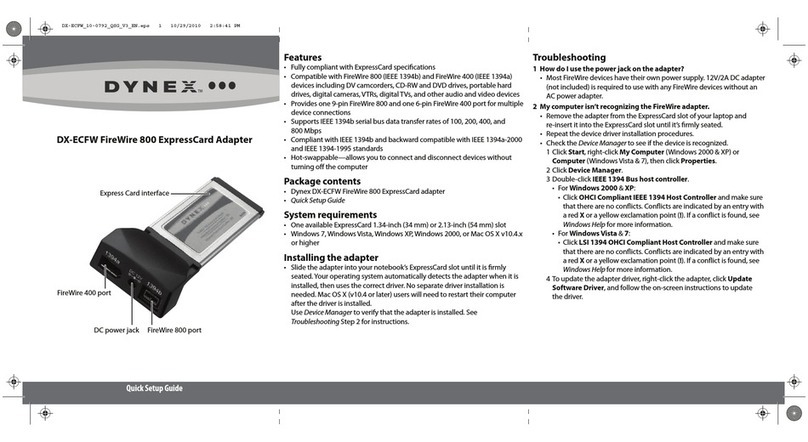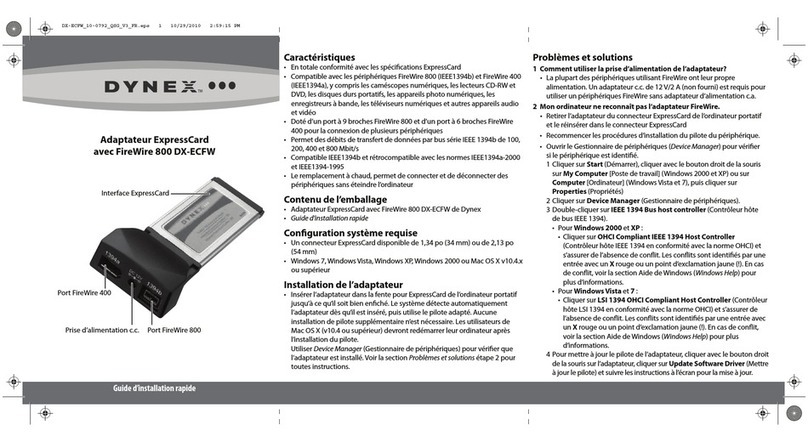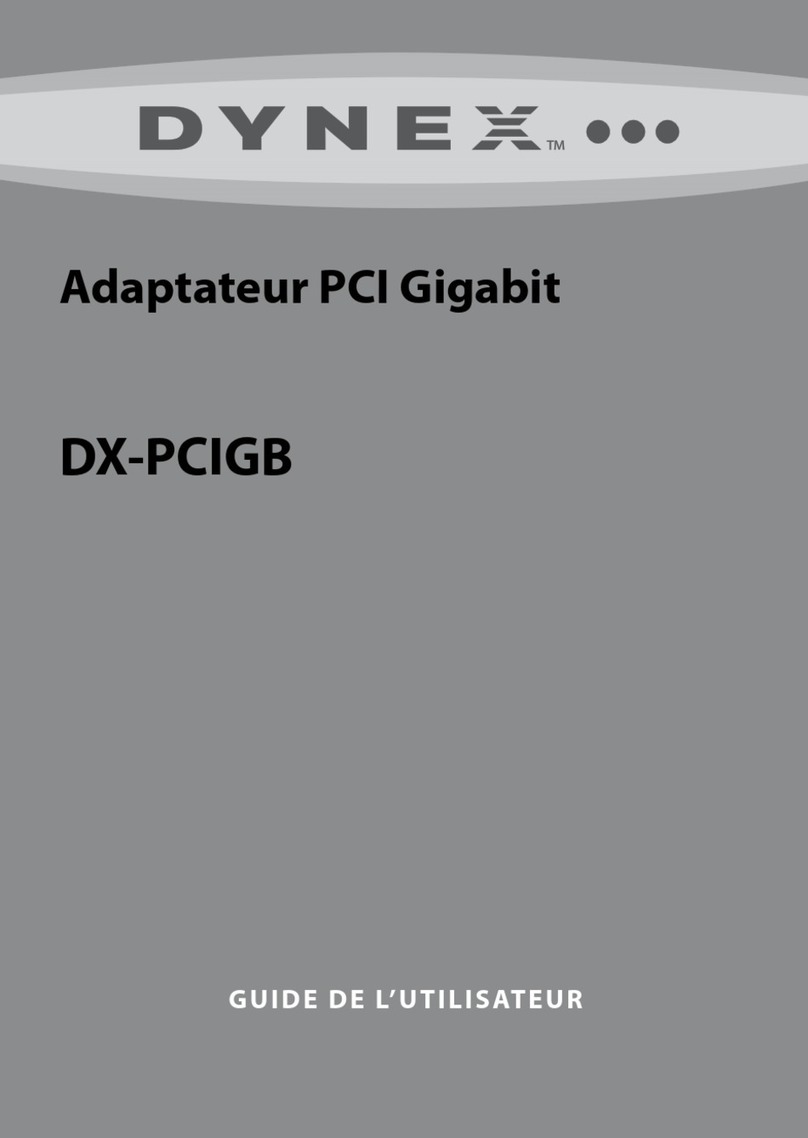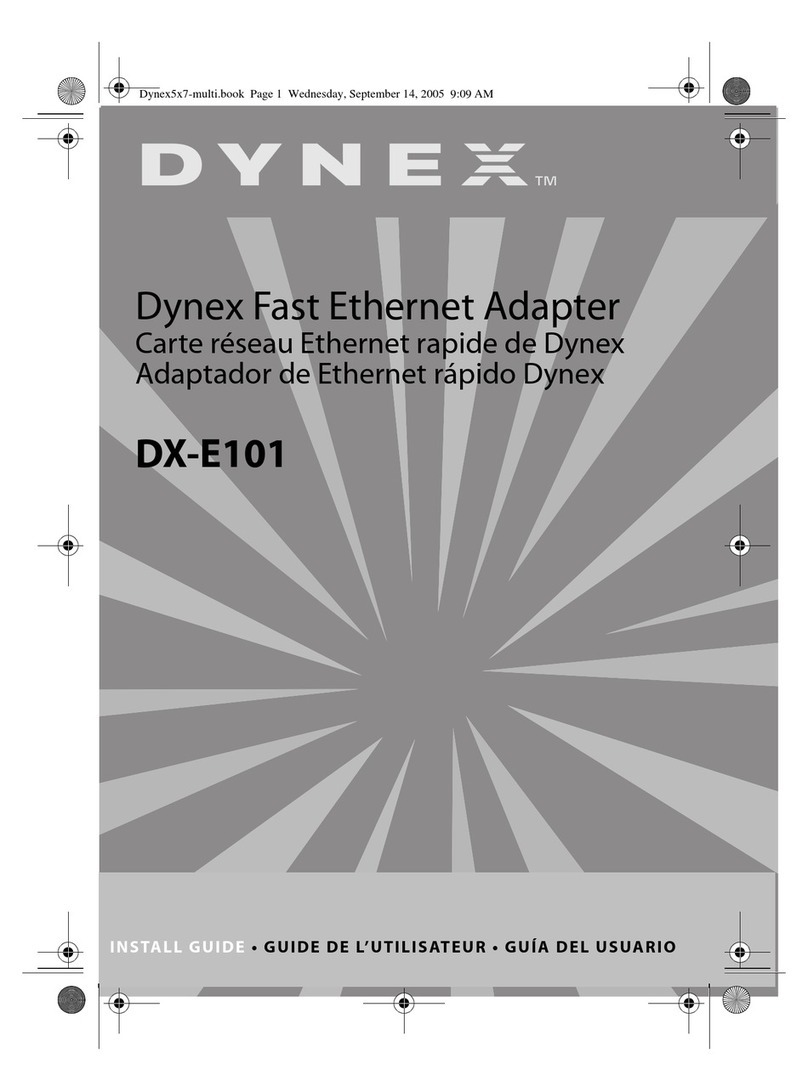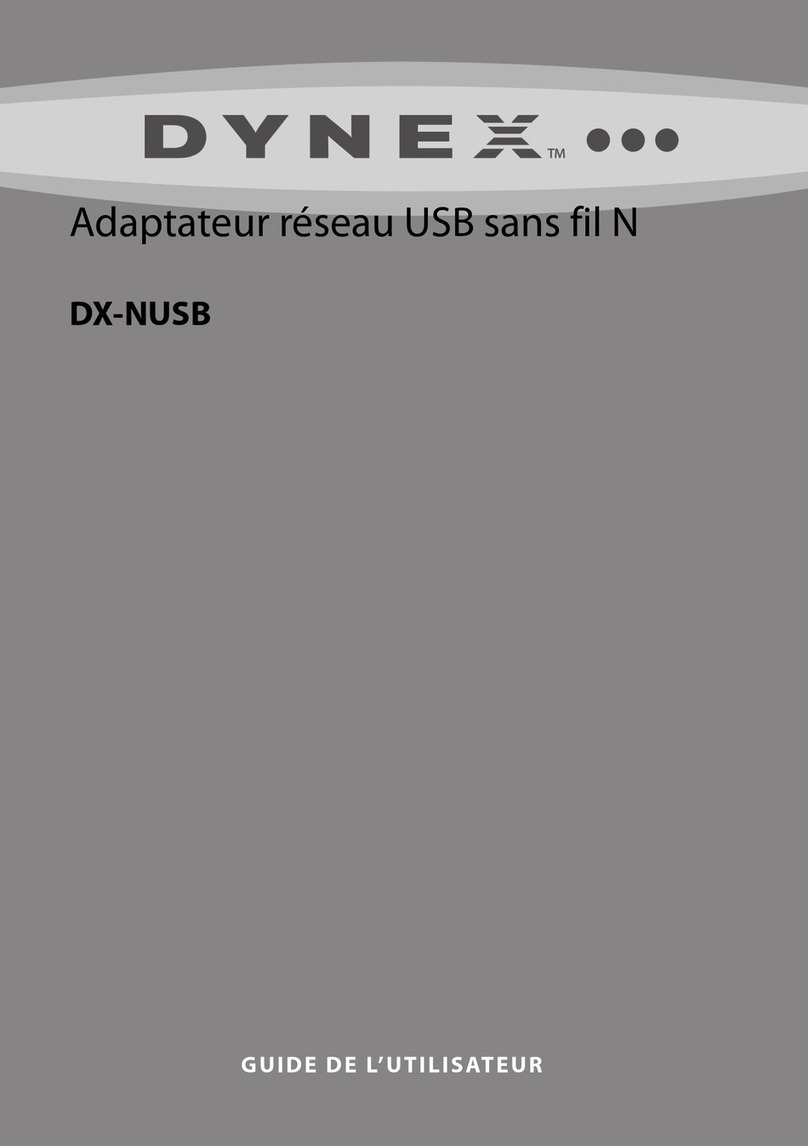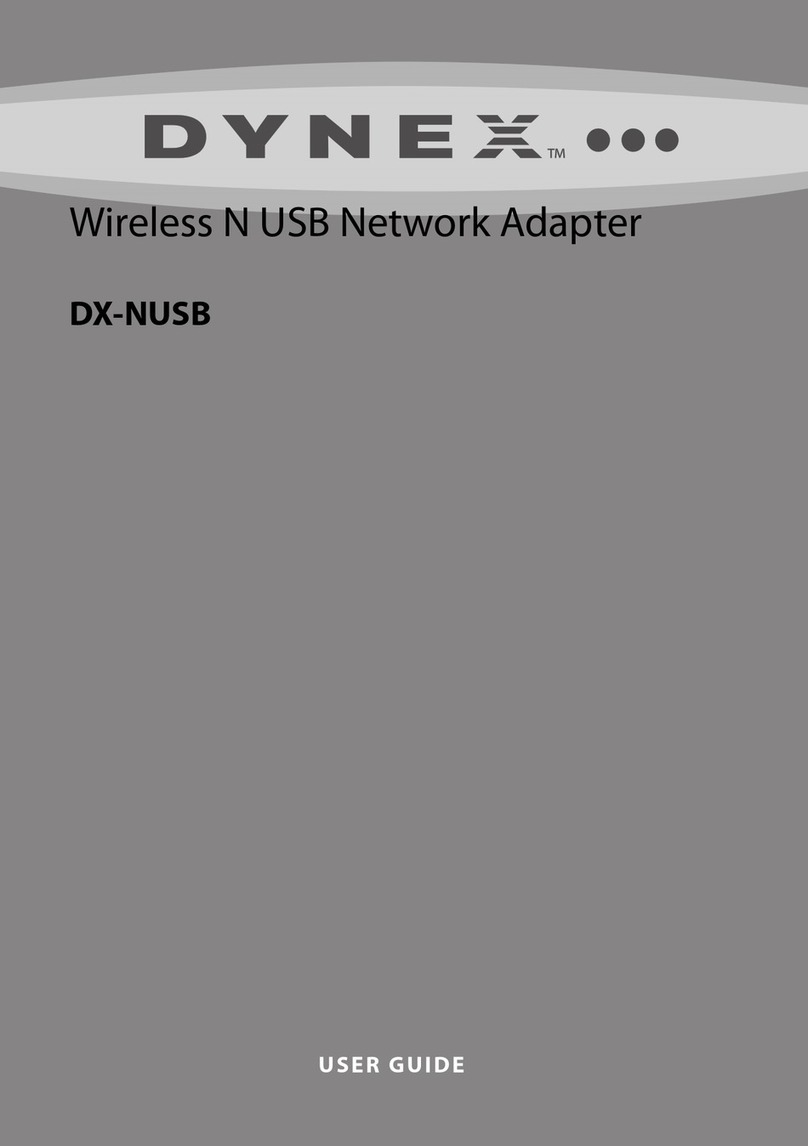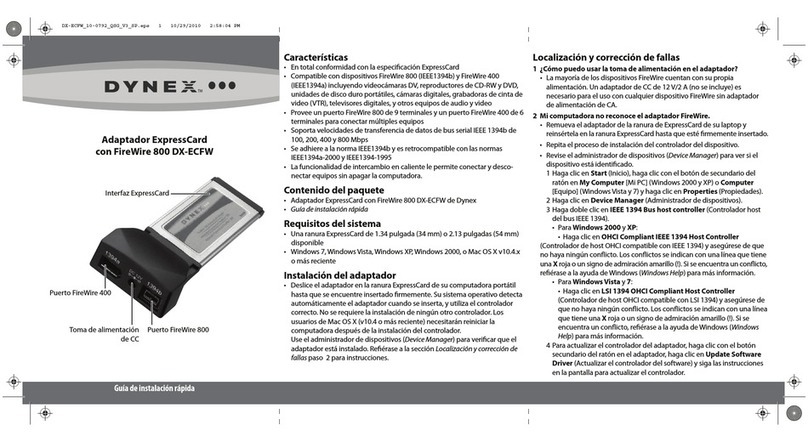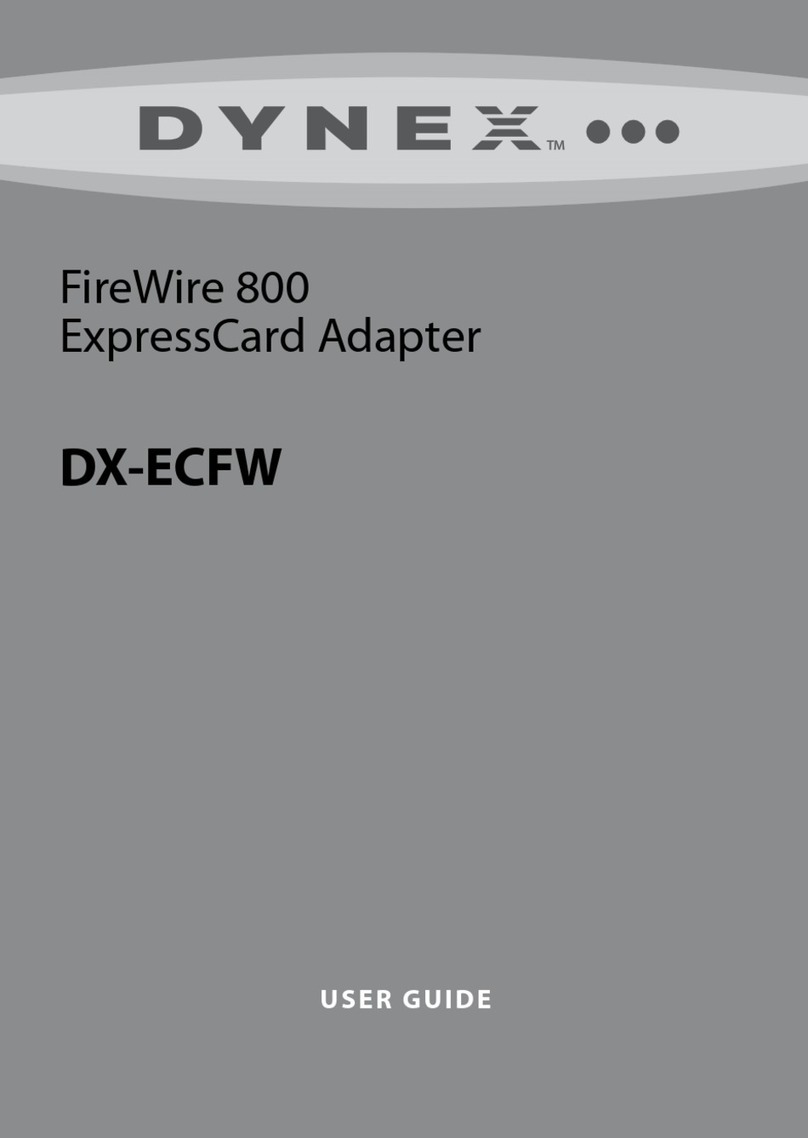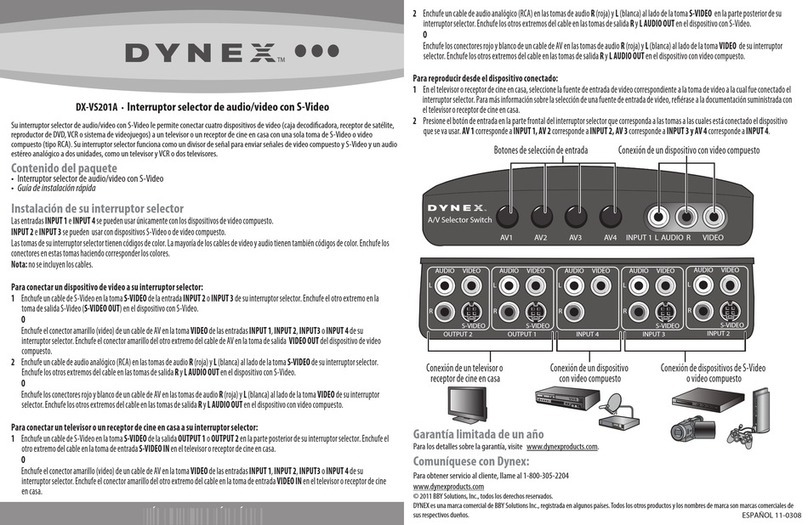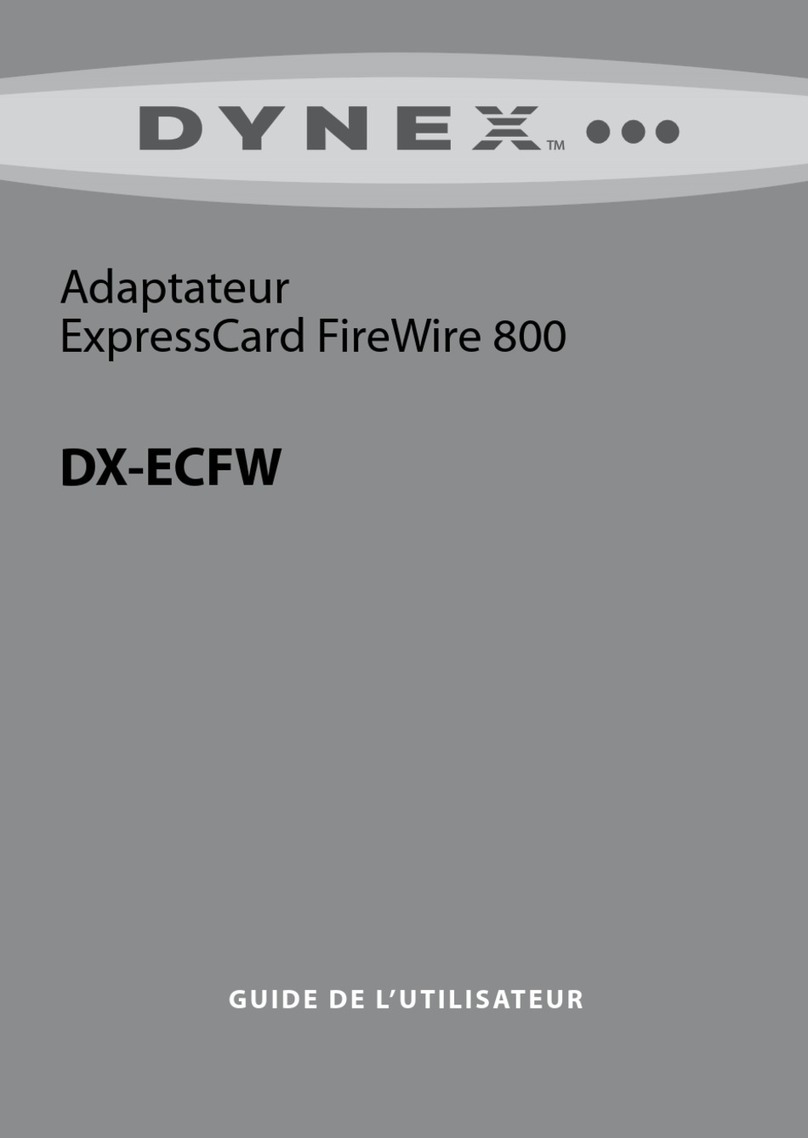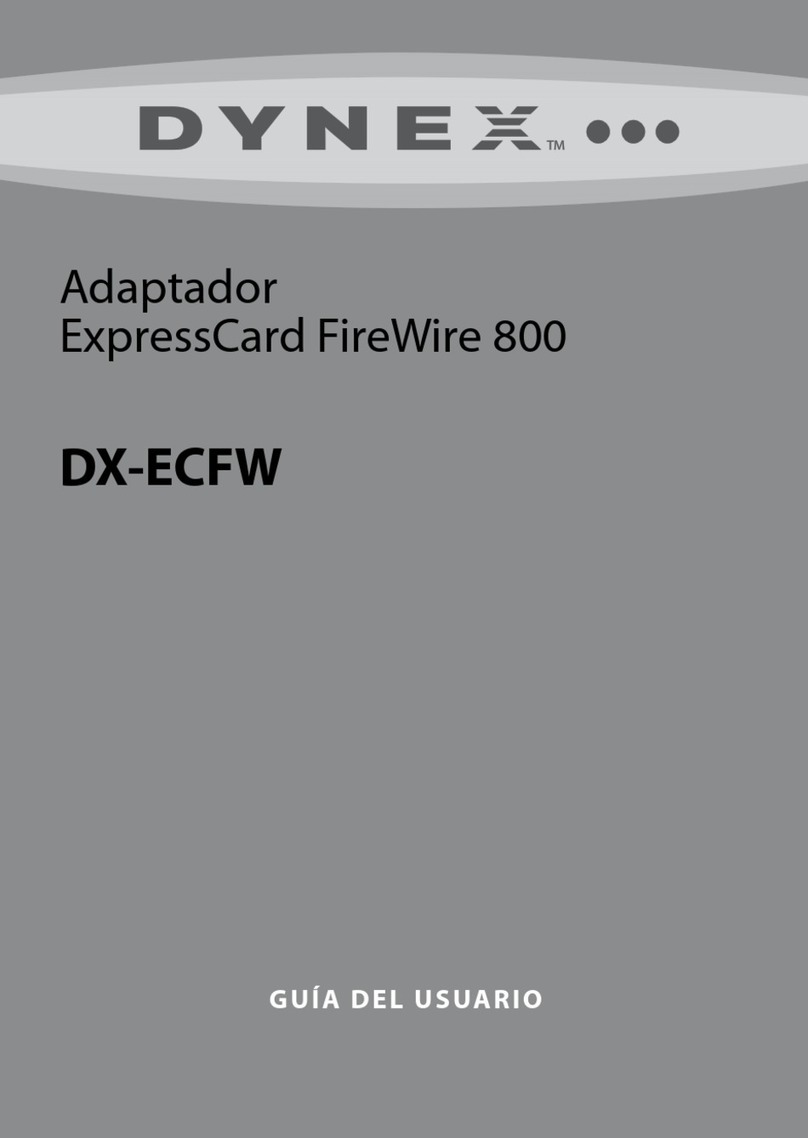DX-FC202 IEEE 1394 CardBus Adapter
Adaptateur CardBus IEEE1394 DX-FC202
Adaptador CardBus IEEE 1394 DX-FC202
Features
• Provide two 6-pin IEEE 1394 (Firewire) ports
• Supports Plug-and-Play, hot swappable devices
• Compliant with EHCI, OHCI, 32-bit CardBus, and PCMCIA Type II
specifications.
• Compliant to IEEE 1394-1995 and P1394a standards
• 100, 200, and 400 Mbps data transfer rates
• Supports Windows 7, Windows Vista, Windows XP, Windows 2000,
and Mac OS X 10.2.0 or higher.
Package contents
• DX-FC202 IEEE 1394 2-portCardBus adapter card
• Quick Setup Guide
Minimum System Requirements
• PC or Macintosh
• One available CardBus or PCMCIA Type II slot
• Windows 2000, Windows XP, Windows Vista, Windows 7,
or Mac OS X 10.2.0 or higher
Installing the adapter
Caution: Before removing the 1394 CardBus Adapter from its
anti-static package, touch the exposed metal casing on the
computer‘s power supply or an unpainted metal portion of the
computer case. This safely discharges any static electricity build-up
that may damage the computer or the 1394 CardBus Adapter.
1Locate an available CardBus or PCMCIA II slot on the notebook
computer.
2Carefully insert the 1394 CardBus Adapter into the CardBus or
PCMCIA II slot until it is firmly seated.
3Windows or MAC automatically installs the correct drive and
displays a confirmation box. No additional driver software is
necessary.
Caractéristiques
• Offre 2 ports IEEE 1394 (Firewire) à 6 broches
• Compatible avec les périphériques prêts à l’emploi et à remplacement
à chaud
• Conforme aux spécifications EHCI et OHCI Cardbus 32 bits et aux
spécifications PCMCIA Type II
• Conforme aux normes IEEE 1394-1995 et P1394a
• Débits de transfert de 100, 200 et 400 Mbit/s.
• Compatible Windows 7, Windows Vista, Windows XP, Windows 2000
et Mac OS X 10.2.0 ou supérieur.
Contenu de la boîte
• Adaptateur CardBus à 2 ports, IEEE 1394, DX-FC202
• Guide d’installation rapide
Configuration minimale requise
• PC ou Macintosh
• Un connecteur CardBus ou PCMCIA Type II disponible
• Windows 2000, Windows XP, Windows Vista, Windows 7
ou Mac OS X 10.2.0 ou supérieur
Installation de l’adaptateur
Attention : avant de retirer l’adaptateur CardBus 1394 de son
emballage antistatique, toucher la partie métallique de l’alimentation
électrique de l’ordinateur ou une partie métallique non peinte du
boîtier de l’ordinateur. Cela permet de décharger sans danger toute
électricité statique accumulée qui pourrait endommager l’ordinateur
ou l’adaptateur CardBus 1394.
1Localiser un connecteur CardBus ou PCMCIA II sur l’ordinateur portatif.
2Insérer délicatement l’adaptateur CardBus 1394 dans le connecteur
CardBus ou PCMCIA II jusqu’à ce qu’il soit ferme ment installé.
3Windows ou MAC installent automatiquement le pilote correct et
affichent une boîte de confirmation. Aucun pilote supplémentaire
n’est nécessaire.
Características
• Provee dos puertos IEEE 1394 (Firewire) de 6 terminales
• Admite plug-and-play e intercambio en caliente.
• Cumple con las especificaciones EHCI, OHCI para CardBus de
32 bits y PCMCIA Tipo II.
• Se adhiere a las normas de IEEE 1394-1995 y P1394a
• Tasas de transferencia de datos de 100, 200, y 400 Mbps.
• Compatible con Windows 7, Windows Vista, Windows XP,
Windows 2000, y Mac OS X 10.2.0 o más reciente.
Contenido de la caja
• Adaptador CardBus IEEE 1394 de 2 puertos DX-FC202
• Guía de instalación rápida
Requisitos mínimos de sistema
• PC o Macintosh
• Una ranura disponible para CardBus o PCMCIA Tipo II
• Windows 2000, Windows XP, Windows Vista, Windows 7
o Mac OS X 10.2.0 o más reciente
Instalación del adaptador
Cuidado: antes de sacar el adaptador CardBus 1394 de su paquete,
toque el metal expuesto en la fuente de alimentación de la computadora
o una porción metálica sin pintura de la caja de la computadora. Esto
descarga de forma segura cualquier acumulación de electricidad estática
que pueda dañar la computadora o el adaptador CardBus 1394.
1Ubique una ranura para CardBus o PCMCIA II disponible en su
computadora portátil.
2Inserte cuidadosamente el adaptador CardBus 1394 en la ranura para
CardBus o PCMCIA II hasta que quede uniformemente asentado.
3Windows o MAC instalan automáticamente el controlador correcto y
muestran un cuadro de confirmación. No se requiere la instalación de
ningún otro controlador.
© 2009 Best Buy Enterprise Services, Inc.
Quick Setup Guide I Guide d’installation rapide I Guía de instalación rápida
09-0766