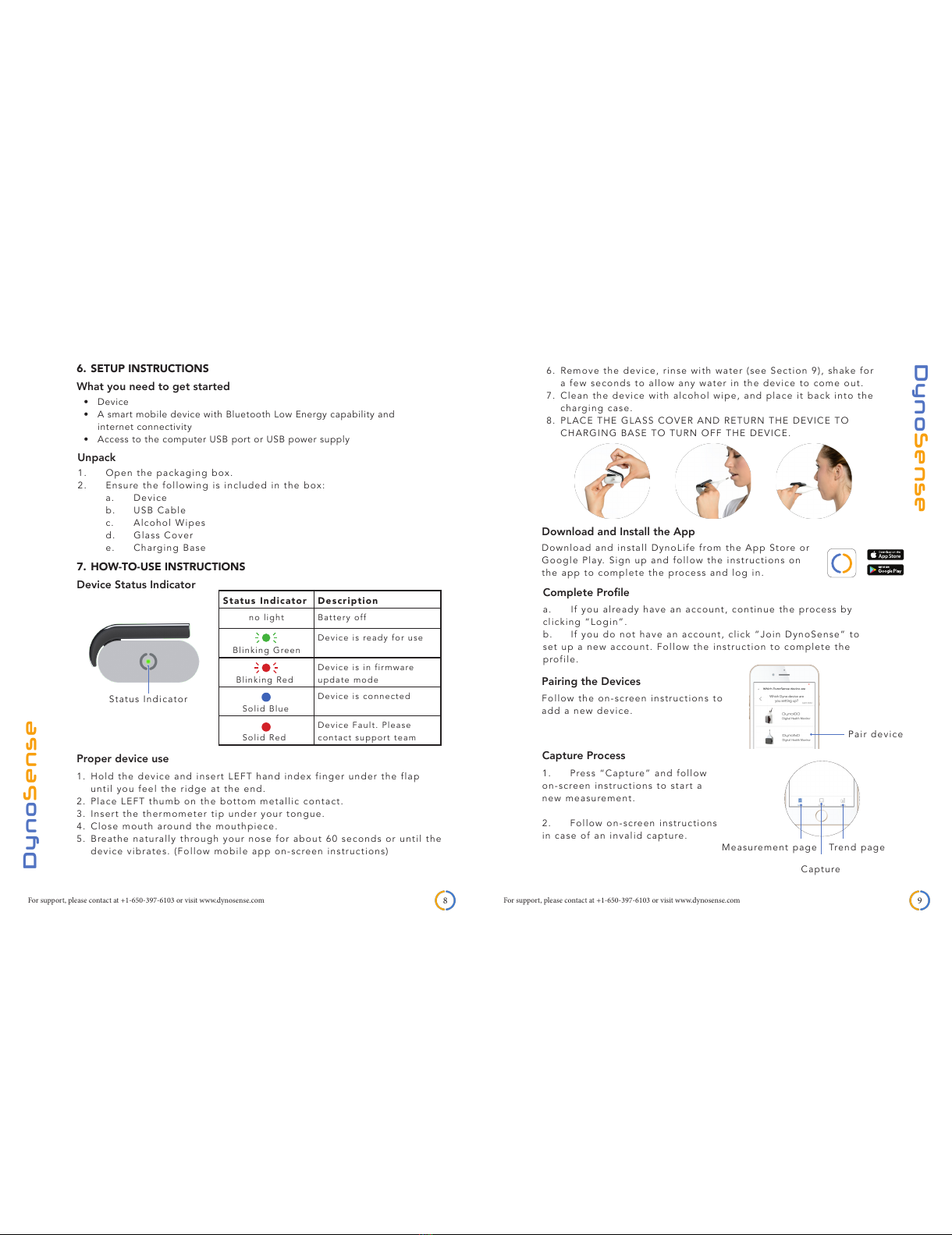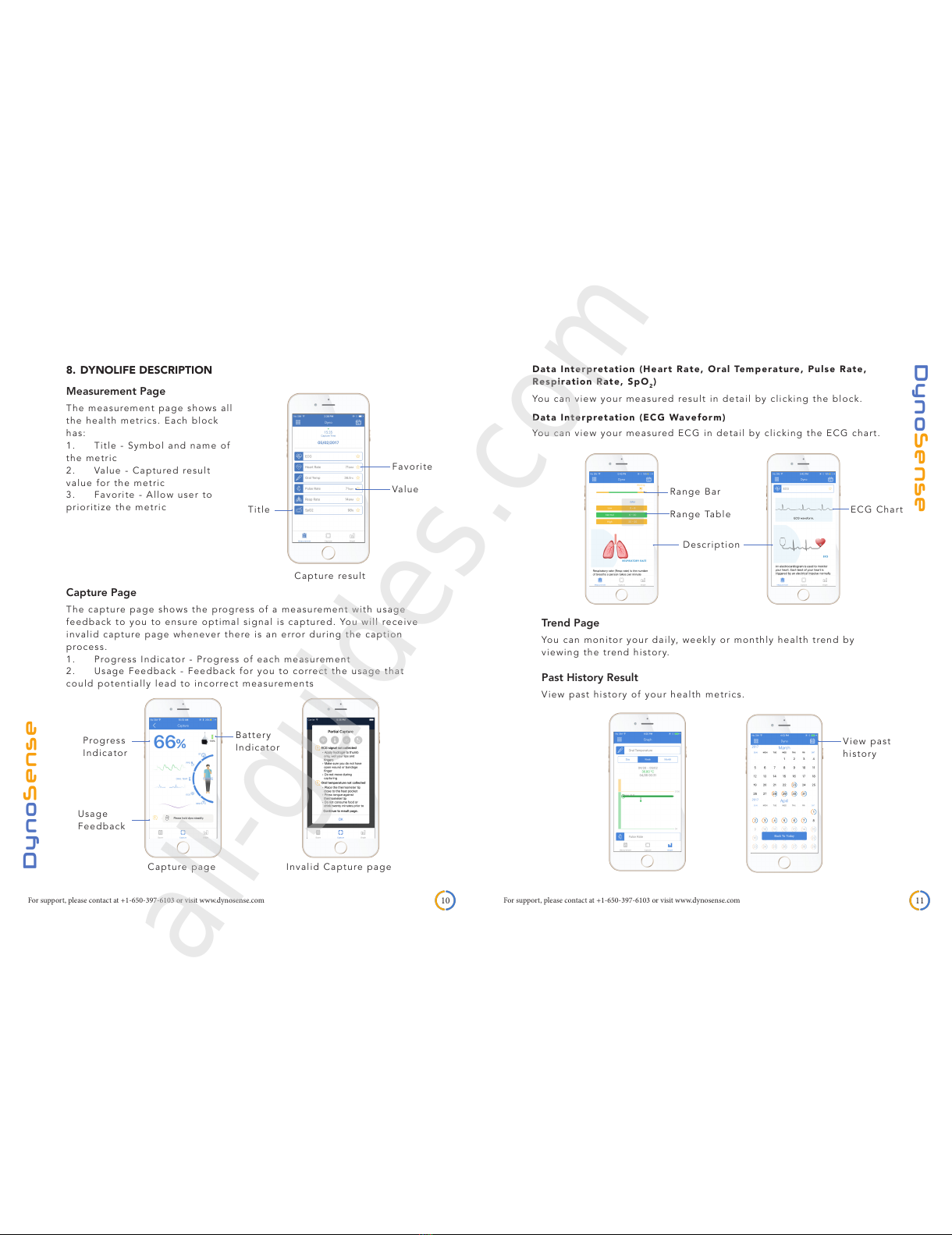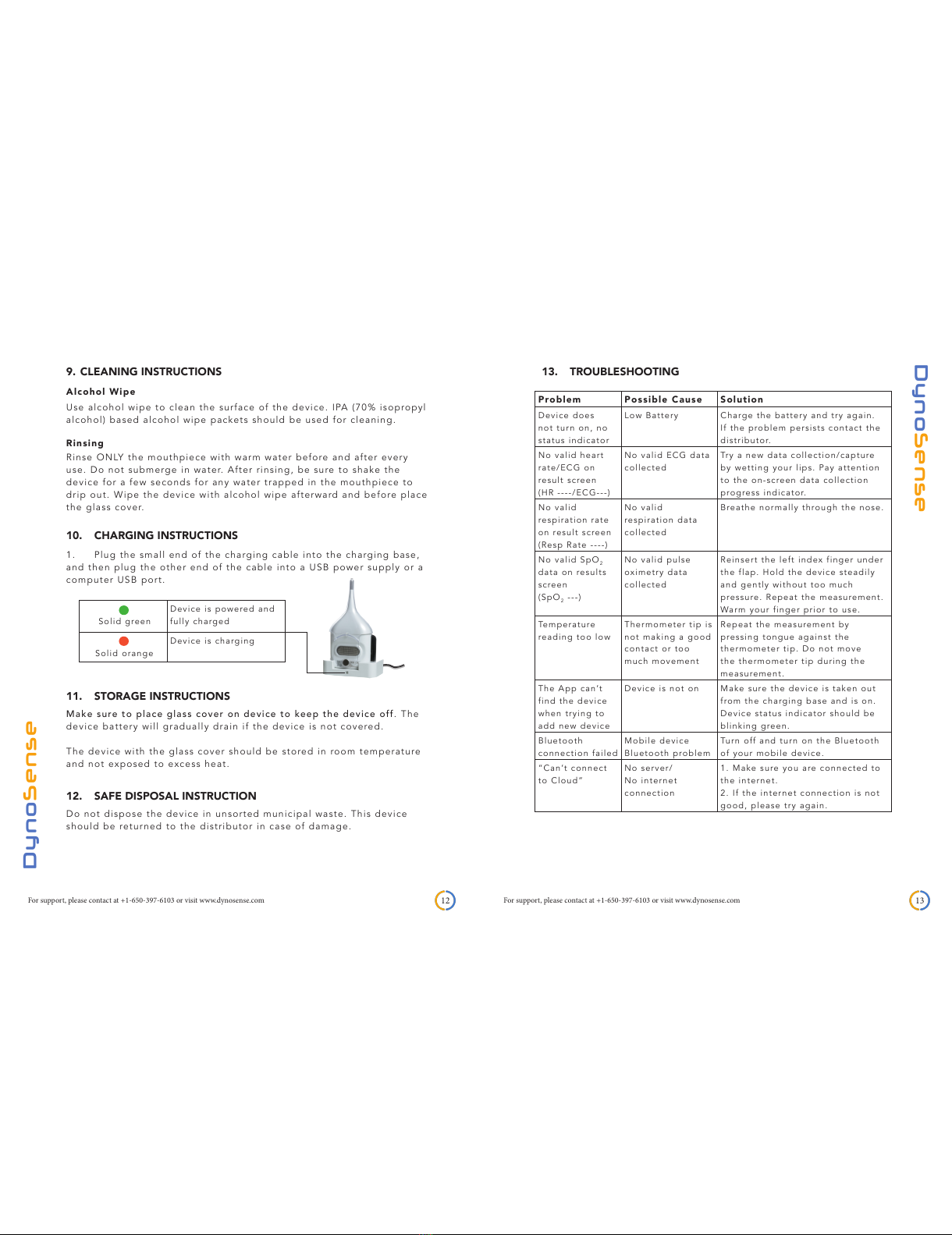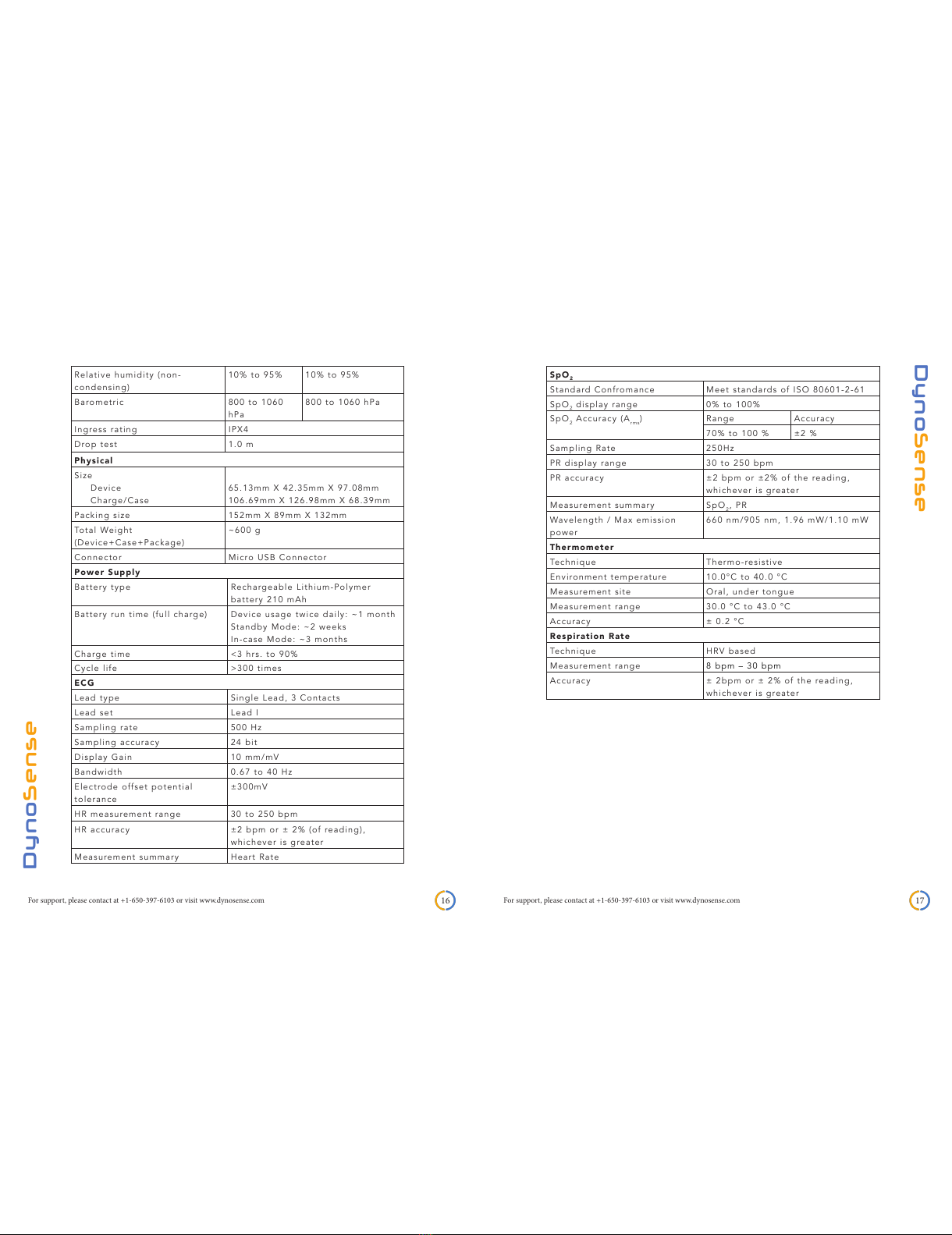For support, please contact at +1-650-397-6103 or visit www.dynosense.com For support, please contact at +1-650-397-6103 or visit www.dynosense.com
14 15
DynoSense
DynoSense
14. MAINTENANCE
There are no repairable parts in this device. If the device is
inoperable after exhausting all the cases in the troubleshooting table
without resolution, contact the distributor using the information
provided in the “user assistance information“ section of this manual.
Make sure the device is cleaned properly after each use according to
the guidelines outlined in the cleaning section of this manual.
15. LIMITED WARRANTY
Subject to the conditions and limitations on liability stated herein,
the System as so delivered, shall materially conform DynoSense’s
current specifications for the System, for a period of one year
from the date of delivery. ANY LIABILITY OF DynoSense Corp.
WITH RESPECT TO THE SYSTEM OR THE PERFORMANCE THEREOF
UNDER ANY WARRANTY, NEGLIGENCE, STRICT LIABILITY OR
OTHER THEORY WILL BE LIMITED EXCLUSIVELY TO SYSTEM REPAIR,
REPLACEMENT OR, IF REPLACEMENT IS INADEQUATE AS A REMEDY
OR, IN THE OPINION OF DynoSense Corp.
Additionally, this warranty does not apply if:
2) The System is operated in a manner other than prescribed by
DynoSense Corp.
3) The System is operated in a manner that is not in conformance
with purchase specifications and specifications contained in the
System.
4) The System is not maintained in accordance with procedures
and processes defined in this Instruction for Use.
5) The System is repaired, altered, or modified in any way by
other than DynoSense Corp. authorized personnel, or without
DynoSense Corp. authorization. Contact DynoSense Corp. for
instructions and issuance of a Return Material Authorization if
claims under this warranty become necessary and if the System
or components of the System are to be returned. The System or
components will not be accepted for warranty purposes unless the
return has been authorized by DynoSense Corp.
The System or accessories purchased outside the original warranty
period are warranted for a period of 90 days, subject to all of
the restrictions contained in this Limited Warranty. Use of
unauthorized accessories may void the warranty. In all cases,
DynoSense Corp. will be the sole judge as to what constitutes
warrantable damage.
16. USER ASSISTANCE INFORMATION
17. GENERAL SAFETY INFORMATION
Please make sure you have reviewed the material in this user
manual in general and the troubleshooting section specifically. In
case you need further help please contact your local distributor
or DynoSense at +1-650-397-6103 or visit www.dynosense.com.
This section provides general information on the System.
Life of the Device:
• Service life of the device is based on battery: 18 months
• Shelf life of the device: 18 months
Recommendations:
• Frequency of device use shall be determined by your physician.
• Recommend periodic recharges the rechargeable battery, even
during storage, so that the battery will not discharge to an
unacceptably low voltage level, resulting in permanent damage.
Classifications
Degree protection against
electrical shock
Type BF Applied Part
Bluetooth 4.1 Wireless Technology Information
Modulation Type GFSK
Max. Output Power +4 dBm dBm
Frequency Range 2402-2480 MHz
Antenna Peak Gain 0 dBi
Recommended Range <10 meters, line-of-sight
Environment
Item Operating Storage
Temperature 10° to 40° C 10° to 40° C
18. SPECIFICATIONS