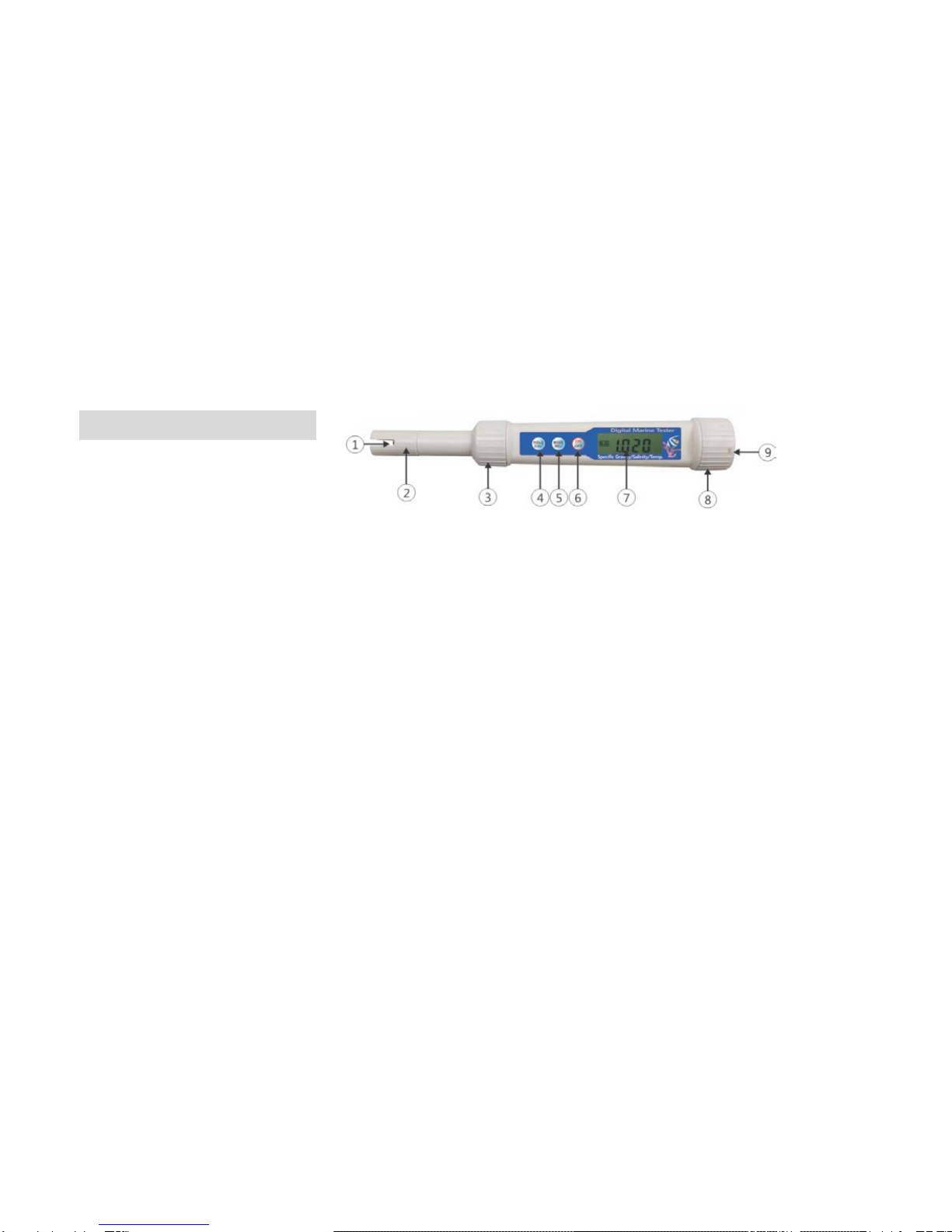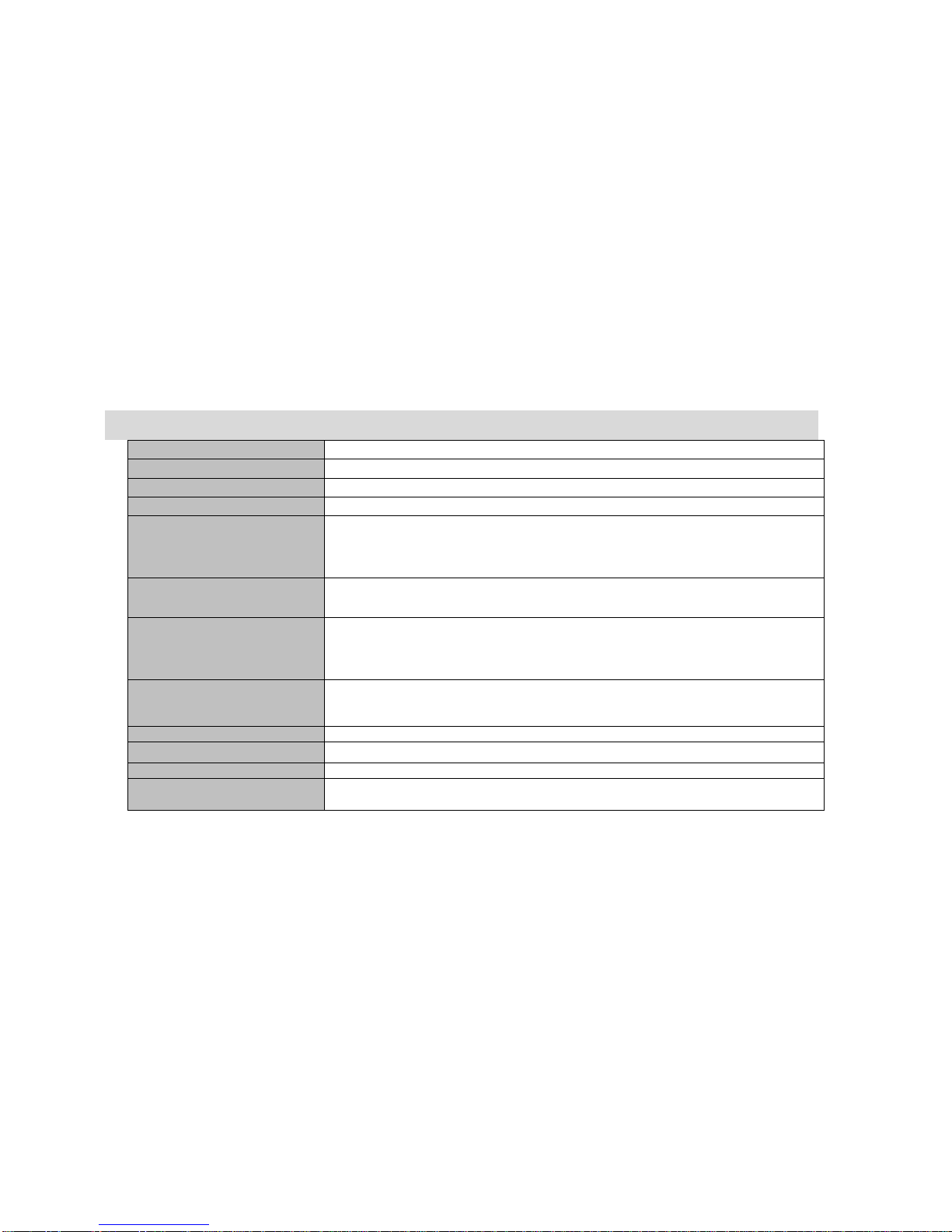- 10 -
In order to make measurements,
*Notice : Please do not forget to keep the Sensor Cap on for measuring
1. First of all, please separate the sensor cap and clean the sensor part in flowing water. If it is stained with oil, grease,
or foreign materials, please clean it with a dishwashing detergent and a sponge.
2. Then slip the sensor cap into its position, turn on power, and press the mode button one after another to
obtain measurements. (Temperature -> salinity -> specific gravity will appear in order.)
3. After selecting a desired measurement item, please put the DMT-10 into a water
container to make measurement.
The air bubbles stuck to the sensor after it is dipped into water can lead to measurement errors.
Shake sensor 5 retrun trips fast to take away the air bubbles.
When measured values are stabilized, please press the HOLD button and read it.
When the measurement is completed, please separate the sensor cap, which should be rinsed in flowing
water and dried completely with a cloth or a tissue, before putting it back and keeping it in store.