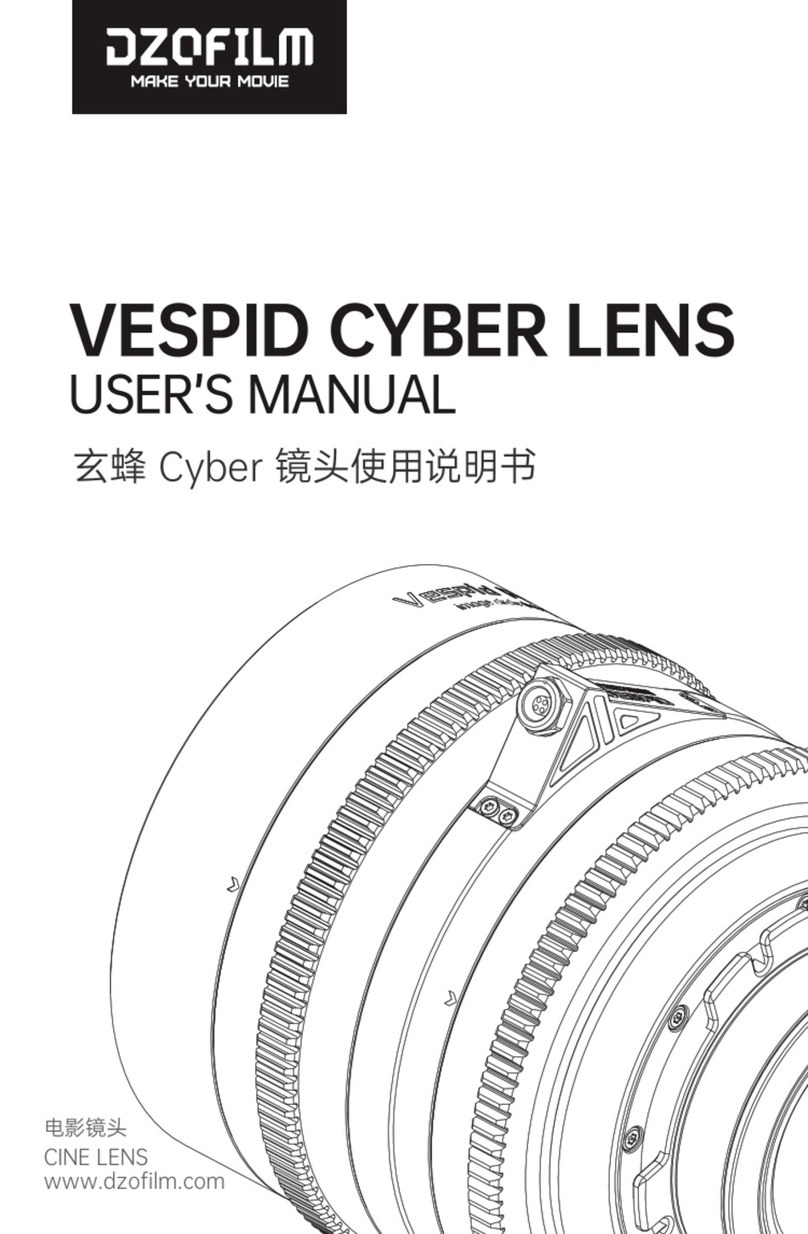1
Introduction
Safety Notes