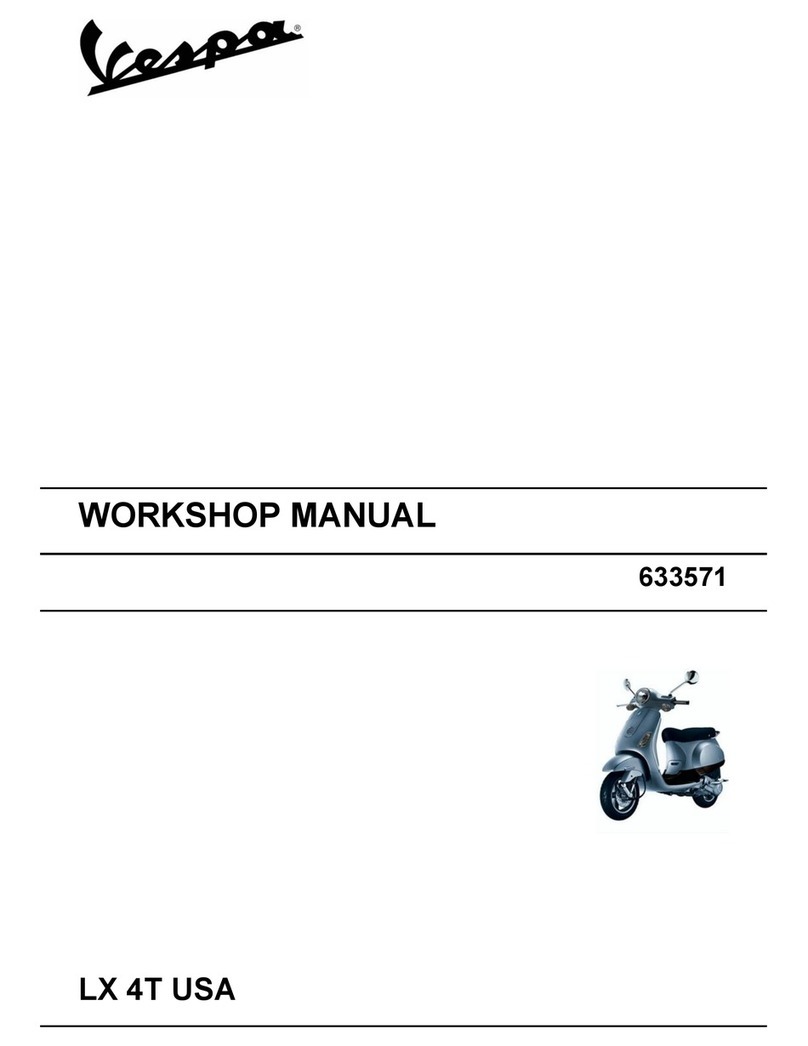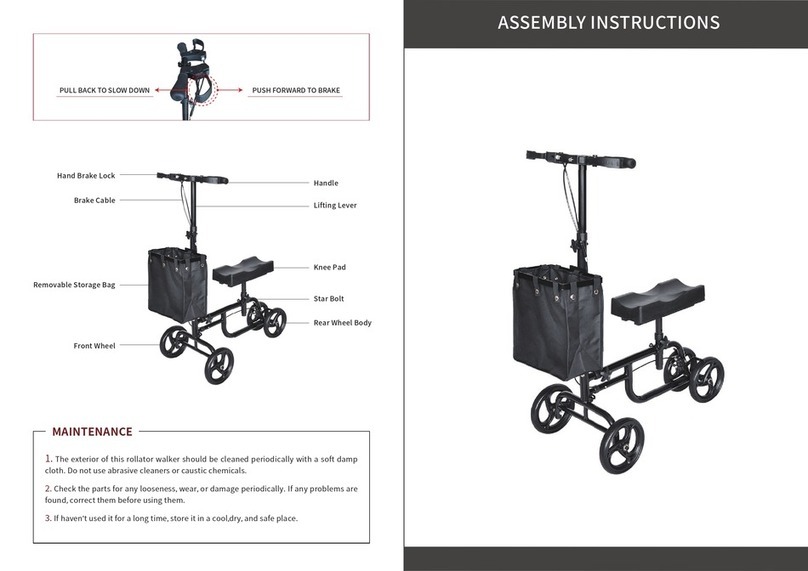E-MOOTIKA Kasanova User manual


DISPLAY LED –PER FOLDING E CITY E-BIKE
Indicazione della batteria
Le quattro tacche LED indicano il livello di carica
della batteria. Quando la batteria non ha carica,
lampeggerà la spia di carica minima. Tuttavia, il
controller non si spegnerà.
Accessione e spegnimento del fanale della bicicletta
Premete il pulsante per accendere o spegnere il fanale anteriore della bicicletta. Quando
il fanale è acceso, anche la spia sul display rimane accesa. Quando il fanale anteriore è
spento, la spia sul display rimarrà spenta. Accendere sempre il fanale in caso di buio o
scarsa visibilità.
Livelli di pedalata assistita.
Ci sono quattro livelli di pedalata assistita. Premete il pulsante “MODE” mentre si pedala
per selezionare il livello di assistenza desiderato. La potenza in uscita è minima selezio-
nando il Livello 1. La potenza in uscita è massima selezionando il Livello 4.
Livello 1 di assistenza: nessuna spia di pedalata assistita è accesa.
Livello 2 di assistenza: si accende solo l'indicatore “LOW”.
Livello 3 di assistenza: si accende solo l'indicatore “MED”.
Livello 4 di assistenza: si accende solo l'indicatore “HIGH” è acceso.
AVVERTENZE - Se non appare il pulsante “LIGHT” sul display, pre-
mere il pulsante posizionato sul fanale per accenderlo o spegnerlo.
Display SW-LCD - MOUNTAIN BIKE
Riassunto delle funzioni e nome
dei pulsanti
Pulsanti preimpostati e di default
Le impostazioni utente SW-LCD includono:
diametro della ruota (da 45,2 cm a 71 cm),
velocità massima, retroilluminazione dello
schermo, scelta dell’unità di misura.
Immagini sul display:
Sul display vengono riportate la capacità della batteria, il rapporto di potenza del motore,
la distanza percorsa, la potenza, la velocità di crociera PUSH e la visualizzazione del
codice di errore del sistema di controllo elettronico.
Nome dei pulsanti
Il display SW-LCD è dotato di
un’unità speciale composta di
30 pulsanti. Questo pulsante di
comando può essere utilizzato
sia con la mano destra, sia con
la mano sinistra. Di seguito si
riportano le gure indicanti i diversi
pulsanti:
L’unità di controllo a 30 pulsanti è
connessa alla parte inferiore del
display SW-LCD tramite un cavo
in piombo.
Pulsante “MODE” , Il pulsante “UP” e il pulsante “DOWN”.
Installazione
Preparazione all'avvio del display
Assicurarsi che il connettore sia collegato correttamente al controller della bicicletta.
Avvio e inserimento delle impostazioni di base
Premere il pulsante MODE per 1,5 secondi per avviare il display.
Una volta acceso, premere contemporaneamente il pulsante UP e DOWN per 2,5 secondi.
Il display LCD mostrerà il menu impostazioni. I parametri impostabili lampeggeranno. I
parametri possono essere impostati in modo circolare.
Diametro della ruota
Il primo parametro impostabile è il diametro della ruota come mostra l’immagine seguente
Premete il pulsante UP o DOWN per
scegliere il diametro della ruota più
adatto (da 45,2 cm a 71 cm). Il parametro di
default è 66,00 cm. Dopo aver confermato
il diametro, premere MODE per salvare
l’impostazione e successivamente passare
al menu di velocità massima.
Velocità Massima
Il secondo parametro impostabile è Velocità Massima come mostra l’immagine seguente:
La velocità massima di pedalata assistita deve
essere impostata attenendosi alle leggi stradali
del paese ove la si utilizza.
La velocità assistita massima permessa in Italia
per legge è 25 Km/h. Sebbene il display consenta
di impostare la velocità massima della bicicletta in
un range compreso tra 12-40Km/h, usando i
pulsanti UP o DOWN e successivamente
premendo MODE, l’assistenza della pedalata
assistita si interrompe quando il motore raggiunge i 25 km/h e/o quando il ciclista smette
di pedalare e/o frena.Si ribadisce che la bicicletta elettrica è dotata di un motore ausiliario
elettrico avente potenza nominale continua massima di 0,25 KW.
Retroilluminazione dello Schermo
Il terzo parametro impostabile è la retroilluminazione dello schermo come mostra l’imma-
gine seguente
Premere il pulsante UP o DOWN per
modicare la retroilluminazione dello
schermo. Si possono scegliere 3 livelli di
retroilluminazione. Il Livello 1 imposta la
luminosità minima. Il Livello 3 indica la
luminosità massima. La retroilluminazione
dello schermo è preimpostata al Livello 1.
Premere il pulsante MODE per confermare
il livello di retroilluminazione dello schermo.
Successivamente si passerà al menu scelta
dell’unità di misura.
Scelta dell’unità di misura (sistema metrico / sistema di unità britan-
nico)
Il quarto parametro impostabile è la scelta dell'unità di misura da visualizzare sul display
come mostra l’immagine seguente.
Premere il pulsante UP o DOWN per
scegliere l’unità di misura. L’unità può
essere espressa in MPH o in Km/h. L’unità
di misura prescelta verrà visualizzata anche
nell'unità di misura di velocità.
Uscire dal menu impostazioni
Nel menu impostazioni tenere premuto il pulsante MODE per 3 secondi per confermare le
impostazioni inserite, salvare le impostazioni correnti e uscire.
Funzioni standard
Accensione e spegnimento
Premere MODE, il display si avvia e si accende il controller. Tenere premuto a lungo il
pulsante MODE per spegnere lo schermo.
Una volta spento OFF, il display e il controller non consumano più batteria.
Visualizzazione del display della batteria
Quando la capacità della batteria è alta, tutte le cinque tacche sono visualizzate. Quando
la batteria ha bassa tensione, l'ultima tacca lampeggerà indicando 1 Hz. Ciò signica che
la batteria è in bassa tensione e deve essere ricaricata immediatamente.
Visualizzazione della velocità (velocità attuale/velocità media/velocità
massima)
Quando la bicicletta si avvia, il display mostrerà automaticamente la velocità attuale.
Premendo il pulsante UP il display
mostrerà la velocità massima MAX
durante la crociera. Premendo di nuovo
il pulsante UP il display mostrerà la ve-
locità massima MAX durante la crociera.
Premendo di nuovo il pulsante up per
visualizzare la velocità corrente.
IT

L’interfaccia riportata mostra i cambiamenti di velocità.
Sistema di pedalata assistita o selezione della velocità di accelera-
zione
Premere UP o DOWN per cambiare la potenza in uscita del motore. La potenza varia dal
Livello 1 al Livello 5. Il Livello 1 indica la potenza minima mentre il Livello 5 la potenza
massima. La potenza in uscita è preimpostata sul Livello 1.
Il rapporto di potenza del motore è
mostrato in gura.
Visualizzazione della velocità (distanza percorsa/ distanza totale)
Premere MODE per passare dalla visualizzazione della distanza percorsa a quella della
distanza totale. Questa funzione è utile per gli utenti che desiderano vericare la distanza
percorsa (TRIP) e la distanza totale (ODO).
La gura mostra l’interfaccia graca.
Cruise control push
Tenere premuto per un po' il pulsante DOWN per entrare nel sistema di pedalata assistita.
La velocità di crociera della bicicletta sarà ssa a 6Km/h.
Menu del sistema di pedalata assistita
AVVERTENZE – è consigliato usare il cruise control con lo stato push e
non con quello crociera
Accensione e spegnimento della retroilluminazione
Premere contemporaneamente i pulsanti UP e MODE per 3 secondi per avviare la
retroilluminazione del display SW-LCD in condizioni di penombra o di sera. Premere con-
temporaneamente i pulsanti UP e MODE per 3 secondi per spegnere la retroilluminazione
del display SW-LCD. Quando la retroilluminazione è accesa ON, anche il fanale è acceso
(se la bicicletta dispone di un fanale montato) e tale funzione può personalizzata secondo
le esigenze.
Batteria visualizzata sul display
Sul display viene visualizzata in tempo reale il consumo energetico della bicicletta elettri-
ca, come riportato in gura. Tramite l’interfaccia seguente:
Visualizzazione dei codici di errore
In caso di problemi con il sistema di controllo elettronico, il
Display mostrerà automaticamente un codice di errore.
La tabella riporta la spiegazione dei vari codici di errore.
Codice di errore Problema
21 Anomalie nella corrente
22 Problema di accelerazione
23 Problema di fase relativo al motore
24 Difetto del motore
25 Freno rotto
30 Errore di comunicazione
Il display ritorna normale solo dopo la risoluzione del problema. La bicicletta non funzio-
nerà n quando il problema non sarà risolto.
Precauzioni per l’uso
Usare la bicicletta in maniera sicura. Non urtate o sbattere sul display. Tenete lontano la bi-
cicletta da condizioni sfavorevoli, come acquazzoni, nevicate o esposizione diretta al sole.
Evitare di usare la bicicletta in condizioni di basso voltaggio. Lo schermo si oscurerà se la
temperatura raggiunge -10°C. Lo schermo ritornerà a funzionare normalmente una volta
che la temperatura esterna si alzerà.
ISTRUZIONI DEL MONTAGGIO DEL CESTINO
Seguire attentamente le istruzioni di montaggio tramite
le lettere A-B-C-D:
Posizione A:
Inserire il supporto del fanale nel foro di montaggio del fanale, inserire il bullone M5*25
chiudendolo con il dado M5, facendo riferimento all’immagine.
Posizione B:
Inserire il supporto a U del cestino nella scanalatura della piastra di ssaggio A. Inserire i
bulloni M6*14 nel foro di montaggio del cestino (posizione inferiore), la piastra di ssaggio
A nel supporto del fanale. Chiudere usando il dado M6, senza stringere con troppa forza,
facendo riferimento all’immagine.
IT

Posizione C:
Inserire la rondella elastica φ5 e la rondella piana nel bullone M5*10. Unire in seguito il
supporto a U alla forcella utilizzando il bullone. Non avvitare con troppa forza in questo
momento.
Posizione D:
Inserire il bullone M5*12 nella piastra di ssaggio B, poi nel foro di montaggio del cestino
(in posizione verticale) e dopo nel supporto del cestino sul manubrio. Successivamente
inserire la guarnizione sul bullone avvitando con il dado M5. Regolare il cestino nella posi-
zione desiderata, stringendo il dado. Inne, avvitare con forza il bullone come posizione C.
LED DISPLAY –FOLDABLE AND CITY E-BIKE
Battery Indication
The four LED will indicate the current voltage of
battery. When battery is lack of voltage, the mini-
mum power indicator will ash. But the controller
will not power off.
Turn on/o e-bike’s headlight
Press the button to turn on or off e-bike’s headlight. When turn the headlight on, the
indicator is on. When turn headlight off, the indicator is black.
Four levels of assistant power
There are 4 levels of assistant power. When riding the e-bike, press “MODE” button: to
select assistant power level. The output power is mixture in Level 1; the output power is
maximal in Level 4.
Assistant power Level 1, none of assistant power indicator is on.
Assistant power Level 2, only assistant power indicator “LOW” is on.
Assistant power Level 3, only assistant power indicators “MED” is on. Assistant power
Level 4, only assistant power indicators “HIGH” is on.
Note: if no “LIGHT” button on display, please press the button on headlight to turn on or
off.
SW-LCD – MOUNTAIN BIKE
Function Summary and Button
Denition
Preset and Default Items
SW-LCD user settings include: wheel dia-
meter (18-28inch); max speed; LCD back
light contrast; choice of display unit.
Display Figures:
Display content: battery capacity, motor power ratio, riding speed, riding distance, power,
PUSH cruise control, and error code display of the electronic control system.
Button Denition
SW-LCD is equipped with special
30-button unit. This operating
button is suit for both L/R hand,
button instruction gures as
follows:
30-button unit is connected to the bottom of the SW-LCD display via lead cable. In the
following introduction, is named as“MODE”. is named as “UP” and is
named as “DOWN”.
Set up
Preparation for Starting the Display
Make sure connector linked properly to the motor controller on the bike.
Start and Entry Setting State
Press the MODE button for 1.5 seconds and start the display.
After start-up, please hold both UP and DOWN for 2.5 seconds at the same time, LCD will
enter into the setting state,and the settable parameter will ash. The parameter can be set
circularly.
Wheel Diameter
The rst setting parameter is wheel diameter. The interface is as follows:
Press UP or DOWN to choose a right
diameter (18-28inch) for the bike. Default
set is 26 inch. After conrmation of wheel
size, press MODE to reserve it and enter
into the max speed set.
Max Speed
The second setting parameter is Max Speed. The interface is as below:
IT EN

EN
Re-set speed should be in accordance
with the local regulation speed. If exceed
your re-set gure, the bike will travel at
the max speed of reset. Default max
speed in factory is 25 Km/h.
Speed option: 12-40Km/h, use UP or
DOWN then conrm by MODE. Then
enter into the interface of backlight
brightness.
Backlight Brightness
The third setting parameter is backlight brightness. The interface is as below:
Press UP or DOWN to modify the backlight
brightness. You can choose from level 1 to
level 3. Level 1 is the minimum brightness.
Level 3 is the maximum brightness. The
default value of the backlight brightness
is level 1. Press the MODE to conrm the
backlight brightness, then entry into the
interface of Choice of Display Unit.
Choice of Display Unit (Metric system / British system)
The fourth setting parameter is Choice of Display Unit. The interface is as below:
Press UP or DOWN to choose a display
unit. The unit could be MPH or Km/H. The
range unit will change accordingly with the
speed unit.
Quit from set up
In the setting state, press MODE for 3
seconds to conrm the input, save current
setting and exit.
Standard Operation
ON / OFF
Press MODE, then the display starts to work and supply power to controller, long press
MODE then switch off power.
In the status of OFF, display and controller no longer consume battery power.
Capacity Display
When the battery capacity is high, the ve battery segments are all light. When the battery
is in low voltage, the last battery segment will ash at 1 Hz. It indicates that the battery is
severely low in voltage condition and needs to be recharged immediately.
Speed Display (Current Speed/Average Speed/Max Speed)
When the e-bike starts, the display will automatically show the current speed.
Hold UP and the display will show the MAX speed during this ride. Hold UP again and the
display will show the AVG speed during
this ride. Hold UP again and the display
will turn to the current speed display.
The interface of switching
speeds
Assisted Power Select or Throttle Level
Select
Press UP or DOWN to change the output
power of the motor. The power ranges
from Level 1 to Level 5. Level 1 is the minimum power. Level 5 is the maximum power. The
default level is Level 1.
The choice of motor power rate
Distance Display (Riding Distance / Total Distance)
Press MODE to switch between riding distance and total distance. This function is conve-
nient for users to check the riding distance (TRIP) and the total distance (ODO).
Range Interface
Push Cruise Control
Press DOWN for a while to get into power assist mode, and the bike will travel at xed
speed 6Km/h.
Interface of power assist walk
Warning: Push cruise control mode is recommended under push state, not for riding mode.
Turn On and Turn O the Backlight
Hold both UP and MODE for 3 seconds and turn on the SW-LCD backlight, when the
surrounding light is not enough or it is in the evening. Hold both UP and MODE for 3
seconds again and you can turn off the SW-LCD backlight. When the backlight power ON,
the headlight also power on (if the bike assembles with a headlight). And the function could
be customized.
Power of the Display
Display the real time power consumption of the riding for electric bike. The interface below:
Error Code Display
If there is something wrong with the electronic control
system, the display will show the error code automatically.
The following is the denition of the error code.
Code number Denition
21 Abnormal current
22 Throttle fault
23 Motor phase problem
24 Motor Hall defect
25 Brake Failed
30 Abnormal Communication

Denition Diagram of Error Codes
Display return to normal only after problem being xed and bike will not run before xing
the problem.
Attention for Using
Ride your bike in a safe way. Don’t hit or knock the display. Keep away from the bad
environments when use, such as downpour, large snowakes and solarization.
Try not to use in under-voltage condition. The screen will get dark along with the tempe-
rature reduction when temperature below -10°C. The screen will return to normal when
the temperature rises again.
BASKET MOUNTAIN STEPS
The mounting steps please follow as A-B-C-D:
A position:
Put the headlight support on the mounting hole of headlight, insert the M5*25 bolt, then
lock it with M5 nut. See picture suggested.
B position:
Put the basket U support in the groove of xing plate A. Insert the M6*14 bolts into the
basket mounting hole (bottom position), xing plate A and headlight support. Lock it with
M6 nut (don’t lock tight rst). Position as picture suggested.
C position
Put φ5 spring washer and at washer on M5*10 bolt. Then attach the U support to the fork
by using the bolt. (don’t screw tight rst)
D position:
Insert the M5*12 bolt into xing plate B, basket mounting hole (up position), basket support
on the bike stem. Then put φ5 washer on the bolt, lock it with M5 nut. Adjust the basket
to the suitable position, tighten the nut in each position. Finally screw tight the bolt in C
position.
AFFICHAGE LED –VÉLO PLIABLE-CITY
Indications de la batterie
Les quatre LED vont indiquer le voltage de la batterie courante. Quand la batterie a le
voltage faible, l’indicateur de la puissance minimale clignotera. Mais le contrôleur n’aura
pas courant.
Allumer/ Éteindre le projecteur du vélo à assistance électrique
Appuyer sur le bouton pour allumer ou éteindre le projecteur. Quand vous tourné le
projecteur, l’indicateur sera allumé. Quand le projecteur est éteint, l’indicateur sera noir.
Quatre niveaux de puissance assistée
Il y a quatre niveaux de puissance assistée. Quand vous montez le vélo, appuyez le bou-
ton « MODE » : pour sélectionner le niveau de puissance assistée. La puissance de sortie
est minimale au Niveau 1 ; La puissance de sortie est maximale au Niveau 4.
Puissance assistée Niveau 1, aucun indicateur de puissance assistée est allumé.
Puissance assistée Niveau 2, seulement l’indicateur de puissance assistée « LOW » est
allumé.
Puissance assistée Niveau 3, seulement l’indicateur de puissance assistée « MED » est
allumé.
Puissance assistée Niveau 4, seulement l’indicateur de puissance assistée « HIGH » est
allumé.
SW-LCD – VÉLO TOUT TERRAIN
Sommaire du fonctionnement et dénition
du bouton
Préétabli et défauts des articles
SW-LCD Paramètres usager inclus :
diamètre de la roue (18-28 pouce) ; max
vitesse ; LCD contraste de la lumière
arrière ; choix de l’unité d’afchage.
Figures d’achage :
Le contenu de l’afchage : la capacité de
la batterie, la puissance du moteur ratio, la vitesse conduite, la distance de conduite, la
puissance, PUSH régulateur de vitesse et le code d’erreur de l’afchage du système du
control électronique.
Dénitions du Bouton
SW_LCD est équipée avec une unité
spéciale de 30-boutons. Ce bouton opératif
est adapté pour tous les deux mains
Gauche et Droit, les instructions du bouton
comme suit :
30 unité de boutons sont connecté au
bouton du SW-LCD écran à travers le câble
EN
FR

conducteur. Dans la suivante introduction, est nommé « MODE ». est
nommé « UP » et est nommé « DOWN ».
Mettre en place
Préparation pour démarrer l’écran
Assurez-vous que le connecteur est lié correctement au moteur du contrôleur sur le vélo.
Démarrer et l’état de l’entrée du réglage
Appuyer sur le bouton MODE pendant 1.5 secondes et démarrer l’écran. Après le démarr-
age, s’il vous plaît tenez tous les deux UP et DOWN pendant 2.5 secondes dans le même
temps, LCD va entrer dans l’état de réglage et le paramètre va clignoter. Le paramètre
peut être réglé circulairement.
Diamètre de la roue
Le premier paramètre du réglage est le Diamètre de la roue. L’interface est comme suit :
Appuyer sur UP or DOWN pour choisir le diamètre
correcte (18-28 pouce) pour le vélo. En défaut si
26 pouce. Après la conrmation de la mesure de la
roue, appuyer MODE pour le réserver et y entrer à la
puissance maximale.
Vitesse maximale
Le deuxième paramètre de réglage est Max Speed. L’interface est comme indiqué
ci-dessous :
Redénir la vitesse doit être fait sous accordance
avec la loi locale concernant le réglage de vitesse. Si
vous excédé votre redénition, le vélo va travailler à
la vitesse maximale de la remise à zéro. À l’usine la
vitesse maximale est de 25 Km/h. L’option de vitesse
: 12-40 Km/h, utilise UP ou DOWN après conrmez
avec MODE. Après entrez dans l’interface de lumino-
sité du rétroéclairage.
Luminosité du rétroéclairage
Le troisième paramètre est la luminosité du rétroéclairage. L’interface est comme suit :
Appuyer UP ou DOWN pour modier la lumi-
nosité du rétroéclairage. Vous pouvez choisir à
partir du niveau 1 jusqu’au niveau 3. Le Niveau
1 a la luminosité minimale. Le Niveau 3 a la
luminosité maximale. La valeur en défaut de
la luminosité du rétroéclairage est le Niveau
1. Appuyer sur MODE pour conrmer la
luminosité du rétroéclairage, après entrez dans
l’interface Choix de l’Unité de l’Écran.
Choix de l’Unité de l’Écran (Système Métrique/ Système British)
Le quatrième paramètre de réglage est Choix de l’Unité de l’Écran. L’interface est comme
suit :
Appuyez sur UP ou DOWN pour choisir l’unité
de l’écran. L’unité doit être MPH ou Km/h. La
boîte de vitesse va changer en accord avec
l’unité de vitesse.
Arrêter la mise en place
Dans l’état de réglage, appuyer MODE pen-
dant 3 secondes pour conrmer l’input, sauve
le réglage courant et sortez.
Opérations Standard
Marche/Arrêt
Appuyer sur MODE, après l’écran va fonctionner and fournir la puissance pour contrôler,
appui long sur MODE et après arrêtez. Dans le statut Arrêt, ni l’écran ni le contrôleur
consomment l’énergie de la batterie.
La capacité de l’écran
Quand la capacité de la batterie est élevée, les cinq segments de la batterie sont tous
allumés. Quand la batterie est faible, le dernier segment de la batterie va clignoter à 1
Hz. Cela indique que la batterie est gravement faible et qui a besoin d’être rechargée
immédiatement.
La vitesse de l’écran (Vitesse courante / Vitesse Moyenne / Vitesse
maximale)
Quand le vélo à assistance électrique démarre, l’écran va automatiquement montrer la
vitesse courante.
Appuyer sur UP et l’écran va montrer la
vitesse maximale pendant le tour. Appuyer
sur UP encore et l’écran va montrer vitesse
AVG pendant ce tour en vélo. Appuyer
encore sur UP et l’écran va tourner sur la
vitesse courante.
L’interface de la vitesse de commutation
Sélection de puissance assistée ou sélection d’étranglement
Appuyer sur UP ou DOWN pour changer l’output de puissance du moteur. La puissance
varie du Niveau 1 au Niveau 5. Le Niveau 1 a la puissance minimale. Le Niveau 5 a la
puissance maximale. Le niveau défaut est le Niveau 1.
Le choix de la puissance du moteur
La distance de l’écran (Distance
de Conduite / Distance Totale)
Appuyer sur MODE pour bouger de la
distance de conduite à la distance totale.
Cette fonction est convenant pour les
usagers an de contrôler la distance de
conduite (TRIP) et la distance totale (ODO)
Gamme interface
Régulateur de vitesse
Appuyer sur DOWN pour un moment pour
rejoindre le mode de puissance assisté, et le
vélo va travailler à la vitesse xé de 6Km/h.
Interface de la puissance assistée
Attention : Appuyer sur le mode régulateur de
vitesse est conseillé sous l’état push, et non
pour le mode de conduite.
Marche/Arrêt du rétroéclairage
Appuyer sur tous les deux UP et MODE
pour 3 secondes et marche SW-LCD du
rétroéclairage, quand la lumière autour
n’est pas sufsante ou il est pendant le soir.
Appuyer encore sur tous les deux UP et MODE pour 3 secondes et vous pouvez arrêter
SW-LCD rétroéclairage. Quand le rétroéclairage est en marche, même le projecteur est en
marche (si le vélo est assemblé avec un projecteur). Et la fonction peut être adapté.
La puissance de l’écran
L’écran le vrai temps de consommation de
puissance de la conduite du vélo électrique.
L’interface est celle-ci :
Erreur du Code de l’Écran
S’il y a quelque chose d’incorrecte avec le
système de contrôle électronique, l’écran
va montrer le code d’erreur automatique-
ment.
La suivante est la dénition du code d’erreur.
FR

Code numéro Dénition
21 Anormal courant
22 étranglement fault
23 Moteur phase problèm
24 Moteur Hall defect
25 Frein échoué
30 Anormal Communication
Dénition du diagramme du code d’erreur
L’écran redevient normal seulement
après le problème a été xé et le vélo
ne cours pas avant d’avoir xé le
problème.
Attention pour l’utilisation
Montez votre vélo en toute sécurité. Ne frappe ni ne tape pas l’écran. Garder dans un lieu
qui soit loin de mauvais environnements pendant votre usage, comme dans une averse,
larges acons de neige et solarisation.
Essayez de ne pas utiliser dans une condition de sous-tension. L’écran va devenir noir
pendant la chute de températures sous -10°. L’écran va retourner normale quand la
température augmentera de nouveau.
ÉTAPES D’INSTALLATION DU PANIER
Les étapes du montage suivez A-B-C-D :
A position :
Mettez le projecteur sur le trou de montage du projecteur, insérez M5*25 boulon, après
verrouillez-le avec M5 écrou. Voir l’image suggérée.
B Position :
Mettez le panier U support dans la rainure de la plaque de xation A. Inséré le boulon
M6*14 dans le trou de montage du projecteur (position basse), en xant la plaque A et le
support du projecteur. Verrouillez avec l’écrou M6 (ne pas verrouiller étroitement avant).
Position comme l’indique l’image.
C position :
Mettez φ5 la rondelle à ressort et la rondelle plate avec le boulon M5*10. Après attachez le
support U à la fourche en utilisant le boulon. (Ne verrouillez pas étroitement avant)
D position :
Insérez le boulon M5*12 dans la rainure de la plaque de xation B, panier trou de montage
(dans la position haut), panier support sur la tige du vélo. Puis insérez la rondelle φ5 dans
le boulon et serrez avec l’écrou M5. Réglez le panier à la position convenable, serrez
l’écrou dans chaque position. Vissez fermement le boulon à la position C.
FR
Table of contents
Languages:
Other E-MOOTIKA Scooter manuals