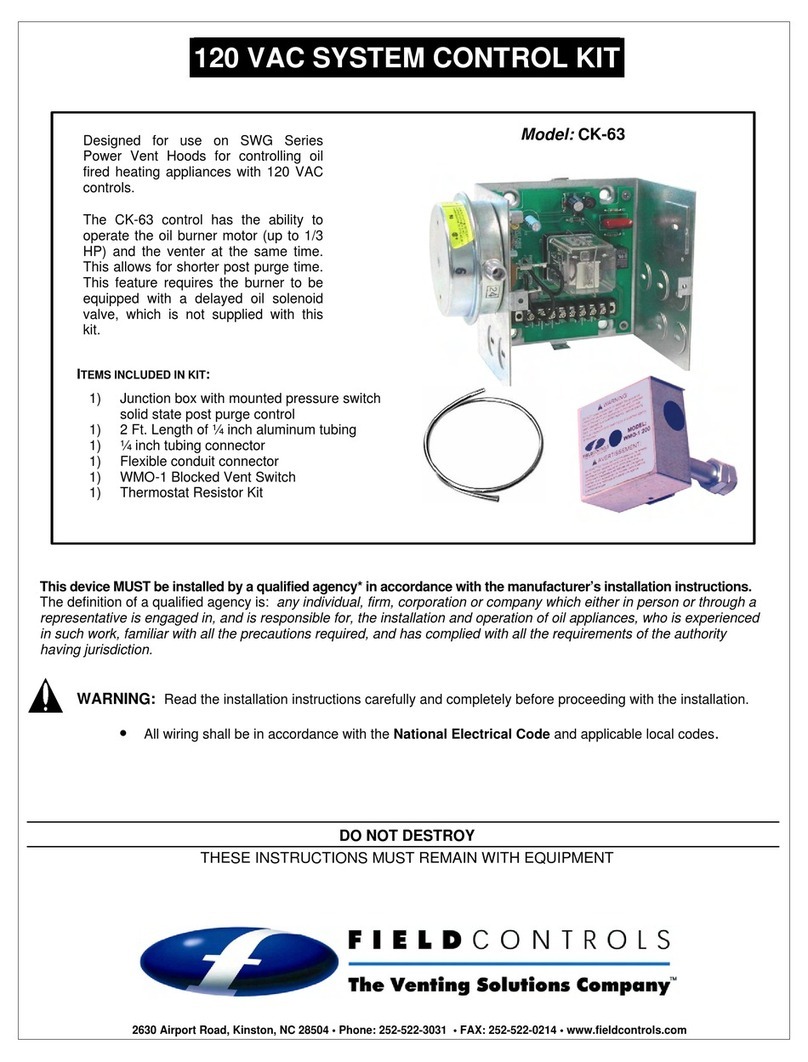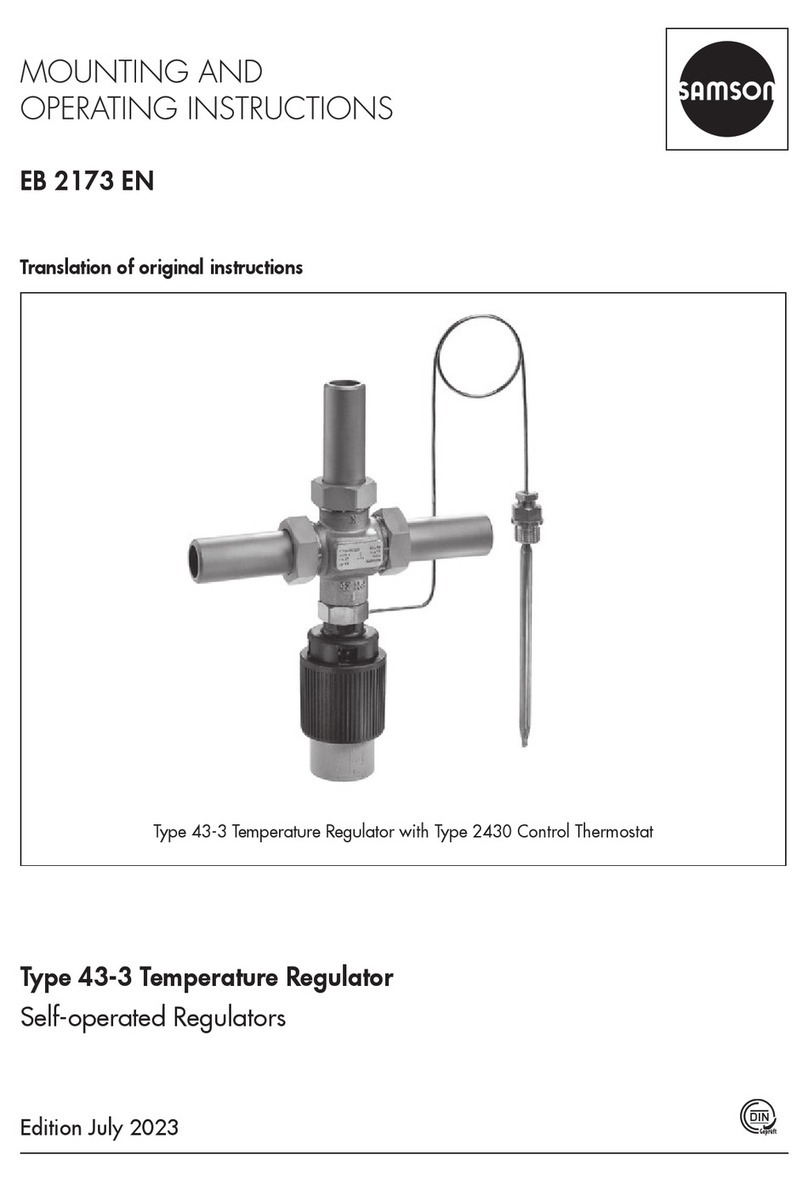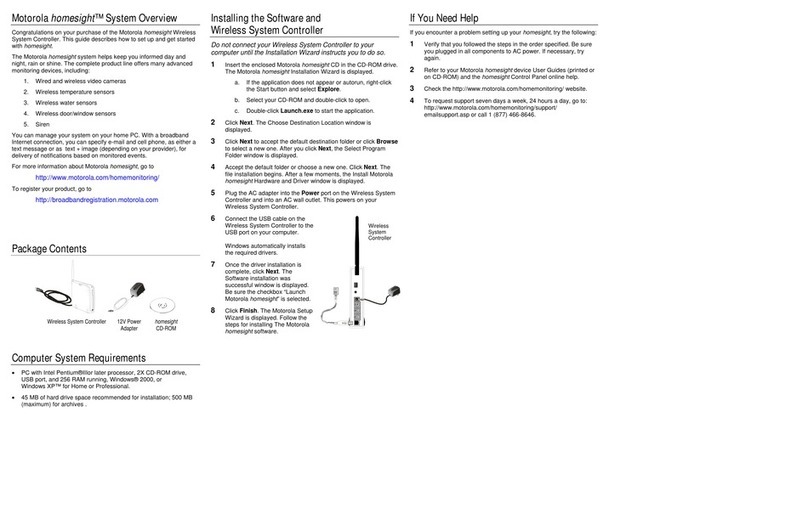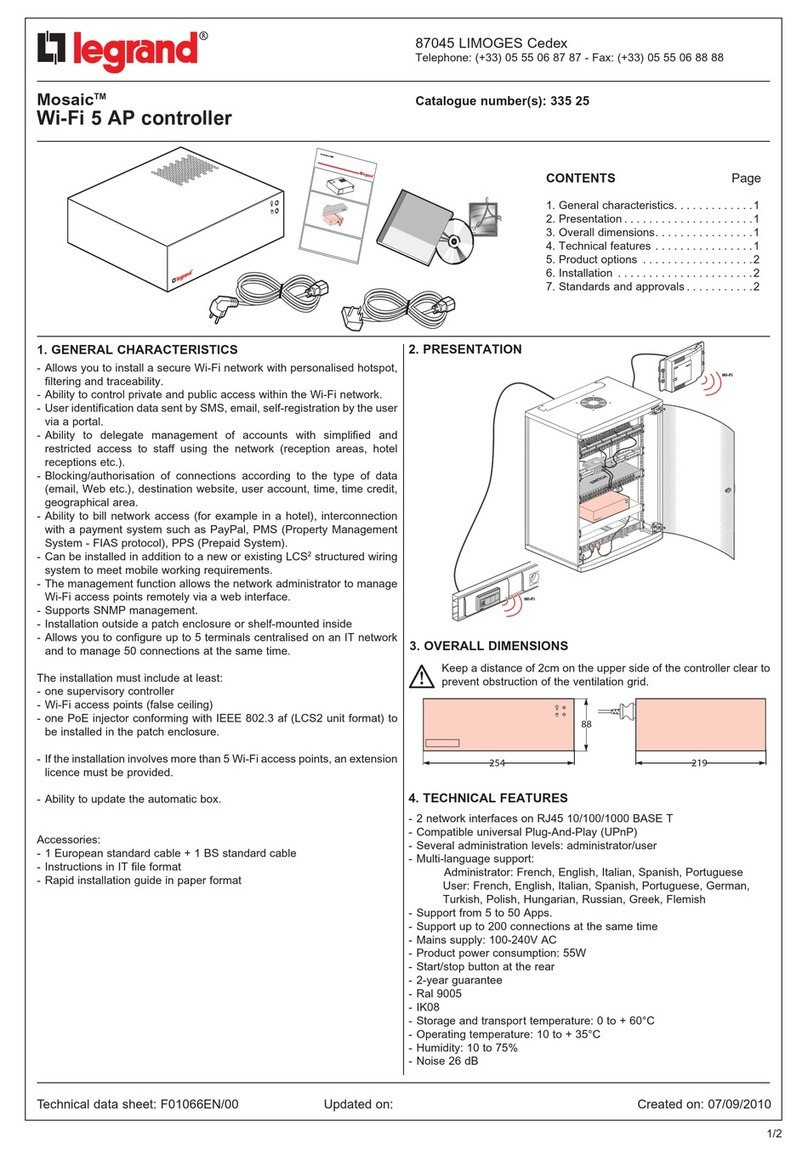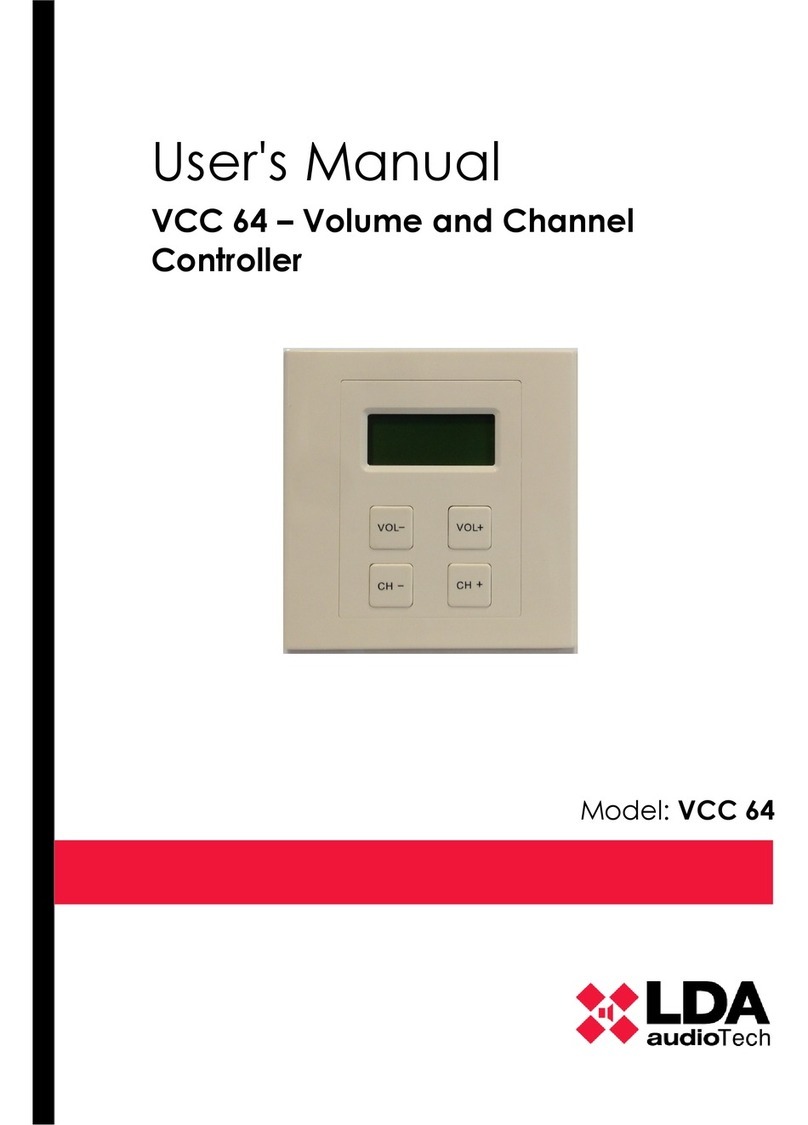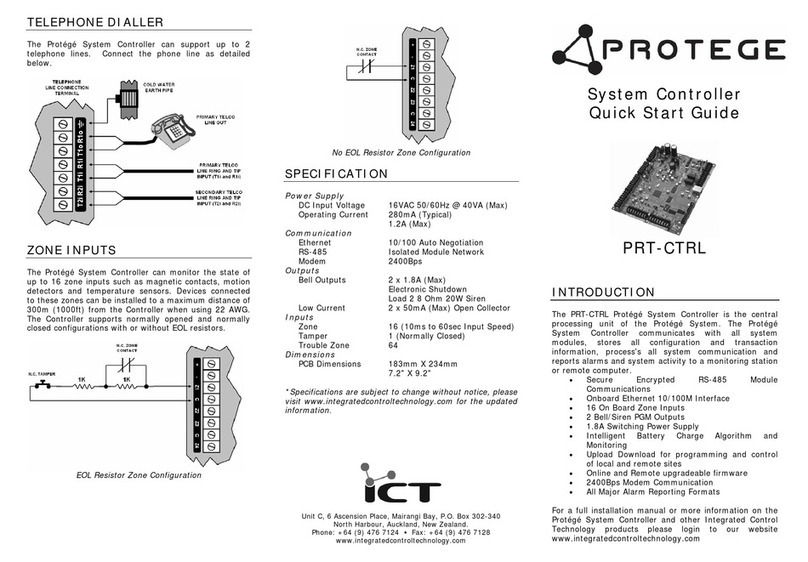E-Transcontrol TCM920 Instruction sheet

TCM920 Transmission Controller
Setup & Configuration Manual
(see the wiring diagram for making the wire connections)
Designed to be used on GM® electronic control transmissions
Models 4L60E to 4L80E RWD and 4T4 E, 4T60E, 4T6 E and 4T80E FWD vehicles
Choosing a good location for the controller is important. It was not designed for under hood, motor
compartment or wet location installation. It should be installed in the passenger compartment of the
vehicle. Recommended locations are under the dash or in a console. It is also good to be out of direct
sun light. If under dash installation is chosen be sure it is not in direct contact to the fire wall that is
exposed to the engine or exhaust system heat. Electronics last much longer when kept in a cooler
location. Keep in mind you have wires that go to the transmission and the fuse box. The transmission
harness may need splicing in order to reach the connectors. Any splicing should be done in a
professional manner with the appropriate size wire, all connections soldered and wrapped properly
with tape or heat shrink and then covered with tape or wire loom. Shorts or faulty connections can
cause radical behavior and may damage the controller or transmission. Damage caused by shorts
are not covered by the warranty.
nitial Setup: The controller is tested as 4L60E and must be setup to function correctly.
To set the primary configuration;
1: Hold down the small “Mode” (LEFT) button on the controller while turning on the ignition switch.
You should see the first setting appear on the LCD (release the button).
2: Use the UP (Top) or DOWN (Bottom) buttons to make the settings.
The < BACK button will take you to the previous setting.
The first selection is the type of transmission. This will be set at the default #1 or possibly for
your transmission if we were made aware prior or during the order process.
The choices are below and will be displayed on the Crystal Blue LCD
#1 = 4L60E standard - starts in 1 st gear – Also works on 4T60 & 4T65E FWD (default)
#2 = 4L80E standard - starts in 1 st gear – Also works on 4T45E & 4T80E FWD
#3 = 4L60E and B&M Megashifter - starts in 4 th gear – Also works for 4T60 & 4T6 E FWD
#4 = 4L80E and B&M Megashifter - starts in 4 th gear – Also works for 4T4 E & 4T80E FWD
Press Mode button for next setting menu
3/19 E-Transcontrol, LLC Copyright 2019 All rights reserved

“Set MPH Reading"
" Divider = " followed by 3 digit reading
Adjustment made in increments of plus 4 or minus 1
High setting = 24 Lowest setting = 2 (default is 11 and should work for testing on most vehicles)
This setting is critical to the correct function of the controller and the other settings below.
It should be calibrated with an outside reliable source such as a GPS or a smartphone GPS application. Either should be
accurate enough to make the controller function satisfactory. We suggest setting this to match the GPS at 3 to 40mph.
This should be done with a second person making notes and comparing the readings for safety reasons.
Press Mode button for the next setting or Back to return the previous setting
"Set 1st to 2nd Gear shifting"
" 1to2 MPH = " followed by 3 digit reading
Adjustment made in increments of plus 5 or minus 1
High setting = 40 & Lowest setting = 15 (default is 18)
This is the speed in MPH which will make the transmission shift to 2nd gear from 1st gear. The controller receives it's
primary input signal from the VSS (vehicle speed sensor) and this setting is based on that signal for the shift control.
Press Mode button for the next setting or Back to return the previous setting
"Set 2nd to 1st Gear shifting"
" 2to1 MPH = " followed by 3 digit reading
Adjustment made in increments of plus 5 or minus 1
High setting = 30 & Lowest setting = 10 (default is 10)
This is the speed in MPH which will make the transmission auto down shift to 1st gear when slowing down.
Press Mode button for the next setting or Back to return the previous setting
"Set 2nd to 3rd Gear shifting"
" 2to3 MPH = " followed by 3 digit reading
Adjustment made in increments of plus 5 or minus 1
High setting = 70 & Lowest setting = 30 (default is 38)
This is the speed in MPH which will make the transmission shift to 3rd from 2nd gear.
Press Mode button for the next setting or Back to return the previous setting
"Set 3rd to 2nd Gear shifting"
" 3to2 MPH = " followed by 3 digit reading
Adjustment made in increments of plus 5 or minus 1
High setting = 40 & Lowest setting = 20 (default is 28)
This is the speed in MPH which will make the transmission auto down shift to 2nd gear when slowing down.
Press Mode button for the next setting or Back to return the previous setting
"Set 3rd to 4th Gear shifting"
" 3to4 MPH = " followed by 3 digit reading
Adjustment made in increments of plus 5 or minus 1
High setting = 80 & Lowest setting = 40 (default is 0)
This is the speed in MPH which will make the transmission shift from 3rd to 4th gear. This shift point also depends on the
throttle position at time of shift. See TPS settings below. The controller receives it's primary input signal from the VSS
(vehicle speed sensor) and this setting is based on that signal for the shift control.
3/19 E-Transcontrol, LLC Copyright 2019 All rights reserved

Press Mode button for the next setting or Back to return the previous setting
"Set 4th to 3rd Gear shifting"
" 4to3 MPH = " followed by 3 digit reading
Adjustment made in increments of plus 5 or minus 1
High setting = 60 & Lowest setting = 35 (default is 40)
This is the speed in MPH which will make the transmission auto down shift from 4th to 3rd gear when slowing down.
Press Mode button for the next setting or Back to return the previous setting
"Set TCC Lock Delay"
" Delay = " followed by 3 digit reading
Adjustment made in increments of plus 5 or minus 1
High setting = 250 & Lowest setting = 1 (default is 100 which equals about 2 seconds)
This is the time delay for engaging the Torque Converter Clutch (TCC) once it has been commanded. The TCC will
automatically engage after this cycle. It is set to auto engage after a UP shift to 3rd or 4th. We suggest leaving this set to a
minimum around 0 for starters.
Press Mode button for the next setting or Back to return the previous setting
"Set Shift Delay"
" Delay = " followed by 3 digit reading
Adjustment made in increments of plus 5 or minus 1
High setting = 250 & Lowest setting = 1 (default is 50)
This is the time delay for auto UP shifting mode once it has been commanded. The auto shifting will engage after this
cycle. It allows for a few milliseconds delay before the UP shift.
Press Mode button for the next setting or Back to return the previous setting
"Set DownShift TPS"
" TPS % = " followed by 2 digit reading
Adjustment made in increments of plus 5 or minus 1
High setting = 100 & Lowest setting = 10 (default is 70)
This is the Throttle Position Sensor percentage at which the controller will automatically disengage the TCC and
Downshift. When the throttle is above this percentage then it will hold the current gear. This should not be set so low that
it prevents shifting under hard throttle.
Press Mode button for the next setting or Back to return the previous setting
" Set TCC Lock TPS"
" Lock Below = "
Adjustment made in increments of plus 5 or minus 1
High setting = 100 Lowest setting = 10 (default is 65)
This adjust when the TCC will engage during 2nd to 3rd and 4th gear and at what Throttle Percentage. TCC will only lock
when the TPS is below this percentage. If you have this set to high it will create a OFF/ON cycle loop.
Press Mode button for the next setting or Back to return the previous setting
" Set LP Adder "
" Add = 10"
Adjustment made in increments of plus 5 or minus 1
High setting = 80 Lowest setting = 1 (default is 10)
This adds to the TPS input for Line Pressure control. A higher number means a firmer shift.
3/19 E-Transcontrol, LLC Copyright 2019 All rights reserved

After you have made all the primary settings push the Mode button again and the controller will save
the setting. You are only required to do this once when the controller is new - these setting are saved
in nonvolatile memory. The settings can be adjusted anytime by pushing the Mode button while the
power is ON.
Testing the Controller
After all connections are made and all bare wiring connections are properly taped and/or heat shrink
is applied then its time to test the controller. (You must first do the nitial Setup noted above)
With the transmission in “PARK” turn the ignition switch to “ON” as it boots up it will indicate the setup
configuration first and then goes to run mode. You can now road test the controller.
If all is well then try a road test. Preferably on a road with little or no traffic.
Notes:
This is a standalone micro-controller unit (TCM) and is not designed to be used in conjunction with a factory or after
market ECM/TCM unit to control the transmission. This controller provides a fully automatic mode shifting capability.
On these transmissions the Positive feed is shared in the transmission for the A, B and TCC solenoids the controller
switches OFF and ON the Negative side through the TCM to select the correct gear. The Line Pressure solenoid is
powered from the controller and requires a constant ground source it provides a PWM signal for pressure regulation.
This controller functions similar to the factory TCM in controlling the solenoids.
All E-TransControl TCM’s are pretested but you must make all the settings relative to your vehicle and set the input for
MPH in the initial setup programming.
Warning and Terms of Use:
This product is intended for performance applications only. User accepts all responsibility for its use and application. E-Transcontrol, LLC will
not be liable for any damages to your transmission, engine, drive-train or any damages to any property or people by use of this product. By
connecting this product to your vehicle you fully and unconditionally agree to these terms. Use this product at your own risk.
Warranty Returns:
All E-Transcontrol products come with a limited 1 year product warranty. You can return the product directly to us for repair or replacement while under
warranty. If the product is found to be defective then it will either be repaired or replaced with the current model at no cost. See the warranty document
for full warranty details.
Manufactured By: E-TransControl, LLC
23 Fishburn Lane
Edgewood, NM 8701
Phone: ( 0 ) 281-6004 email: sales@e-transcontrol.com
All information contained in this document is proprietary and the property of E-Transcontrol of New Mexico, USA
This information may not be reprinted or distributed without the consent of the owner
3/19 E-Transcontrol, LLC Copyright 2019 All rights reserved
Table of contents