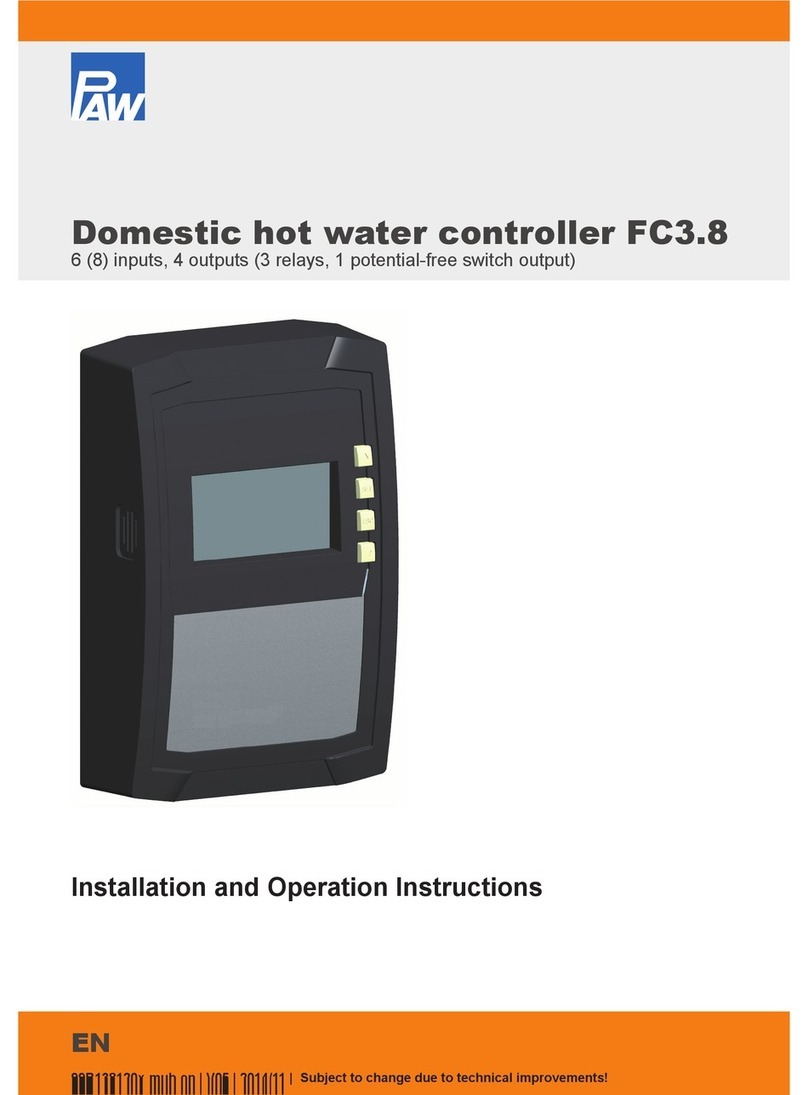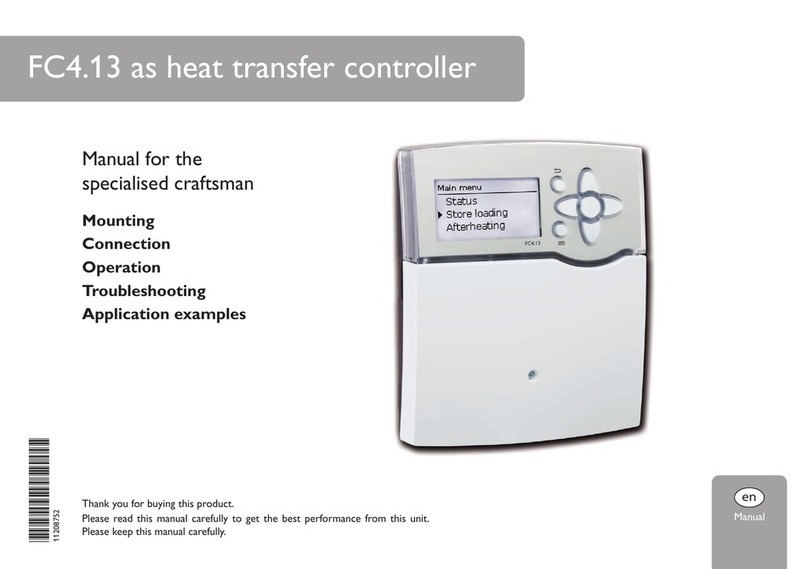1General Information
4 99E13331xx-mub-en - V07 2021/03
7.2 Messages...................................................................................................................22
7.3 Service....................................................................................................................... 22
7.4 Controller ................................................................................................................... 22
8Hot water ......................................................................................................................23
9Functions ......................................................................................................................23
10 General settings ............................................................................................................24
10.1 Language ................................................................................................................... 24
10.2 Date ........................................................................................................................... 24
10.3 Time........................................................................................................................... 24
10.4 Synchronise date/time................................................................................................ 25
10.5 Auto daylight saving time ........................................................................................... 25
10.6 Commissioning* ......................................................................................................... 25
10.7 Software update ......................................................................................................... 25
10.8 Display ....................................................................................................................... 25
11 Internet module .............................................................................................................26
11.1 Registration................................................................................................................ 26
11.2 Set up the network ..................................................................................................... 26
11.3 Information ................................................................................................................. 26
12 USB..............................................................................................................................27
12.1 Eject memory ............................................................................................................. 27
12.2 Load settings.............................................................................................................. 27
12.3 Save settings.............................................................................................................. 27
12.4 Save alarms history.................................................................................................... 27
12.5 Save parameters history ............................................................................................ 27
12.6 Data logging interval................................................................................................... 28
12.7 Recording type ........................................................................................................... 28
12.8 Format drive............................................................................................................... 28
12.9 Properties................................................................................................................... 28
13 Auto / manual mode ......................................................................................................29