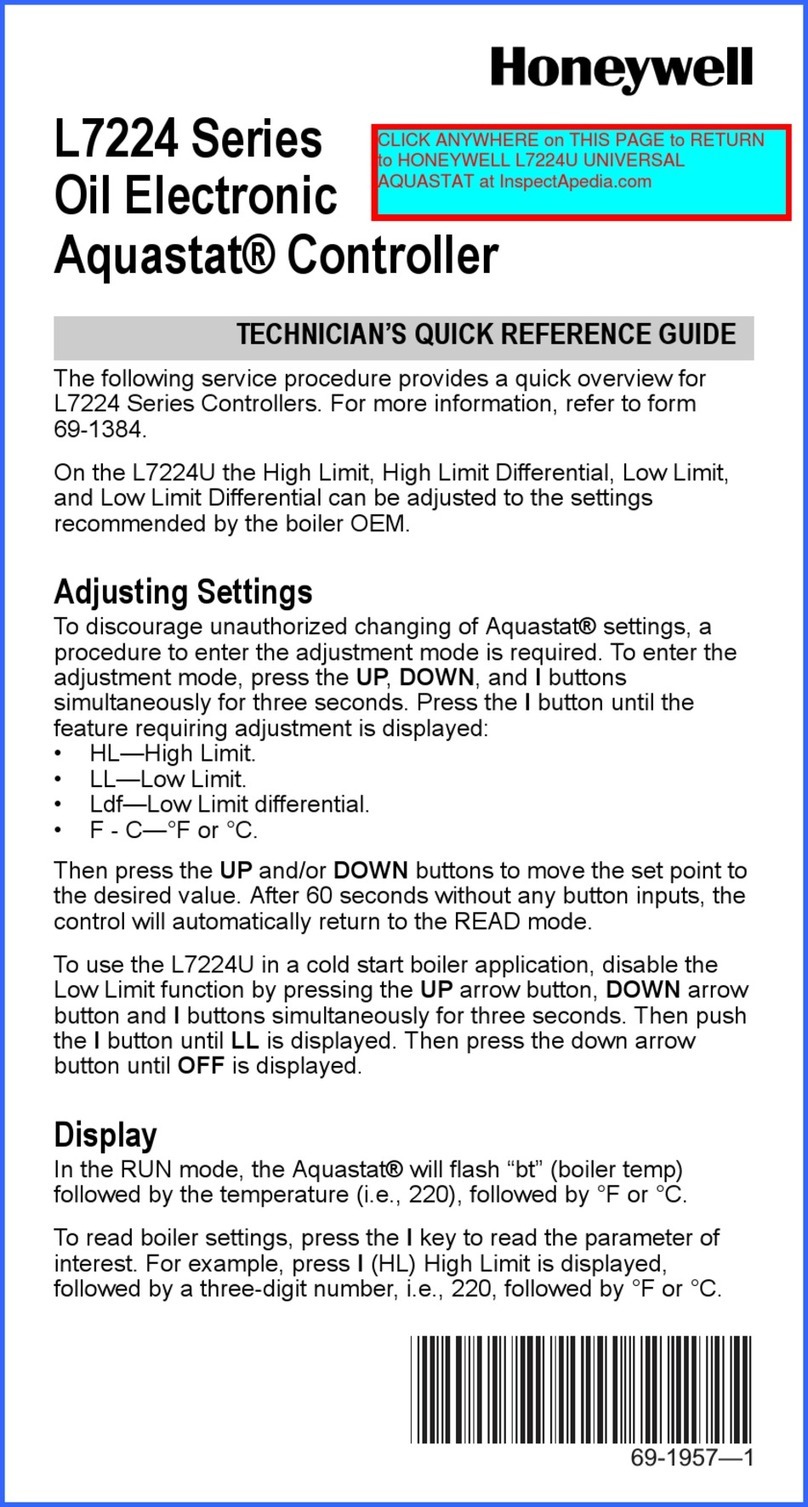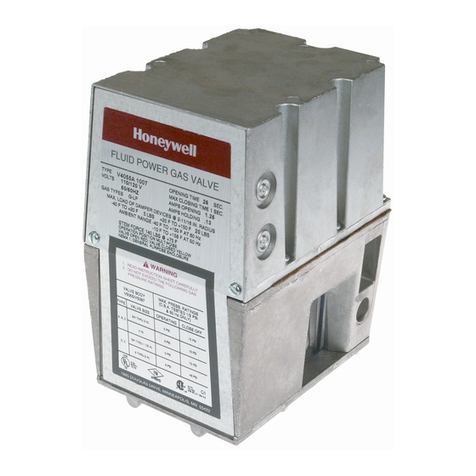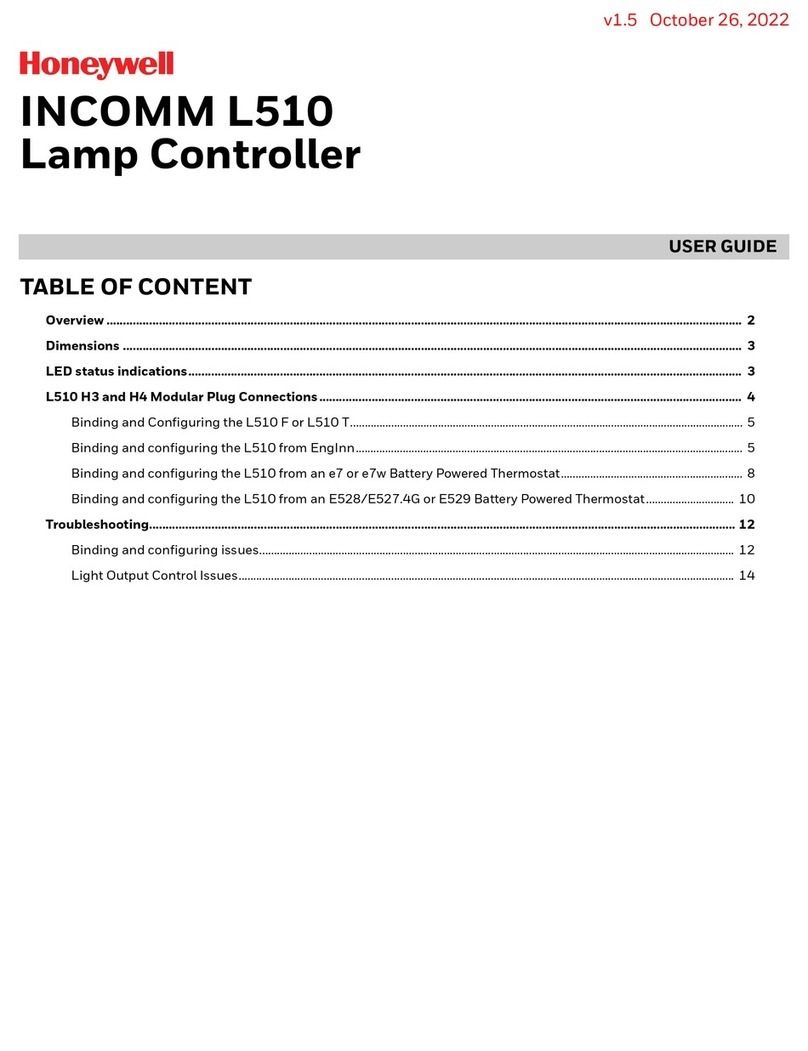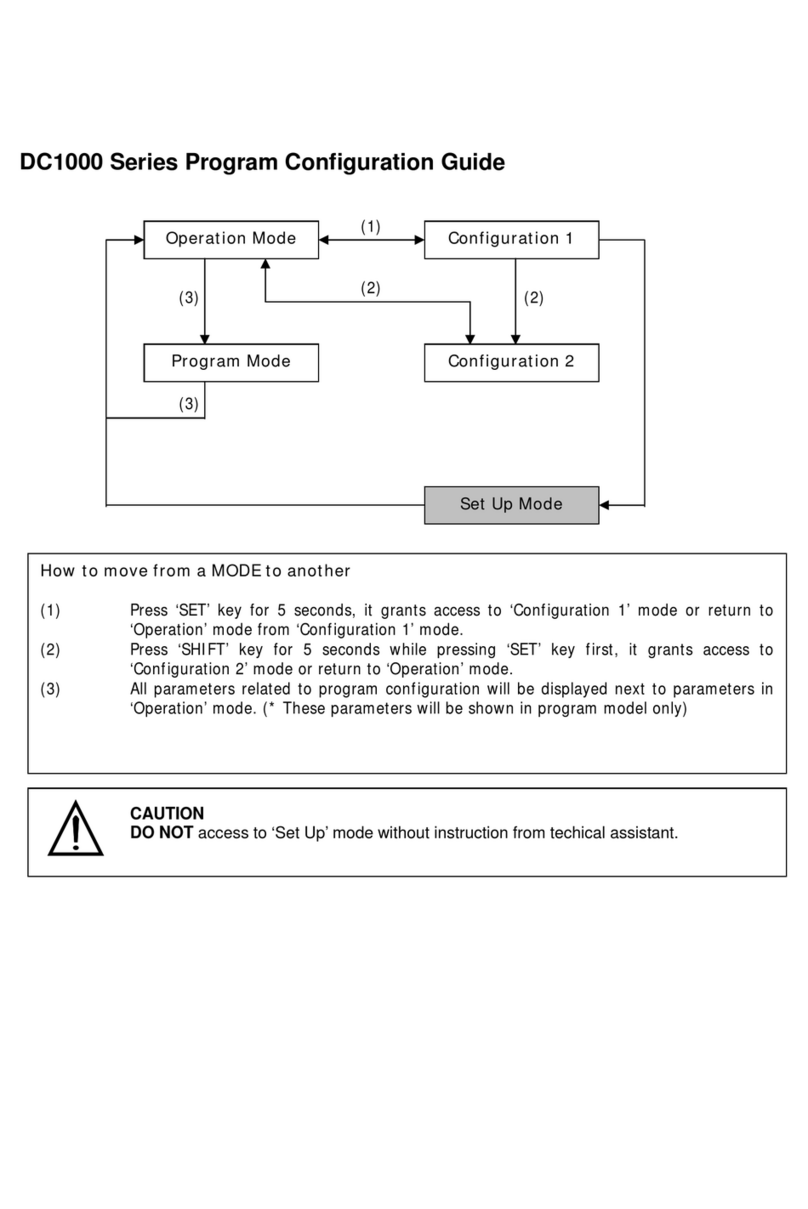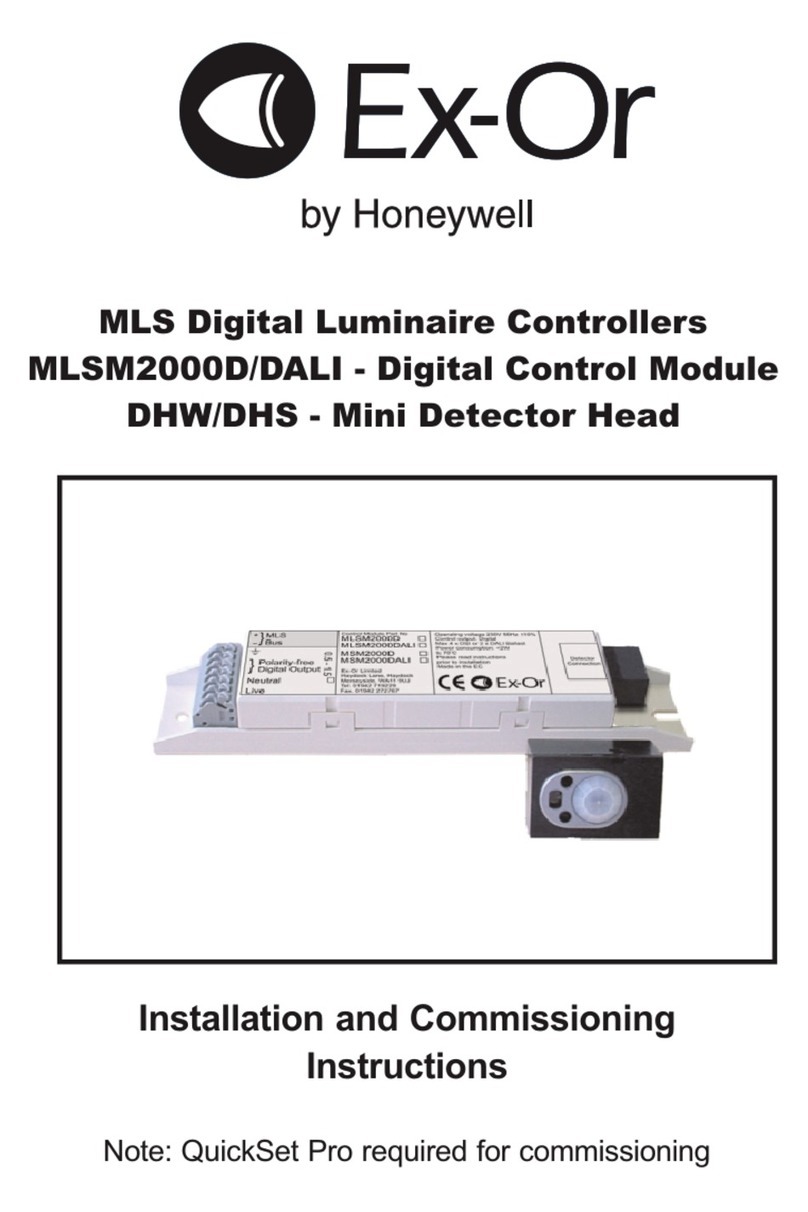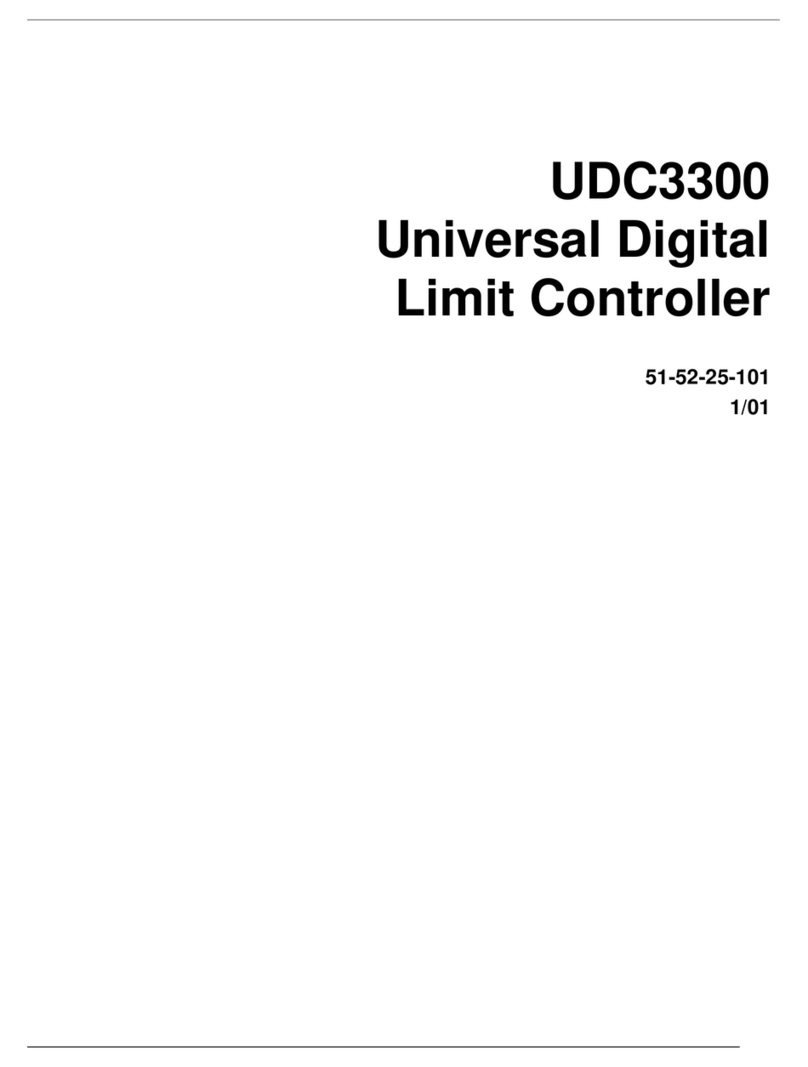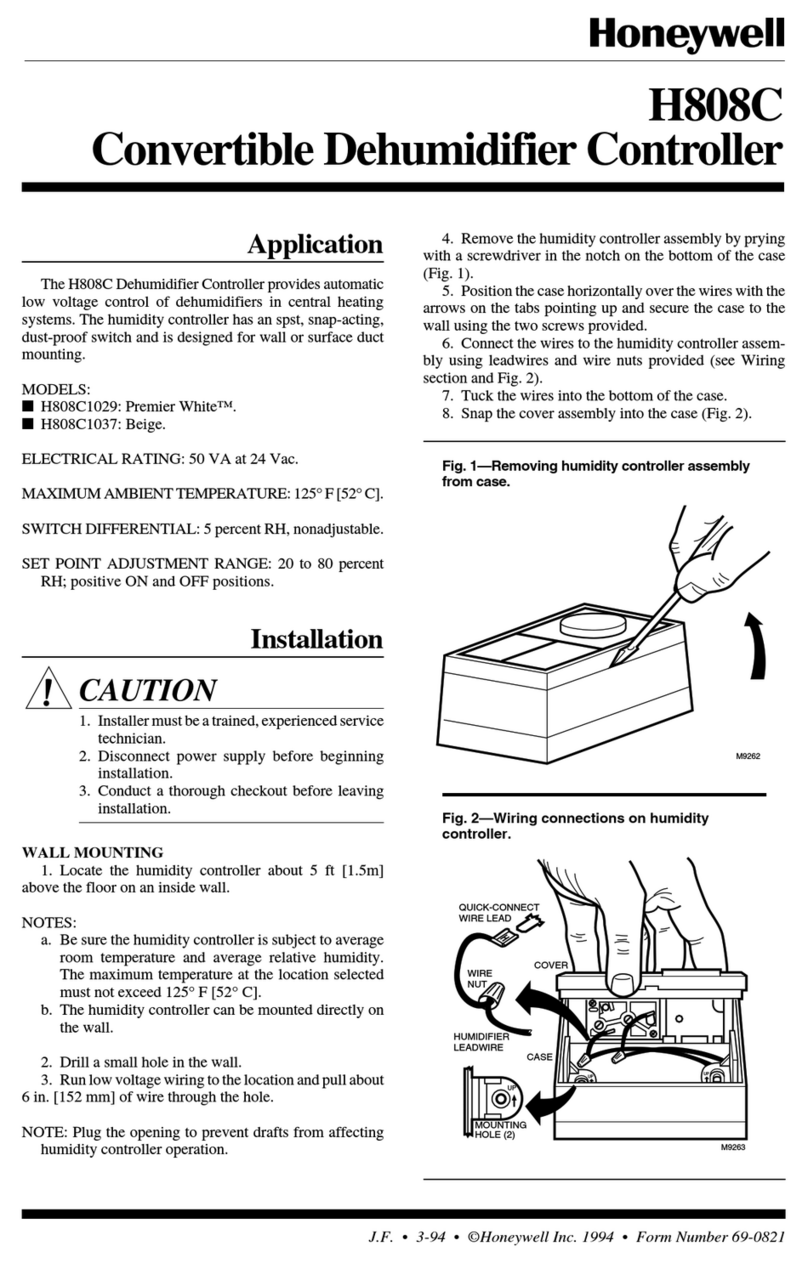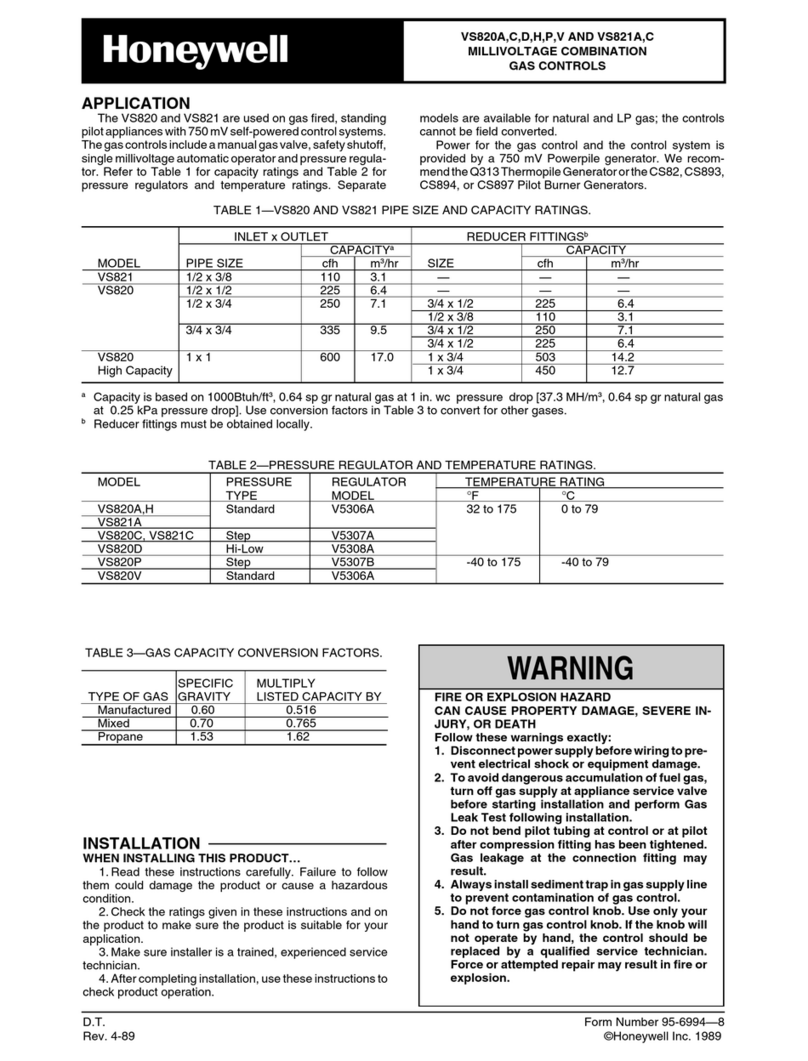10/05 UDC3500 Universal Digital Controller Product Manual x
Tables
Table 2-1 Condensed Specifications ____________________________________________________ 13
Table 2-2 Control Relay Contact Information _____________________________________________ 19
Table 2-3 Alarm Relay Contact Information ______________________________________________ 19
Table 2-4 Mounting Procedure _________________________________________________________ 21
Table 2-5 Permissible Wiring Bundling__________________________________________________ 23
Table 2-6 Single or Cascade Loop Controller – Loop 1 Output Functionality and Restrictions _______ 25
Table 2-7 Dual Loop Controller – Loop 2 Output Functionality and Restrictions __________________ 26
Table 2-8 Terminals for connecting a UDC to a MDI Compliant Hub or Switch utilizing a cross-over cable
______________________________________________________________________________ 39
Table 2-9 Terminals for connecting a UDC directly to a PC utilizing a straight-through cable ________ 40
Table 3-1 Configuration Topics ________________________________________________________ 43
Table 3-2 Configuration Prompt Hierarchy _______________________________________________ 45
Table 3-3 Configuration Procedure _____________________________________________________ 48
Table 3-4 TUNING Group Function Prompts _____________________________________________ 49
Table 3-5 TUNING 2 Group Function Prompts____________________________________________ 53
Table 3-6 SPRAMP Group Function Prompts _____________________________________________ 56
Table 3-7 ACCUTUNE Group Function Prompts __________________________________________ 63
Table 3-8 ALGORTHM Group Function Prompts _________________________________________ 67
Table 3-9 MATH Group Function Prompts _______________________________________________ 82
Table 3-10 LOGIC Group Function Prompts ______________________________________________ 89
Table 3-11 OUTPUT Group Function Prompts ____________________________________________ 96
Table 3-12 INPUT 1 Group Function Prompts ___________________________________________ 106
Table 3-13 INPUT 2 Group Function Prompts ___________________________________________ 110
Table 3-14 INPUT 3 Group Function Prompts ___________________________________________ 113
Table 3-15 INPUT 4 Group Function Prompts ___________________________________________ 117
Table 3-16 INPUT 5 Group Function Prompts ___________________________________________ 120
Table 3-17 CONTROL Group Function Prompts __________________________________________ 123
Table 3-18 CONTROL2 Group Function Prompts _________________________________________ 132
Table 3-19 OPTION Group Function Prompts ___________________________________________ 140
Table 3-20 Communications Group Function Prompts _____________________________________ 150
Table 3-21 ALARMS Group Function Prompts __________________________________________ 155
Table 3-22 CLOCK Group Function Prompts ____________________________________________ 162
Table 3-23 MAINTENANCE Group Function Prompts ____________________________________ 163
Table 3-24 DISPLAY Group Function Prompts __________________________________________ 166
Table 3-25 READ MAINTENANCE Group Function Prompts ______________________________ 168
Table 3-26 TIME EVT Group Function Prompts _________________________________________ 169
Table 3-27 Configuration Record Sheet _________________________________________________ 174
Table 4-1 Procedure to Enter a Security Code ____________________________________________ 183
Table 4-2 Annunciators _____________________________________________________________ 185
Table 4-3 Lower Display Key Parameter Prompts_________________________________________ 186
Table 4-4 Procedure for Starting Up the Controller ________________________________________ 188
Table 4-5 Control Mode Definitions ___________________________________________________ 189
Table 4-6 Changing Control Modes ____________________________________________________ 190
Table 4-7 Procedure for Changing the Local Setpoints _____________________________________ 191
Table 4-8 Procedure for Switching Between Setpoints _____________________________________ 191
Table 4-9 Procedure for Starting “TUNE” _______________________________________________ 195
Table 4-10 Procedure for Using AUTOMATIC TUNE at Start-up for Duplex Control ____________ 197
Table 4-11 Procedure for Using BLENDED TUNE at Start-up for Duplex Control_______________ 198