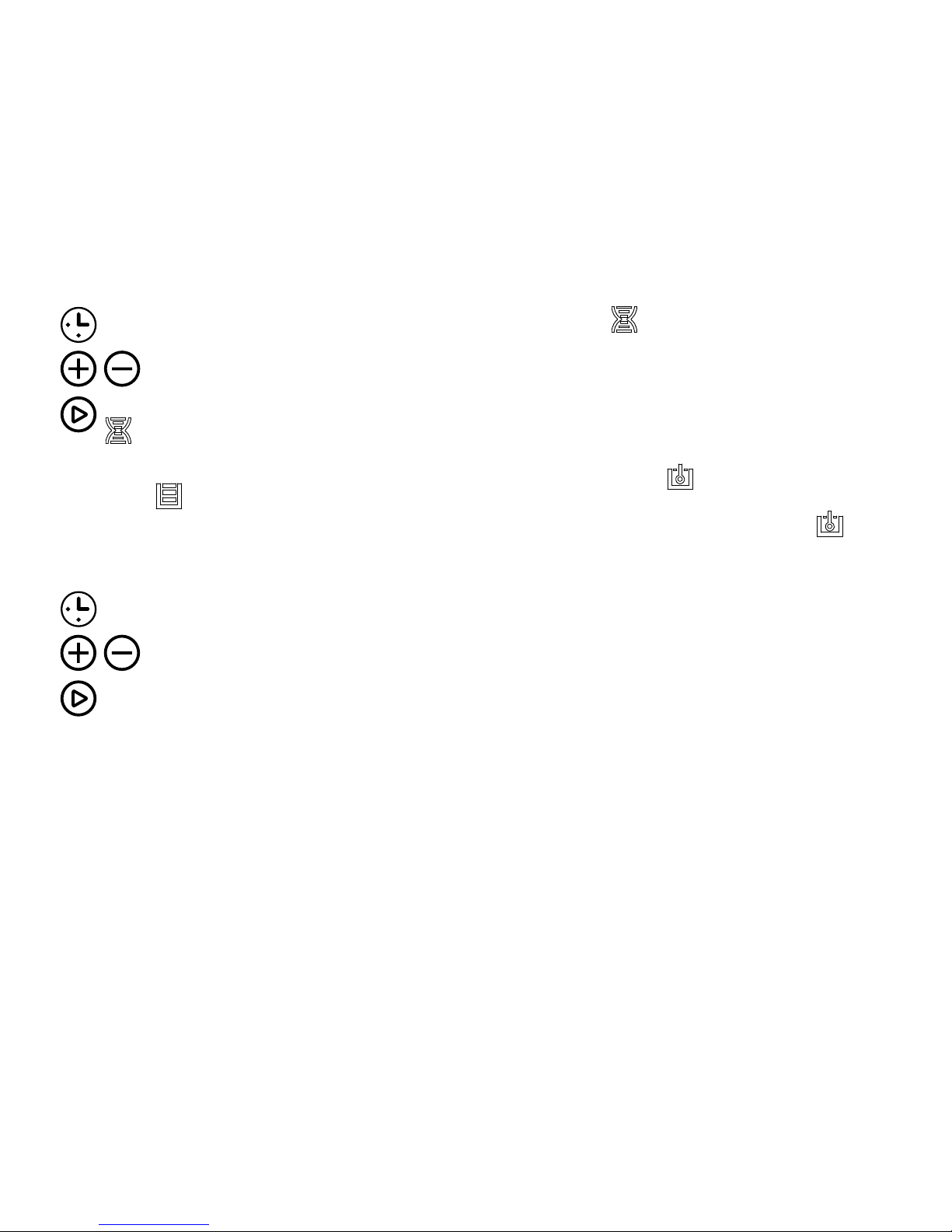2
READ AND SAVE THESE INSTRUCTIONS
Read these instructions carefully before using this appliance. For additional information visit SousVideSupreme.com.
This appliance is designed to meet ETL standards
for 120V ~ 60Hz use.
This appliance is designed to meet CE standards for
220-240V ~ 50-60Hz use.
1. Do not touch hot surfaces. Use handles or knobs. The lid and
lid handles may get hot while cooking; use of an oven mitt
when handling is advised.
2. To protect against electrical shock, do not immerse cord
(power lead), plug, or SousVide Supreme cooking unit in
water or other liquid.
3. Children should not use this appliance. When in use around
children, close supervision by an adult is necessary and the
appliance should be kept out of their reach.
4. Keep the appliance and cord (power lead) away from hot
surfaces, heated ovens, or stove burners. Operate the
appliance only on a dry, stable surface, such as a table or
countertop and away from any moving parts.
5. Unplug from outlet when not in use and before cleaning.
Allow machine to cool before putting in or taking out parts or
emptying the water bath. Do not immerse this appliance in
water or any other liquid.
6. Do not use this appliance outdoors.
7. Do not use any attachment or accessory not recommended
by Eades Appliance Technology, LLC. Use of such attach-
ments or accessories may cause fire, electrical shock,
or injury.
8. Do not use this appliance for any purpose other than its
intended use.
9. Do not use this appliance if it has been dropped or appears
to be damaged. Do not use this appliance if it has a
damaged cord or plug, or after it malfunctions in any
manner. Return the appliance to the nearest authorized
service facility for examination, repair, or adjustment.
10. Do not attempt to operate (heat) the unit without sufficient
water in the bath to completely cover the bottom rack
and to reach the FILL level mark on the sidewall.
11. Take care not to overfill the water bath; allow sufficient room
to accommodate the volume of food pouches when added
to the water bath. Top off the water in bath to no more than
the MAX level mark after adding pouches, if necessary, to
ensure the food inside the pouches is completely submerged.
12. Extreme caution must be used when moving an appliance
containing hot water or other hot liquids, including the
SousVide Supreme. Always allow the bath to cool before
emptying unit.
13. Take care when removing the lid when unit is hot, as hot
water will collect on the inside during cooking. Use oven
mitts to remove lid and tip lid carefully to drain accumulated
water into the water bath for safety.
14. To disconnect, press the OFF button for three (3) seconds
to turn off, then remove plug from wall outlet.
15. This appliance is not intended for use by people with
reduced physical, sensory or mental capabilities or who
lack experience with cooking appliances.
IMPORTANT SAFEGUARDS
When using this electrical appliance, safety precautions should always be observed, including the following: