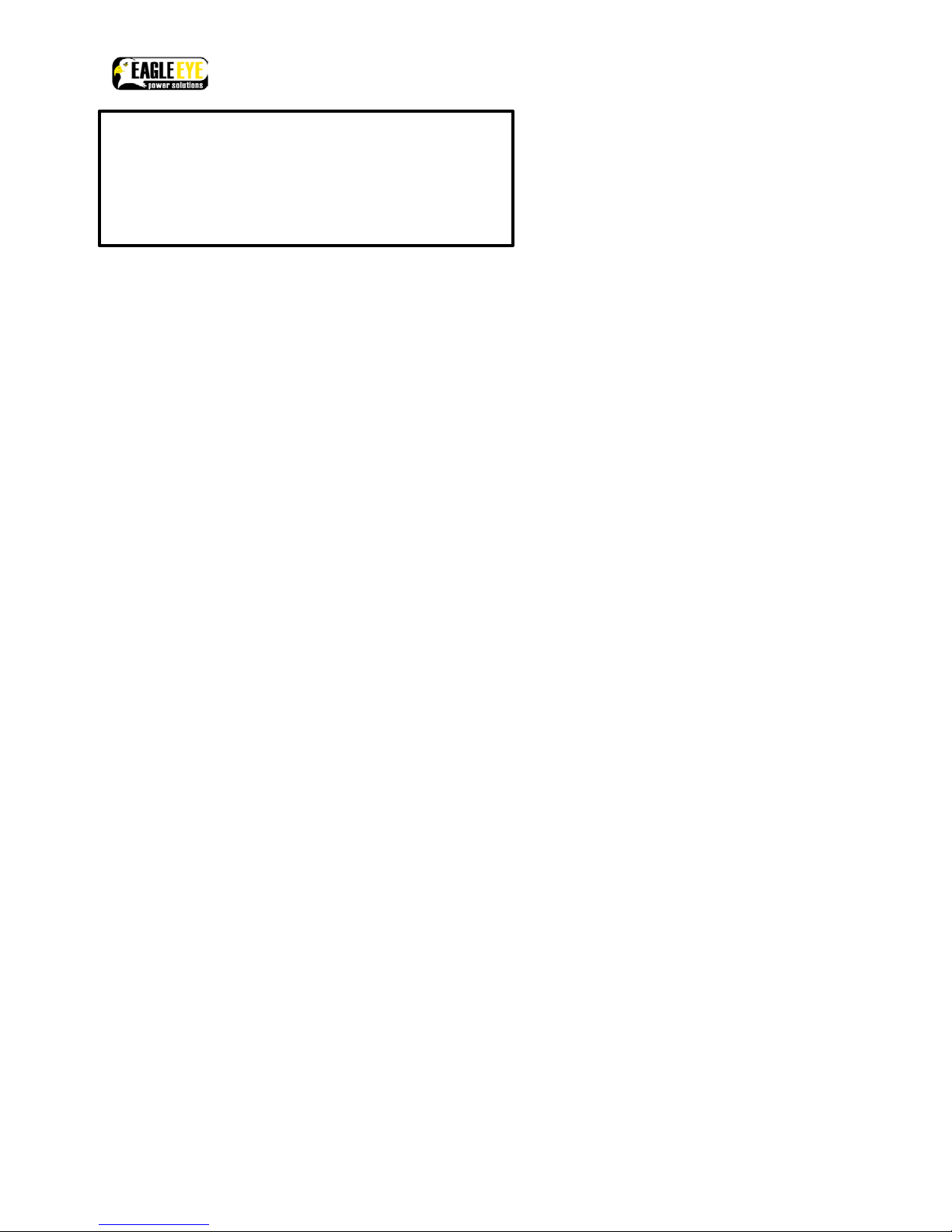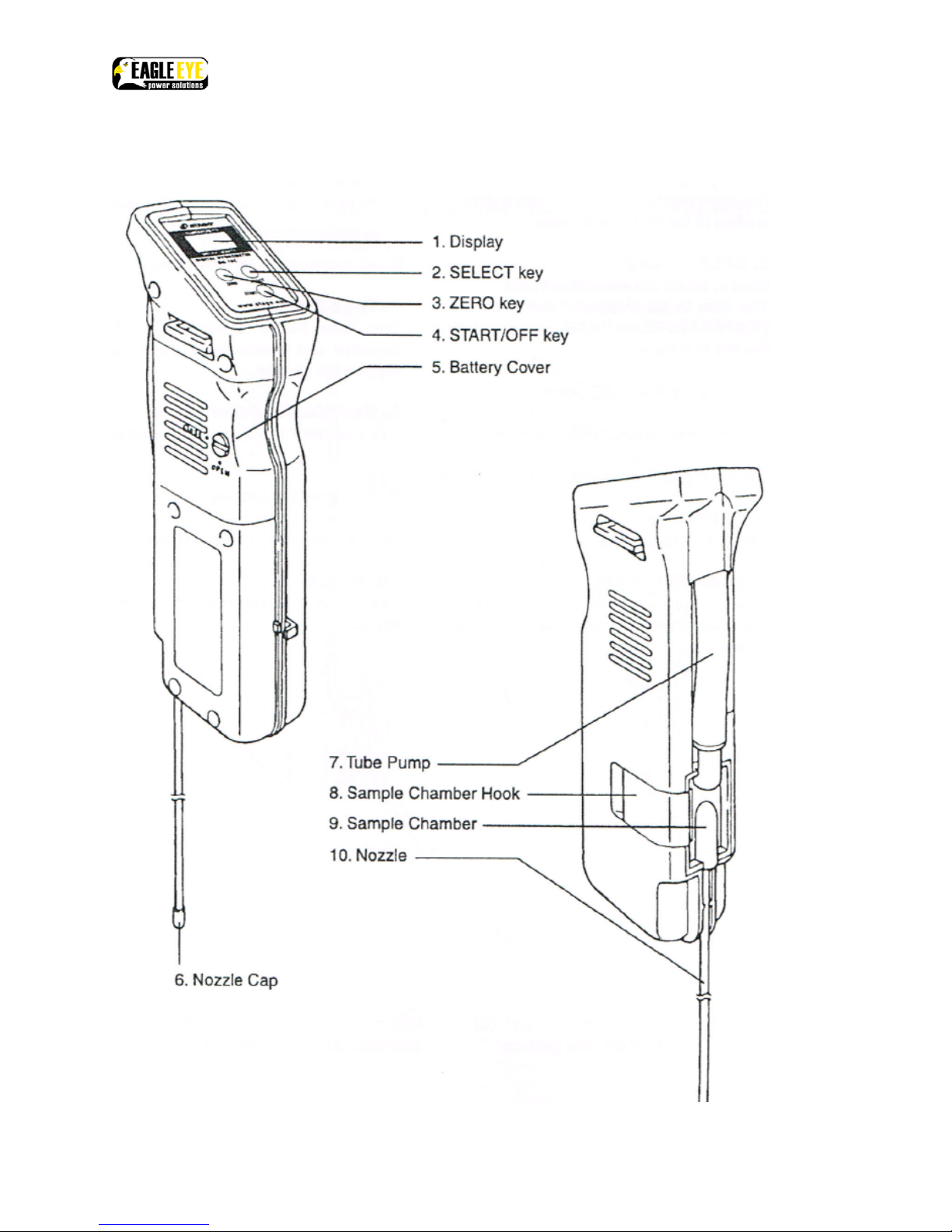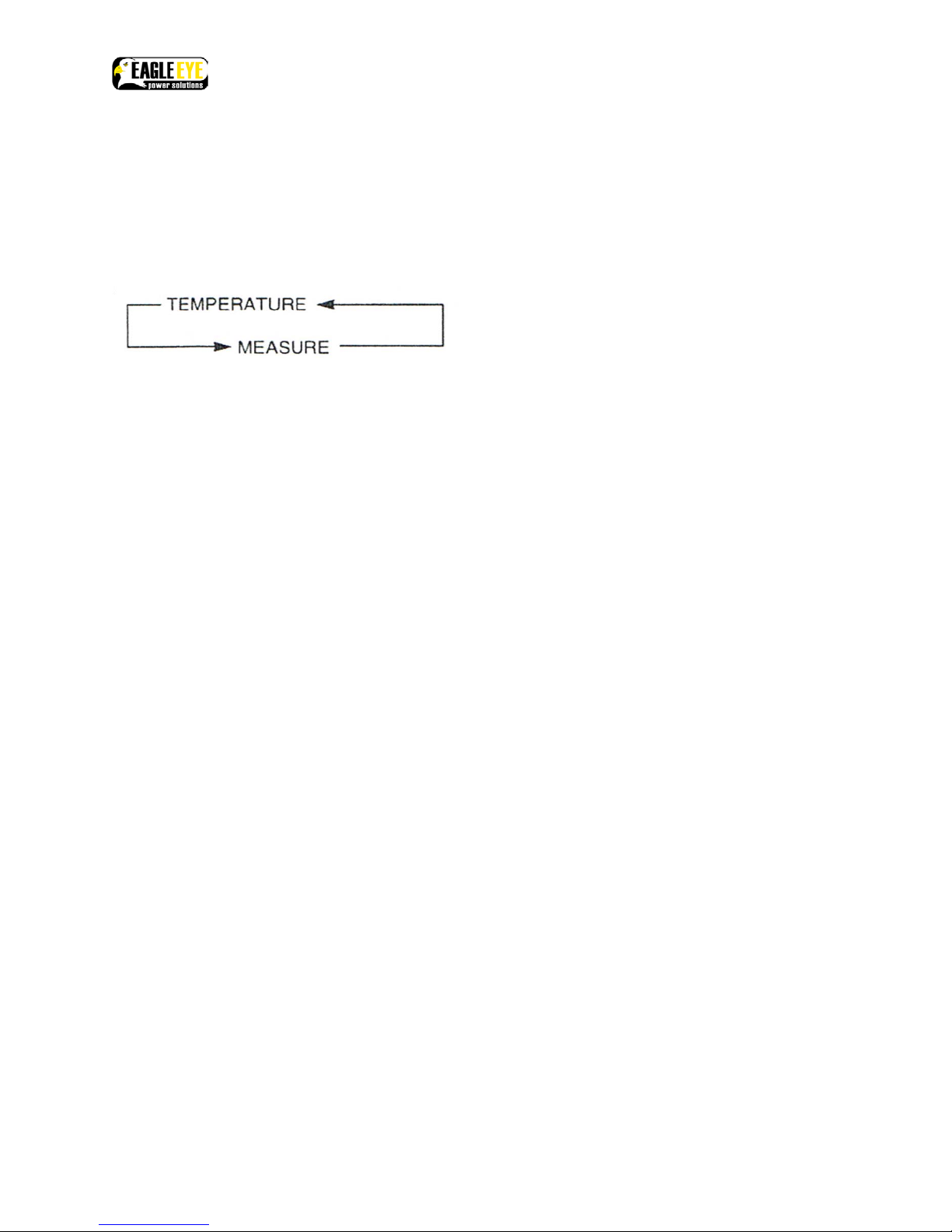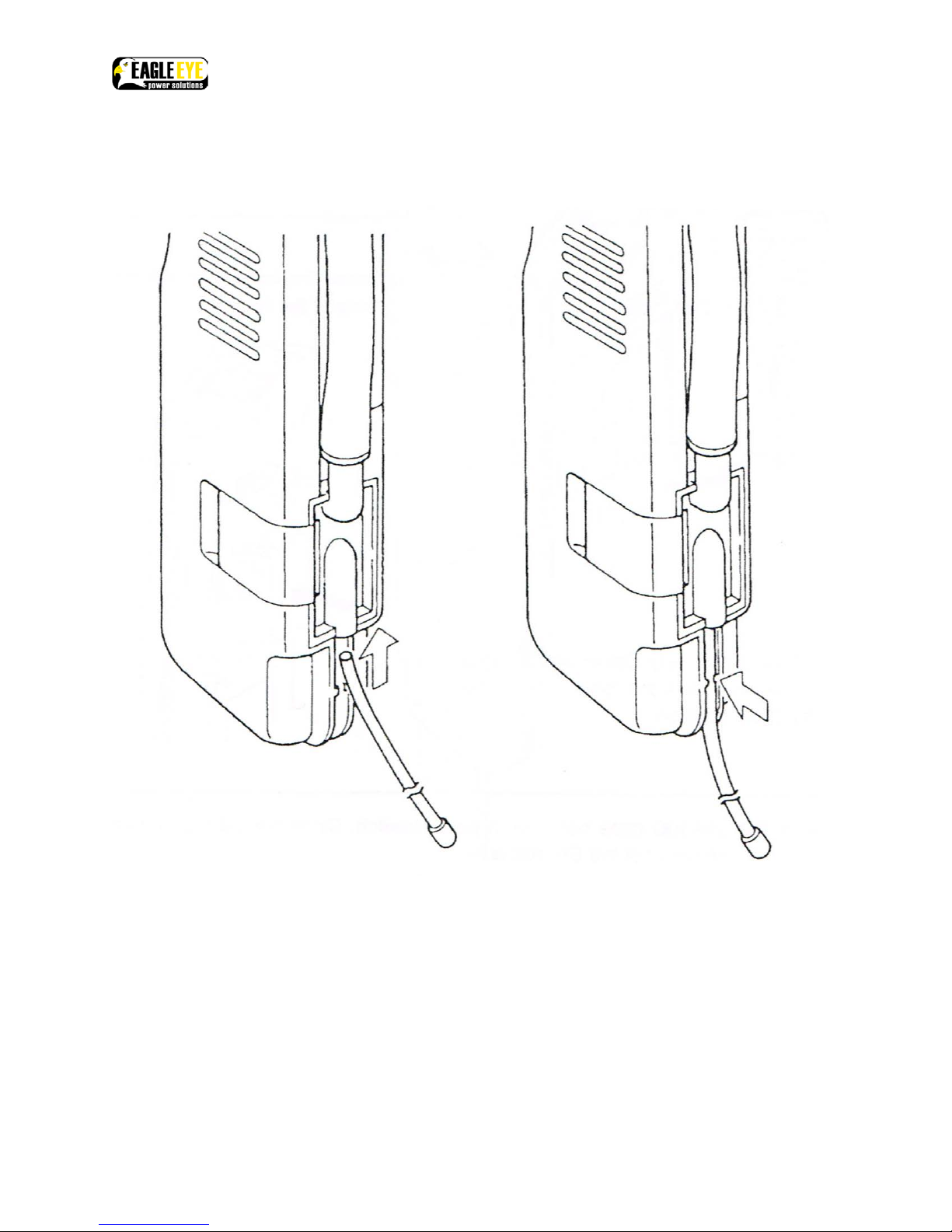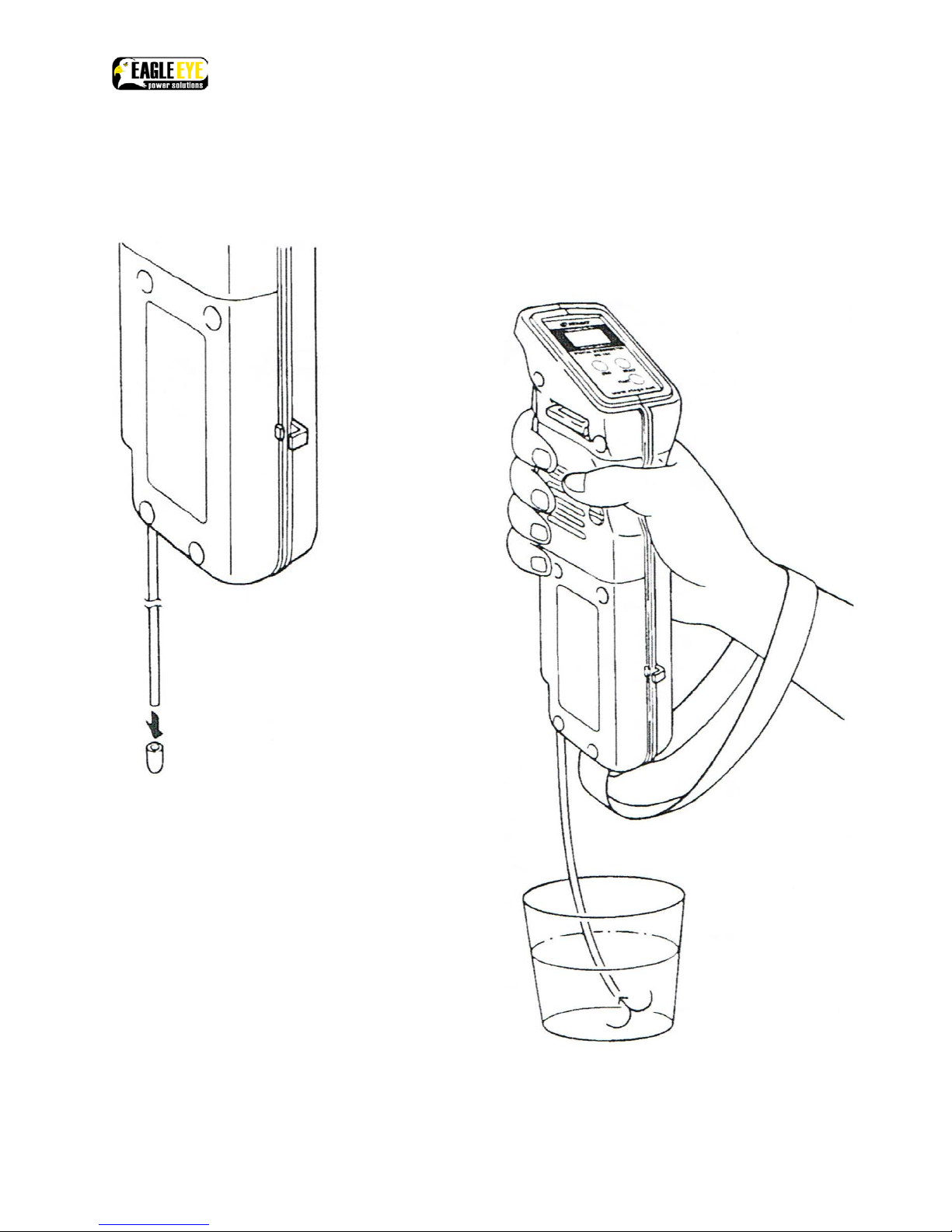Eagle Eye SG-1000C User Manual
2
Trouble?
If abnormal measurements are experienced,
It may be due to low battery power. Replace
with new alkaline battery.
CAUTION
Care should be taken to avoid damage to the prism. Use soft tissue paper when
wiping the prism surface to avoid scratching. Never make contact with any metal
tools or abrasive materials.
The instrument is designed to measure the electrolyte solution of lead acid
batteries. Do not use the measurement of other electrolyte solutions such as in
alkaline batteries.
The electrolyte contains sulfuric acid and is toxic. Burns may occur if contact is
made on the skin or clothes. Blindness may occur if contact is made to the eyes.
Always wear protective glasses and rubber gloves. If the electrolyte is splashed
onto the skin or clothing, rinse with sufficient amounts of cold water. If it gets
into an eye, flush with cold clean water for about 15 minutes and seek immediate
medical attention.
Remove the battery from the Unit for long periods of non-use and storage.
Temperature
Attention to thefollowing points is needed during the measurement when the
temperature oftheelectrolyte varies greatly with theambient temperature.
The instrument compensates for the temperature ofthesample automatically
according to the temperature detected on the prism in the Sample Chamber. The
instrument always compensates to a temperature of 68°F (20°C). If the temperature of
the sample isdifferent fromthe prism temperature, wait approximately 3 seconds for
every 2 degree F (3 seconds for every 1 degree C) of difference between temperatures
before pressing the Start Switch. (If any difference between temperatures issuspected,
wait some time before pressing the Start Switch.)