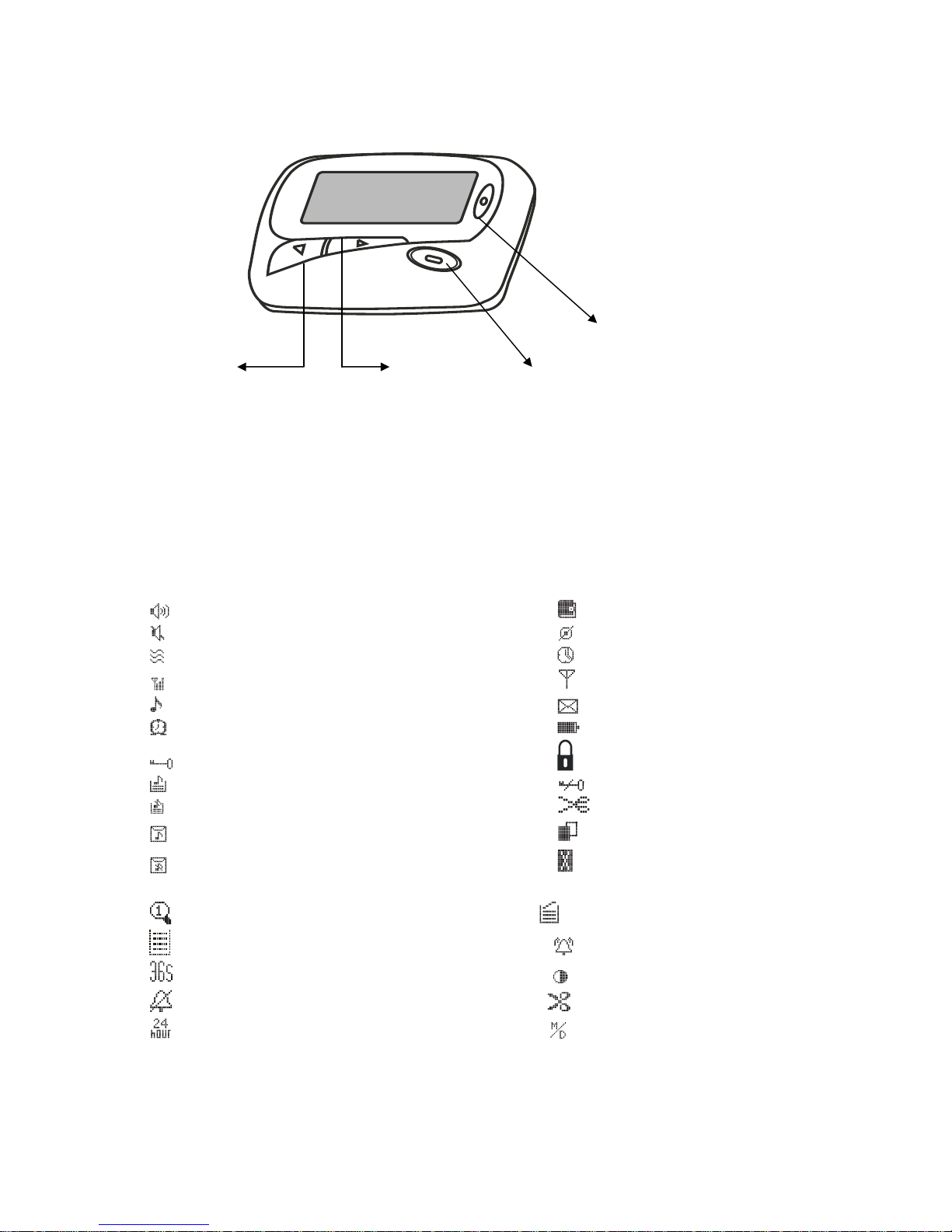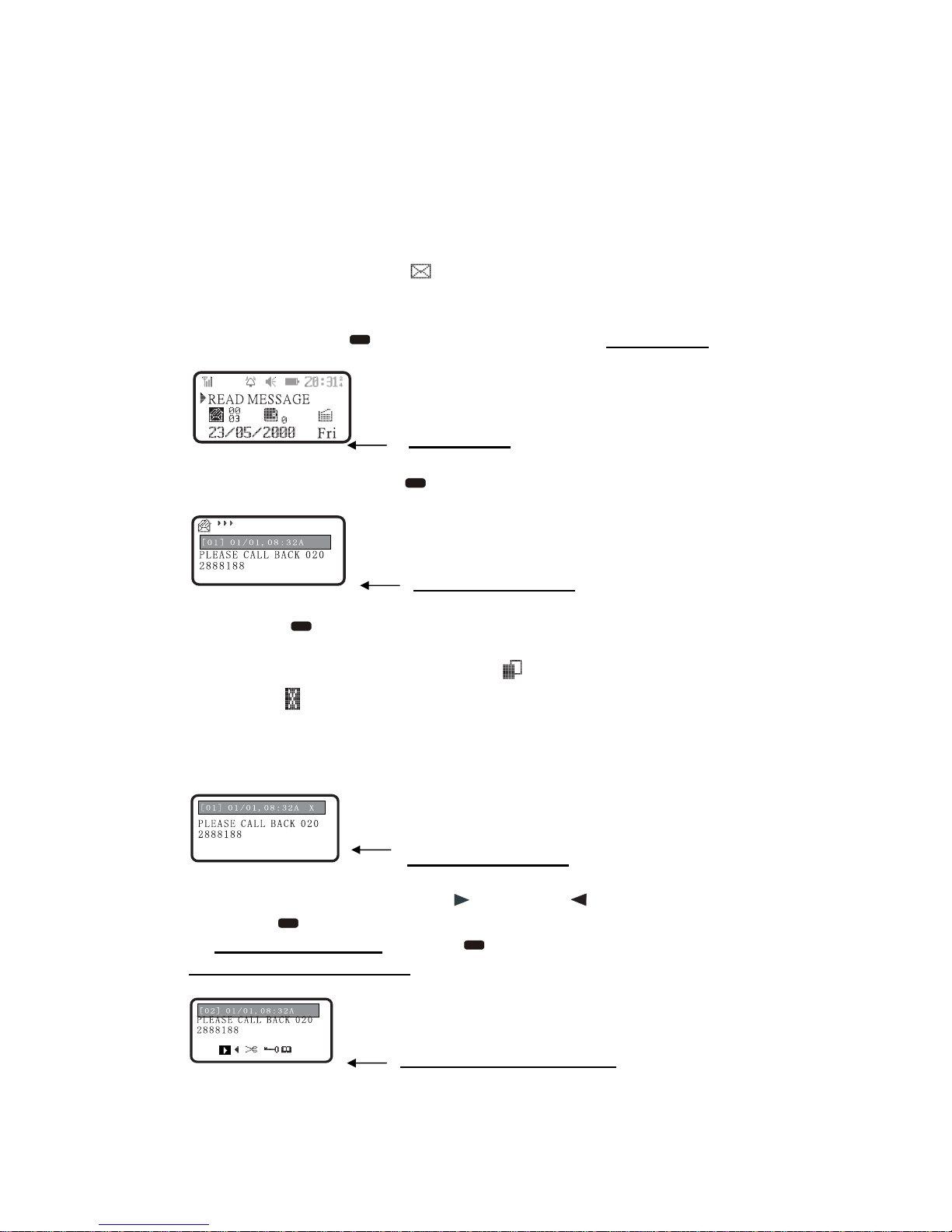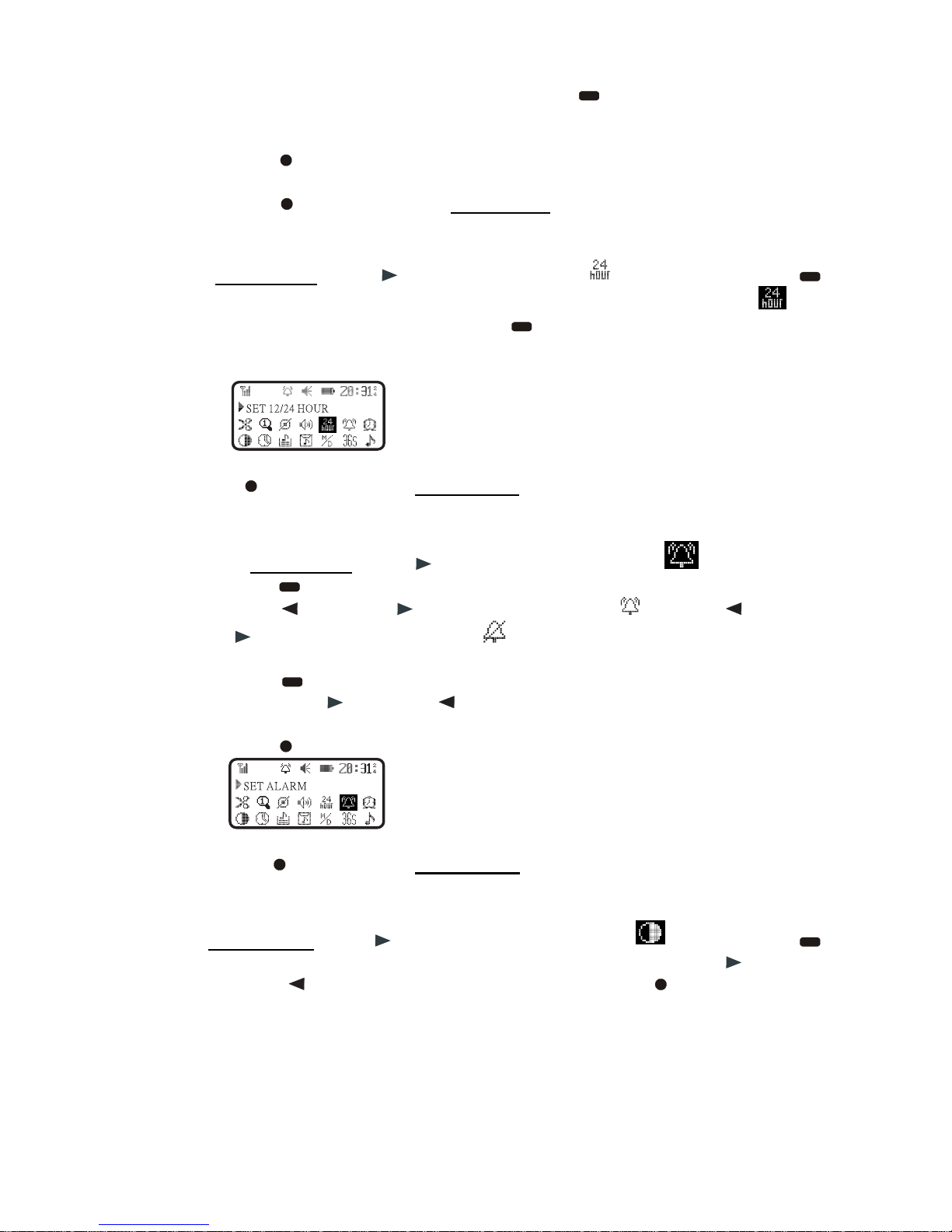PG-2568PS USER MANUAL PAGE: 10 OF 12
3.2.8 Automatic ON/OFF Setting
In menu screen, press " " key(2) to move the cursor to " " icon and press " "
key(3) to enter the automatic ON/OFF setting mode. Then, press " " key(3) to
select the modified item and press " " key(1) or " " key(2) for modification.
Press " " key(4) to exit.
3.2.9 Unread Messages Alert ON/OFF Setting
In menu screen, press " " key(2) to move the cursor to the " " icon and press
"" key(3) once to turn ON or OFF this function. If this function is ON and there
are any unread messages, an audio alert sounds every 3 minutes.
3.2.10 Mail Drop Alert ON/OFF Setting
In menu screen, press " " key(1) move the cursor to " " icon and press " "
key(3) once to turn ON or OFF this function. If this function is ON and a public
message is received, a short audio alert is sounds. If this function is OFF, no alert
sounds when a public message is received.
3.2.11 Date Order Setting
In menu screen, press " " key(2) to move the cursor to " " icon and press " "
key(3) to change the date order from "date, month, year" or "month, date, year".
Then press " " key(4) to exit.
3.2.12 Screen Display Time Setting
In menu screen, press " " key(2) to move the cursor to " " icon and press " "
key(3) to select the desired screen display time. Four choices are 12S (12 seconds),
20S (20 seconds), 28S (28 seconds) and 36S (36 seconds).