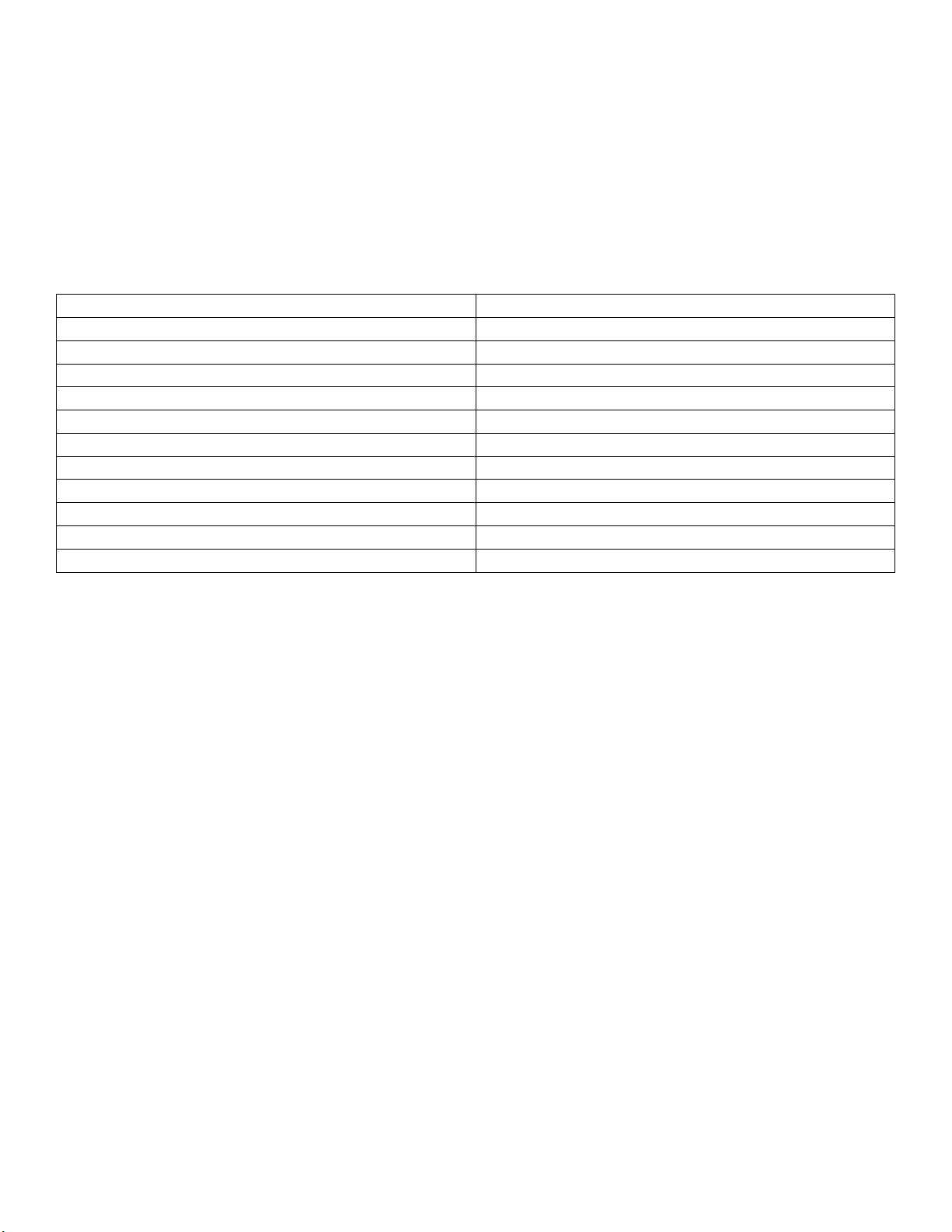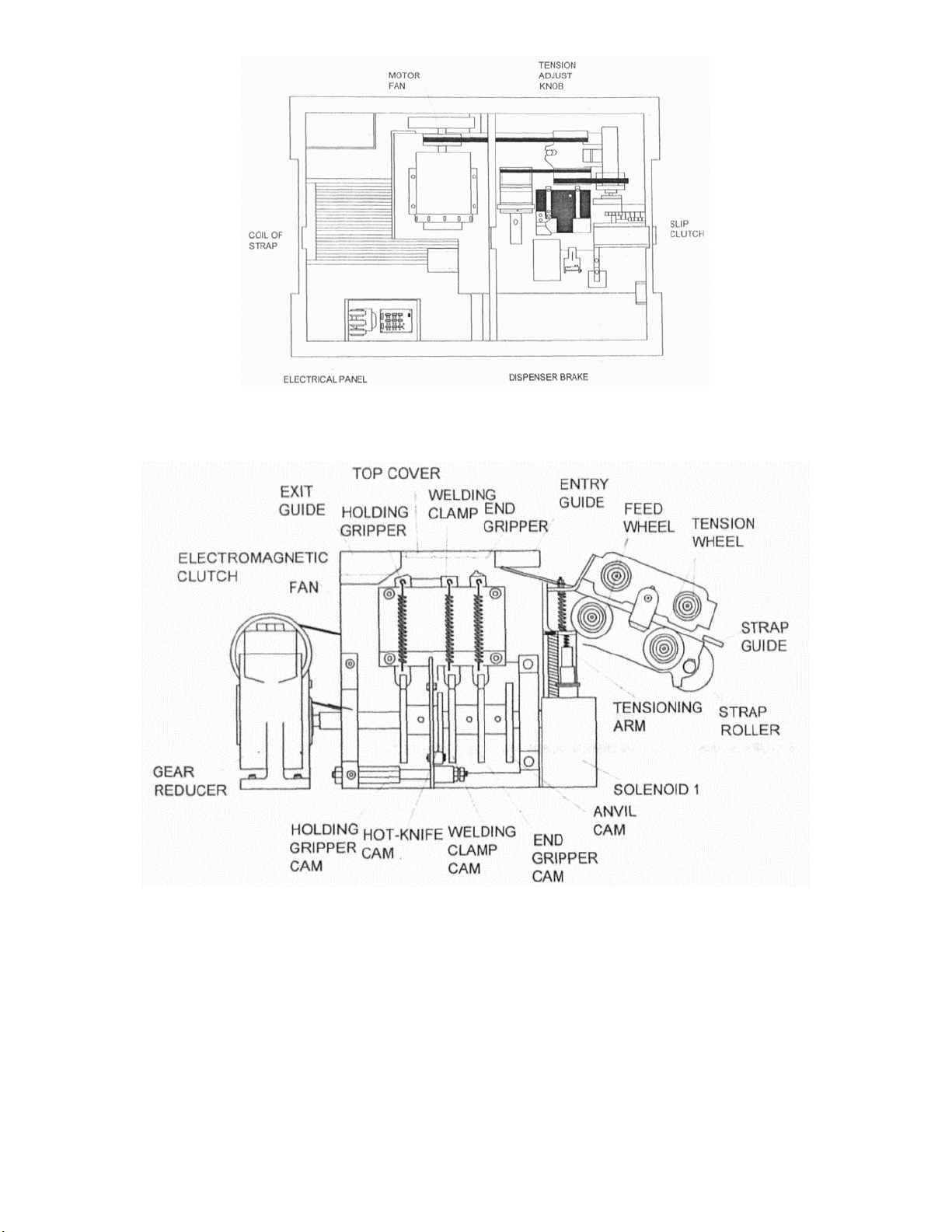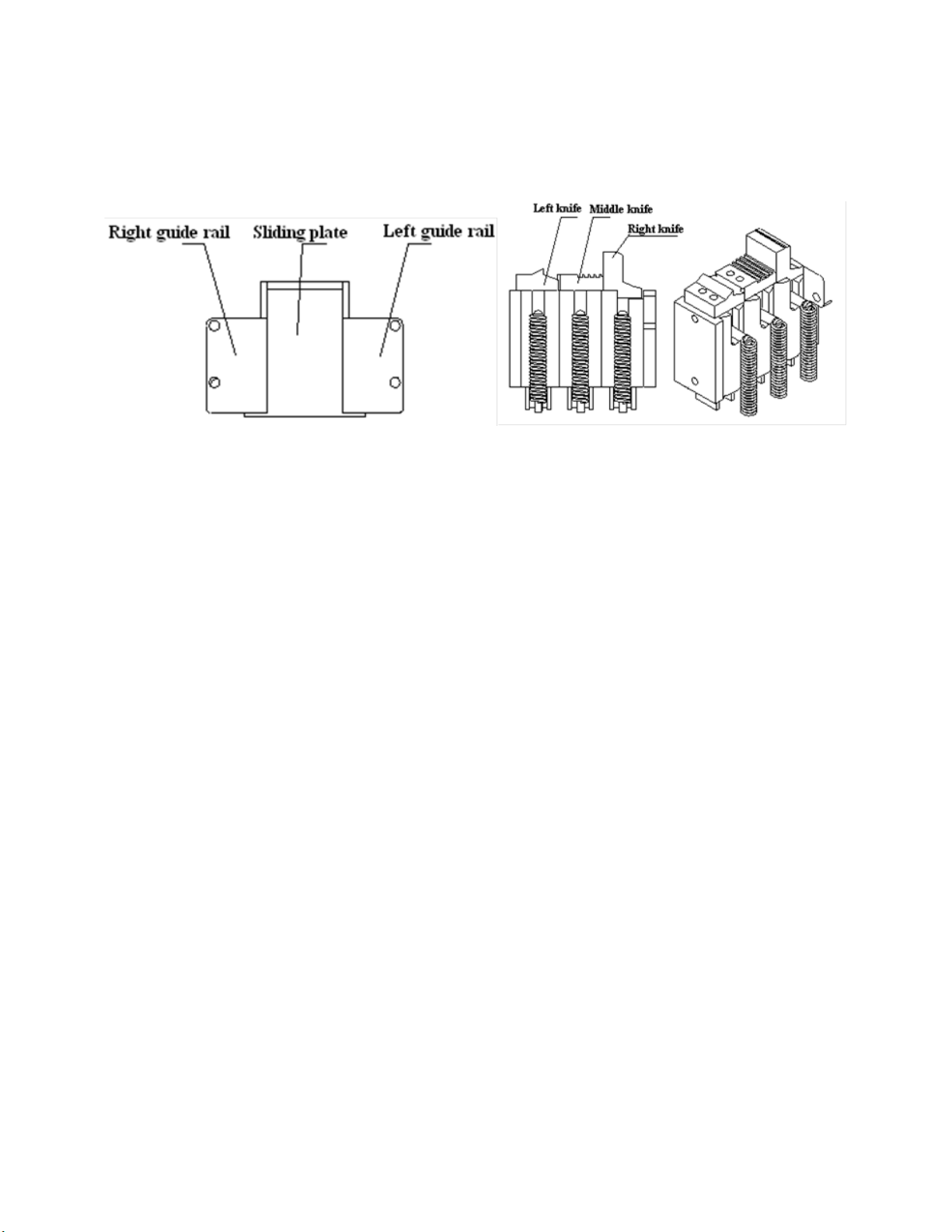- 4 -
2. Components
Strap Dispenser
The strap dispenser supplies strapping material to the strapping head. It is located inside the cabinet
on the lower left-hand side. A friction brake is provided to limit over-run of strap.
1. Grip – The grip holds the lead end of the strap beneath the anvil while the remainder of the
strap is being tensioned around the package.
2. Strap Feed & Tension – Both feed and tension are achieved by two sets of gear rollers powered
by an electric motor by means of a drive belt and slip clutch system.
a. An operator controlled adjustable timer controls the duration of strap feed. When the
set time for feeding is up, the timer stops feeding strap. If additional feed is required
beyond that determined by the timer setting, jog feed will be facilitated by pushing the
“Jog” feed button on the operator control panel.
3. Welding & Cut-Off – Welding of the strap ends and cutting of the strap supply are facilitated in
this process.
4. Package Release – After a short weld-cool period (necessary to avoid welded ends from
separating), the package is released.
Functions 1, 3, and 4 are driven by a cam shaft coupled to the drive system by means of an
electromagnetic clutch which turns on full revolution per cycle.
Hot Knife
The “Hot Knife” is centrally located at the front of the strapping head. Movement of the knife is
controlled by a cam.
Electrical System
An all new electrical system using solid state technology supplies continual power to the components
within the machine. Using simple to insert circuit boards, the Eagle 100 provides for safe and relatively
maintenance-free operation.
Operator Controls
The electrical control panel consists of the following control switches/buttons; Main Power, Feed
Length Timer, Reset Switch, Feed Length Switch