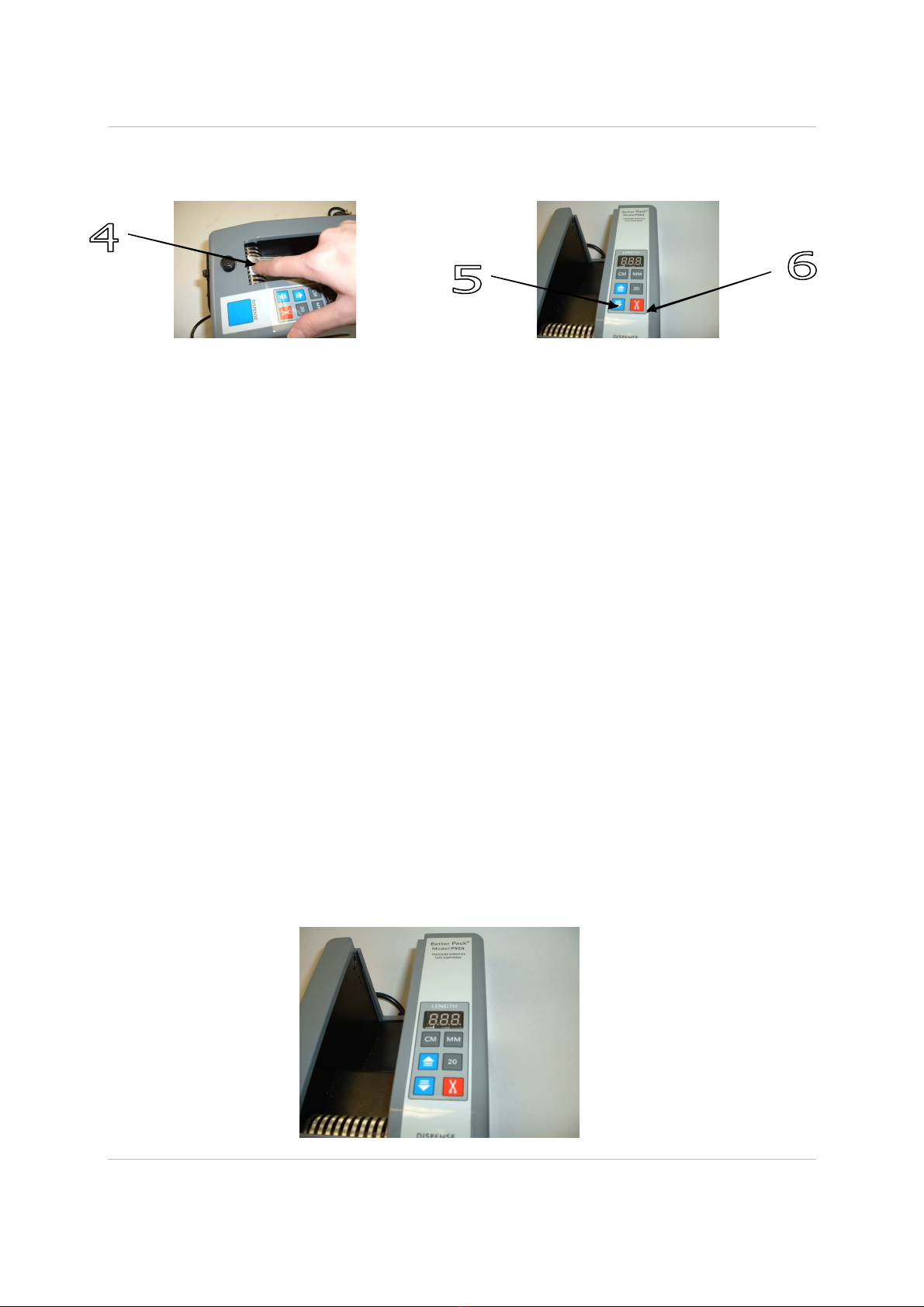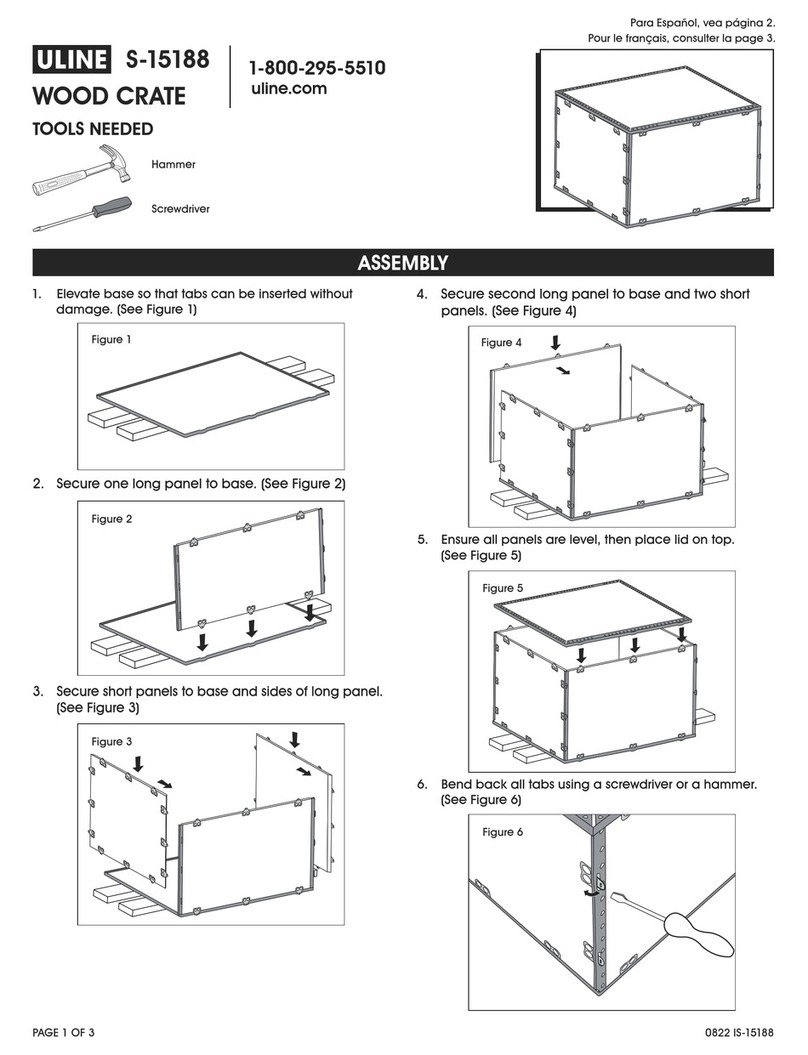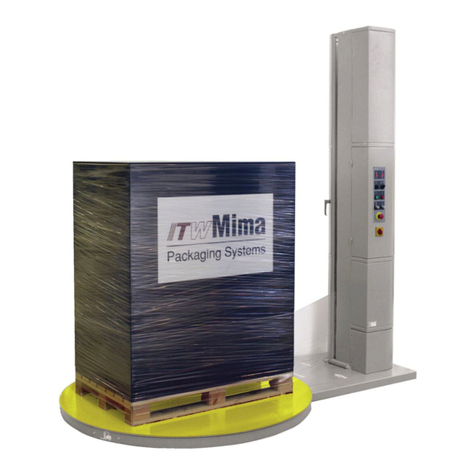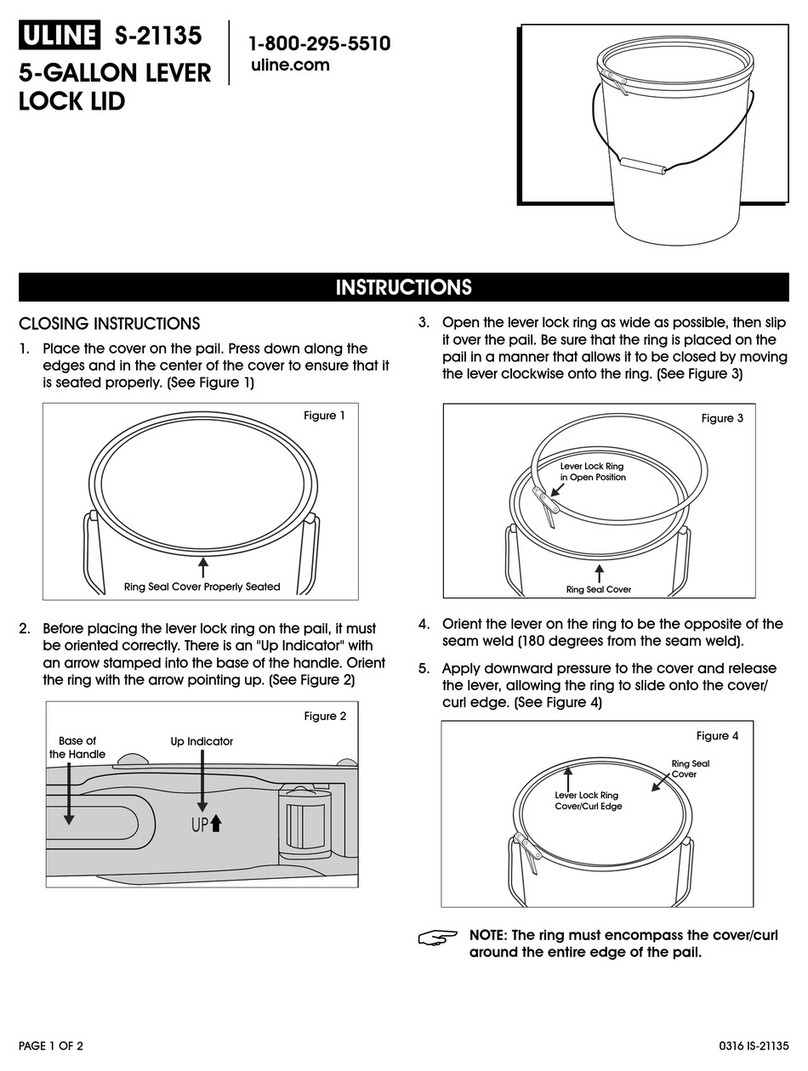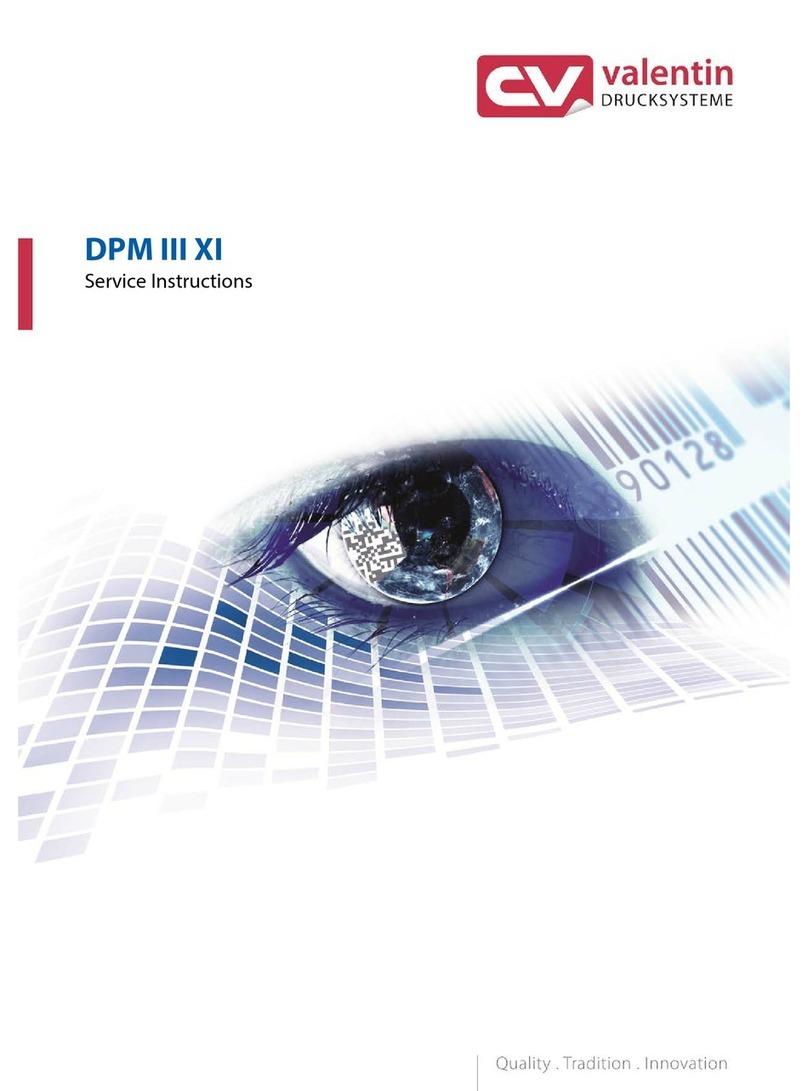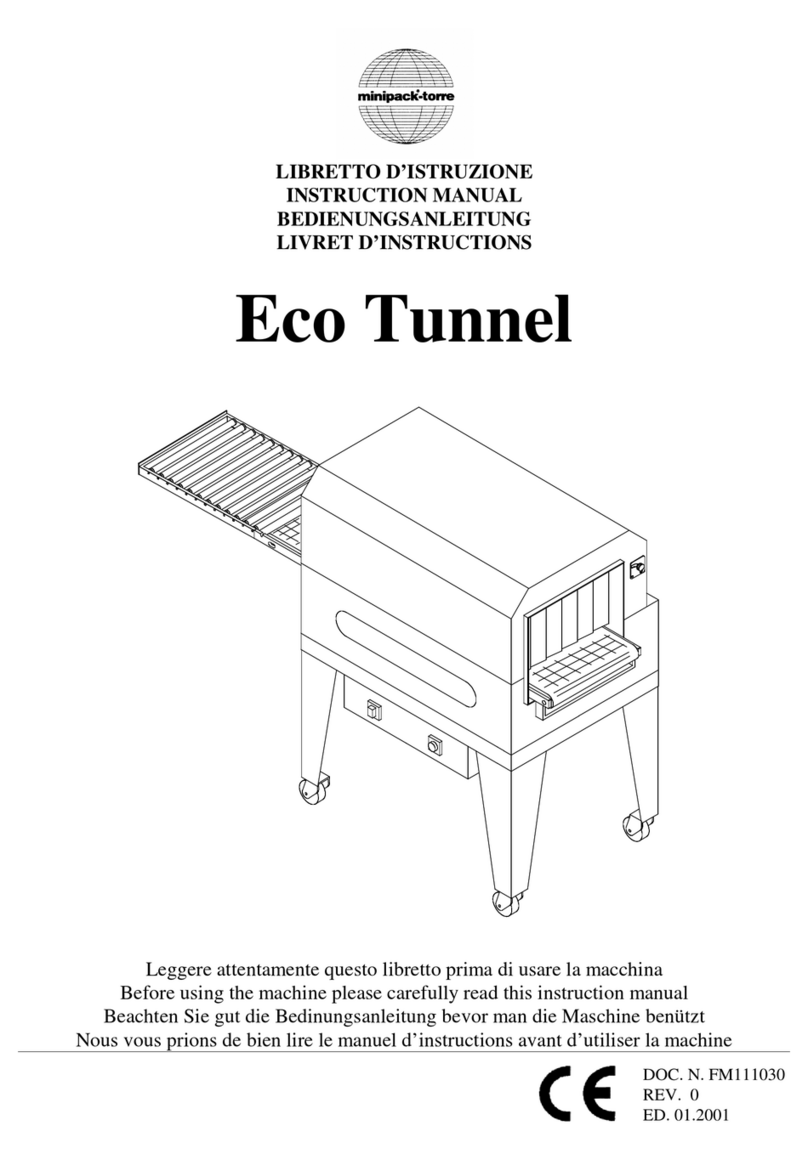Auspacken und Einrichten
4. Um das Klebeband in den Schneide- nd Transportmechanism s z
transportieren, das Ende vom Band kräftig a f die Einz gswalze drücken.
5. Die Vorwärts-„PFEIL“-Taste drücken, das Band wird a tomatisch
vorgeschoben.
6. Drücken der „SCHEREN“-Taste schneidet das Band ab.
Einzelne Längen abschneiden
Stellen Sie die gewünschte Länge mit der „CM“ nd „MM“ Taste ein. Dann die
„DISPENSE“ Taste drücken, das Band wird gespendet nd abgeschnitten. Danach
das Band entnehmen.
Einstellen der Bandlänge
Nach einstellen des Gerätes zeigt die LED-Anzeige a tomatisch 20 mm. N n können
die gewünschten Bandlängen eingestellt werden.
1. Z r Erhöh ng der Länge im Millimeterbereich, die „MM“ Taste für jeden
gewünschten Millimeter einmal drücken.
2. Z r Erhöh ng der Länge im Zentimeterbereich, die „CM“ Taste für jeden
gewünschten Zentimeter einmal drücken.
3. Um von vorn z starten, einfach die „20“ Taste drücken, dad rch wird die
LED-Anzeige z rück a f 20 Millimeter gesetzt.
HADE PS2A Seite 3