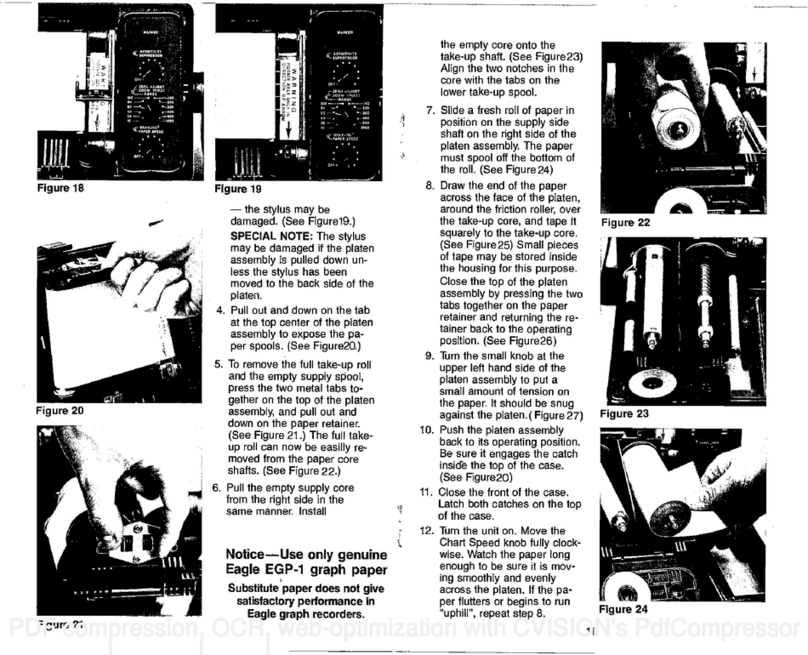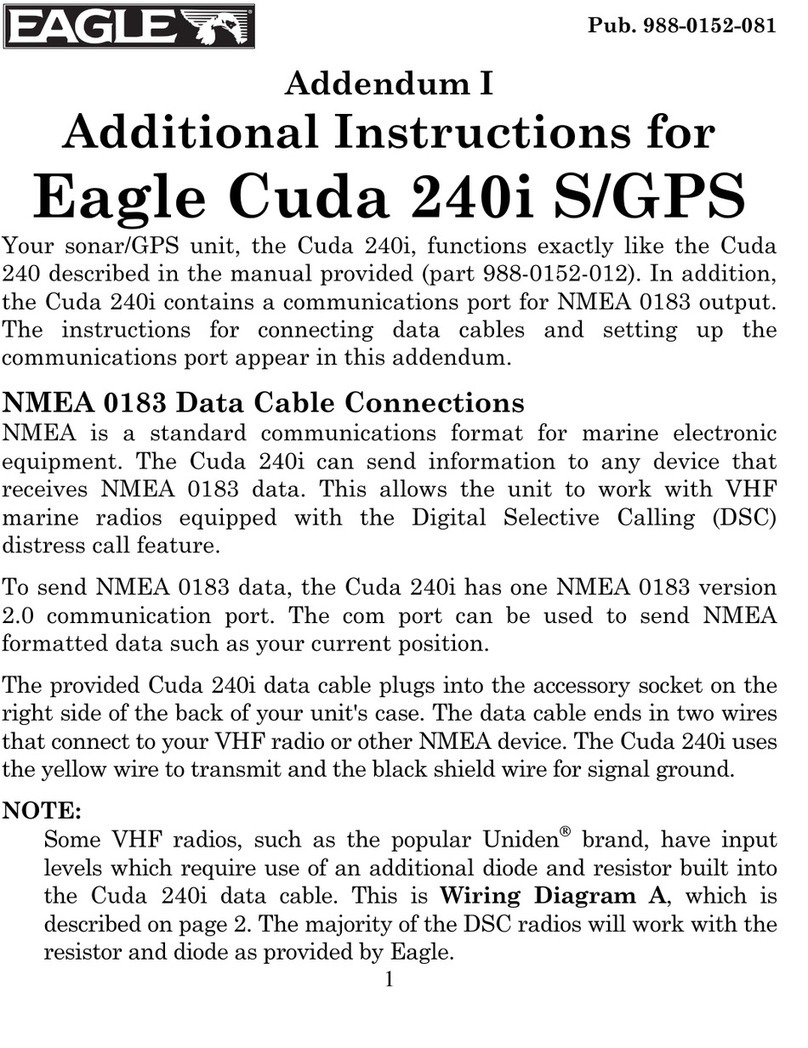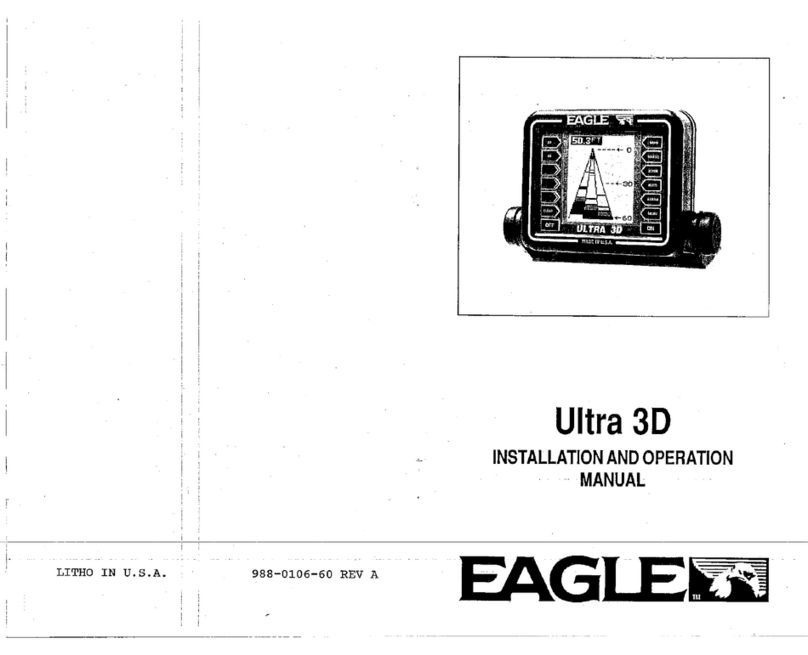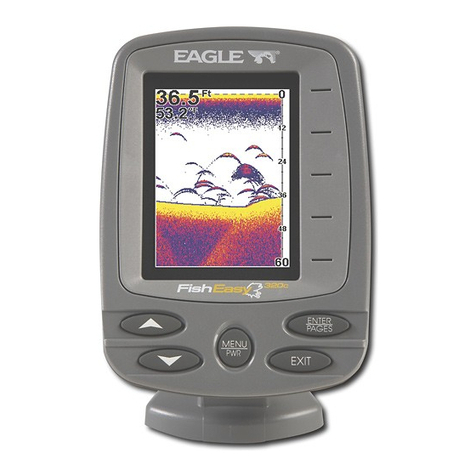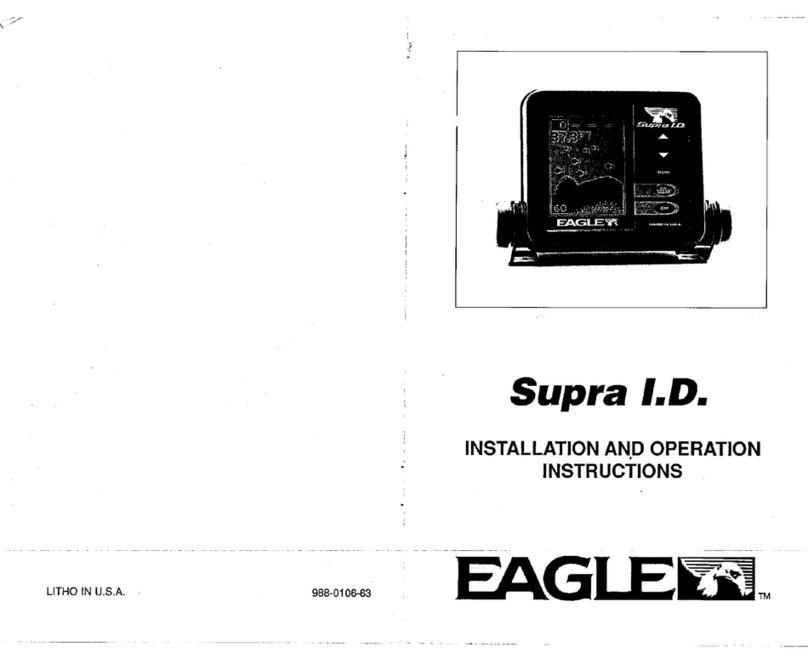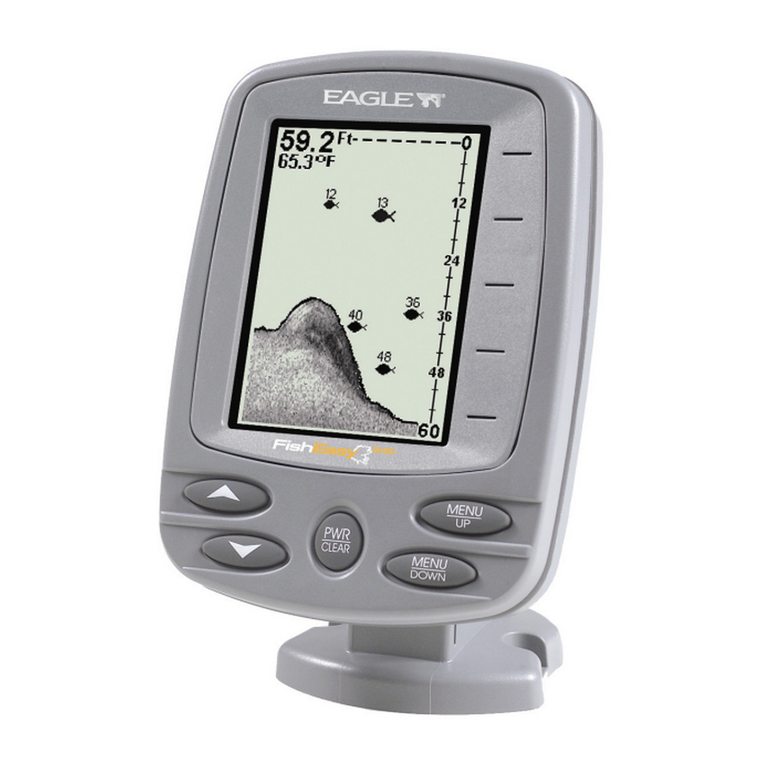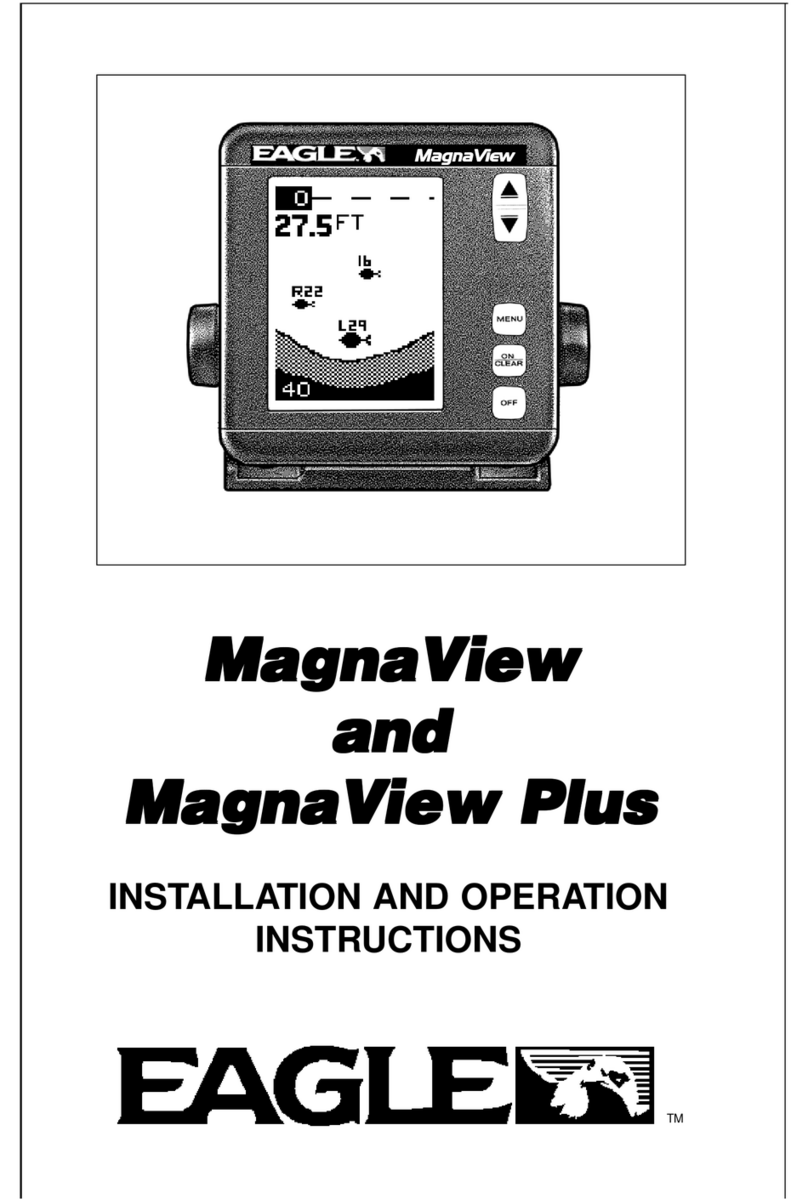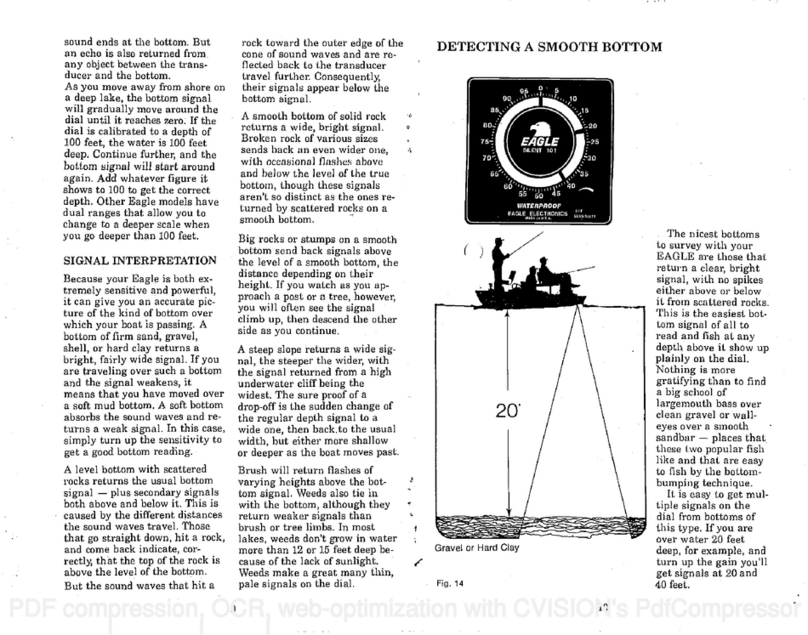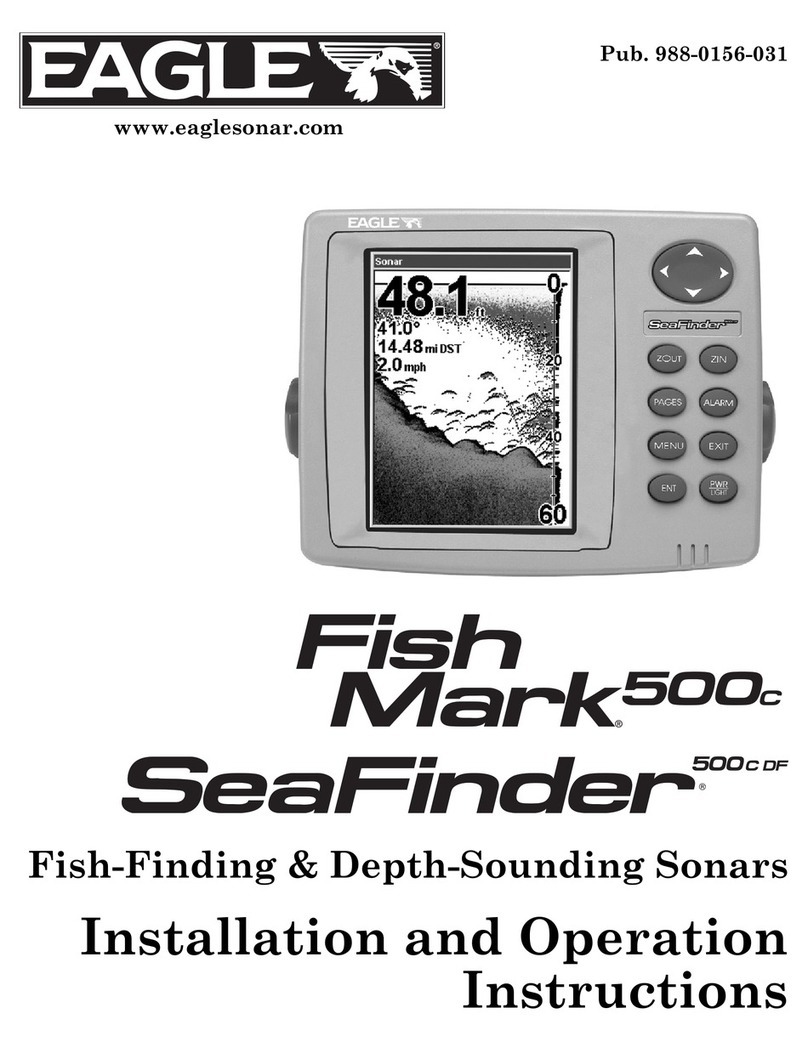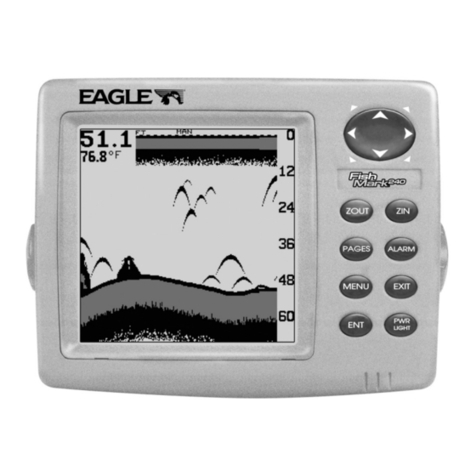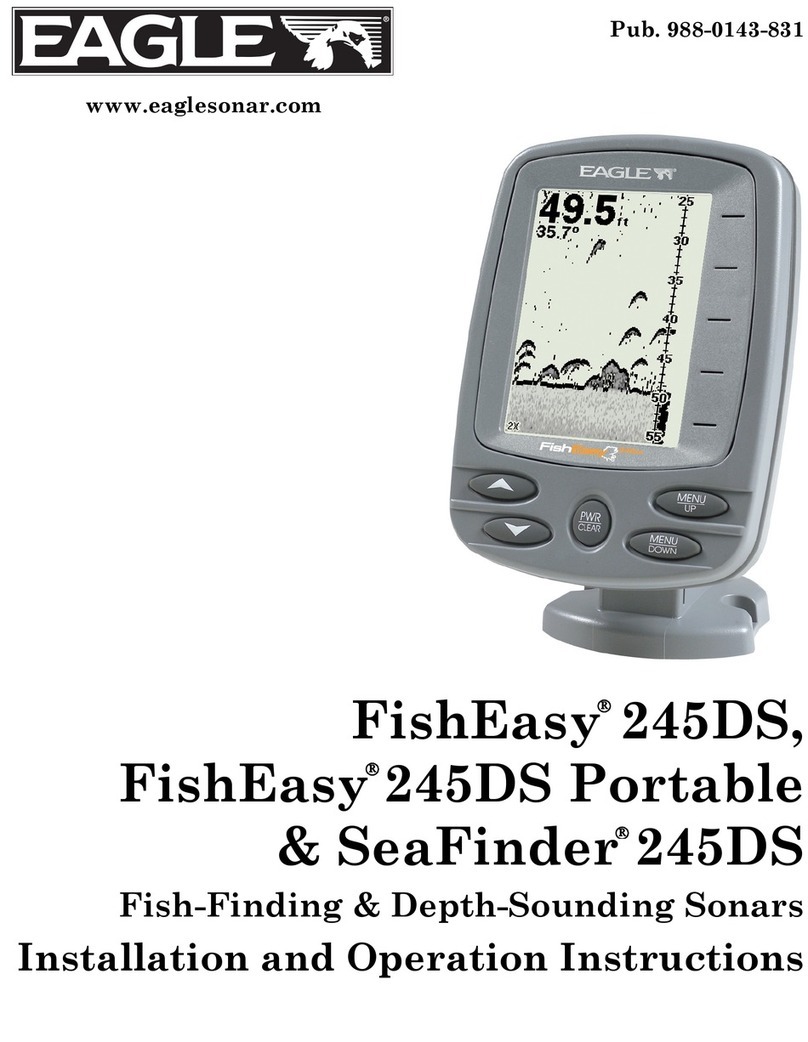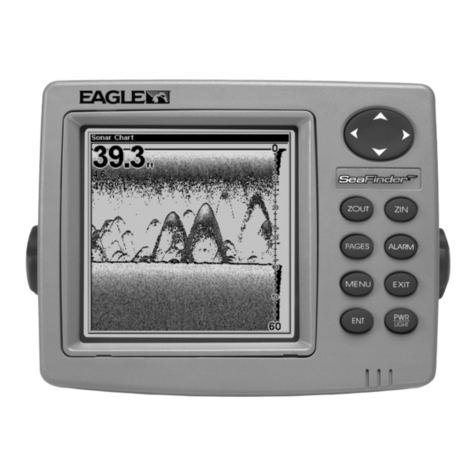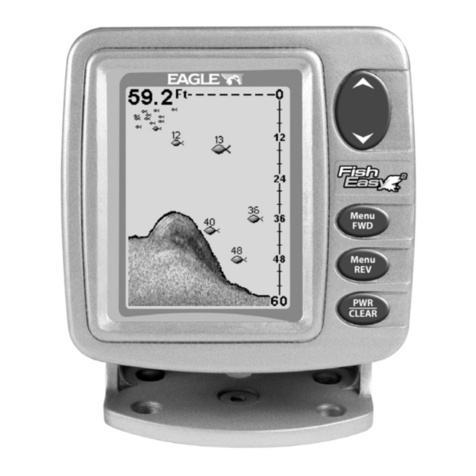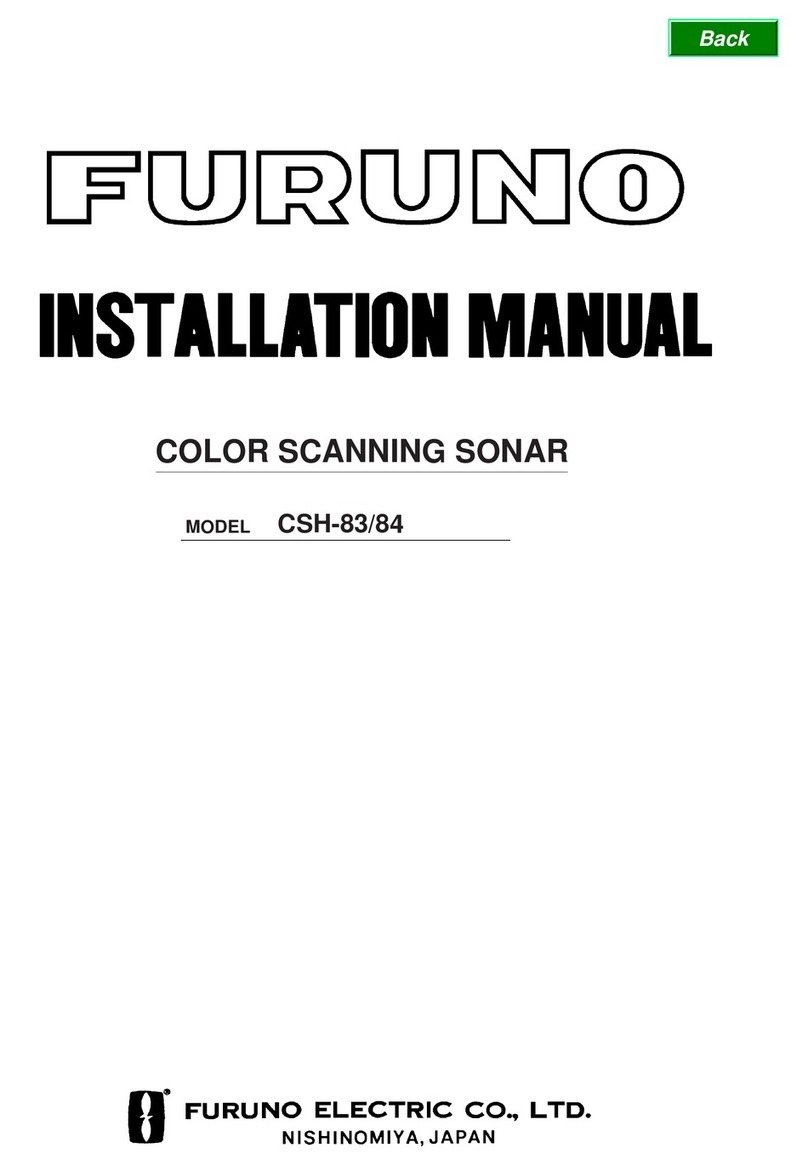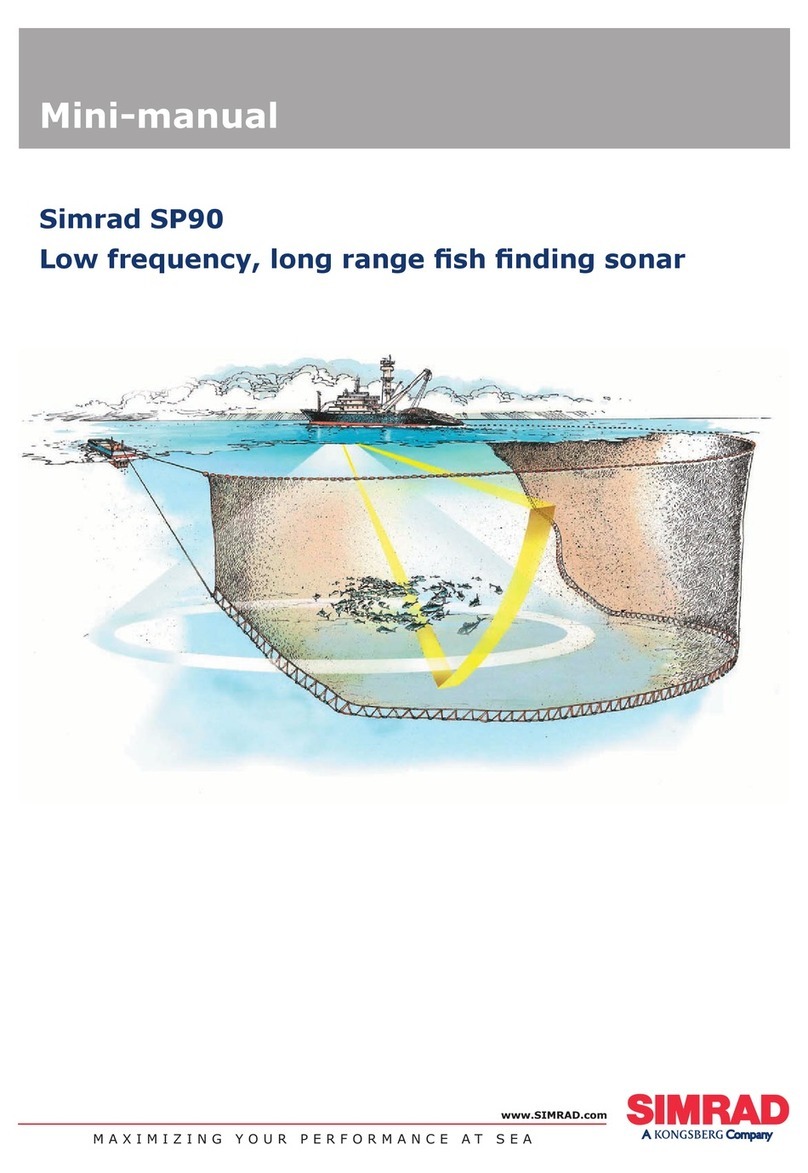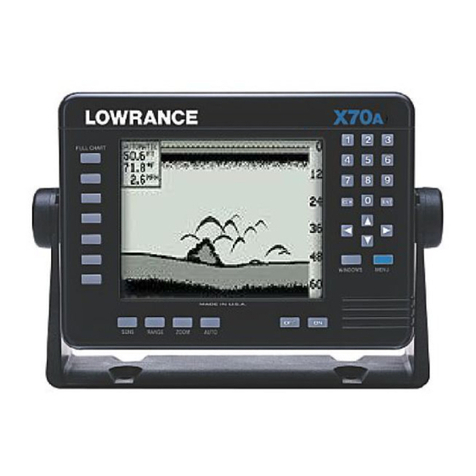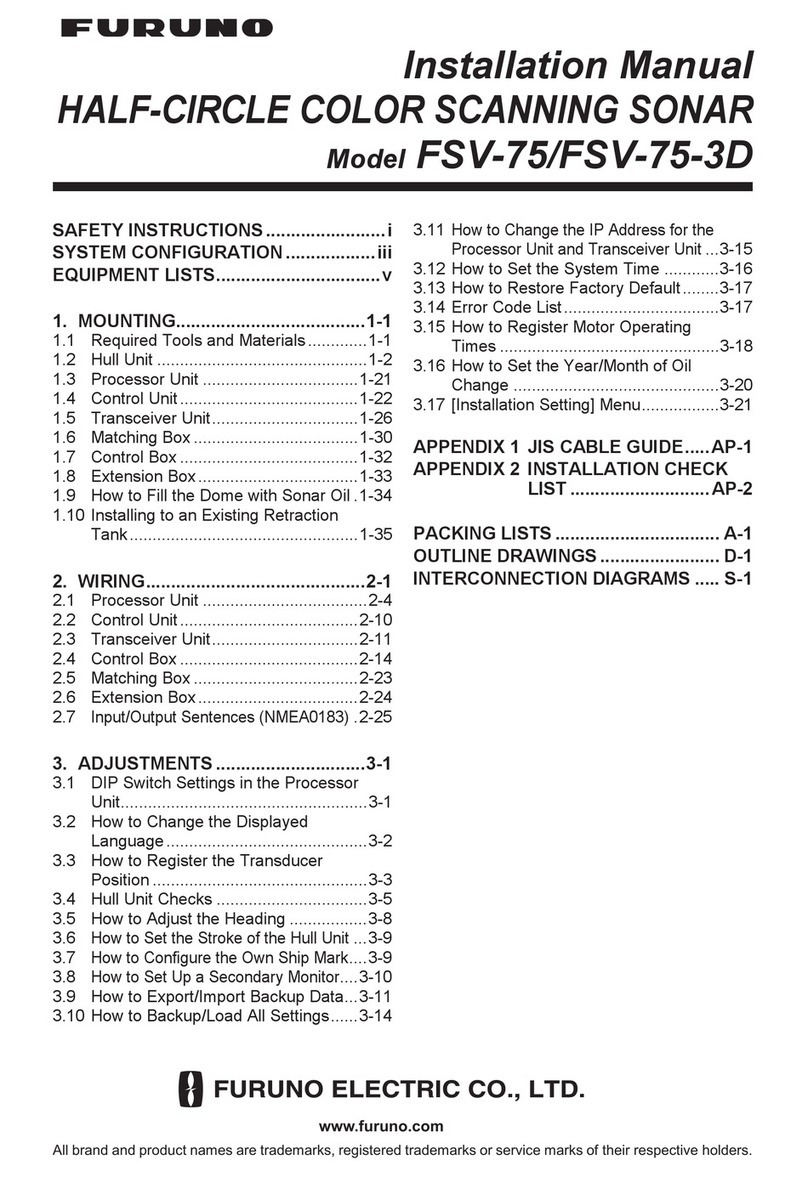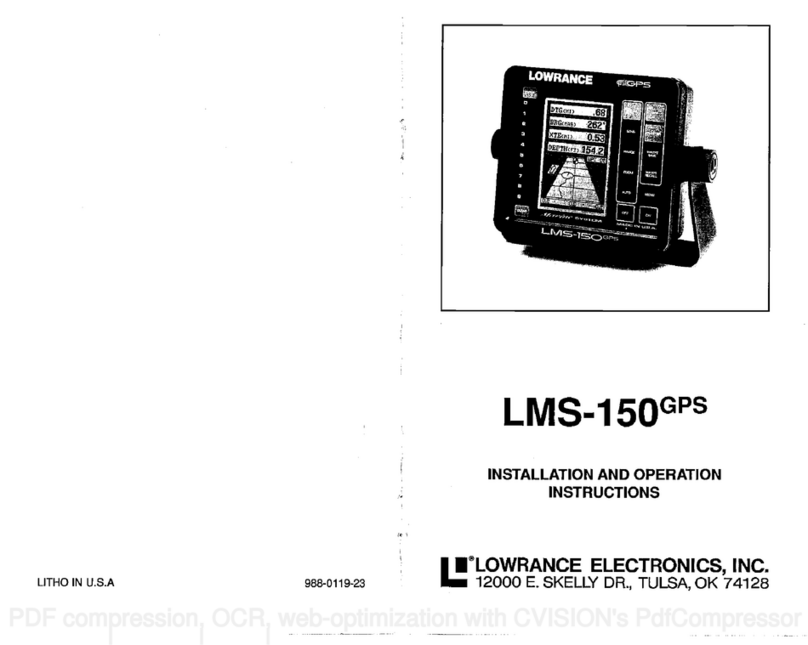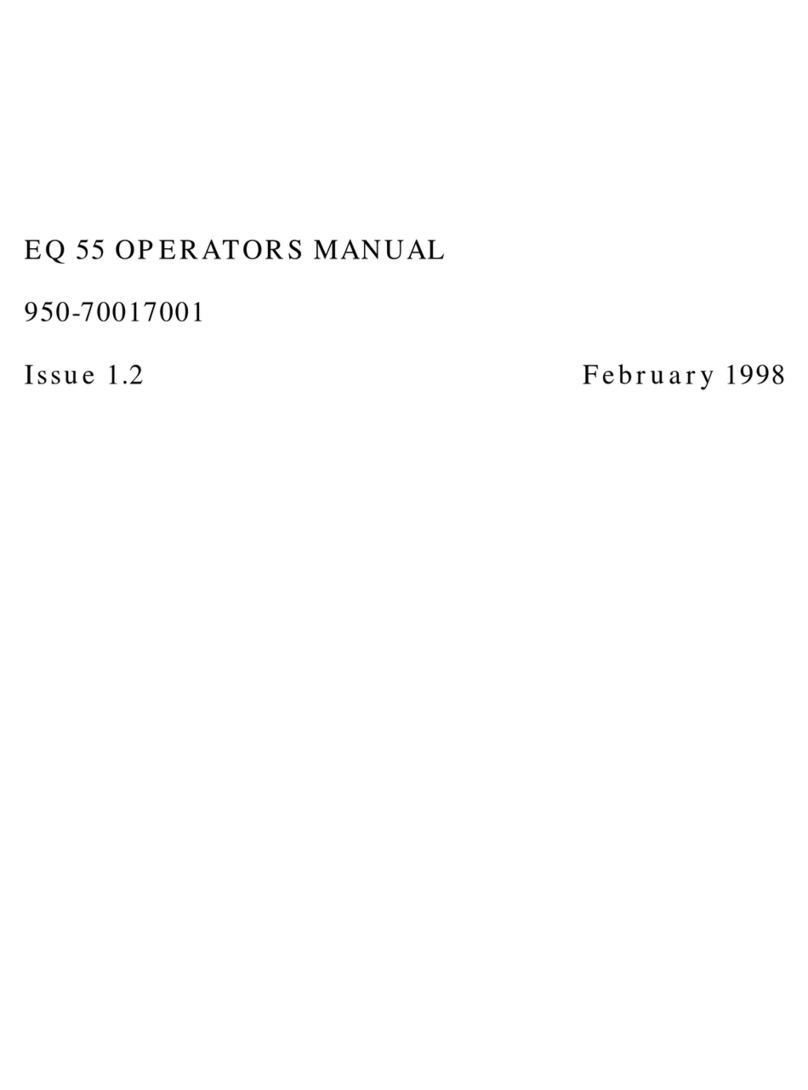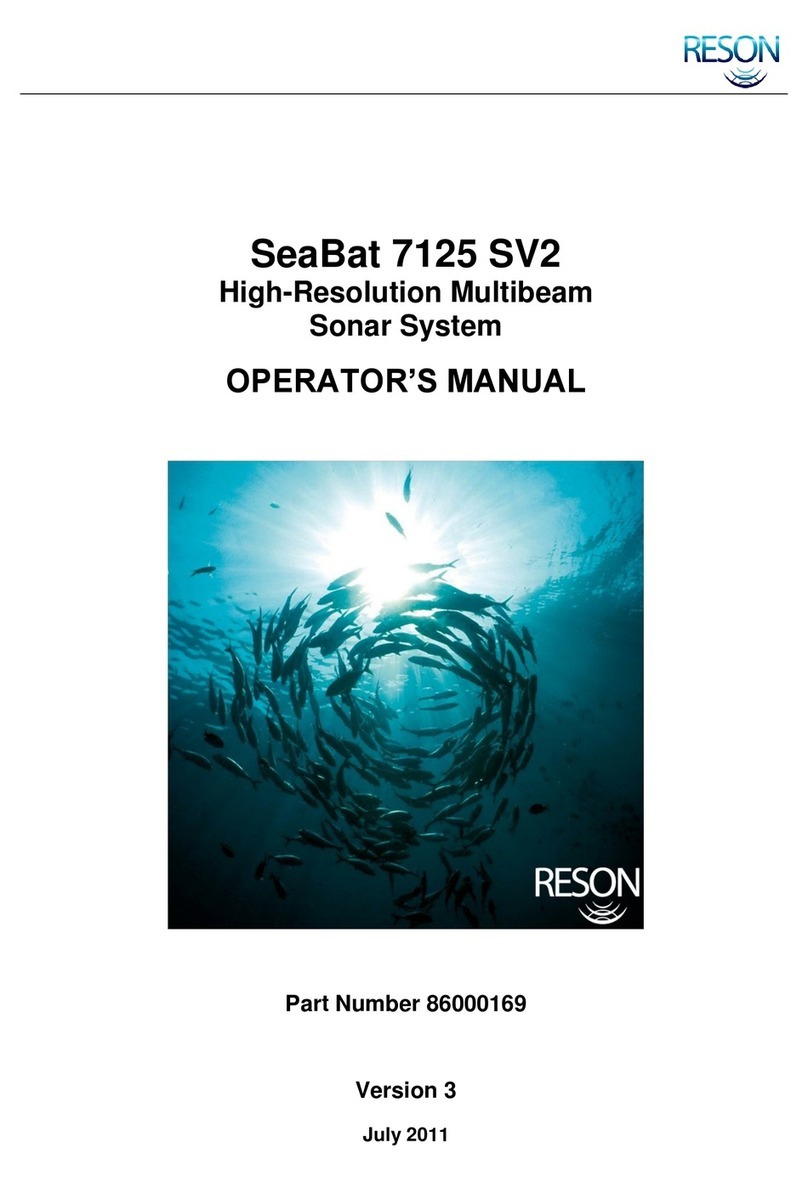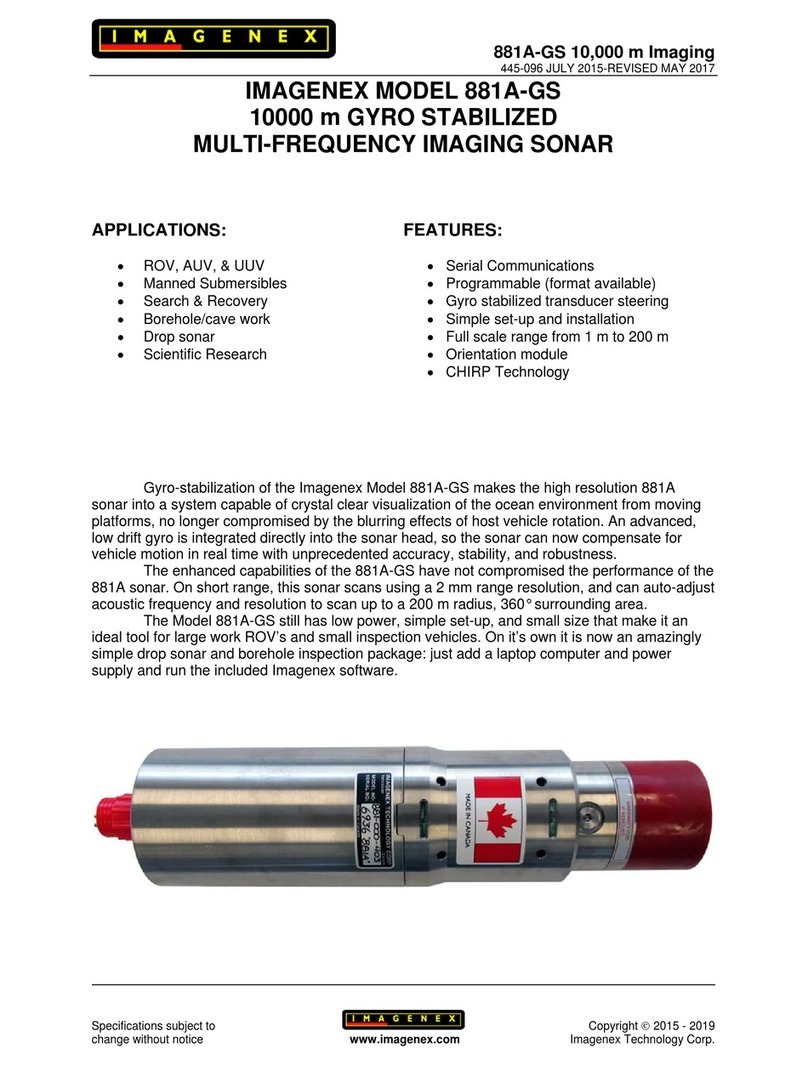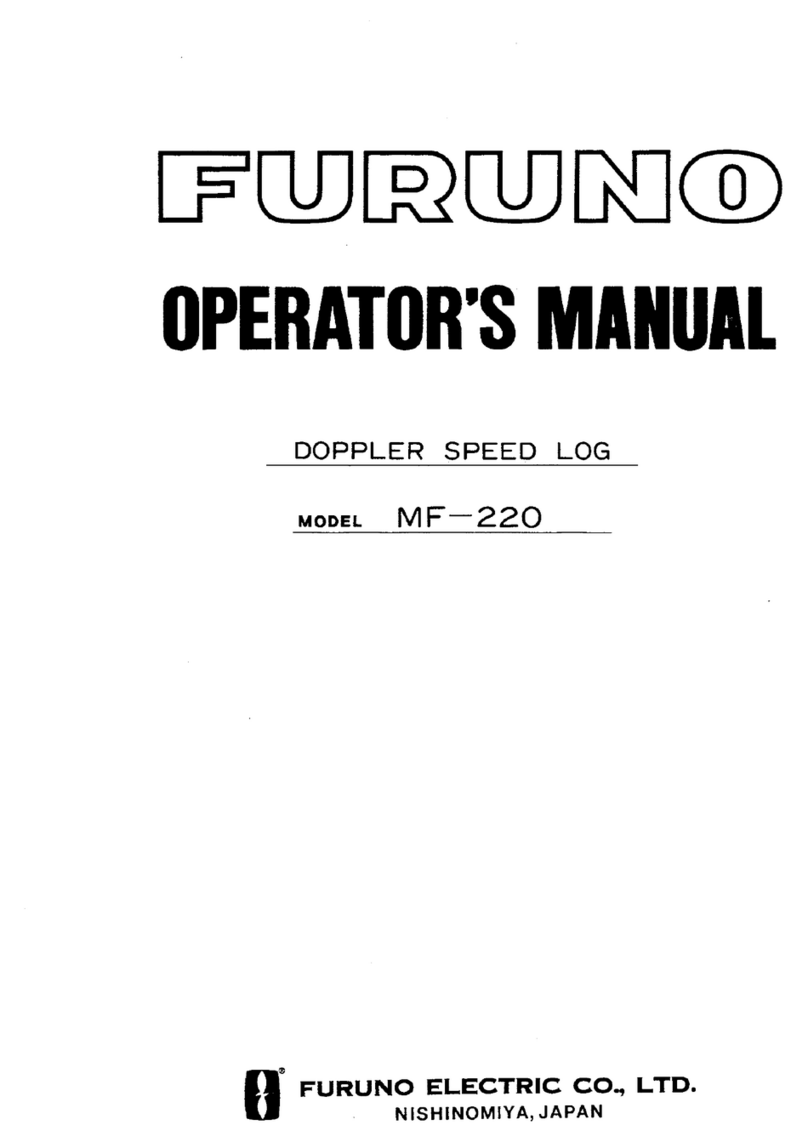GRAYLINE level, also.Thelevel chosen bythe UltraIllatpoweron is
usuallyadequateformostconditions.
Experiment
with
your
unittofindthe
GRAYLINE selling
that'sbestforyou.
ToadjustORAYLINE, pressthe _______________________________
MENU key,then pressthekey UTQ j- 0
adjacent to the "ADJUST 933FTU
GRAYLINE" label. A screen • 'I
similartotheone at rightap-
pears.Now
presstheleftarrow
keytodecreasethegray level.
Press the right arrow key to
increase it. Thepercentageof
:m: ___________________
The bar chart also gives a — 60
graphical indication of the 40EEIirc- .
GRAYLINE level.Youcansee
the
change
onthescreen (bothonthemenu and onthechartrecord)as
youpressthe
keys.After
you've
madethe
adjustment, presstheCLEAR
keytoerasethemenu.
FISH l.D.
TheFish l.D.featureidentifies
targetsthatmeetcertainconditionsasfish.
Themicro-computer analyses allechoes and eliminates surface clutter,
thermoclines, andother
signalsthat
are undesirable. Inmostinstances,
remainingtargets
arefish. TheFish l.D.featuredisplayssymbols onthe
screenin
place
oftheactualfishechoes.Therearefourfish
symbol
sizes:
tiny,small, medium, and large. These areused todesignatetherelative
sizebetween targets. Inother
words,itdisplaysasmallfishsymbol
when
itthinksa
target
isasmallfish,amediumfishsymbolonalargertarget,
etc.
guish
betweenfishandother
suspendedobjectssuchas
trotlines, turtles,
submerged floats, air
bubbles, etc.Individualtree limbs extending out-
wardsfroma
group
oflimbs isthehardestobject
fortheFish 1.0.feature
todistinguish fromfish.
Youmay
seeFishl.D.symbols onthescreenwhen
actually,thereareno
fish.PracticewiththeunitinboththeFish .0.modeandwithouttobecome
morefamiliarwiththeFish l.D.feature.
WhentheUltraIIIisturned
on,
theFishl.D.featureisautomaticallyturned
on,also.
ToturntheFish I.D.featureoff,pressthemenu key,thenpress
thekey adjacent tothe"Turn Fish-IDOff"label.OrpresstheAUTO
key.
ThisturnstheFish1.0.featureandautomaticoffat
thesametime.Toturn
theFishI.D.featureonagain,first
pressthe
menukey.Next,pressthekey
adjacent tothe"Turn Fish I.D. On" label.Themenu immediately disap-
pearsandthesonar screen returns.Echoeswillcontinue toscrollacross
the screen, however, the surface clutterat the top willno longer be
displayed. Anytargets
themicro-computer determines arefish will be
displayed asfishsymbols.
Remember,theFishl.D.featurecan'tbeused when
theUltraIII isin the
manual mode.Ifyouturnthe Fish I.D.featureonwhen
theUltraIIIisin
manual,themicro-computerwill turntheautomatic featureon.If
you
turn
automaticoffwhentheFish I.D.featureis
on,theFishl.D.
featurewillbe
turnedoffalso.
FISHTRACKTM
TheFishTrack feature showsthe
depthofafishsymbol whenitappears
onthe
display. Thisletsyouaccurately gauge
the
depth oftargets.
This
feature isavailable onlywhentheFish IDfeature
ison.
Toturnthe FishTrack feature
on, press themenu key, then
pressthekey adjacent to the
"Fish-ID On OffFishTrack"la-
beluntiltheblackboxsurrounds
the "FishTrack" label. Echoes
will continue to scroll across
the screen, with the depth of
fish symbols showing above
them as they appearon the
display. Toturnthe FishTrack
featureoff
again,first
press
the
azawfl'w A
Ar
'iliui..u_.uj2 Themicro-computer issophisticated,butitcan befooled. Itcan'tdistin-
A
-F—
A A
GRAYLINE® ON GRAYLINE® OFF
23 24
PDF compression, OCR, web-optimization with CVISION's PdfCompressor