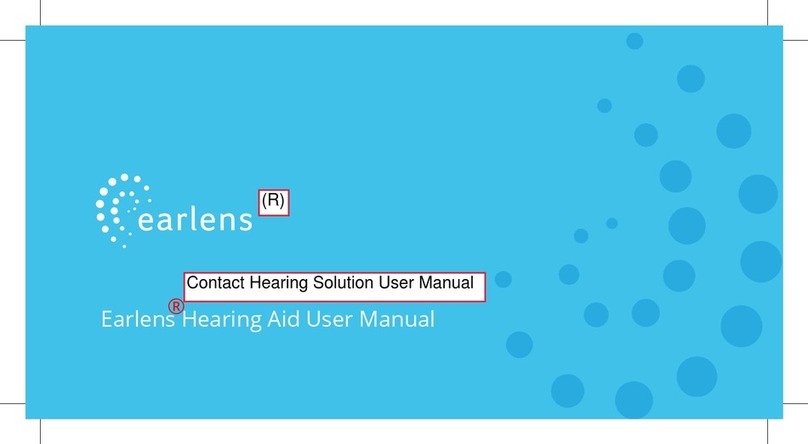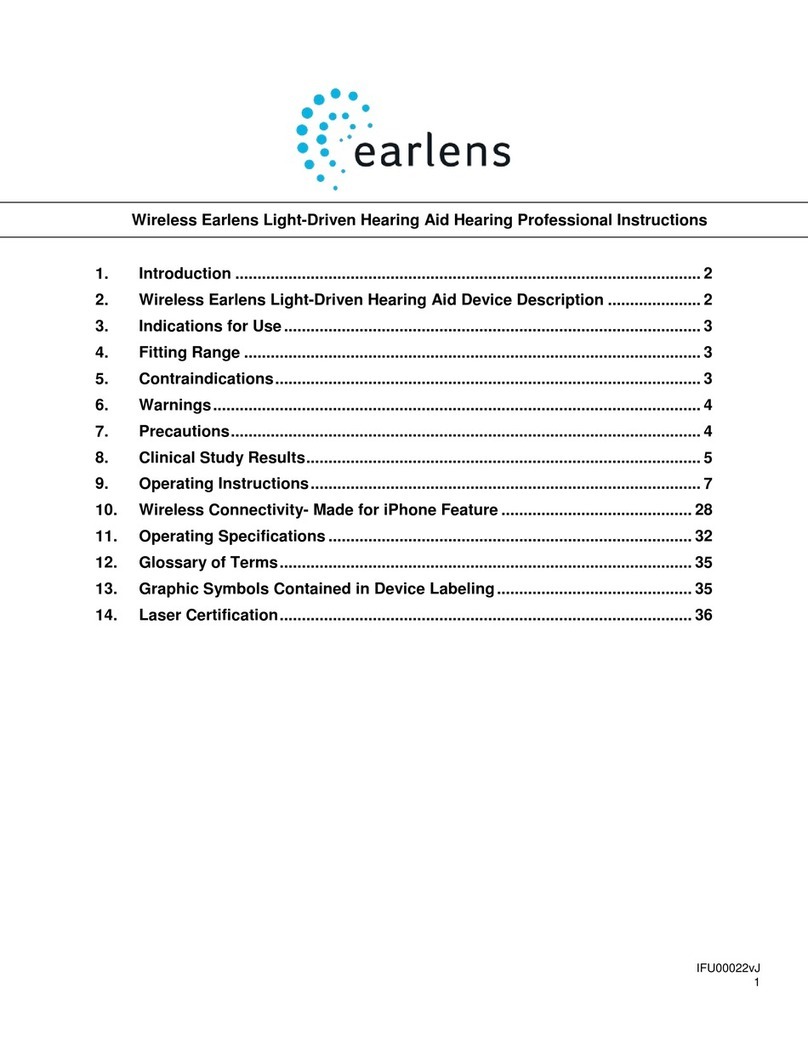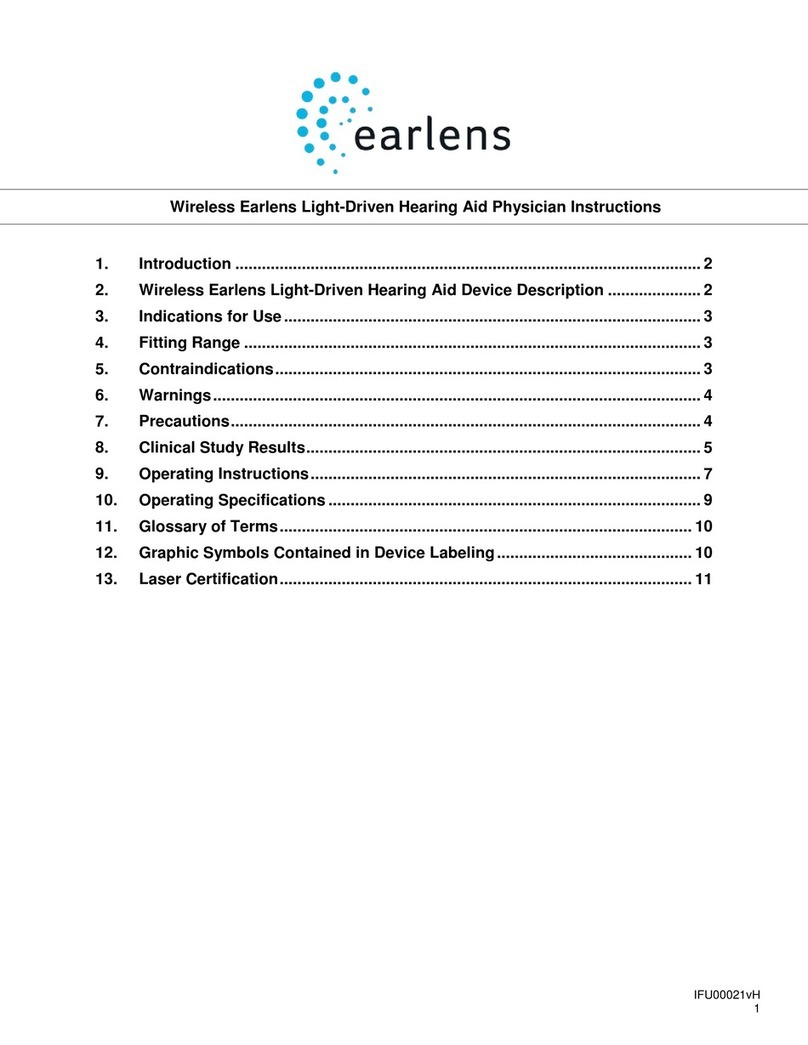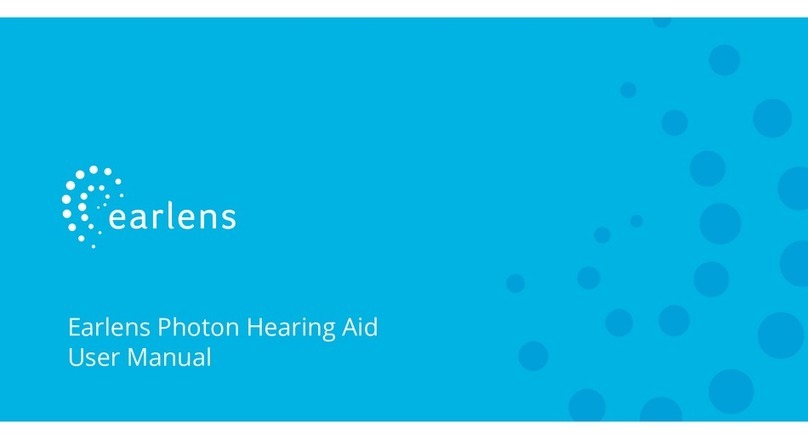32
Getting to Know Your Earlens Hearing Aid
The Earlens Hearing Aid uses a small Lens placed in your ear by a physician to
activate your natural hearing system.The behind-the-ear Photon™Processor
collects sound and transfers it to the Light Tip, which converts the sound signal
to non-visible light. The Lens collects this light and gently activates your natural
hearing system.
There are important components to your Earlens Hearing Aid that will be described
in this section: the Lens, the Photon™Processor, the Light Tip, the Charger and
mineral oil. The components that you will interact with include the Processor,
Light Tip, Charger and mineral oil.
Getting to Know Your Earlens Hearing Aid .........3
The Lens ...................................................................5
The Photon™Processor and Light Tip..................6
The Charger .............................................................7
Mineral Oil ...............................................................9
Using your Earlens Hearing Aid .......................... 10
Turning the Processor On/O.............................10
Identifying Left or Right Device ...........................12
Putting on the Processor and Light Tip.............13
Removing the Processor and Light Tip..............16
Changing Volume and Program ........................17
Processor Alerts.....................................................22
Telephone and Cellphone Use ............................24
Charging and Battery Life ...................................25
Cleaning and Maintenance .................................. 26
Daily Care...............................................................26
Weekly Oiling .........................................................28
Avoiding Moisture & Heat....................................31
Warranty................................................................32
Troubleshooting...................................................... 33
Warnings................................................................... 35
Precautions .............................................................. 37
Device Labeling Symbols ...................................... 41
Contents