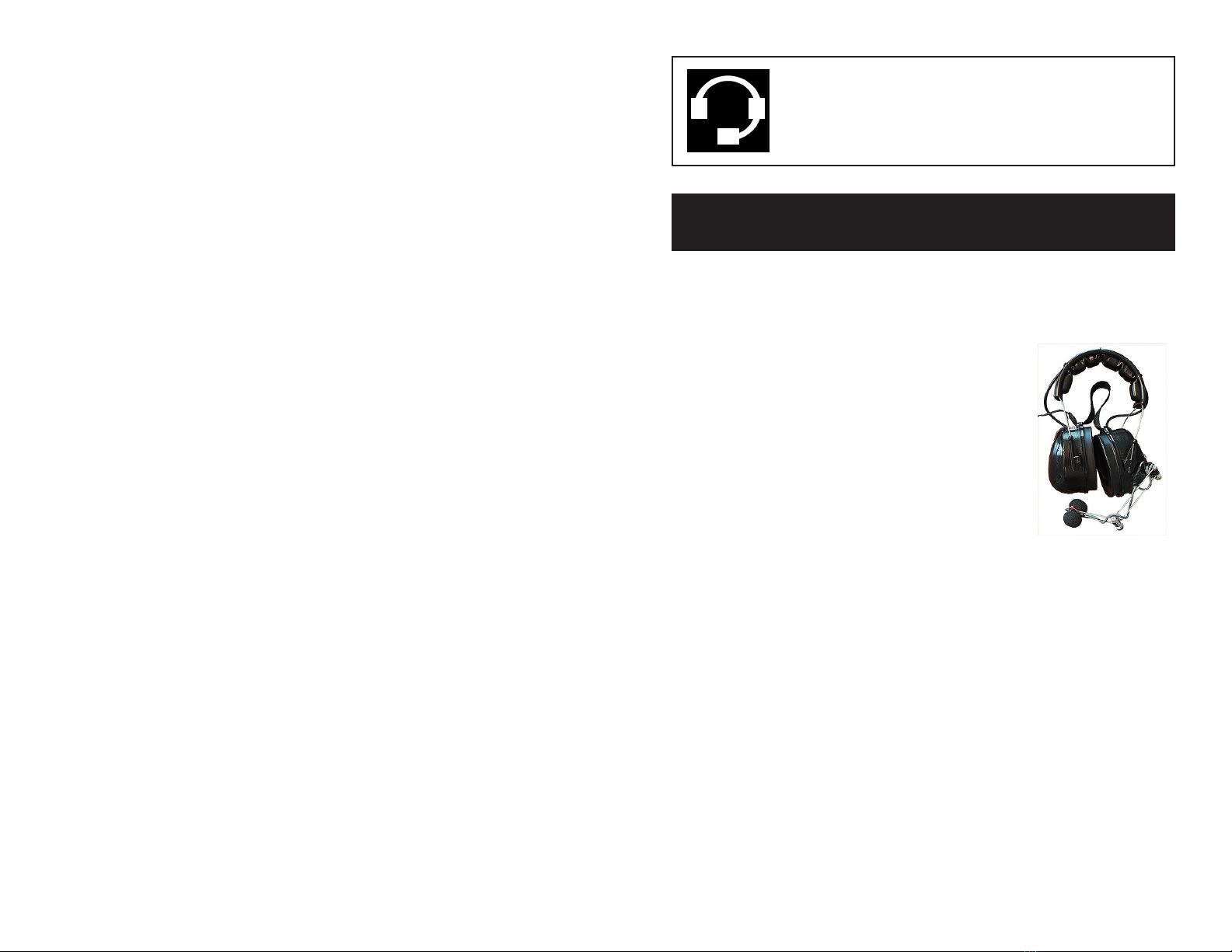A. BATTERIES
You Headset comes with echa geable NiMh
batte ies. These batte ies should last app oximately
16 hou s when fully cha ged. Although the
batte ies a e fully cha ged when they leave ou
facility they should be cha ged immediately when
you eceive it. To echa ge the headset, plug the
powe supply that came with you headset (see
specs on back page) into the cha ging jack at the
bottom of the side without the mic ophone. A
cha ge session of 7-8 hou s will completely cha ge
the batte ies. The LED next to the cha ging jack will
glow ambe in colo as long as the cha ge is
attached and functioning. To cha ge the batte ies
faste you should tu n the headset off. Du ing
no mal ope ation the cha ging LED will be off.
B. EARMUFFS
You Ea ma k Headset comes with hypo-alle genic foam filled ea muffs. The ea muffs
a e specially manufactu ed fo you ValComm 900 Headset and a e fab icated with a
polyu ethane skin ove custom foam. Washable fab ic sanita y cove s a e available f om
Ea ma k if desi ed.
C. SELECTING FREQUENCY
You ValComm Headset p ovides 16 possible channels
(numbe s 0-9 and A to F) of ope ation in the unlicensed 902-
928 mhz f equency band. All headsets a e shipped set to
channel ze o (0), but can be changed easily. The selecto
knob is located inside the left ea cup. To change channels, do
the following:
1. Set the channel to the desi ed channel 0 to 9 o A to F.
2. Make su e all of you adios a e set to the same channel
III THE ValComm 900 MICROPHONE
Ea ma k designs and p ovides only "noise cancelling" mic ophones with thei adios.
With a noise cancelling design, the f ont and back of the mic ophone espond diffe ently
to outside noise ene gy. It's all done to give you an advantage when you have to wo k
and talk in high noise. The mic ophone's f ont side, the side closest to you mouth, hea s
you voice up to 16 times bette than the mic ophone's back side. That's why it's so
impo tant to talk into the f ont side. At Ea ma k, ou ValComm mic ophones a e ma ked
Talk on the side that faces you lips. You' e always ok if you keep the Talk side closest
to you lips.
Noise cancelling wo ks best when you "close talk" the mic ophone. To close talk means
to keep the mic ophone's f ont side ve y close to you lips, within 1/4 inch. When you
keep the mic ophone's f ont side close to you lips, you'll sound g eat and you voice will
seem much loude compa ed ot the outside noise. The ext a effo t equi ed to use a
noise cancelling mic ophone the ight way eally pays off. The sound quality of you
t ansmission is d amatically imp oved. 2
Maintaining you mic ophone equi es ve y little effo t. P eventative maintenance is the
key to long life. Fi st and fo emost, make ce tain the end is cove ed with a windsc een.
The windsc eens keeps the metallic mic o-mesh gua ds su ounding the mic ophone
element f om getting di ty as well as educing the effects of wind and b eathing noise
into the mic ophone. When the mic o-mesh gua ds get blocked with dust o moistu e the
sound ene gy is g eatly educed and intelligibility is diminished. Gua d blockage caused
by a missing windsc een is the most common eason fo mic ophone failu e.
Inse t Cha ge Plug into Headset
Jack to Cha ge Batte y
Microphone with windscreen
IV CONTROLS AND OPERATION
A. ON/OFF VOLUME SWITCH
This switch tu ns the ValComm headset on and p ovides continuous volume cont ol, f om
minimum to maximum. Located behind the ea cup, the switch is la ge and easy to find.
The LED next to the volume cont ol will no mally glow g een when the VC900 is tu ned
on. When the batte y is weak the LED will blink and you will hea a tone sequence in the
ea speake s eve y thi ty seconds.
B. Cha ging LED
The LED nea the cha ging jack will glow ambe when the cha ge is connected indicating
that the batte y is being cha ged. The VC900 is automatically tu ned off when the
cha ge is connected.
C. PTT BUTTON
The push to talk (PTT) switch is located on the bottom of the mic ophone side of you
headset below the mode switch. P essing it will ove ide any othe setting and
immediately activate the mic ophone. The LED nea the volume cont ol will glow ambe
when the PTT button is activated.
D. MODE SWITCH
Duplex and Repeating Headsets offe a selection of
continuously live mic ophone (ON) and PTT (OFF). When the
mode switch is set to the OFF position you must p ess the
PTT button to talk. When set to the ON position the mic ophone
is always live.
Half-Duplex Headsets do not have a mode switch. Thei
only mode of ope ation is push to talk using the PTT button.
Listen Only Headsets do not have a mode switch o a PTT
switch because they have no mic ophone and do not
t ansmit. Mode Switch
3