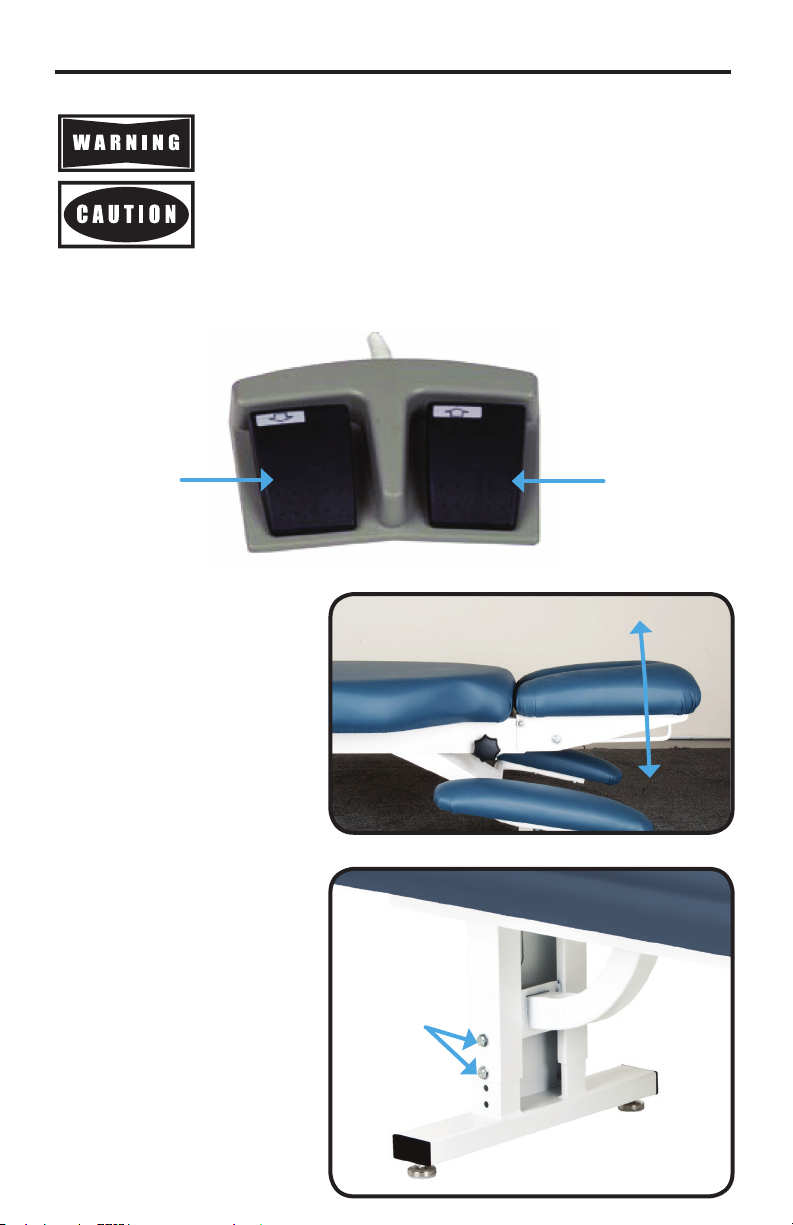IMPORTANT SAFETY INSTRUCTIONS - FOR COMMERCIAL USE ONLY
Read all instructions before using this product.
READ AND SAVE THESE INSTRUCTIONS
2
Safety Symbols
Familiarize yourself with the following
Safety & Warning symbols. They are
designed to prevent damage and injury to
you, your clients, and your new Earthlite
product.
IMPORTANT: The important safety
instructions and warnings in this manual
cannot cover all possible problems and
conditions that can occur. Use common
sense and caution when installing,
operating, or maintaining this appliance.
Indicates an imminently hazardous
situation which could result in serious
or fatal injury.
Indicates a potentially hazardous
situation which could result in serious
injury.
Indicates a potentially hazardous
situation which could result in
equipment damage and/or injury.
SECTION 1: SAFETY INFORMATION
1) Always unplug this furnishing from the electrical outlet before servicing.
2) Never use this furnishing if it has a damaged cord or plug, if it is not working properly, if it has been
dropped or damaged, or dropped into water. Return the furnishing to a service center for examination
and repair.
3) Keep the cord away from heated surfaces.
4) Do not use outdoors.
5) Do not operate where aerosol (spray) projects are being used or where oxygen is being administered.
6) To disconnect, turn all controls to the off position, then remove plug from outlet.
7) Connect this furnishing to a properly grounded outlet only. See Grounding Instructions.
RISK OF ELECTRIC SHOCK, FIRE, AND EXPLOSION
INTERNATIONAL VERSIONS ONLY
This product is for use on a nominal 220V-240V cir-
cuit and has a grounding plug (plug type varies by
country). Make sure that the product is connected
to an outlet having the same conguration as the
plug. No adapter should be used with this product.
NORTH AMERICA ONLY
Grounded
Outlet Box
Grounded Outlet
Grounding Pin
GROUNDING INSTRUCTIONS:
POWER SUPPLY: (120V AC grounded) Electrical limitations: Do not use extension cord with this product, plug
directly into grounded outlet. This product must be grounded. If it should malfunction or breakdown, grounding
provides a path of least resistance for electric current to reduce the risk of electric shock. This product is equipped
with a cord having an equipment-grounding conductor and a grounding plug. This three prong grounded plug
will only t into wall outlet one way. If the plug does not t fully in the outlet, contact a qualied electrician to
install the proper outlet. Do not change the plug in any way.