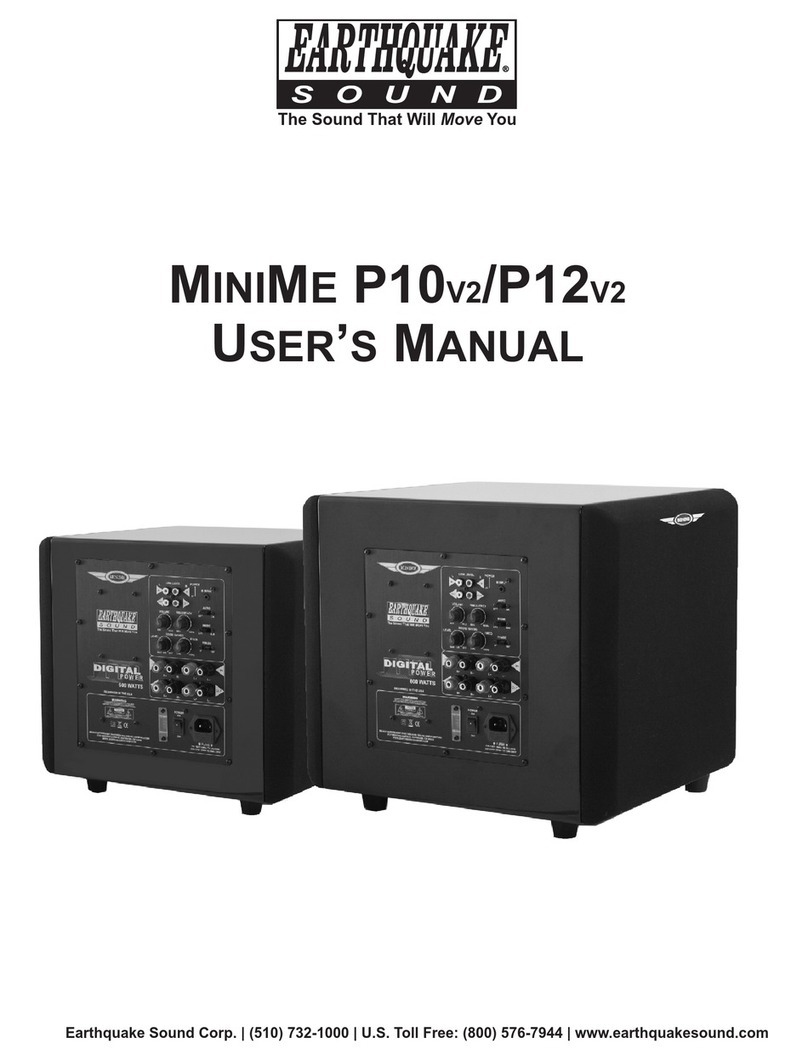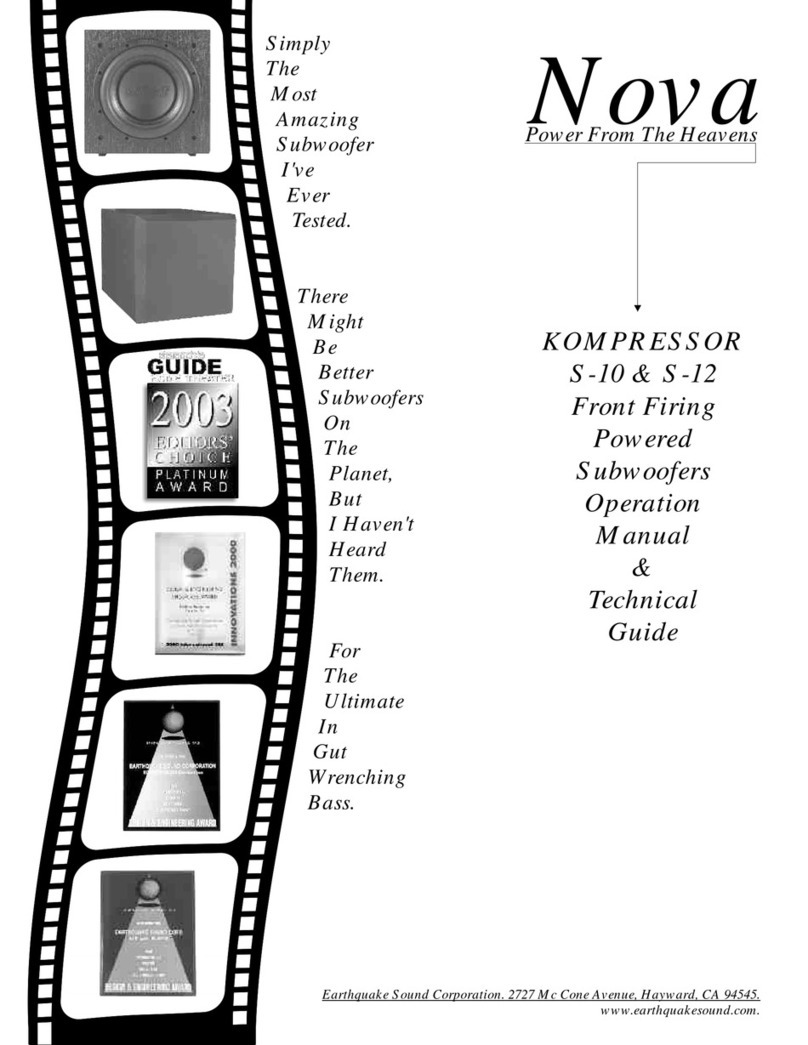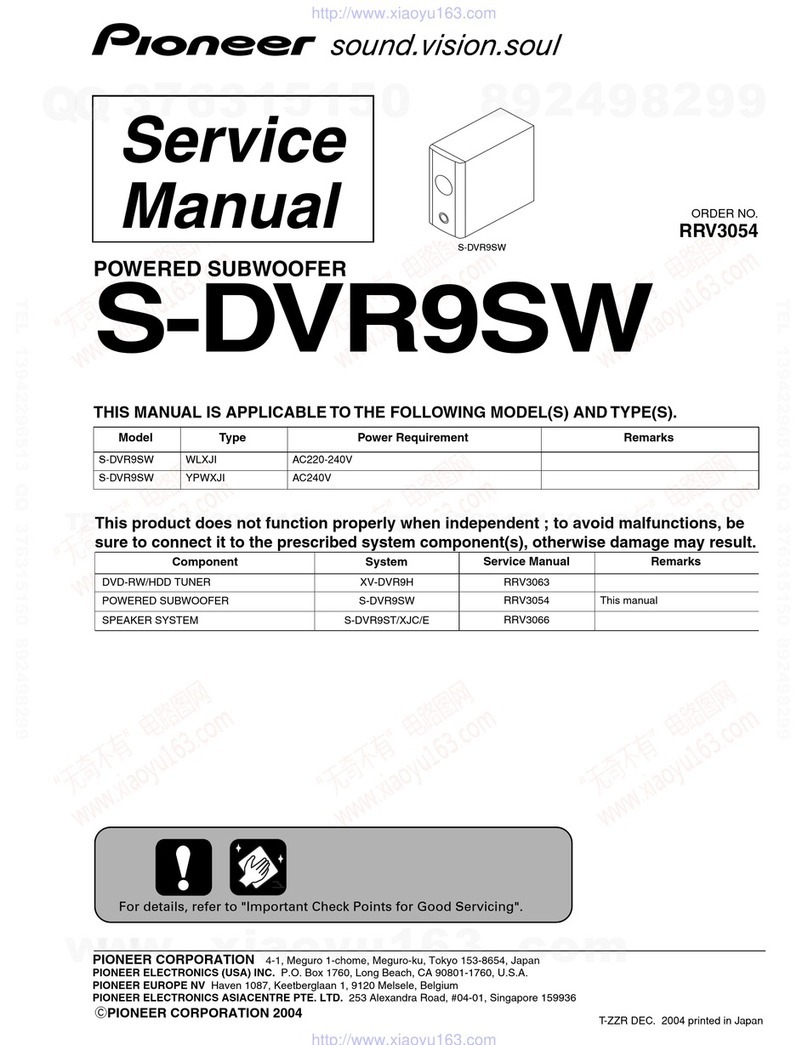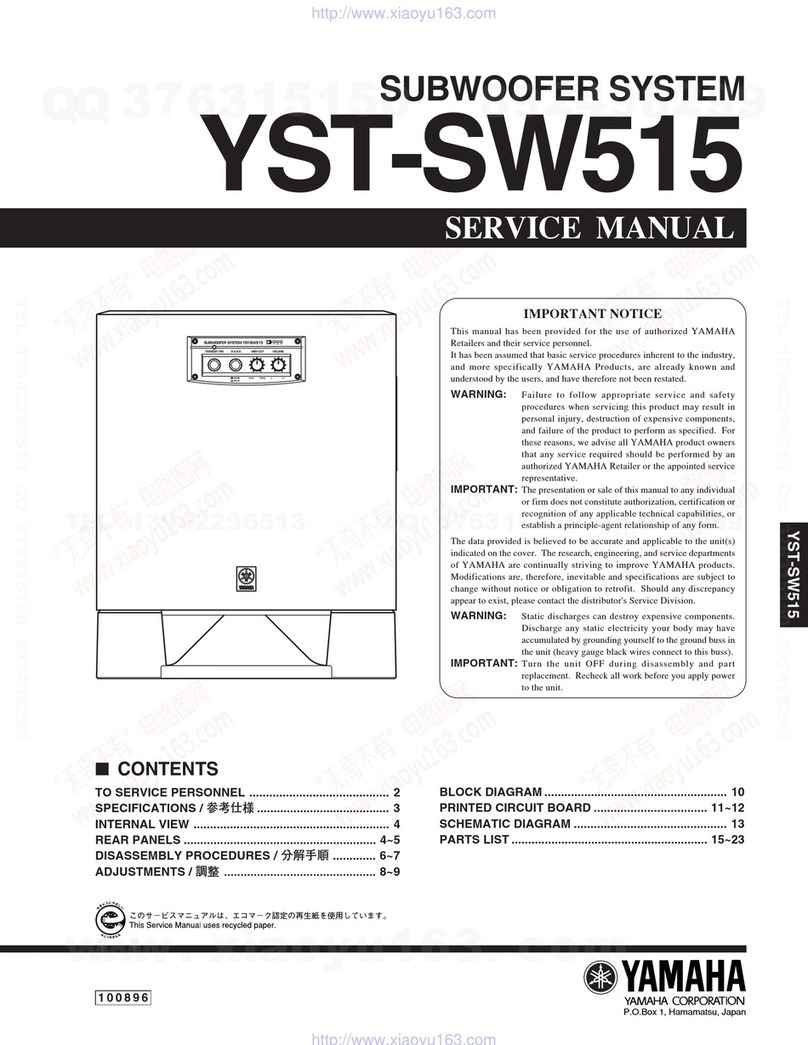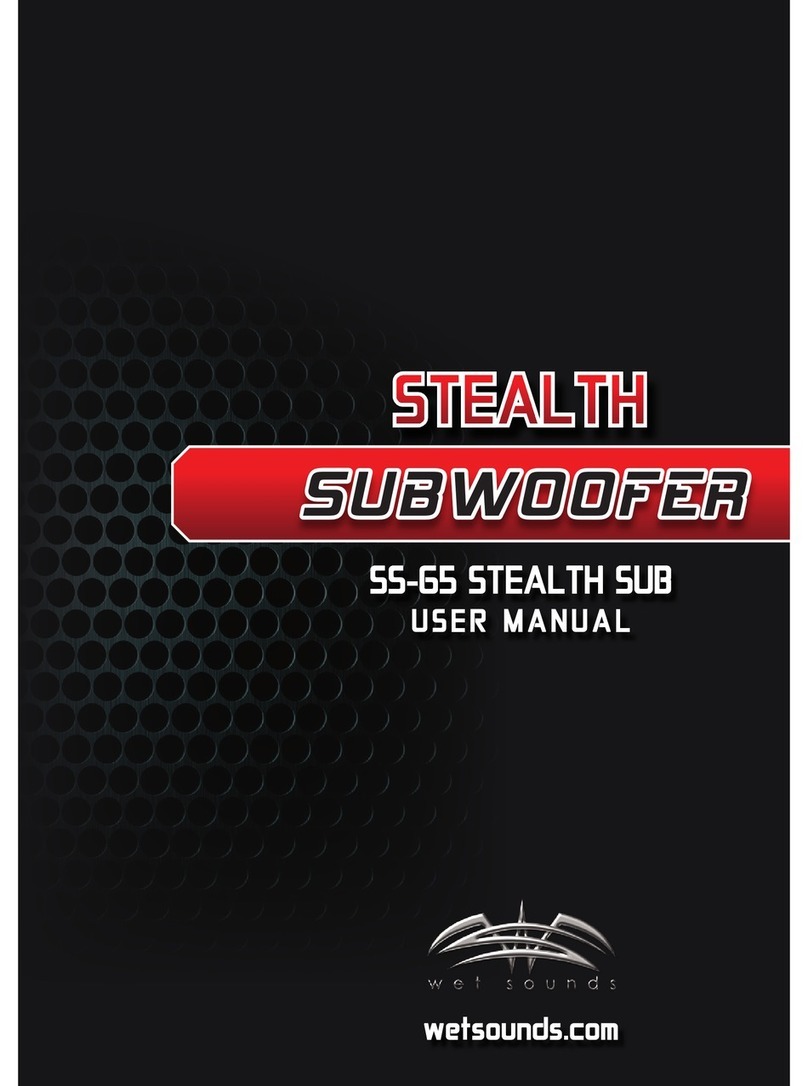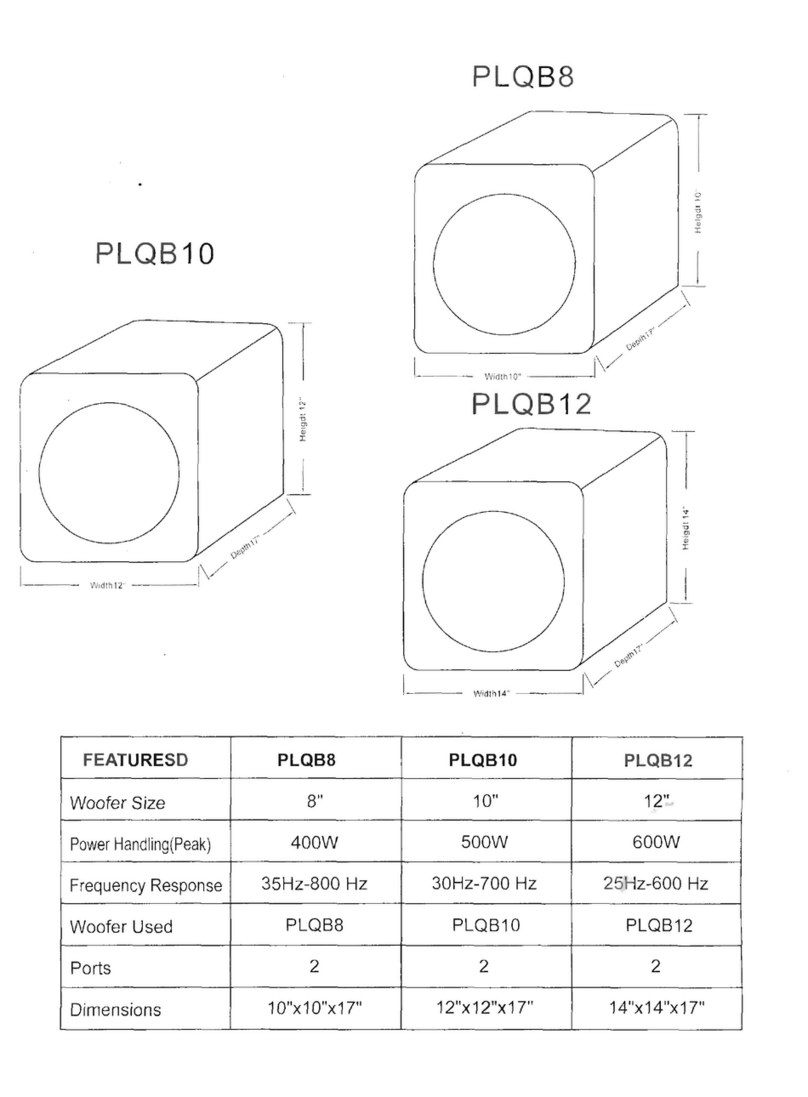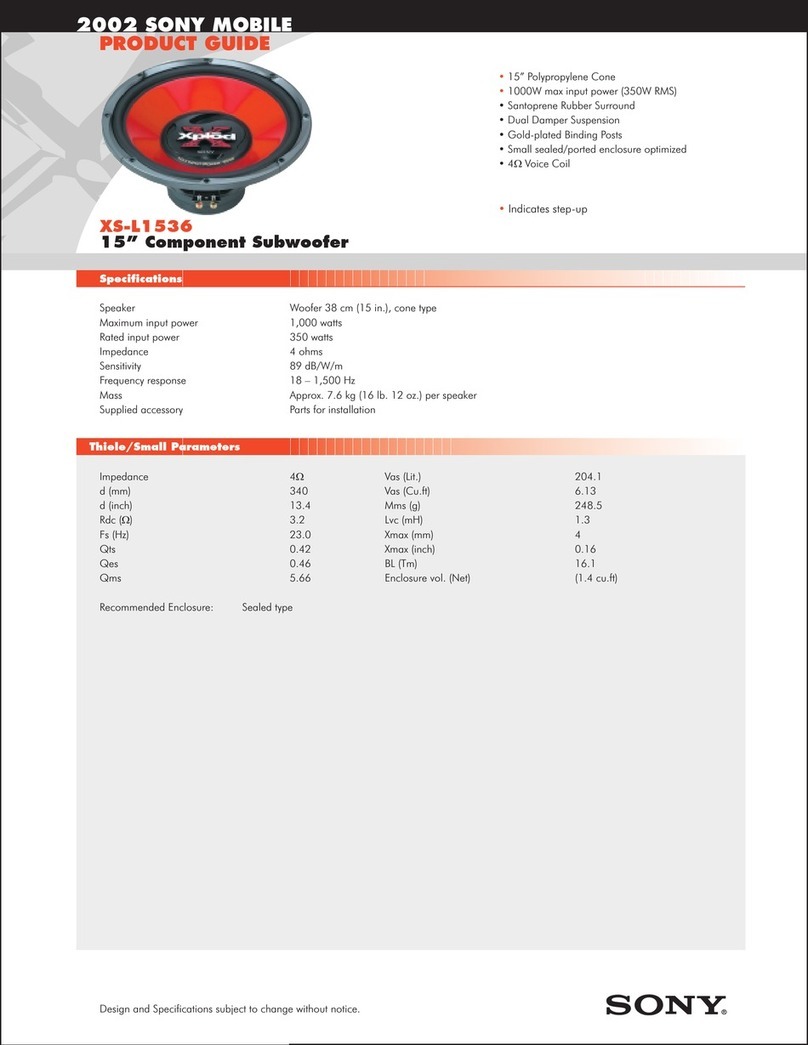Operating & Controlling Your SUB-80X
* Secure all connection before powering up/plugging in the AC cord into the
subwoofer.
* Connect the input signal to either the RCA lin in (A) or the High Level input
terminal (F); these two input devices can not be used simultaneously, choose the
one that best matches the output of your existing audio system.
* If needed, connect the RCA line out (B) to another amplifier to drive satellite
speakers (front or rear). The RCAline out has high pass filtered signal at about
70Hz (5dB/Octave cut off).
* The High Level input (I) for satellite speakers is fitted with a High Pass filter
(70Hz). It is only powered when the main or front speaker signals are driven into
the High Level input (J). These terminals are marked with red and black to
indicate the (+) & (-) respectively.
* Adjust the subwoofer low pass filter cut off to near 100Hz at first, slowly bring
down the crossing point until you eliminate any vocals from emanating from the
subwoofer. An ideal crossing pint range from 55 to 70Hz
* In case the SUB-80X becomes out of phase with the satellite speaker, flip the
phase switch to correct the problem (maximum bass is only achieved when the
sub is in phase with rest of your speakers).
* Do not place the subwoofer in an environment exposed to dust, excessive
moisture or heat. Direct exposure to sun light will over time deteriorate the
enclosure finish and may cause the amplifier to overheat.
* To prevent electrical shock, never open the subwoofer cabinet before
disconnecting the power cord from the amplifier's main socket.
* In the event of a blown fuse, replace it with a 1 ampere fuse only. Over fusing
voids the warranty and will destroy the amplifier.
Cautions:
Amplifier
- Power Output: 150 Watts
- Frequency Response: 23Hz - 180Hz
- Crossover Frequency: 40Hz - 130Hz
- Crossover Slope: 12dB per Octave
- Typical THD: 0.09%
- Input Impedance: 47,000 ohms
- Input Sensitivity: 50mV to 2.3V
- Power Supply: 115V/230V (50Hz~60Hz)
- Fuse Rating: 1 amp
Features & Specifications:
Subwoofer
- 200 watts 8" subwoofer
- 1.5" high temperature voice coil
- Durable pressed paper cone
- Long Excursion santoprene surround
- 48oz high density magnet
- 89dB 1W/1M
- FS: 38Hz
- Qts: 0.516
System
- Dimensions HxWxD:
13-1/2" x 9-1/2" x 13-3/4"
- Weight: 18.7 lbs / 8.5Kg
For Technical Issues Please Contact Us VIA:
Phone: 1-800-576-7944