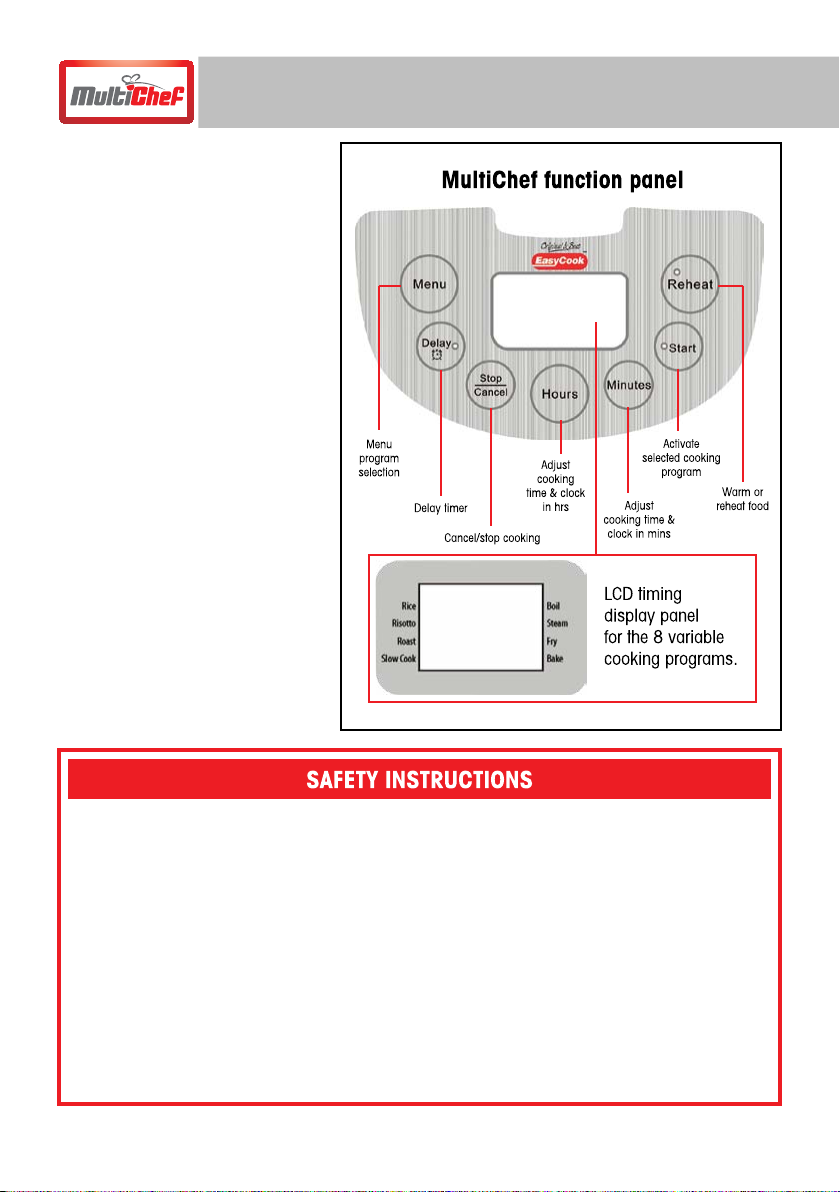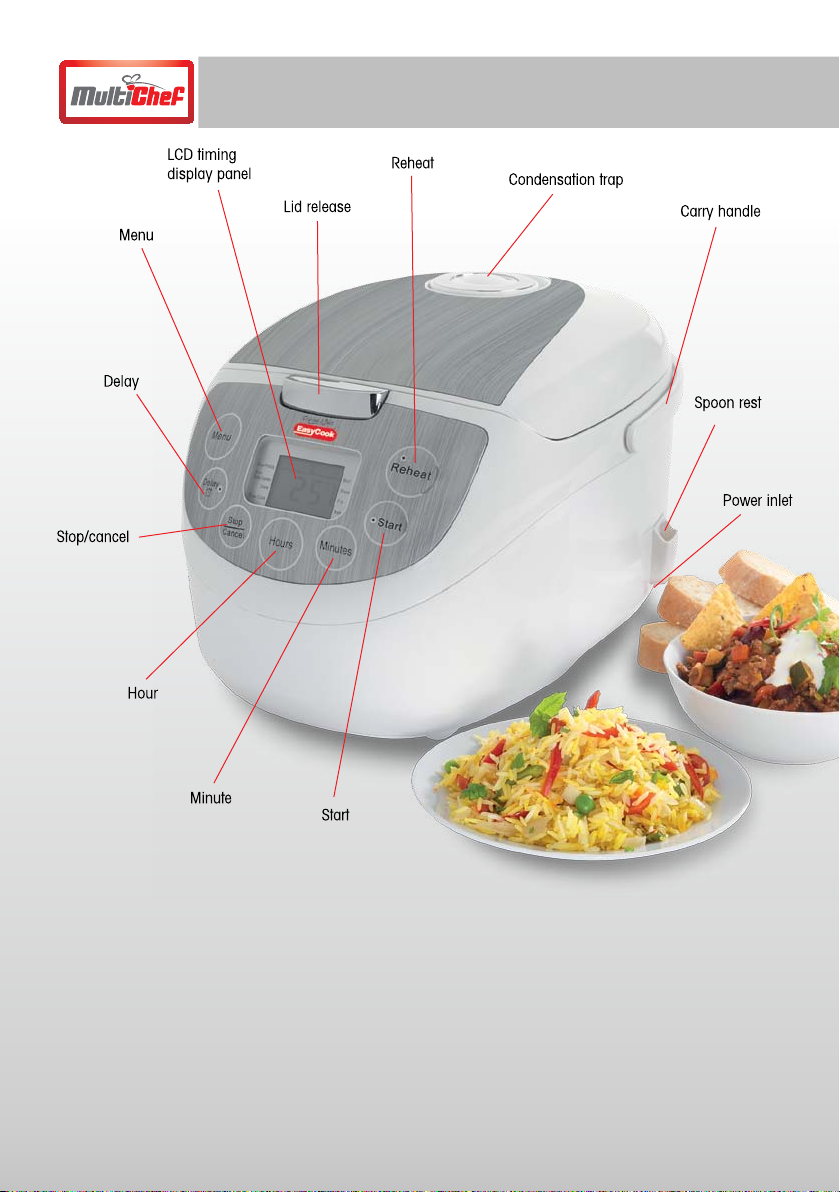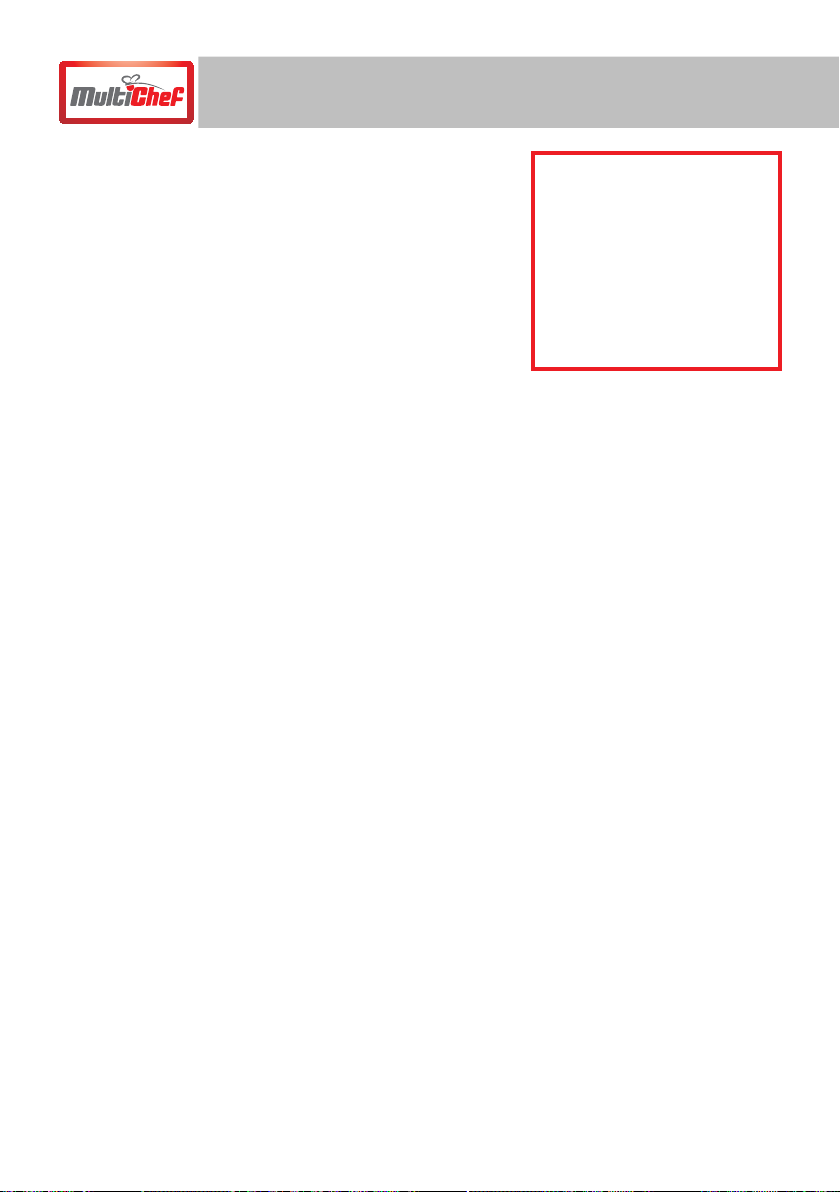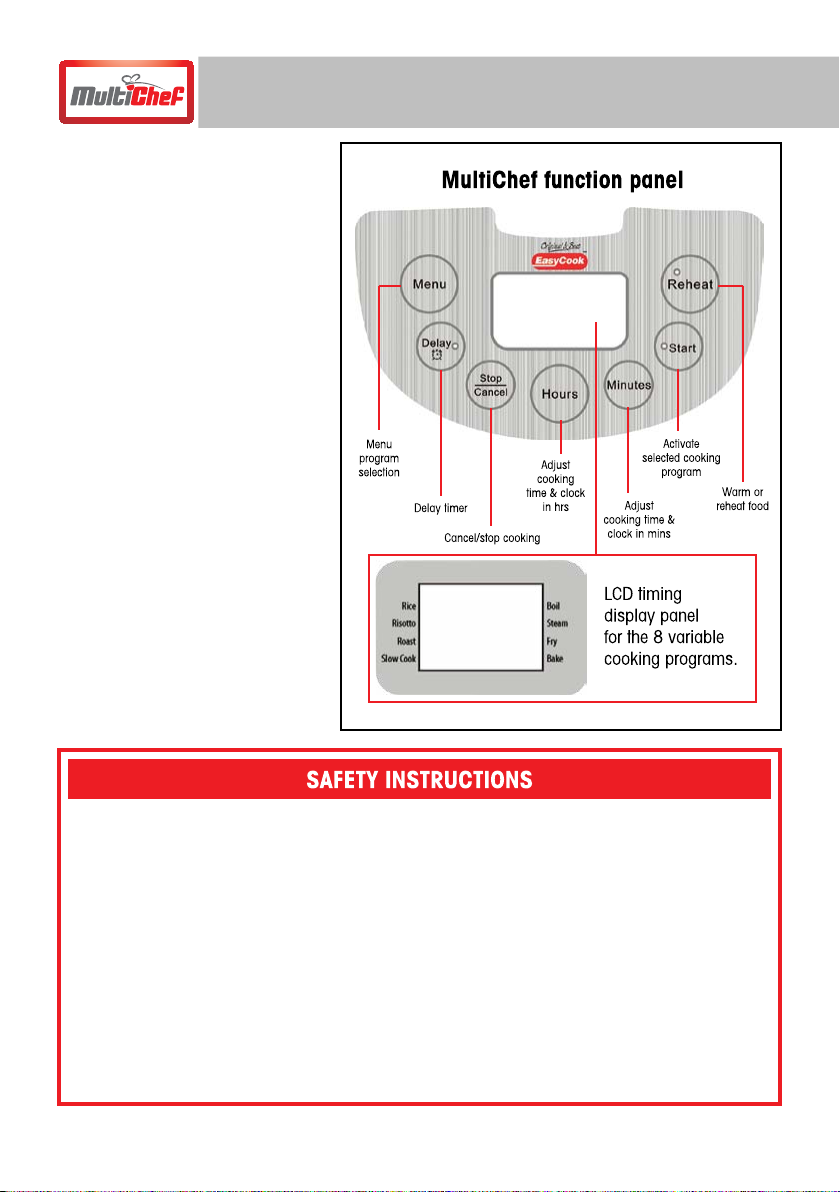
Getting Started 2.
Getting started
• Remove the appliance from the box.
• Remove any packaging from the
product.
• Place the packaging inside the box and
either store or dispose of safely.
In the box
• MultiChef
• Removable non-stick saucepan/bowl
• Measuring rice cup
• Spoon
• Steam basket
• Instruction manual booklet
• Power lead
Features
• The MultiChef is a versatile cooking
appliance with 8 variable cooking
programs to cater for all your cooking
needs; Rice, Risotto, Roast, Slow Cook,
Boil, Steam, Fry and Bake.
• Warm Function
• Reheat Function
• Delayed Timer Function
• Touch button control panel
When using electrical appliances, basic safely precautions should always
be followed.
• Check that the voltage indicated on the rating plate corresponds with that of
the local network before connecting the appliance to the main power supply.
• This appliance is not intended for use by persons (including children) with
reduced physical, sensory or mental capabilities or lack of experience or
knowledge. They should be given supervision and instruction in the use of
the appliance by a person responsible for their safely.
• Children should be supervised if using the appliance.
• If the power cord is damaged, it must be replaced to avoid a hazard.
• Ensure that all parts are completely dry before lling the appliance with
cooking oil to avoid splatter.
• Do not overll.
• Exercise caution during cooking as the appliance will emit hot steam and
may spit out hot oil.
• Always dry food before frying to prevent the oil frothing or spitting.
• Take core not to touch the hot surfaces of the appliance.
• When cooking is nished ensure to switch off and unplug.
• Do not move the appliance until the cooking oil or liquid has cooled.
• Ensure that there is sufcient ventilation around the appliance to allow the
escape of heat and steam.
• Do not immerse the appliance in water or any other liquids.
• This appliance contains no user serviceable parts. All repairs should only
be carried out by a qualied service person. Improper repairs may place the
user at risk and will void warranty.
• Do not operate the appliance after a malfunction or if ~ has been dropped
or damaged in any way.
• Do not leave the appliance unattended whilst connected to the mains power
supply.
• This appliance must be unplugged from the power supply immediately after
use and whilst any maintenance such as cleaning is carried out.
• The appliance must be used on a stable, heat resistant surface.
• Do not use the appliance for any purpose other than that for which it is
designed.
• Ensure that the power cord is kept away from heat or sharp edges that
could cause damage.
• This appliance is intended for domestic use only. It should not be used for
commercial purposes.
• Do not use the bowl on a hob or any other heat source.
• Care should be taken not to drop the bowl as it may distort. If the bowl is
distorted MultiChef may not operate correctly as the bowl and heat element
have been designed to t securely.
• Wear protective clothing when using oil under extreme heat.