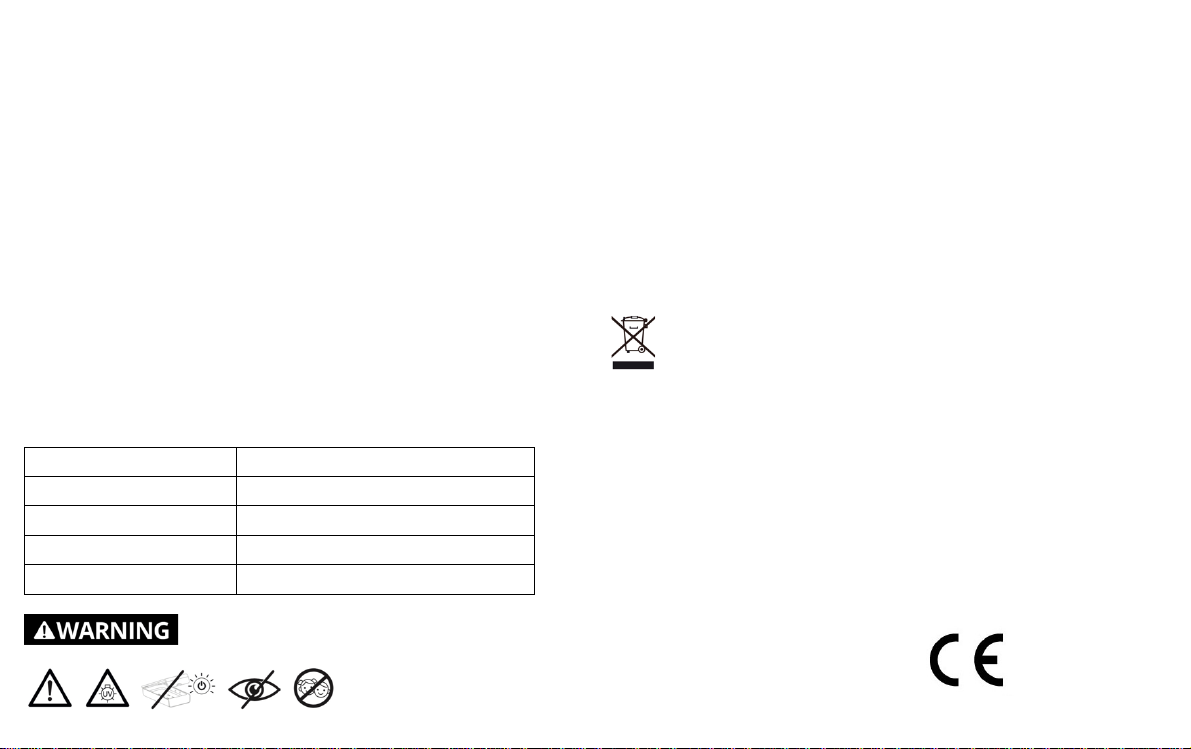MEANING OF THE LED LIGHT ON THE LID
• LED LIGHT FLASHES SLOWLY:
Battery is being charged, after the charging process the LED is no longer lit.
• LED LIGHT IS ON WITHOUT FLASHING:
Device is switched on and ready for operation
• LED LIGHT FLASHES QUICKLY:
Disinfection process active (DO NOT open the device during this process!)
• LED-LIGHT FLASHES 3X QUICKLY AFTER SWITCHING ON (IN 5 REPETITIONS):
Battery must be charged.
BATTERY CHARGING TIME
The charging time depends on the charging adapter (5V/0.5-2A).
At 2A approx. 1-1.5 hours.
At 0.5A the loading time can be 4 times longer.
LIST OF PRODUCTS
UVC sterilization box, user manual EN/DE, USB cable
TECHNICAL DATA
DO NOT look directly into the light.
DO NOT open the box while it is operating.
The flashing light indicator shows
when the box is in operation.
Keep device away from children!
DISCLAIMER
Easypix makes no representations or warranties with respect to this manual and, to the maximum extent
permitted by law, expressly limits its liability for breach of any warranty that may be implied to the replacement of
this manual with another. Furthermore, Easypix reserves the right to revise this publication at any time without
incurring an obligation to notify any person of the revision.
Easypix is not responsible or liable for misuse of the information that is contained herein. If you have any
suggestions for improvements or amendments or have found errors in this publication, please notify us.
All pertinent state, regional, and local safety regulations must be observed when installing and using this product.
For reasons of safety and to help ensure compliance with documented system data, only the manufacturer shall
perform repairs to components.
Failure to observe this information can result in injury or equipment damage.
Copyright © by Easypix GmbH
All rights reserved. No part of this publication may be reproduced, distributed, or transmitted in any form or by any
means, including photocopying, recording, or other electronic or mechanical methods, without the prior written
permission of the publisher. For permission requests, please write to the publisher below.
Easypix GmbH, Em Parkveedel 11, 50733 Köln, Germany
DISPOSE OF PACKAGING
For disposal, separate packaging into different types.
Cardboard and board must be disposed of as paper and foil must be recycled.
Disposal of Waste Electrical and Electronic Equipment and/or Battery by users in private households in the
European Union.
This symbol on the product or on the packaging indicates that this cannot be disposed of as a household waste.
You must dispose of your waste equipment and/or battery by handling it over to the applicable take-back scheme
for the recycling of electrical and electronic equipment and/or battery. For more information about recycling of
this equipment and/or battery, please contact your city office, the shop where you purchased the equipment or
your household waste disposal service. The recycling of materials will help to conserve natural resources and
ensure that it is recycled in a manner that protects human health and environment.
DECLARATION OF CONFORMITY
For the product SteriBox: We hereby confirm that it meets the basic requirements laid down in Council Directive
(1999/5/EC). This declaration is based on the full compliance of that product with
the following European standards:
EN 55014-1: 2017, EN 55014-2: 2015, EN 60335-1: 2012+A13: 2017, EN 62233: 2008
This explanation is given for the manufacturer / importer
Easypix GmbH
Em Parkveedel 11
50733 Köln, Germany
The EC Declaration of Conformity can be downloaded here:
http://www.easypix.info/download/pdf/doc_steribox.pdf