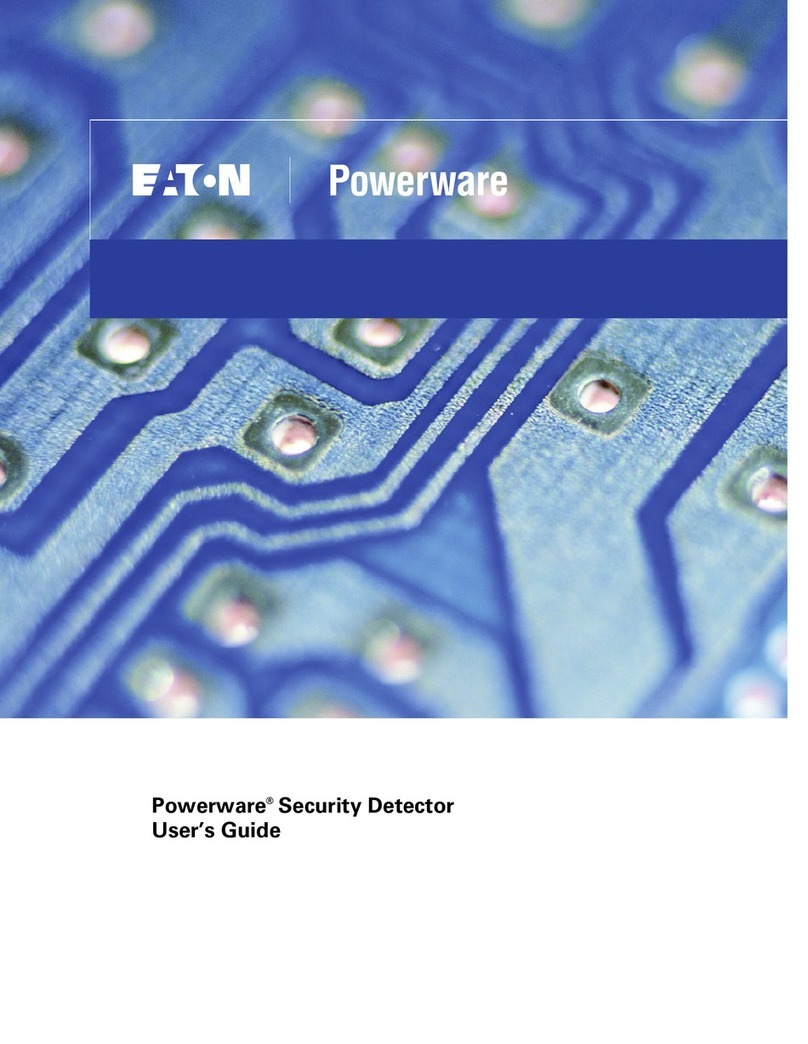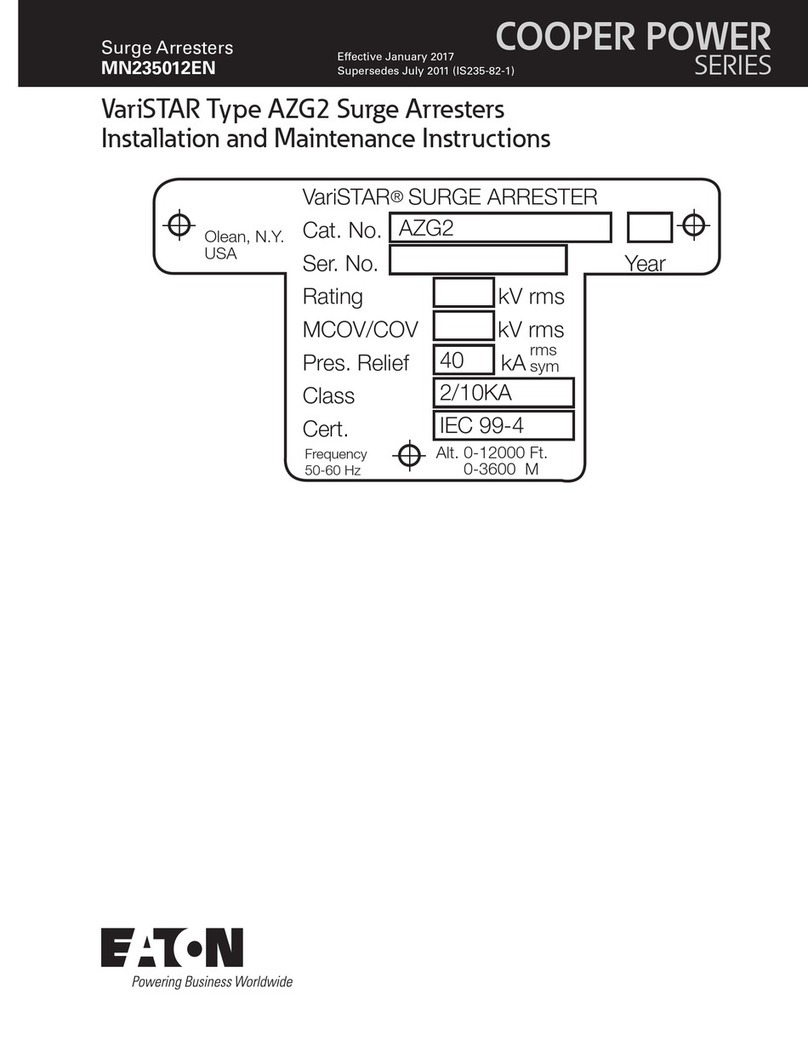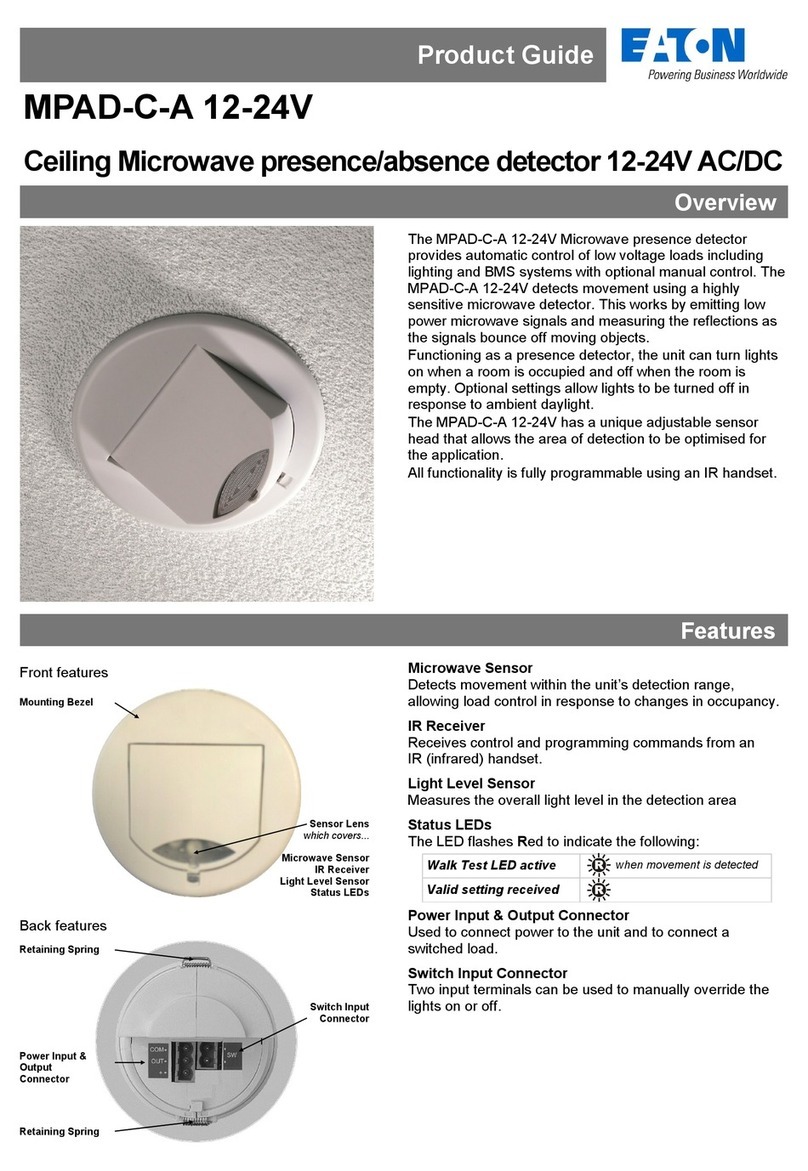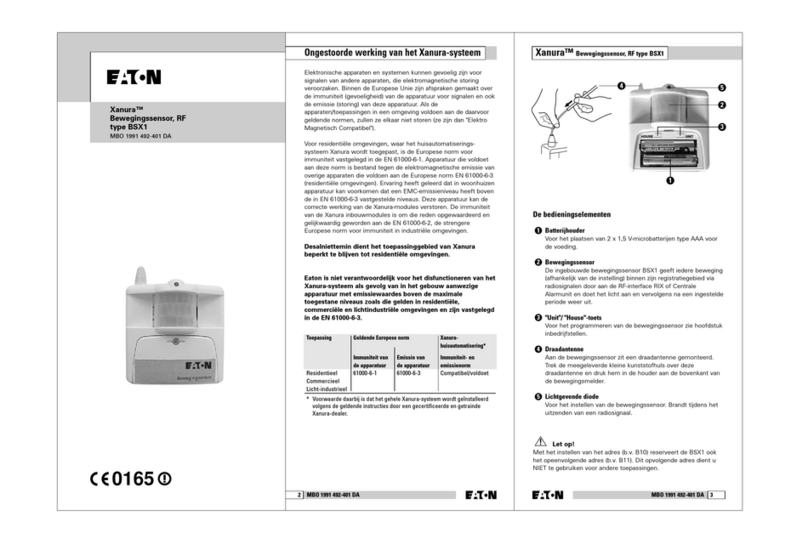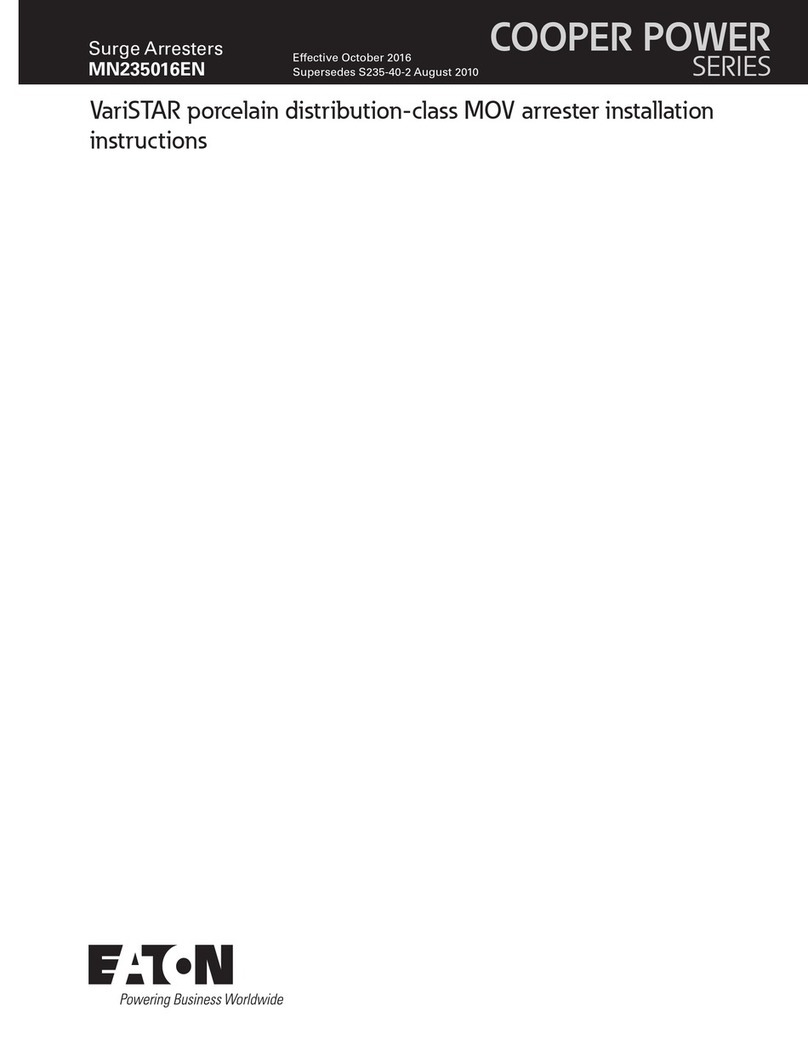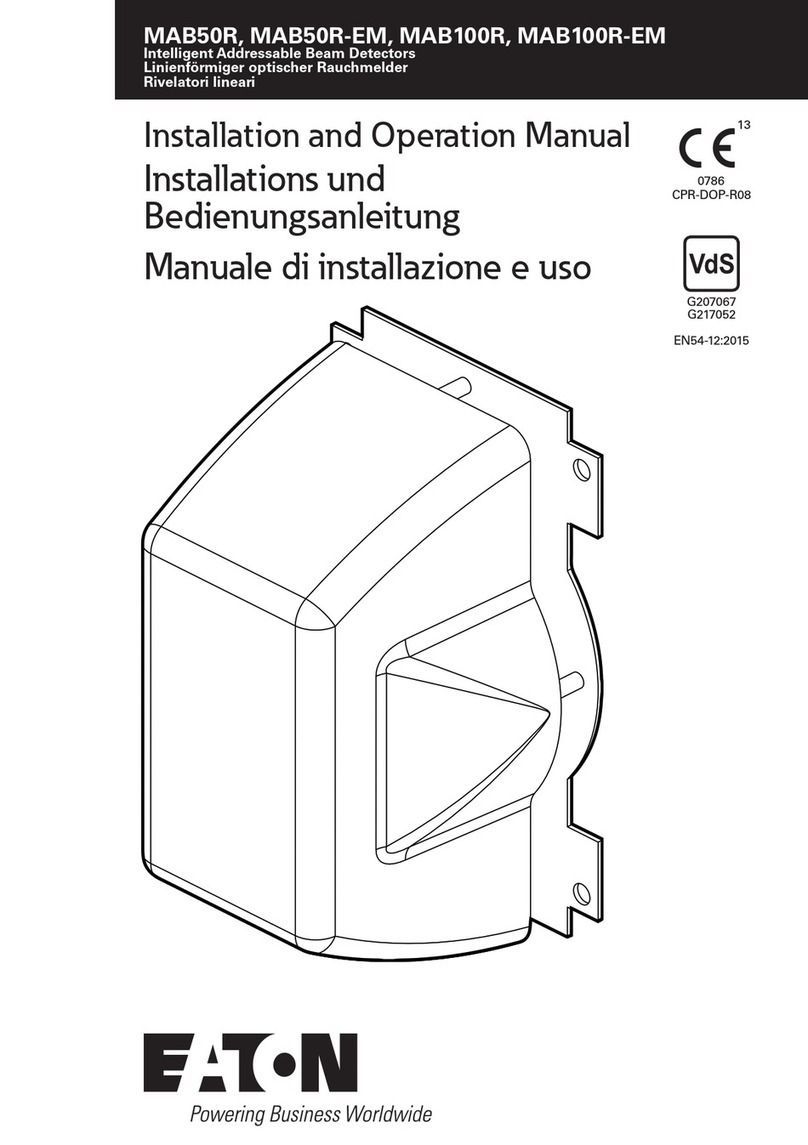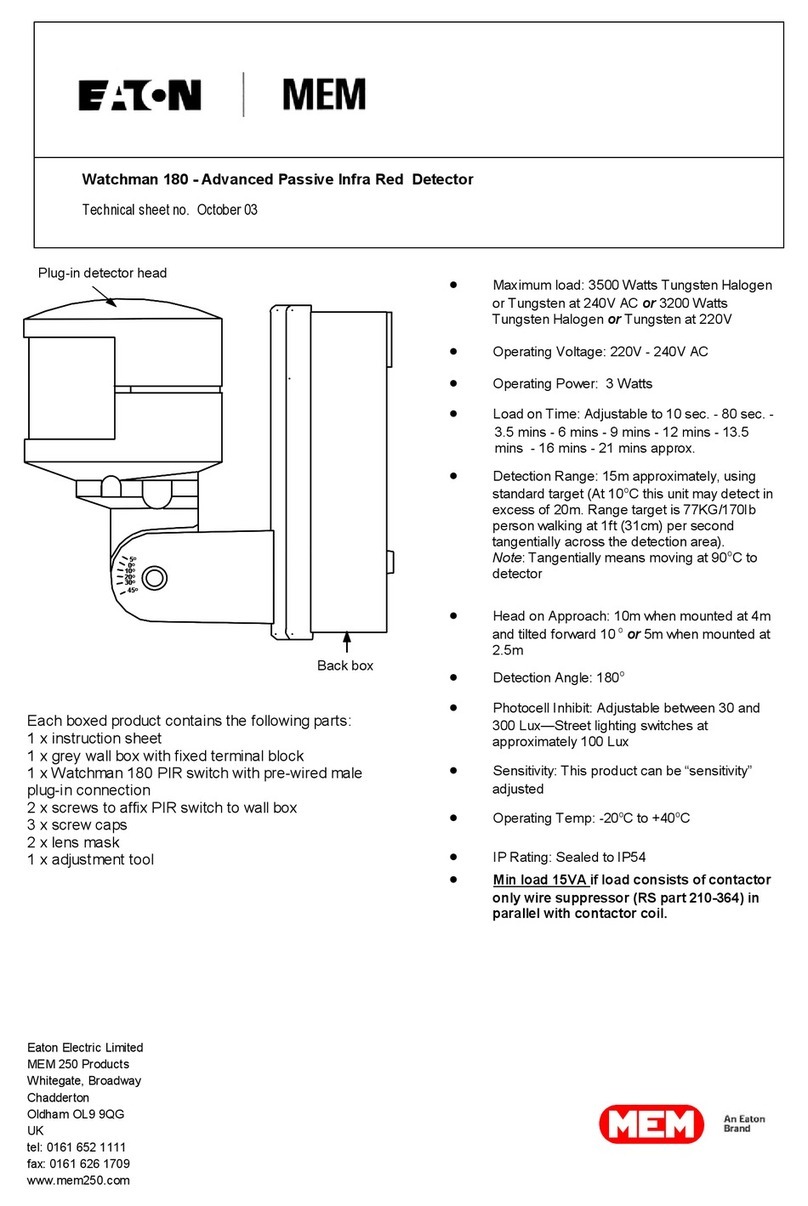3.2 RTD Wiring
Each RTD must be wired to the URTDII, as shown in Figure
4. The following guidelines must be observed:
Use only one type of RTD (10 ohm copper, 100 ohm nickel,
100 ohm platinum, or 120 ohm nickel) for each RTD group:
motor winding, motor bearing, load bearing and auxiliary.
For example, you cannot monitor one 10 ohm copper motor
bearing RTD and one 120 ohm nickel motor bearing RTD.
However, you can monitor 10 ohm copper winding RTDs
and 100 ohm nickel motor bearing RTDs.
1. Use #18 three-conductor, stranded, twisted, copper wire
to connect the RTD to the URDTII.
2. Connect three conductors from the RTD to the URTDII.
(Two return wires must be connected together). Where the
motor has only two leads from the RTD, connect two of the
three conductors together at one of the leads. Make this
connection as close to the RTD as possible (see Figure 5).
If only two conductors are connected between the RTD and
the URTDII, the device will not operate correctly.
3. Connect the cable shield and drain wires to the appropri-
ate terminal on the URTDII. At the opposite end, cut the
shield and drain wire short and tape them, to prevent short
circuits.
Do not connect this wiring at the RTD end.ote:N
4. If one or more of the 12 possible RTD inputs on the
module are not used, they can be left open or jumpered out
without affecting the operation of the protective devices.
3.3 Wire Routing
Wire routing is divided into two types: High voltage (440
Vac and higher) and low voltage (120 Vac and DC signals).
The control and the RTD wiring are low voltage lines.
Maintain at least 45 to 60 cm (1.5 to 2 feet) between high
voltage and low voltage conductors. Never route high volt-
age and low voltage lines in the same raceway.
Ifote:N a fiber optic link is used, run the optic cable in the
same cable tray as high voltage conductors.
3.4 Protective Device Connections
The URTDII can be connected to a protective device using
fiber optic cable. The fiber optic cable may be no longer
than 122 meters (400 feet) in length. This cable is available
from Hewlett-Packard using style number HFBR-ELS-xxx.
where xxx is the length of the cable in meters. This is plas-
tic fiber optic cable that has connectors already attached at
each end. Equivalent cable and connectors may be used.
Table 3, DIP Switch Settings
A. Motor Winding RTD C. Load Bearing RTD
RTD Type Switch Settings RTD Type Switch Settings
1 2 5 6
100 Ohm Platinum ON ON 100 Ohm Platinum ON ON
100 Ohm Nickel OFF ON 100 Ohm Nickel OFF ON
120 Ohm Nickel ON OFF 120 Ohm Nickel ON OFF
10 Ohm Copper OFF OFF 10 Ohm Copper OFF OFF
B. Motor Bearing RTD D. Auxiliary RTD
RTD Type Switch Settings RTD Type Switch Settings
3 4 7 8
100 Ohm Platinum ON ON 100 Ohm Platinum ON ON
100 Ohm Nickel OFF ON 100 Ohm Nickel OFF ON
120 Ohm Nickel ON OFF 120 Ohm Nickel ON OFF
10 Ohm Copper OFF OFF 10 Ohm Copper OFF OFF
4
IL02602013E Universal Resistance Temperature
November 2010 Detector (RTD) Module II
IL02602013E - November 2010 - www.eaton.com