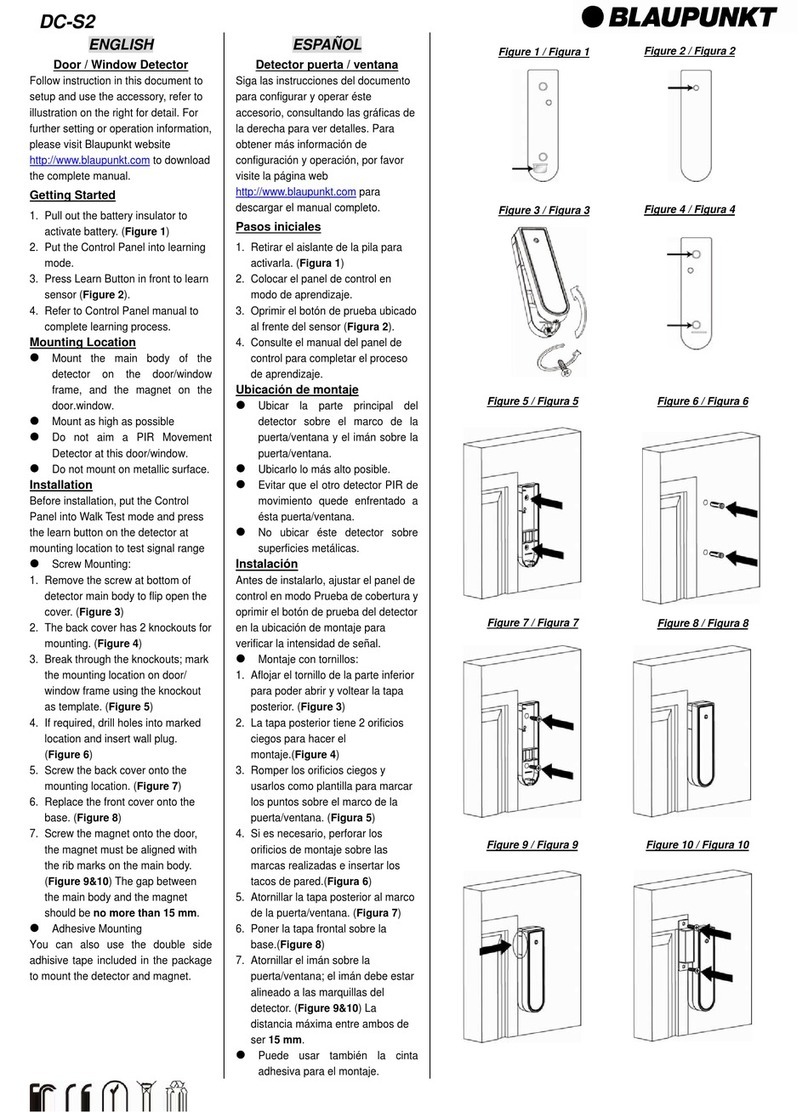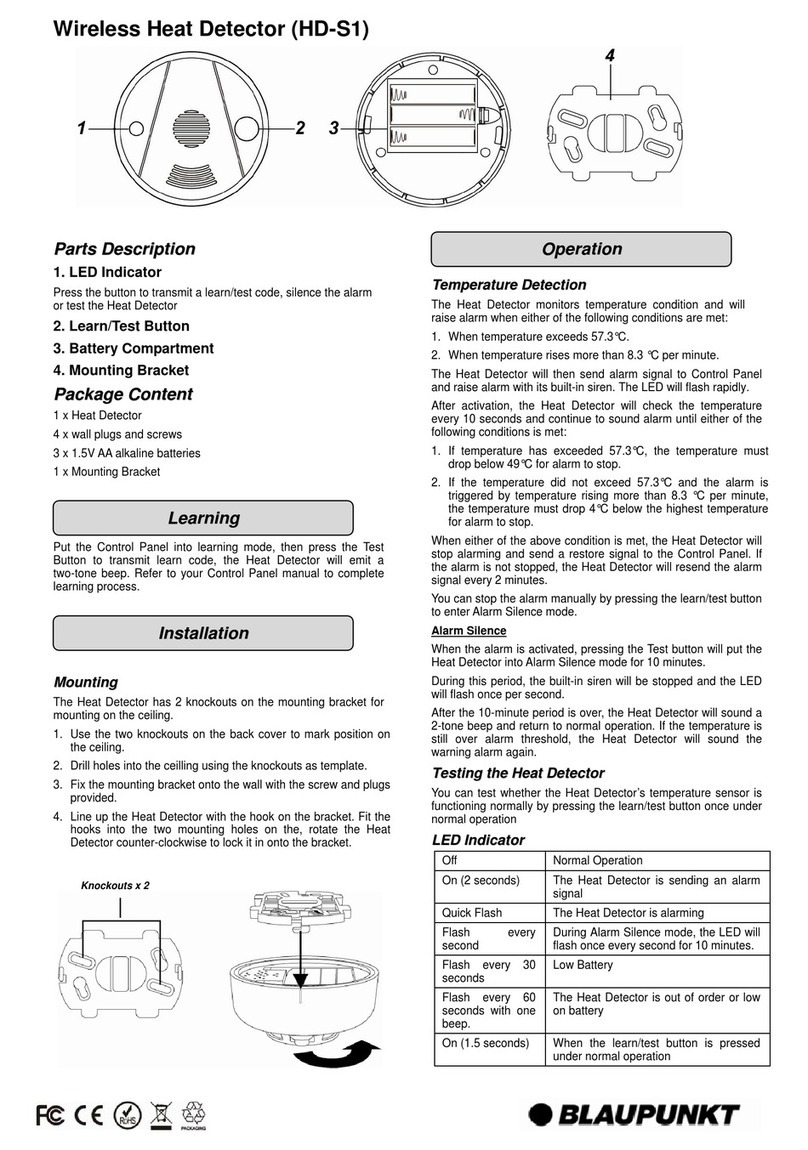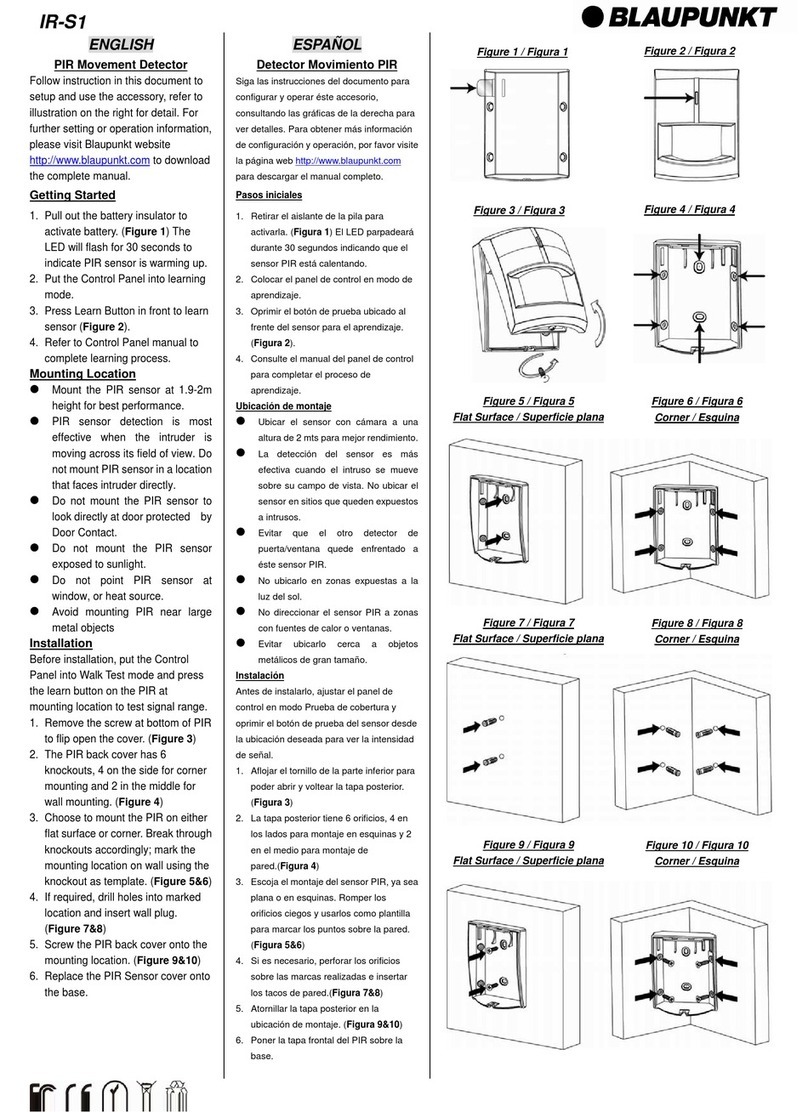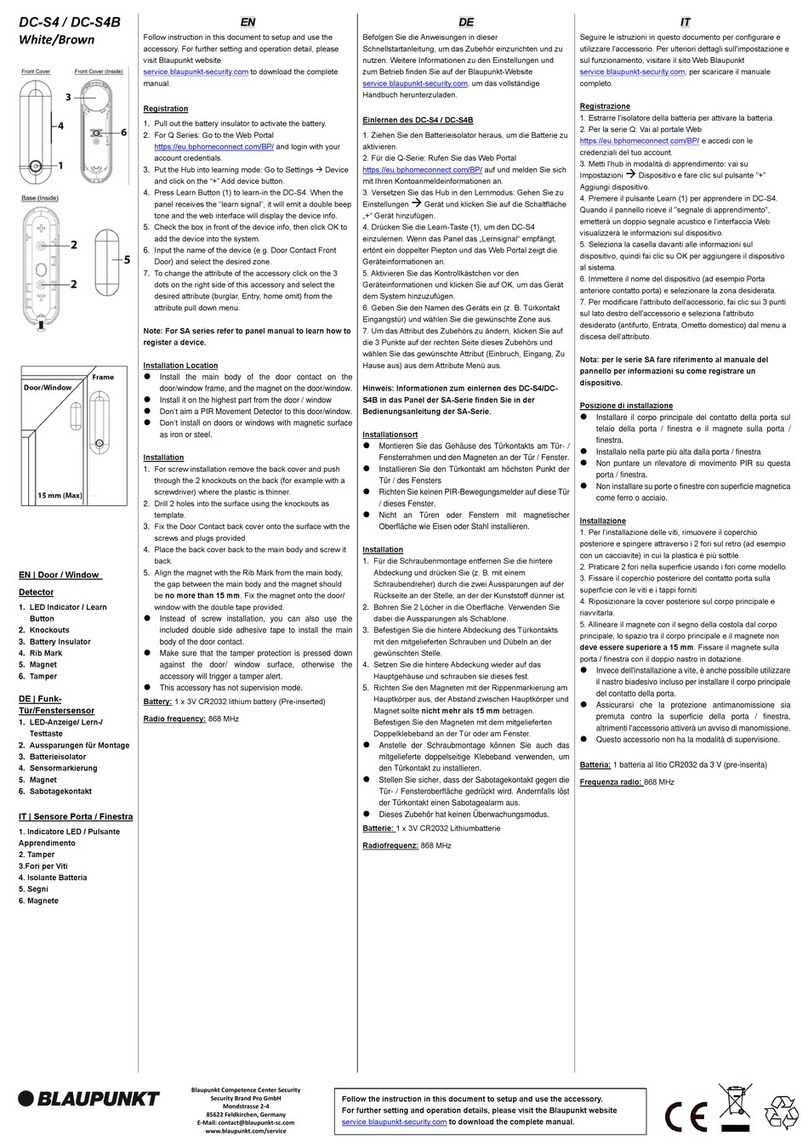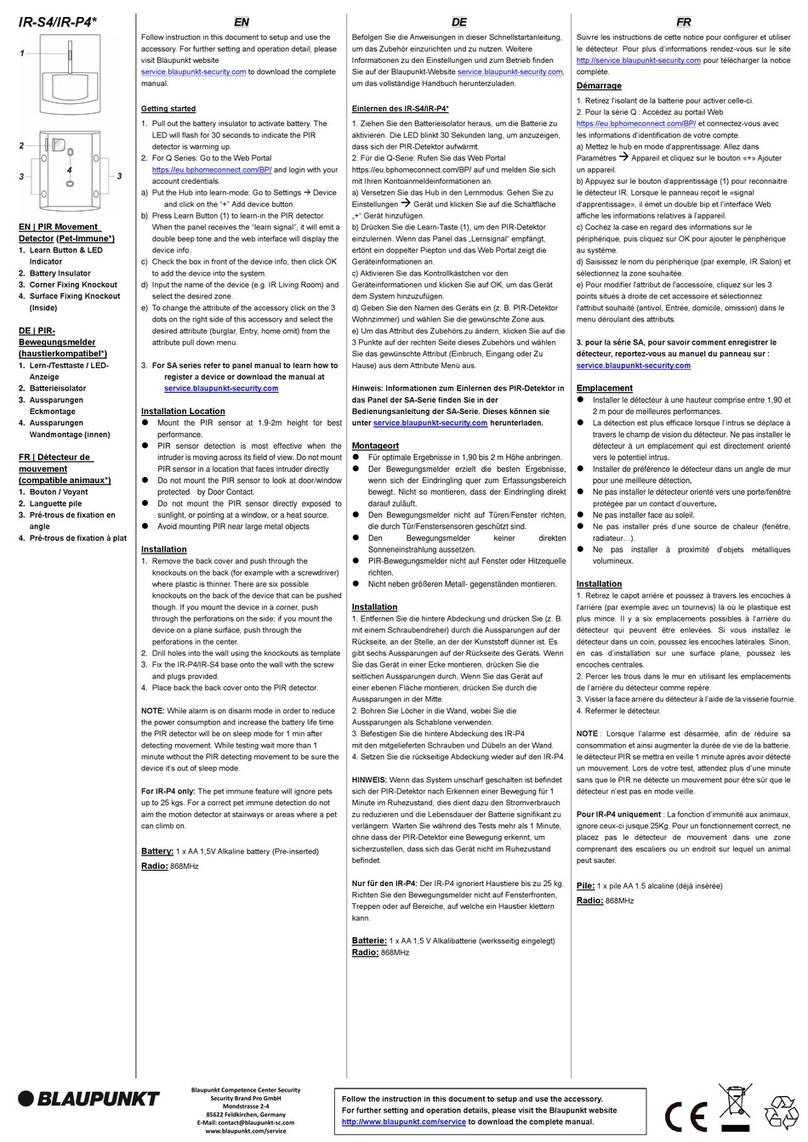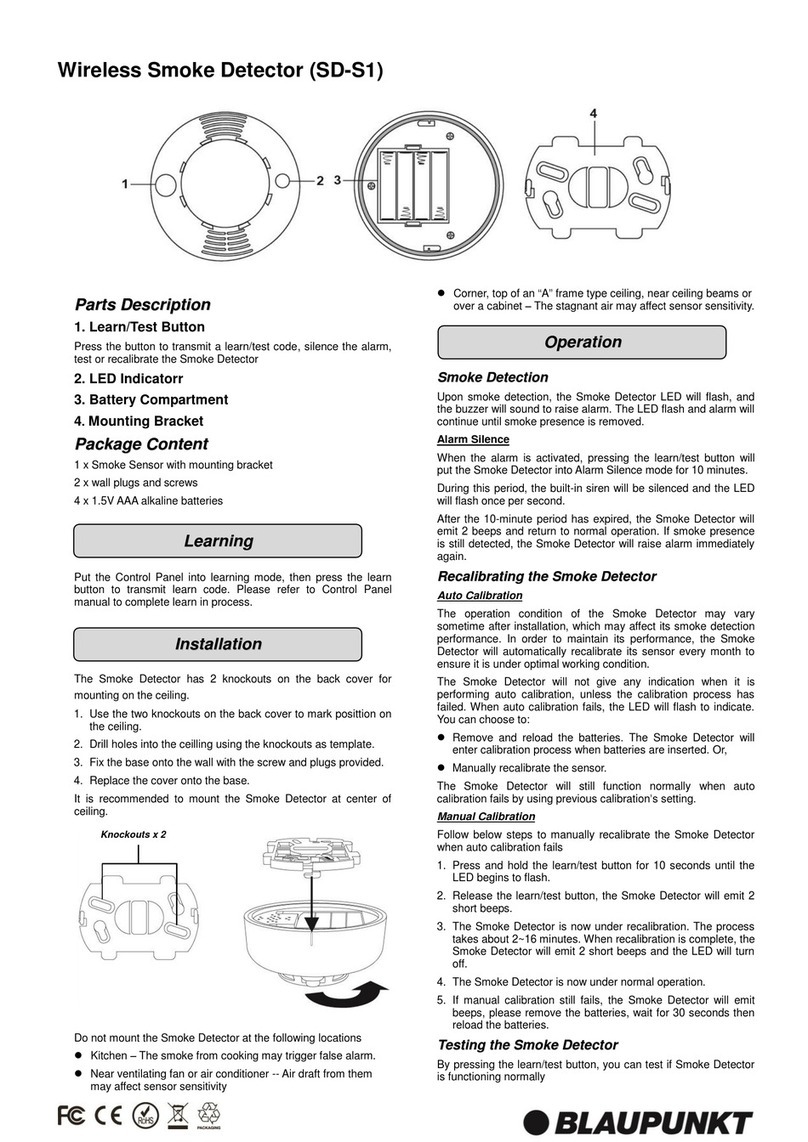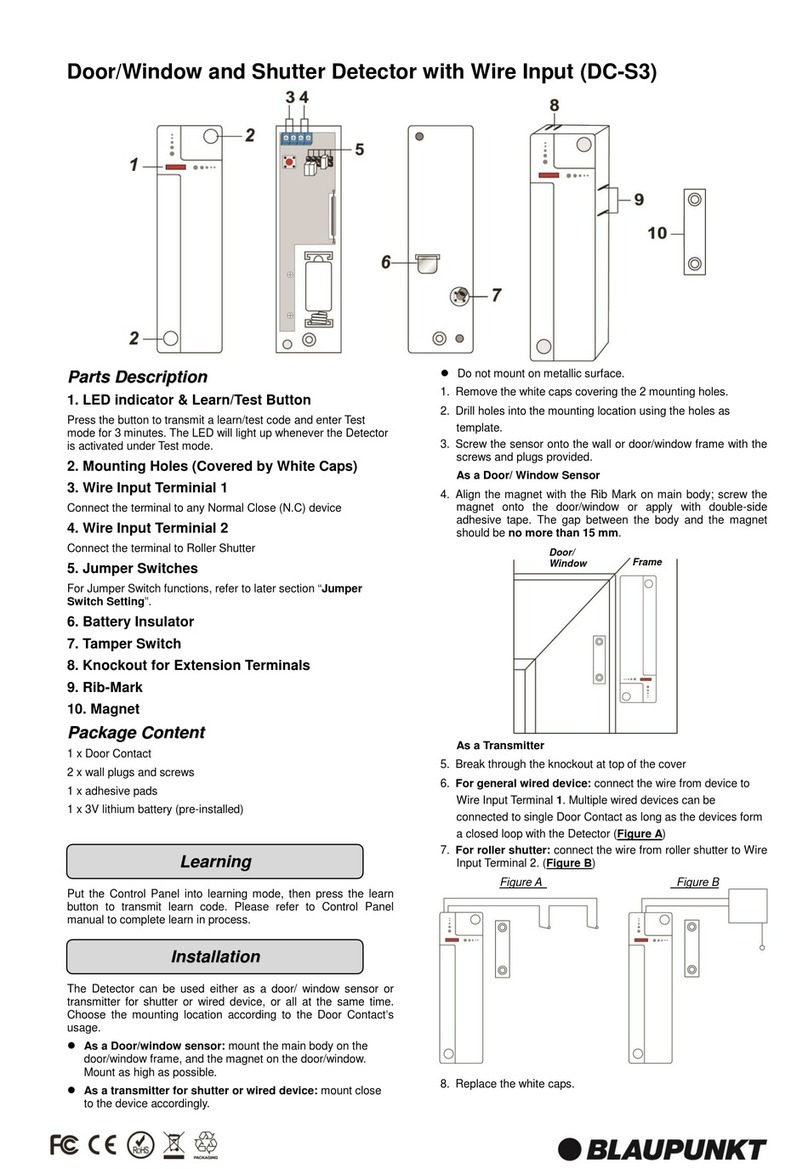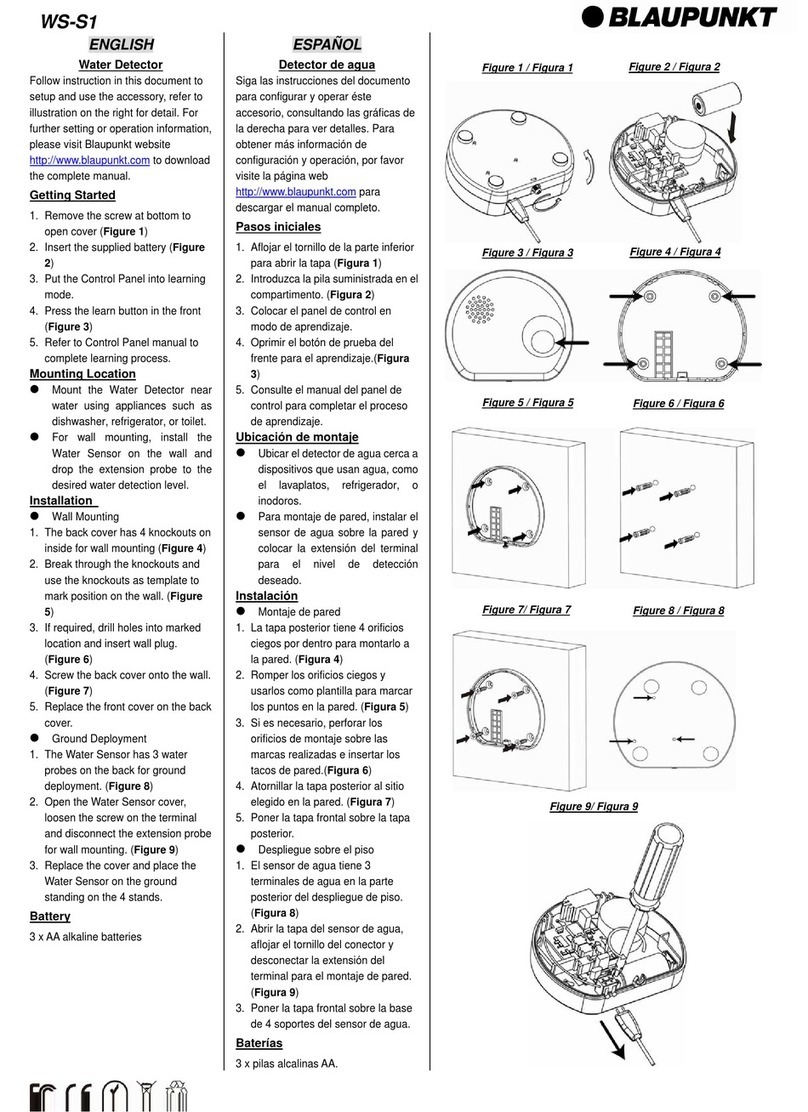HD-S1
ENGLISH
Heat Detector
Follow instruction in this document to
setup and use the accessory, refer to
illustration on the right for detail. For
further setting or operation information,
please visit Blaupunkt website
http://www.blaupunkt.com to download
the complete manual.
Getting Started
1. Remove the mounting bracket
(Figure 1) then open the battery
compartment cover. (Figure 2)
2. Insert the supplied batteries
(Figure 3) and replace the battery
compartment cover
3. Put the Control Panel into learning
mode.
4. Press the learn button in the front.
(Figure 4)
5. Refer to Control Panel manual to
complete learning process.
Mounting Location
Mount the Heat Detector on the ceiling
at the following locations.
Kitchen and garage – The smoke
presence in these location
prevented Smoke Detector
deployment and should be
protected by Heat Detector.
Chemical storage – Fire caused
by chemical material may burn
very quickly with extreme heat yet
little smoke. In this case the Heat
Detector will be able to react more
quickly than Smoke Detector.
Installation
1. Use the two mounting holes on the
mounting bracket to mark position
on the ceiling. (Figure 5)
2. If required, drill holes into marked
location and insert wall plug.
(Figure 6)
3. Screw the bracket onto the wall.
(Figure 7)
4. Hook the Heat Detector main body
on the mounting bracket and turn
clockwise to secure.(Figure 8)
Battery
3 x AA alkaline batteries
ESPAÑOL
Detector de calor
Siga las instrucciones del documento
para configurar y operar éste
accesorio, consultando las gráficas de
la derecha para ver detalles. Para
obtener más información de
configuración y operación, por favor
visite la página web
http://www.blaupunkt.com para
descargar el manual completo.
Pasos iniciales
1. Retirar el soporte de montaje
(Figura 1), luego abrir la tapa del
compartimento de pilas. (Figura 2)
2. Introducir las pilas suministradas
(Figura 3) y cerrar la tapa de las
pilas.
3. Colocar el panel de control en
modo de aprendizaje.
4. Oprimir el botón de prueba que
está al frente.(Figura 4)
5. Consulte el manual del panel de
control para completar el proceso
de aprendizaje.
Ubicación de montaje
Ubicar el detector de calor sobre el
techo de:
Cocina y garaje – Como la
presencia del humo en estas
áreas no permitió ubicar el
detector de humos, deberá ser
protegido por el detector de calor.
Almacen de químicos – El fuego
producido por material químico se
quemará rápidamente con
excesivo calor sin la presencia de
humo. Para estos casos el
detector de calor podrá reaccionar
mas rápidamenteque el detector
de humos.
Instalación
1. Utilice los 2 orificios del soporte de
montaje para marcar la ubicación
en el techo.(Figura 5&6)
2. Si es necesario, perforar los
orificios de montaje sobre las
marcas realizadas e insertar los
tacos de pared .(Figura 7)
3. Atornillar el soporte sobre la pared.
(Figura 8)
4. Enganchar el detector de calor
sobre el soporte de montaje y
girarlo hacia la derecha para
asegurarlo.(Figura 9)
Baterías
3 x pilas alcalinas AA
Figure 1 / Figura 1
Figure 6 / Figura 6
Figure 2 / Figura 2
Figure 3 / Figura 3 Figure 4 / Figura 4
Figure 7 / Figura 7
Figure 5 / Figura 5
Figure 8 / Figura 8
Figure 9 / Figura 9