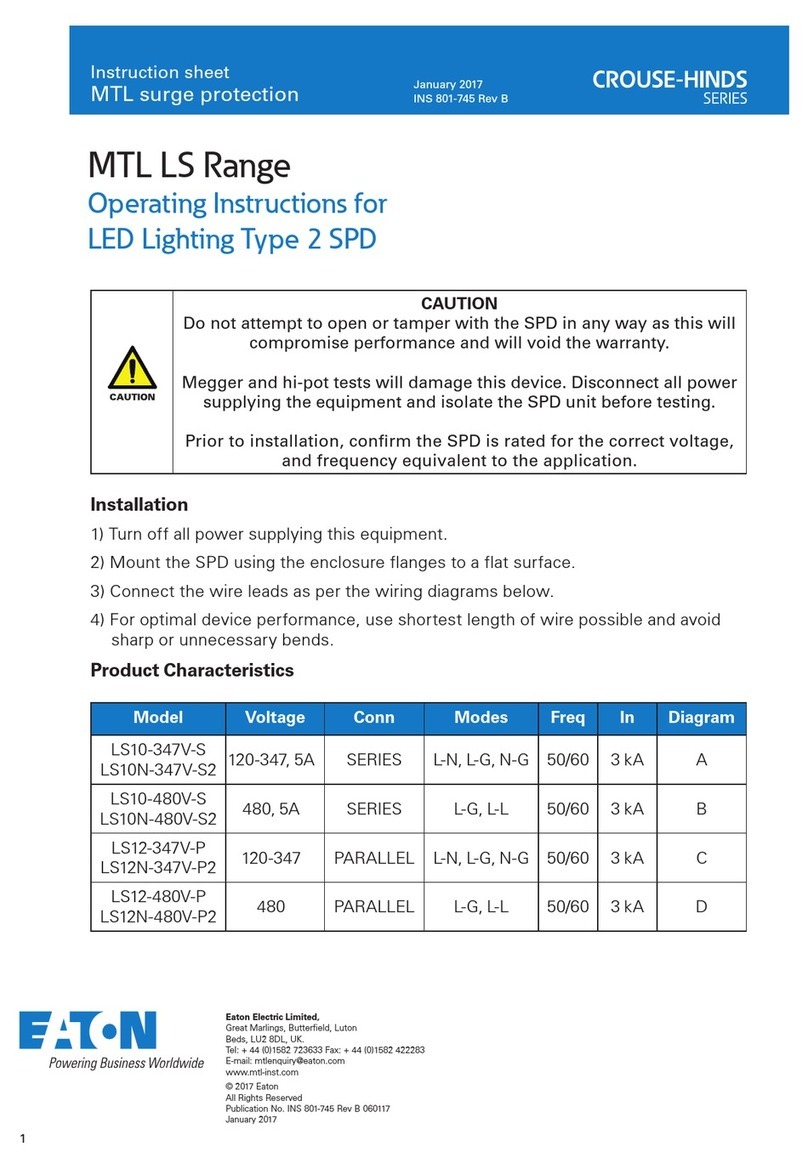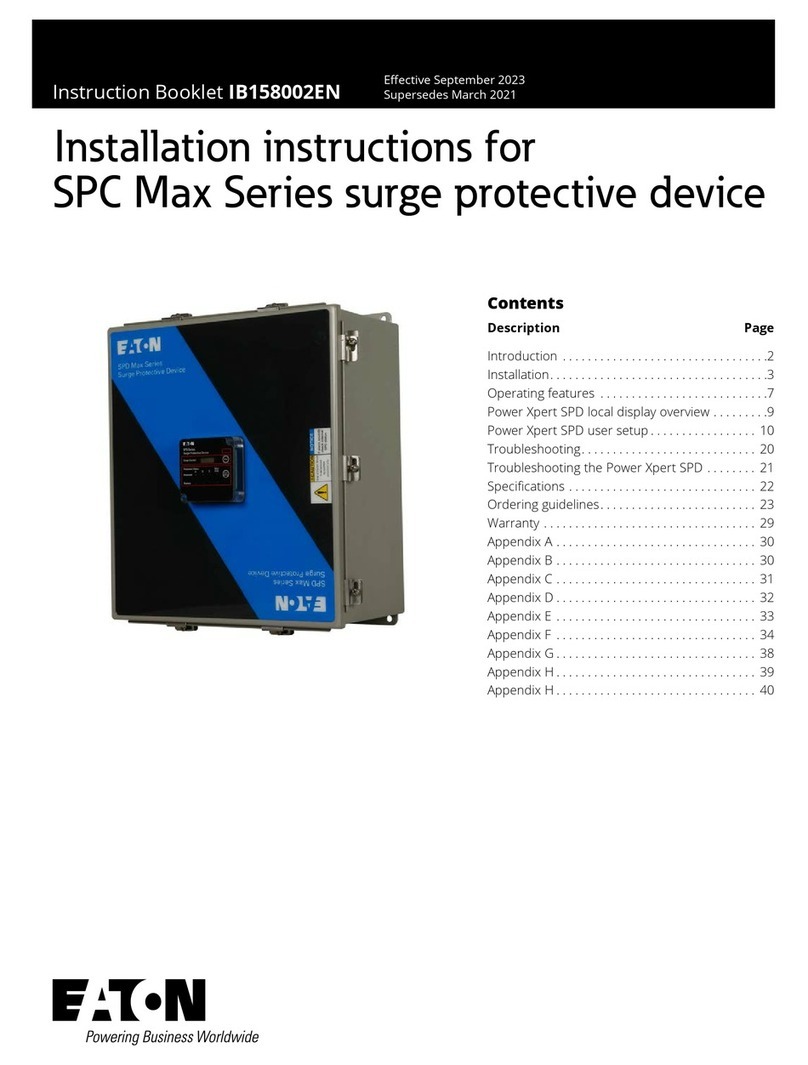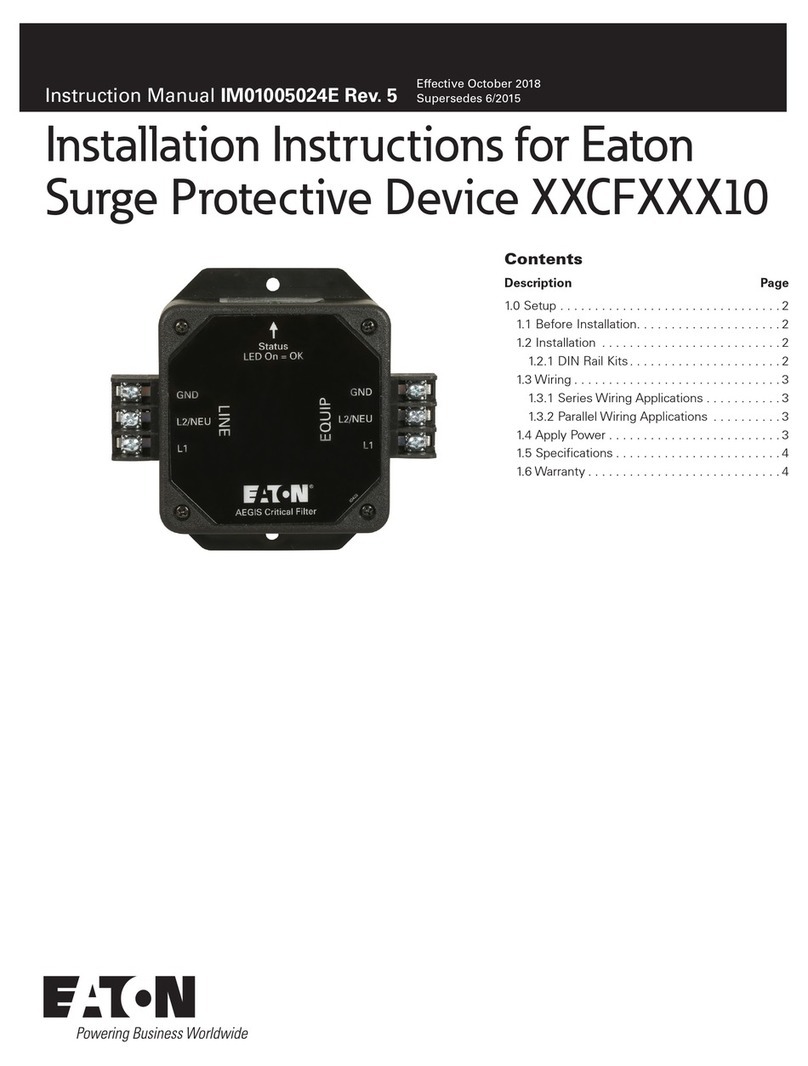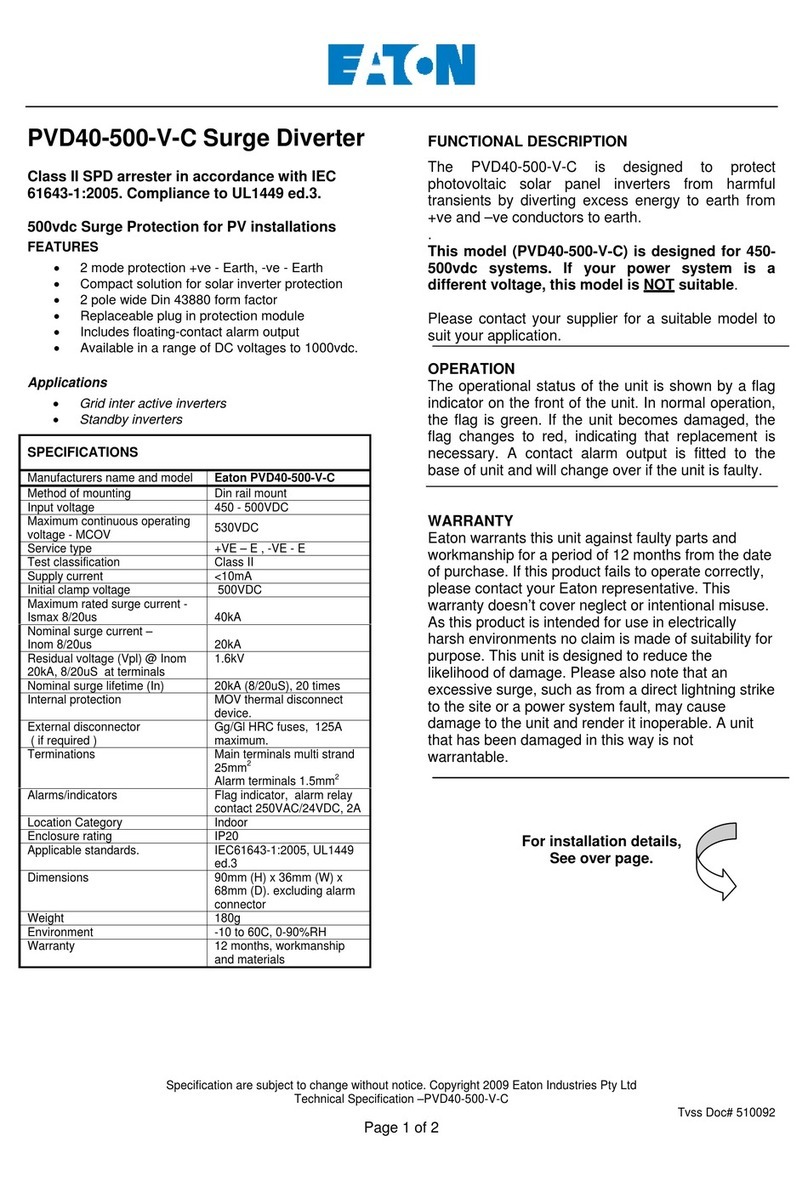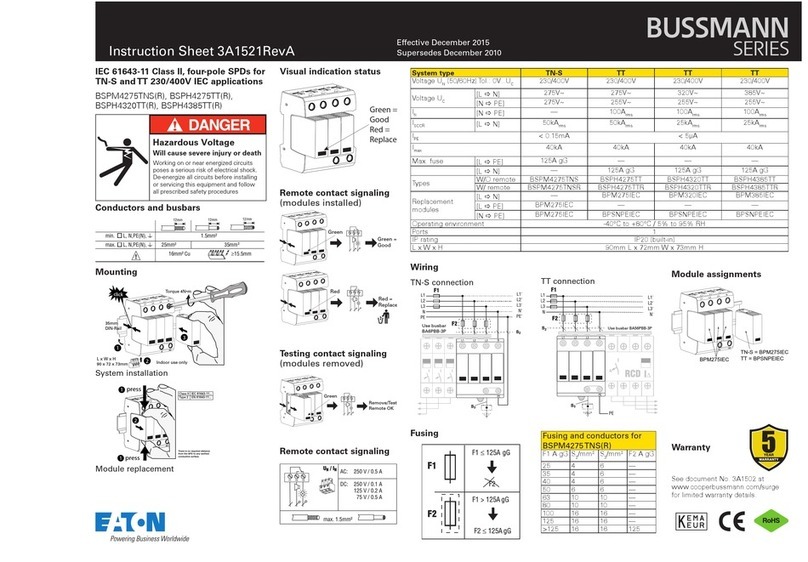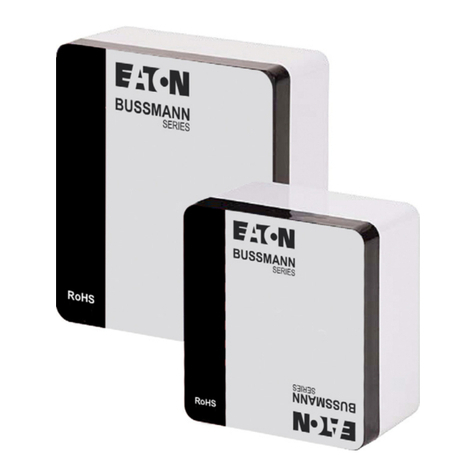Specification are subject to change without notice. Copyright 2005 Eaton Power Quality Pty Ltd
Technical Specification – DSFi
Tvss Doc# 510067
Page 1 of 2
Web: http://www.powerware.com.au Phone: 1300 UPS UPS
DSFi SURGE FILTER
(1 Phase, 200-250V, 40kA)
INSTALLATION INSTRUCTIONS
FEATURES
! 3 mode protection (L-N, L-E, N-E)
! Surge suppression and filtering in a single package
! Surge current rating of 40kA (Ismax 8/20 S)
! Filter attenuation >45dB@1MHz
! Remote alarm contacts
Applications
! Secondary power circuits / Sub-boards
! Telecommunication Systems / Rectifiers
! Process and Control Systems /UPS <6kVA
! Computer Systems / Medical Systems
! All sensitive Electronic Equipment
FUNCTIONAL DESCRIPTION
The DSFi is designed to provide protection against
power surges caused by external sources such as
lightning strikes and electrical switching. The unit is
designed in accordance with AS3100, AS1768,
IEC61643-1, IEC61000-6 ANSI/IEEE C62.41 and
other standards and codes as applicable.
The DSFi is a 3-stage protection unit utilising primary
and secondary MOV protection in conjunction with a
2-stage L/C filter using separate differential and
common-mode circuits. The differential filter provides
filtering of surges, line harmonics and high-frequency
noise with a cut-off frequency below 1.5kHz, and an
attenuation of >60dB at 1MHz and >55dB to 10MHz.
The common-mode filter provides >55dB to 10MHz.
OPERATION
Two lamps on the front panel indicate the operation
status of the unit. The ‘OK’ lamp indicates that power
is applied to the unit and the ‘FAULT’ lamp indicates
reduced protection. If the ‘FAULT’ lamp is lit it is likely
that the unit is damaged and must be replaced. If the
breaker/fuse is intact and power is definitely being
supplied through the unit (check with meter) but the
‘OK’ lamp doesn’t light then the unit is faulty and
must be replaced.
WARRANTY
Eaton Power Quality warrants this unit against faulty
parts and workmanship for a period of 12 months
from the date of purchase. If this product fails to
operate correctly, please contact your Eaton
representative. This warranty doesn’t cover neglect
or intentional misuse. As this product is intended for
use in electrically harsh environments no claim is
made of suitability for purpose. This unit is designed
to reduce the likelihood of damage, not prevent it.
Please also note that an excessive surge, such as
from a direct lightning strike to the site or a power
system fault, may cause damage to the unit and
render it inoperable. A unit that has been damaged in
this way is not warrantable.
For installation details,
see over page.
SPECIFICATIONS
Manufacturers name and model Eaton Powerware DSFi
Method of mounting Fixed. Surface mount
Input voltage 200-250VAC
40-70Hz
Maximum continuous operating
voltage - MCOV 320VAC
Temporary over-voltage – TOV 350VAC, 15 mins
Service type Single phase, 3-wire with
grounded neutral.
Test classification Class II
Supply current 50mA
Initial clamp voltage 560V
Maximum rated surge current -
Ismax 8/20us
40kA L-N, 40kA L+N-E
Nominal surge current - In
8/20us
15kA L-N, 15kA L+N-E
Residual voltage (Vpl) @
3kA, 8/20uS
• • • • • •kV L-N
Residual voltage (Vpl) @ Ismax
40kA, 8/20uS
• •2.1kV L-N, 1.6kV L-E/N-E
Energy absorbtion (2ms) 2110j
Nominal surge lifetime (In) 15kA (8/20uS), 20 times
Filter attenuation 60dB@1MHz, L-N
Internal protection (fusing) MOV thermal fuse 135"C
External disconnector
requirements
Gg/Gl HRC fuses or MCB,
32A maximum.
Terminations Power terminals 16mm2,
Alarm terminals 1.5mm2
Alarms/indicators 2 indicators, dry contact
alarm relay –
250VAC/32VDC, 5A
Location Category Indoor
Enclosure rating IP20
Applicable standards. IEC61643-1, IEC610006,
ANSI/IEEE C62.41,
AS1768-2003, AS3100
Dimensions 270mm (L) x 145mm (W) x
47 (H)
Weight 1kg
Environment -10 to 60C, 0-90%RH
Warranty 12 months, workmanship
and materials