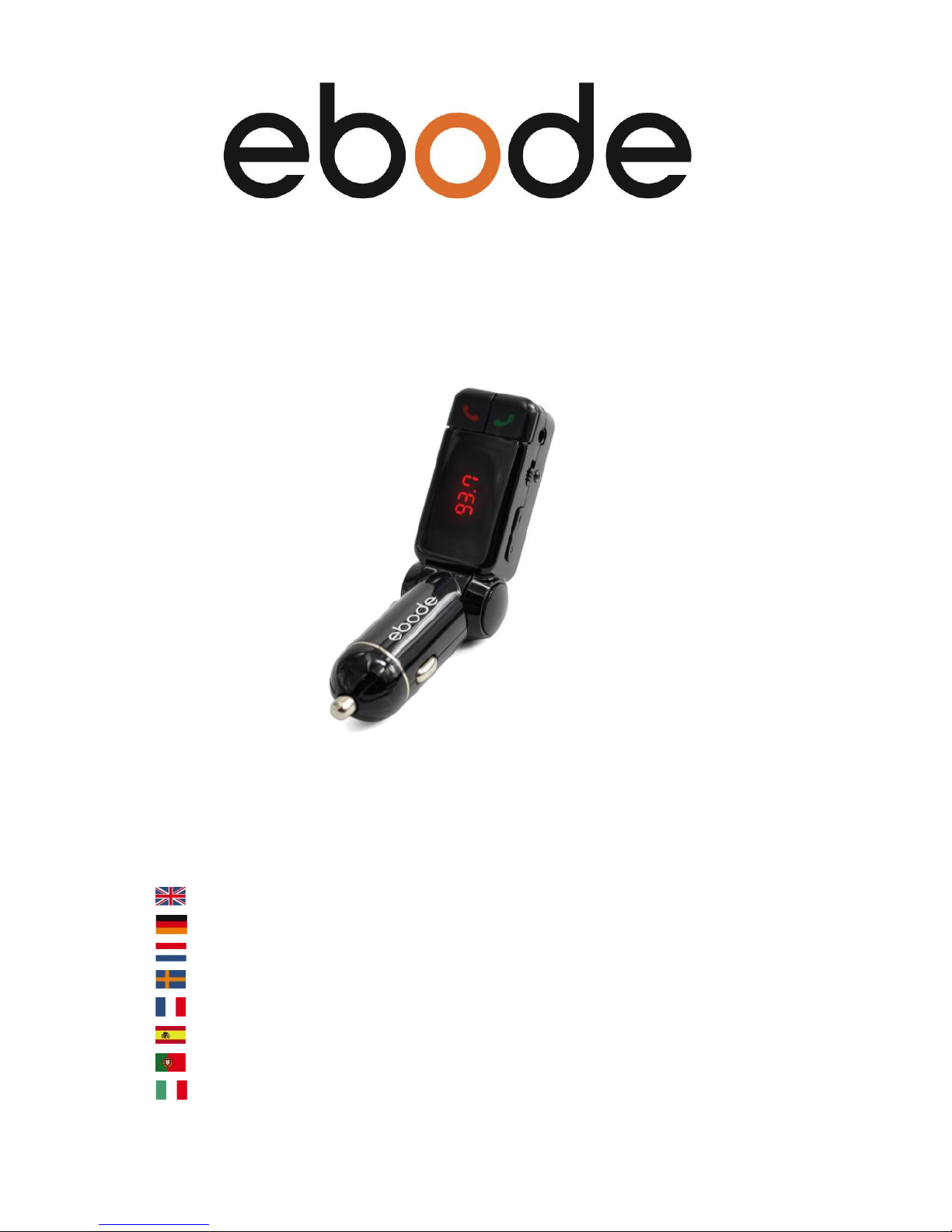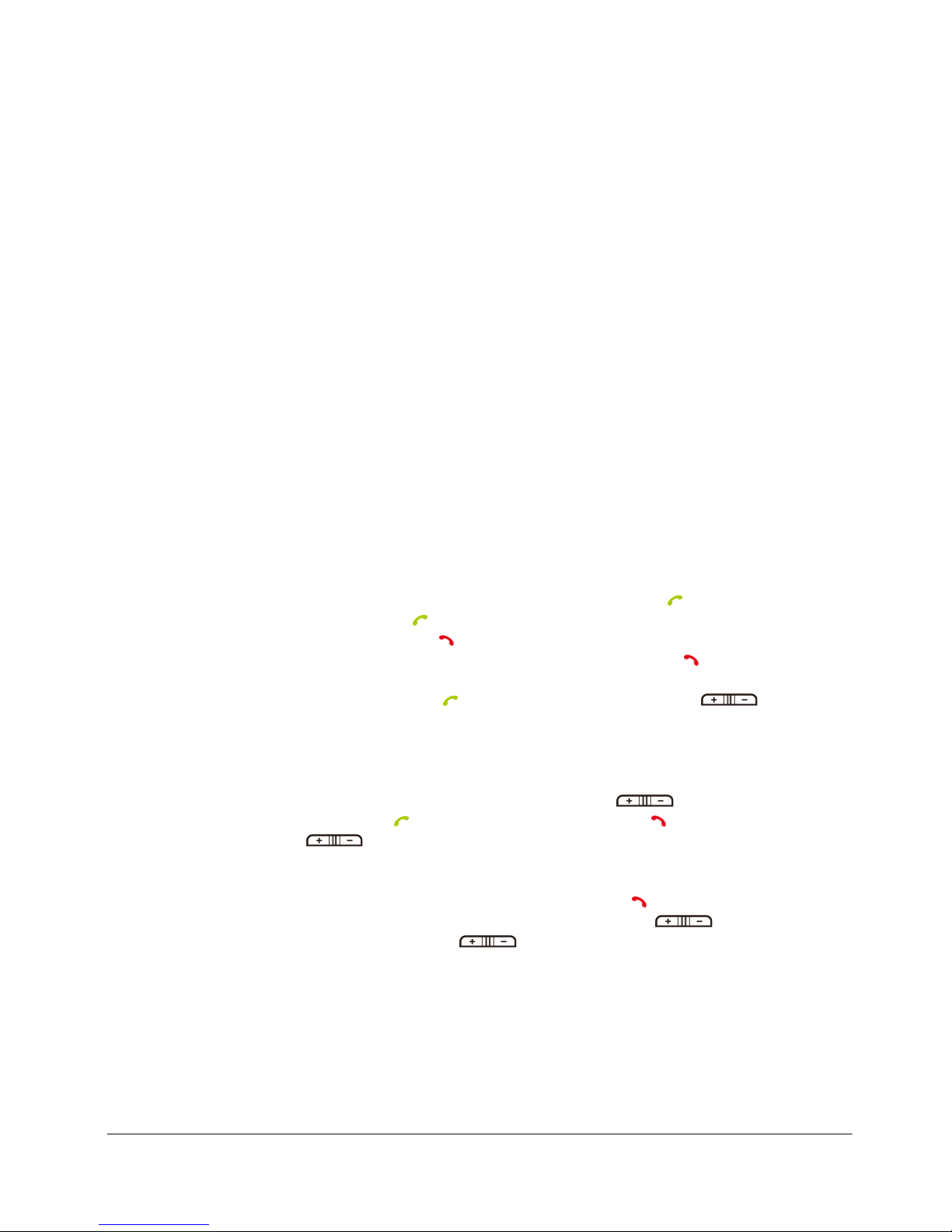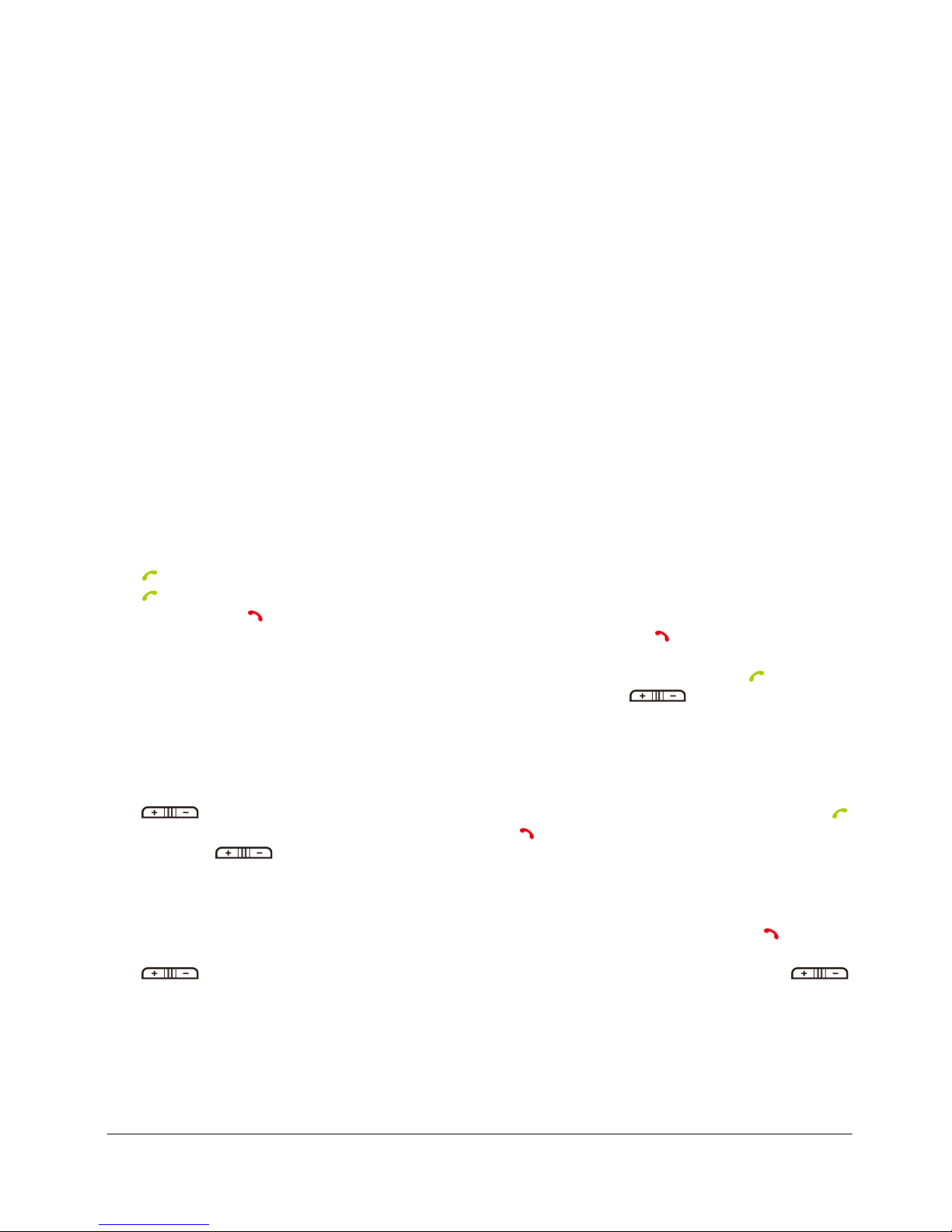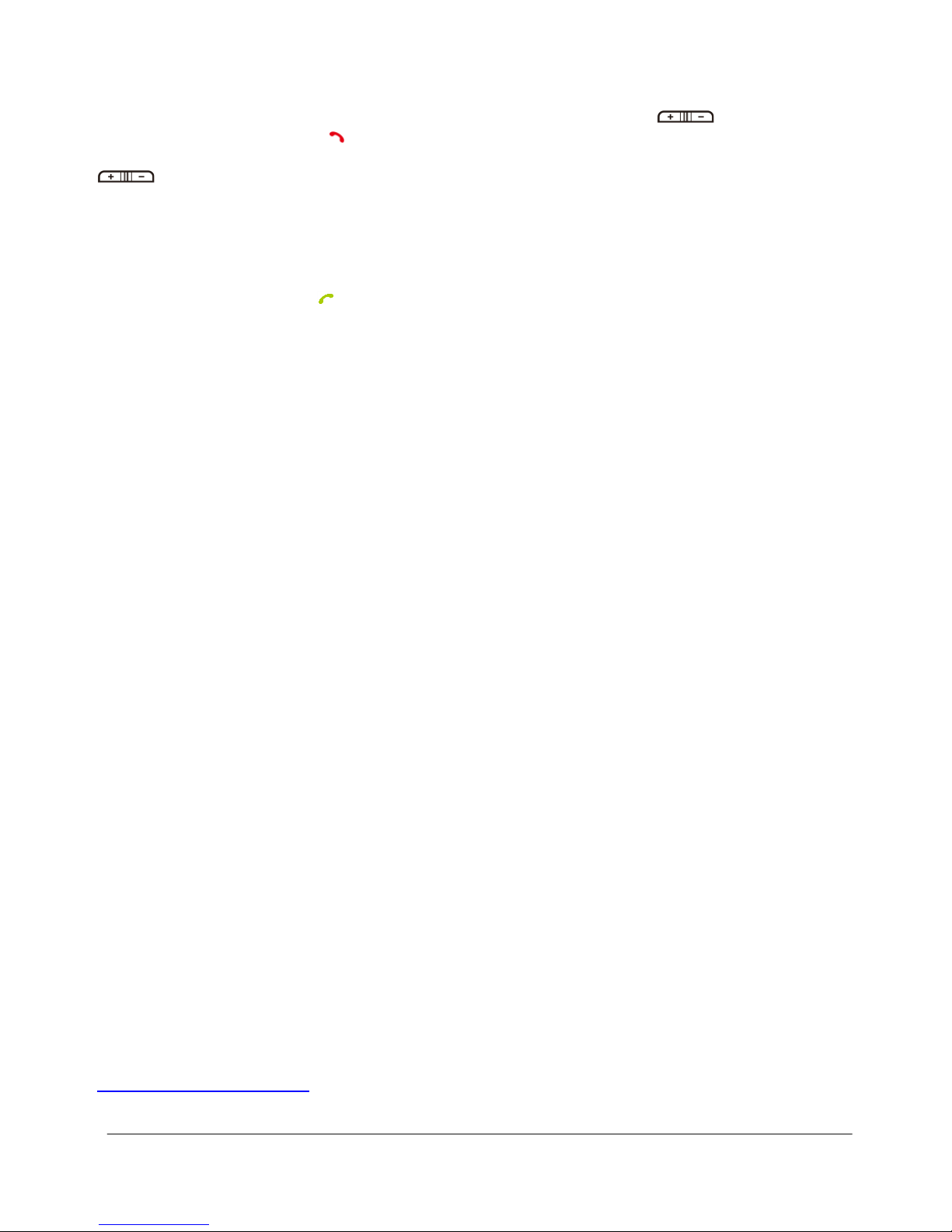13-10-2015 7 ebode FM-66BT
5. KONFORMITÄTSBESTIMMUNGEN
Für unbeschwerte und sichere Verwendung dieses Produktes lesen Sie bitte diese
Bedienungsanleitung und Sicherheitshinweise sorgfältig durch und folgen Sie den
Anweisungen. Das Gerät ist als ein Gerät registriert, das keine hochfrequenten Störungen
aussendet und nicht von solchen beeinflusst wird. Es ist CE-geprüft und entspricht der
Niederspannungsrichtlinie. Die Sicherheits-und Installationsanweisungen sind zu
beachten. Technische Manipulationen des Produkts, oder Änderungen an dem Produkt
sind aufgrund von Sicherheits- und Zulassungsbestimmungen verboten. Bitte achten Sie
darauf, das Gerät korrekt einzurichten - konsultieren Sie die Bedienungsanleitung. Kleine
Kinder sollten das Gerät nur unter Aufsicht von Erwachsenen verwenden. Es wird keine
Garantie oder Haftung für Schäden übernommen, die durch falsche Verwendung des
Gerätes entgegen dieser Bedienungsanleitung entstanden sind.
Sicherheitshinweise
• Um Kurzschlüsse zu vermeiden, sollte dieses Produkt (außer wenn es ausdrücklich für
den Außeneinsatz konzipiert ist) nur innerhalb und nur in trockenen Räumen verwendet
werden. Setzen Sie die Komponenten nicht Regen oder Feuchtigkeit aus.
• Schließen Sie das Netzkabel erst an das Stromnetz an, wenn Sie überprüft haben, ob
die Netzspannung den gleichen Wert aufweist, wie auf dem Typenschild vermerkt.
Verbinden Sie niemals ein Netzkabel, wenn es beschädigt ist. In diesem Fall kontaktieren
Sie Ihren Lieferanten. Wenn ein Gewitter heranzieht, ist es eine gute Vorsichts-
maßnahme, die Stromversorgung aus dem Netz ziehen, um das Gerät vor Blitzschlag zu
schützen. Das gleiche gilt, wenn Sie das System für längere Zeit außer Betrieb nehmen.
• Vermeiden Sie starke mechanische Abnutzung, extreme Umgebungstemperaturen,
starke Vibrationen und Luftfeuchtigkeit.
• Zerlegen Sie nie irgendeinen Teil des Produkts: Das Gerät enthält stromführende Teile
und keine vom Anwender zu wartenden Teile im Inneren. Das Produkt sollte nur repariert
oder gewartet werden von qualifiziertem und autorisiertem Service-Personal. Defekte
Teile müssen durch Original-(Ersatz-) Teile ersetzt werden.
•Batterien: Halten Sie die Batterien außerhalb der Reichweite von Kindern. Entsorgen
Sie die Batterien als chemischen Abfall. Verwenden Sie niemals alte und neue Batterien
oder verschiedene Arten von Batterien zusammen. Entfernen Sie die Batterien, wenn Sie
das System für einen längeren Zeitraum nicht benutzen. Stellen Sie beim Einlegen der
Batterien sicher dass die Polarität eingehalten wird. Stellen Sie sicher, dass die Batterien
nicht kurzgeschlossen werden und keinem Feuer (Explosionsgefahr) ausgesetzt werden.
•Bei unsachgemäßer Nutzung oder wenn Sie das Produkt geöffnet haben, verändert oder
das Produkt selber repariert haben, erlöschen sämtliche Garantieansprüche. Der Lieferant
übernimmt keine Verantwortung im Falle einer falschen Verwendung des Produkts oder
wenn das Produkt für andere Zwecke als angegeben verwendet wird. Der Lieferant
übernimmt keine Verantwortung für Folgeschäden als für die, die durch die gesetzliche
Produkthaftung gedeckt werden.
6. PRODUKTÜBERSICHT
1. Lauter/Leiser, CH+/CH-
2. Netzkontrolleuchte
3. Line-Eingang Loch
4. Bluetooth Leistung Schalter
5. Antwort/Wahlwiederholung/Play, Pause
6. Mikrofon
7. Auflegen/CH Mode/ Volume-Modus
8. LED-Anzeigefenster
9. Netzteil 12V-24V
10. USB-Daten-Eingabe /USB-Ausgabe 5V/2 .1A(max.)