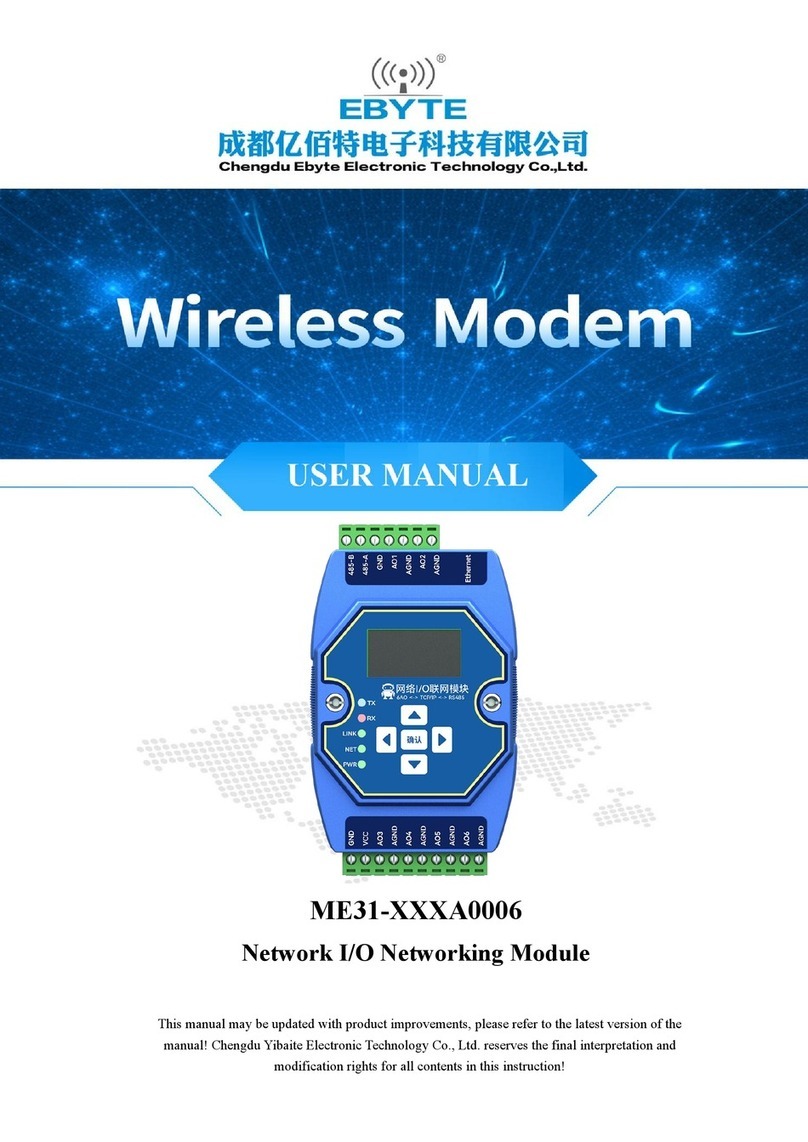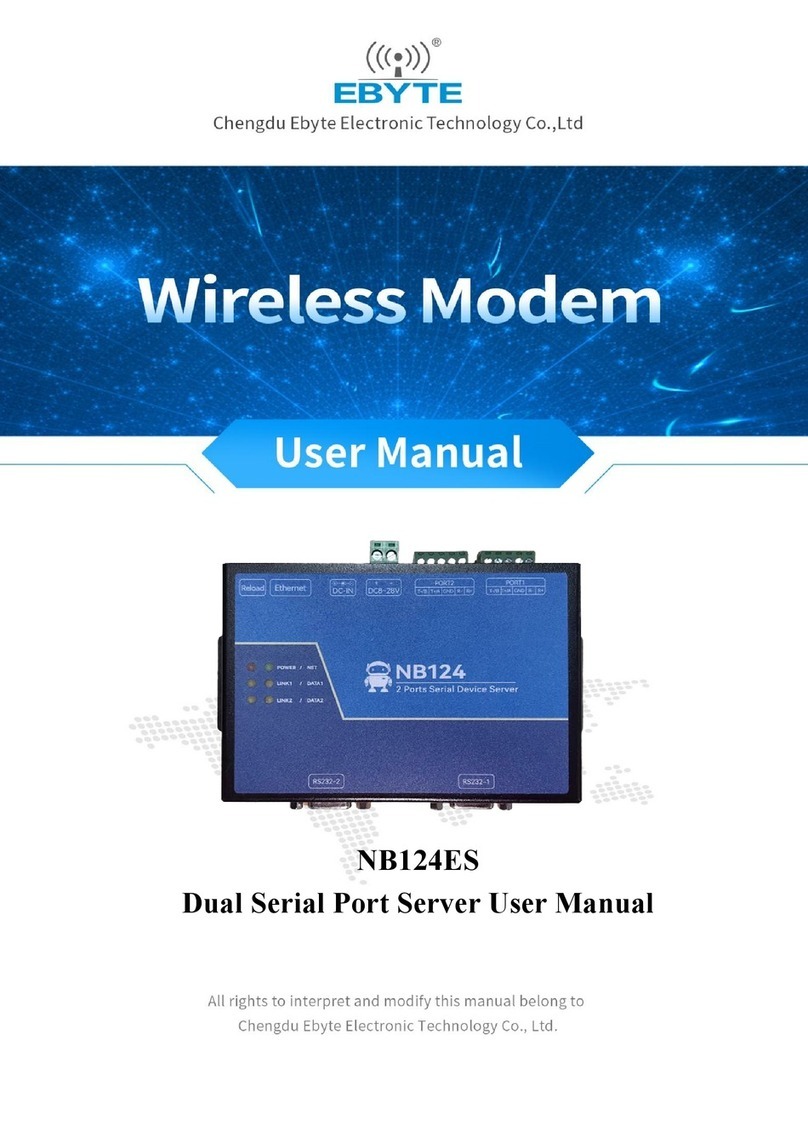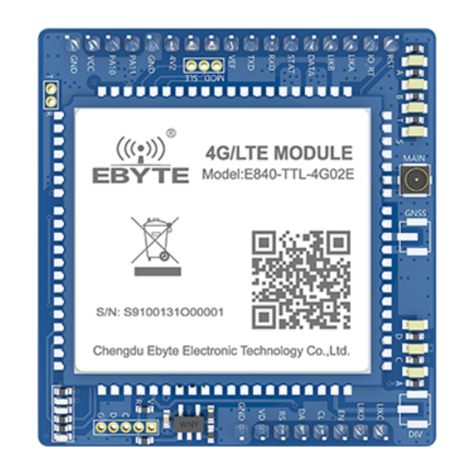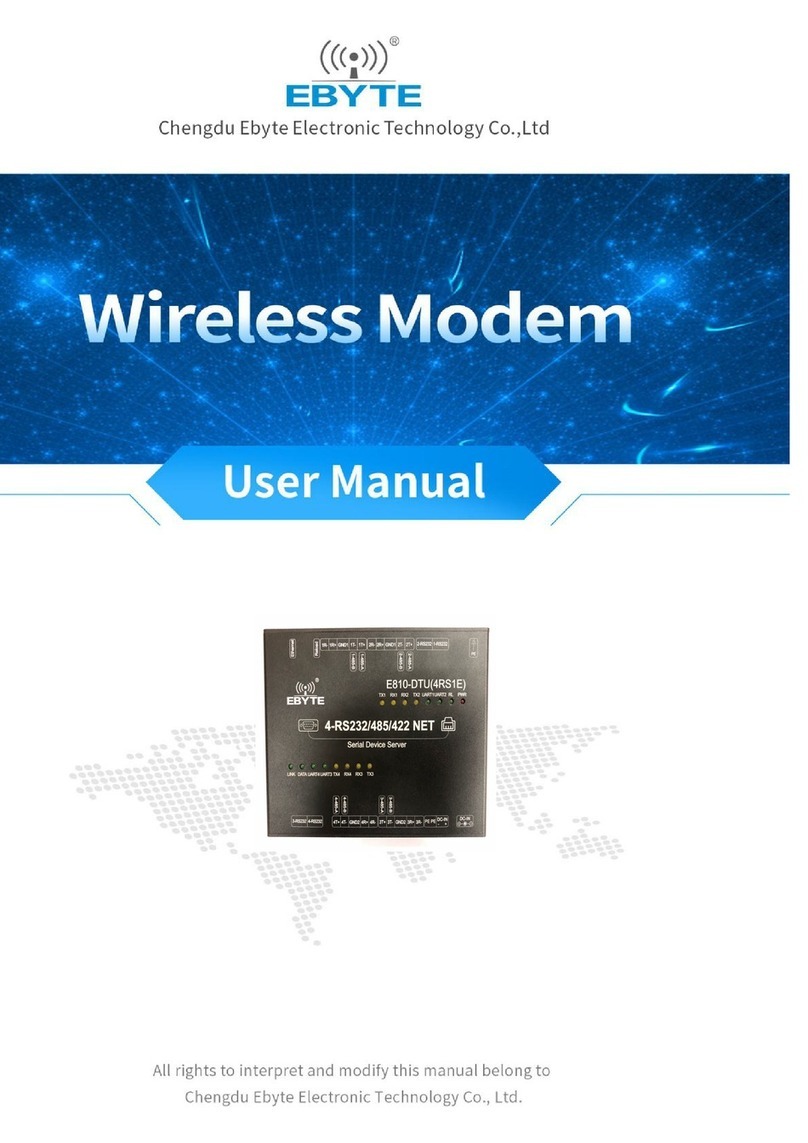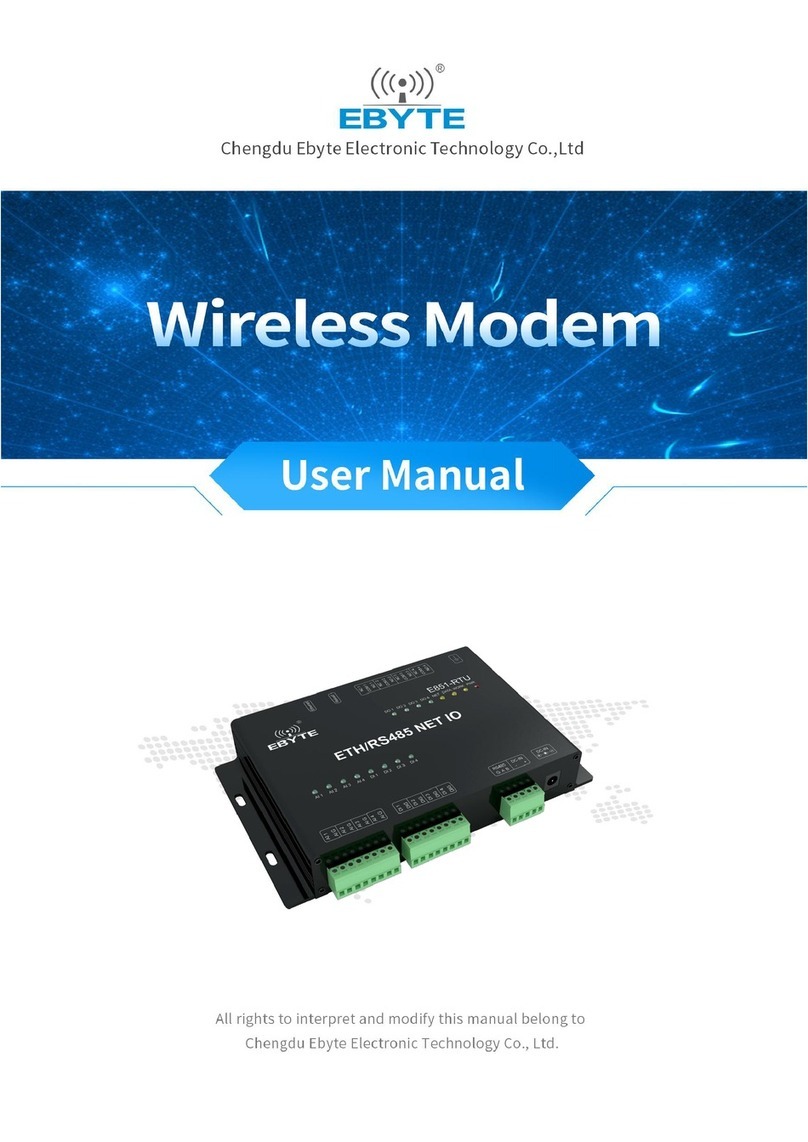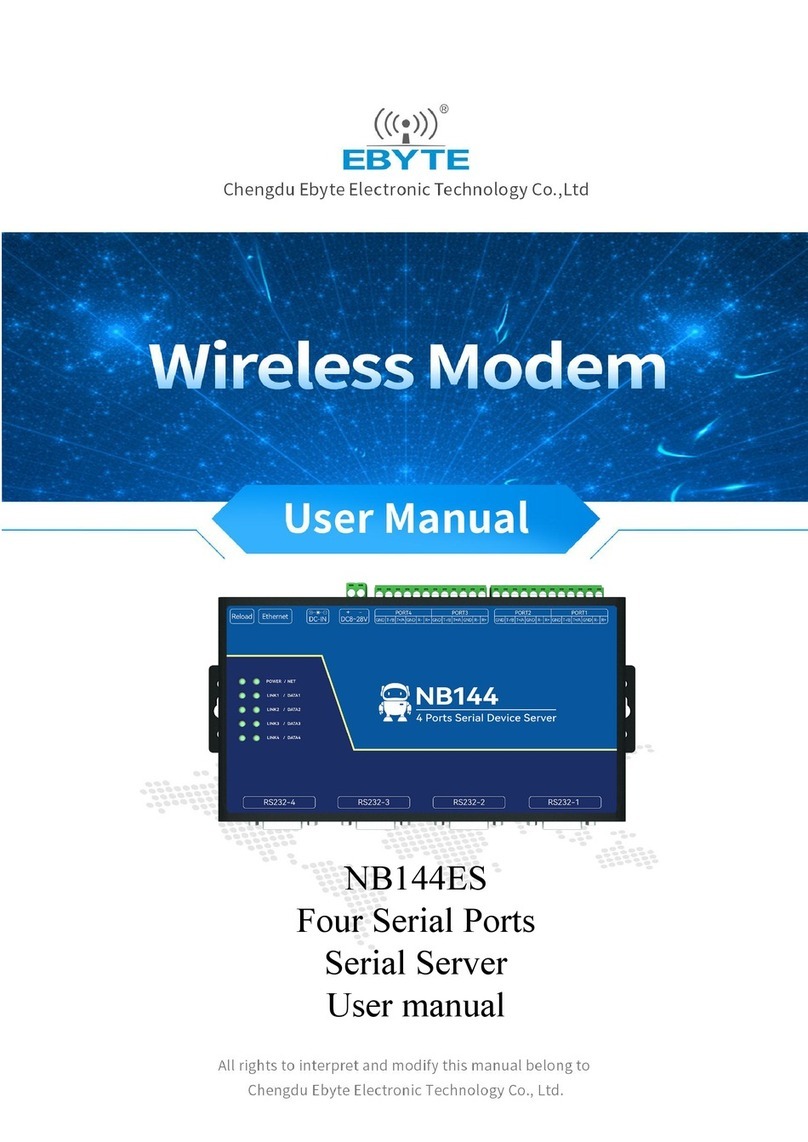Chengdu Ebyte Electronic Technology Co.,Ltd E821-RTU (0400-ETH)User Manual
Copyright ©2012–2019, Chengdu Ebyte Electronic Technology Co.,Ltd
Contents
Features...................................................................................................................................................................................3
1. Quick start...........................................................................................................................................................................4
1.1 Port Connection........................................................................................................................................................4
1.1.1 RS485 connection......................................................................................................................................... 4
1.1.2 Analog input connection............................................................................................................................... 4
1.2 Basic operation.........................................................................................................................................................5
1.2.1 RS485 Bus control........................................................................................................................................ 5
1.2.2 Ethernet control.............................................................................................................................................7
2. Product description............................................................................................................................................................. 9
2.1 Basic parameters...................................................................................................................................................... 9
2.2 Size and Interface description................................................................................................................................ 10
2.3 Reset button description......................................................................................................................................... 12
3. Modbus............................................................................................................................................................................. 13
3.1 Register Address Table...................................................................................................................................................13
3.2 Modbus address table..................................................................................................................................................... 14
3.3 RS485 serial port baud rate code value table..................................................................................................................14
3.4 RS485 serial port parity bit value table.......................................................................................................................... 14
3.5 Configure parameters by setting software...................................................................................................................... 15
4. Product Function...............................................................................................................................................................16
4.1 Working mode................................................................................................................................................................ 16
4.1.1 Slave mode..................................................................................................................................................16
4.1.2 Master mode................................................................................................................................................16
4.2 RTU basic function.........................................................................................................................................................17
4.2.1 Read analog-data AI input.......................................................................................................................... 17
4.2.2 Analog AI acquisition range setting........................................................................................................... 18
4.3 Network related functions...............................................................................................................................................18
4.3.1 Device MAC address reading..................................................................................................................... 18
4.3.2 Device SN code reading..............................................................................................................................19
4.3.3 Network function parameter validation command (Ethernet restart command)........................................ 19
4.3.4 WAN port IP info configuration................................................................................................................. 20
4.3.5 Set DNS...................................................................................................................................................... 20
4.3.6 Set network protocol parameters................................................................................................................ 21
4.3.7 Set the registration package mode.............................................................................................................. 22
4.3.8 Set the registration package contents..........................................................................................................22
4.3.9 Set heartbeat package mode........................................................................................................................23
4.3.10 Set heartbeat package content...................................................................................................................24
4.3.11 Set heartbeat package time........................................................................................................................24
4.3.12 Clear the cache..........................................................................................................................................25
4.3.13 Set keep-alive parameters......................................................................................................................... 25
4.3.14 Set local port number................................................................................................................................ 26
4.3.15 Set cloud transparent transmission function............................................................................................. 27
4.3.16 Set timeout restart time............................................................................................................................. 27