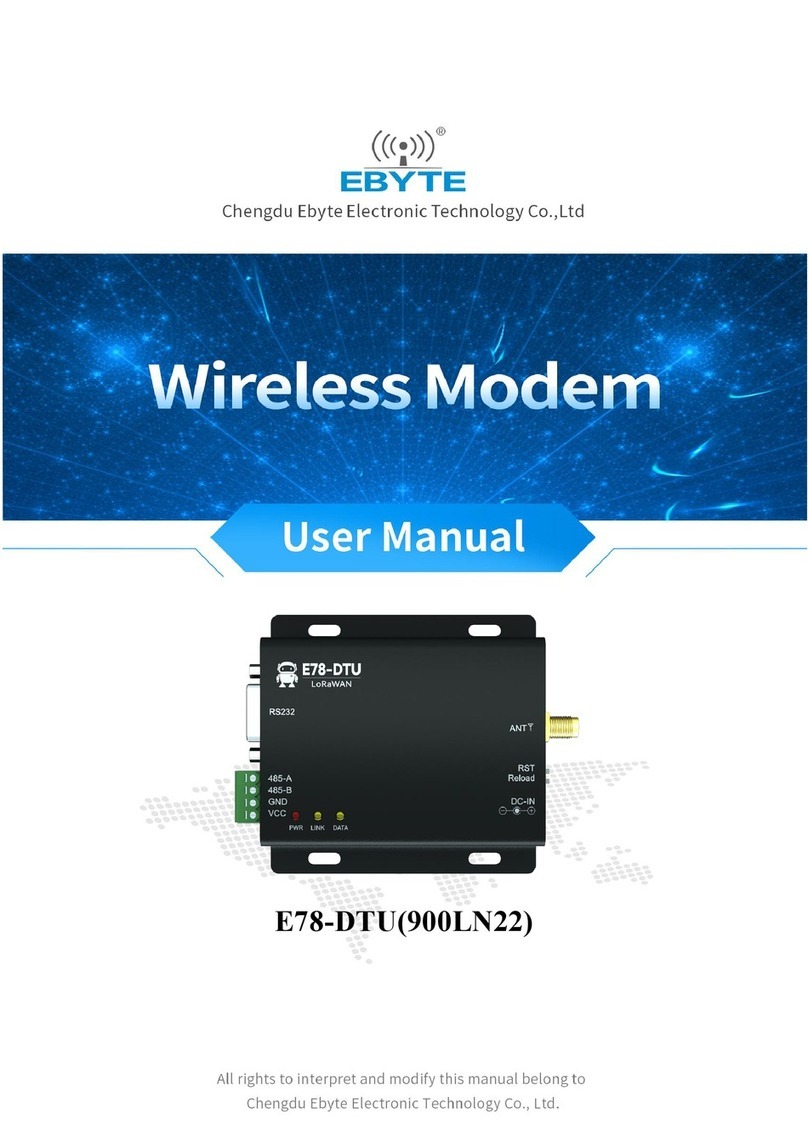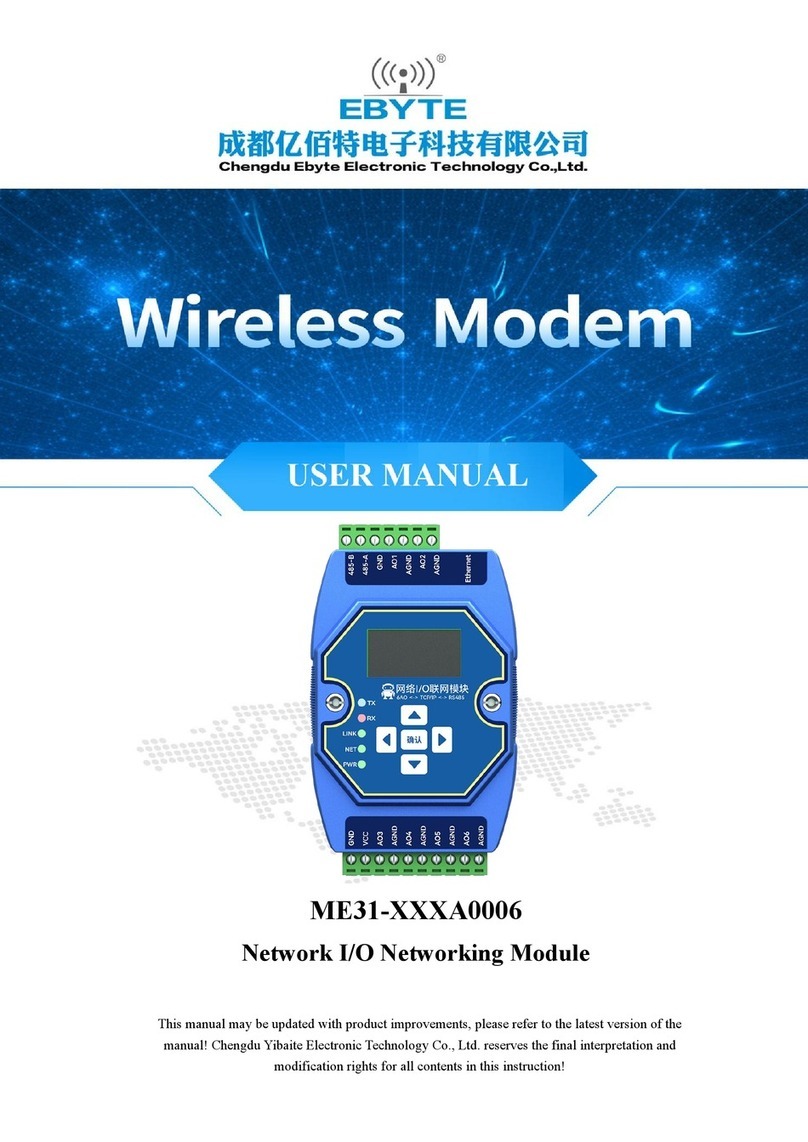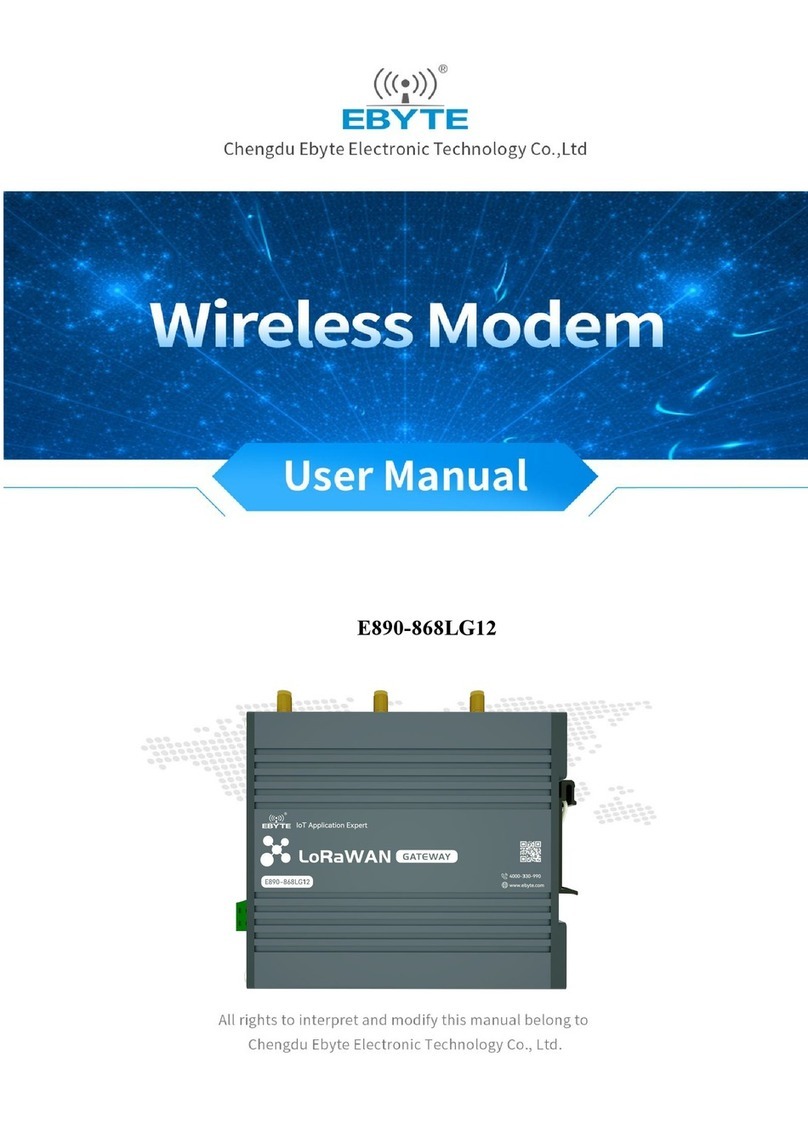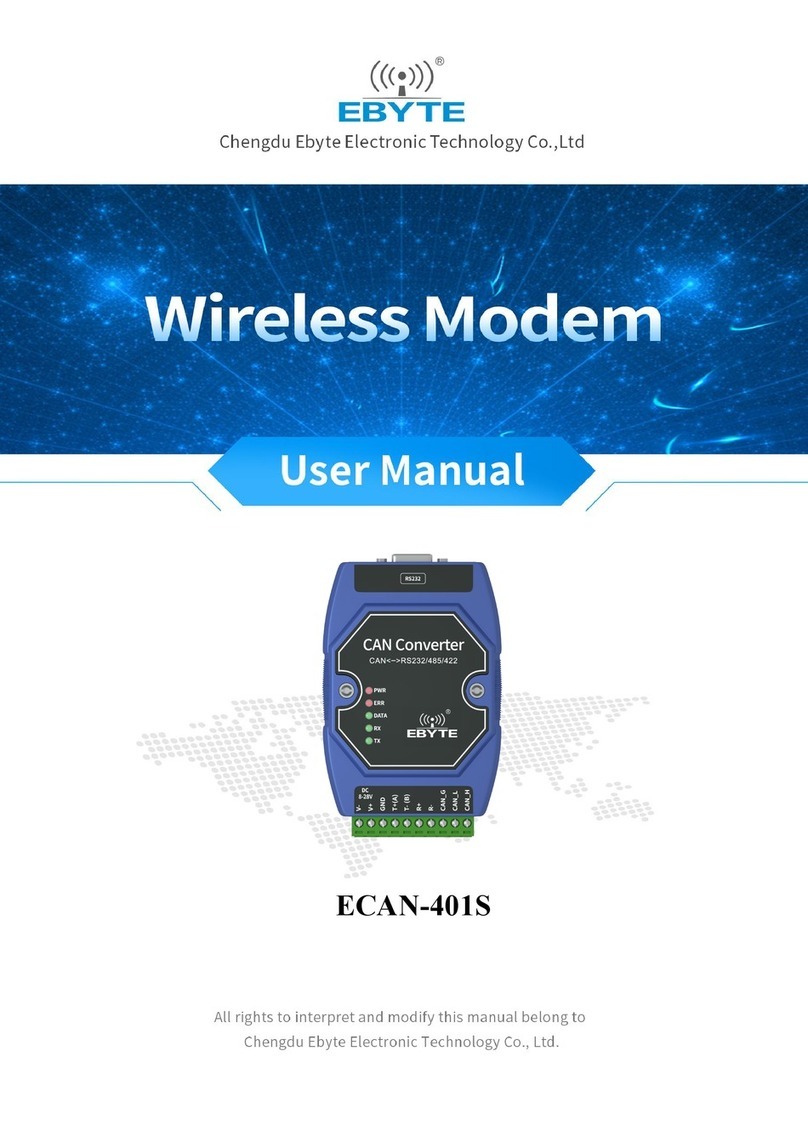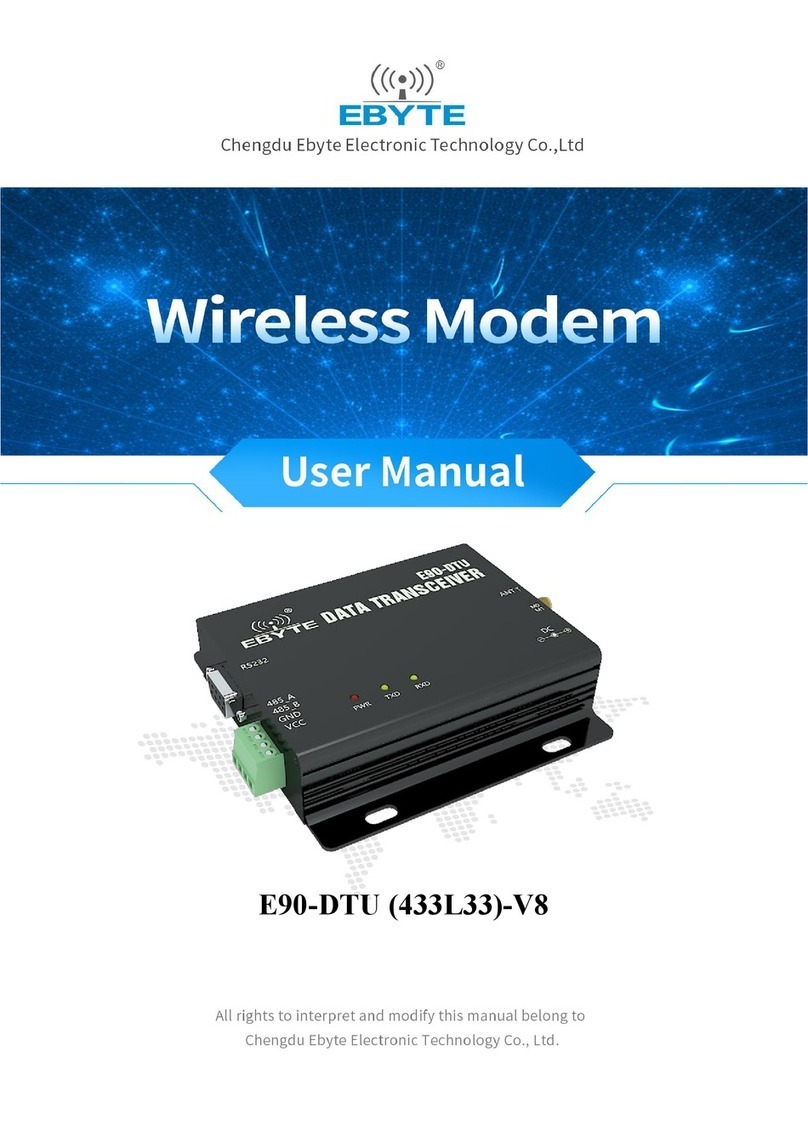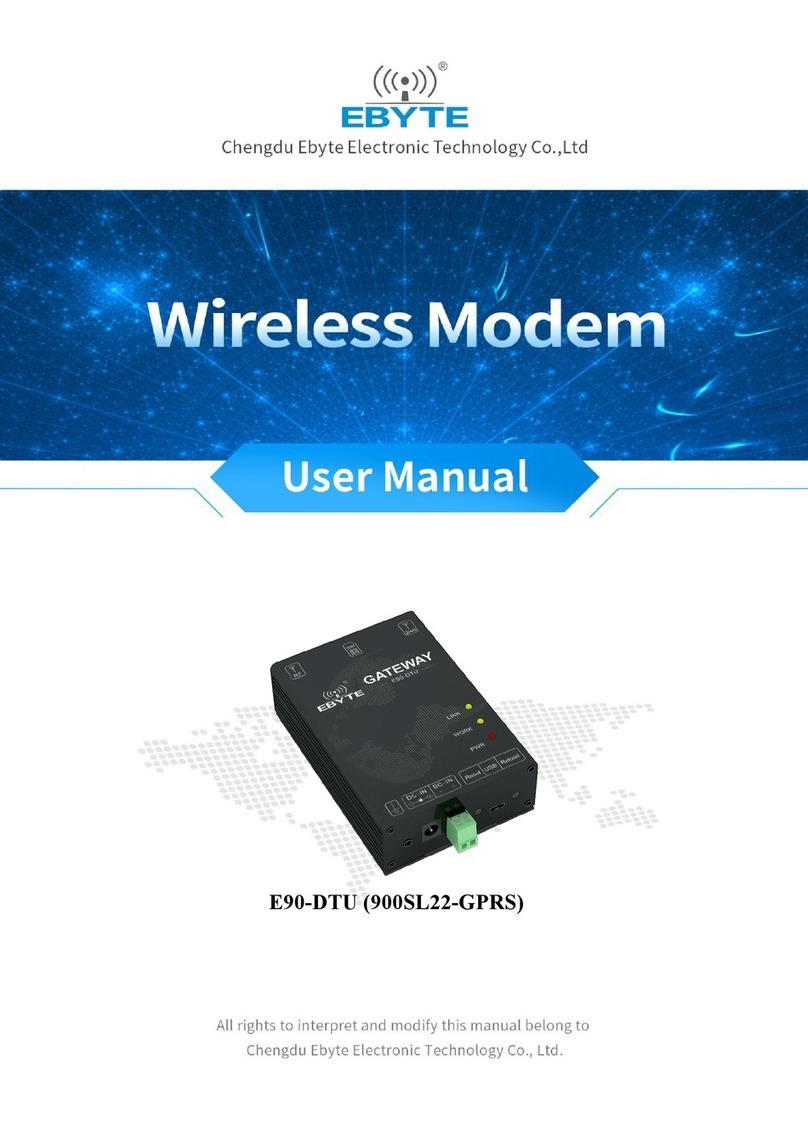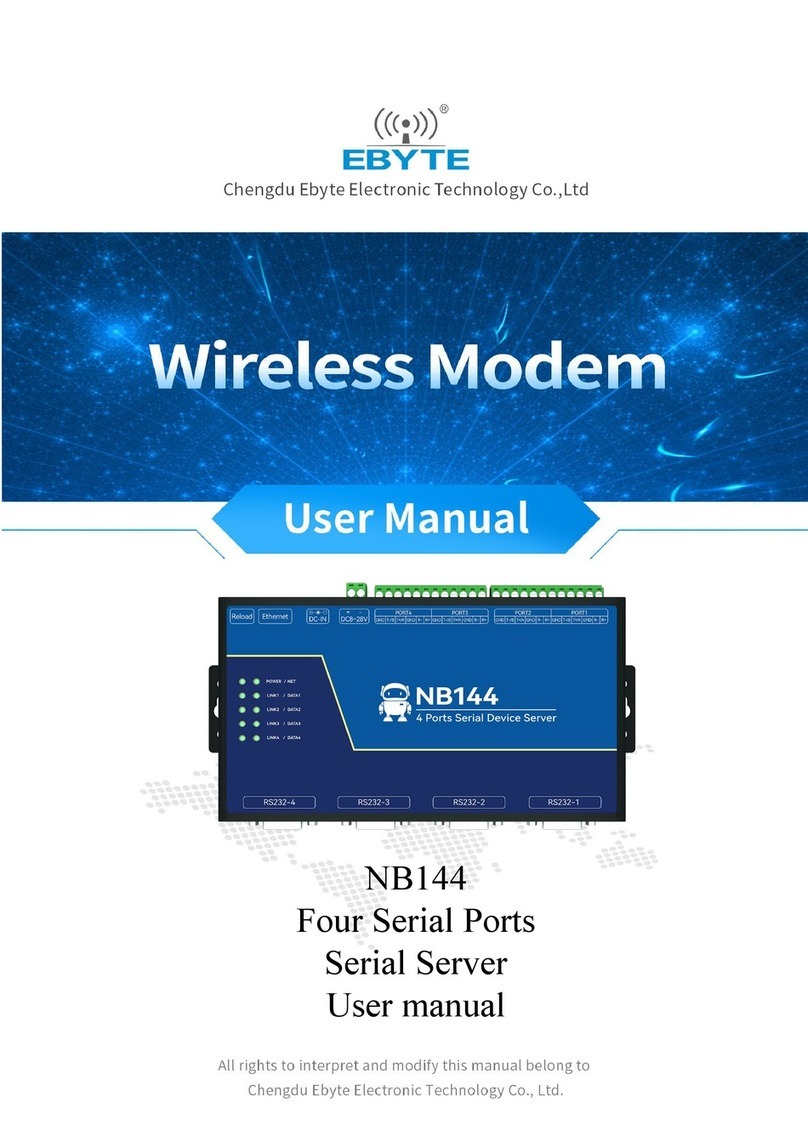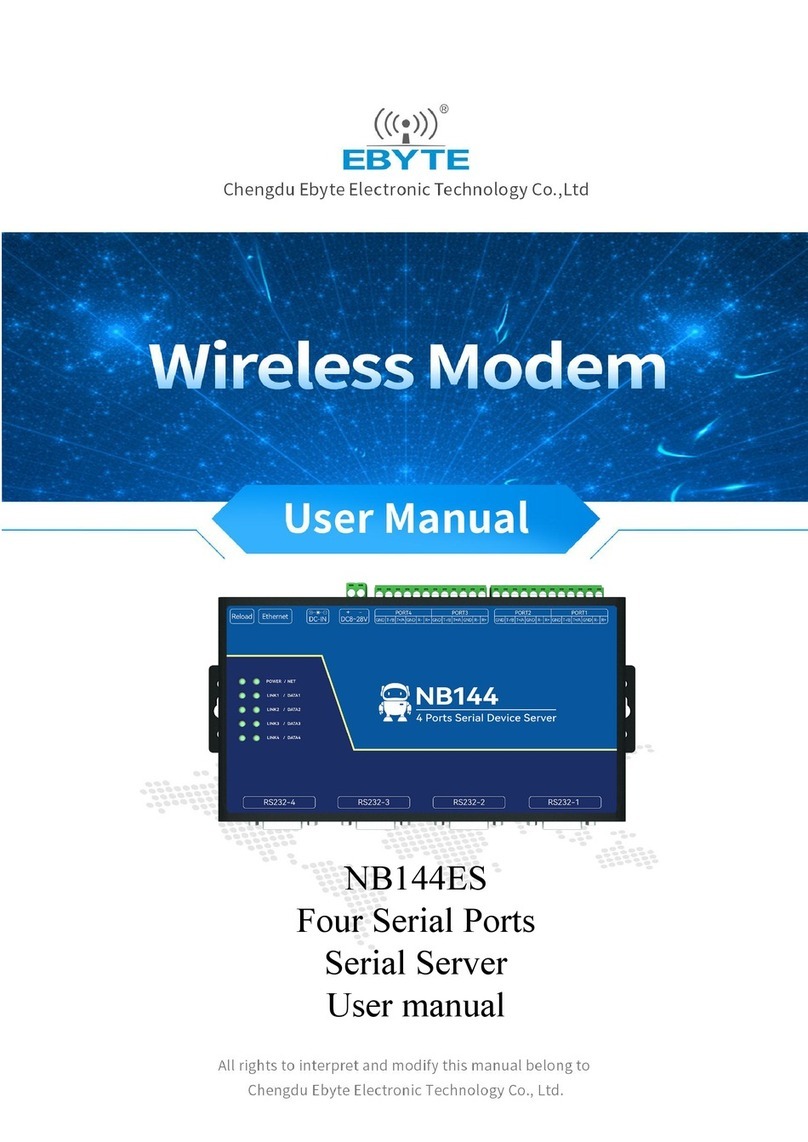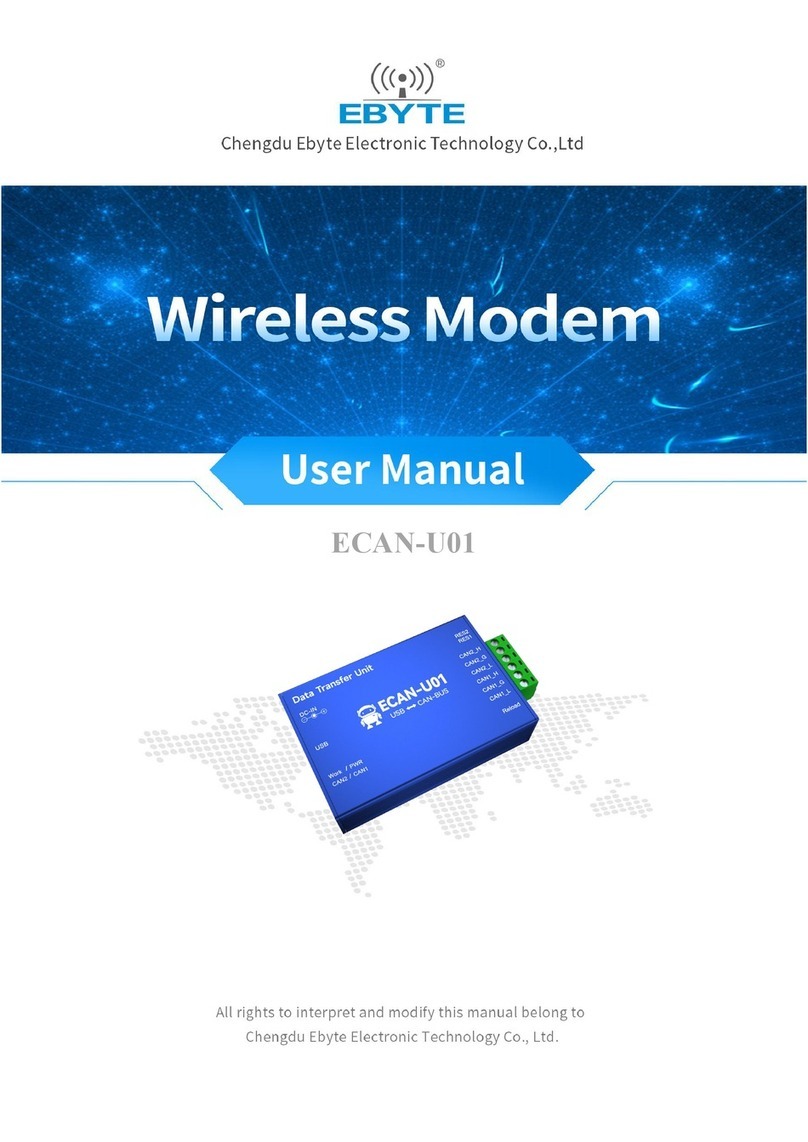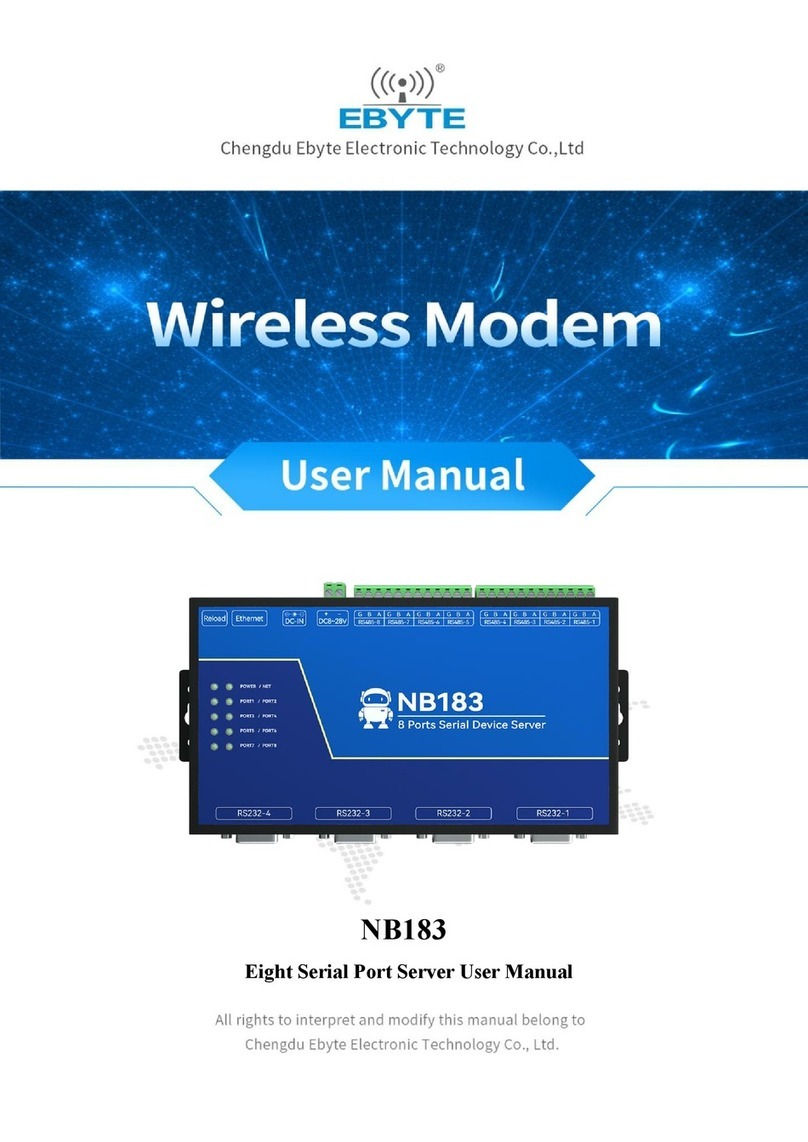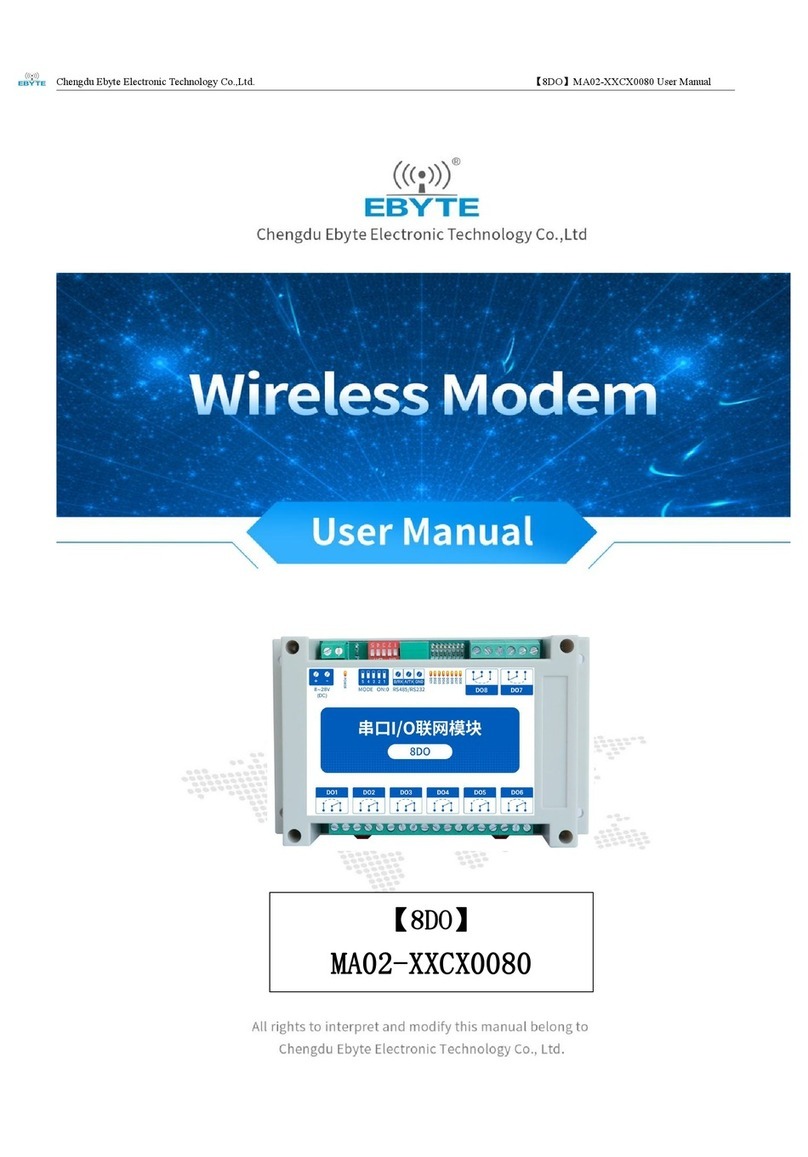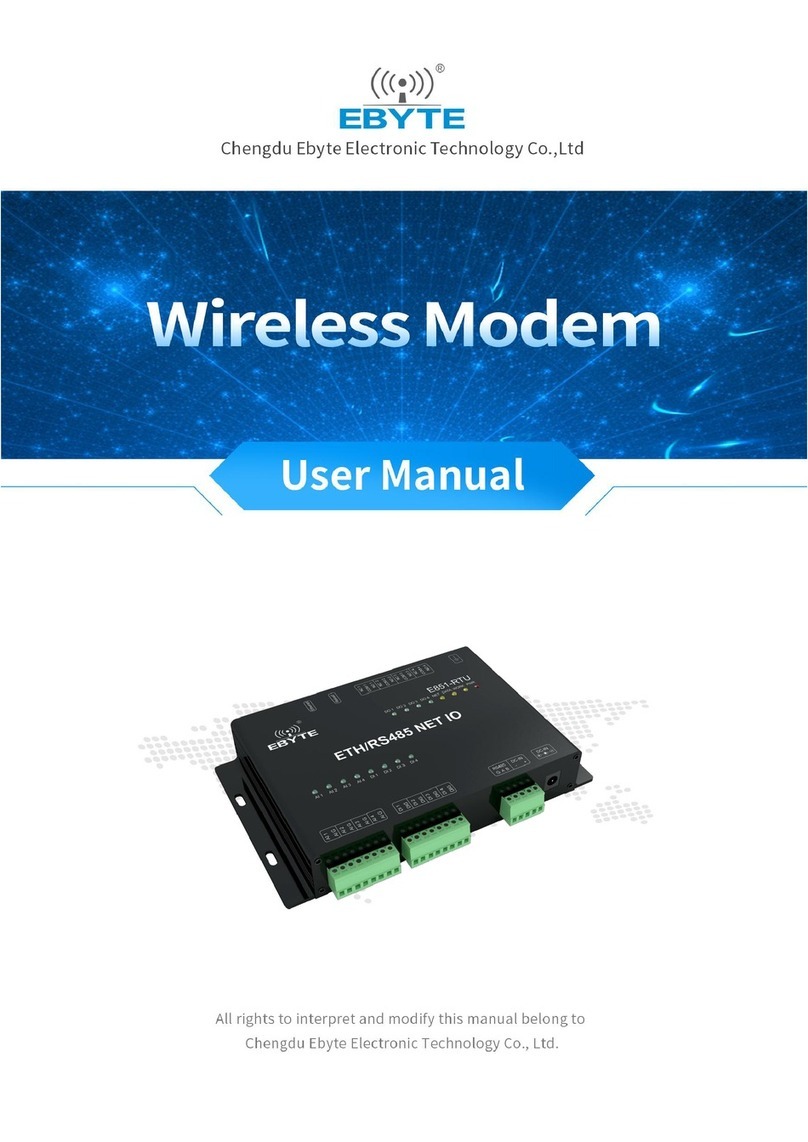Chengdu Ebyte Electronic Technology Co., Ltd. E78-DTU(470LN22) User Manual
Copyright © 2012–2022 , Chengdu Ebyte Electronic Technology Co., Ltd.
Table of contents
Disclaimer and Copyright Notice ...........................................................................................................................................1
1. Overview ............................................................................................................................................................................ 2
1.1. Introduction .............................................................................................................................................................2
1.2. Features ...................................................................................................................................................................2
2. Quick Start ......................................................................................................................................................................... 3
3. Installation Dimensions ......................................................................................................................................................8
3.1. Size(Unit: mm) ....................................................................................................................................................... 8
3.2. Interfaces .................................................................................................................................................................9
4. Interface Definition .......................................................................................................................................................... 10
4.1. Power interface description .................................................................................................................................. 10
4.2. RS485 interface definition .................................................................................................................................... 11
5. Technical Specifications .................................................................................................................................................. 12
5.1. Model Specifications ............................................................................................................................................ 12
5.2. General Specifications .......................................................................................................................................... 12
6. Working Mode ................................................................................................................................................................. 13
6.1. Transparent transmission mode (mode 0) .............................................................................................................13
6.2. Configuration Mode (Mode 2) ..............................................................................................................................13
7. Detailed function .............................................................................................................................................................. 14
7.1. Transparent transmission mode ............................................................................................................................ 14
7.2. Active Polling ....................................................................................................................................................... 14
7.3. Remote configuration ........................................................................................................................................... 14
7.4. Serial port upgrade ................................................................................................................................................14
8. Host Computer Configuration Instructions ...................................................................................................................... 16
9. AT Command Configuration Instructions ....................................................................................................................... 19
10. Revision History .............................................................................................................................................................47
11. Contact Us ...................................................................................................................................................................... 48