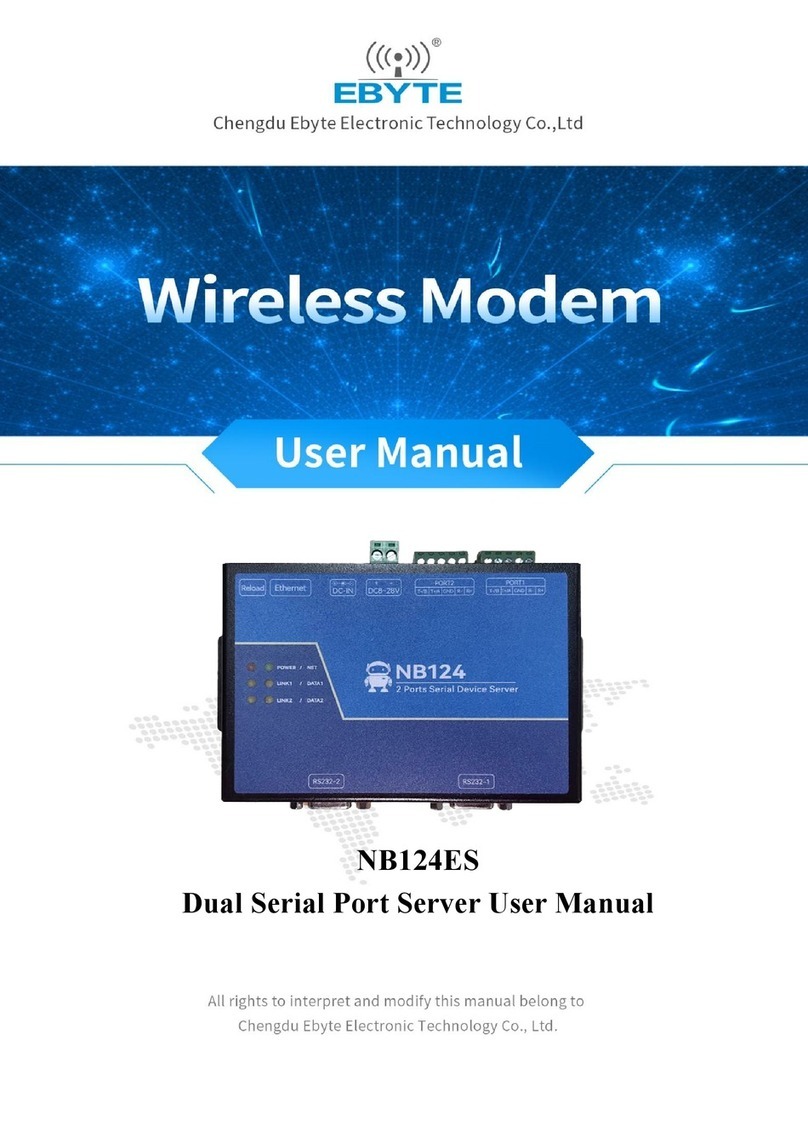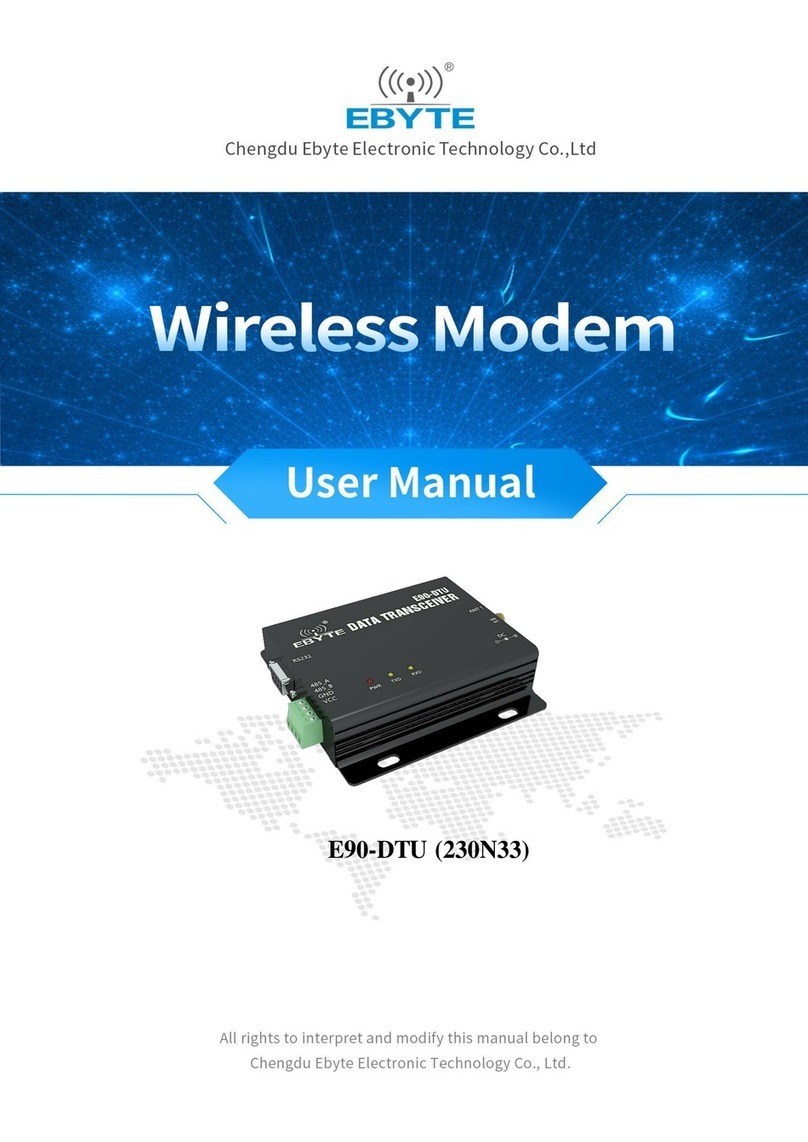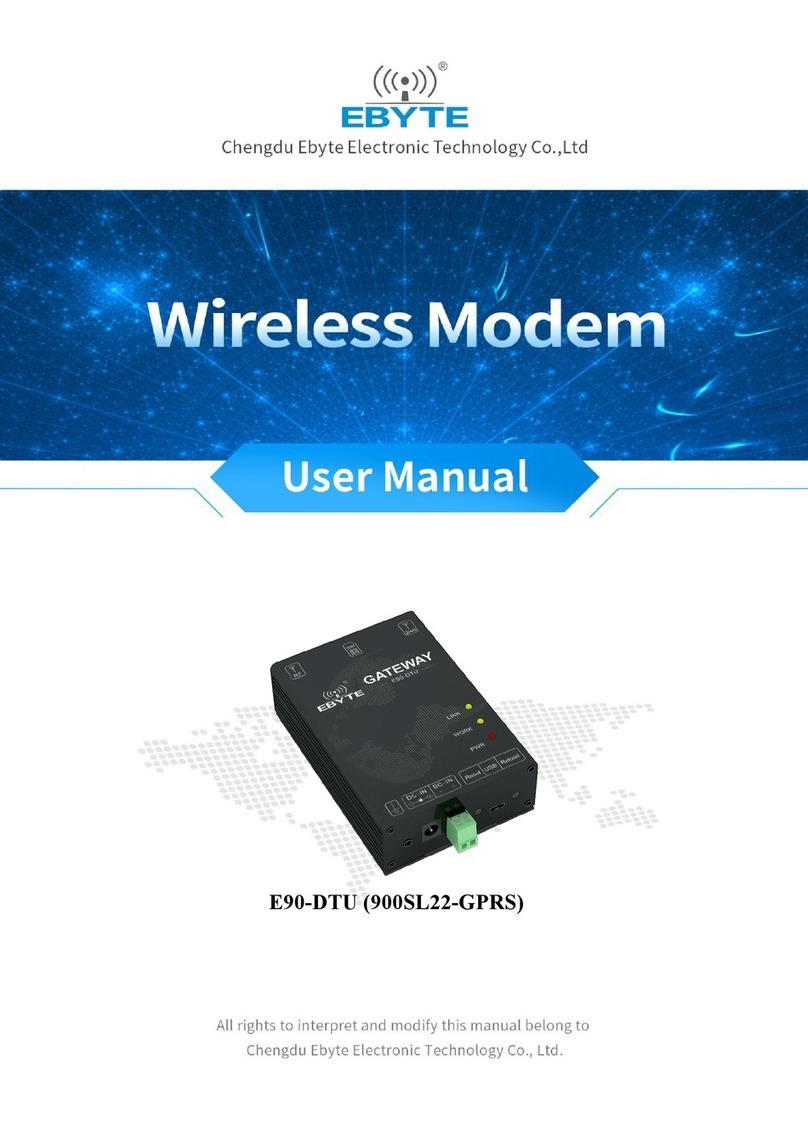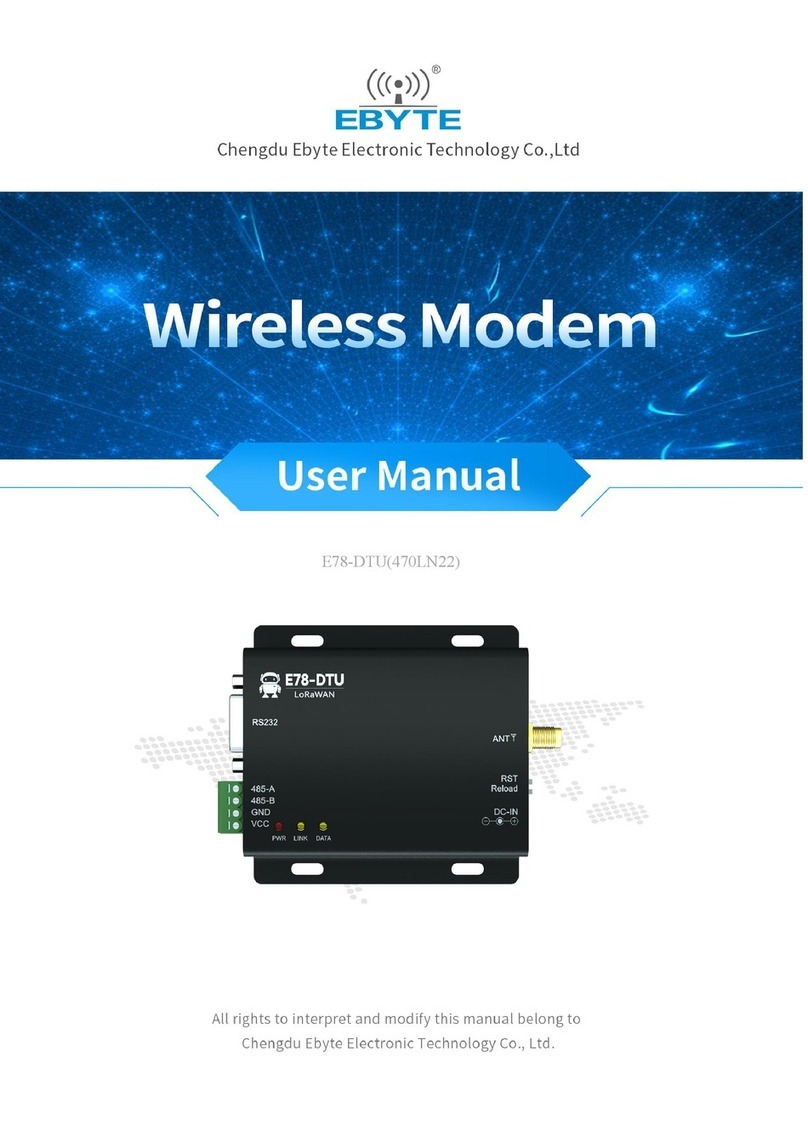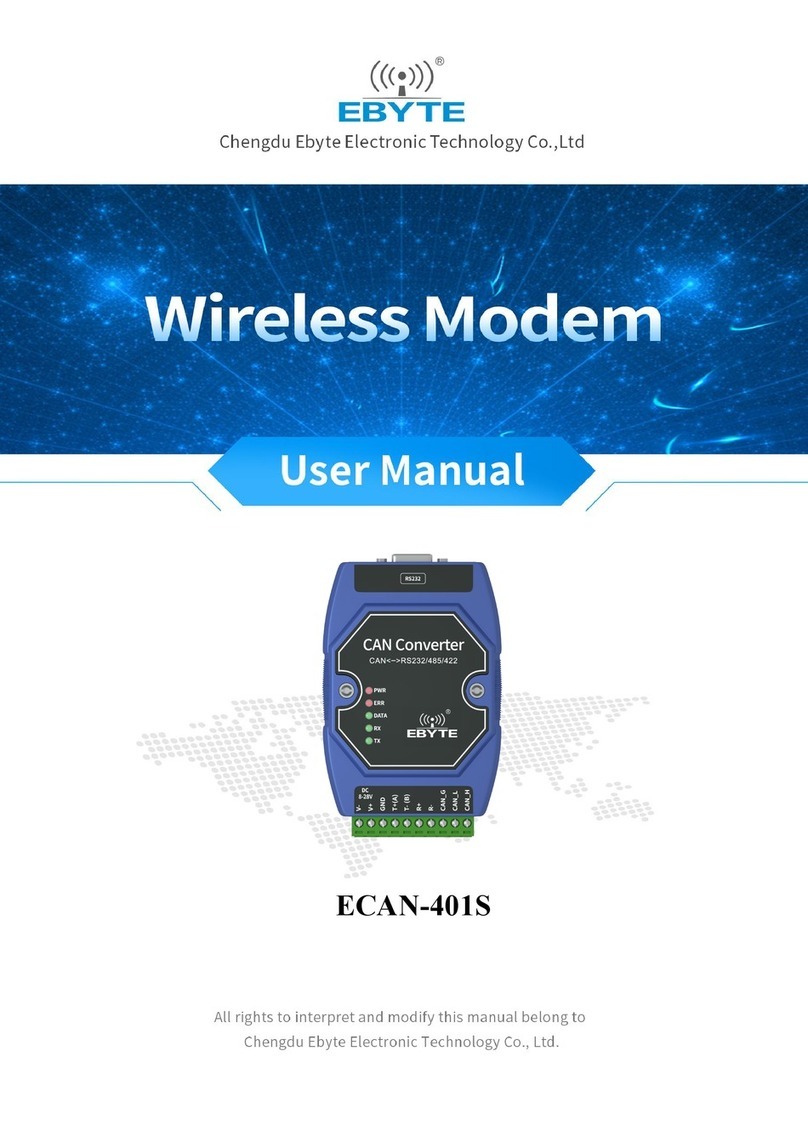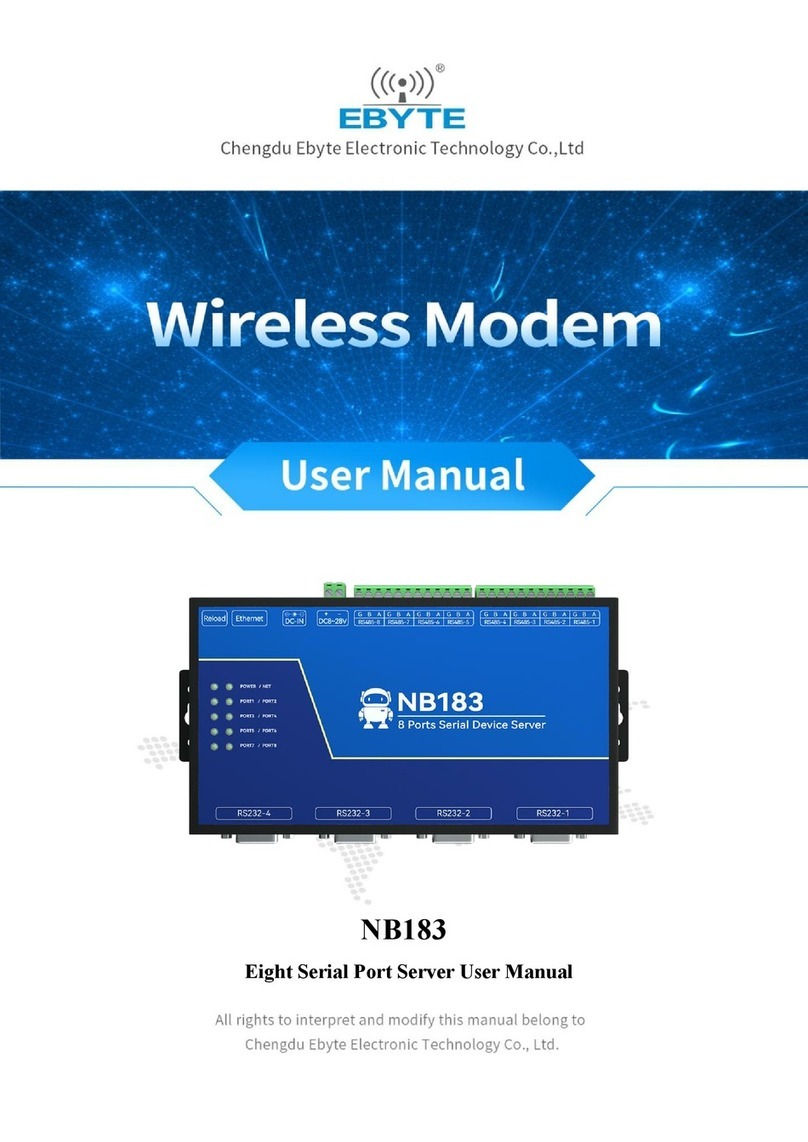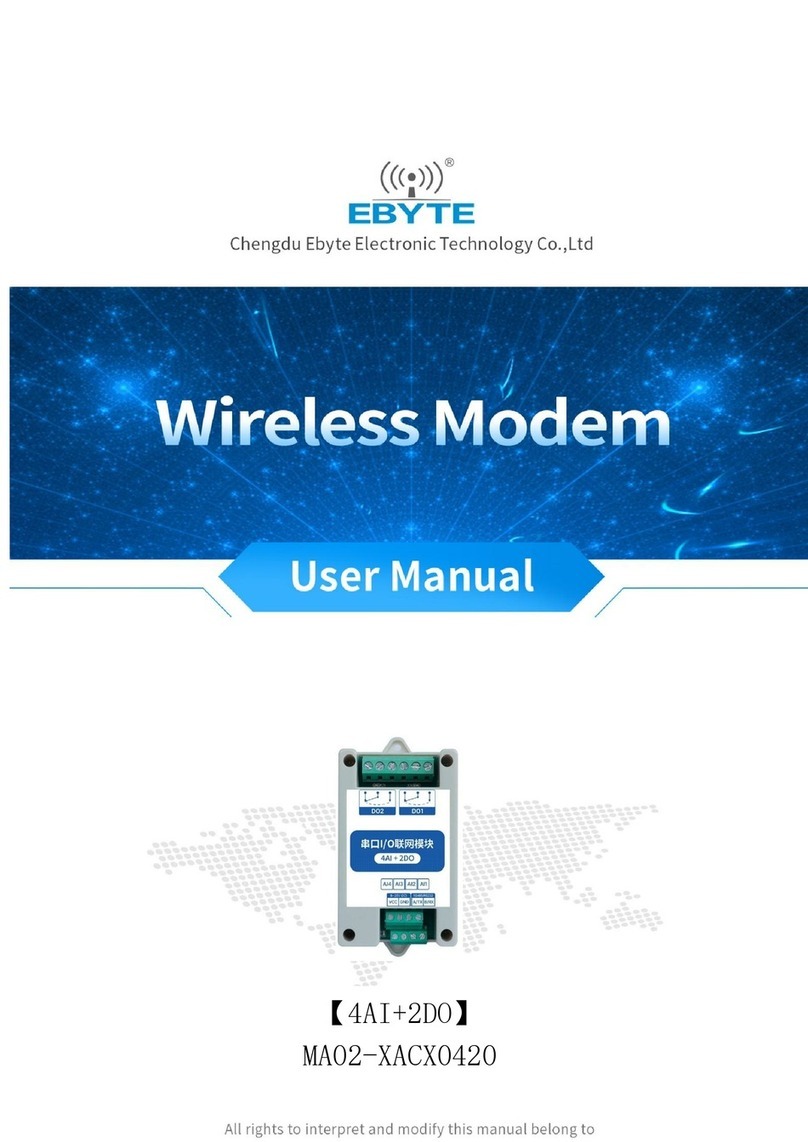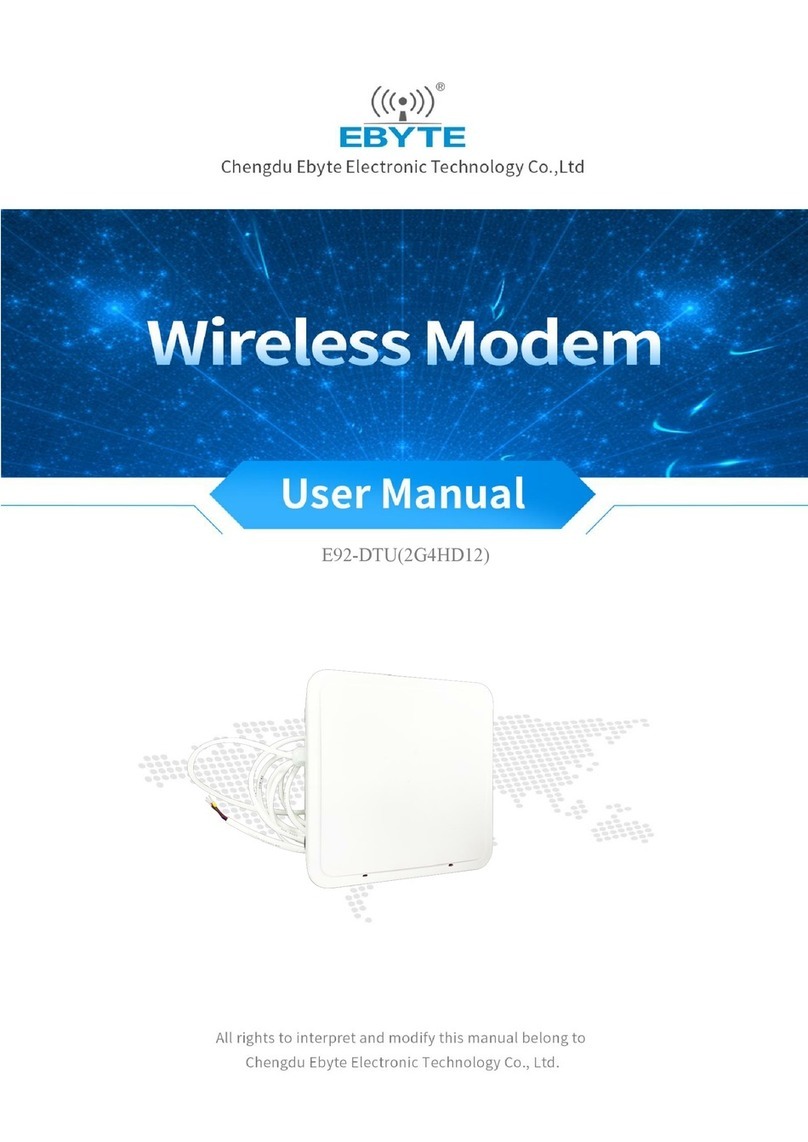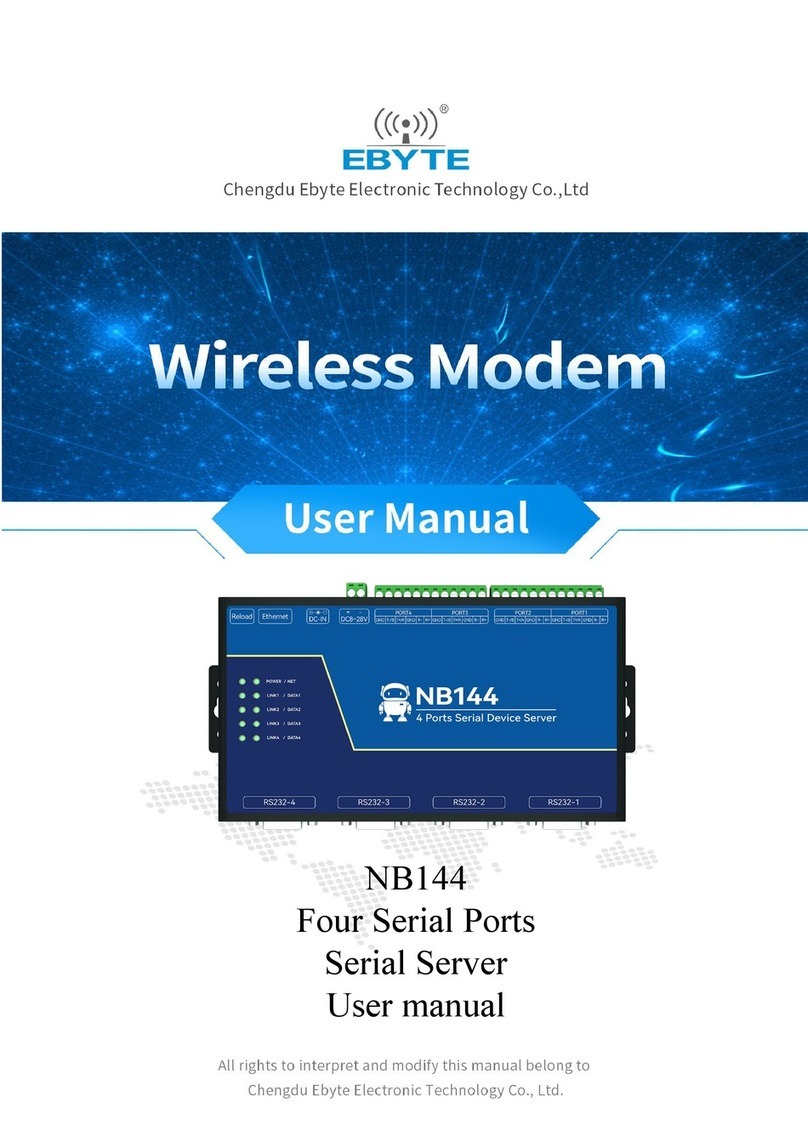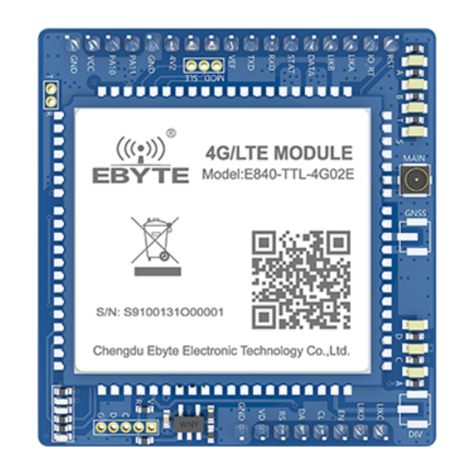Chengdu Ebyte Electronic Technology Co.,Ltd. E95M-DTU(400SLxx-xxx) User Manual
Copyright ©2012–2023, Chengdu Ebyte Electronic Technology Co.,Ltd.
Contents
Disclaimer .......................................................................................................................................................................3
1 Introduction................................................................................................................................................................. 4
1.1 Brief Introduction ............................................................................................................................................. 4
1.2 Features.............................................................................................................................................................4
1.3 Quick start........................................................................................................................................................ 5
1.4 Description of each department....................................................................................................................... 7
1.5 Installation dimensions...................................................................................................................................10
2. Qualification ............................................................................................................................................................. 11
2.1 Model and specification................................................................................................................................. 11
2.2 General specifications and parameters...........................................................................................................12
2.3 Frequency range and channel number ........................................................................................................... 12
2.4 Transmitting power level ................................................................................................................................12
2.5 Air rate rating..................................................................................................................................................13
2.6 Current parameters ....................................................................................................................................... 13
2.7 Length of receiving and receiving and the subcontracting method.............................................................13
3. Functional detailed explanation............................................................................................................................... 14
3.1 Fixed point launch (162 m) ............................................................................................................................ 14
3.2 Broadcast transmission (16 approx.)..............................................................................................................14
3.3 Broadcast address........................................................................................................................................... 14
3.4 Listen address ................................................................................................................................................. 14
4. work pattern..............................................................................................................................................................15
4.1 Transmission mode (mode 0) ......................................................................................................................... 15
4.2 WOR Mode (Mode 1).................................................................................................................................... 15
4.3 Configuration Mode (Mode 2)....................................................................................................................... 16
5. Register read and write control................................................................................................................................ 16
5.1 Instruction format ........................................................................................................................................... 16
5.2 Register description........................................................................................................................................17
5.3 Factory default parameters ............................................................................................................................. 20
6. AT Directive..............................................................................................................................................................20
6.1 The AT instruction sheet.................................................................................................................................20
6.2 AT parameter resolution ................................................................................................................................. 22
6.3 Notes for serial port upgrade firmware.......................................................................................................... 23
7. Use of the relay network mode................................................................................................................................ 23
8. Description of the upper computer machine configuration ..................................................................................... 24
9. Program the radio stations........................................................................................................................................25
10. The connection diagram in the test and practical application ................................................................................26
11. Related products..................................................................................................................................................... 26
12. Practical applications..............................................................................................................................................27
13. Notes for use...........................................................................................................................................................28
14. Important statement ................................................................................................................................................ 29
Revise the history ......................................................................................................................................................... 29
About us........................................................................................................................................................................29