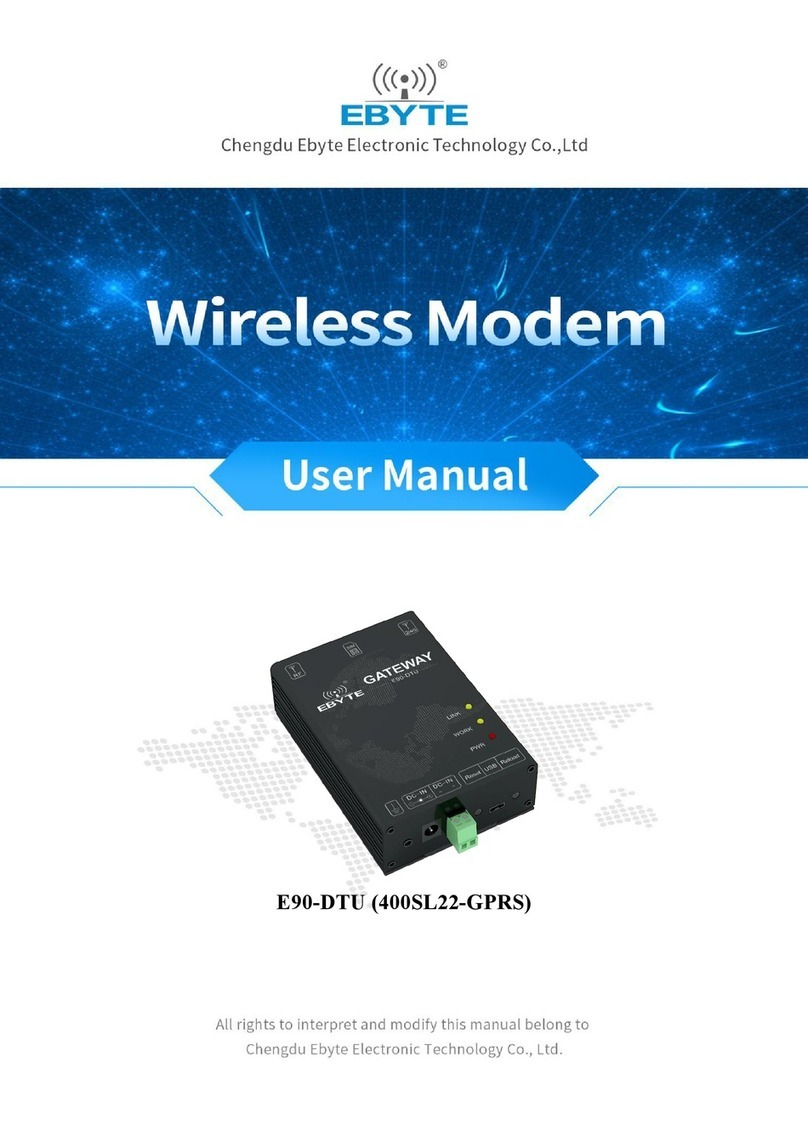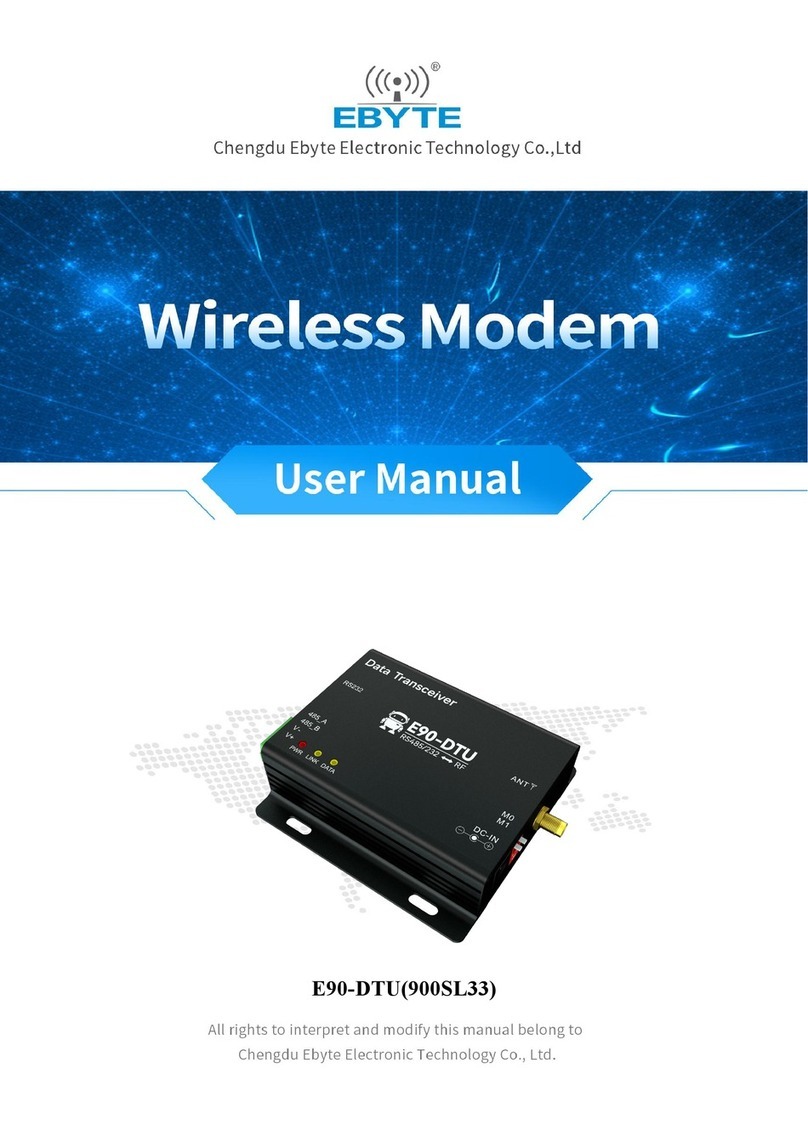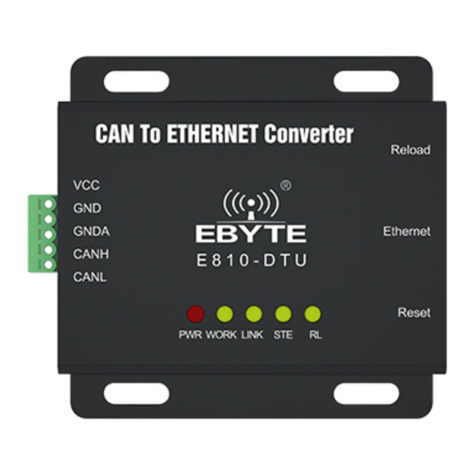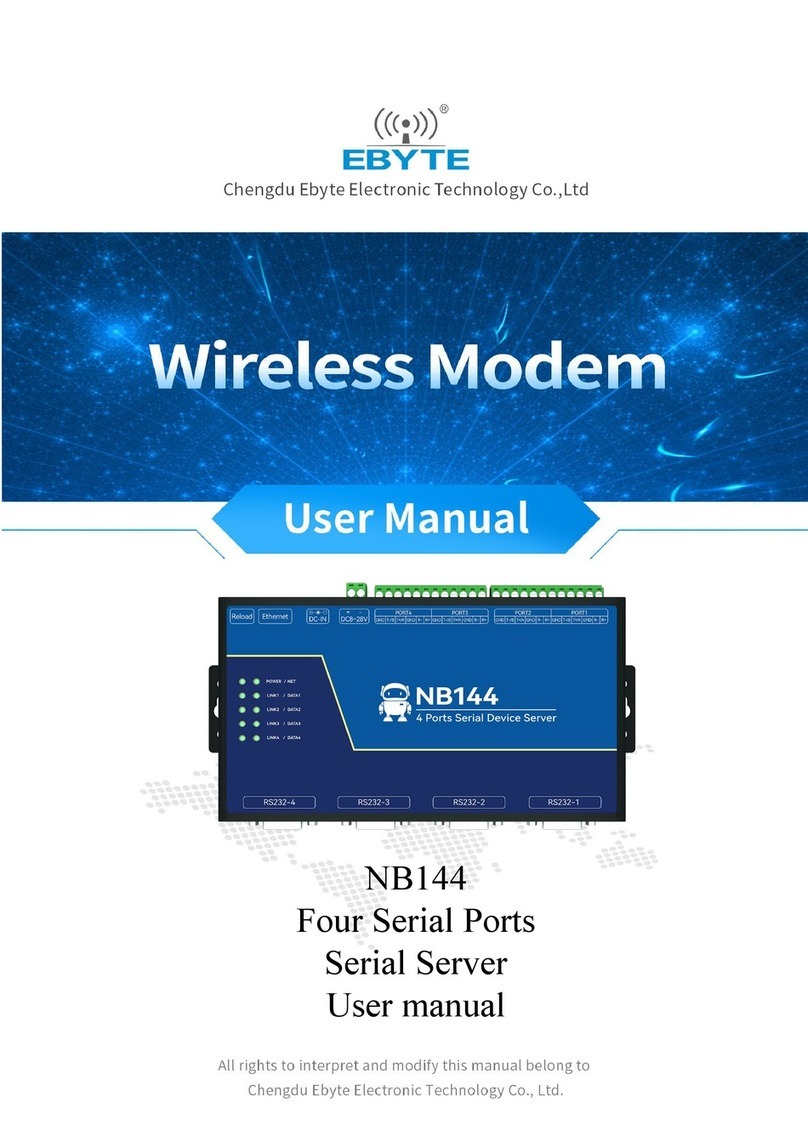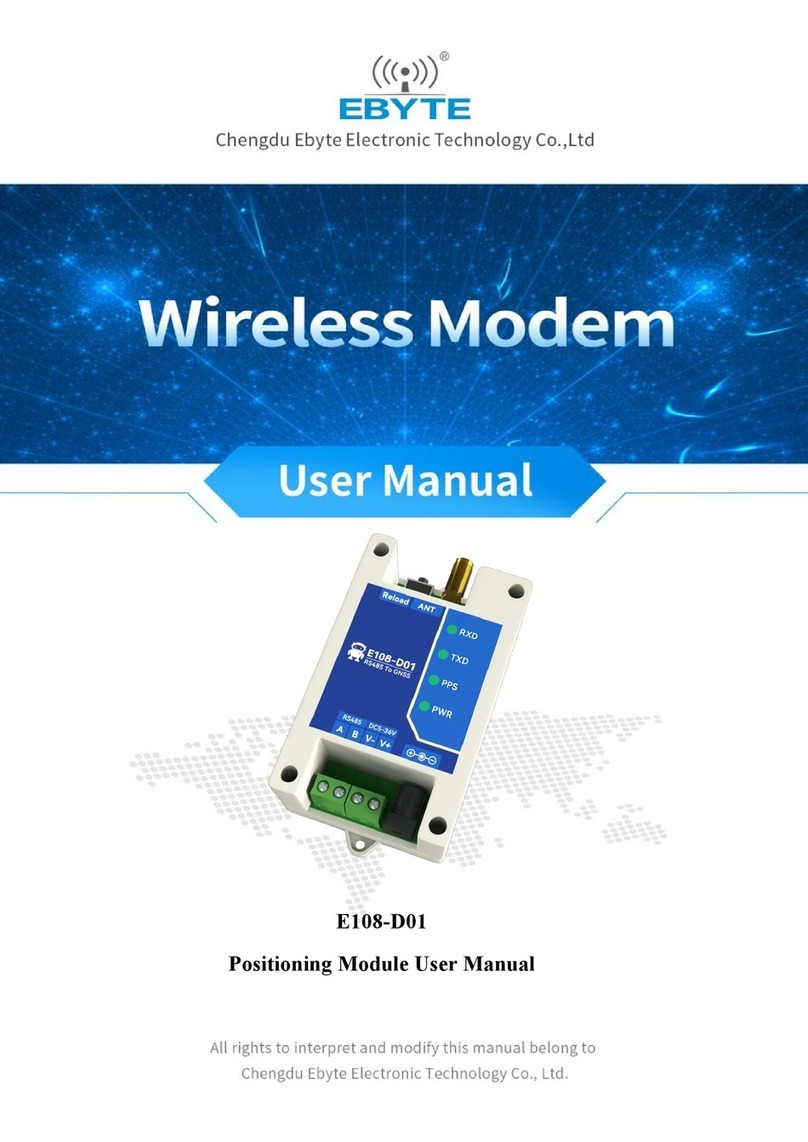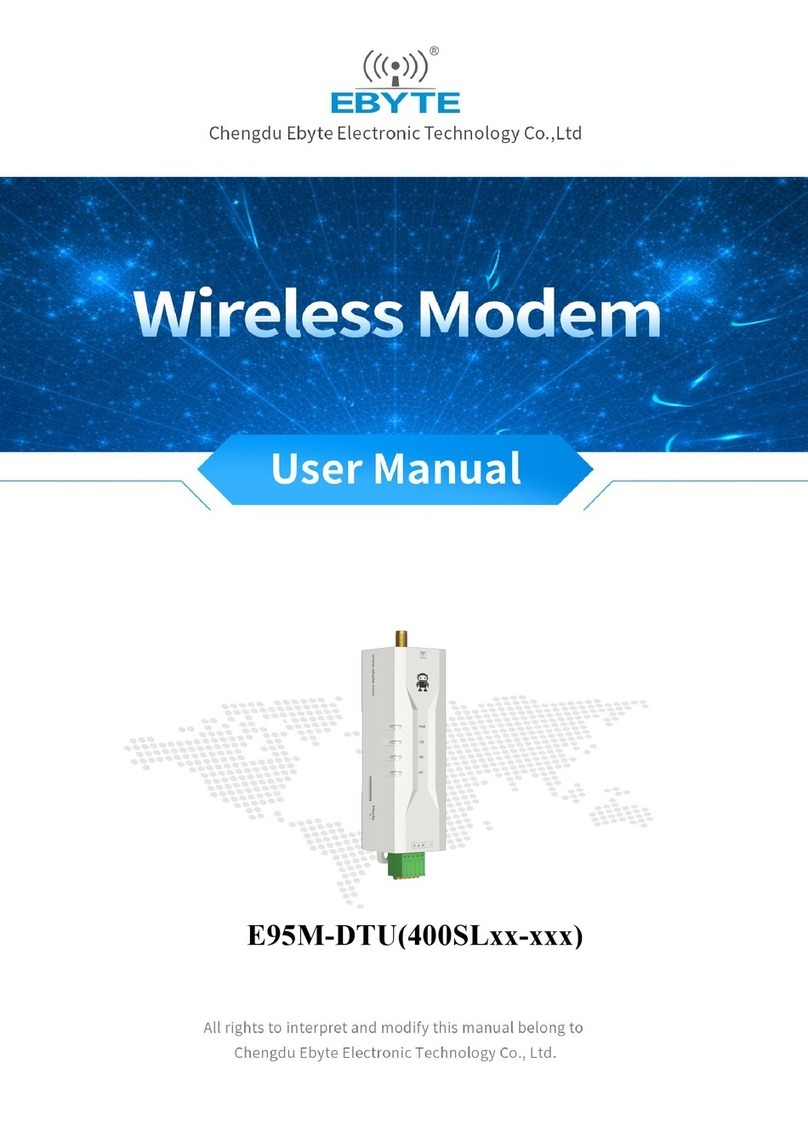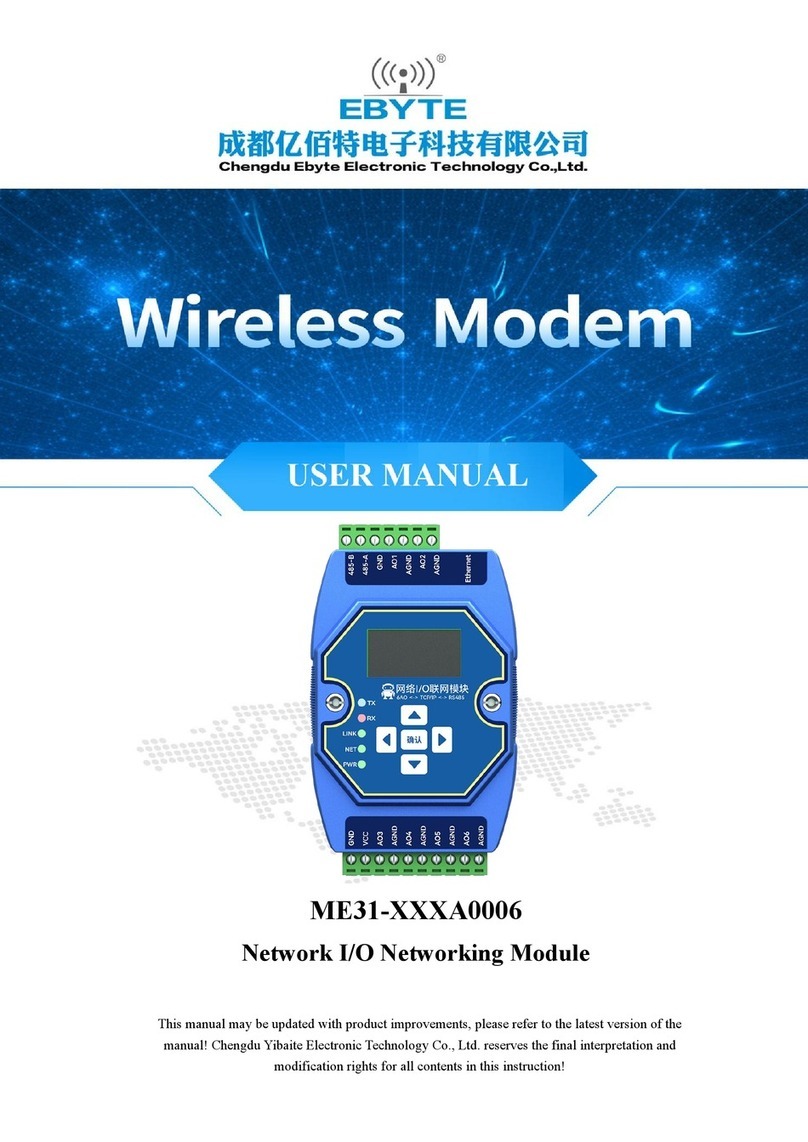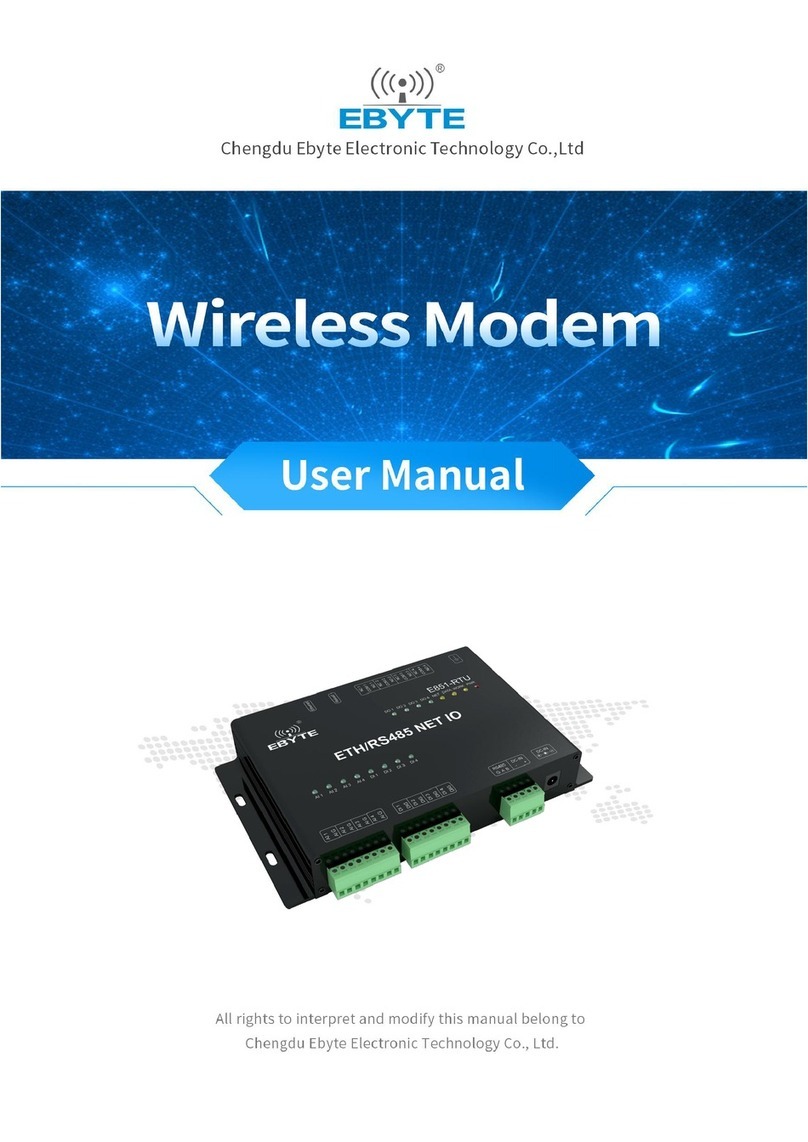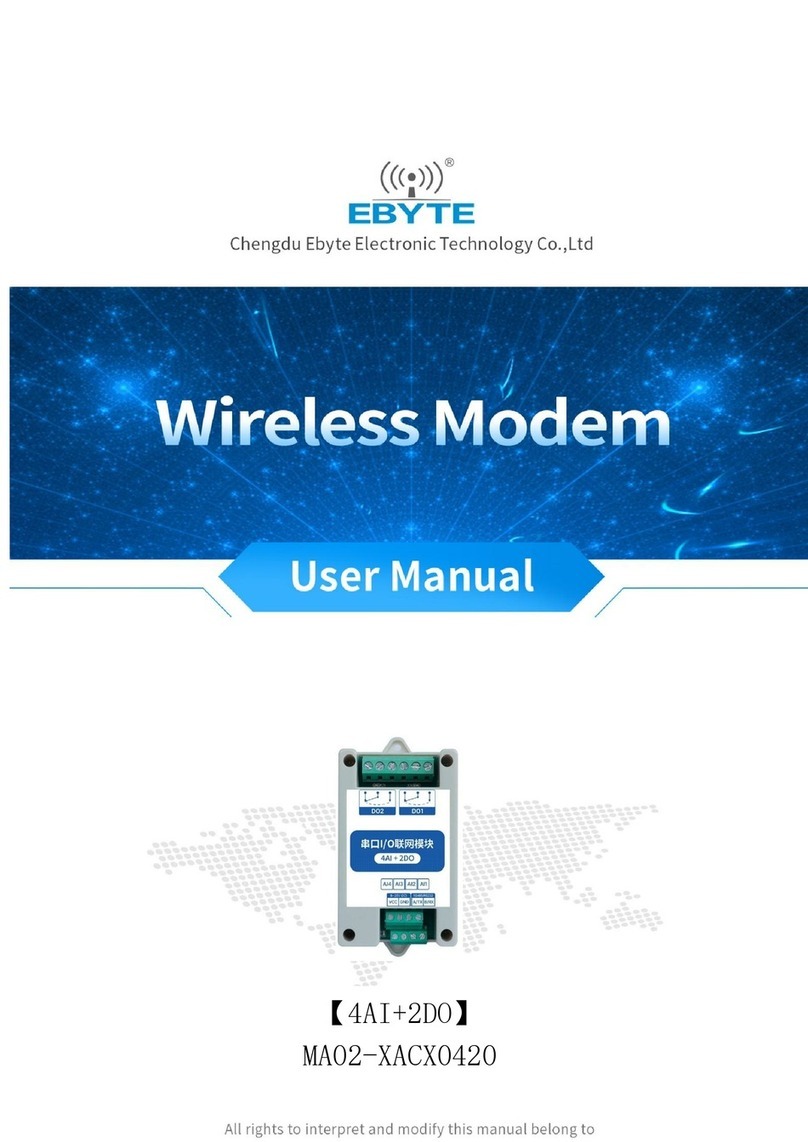Chengdu Ebyte Electronic Technology Co.,Ltd.
E180-DTU(Z20-ETH) User Manual
Copyright ©2012–2023,Chengdu Ebyte Electronic Technology Co.,Ltd.
Electronic Technology Co., LTD
目录
Disclaimer…………………… ......................................................................................................................................................... 4
1.Introduction………………………………………………………………………….. .................................................................. 5
1.1 Brief Introduction ................................................................................................................................................................ 5
2.Specification and parameters ..........................................................................................................................................................8
2.1 Main parameters .................................................................................................................................................................. 8
2.2 Size and pin definition .........................................................................................................................................................9
3.Introduction of functions .............................................................................................................................................................. 11
3.1 Typical application model ................................................................................................................................................. 11
3.2 ZigBee Basic functions ..................................................................................................................................................... 11
3.2.1 ZigBee Network introduction .................................................................................................................................11
3.2.2 Data transmission method ...................................................................................................................................... 12
3.2.3 Output mode of receiving data ............................................................................................................................... 12
3.3 Network parameters .......................................................................................................................................................... 13
3.3.1 IP address type ........................................................................................................................................................13
3.3.2 Domain name Resolution (DNS) ........................................................................................................................... 14
3.3.3 Intranet access port ................................................................................................................................................. 14
3.4 Network working mode .....................................................................................................................................................15
3.4.1 TCP server mode .................................................................................................................................................... 15
3.4.2 TCP client mode .....................................................................................................................................................15
3.4.3 The UDP Server mode ........................................................................................................................................... 16
3.4.4 The UDP client mode ............................................................................................................................................. 16
3.4.5 HTTP client mode .................................................................................................................................................. 17
3.4.6 MQTT client mode .................................................................................................................................................23
3.5 Serial port parameters ........................................................................................................................................................32
3.6 Advanced Parameters ........................................................................................................................................................ 32
3.6.1 Network disconnection and reconnection function ................................................................................................ 32
3.6.2 Timeout restart function ......................................................................................................................................... 33
3.6.3 Configuration tool software settings ...................................................................................................................... 33
3.6.4 Short connection function ..................................................................................................................................... 33
3.6.5 Connect the empty cache function ......................................................................................................................... 33
3.6.6 The function of the heartbeat package .................................................................................................................. 34
3.6.7 Registration package function ............................................................................................................................... 34
3.7 Modbus gateway ................................................................................................................................................................35
3.7.1 Simple protocol transformation mode .................................................................................................................... 35
3.7.2 Multihost mode ......................................................................................................................................................38
3.7.3 The storage-type gateway ......................................................................................................................................40
3.7.4 Configurable gateway .............................................................................................................................................42
3.7.5 Automatic upload ................................................................................................................................................... 44
3.8 Introduction of basic functions ..........................................................................................................................................46