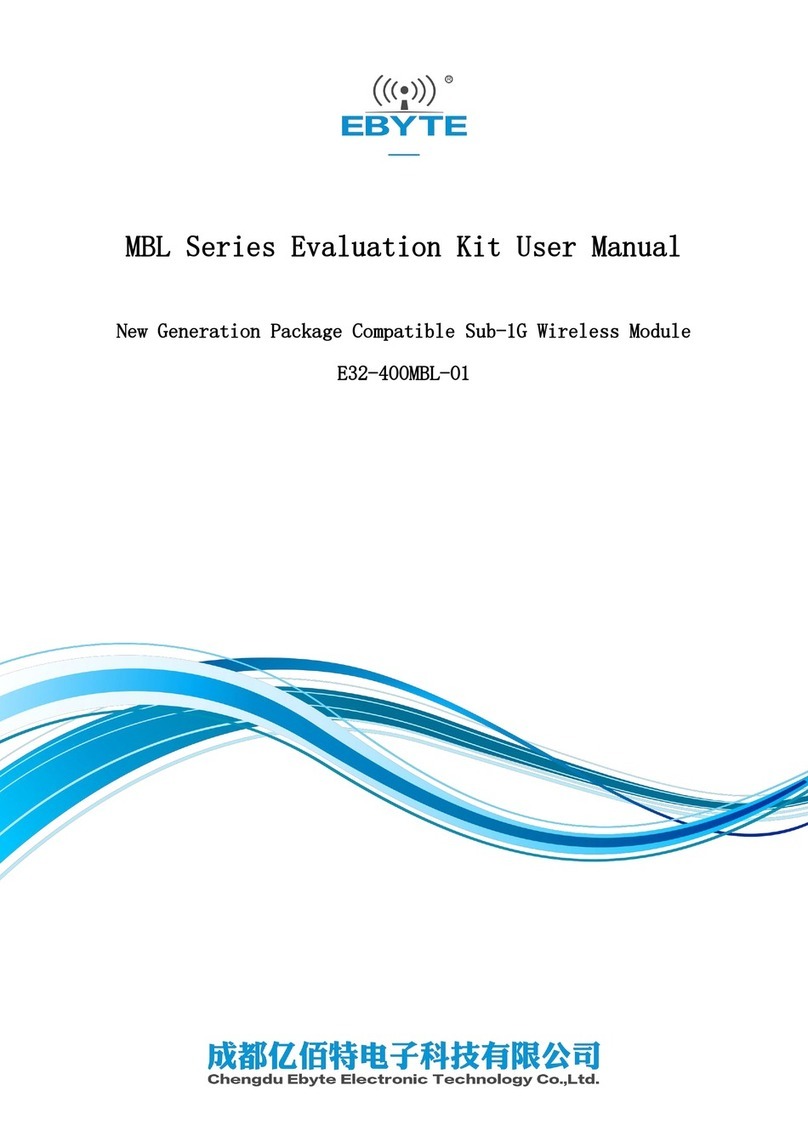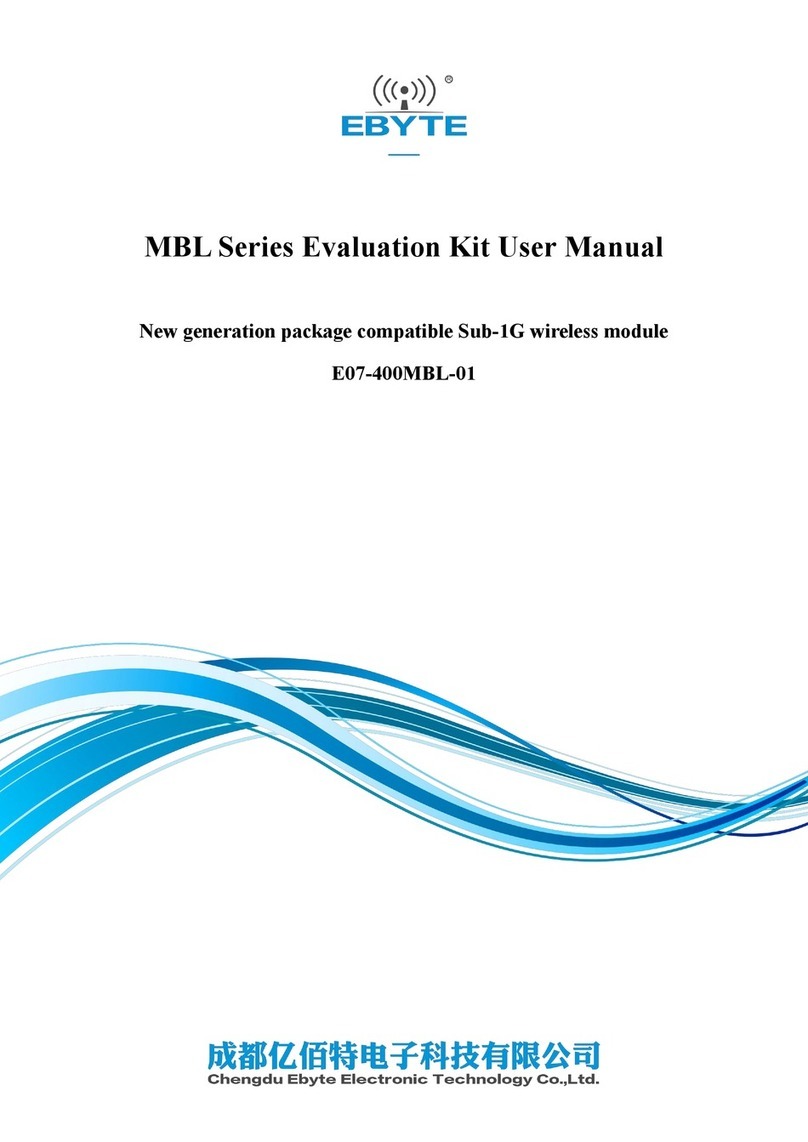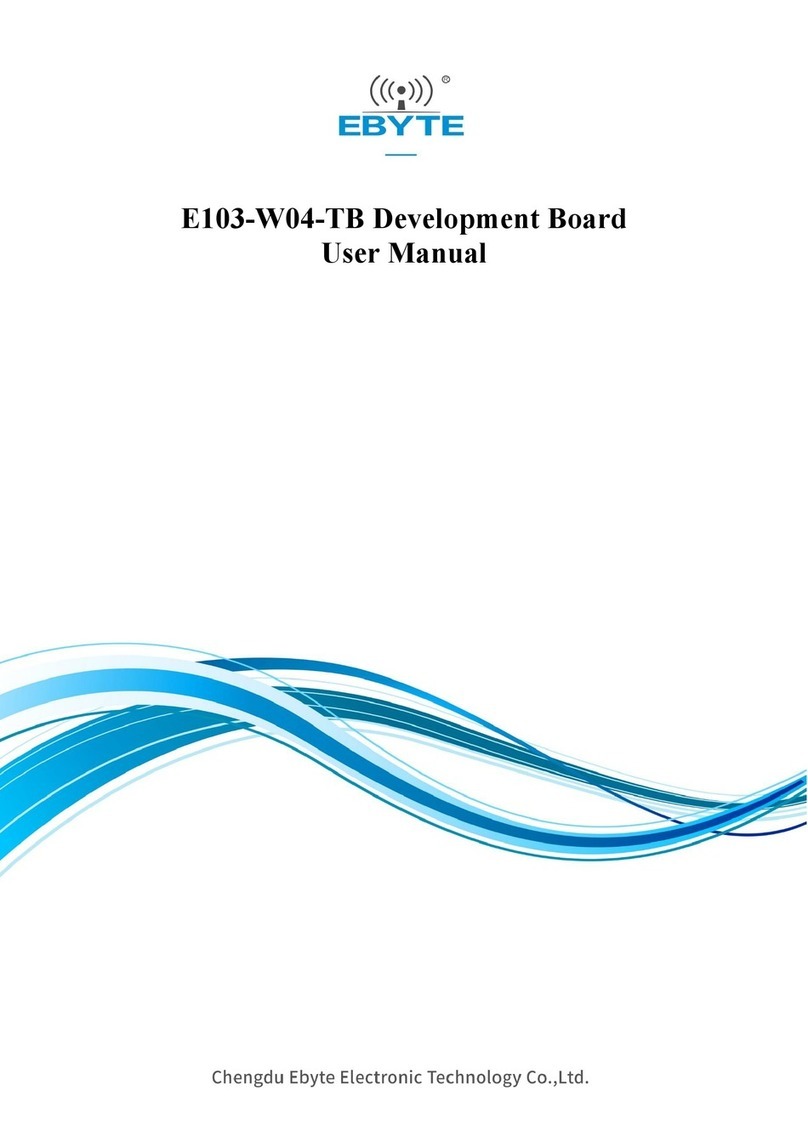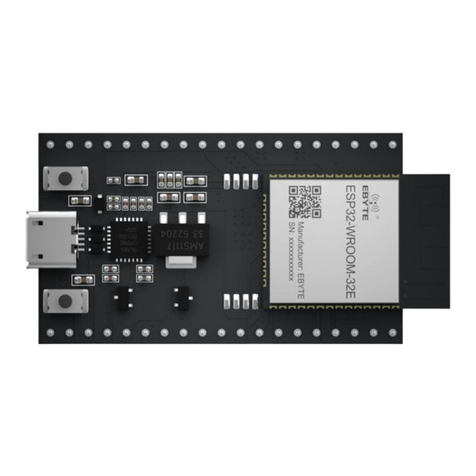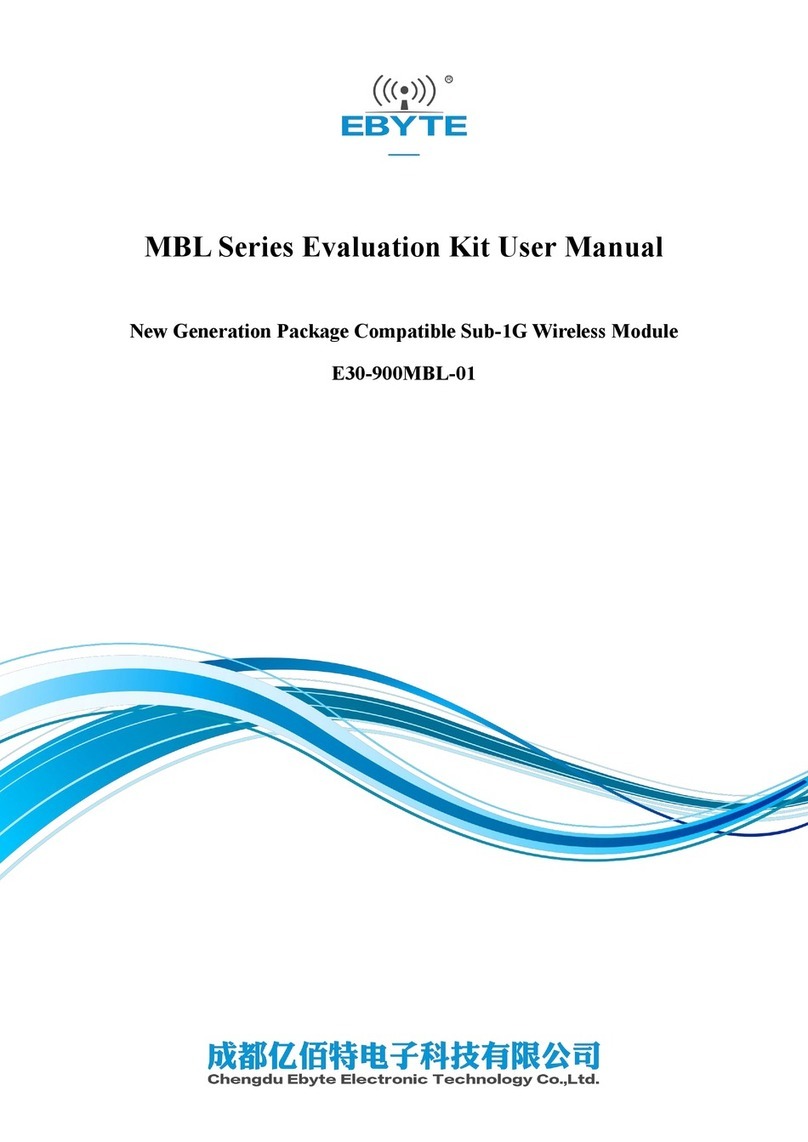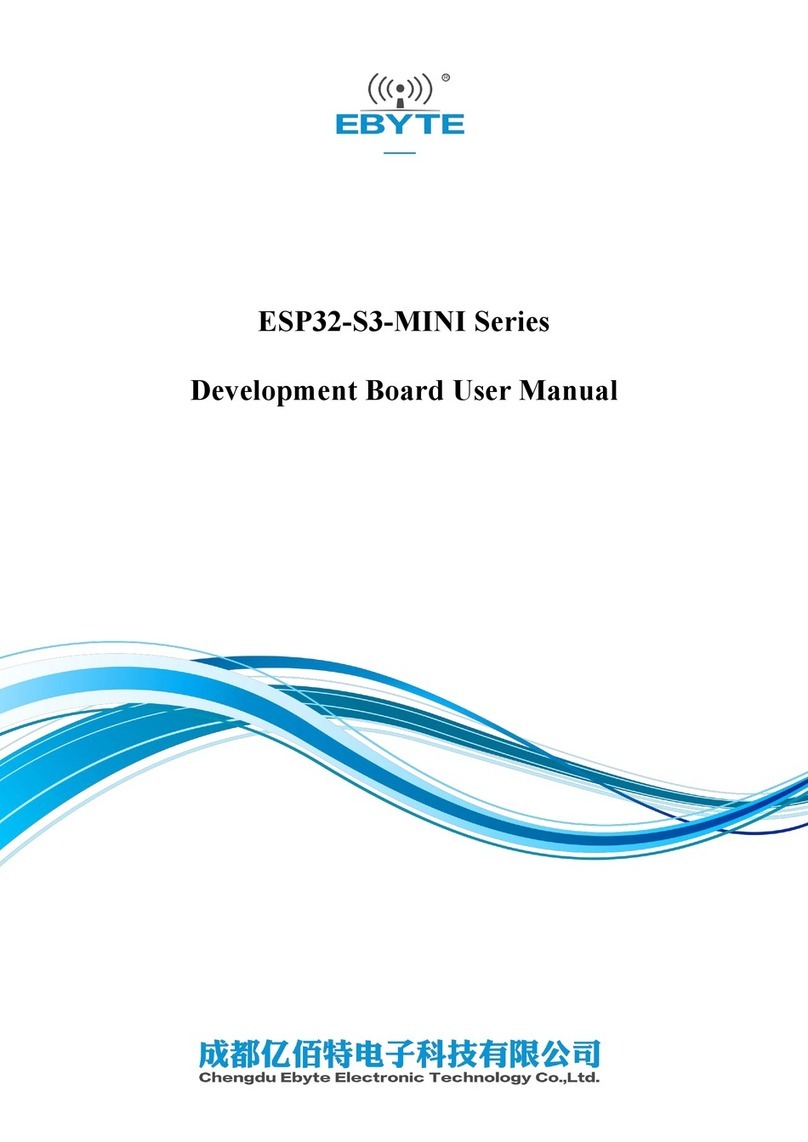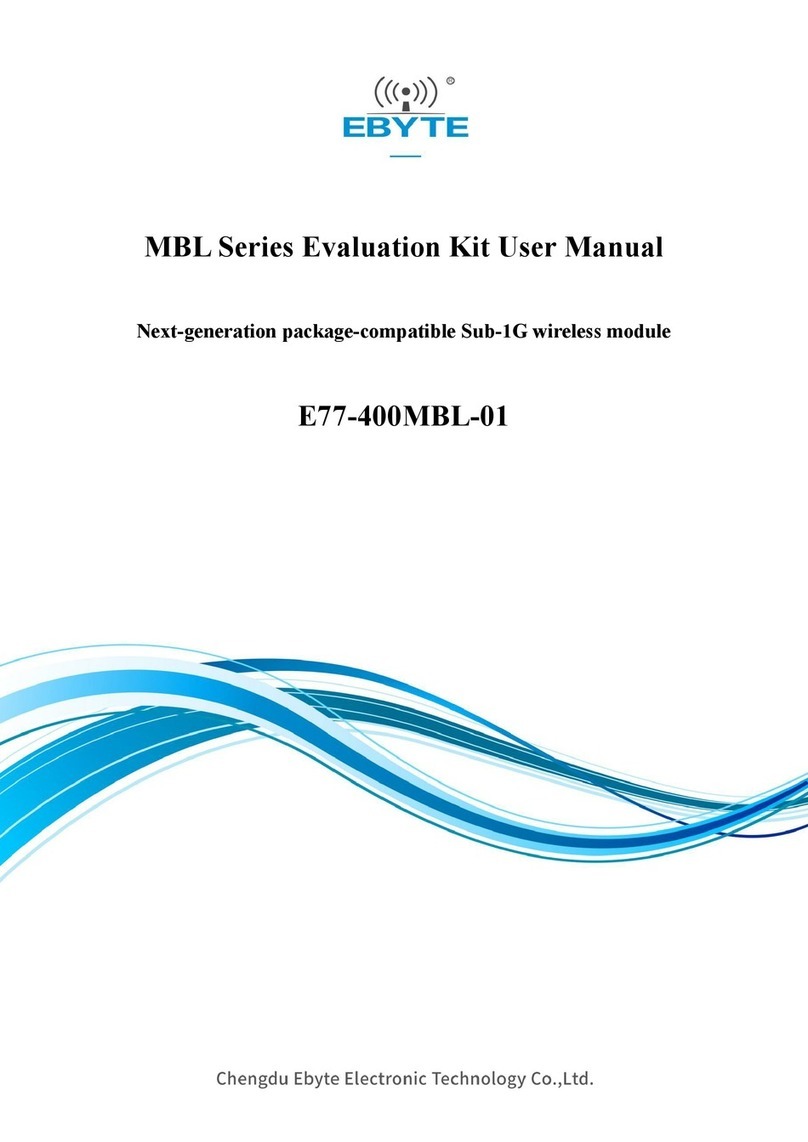Chengdu Ebyte Electronic Technology Co., Ltd EoRa PI User Manual
Copyright ©2012-2023, Chengdu Ebyte Electronic Technology Co., Ltd 3
Chapter 1 Product Overview
1.1 Product Profile
EoRa PI is based on Loxin ESP32-S3FH4R2 chip and EBYTE LoRa module and developed two development boards
EoRa-S3-400TB, EoRa-S3-900TB, development boards integrated Type-C interface, E22-400/900MM22S LoRa module,
0.96-inch OLED display, SD card slot, Li-ion battery charging circuit and its power circuit. slot, Li-ion battery
charging circuit and its power supply circuit.
The ESP32-S3 is a low-power MCU system-on-chip (SoC) that supports 2.4 GHz Wi-Fi and Bluetooth® LE wireless
communication. The chip integrates a high-performance Xtensa® 32-bit LX7 dual-core processor, an ultra-low-power
co-processor, Wi-Fi baseband, Bluetooth baseband, RF module, and peripherals up to 240 MHz, with 384 KB of ROM,
512 KB of SRAM, 16 KB of RTC SRAM, and 4 MB of FLASH and 2 MB of PSRAM in the ESP32-S3FH4R2 package. FLASH and
2 MB PSRAM are additionally integrated in the ESP32-S3FH4R2 package.
MCU datasheet link: ESP32-S3 Datasheet
LoRa module information link: E22-400MM22S User's Manual
LoRa chip datasheet link: Semtech SX126X Chip Brochure
1.2 Characteristic functions
The Xtensa® 32-bit LX7 dual-core processor with up to 240 MHz and an additional 4 MB of FLASH and 2 MB of
PSRAM are integrated in the package;
It also supports Wi-Fi and low-power Bluetooth, with a maximum output power of +21dBm for WIFI and +20dBm
for BLE, sharing a common antenna;
Wi-Fi: Supports IEEE 802.11b/g/n protocols, 20 MHz and 40 MHz bandwidths, 1T1R mode, and data rates up to
150 Mbps;
Wi-Fi: Supports Infrastructure BSS Station mode, SoftAP mode and Station + SoftAP mode;
Wi-Fi: Supports 802.11 mc FTM for high-precision indoor positioning;
Bluetooth LE: Supports rates of 125 Kbps, 500 Kbps, 1 Mbps, 2 Mbps;
Bluetooth LE: Supports Bluetooth 5, Bluetooth mesh;
E22-400MM22S: Adopts SX1268 chip, supports operating frequency 410 ~ 493 MHz, maximum output power +22 dBm;
E22-900MM22S: Adopts SX1262 chip, supports operating frequency 850 ~ 930 MHz, maximum output power +22 dBm;
Supports 0.96" OLED display;
Supports battery charging, designed for a rated charging current of 500mA;
Tpye-C interface with USB 2.0 protocol.