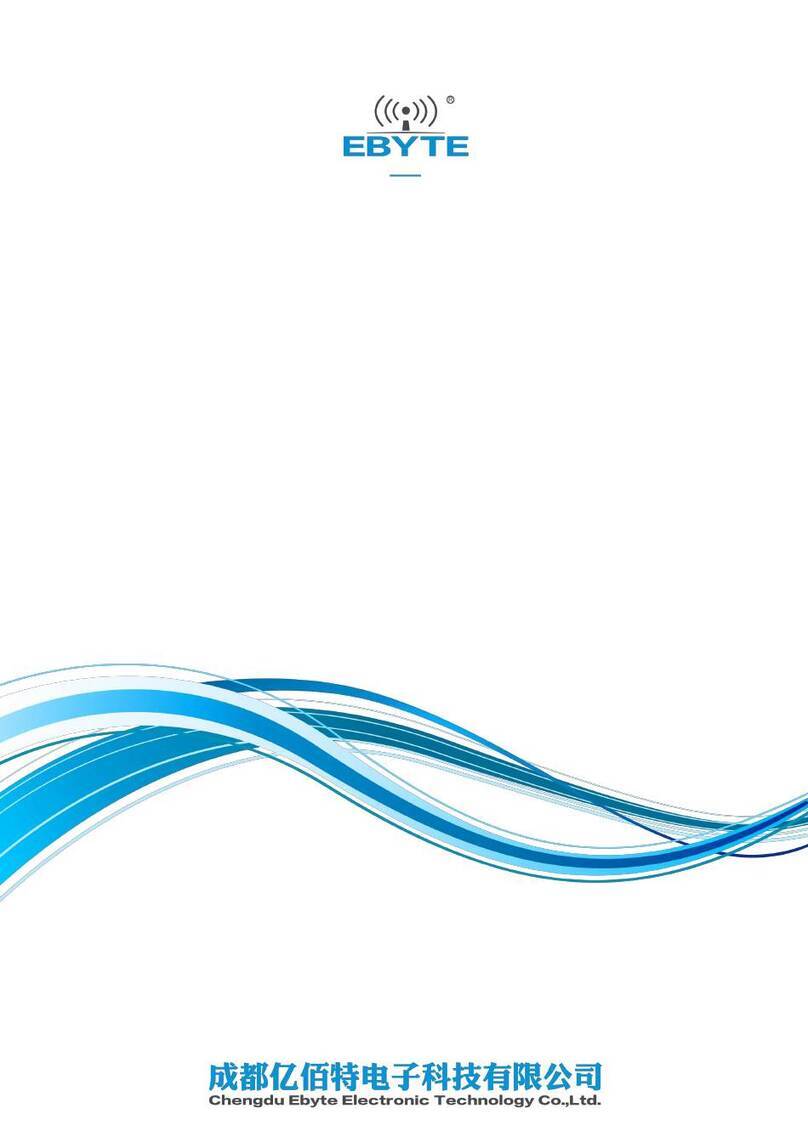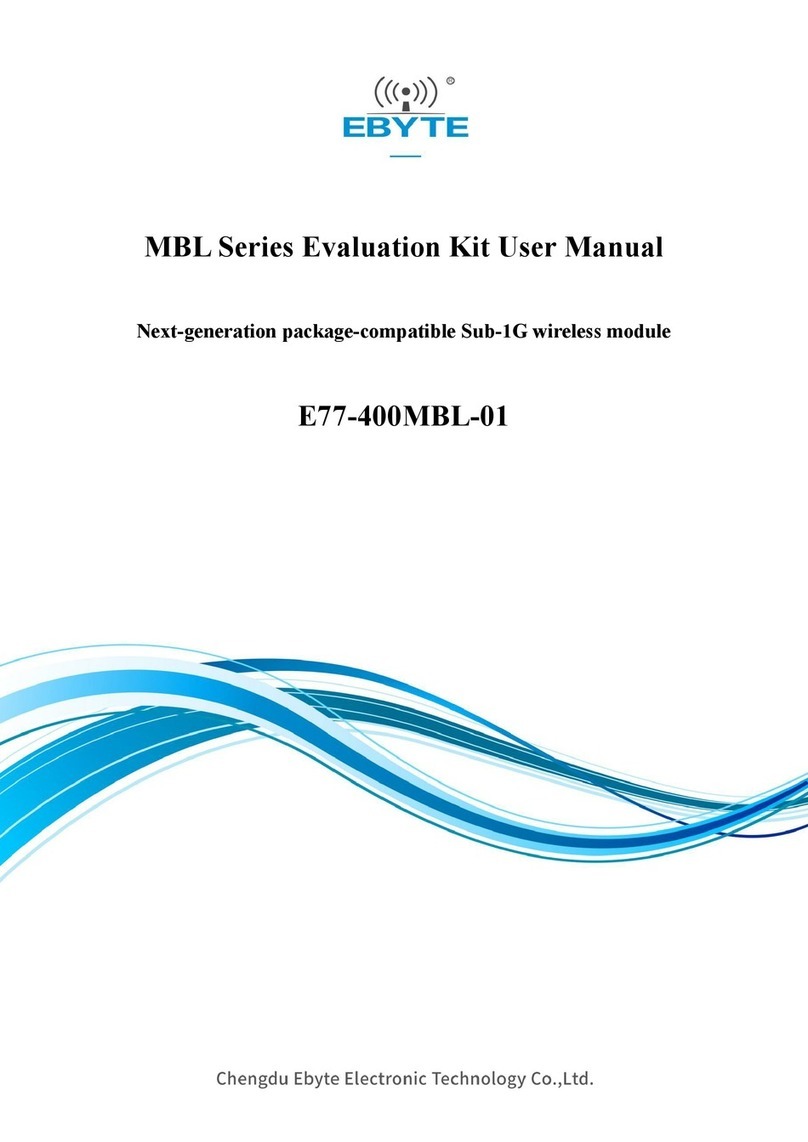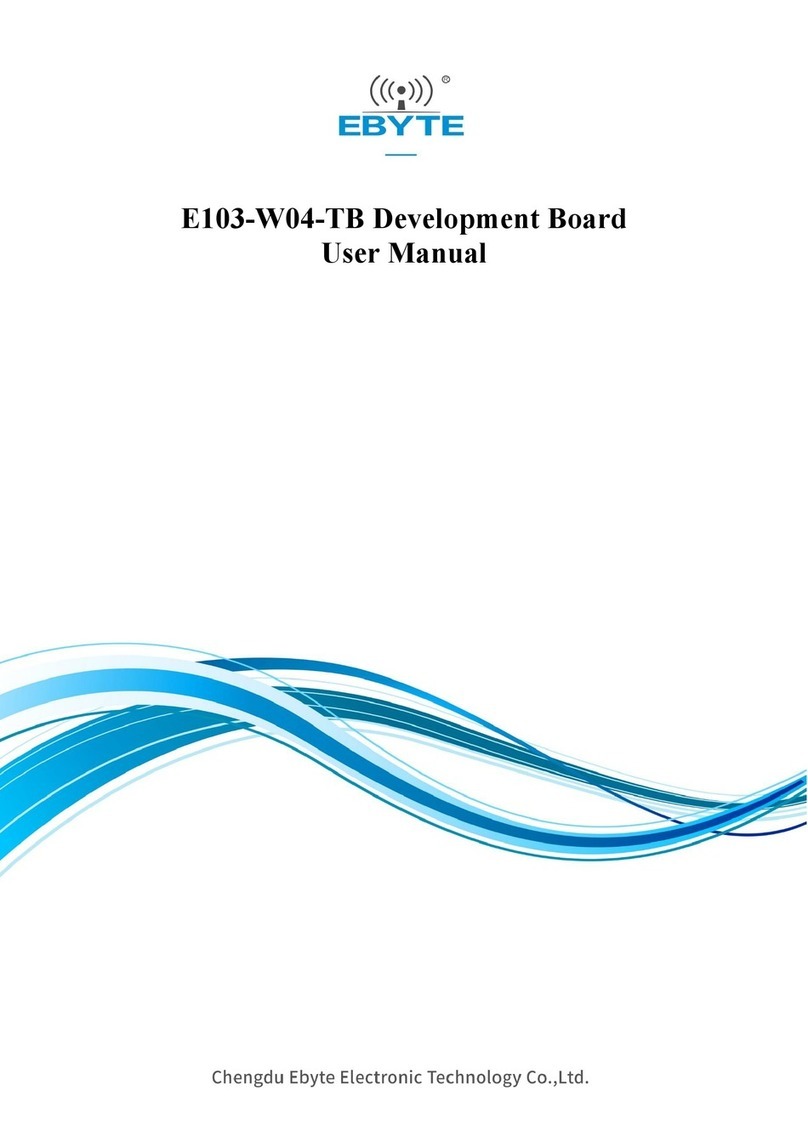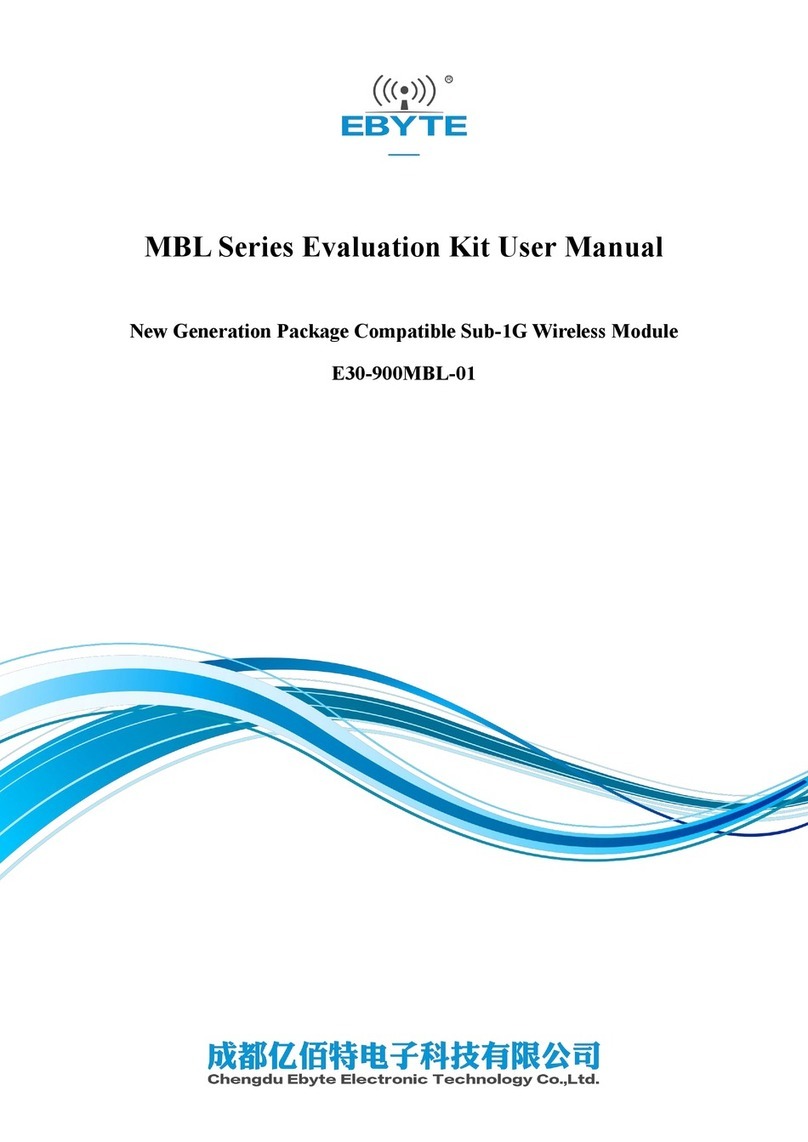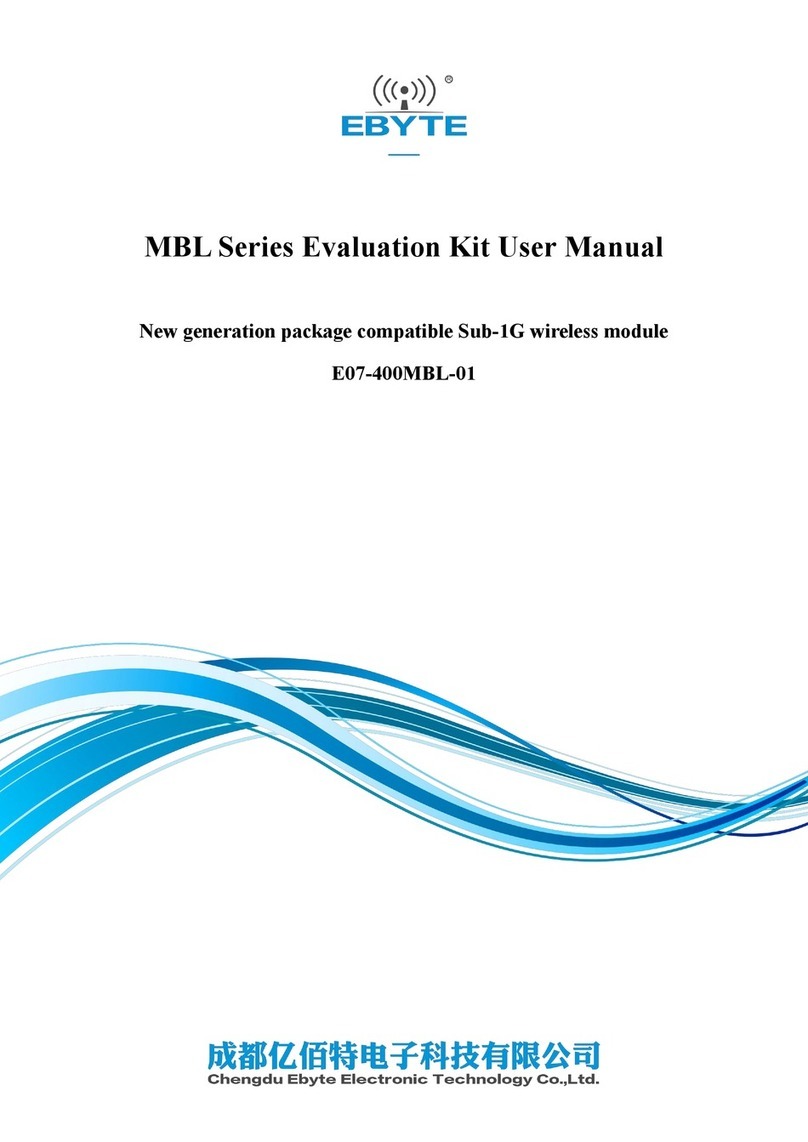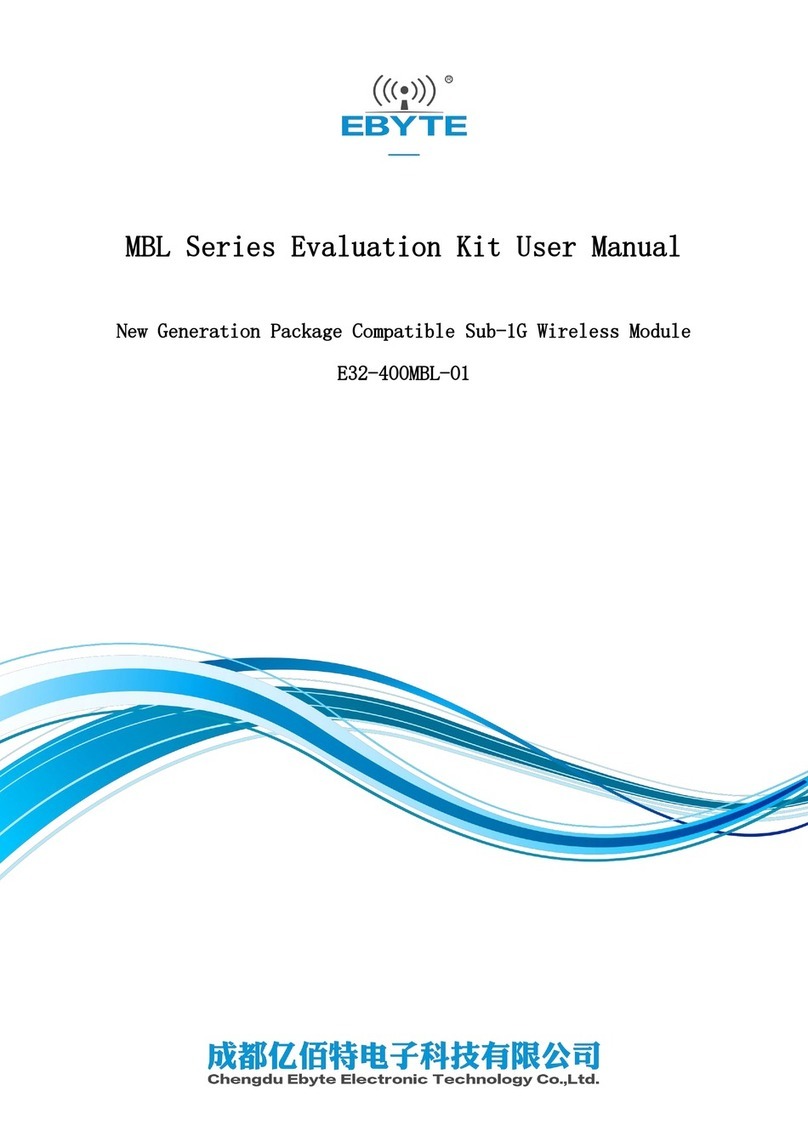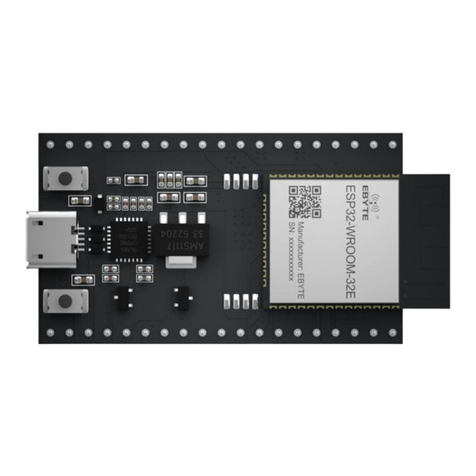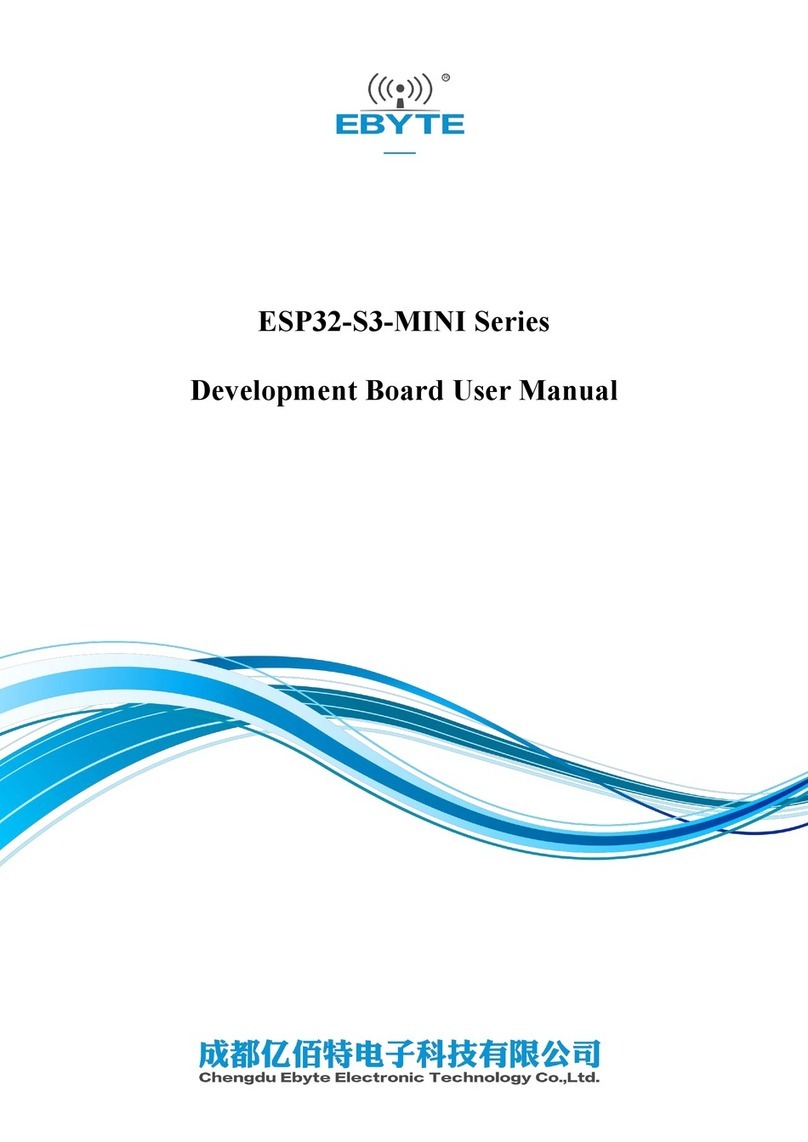Chengdu Ebyte Electronic Technology Co., Ltd. ESP32-S3-WROOM Series Development Board User Manual
Copyright © 2012 , Chengdu Ebyte Electronic Technology Co., Ltd.
Disclaimer and Copyright Notice
Information in this document, including URL references, is subject to change without notice. The
documentation is provided "as is" without any warranty of any kind, including any warranties of
merchantability, fitness for a particular purpose, or non-infringement, and any warranties mentioned
elsewhere in any proposal, specification, or sample. This document disclaims any responsibility,
including liability for infringement of any patent rights arising out of the use of the information in this
document. No license, express or implied, to any intellectual property right is hereby granted by this
document, whether by estoppel or otherwise.
The test data obtained in this article are all obtained from Ebyte laboratory testing, and the actual
results may be slightly different.
All trade names, trademarks and registered trademarks mentioned herein are the property of their
respective owners and are hereby declared.
The final interpretation right belongs to Chengdu Ebyte Electronic Technology Co., Ltd.
Note :
Due to product version upgrades or other reasons, the contents of this manual may change. Ebyte Electronic Technology Co., Ltd.
reserves the right to modify the contents of this manual without any notice or prompt. This manual is only used as a guide. Chengdu
Ebyte Electronic Technology Co., Ltd. makes every effort to provide accurate information in this manual, but Chengdu Ebyte Electronic
Technology Co., Ltd. does not guarantee that the content of the manual is completely error-free. All statements in this manual ,
information and advice do not constitute any express or implied warranty.