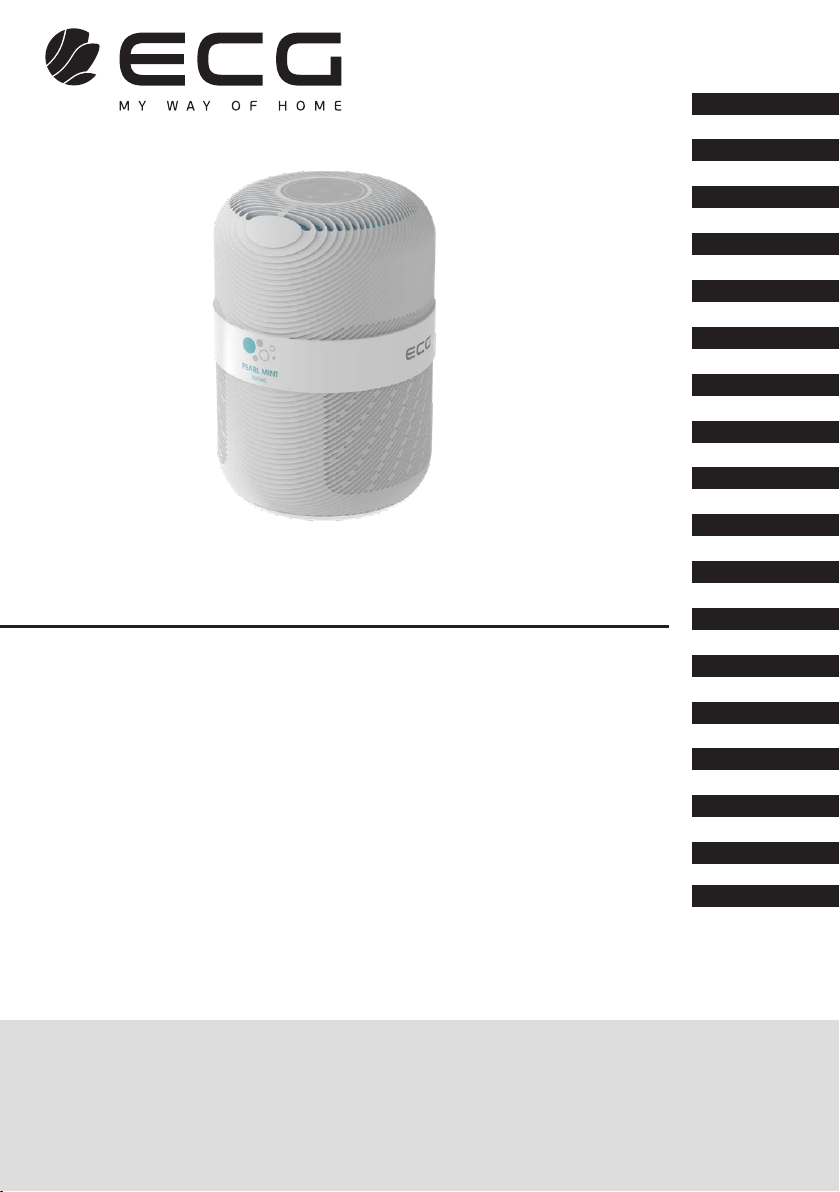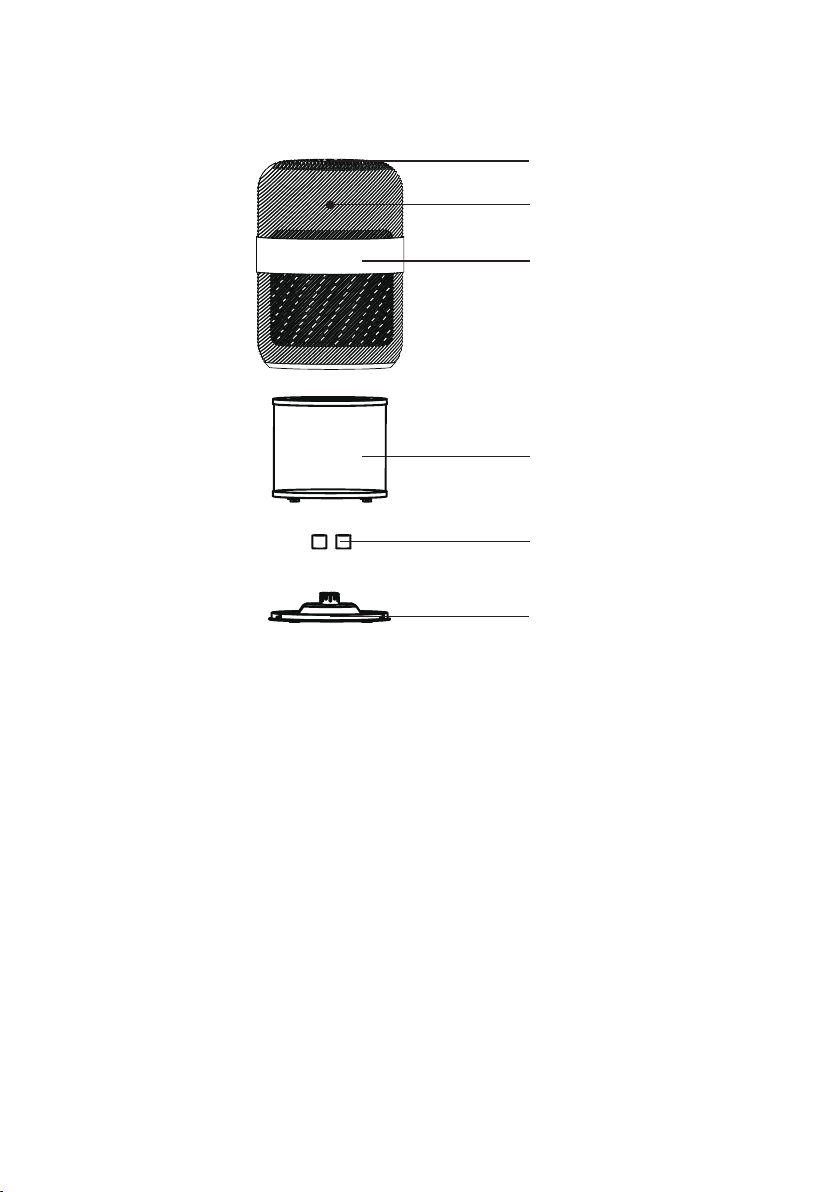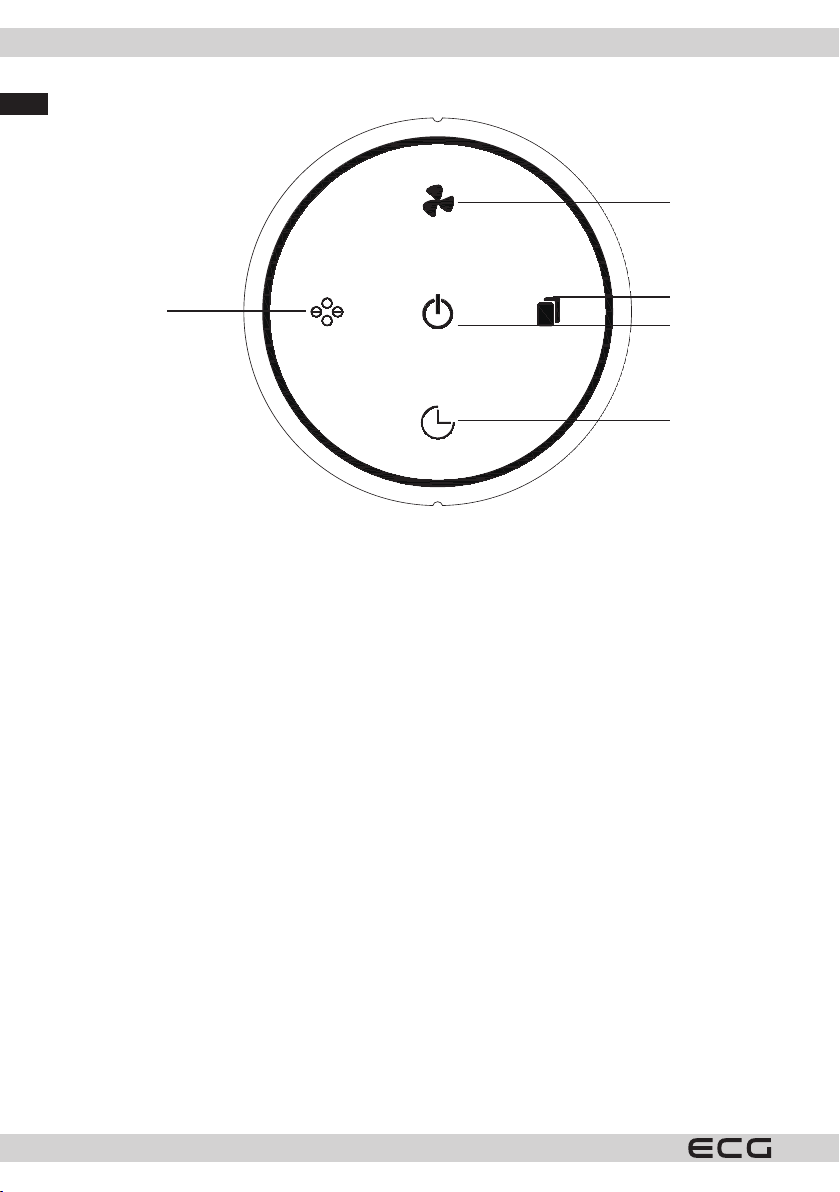English
English
10
• WiFi conguration is required to access the appliance to the network; if the network is already once
successfully congured, the application can be operated on the WiFi / 2G / 3G / 4G networks and can be
controlled remotely.
• If the name of your homeWiFi network is changed or the router is replaced, the appliance will be displays in
the app as oine; just congure network access without any changes to your application account number.
• If others want to use the application to run the same appliance, they must be invited to an application
from the "family administrator" to join (provided that the user downloads the application and registration).
• If the application changes, the original users are prompted to delete the device in their mobile application
and new users can only congure direct network connection in accordance with the network access
instructions (if the original users do not delete their device in the mobile application, it will be automatically
Deleted after new users successfully congured network access).
Connection
1. Ensure that the mobile phone is connected to your homeWiFi
network
2. Download the Smart Life application and register:
a. Scan the QR code or search for the Smart Life application in
the Apple store or Google Play. Download the application.
b. Open the application and create your personal account.
Connect the appliance to your home network with your mobile
phone using the WiFi function.
Note: The text displayed in the application is informative. The
appearance and text of the application screen can be modied
with new updates.
1) Connection via AP mode (AP1)
1. Plug the purier in.
2. Briey press the "on / o" button on the purier.
3. Press the air ow speed setting button on the purier for 5 seconds.
4. You will hear a beep (the icon will ash quickly and after about 2 minutes the icon will start ashing slowly).
5. Open the Smart Life application in your mobile phone.
6. Use the "+" icon on the top right of the application to locate the appliance (Small Home Appliance -> Air
Purier (WiFi)).
7. Set the WiFi and network password in the application according to the application instructions.
8. Click on the next step and set the AP mode in the upper right corner of the application screen (change the
basic preset mode EZ to AP).
9. Wait until the icon on the purier display ashes slowly, conrm this in the application by checking the
"Conrm the indicator is blinking slowly" option *.
10. Click on the next step "next" in the application.
11. Follow the application instructions.
12. Go to the WiFi network settings on your mobile phone and connect to the "SmartLife" air purier hotspot.
13. Once connected, return to Smart Life.
14. The purier should connect automatically; follow the instructions of the application.
* If the icon no longer ashes, you need to start the setting from the beginning.
2) Connection via EZ mode (AP1)
1. Plug the purier in.
2. Briey press the "on / o" button on the purier and immediately afterwards press the button for setting
the air ow rate for approx. 5 seconds. A beep sounds and the WiFi icon ashes quickly on the display.
3. Open the Smart Life application on your mobile phone.
4. Use the "+" icon in the application, on the top right nd the appliance (Small Home Appliance -> Air
purier (WiFi)).