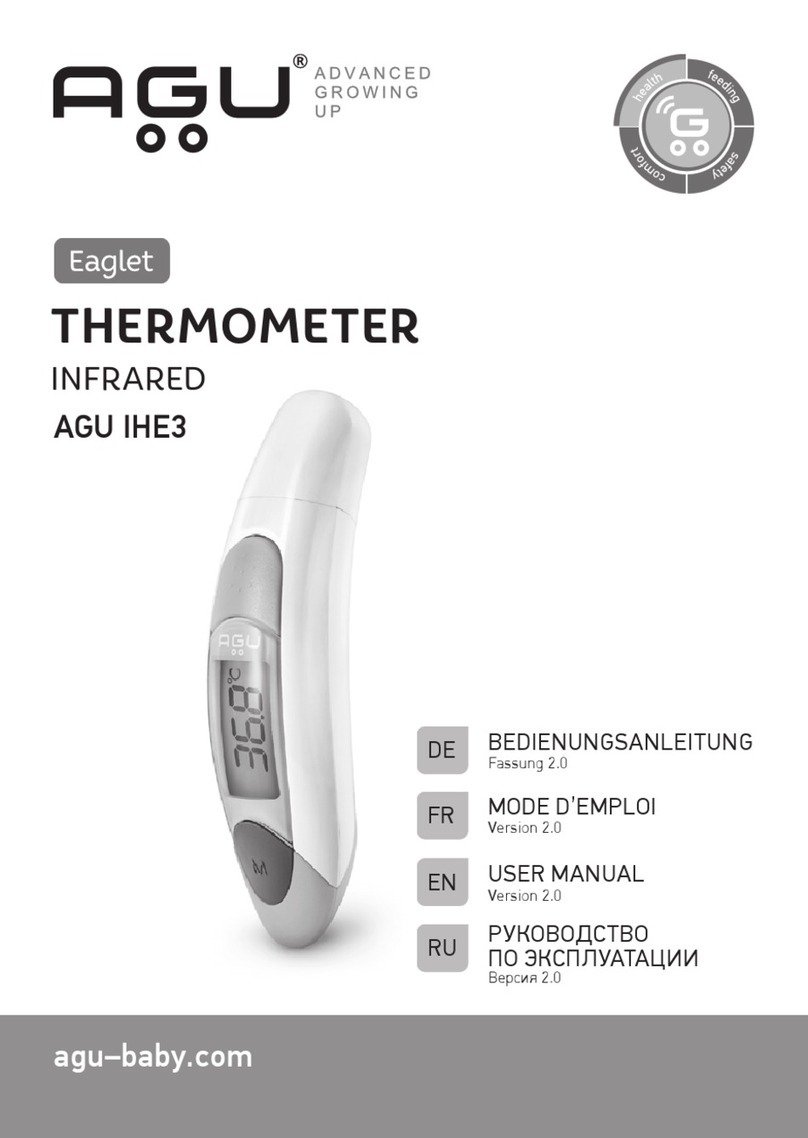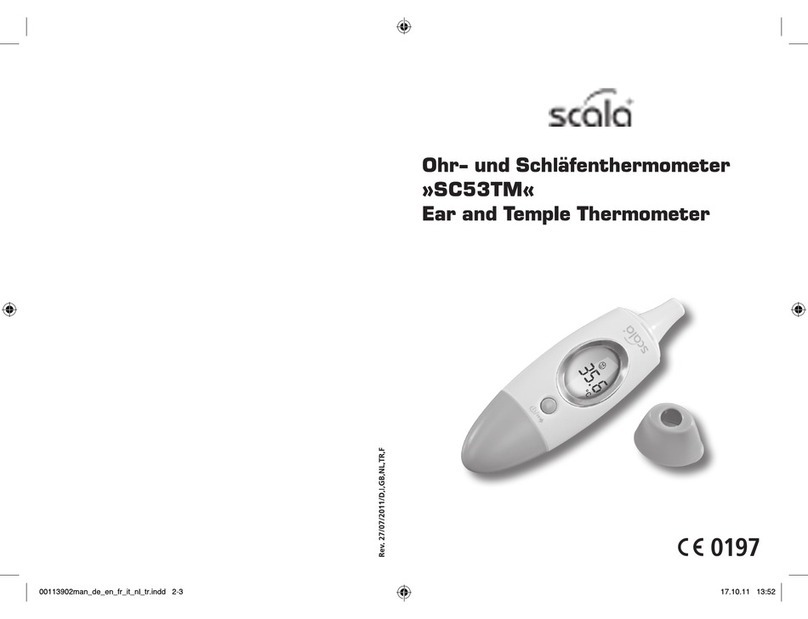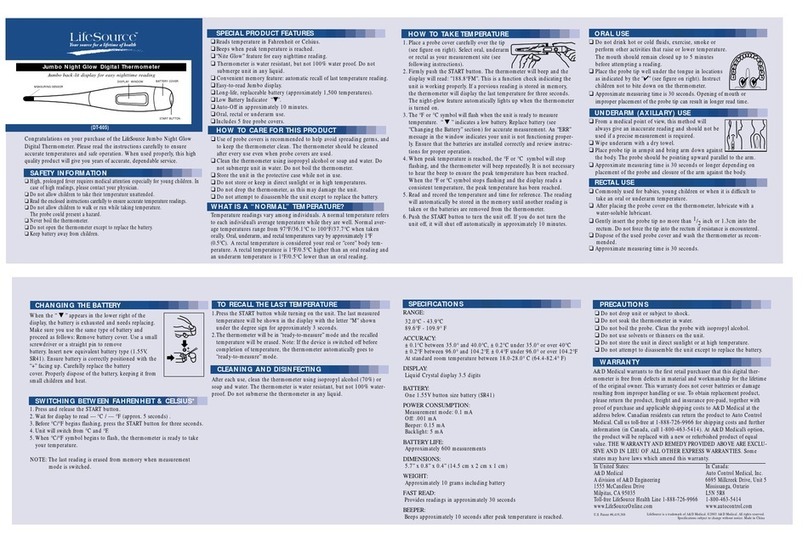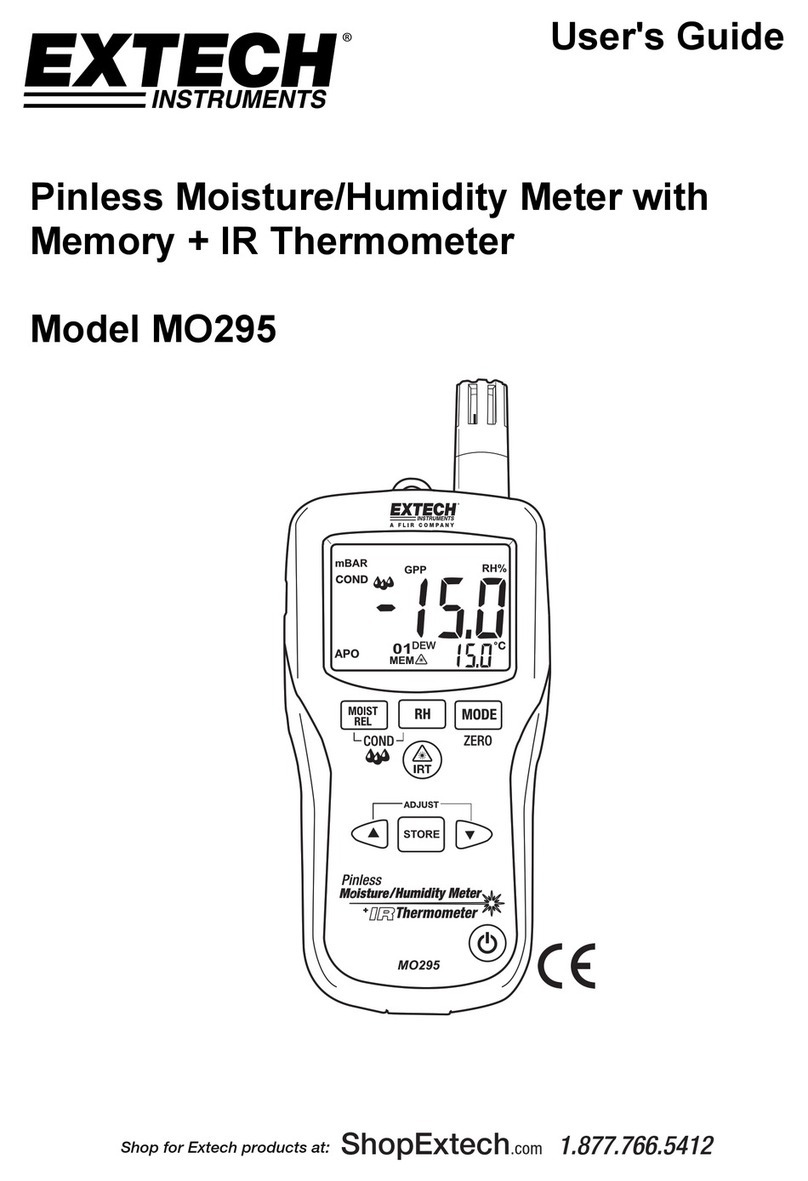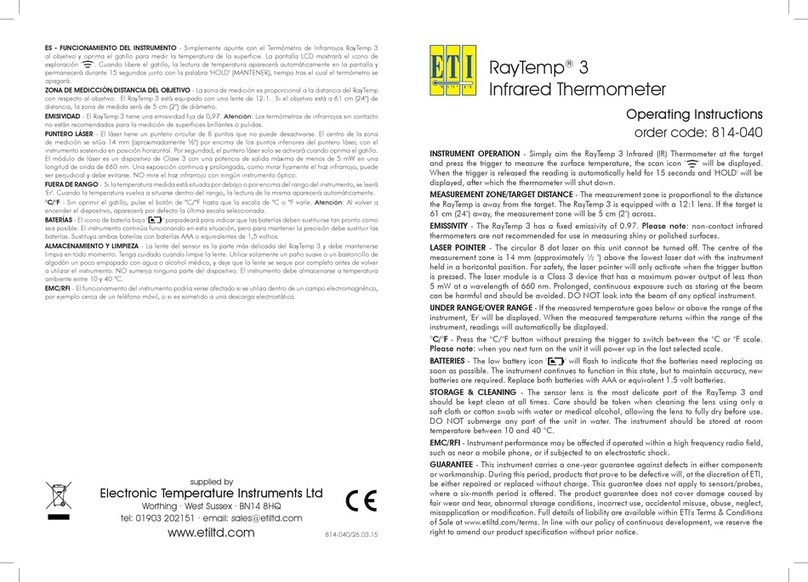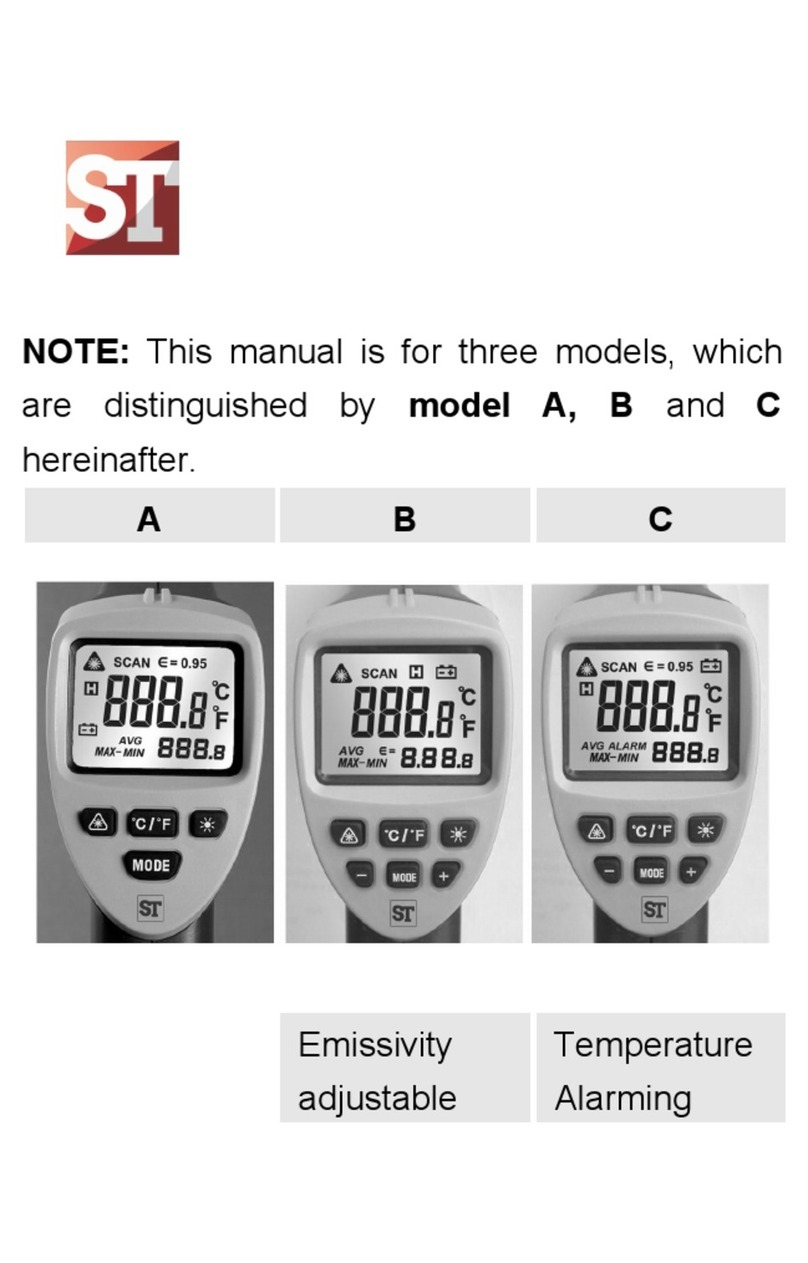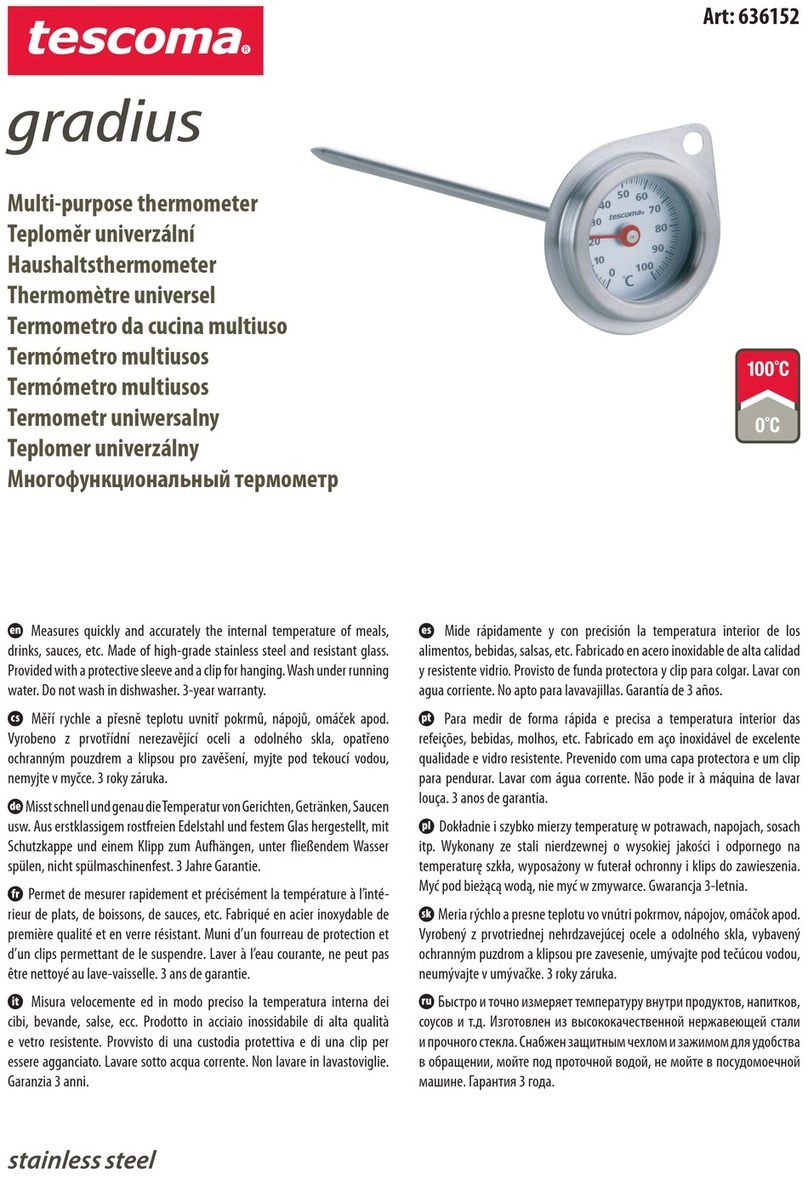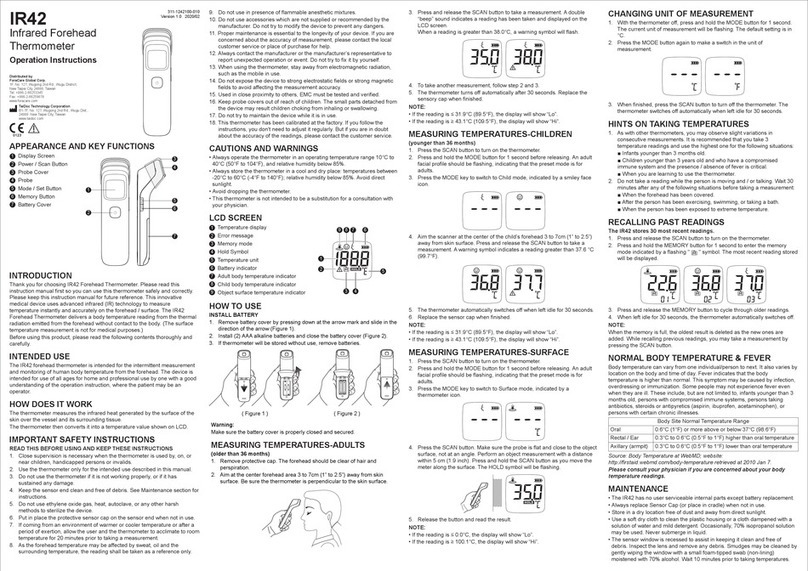ECH Medical Instrument Tempatch ECH-b1-M User manual

ECH (Changzhou) Medical Instrument Co., Ltd.
Wireless Intelligent
Thermometer

ECH (Changzhou) Medical Instrument Co., Ltd.
1. Introduction
TempatchTM Wireless Intelligent Thermometer is produced by ECH
(ChangZhou) Medical Instrument Co., Ltd. The wireless thermometer, model
ECH-b1, is a battery-operated electronic device with an intended use of
measuring human temperature precisely. This device is intended for continual
armpit temperature measurement for persons of all age.
2. Intended Use
The products can be used in hospital and at home, it is not suitable for ICU or
other emergency situations.
The product has three models according to its shape and dimension:
ECH-b1-S for children (Children under 14 can't use it alone. Adult guardian
must help them using the product.)
ECH-b1-M and ECH-b1-L for adults
Welcome to use our product.
•Please read the user manual before using the device for properly
usage;
•Please read and understand the Safety Precautions and Warnings in
user manual before using the device;
•Please keep the user manual after reading for further reference;
•Warranty is at the end of the user manual, please do not discard it.
3. Parameter
Model ECH-b1-S, ECH-b1-M, ECH-b1-L
Dimension ECH-b1-S: 30.3mm(w)* 64mm(l)*
2.7mm(h)
ECH-b1-M: 30.3mm(w)* 79mm(l)*
2.7mm(h)
ECH-b1-L: 30.3mm(w)* 94mm(l)*
2.7mm(h)
Weight ECH-b1-S: 5.1g
ECH-b1-M: 6.1g
ECH-b1-L: 6.9g
Operating Life Up to 240 hours. Frequently power
on/off or disconnect with mobile
equipment could shorten the
operating life.
Environmental condition
*Transport and Storage
-10~50°C(14~122°F)/15~98%RH(no-
condensing) / atmospheric pressure
range of 700~1060hPa

ECH (Changzhou) Medical Instrument Co., Ltd.
*Use
10~40°C( 50~104°F)/RH(no-
condensing) / atmospheric pressure
range of 700~1060hPa
Measure position Axillary (under the arm) – APP
display axillary temperature, which is
different from temperature
measurement taken orally.
Temperature Range 25.1~44.9°C (77.1~112.9°F)
Temperature Indication Less Than 37.0°C (98.6°F) – gradient
from WHITE to GREEN
Equal to or greater than 37.0°C
(98.6°F) - gradient from WHITE to
RED
Alert temperature (default alert
temperature in APP is 38.0°C
(100.4°F) – WARNING LINE
Measurement Accuracy ±0.1°C for 32-42°C, ±0.2°C for 25.1-
33.9°C/42.1-44.9°C(0.2°F for
89.6~107.6°F, ±0.4°F for 77.1-
93.1°F/107.7-112.9°F)
Display resolution 0.1°C (0.1°F)
Respond time Once applied to the body, the device
need up to 8 minutes to reach a
stable reading
Transmission Distance Up to 10 meters when applied to the
body
Water Ingress Protection IP22 – Protected from damage due to
water dripping on the product
Standards ISO 80601-2-56 standards for clinical
thermometer
IEC 60601-1 Medical Design
Standards, 3rd Edition
IEC 60601-1-2 Electromagnetic
compatible
Radio regulations Bluetooth
®
Version 4.0
FCC Part 15
EN 300 328, EN 301 489-1/-17, EN
62479
Compatible Smart Devices IOS 7.1 or later/ Android
TM
4.4 or
later based smart phones with
Bluetooth®4.0 interface. Visit
www.ech-med.com for a list of
compatible devices.
4. Safety Precautions and Warnings
Precautions:

ECH (Changzhou) Medical Instrument Co., Ltd.
When using this product, please always follow these safety precautions to
insure the patch thermometer can read accurate temperature and to avoid
skin irritation. Failure to follow those precautions may cause inaccurately
temperature reading, delay in treatment, skin irritation or mild comfort.
DO NOT use the patch thermometer for any purposes except body
temperature measurement;
DO NOT apply the patch thermometer on wounds, sores or abrasions;
DO NOT excessively bend or twist the patch thermometer before apply
to the body;
DO NOT immerse the patch thermometer in water. The patch may be
removed before bathing or shower and then re-applied afterwards;
DO NOT use the patch thermometer if it has been damaged or
immersed in water;
DO NOT attempt to disassemble the patch thermometer, there are no
parts can be re-used.
Consult with your doctor before using on children under 2 years old.
Patch thermometer adhesive may irritate sensitive skin. Contact your doctor if
irritation persists.
Patch thermometer is NOT intended to use during patient transport outside
the healthcare facility.
Warning:
No modification of this product is allowed;
The product or its components are not intended for other uses, repair or
replacement.
The product is powered by 3V non-rechargeable battery. Do not intend to
recharge, make other usage, or repair the battery.
The product can be used safely on self.
5. Instruction for Use
•Apply the patch thermometer on dry clean skin;
•The sensor – the end marked “underarm” – must be placed in the
center of the armpit;
•The arm should be relaxed along the side of the body to enclose the
sensor in the armpit;
•Temperature measurement may be affected by ambient temperature,
especially if the patch thermometer is exposed to cold ambient
temperature;
•Temperature data from the patch thermometer can be read up to 10
meters (33 feet) away depending upon a number of factors, including
obstruction between the patch thermometer and the smart device, and
the position of the patch on the body. For better performance, move the
smart device closer to the patch thermometer.
6. Operation Guide

ECH (Changzhou) Medical Instrument Co., Ltd.
1. Download and install TempatchTM APP on the compatible smart device;
2. Press the “Power” button on the patch thermometer until the green light
flashes two times; then the patch thermometer starts.
3. Use TempatchTM APP scan the QR code on the back of the patch
thermometer;
4. After TempatchTM APP showing “connected”, apply the patch
thermometer under the armpit and make sure the sensor is in the
center of the armpit;
5. Body temperature is displayed in TempatchTM APP;
6. After using, the patch thermometer can be turned off. Press the “Power”
button until the green light flashes two times; then the patch
thermometer is powered off;
7. Please read “APP user guide” as reference for using APP.
7. APP User Guide

ECH (Changzhou) Medical Instrument Co., Ltd.
8. Remind and Alert
Medicine Remind
User can create Medicine Remind. User will receive beep sound for a set time.
The function can be manually turned on or turned off.
“Bluetooth is OFF” Alert
If Bluetooth is off, a dialogue box “Bluetooth is OFF” will appear with beep
sound. The function is on by default, user cannot turn it off.
Fever Alert
The default temperature for High Temperature Alert is 38C. User can create
default temperature by himself/herself. User can manually turn on or turn off
the function. When the function is turned on, it still works even if the APP runs
in the background.

ECH (Changzhou) Medical Instrument Co., Ltd.
Detached Alert
If your Tempatch comes off (The temperature is lower than 32 degree C for 3
minutes), a dialogue box “Detached” will appear with an audio alert. User can
manually turn on or turn off Detached Alert. When the function is turned on, it
still works even if the APP runs in the background.
High-Low Temperature Remind
If temperature is higher than 45.0 degree C, APP displays “High”. If
temperature is lower than 25.0 degree C, APP displays “Low”.
9. Cleaning & Disinfection
The product can be cleaned and disinfected.
Use 75% concentrated medicinal alcohol wipe the surface of the device to
clean and disinfect the patch after each use.
Use cleaning agents and other disinfectants other than alcohol may
damage the product or cause safety risk;
DO NOT soak the product in any liquid;
After cleaning and disinfection, viscosity between the product and
human body could be reduced. The viscosity will recover after alcohol
dry out.
10. Troubleshooting
Problem Troubleshooting Hints
Patch thermometer is not bound to
TempatchTM APP after scanning QR
code
Patch thermometer may not be
powered on. Press the “Power” button
to activate and rescan QR code.
Tempatch
TM
APP shows the patch
thermometer “unconnected”
Move the smart device running
TempatchTM APP closer to the patch.
Temperature data from the patch
thermometer can be read up to 10
meters away. The distance may be
reduced by wall and obstructions
between the patch and the smart
device.
Temperature from the patch
thermometer are lower than expected
*Make sure that the patch
thermometer is properly positioned
with the sensor – the end marked
“underarm” – in the center of the
armpit.
*Lower than expected temperature
readings can also be caused by
exposure to cold ambient

ECH (Changzhou) Medical Instrument Co., Ltd.
temperatures, for example, when the
arm is raising exposing the sensor to
cold ambient temperature.
*Confirm the patch thermometer is
correctly reading temperature by
measuring oral temperature with a
digital thermometer.
Temperatures from the patch
thermometer are higher than
expected
Confirm the thermometer is correctly
reading temperature by measuring
oral temperature with a digital
thermometer.
No audible alert is received from the
smart device when the patch is
detached or when a temperature alert
is generated.
*Check to insure that the phone
volume is set to an audible level and
is not set to mute;
*Check settings for the TempatchTM
APP to insure that notifications are
enable and sounds is enabled for
notifications;
*Note that the audible alert only
sounds for a short period. The visual
notification remains active in the APP
until cancelled by the user.
No notification is received when
temperature measured by the patch
thermometer exceeds the user set
alert level.
*Check to insure that the smart
device running the TempatchTM APP
is in range of the patch thermometer.
No temperature alert will be
generated when the smart device is
out of range of the patch
thermometer.
*Check to insure that the APP is
running. No alert will be generated if
the APP is not running.
11. Package List
Patch thermometer (Patch*1 for Child and Adult set / Patch*4 for Family Set)
User manual (with warranty) *1
12. Warranty
The expired date of TempatchTM Wireless Intelligent Thermometer is two
years from production date. TempatchTM Warrants each new TempatchTM
against defects in materials or workmanship within the expired date, and
agrees to replace any defective product without charge.
IMPORTANT:

ECH (Changzhou) Medical Instrument Co., Ltd.
This warranty does not cover damage resulting from accident, misuse or
abuse, or lack of reasonable care. No responsibility is assumed for any
special, incidental or consequential damages. In order to obtain warranty
replacement, please email us: [email protected] or go to our Company
Website at: www.ech-med.com
NOTE:
No other warranty, written or verbal is authorized by TempatchTM. This
warranty gives you specific legal rights and you may also have other rights
which vary from state to state. Some states do not allow the exclusion or
limitation of incidental or consequential damages, so the above exclusion and
limitations may not apply to you.
13.FCC Statement and Legal Notices
This device complies with part 15 of the FCC rules. Operation is subject to the
following two conditions (1) this device may not cause harmful interference,
and (2) this device must accept any interference received including
interference that may cause undesired operation.
FCC WARNING: any changes of modification not expressly approved by the
party responsible for compliance could void the user’s authority to operate this
equipment under FCC regulations.
NOTE: this equipment has been tested and found to comply with the limits for
a Class B digital device, pursuant to part 15 of the FCC Rules. These limits
are designed to provide reasonable protection against harmful interference in
a residential installation. This equipment generates, uses and can radiate
radio frequency energy and, if not installed and used in accordance with the
instructions, may cause harmful interference to radio communications.
However, there is no guarantee that interference will not occur in a particular
installation. If this equipment does cause harmful interference to radio or
television reception, which can be determined by turning the equipment off
and on, the user is encouraged to try to correct the interference by one or
more of the following measures:
•Reorient or relocate the receiving antenna.
•Increase the separation between the equipment and receiver.
•Connect the equipment into an outlet on a circuit difference from that to
which the receiver is connected.
•Consult the dealer or an experienced radio/TV technician for help.
© 2016 ECH (Changzhou) Medical Instrument Co., Ltd.
TempatchTM and other related marks are owned by ECH (Changzhou)
Medical Instrument Co., Ltd.
This manual suits for next models
2
Table of contents