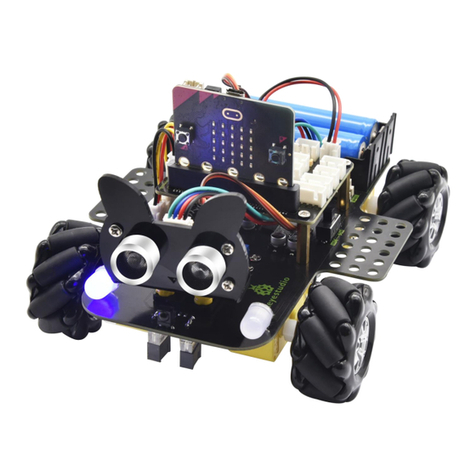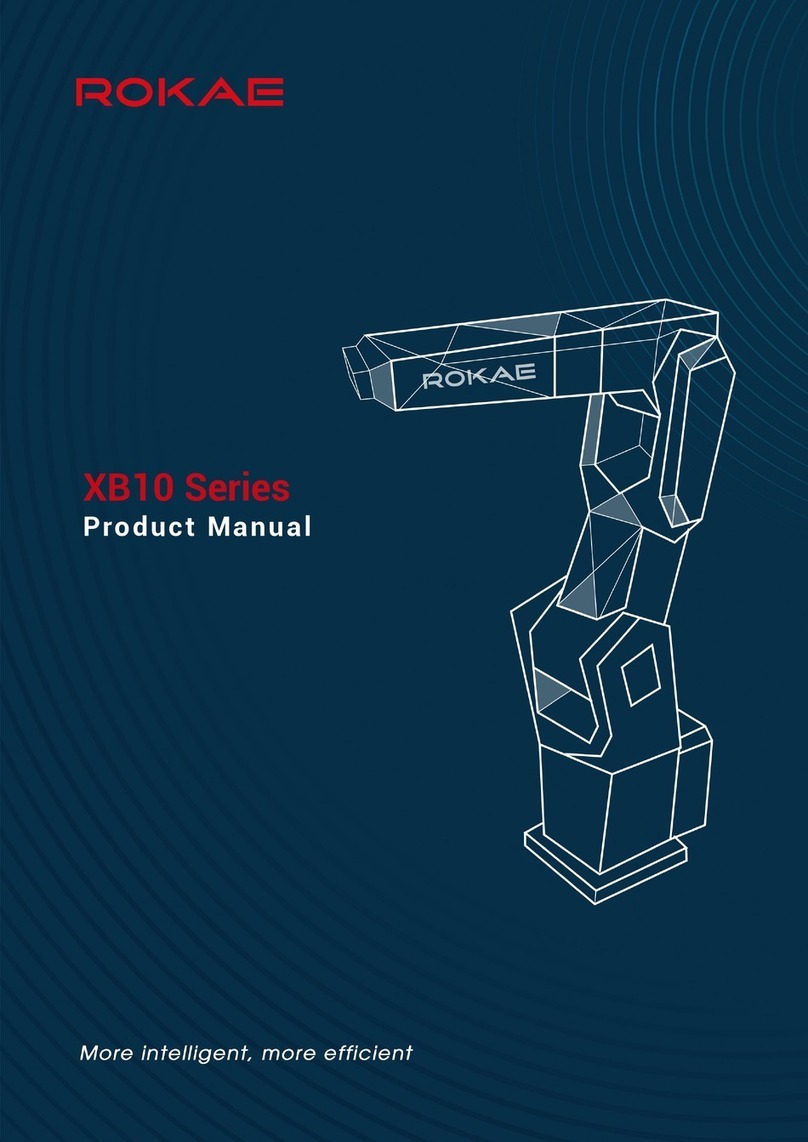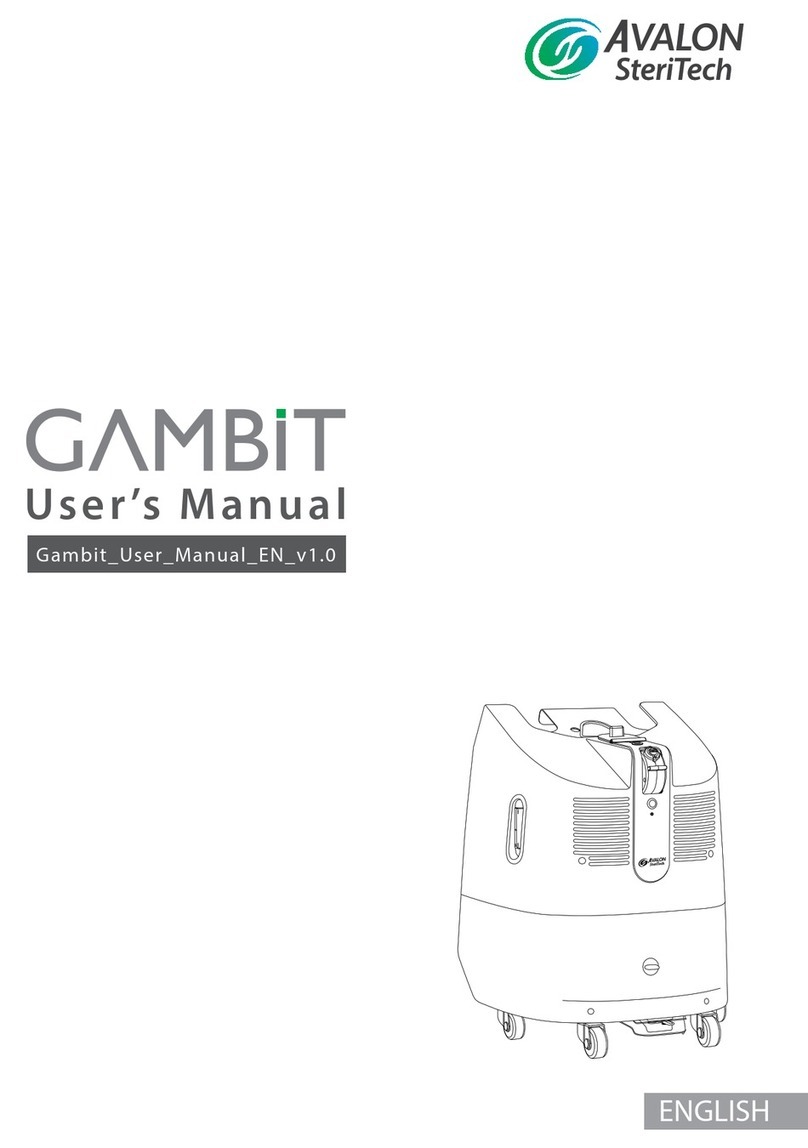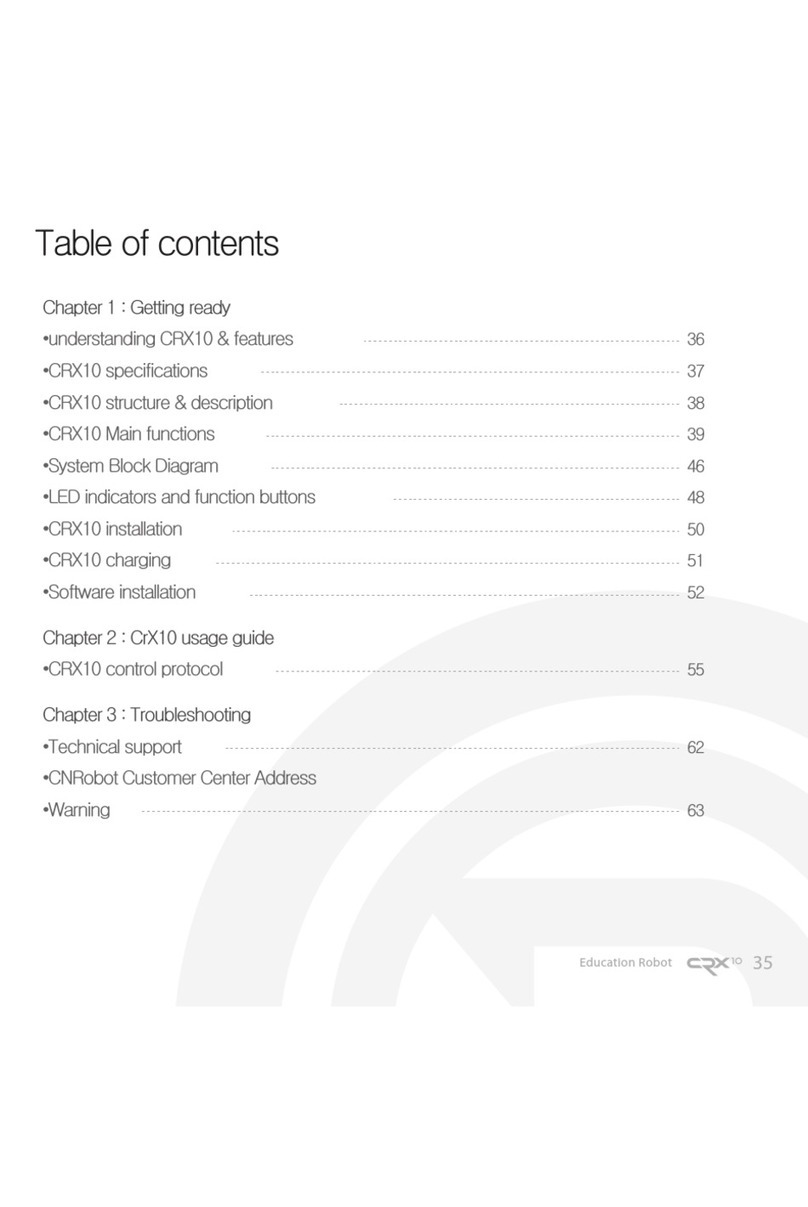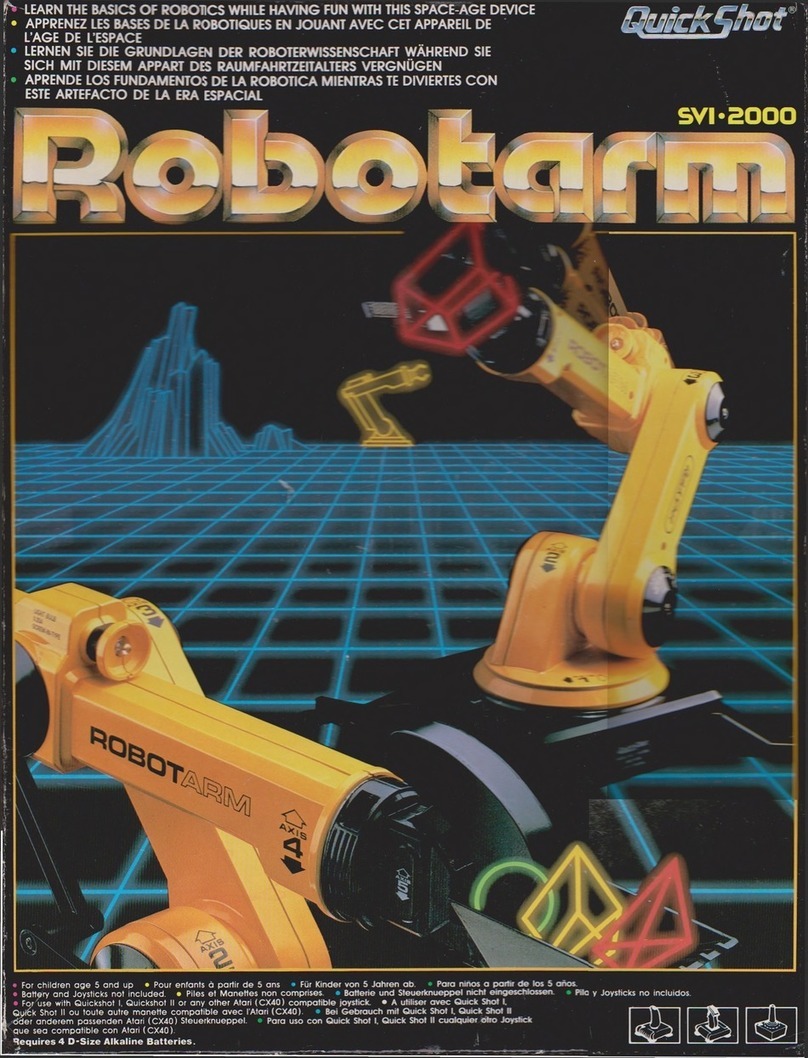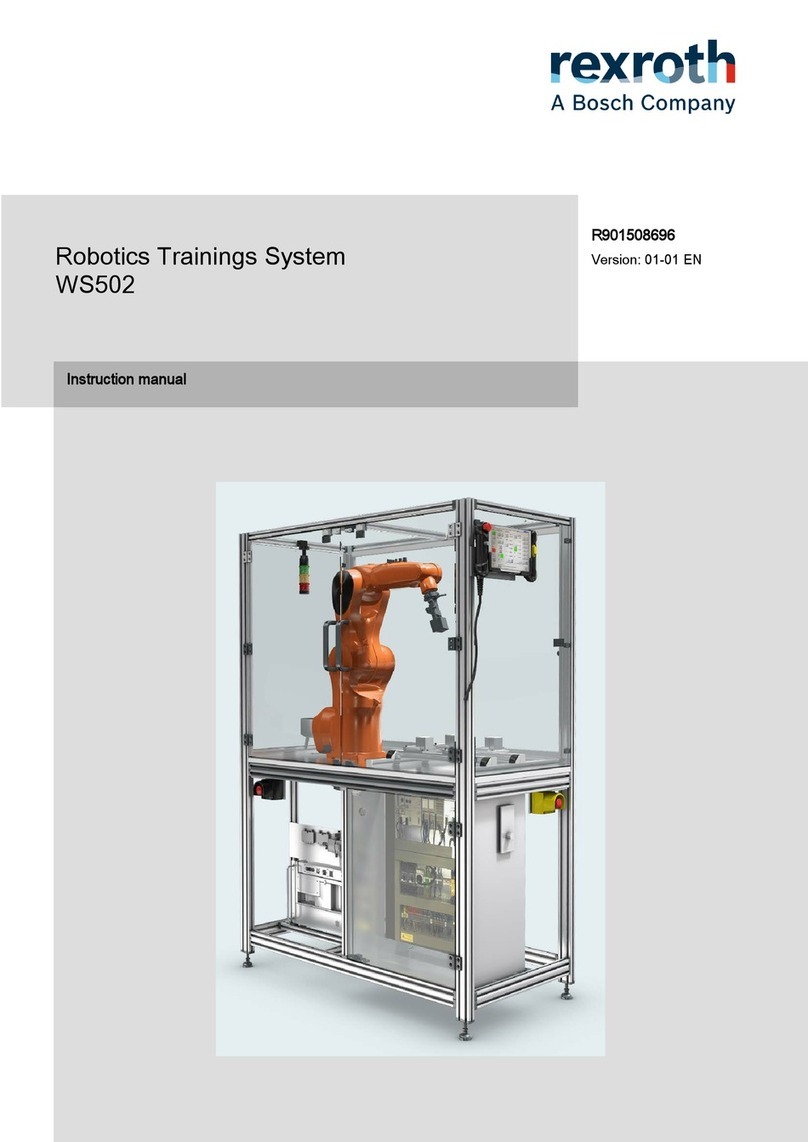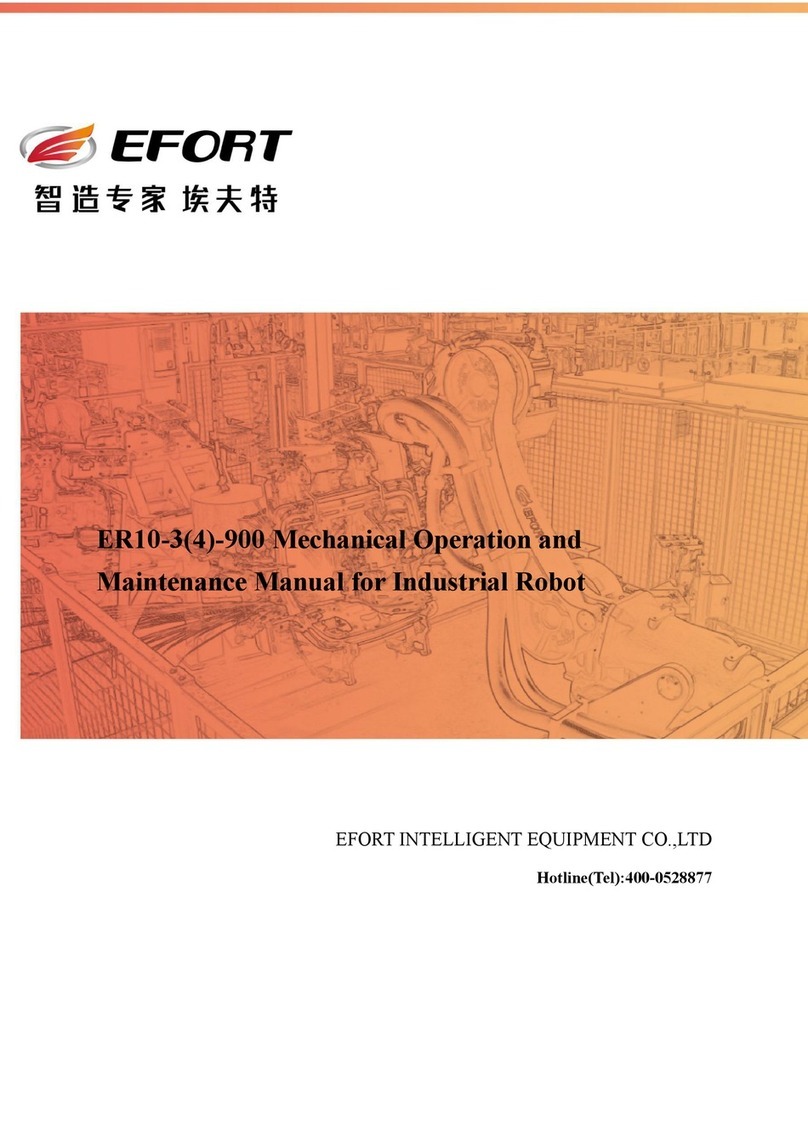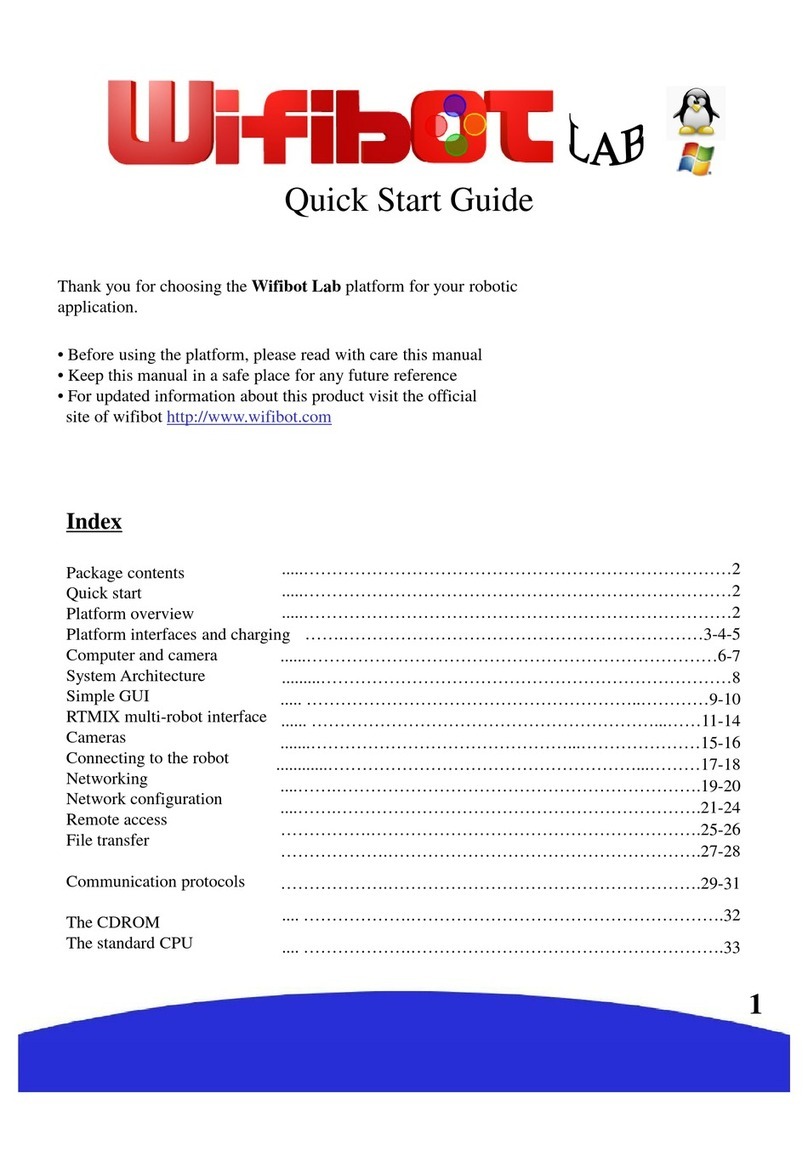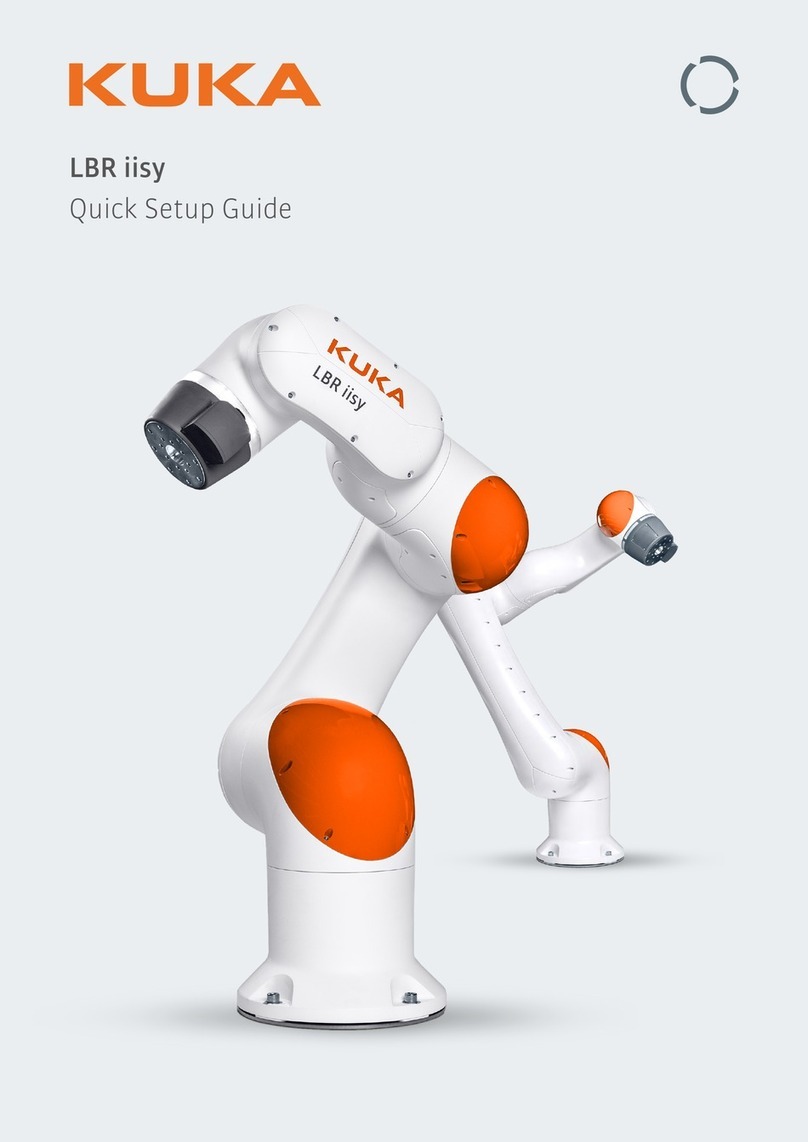Eckstein komponente POLOLU STSPIN220 User manual

2
https://eckstein-shop.de/
Power connections
The driver requires a logic supply voltage (3 –5 V) to be connected across the VCC and
GND pins and a motor supply voltage of 1.8 V to 10 V to be connected across VIN and
GND. These supplies should have appropriate decoupling capacitors close to the board,
and they should be capable of delivering the expected currents (peaks up to 3 A for the
motor supply).
Motor connections
The STSPIN220 is intended to control a single bipolar stepper motor. The two sides of
one coil should be connected across OUTA1 and OUTA2, and the two sides of the other
coil should be connected across OUTB1 and OUTB2.
Warning: Connecting or disconnecting a stepper motor while the driver is powered can
destroy the driver. (More generally, rewiring anything while it is powered is asking for
trouble.)
Step (and microstep) size
Stepper motors typically have a step size specification (e.g. 1.8° or 200 steps per
revolution), which applies to full steps. A microstepping driver such as the STSPIN220
allows higher resolutions by allowing intermediate step locations, which are achieved
by energizing the coils with intermediate current levels. For instance, driving a motor
in quarter-step mode will give the 200-step-per-revolution motor 800 microsteps per
revolution by using four different current levels.
Unlike our other stepper motor drivers, some of the resolution (step size) selector
inputs share pins with the STEP/STCK and DIR pins, and the values of the inputs are
latched at power-up or when standby mode is released. After this, the values on the
inputs do not affect the microstep mode, and the MODE3 and MODE4 inputs start
operating as step and direction controls. The only exception is the case where MODE1

3
https://eckstein-shop.de/
and MODE2 are both driven low, which overrides the latched microstep setting and
forces the driver into full-step mode. The previous microstep setting is restored once
MODE1 or MODE2 is set high.
There are nine step resolutions available as shown in the table below. The four MODE
pins are floating, so they must be connected to logic high or low before operating the
driver. For the microstep modes to function correctly, the current limit must be set low
enough (see below) so that current limiting gets engaged. Otherwise, the intermediate
current levels will not be correctly maintained, and the motor will skip microsteps.
MODE1
MODE2
MODE3 (STEP)
MODE4 (DIR)
Latched step setting
Low
Low
Low
Low
Full step
High
Low
High
Low
Half step
Low
High
Low
High
1/4 step
High
High
High
Low
1/8 step
High
Low
High
High
1/8 step
High
High
High
High
1/16 step
Low
High
Low
Low
1/32 step
Low
Low
Low
High
1/32 step(1)
High
High
Low
High
1/64step
Low
High
High
High
1/64 step
High
Low
Low
Low
1/128 step
Low
Low
High
Low
1/128 step(1)
High
High
Low
Low
1/256 step
Low
High
High
Low
1/256 step
High
Low
Low
High
1/256 step
Low
Low
High
High
1/256 step(1)
1 Keeping the MODE1 and MODE2 inputs low after the step resolution configuration
forces the driver into full-step mode instead of the selected configuration.

4
https://eckstein-shop.de/
Control inputs and status outputs
The rising edge of each pulse to the STEP (STCK) input corresponds to one microstep of
the stepper motor in the direction selected by the DIR pin. Unlike most of our other
stepper motor driver carriers, the STEP and DIR inputs are floating, so they must be
connected to logic high or low to ensure proper operation.
The STSPIN220 IC has two different inputs for controlling its power states, STBY/RESET
and EN/FAULT:
When the STBY pin is driven low, the driver enters a low-power mode, disables
the motor outputs, and resets the translation table. We call this pin STBY on our
board based on the logic of how it works, but it is a direct connection to the
STBY pin on the driver.
The EN pin is inverted by our carrier board and presented as ENABLE, which
makes it the same way as the enable pins on our various other stepper motor
drivers with this form factor. It is pulled low on the board to enable the driver
by default, and it can be driven low to disable the outputs.
The STSPIN220 can detect several fault (error) states that it reports by driving its
EN/FAULT pin low. The FAULT pin is not made available by default (to avoid conflicts
when using the STSPIN220 carrier as a drop-in replacement for our other stepper motor
driver carriers), but it can be connected to the pin labeled “(1)” or “(2)” by bridging the
surface mount jumper labeled “F” on the bottom side of the board to the
corresponding pad labeled “1” or “2”.

5
https://eckstein-shop.de/
Jumpers for FLT and VREF pins on the STSPIN220 low-voltage stepper driver carrier.
CURRENT LIMITING
To achieve high step rates, the motor supply is typically higher than would be
permissible without active current limiting. For instance, a typical stepper motor might
have a maximum current rating of 1 A with a 5 Ω coil resistance, which would indicate
a maximum motor supply of 5 V. Using such a motor with 10 V would allow higher step
rates, but the current must actively be limited to under 1 A to prevent damage to the
motor.
The STSPIN220 supports such active current limiting, and the trimmer potentiometer
on the board can be used to set the current limit. You will typically want to set the
driver’s current limit to be at or below the current rating of your stepper motor. One
way to set the current limit is to put the driver into full-step mode and to measure the
current running through a single motor coil without clocking the STEP input. The
measured current will be equal to the current limit (since both coils are always on and
limited to 100% of the current limit setting in full-step mode).

6
https://eckstein-shop.de/
Another way to set the current limit is to measure the VREF voltage and calculate the
resulting current limit. The VREF pin voltage is accessible via a small hole that is circled
on the bottom silkscreen of the circuit board. The current limit relates to VREF as
follows:
current limit=VREF×5 AV
Like the FAULT pin, VREF can be connected to the pin labeled “(1)” or “(2)” by bridging
the surface mount jumper labeled “R” on the bottom side of the board to the
corresponding pad labeled “1” or “2”.
Note: The coil current can be very different from the power supply current, so you
should not use the current measured at the power supply to set the current limit. The
appropriate place to put your current meter is in series with one of your stepper motor
coils. If the driver is in full-step mode, both coils will always be on and limited to 100%
of the current limit setting as (unlike some other drivers that limit it to about 70% in
full-step mode). If your driver is in one of the microstepping modes, the current through
the coils will change with each step, ranging from 0% to 100% of the set limit.
Power dissipation considerations
The driver ICs have maximum current ratings higher than the continuous currents we
specify for these carrier boards, but the actual current you can deliver depends on how
well you can keep the IC cool. The carrier’s printed circuit board is designed to draw
heat out of the IC, but to supply more than the specified continuous current per coil, a
heat sink or other cooling method is required.
This product can get hot enough to burn you long before the chip overheats. Take care
when handling this product and other components connected to it.

7
https://eckstein-shop.de/
Please note that measuring the current draw at the power supply will generally not
provide an accurate measure of the coil current. Since the input voltage to the driver
can be significantly higher than the coil voltage, the measured current on the power
supply can be quite a bit lower than the coil current (the driver and coil basically act
like a switching step-down power supply). Also, if the supply voltage is very high
compared to what the motor needs to achieve the set current, the duty cycle will be
very low, which also leads to significant differences between average and RMS currents.
Additionally, please note that the coil current is a function of the set current limit, but
it does not necessarily equal the current limit setting as the actual current through each
coil changes with each microstep and can be further reduced if Active Gain Control is
active.
SCHEMATIC
Schematic diagram of the STSPIN220 Low-Voltage Stepper Motor Driver
Carrier
Table of contents
Other Eckstein komponente Robotics manuals