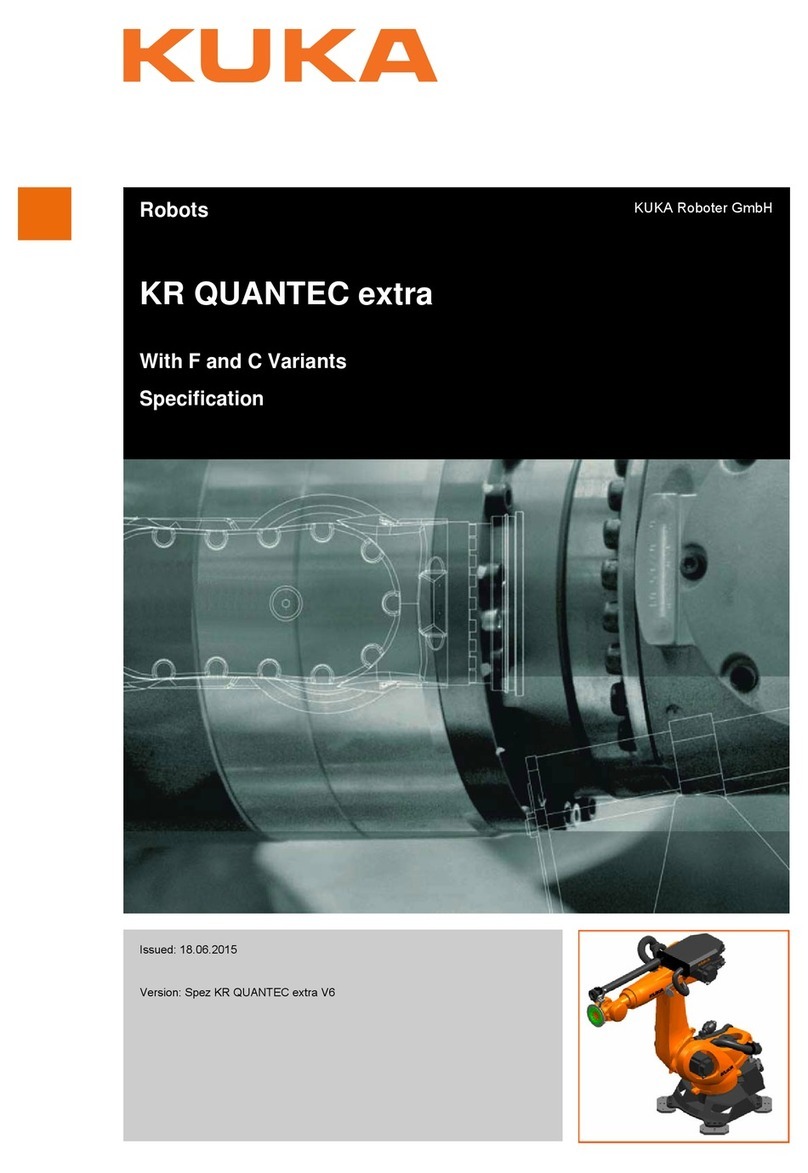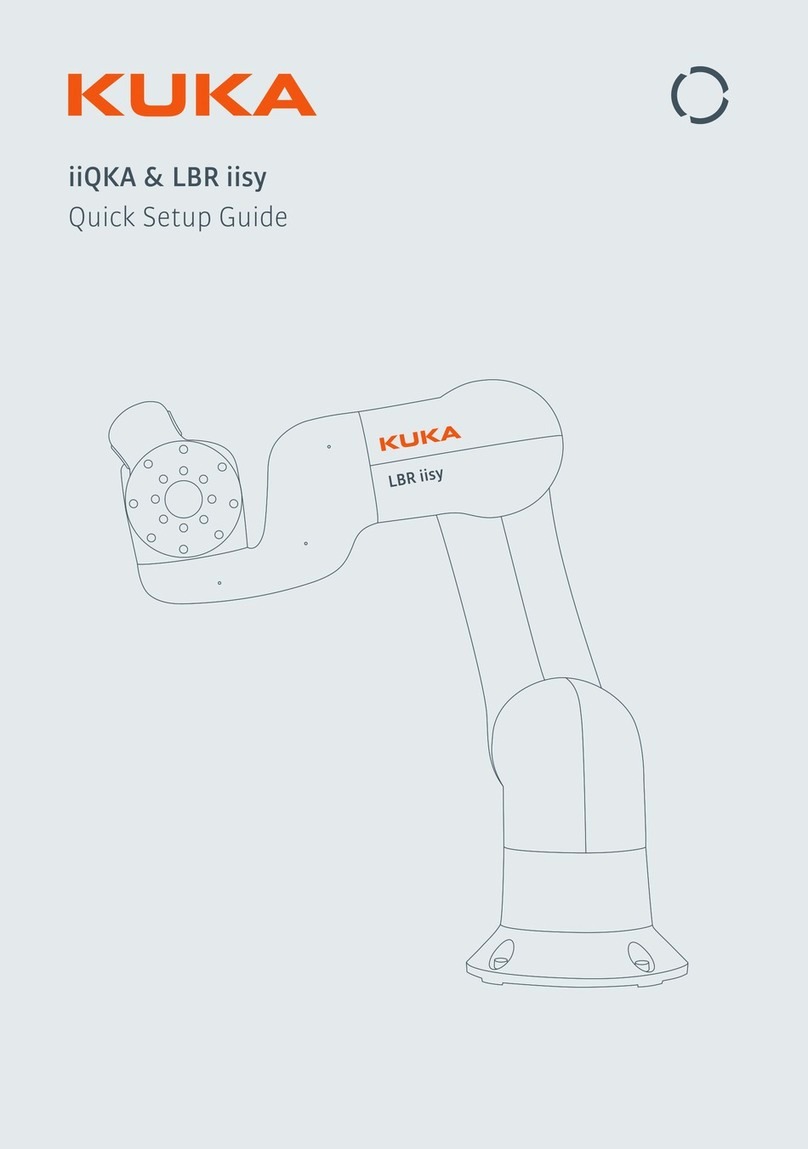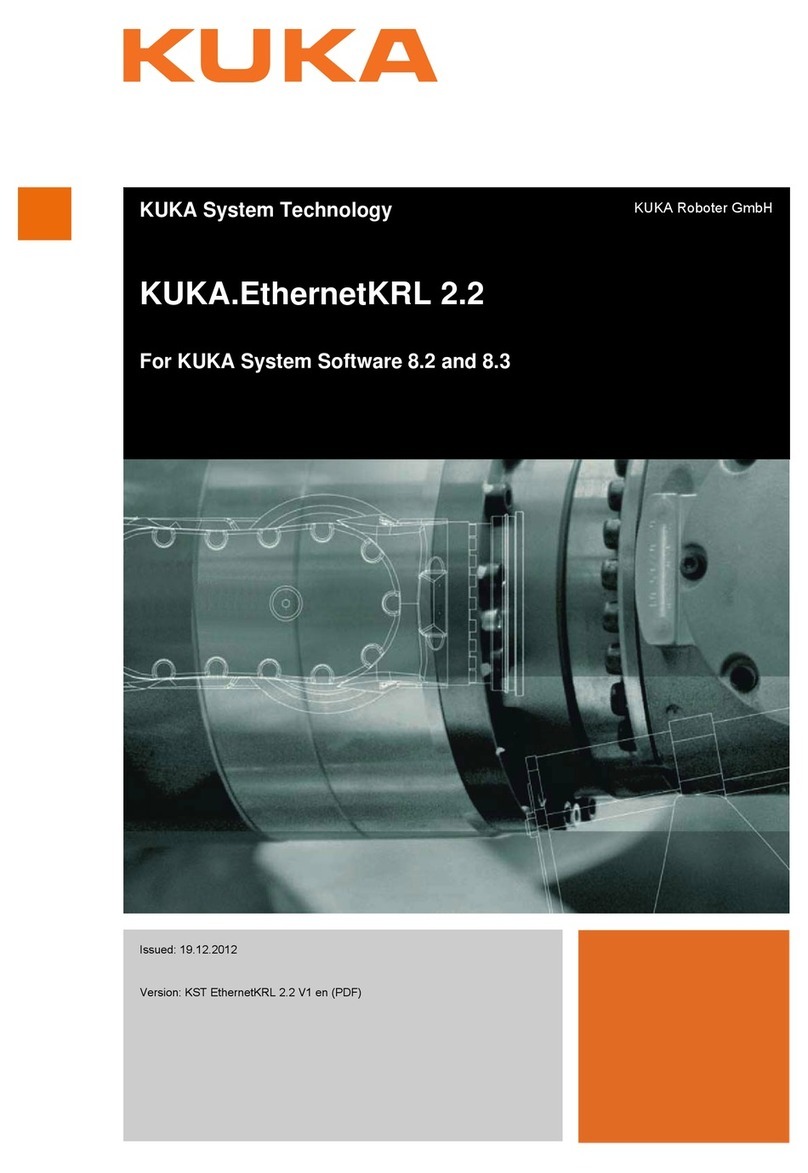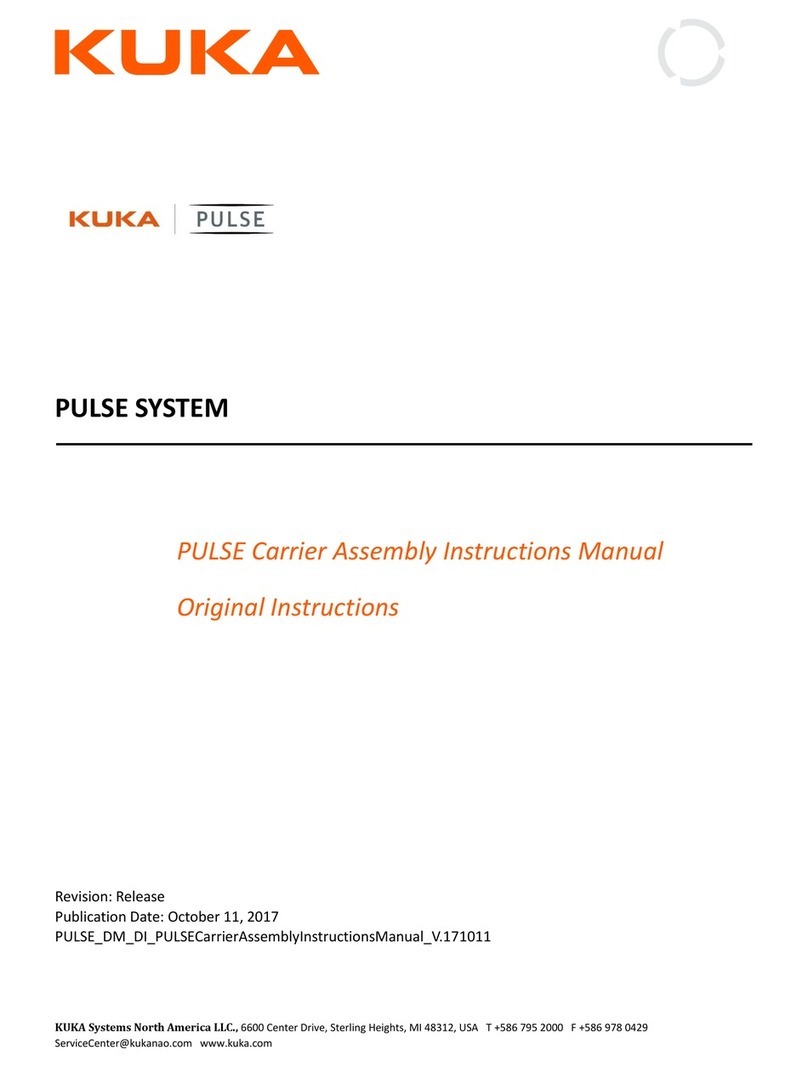Mount the end
of arm tooling
Done!
Additional
iiQKA Resources
05 06
07
Please mount your tool to the flange of
the LBR iisy according to individual spec-
ifications. Depending on the tool used,
you can download a toolbox from the
iiQKA ecosystem or configure your tool
manually inside the iiQKA user interface.
For more details about this process,
please scan the QR code.
Safety Notice. The robot is equipped with a basic
safety configuration which is out of the box func-
tional. Additional functions, e.g. collision detection
or reaction in free space or clamping situations
need to be configured.
In order to operate the system safely, setup your
safety configuration in a way that ensures the safe-
ty of people and property. If you do not know how
to ensure the safe operation of the robot please
contact for help.
Ensure all cables are connected
properly before pressing the
power button on the KR C5
micro controller.
iiQKA User Forum
*requires registration
with an account on
my.kuka
iiQKA Ecosystem
Marketplace
iiQKA Help Portal
on Xpert*
MA|iiQKA Quick Setup Guide|EN|02|1222
www.kuka.com
Details provided about the properties and usability of the products are purely for information purposes and do not constitute
a guarantee of these characteristics. The extent of goods delivered is determined by the subject matter of the specific contract.
No liability accepted for errors or omissions. Subject to alterations. © 2022
youtube.com/kukarobotgroup
facebook.com/kukaglobal
twitter.com/kukaglobal
linkedin.com/company/kukaglobal
kuka.com/contacts