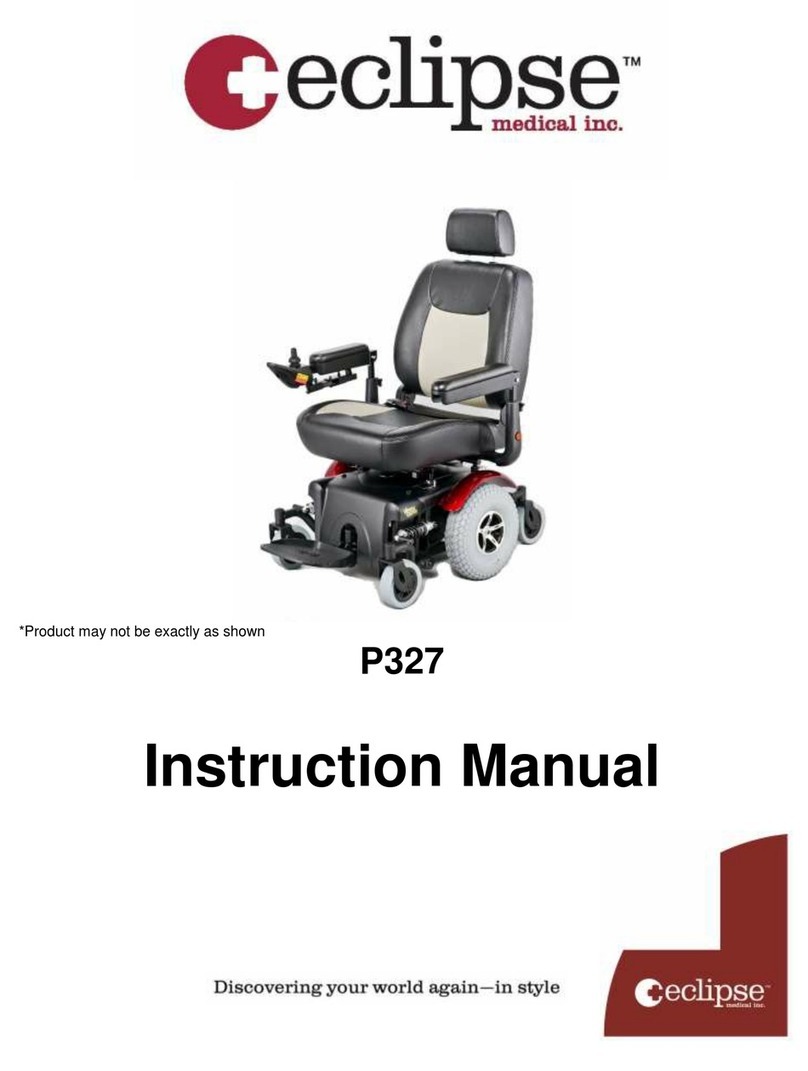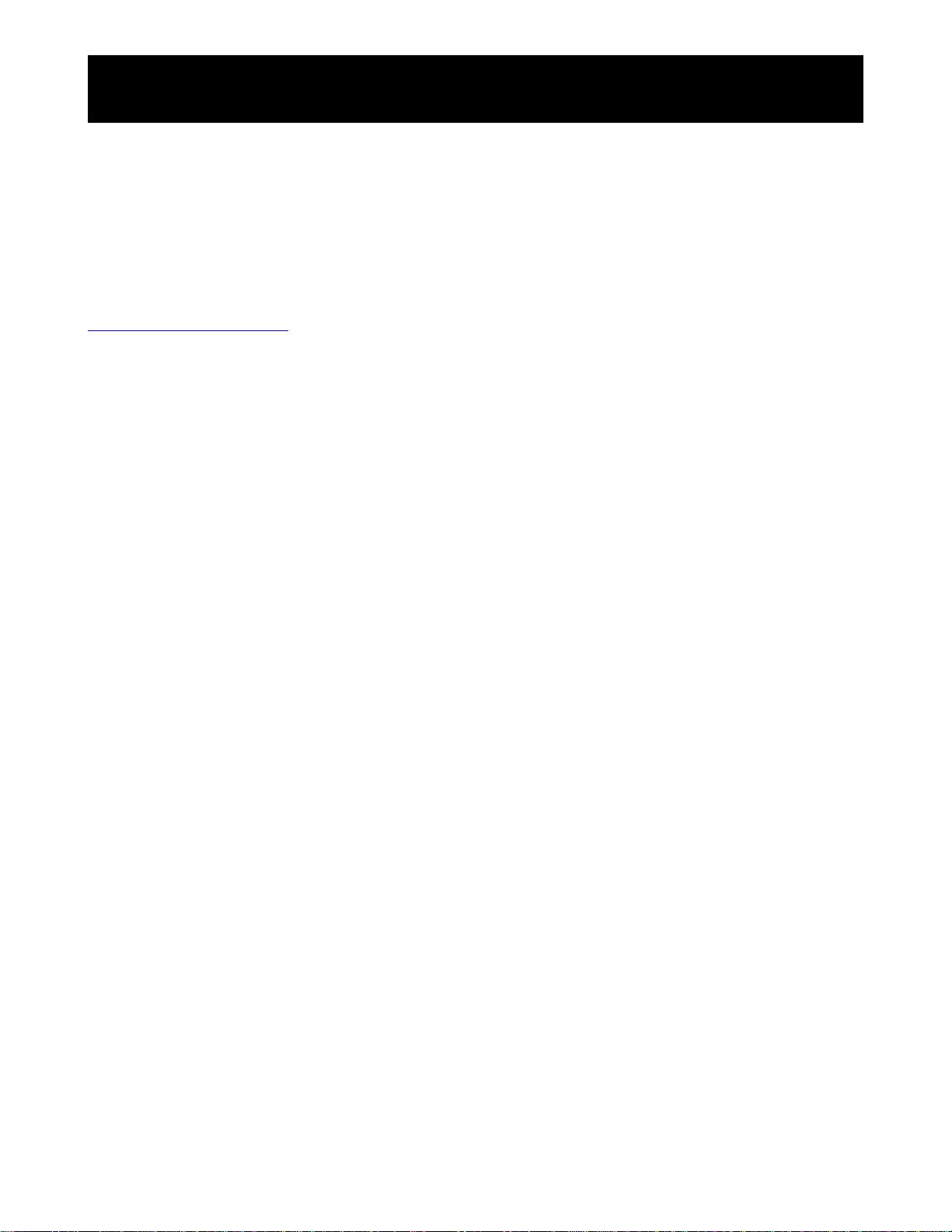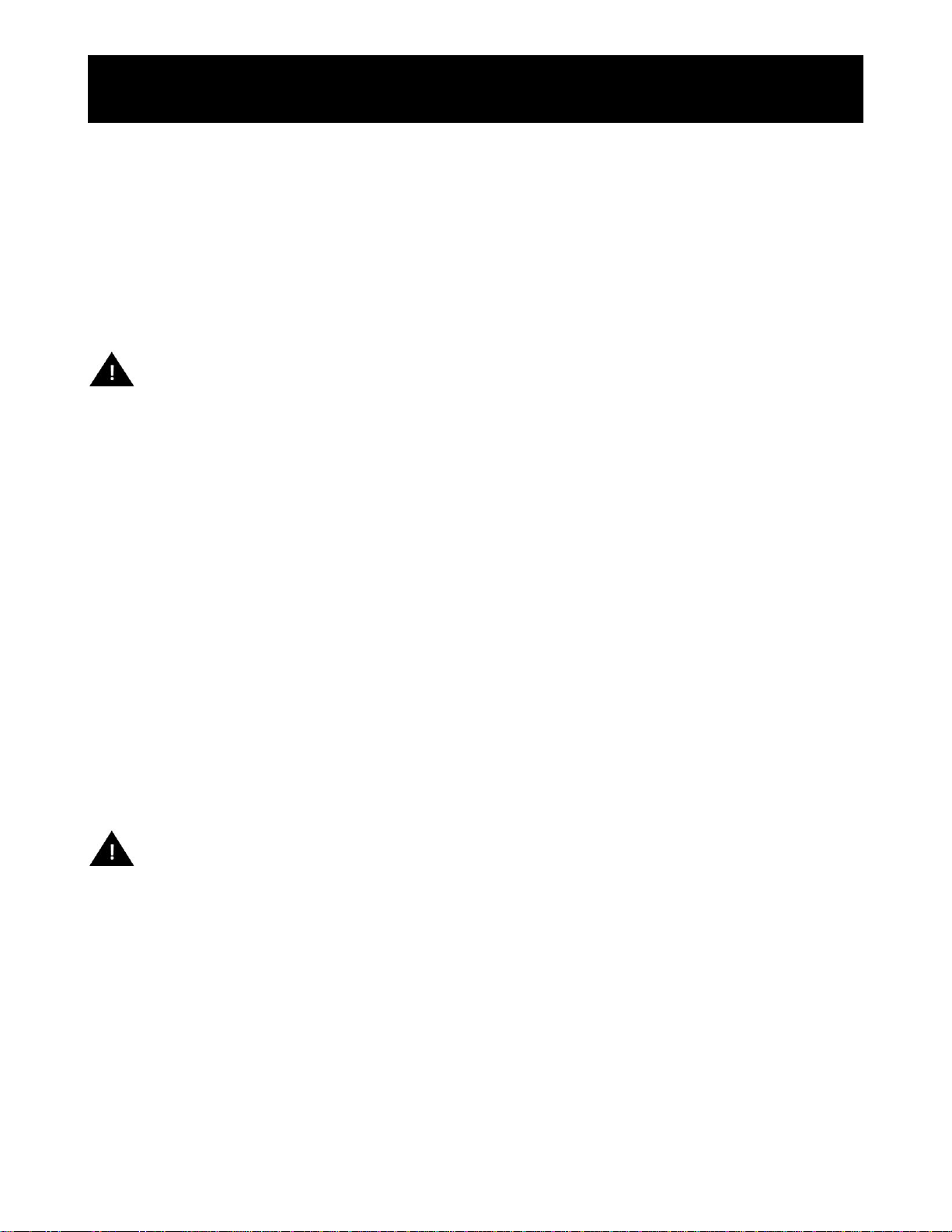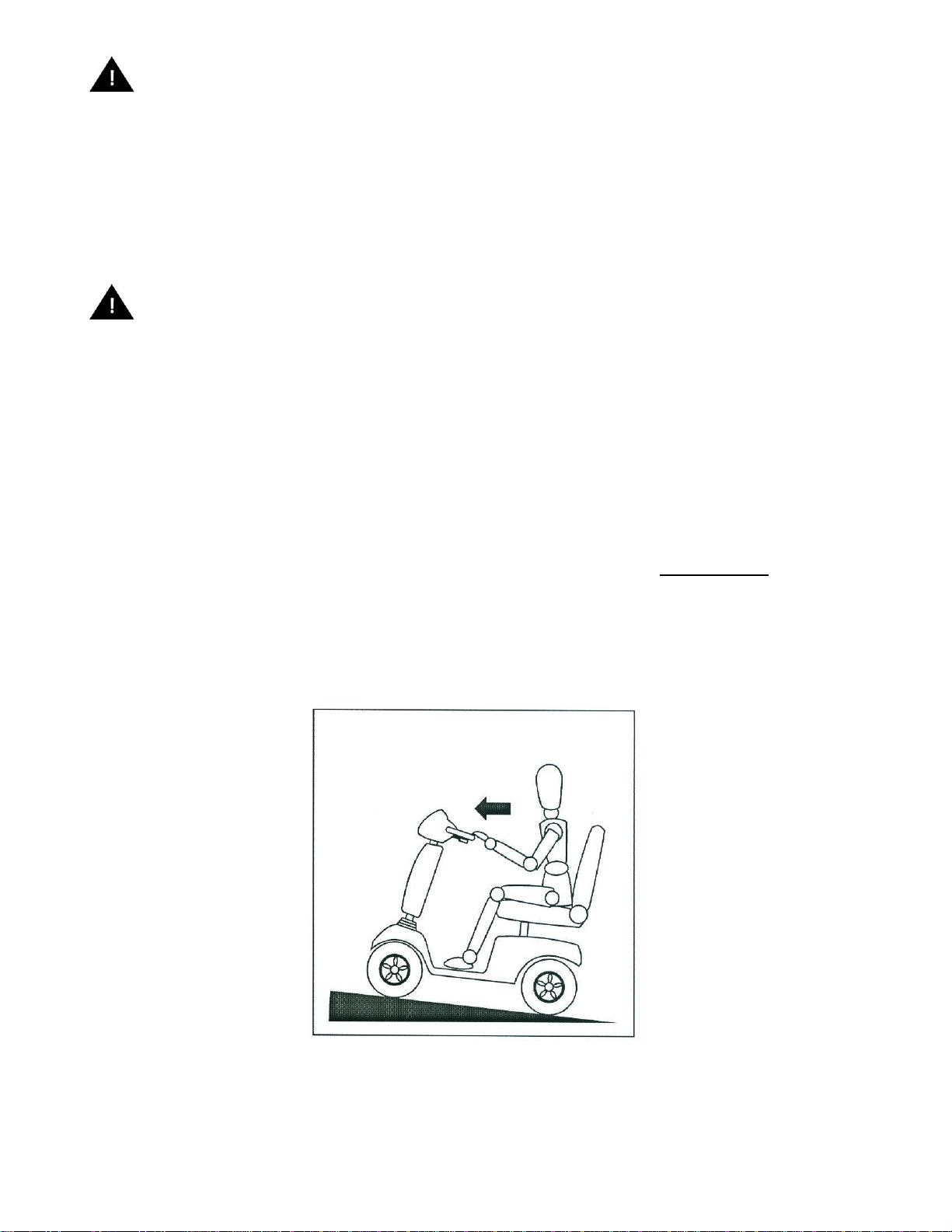Electromagnetic interference
This vehicle has an immunity level of 20 Vim which should protect it from
Electromagnetic Interference (EMI) from Radio Wave Sources. The rapid development of
electronics, especially in the area of communications, has saturated our environment with
electromagnetic (radio) waves that are emitted by television, radio and communication signals.
These EM waves are invisible, and their strength increases as one approach the source. All
electrical conductors act as antennas to the EM signals and, to varying degrees, all power
wheelchairs and scooters are susceptible to electromagnetic interference (EMI). This
interference could result in abnormal, unintentional, movement and/or erratic control of the vehicle.
The United Statement is incorporated to the user's manual for all electric scooters.
Powered wheelchairs and electric scooters (in this text, both will be referred to as
powered wheelchairs) may be susceptible to electromagnetic interference (EMI), which is
interfering electromagnetic energy emitted from sources such as radio stations, TV stations,
amateur radio (HAM) transmitters, two-way radios and cellular phones. The interference (from radio
wave sources) can cause the powered wheelchair to release its brakes, move by itself or move in
unintended directions. It can also permanently damage the powered wheelchair's control system.
The intensity of the EM energy can be measured in volts per meter (V/m). Each
powered wheelchair can resist EMI up to certain intensity. This is called the "immunity level." The
higher the immunity level the greater the protection. At this time, current technology is capable of
providing at least 20 V/m of immunity level which would provide useful protection against common
sources of radiated EMI.
Following the warnings listed below should reduce the chance of unintended brake release or
powered wheelchair movement that could result in serious injury:
•Do not turn on hand-held personal communication devices such as citizens band (CB) radios
and cellular phones while the powered wheelchair is turned on.
•Be aware of nearby transmitters such as radio or TV stations and try to avoid coming close
to them.
•If unintended movement or brake release occurs, turn the powered wheelchair off as soon
as it is safe.
•Be aware that adding accessories or components, or modifying the powered wheelchair,
may make it more susceptible to interference from radio wave sources. (Note: there is no
easy way to evaluate their effect on the overall immunity of the powered wheelchair).
The FDA has written to the manufacturers of power wheelchairs, asking them to test their
new products to be sure they provide a reasonable degree of immunity against EMI. The
letter says that powered wheelchair should have an immunity level of at least 20 V/m, which
provide a reasonable degree of protection against the more common sources of EMI. Higher
the level, the greater the protection.
•Report all incidents of unintended movement or brake release to the powered wheelchair
manufacturer and note whether there is a radio wave source nearby.
WARNING
The scooter might disturb the operation of devices in its environment that emit
electromagnetic fields (e.g. alarm systems of shops, automatic doors etc.)