Ecofreen MiSTER-T CYCLONE User manual

2 - Manual
CYCLONE
SAFETY INSTRUCTIONS
For Use By Qualified Personnel Only
When using your machine, basic precautions should always be followed, including the following.
Read all instructions. Use Mister-T Cylone only for its intended use.
Mister-T Cylcone has to be operated with DTF materials like DTF powder and DTF film.
Mister-T Cyclone comes up with 12 months warranty.
This warranty includes the whole construction of the machine, mechanical parts, electronics.
Consumable parts like filters and conveyor belt are excluded from the warranty.
The set-up and installation of the machine has to be done under supervision of an authorized person.
The installation has to be done by 2 or more persons following the instructions of this manaul.
Caution : The plug has to be pulled out of the power outlet while maintenance.
To prevent current overload, plug only one plug into one outlet.
The country that uses 110V must be electrically constructed by an electronic expert.(Refer to page 11.)
Never pull cord to disconnect the power, grasp plug and pull to disconnect from power outlet.
Protect the power cord by keeping it away from hot surfaces. Do not allow objects to sit on top of
the cord. This could cause damage to the cord and could become a fire hazard risk.
Caution : Do not operate machine with a damaged cord or if the equipment has been damaged.
Do not disassemble or attempt to repair the machine to prevent risks to injury.
Call or take it to a qualified service person for examination and repair.
Incorrect assembly or repair could increase the risk of fire, electric shock, or injury to persons
when the equipment is used.
Supervision is necessary for any machine being used by or near children. Do not leave equipment
unattended while connected.
Care should be taken to arrange the cord so that it cannot be pulled or tripped over.
To reduce the likelihood of circuit overload, do not operate other high voltage equipment on the
same circuit. (Power : 2800WATTS, 50/60 hz, 110V : about 26AMPS, 220V : about 13AMPS)
The machine should only be used by trained personal after reading and understanding of the manual.
Make sure to wear masks and safety goggles and work in a well-ventilated ara.
Important : Do not place the printer near the equipment as the printer is vulnerable to powder.
Ecofreen is not responsible for printer failures caused by placing the machine
next to the printer.

3
- Manual
CYCLONE
Table of Contents
Congratulations on your purchase of powder applicator
In order to work professionally with the machine and start production, please make sure you read
this manual carefully,
Reproduction of this manual requires written consent.
Errors and amendments of technical details excepted, all rights reserved.
We are not liable for any direct or indirect damages caused by the use of this product
Machine Parts Diagram
Specifications&Circuit Diagram
........................... 4
.................................. 5
Installation ............................................... 6
Operating Instructions
Control Panel
Filter
Nozzle&Conveyor Belt
Vacuum Cleaner
Weekly Maintenance
.....................................
.....................................
.....................................
.....................................
........................................
Operation ........................................
13
14
Trouble Shooting
.................................... 21
Maintenance
Warranty Information
(Important)
17
18
19
20
............................ 22
Table of Contents

4 - Manual
CYCLONE
Machine Parts Diagram
<FRONT>
<BACK>
Circuit Breaker
(inside)(Page.12)
Power Cord
Foot Switch
(Page.7)
Start
Button
(Page.16)
Heat Platen
(Page.15)
Ventilation
(Page.12)
Sensor
(Page.16)
Film Stand
(Page.8)
Emission filter
(Page.20)
Acrylic Lid
Control Panel
(Page.12)
* Please refer to the page.
Top Hopper
Powder Ventilator
(inside)
Cyclone(inside)
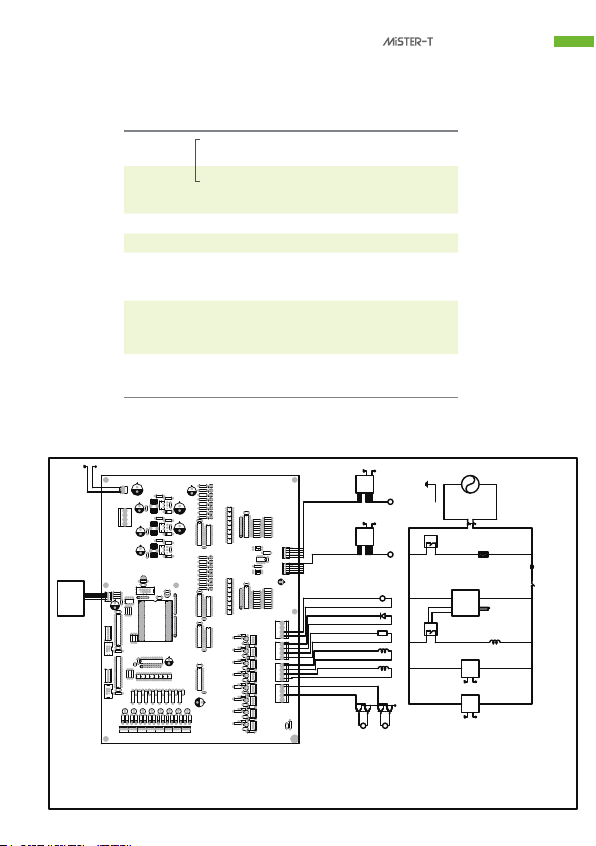
5
- Manual
CYCLONE
Specifications
Circuit Diagram
Dimensions Applicator
2nd Conveyor
for Dryer
( Optional )
67 cm(W) x 126 cm(L) x 196 cm(H)
26.4 inch(W) x 49.6 inch(L) x 77.2 inch(H)
66 cm(W) x 120 cm(L) x 95 cm(H)
26 inch(W) x 47.2 inch(L) x 37.4 inch(H)
35.8 inch(W) x 55.1 inch(L) x82.7 inch(H)
About 200 kgs (about 441 lb)thgieW
Conveyor Belt
45 cm x 110 cm (17.7 inch x 43.3 inch)
Lap Time
(40 cm x 50cm )
(16” x 20”)
Standard : 14 sec
High Production : 8 sec
Power Supply 2800WATTS, 50 / 60 HZ
- 110V : about 26 AMPS
- 220V : about 13 AMPS
* It may be changed according to the power of vacuum cleaners.
Packing (Wooden Pallet) 91 cm(W) x 140 cm(L) x 210 cm(H)
1 2 64
3132 34
63
33
470J
470J
470J
10KJ
TIP122
OUT_1
+24V
RS485
OUT_2 OUT_3 OUT_4
CON18. Film detection sensor
CON17. Foot switch
CON16. Start switch
CON15. N.C.
CON14. N.C.
CON13. N.C.
Start butten lamp
GND
Enable
BREAK
Speed
GND
Speed
Forward,Backward
Enable
BREAK
Forward,Backward
Case (+)
(-)
S.S.R.-2
S.M.P.S.
DC24V
(+)
(-)
S.S.R.-1
Relay-1
Relay-2
24V
S.M.P.S.
DC12V
12V
12V
(+)
(-)
Relay-1
M
(+)
(-)
Relay-2
M
Powder outlet valve motor run
Vacuum valve motor run
Powder outlet valve motor open, close
Vacuum valve motor open,close
Powder outlet vibrate motor
S.S.R.-1
M
Lamp
AC110V,
AC220V
24V
B.L.D.C.
MOTOR
DRIVE
24V
M
B.L.D.C.
MOTOR
DRIVE
24V
M
CON20. Powder outlet valve sensor
CON19. Vacuum valve sensor
Vacuum
Cleaner
Outlet
Conveyor Motor
Impeller Motor
Control
Panel
Vacuum
Valve
Motor
Powder
Outlet
Valve
Motor
Temp.
Controller Temp.
Sensor
Heat Ray
Emergency
Switch
Power
Switch

Installation
Gently open the back door of the machine and find the zipper bag inside the machine
and please check if all the components are in the zipper bag.
<Open the circled door>
<Components in zipperbag>
①
②
③
④
⑤
⑥
⑥
①Brushes(2ea) : Brushes are included due to maintenance work.
Screws(3ea) : 3 screws are included for installing film stand.
Screws(2ea) : 2 screws are included for installing the film sensor.
Bands(3ea) : 3 bands are included for tightening the vacumm cleaner to the hose.
②
③
④
Keys(4ea) : 2 keys are included
Insulating tape(1ea) : 1 insulating tape is included for tightening the vacuum cleaner and the hose.
⑤
<Inside the door>
6 - Manual
CYCLONE

Installation
1. Machine Leveling
Please ensure the machine is properly placed and leveled. Otherwise, powder in the machine
will not applied consistently.
To level the machine, turn the machine feet clockwise to decrease height and counter clockwise
to increase the height.
<Wheel>
2. Install the foot switch.
Foot switch is in the side door.
Gently unscrew the side door and place the wire in the groove as the picture below.
* Make sure not to touch the other parts inside the door.
<Unscrew the circled side door>
<Inside the side door>
<Place the wire in the Groove>
Foot
Switch
Inside
7
- Manual
CYCLONE

Installation
3. Install the film stand.
Film stand is wraped with a tinfoil and is inside the bottom door.
Unpack the film stand and install as the shown picture.
<Open the circled door>
<Components> <Place the film stand>
<Film stand is packed with tinfoil>
After placing the both of the components, assemble the film stand with the screws in the zipper bag.
3 screws are required for assembly.
*Before placing the film stand, open the
acryl lid
8 - Manual
CYCLONE

Installation
4. Install the film sensor.
Film sensor is in the zipper bag.
Unpack the film sensor in the zipper bag and install as the shown picture.
<Film sensor is packed in the zipper bag> <Assemble the film sensor>
*2 screws are required for assembly.
Regarding film sensor, please refer to page.
<Assemble the film sensor>
9
- Manual
CYCLONE

Installation
5. Connect the vacuum cleaner
Connect the vacuum cleaner to the labeld hoses as shown in the picture.
After connecting the vacuum cleander, make sure to tighten the vacuum cleaner with
insulating tape and the bands.
<Bands and insulation tapes><Labeled hose>
<Tighten the vacuum cleaner>
*bands and insulation tapes are in the zipper bag
*Both vacuum cleaners are required at lease 1100 Watts to 1300 Watts.
10 - Manual
CYCLONE

Installation 11
- Manual
CYCLONE
5-1. Connect A tube to the inlet on the front of the Vacuum 1.
5-2. Connect B tube to the inlet on the fron of the Vacuum 2.
5-3. Connect C tube and the D tube to an acrylic box.
5-4. Connect E tube to the outlet of the vacuum cleaner which is located opposite of inlet vent.
**It is recommended to tape circled area from inside
to prevent the air leaking.
You can also find this details in the Appendix manual page 8&9.
5-5. Connect the hole to the outlet of the vacuum with a hose which is behind the vacuum cleaner.
The hole is located in the circled area behind the vacuum 1.
A Tube
B Tube
C Tube
D Tube E Tube

Installation
6. Ventilation(Option)
7. Connect the powder cord
Ventilation should be installed according to working enviorment.
The country that uses 110V must be electrically constructed by an electronic expert.
As 110V requires a lot of current, AC wire and Earth wire must be connected
upon user’s condition.
To reduce the likelihood of circuit overload, do not operate other high voltage equipment on the
same circuit. (Power : 2800WATTS, 50/60 hz, 110V : about 26AMPS, 220V : about 13AMPS)
*Required Ring blower spec*
diameter 4”, over 170CFM
<Circuit breaker>
Earth wire
AC wire
<Open the circled door>
12
- Manual
CYCLONE

13 - Manual
CYCLONE
Operation
Control Panel
1. Power On / Off
2. Emergency Button
3. Manual / Auto Button
Under the auto mode
- Conveyor speed, powder mix speed, lap time can be set.
- By pressing the start button and placing the film, the powder will be automatically
applied on the film
Under manual mode
- Each module can be excuted separately.
- By using manual mode, you can inspect all the functions on the machine.
4. Mode Button
- Under the auto mode, conveyor speed, powder mix speed and lap time can be set
by up and down button.
5. Cyclone Button(Under manual mode only)
- By pressing cyclone button, machine will go into a vacuum and the vacuum
cleaners will be operated.
6. Conveyor Button(Under manual mode only)
By pressing conveyor button, conveyor belt will be operated.
7. Impellar Button(Under manual mode only)
By pressing impellar button, impellar will be operated.
8. Vacuum Button(Under manual mode only)
By pressing vacuum button, the machine will go into vacuum.
9. Powder On / Off Button(Under manual mode only)
By pressing this button, nozzle will be opened or closed.
① ②
④
⑤
⑥ ⑦ ⑧
⑨
③

Operation
1) Turn on the circuit breaker which is inside the machine.
2) Turn on the power switch which is located on the control pannel.
Auto Mode
How to set modules.
Manual Mode
Recommendation
Conveyor speed Powder mix speed Lap time
1~10 levelRange 1~10 level
5 50sec5
1~99 sec
If the M/A button is off, the machine is in automatic mode.
When pressing the button, it will blink and the modules can be set.
-By pressing the mode button once, conveyor speed can be adjusted by Up and Down button.
-By pressing the mode button twice, powder mix speed can be adjusted by Up and Down buttons.
-By pressing the mode button three times, lap time can be adjusted by Up and Down buttons.
Each module can be excuted separately by pressing each button.
Each module can be inspected in the manual mode.
When pressing the button light will be on and will be operated.
Each modules can be set by pressing “Mode” button.
<Auto Mode>
<Manual Mode>
* Ensure the emergency button on the right side of the panel is not locked.
If the emergency button is locked, unlock by turning the button clockwise.
14
- Manual
CYCLONE
<Open the circled door> <Circuit breaker>
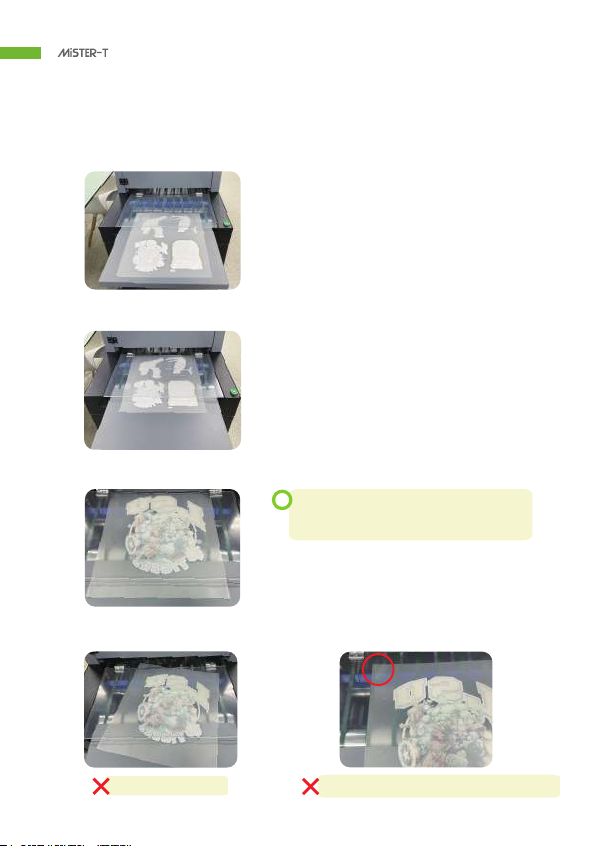
15 - Manual
CYCLONE
Operation (Continued)
4) Gently place the film on the heat platen.
5) Gently slide the film almost to the end of the heat platen.
5) Place the film well so it doesn’t get jammed on the conveyor belt.
Heat Platen
Heat platen allows ink dry for a while for better quality at 50℃ or 122℉.
Additionally, it will get rid of humidity in the film.
*For some areas with high humidty, we recommend you to dry the the film.
*Press the button on the back side to lift the platen.
*Before rasing the platen, open the acryl lid first.
If the film is far too behind from the conveyor, the film may not move forward.
The film is crooked. Film not placed in the middle of the conveyor belt.
Place the film in the middle of the conveyor belt.
*Make sure to give enough room between the film and
conveyor belt.
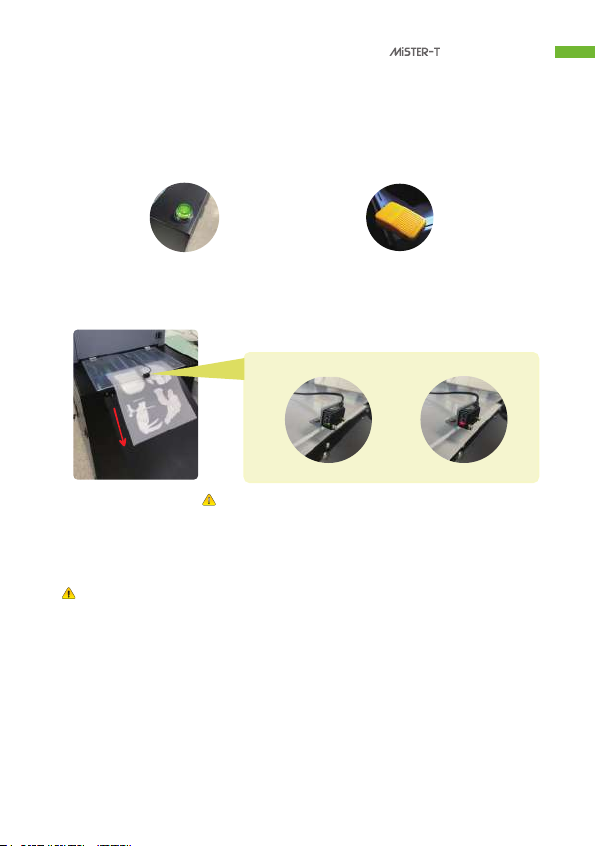
Operation (Continued)
Precautions
- Make sure both vacuum cleaners are powered. Otherwise, the machine will not operate properly.
- If there is too much powder inside the vacuum cleaners. The machine may not work properly. (Refer to Maintenance part.)
- Make sure not to insert crumpled film. The crumpled film may stuck on the conveyor belt.
- Do not exceed 2/3 of the powder in the hopper.
- Make sure to wear masks of safety goggles. Powder might irritate the eyes, throat and lungs which may cause
allergic reactions.
- Make sure to work in a well-ventilated area.
6) Press the start button or step on the foot switch to run the machine.
*Before pressing the start button, make sure to close the acryl lid.
7) The film will go through the powder box and will stop by the sensor at the end.
* The sensor at the back detects the film after applying the powder.
<Start Button> <Foot Switch>
<Film isn’t detected by the sensor> <Film is detected by the sensor>
Green Light On Red Light On
Caution : When the film reaches the sensor, all actions will be automatically terminated
in a few seconds.
Make sure not to touch the sensor with hands or other objects.
Otherwise, the sensor will detect the other objets and machine will be stopped
during operation.
16
- Manual
CYCLONE

17 - Manual
CYCLONE
Daily Maintenance ①
Filter
Step 1 : Turn off the power switch and unplug all the vacuum cleaners.
Step 2 : Open the lid of powder box.
Step 3 : Go in to manual mode and press vacuum button.
Step 4 : Carefully remove the filter.
Step 5 : Remove the dust from the filter with a brush.
* Dust on the filter can contaminate the powder.
Brush off the filter everyday at the end of work.
*Precautions
* Make sure to wear gloves while cleaning the filter.
Wire inside the filter can damage your hands.
* Make sure to wear masks and safety goggles.
Powder can cause allergic reactions.
<Manual Mode>
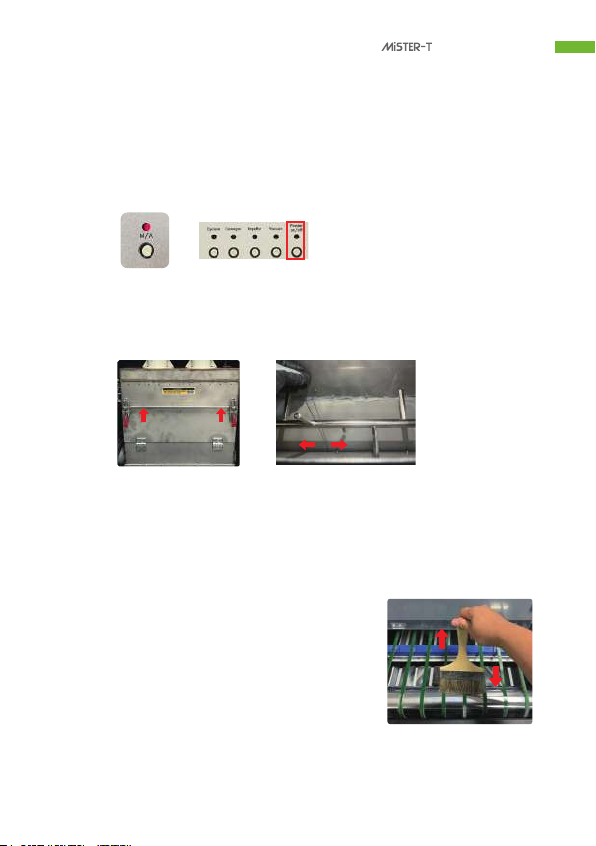
Daily Maintenance ②
Daily Maintenance ③
*Precautions
* Make sure to wear masks and safety goggles.
Powder can cause allergic reactions.
Nozzle
Conveyor belt
Step 1 : Go in to manual mode like the shown picture below.
Press Powder On / Off button to empty the powder box.
Otherwise, it would be difficult to see inside the top hopper.
Step 2 : Unplug the power cord and the vacuum cleaners.
Step 3 : Open the lid of the top hopper
Step 4 : Powder lump can cause nozzle clogging and uneven application onto the film.
Move a thin wire back and forth between nozzle to make sure the nozzle is not clogged.
<Manual Mode>
18
- Manual
CYCLONE
Brush off the powder if there is too much powder
on the conveyorbelt.
Run the conveyor belt slowly while brushing off the conveyor.
Too much powder on the conveyor
will not hold the film and won’t carry the film to the end.
Nozzle Area
<Inside the top hopper>

19 - Manual
CYCLONE
Daily Maintenance ④
*Precautions
* Make sure to unplug the machine and the vacuum cleaners.
* Make sure to wear masks and safety goggles.
Powder can cause allergic reactions.
* The vacuum cleaner must be 1100W to 1300W.
Vacuum cleaner
Step 1 : Turn off the power switch and unplug all the vacuum cleaners.
Step 2 : Open up the vacuum cleaner and check the amount of powder inside.
Step 3 : Get rid of the powder in the vacuum cleaner.
Step 4 : Clean up the filter inside the vacuum cleaner with a brush.
*Reference
The vacuum cleaner has to be purchased separately and requires two units
(1100W to 1300W each)

Weekly Maintenance ①
Emission filter
Bottom Hopper
Step 1 : Turn off the power switch and unplug all the vacuum cleaners.
Step 2 : Unscrew the emission filter which is located in the front part of the machine.
Step 3 : Clean up the emission filter with a brush.
Step 1 : Go in to the manual mode like the shown picture
Step 2 : Take off the powder ventilator from the bottom hopper.
Step 3 : Prepare a plastic bag and place under the hole of the hopper,
or put the vacuum cleaner between the conveyor belt to vacuum up the powder.
Step 4 : Press powder on/off to release the powder from the top hopper.
* We recommend you not to reuse the left powder to maintain the quality of the powder.
*Precautions
* Make sure to wear masks and safety goggles.
Powder can cause allergic reactions.
Weekly Maintenance ②
<Manual Mode>
or
20
- Manual
CYCLONE
Table of contents


















