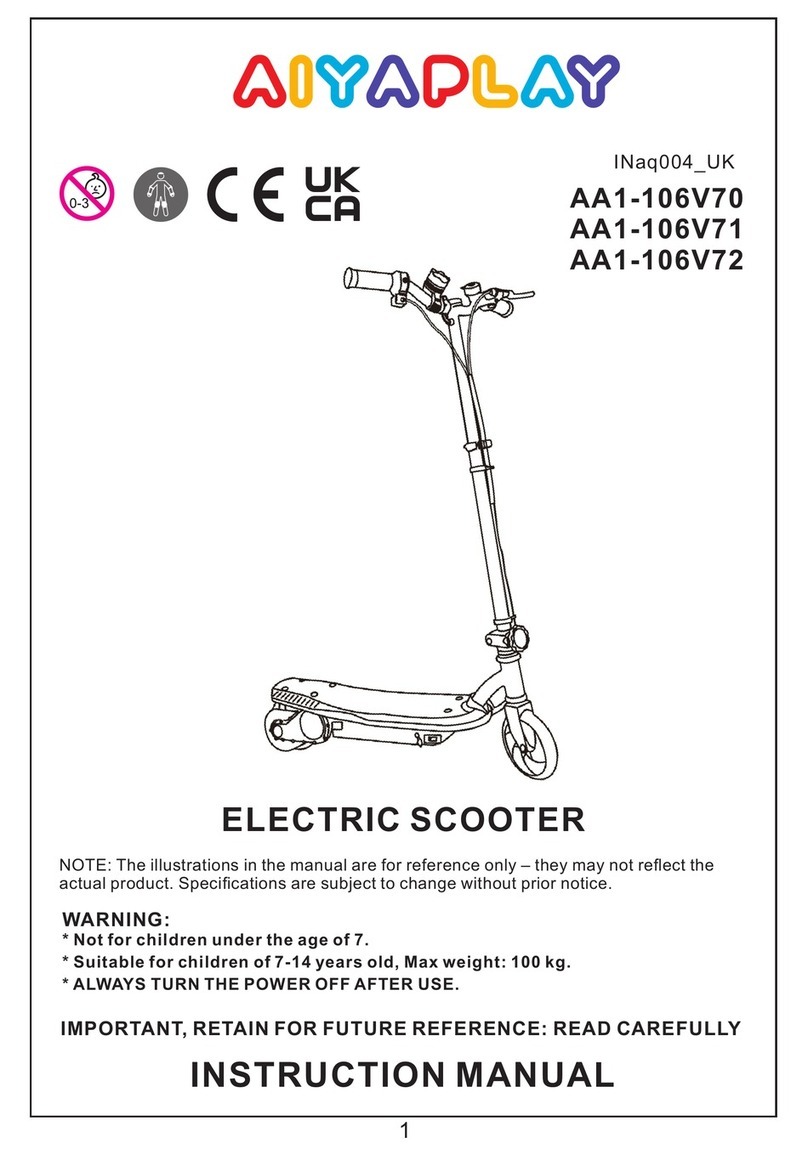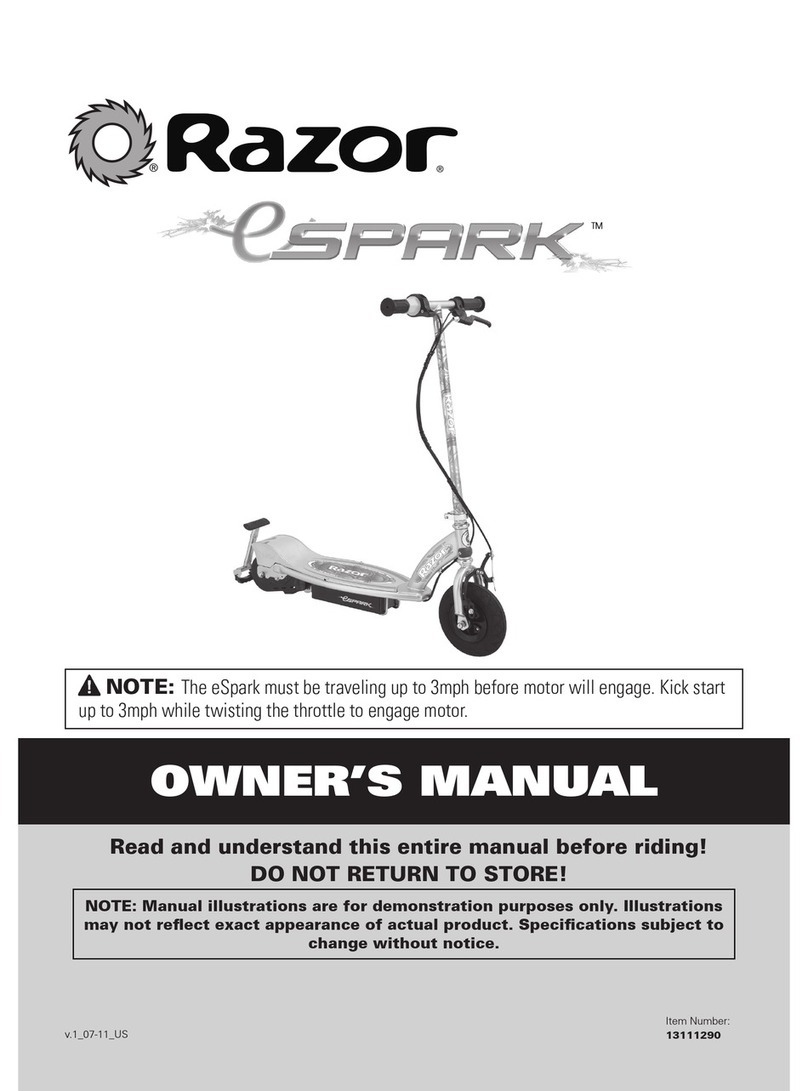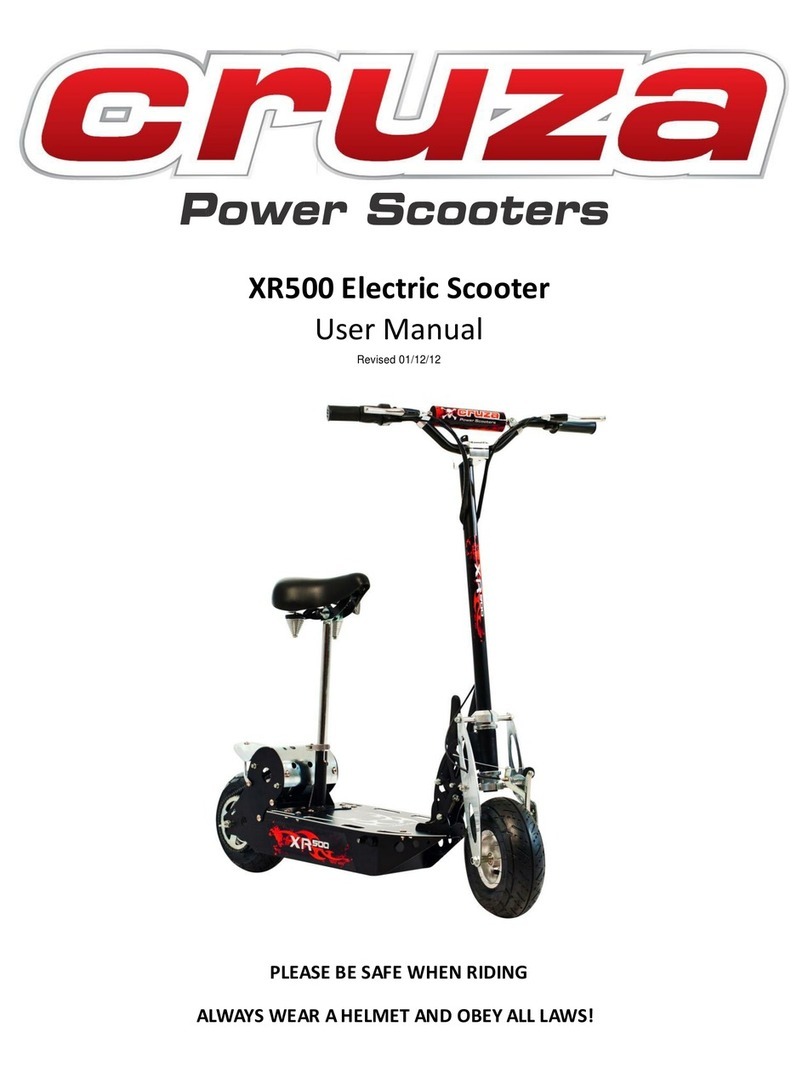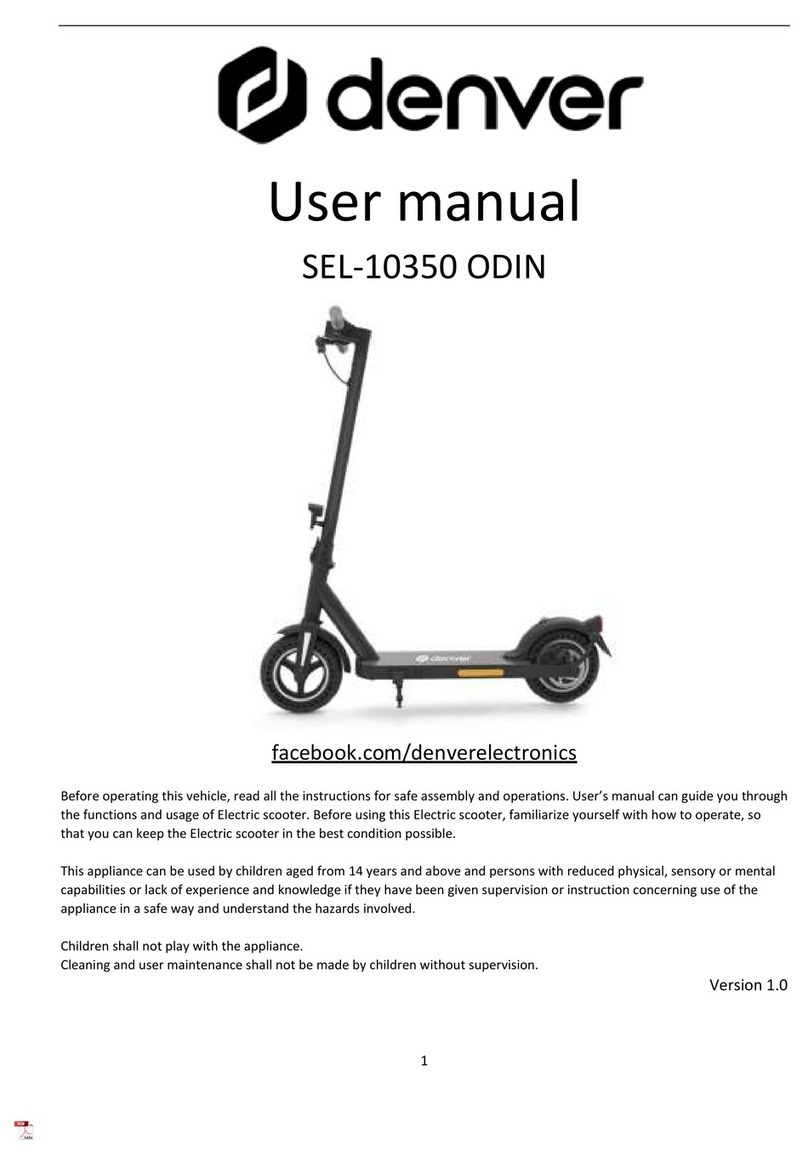Ecorider X62 User manual

EcoRider X62
User Manual
Self Balancing Scooter

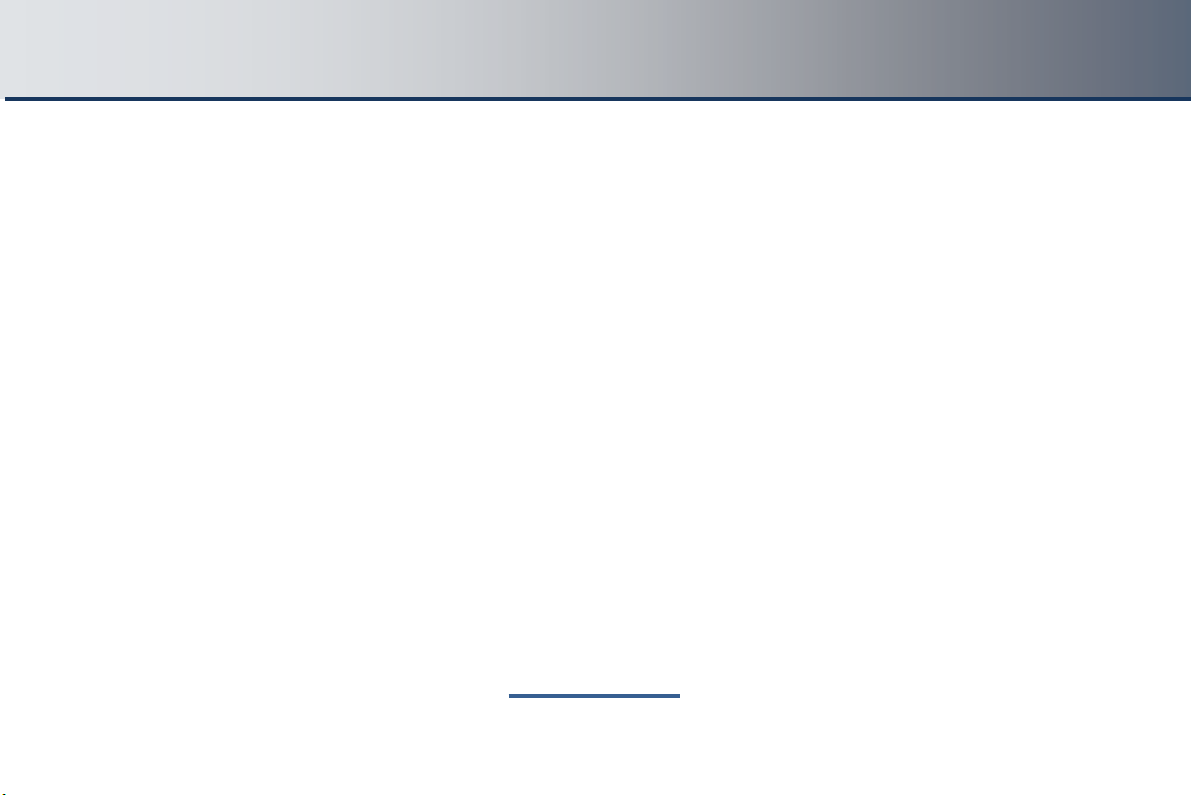
3 of 42
Contents X62
Contents
1.
About this User Manual
.............................................................................................................................................................................6
2.
Risk of Ride
..........................................................................................................................................................................................................6
3.
Preparation Before Use
..............................................................................................................................................................................6
4.
Introduction to the X62
..............................................................................................................................................................................7
5.
App Guide
............................................................................................................................................................................................................8
5.1 Downloading the App
.......................................................................................................................................................................8
5.2 App Control Panel
.................................................................................................................................................................................9
5.3 How to connect the X62 to your Smartphone using the app
........................................................................... 10
6.
Overview
............................................................................................................................................................................................................. 11
7.
Assembling the X62
........................................................................................................................................................................................... 12
7.1 Check the Accessories
.................................................................................................................................................................... 12
7.2 Checking the package
.................................................................................................................................................................... 13
7.3 Preparation before assembly
.................................................................................................................................................... 14
7.4 Mount handlebar and leansteer frame
.............................................................................................................................. 14
7.5 Install the battery pack (battery pack replacement)
................................................................................................ 15
8.
Function Introduction
....................................................................................................................................................................................... 16
8.1 OLED Display
......................................................................................................................................................................................... 16
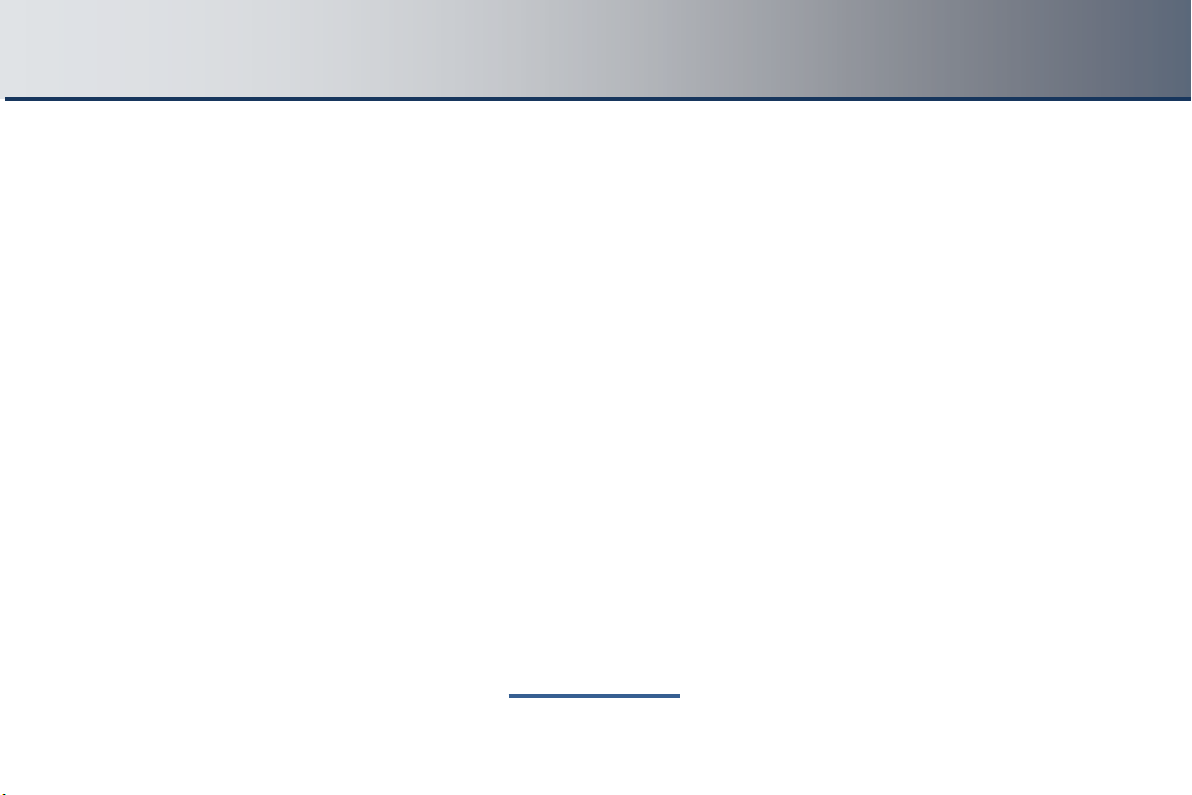
4 of 42
Contents X62
8.2 Power Button, USB Port and Charge Port
......................................................................................................................... 17
8.3 Charging Method
.............................................................................................................................................................................. 18
8.4 How to use the parking stand
.................................................................................................................................................. 19
9.
Guide for safe riding the X62
......................................................................................................................................................................... 20
9.1 Awareness
..................................................................................................................................................................................................... 20
9.2 Safety Compliance
....................................................................................................................................................................................... 20
9.3 General Safety Instructions
..................................................................................................................................................................... 21
10.
Automatic / Intelligent Safety
........................................................................................................................................................................ 24
10.1 Speed Limiter
............................................................................................................................................................................................. 24
10.2 Critical Battery Power
............................................................................................................................................................................. 26
11.
Learning to ride the X62
................................................................................................................................................................................... 27
11.1 Going forward and backward
.............................................................................................................................................................. 27
11.2 Stopping the vehicle
............................................................................................................................................................................... 29
11.3 Turning Left and Right
........................................................................................................................................................................... 30
11.4 Getting off the X62
.................................................................................................................................................................................. 31
11.5 Assistance Mode
...................................................................................................................................................................................... 32
11.6 Locking the X62
........................................................................................................................................................................................ 33
12.
Maintenance
......................................................................................................................................................................................................... 34
12.1 Cleaning the X62
...................................................................................................................................................................................... 34
12.2 Battery Maintenance and Transportation
....................................................................................................................................... 35

5 of 42
Contents X62
13.
Main technical specifications
.......................................................................................................................................................................... 36
14.
Warranty Record
................................................................................................................................................................................................. 39
15.
Service Record
..................................................................................................................................................................................................... 40

6 of 42
Before you begin X62
1.
About this User Manual
To learn to ride the X62 safely, you must read and follow all instructions and warnings in this
manual, and watch the safety video (where applicable). It is important that you follow all the
safety warnings and cautions that appear throughout this manual, and that you use good
judgement when you ride your X62. If you have any questions which cannot be found in this
manual, please contact your sales representative.
2.
Risk of Ride
X62 is a self-balancing, personal transporter that uses balancing technology. Balancing technology
cannot prevent injury if you do not ride in accordance to this manual. Whenever you ride the X62,
you risk serious injury from loss of control, collisions, and falls. To reduce the risk of injury, you
must read and follow all instructions and warnings given in this manual.
3.
Preparation Before Use
Before you begin, it may be necessary to assemble your X62. The battery should be charged for at
least 5 hours. To assemble X62 and charge the batteries for the first time, refer to the relevant
section in this manual. Please pay attention to the local terrain and surroundings, and check that
every part of the X62 has been tightened, is not damaged; and wear all the protection equipment
recommended. (Helmet, elbow guards and knee pads.)
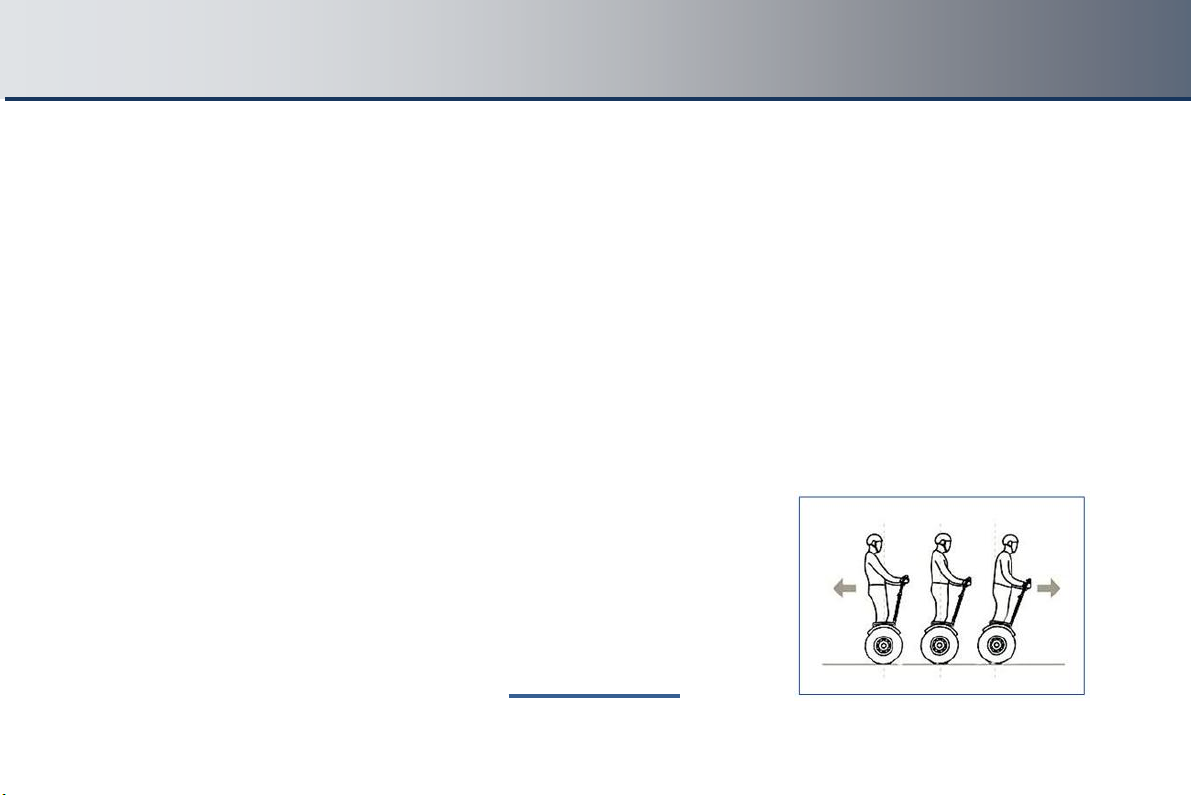
7 of 42
Introduction to the X62 X62
4.
Introduction to the X62
The principle of self balancing scooter is based on the basic principle of "dynamic stability", which is
the
a
u
t
o
m
a
t
i
c
b
a
l
a
n
c
i
n
g
a
b
i
l
i
t
y
o
f
t
h
e
s
c
oo
t
e
r
i
ts
e
l
f
.The p
o
st
ur
e
o
f
t
h
e
r
i
d
er
a
n
d
t
h
e
s
c
oo
t
e
r
is
determined by the
b
u
i
l
t
-
i
n
precision gyroscope, through the precision and accuracy of the central
microprocessor. This calculates the appropriate command to drive the motor to achieve the
balancing effect. As X62 is a new type of personal transporter, it is difficult to define the type of the
traditional classification; some think X62 should be a wheeled version of the unicycle, others think it
is a kind of dynamic scooter. However, it is different from the traditional uni-axial wheel or bi-axial
wheel scooter, and in some formal occasions (such as the official rules of the road), X62 scooter could
be called
“
e
l
e
c
t
r
i
c
p
e
r
s
o
n
a
l
m
ob
i
l
i
t
y
d
e
v
i
c
e
",
c
o
mm
o
n
l
y
k
n
o
w
n
a
s
a
n
e
l
e
c
t
r
i
c
s
c
oo
t
e
r
.
The X62 has two wheels, the width of the ordinary adult shoulder
width, and weighs approximately 40kg. It is powered by 2 lithium ion
batteries. When riding, it does not need brakes or a throttle lever;
when the rider leans forward, the scooter goes forward and when the
rider's body stands straight - it stops.
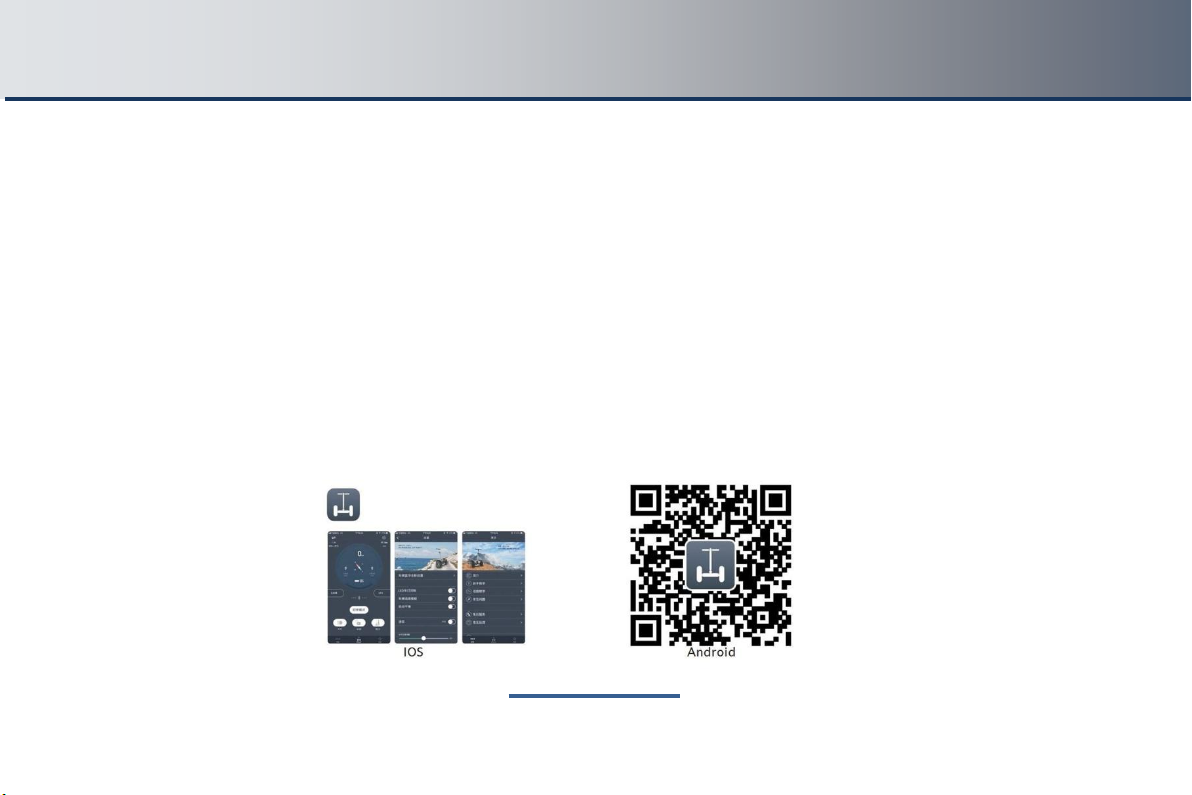
8 of 42
Introduction to the X62 X62
The X62 uses the principle of dynamic balance, when the body moves, the center of gravity of the
body action will change continuously to achieve the correct balance. With wheels instead of the foot,
it replaces the high precision balance of the human being, is low-cost to run, non-pollutant, quiet and
convenient. The X62 can run for approximately 4-5 hours having been fully charged.
5.
App Guide
5.1 Downloading the App
IOS: From the 'App Store' search “iRobot”, you can download APP for IOS (left picture)
Android: Please scan the QR code below (right picture)
iRobot
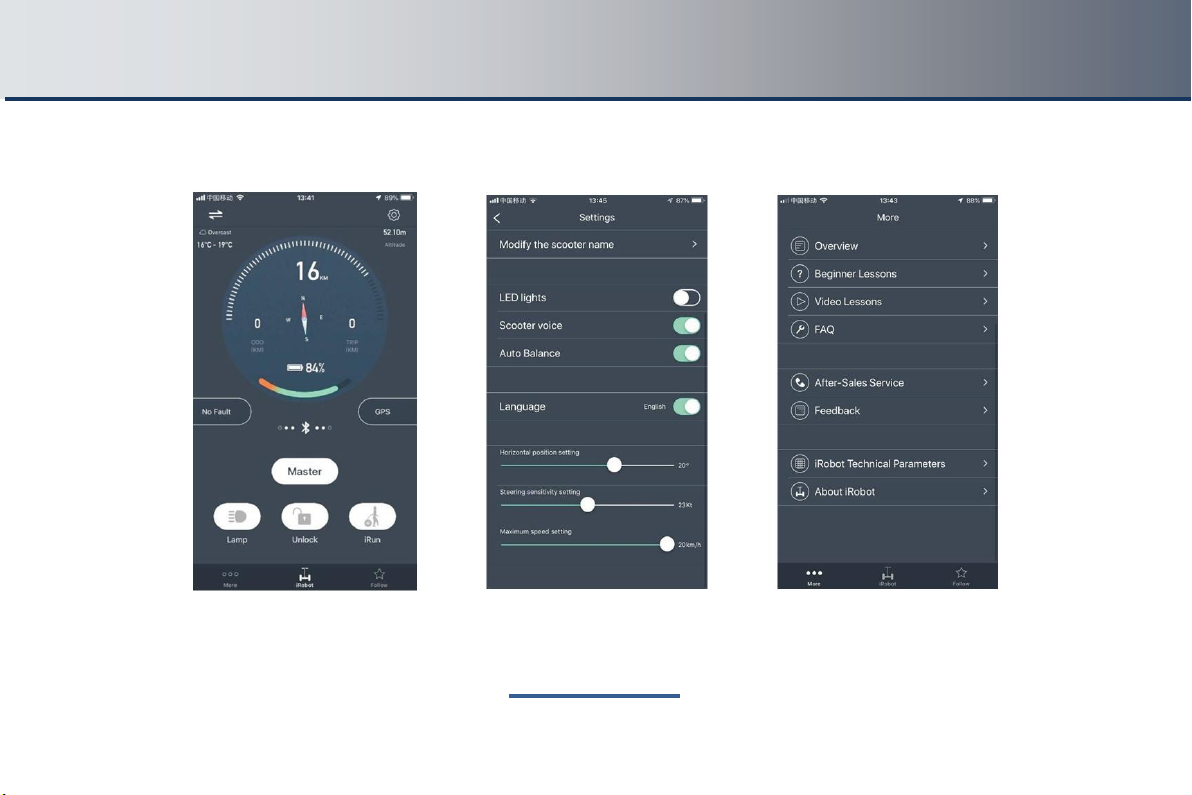
9 of 42
Installing the app X62
5.2 App Control Panel
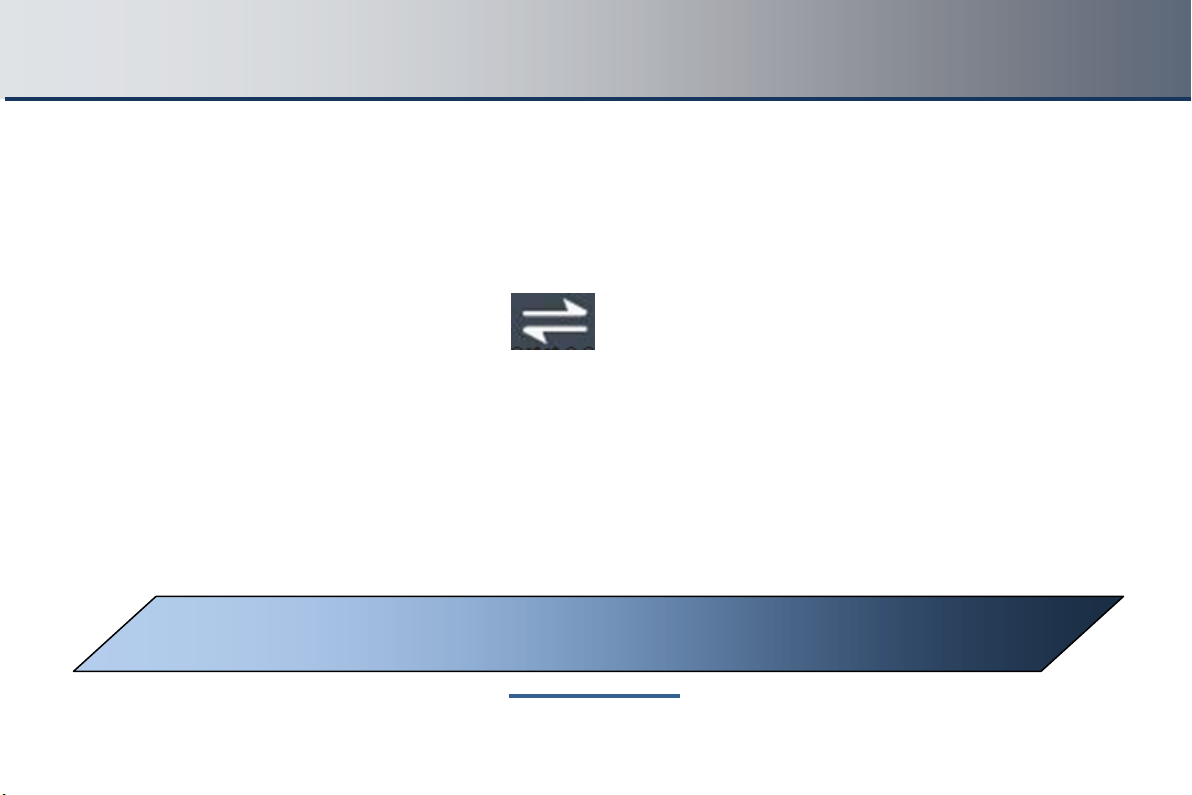
10 of 42
Installing the app X62
5.3 How to connect the X62 to your Smartphone using the app
a.
Turn on the X62 machine
b.
Open 'Bluetooth' on your mobile phone.
c.
Open the iRobot app on your phone. In the top left hand corner there is an icon
d.
Press this icon, and it will pair your phone to the X62
WARNING: If there is more than 1 machine, turn on and pair only one machine at a time,
otherwise all machines will be paired to the same phone

11 of 42
Overview X62
6.
Overview
General View
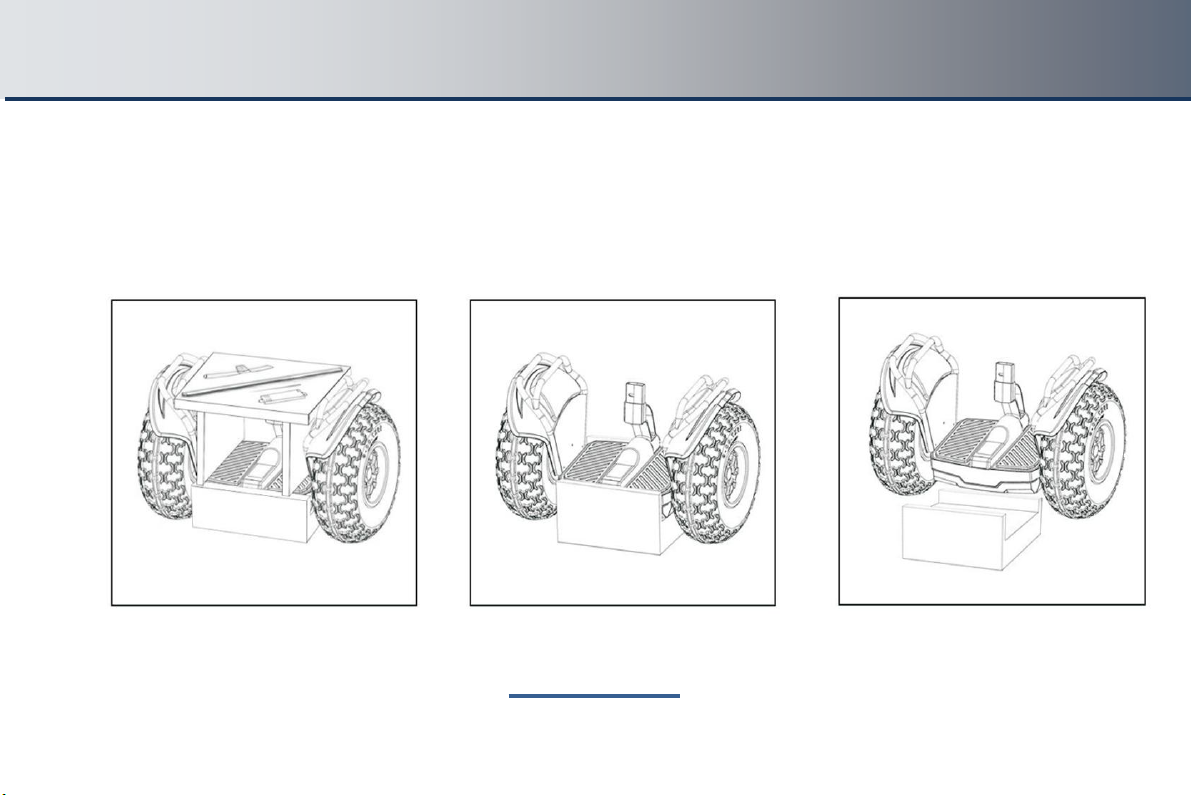
12 of 42
Assembling the X62 X62
7. Assembling the X62
7.1 Check the Accessories
After carefully unpacking, take out the leansteer assembly, the packing parts for the handle bar, and
X62 mainframe in order.
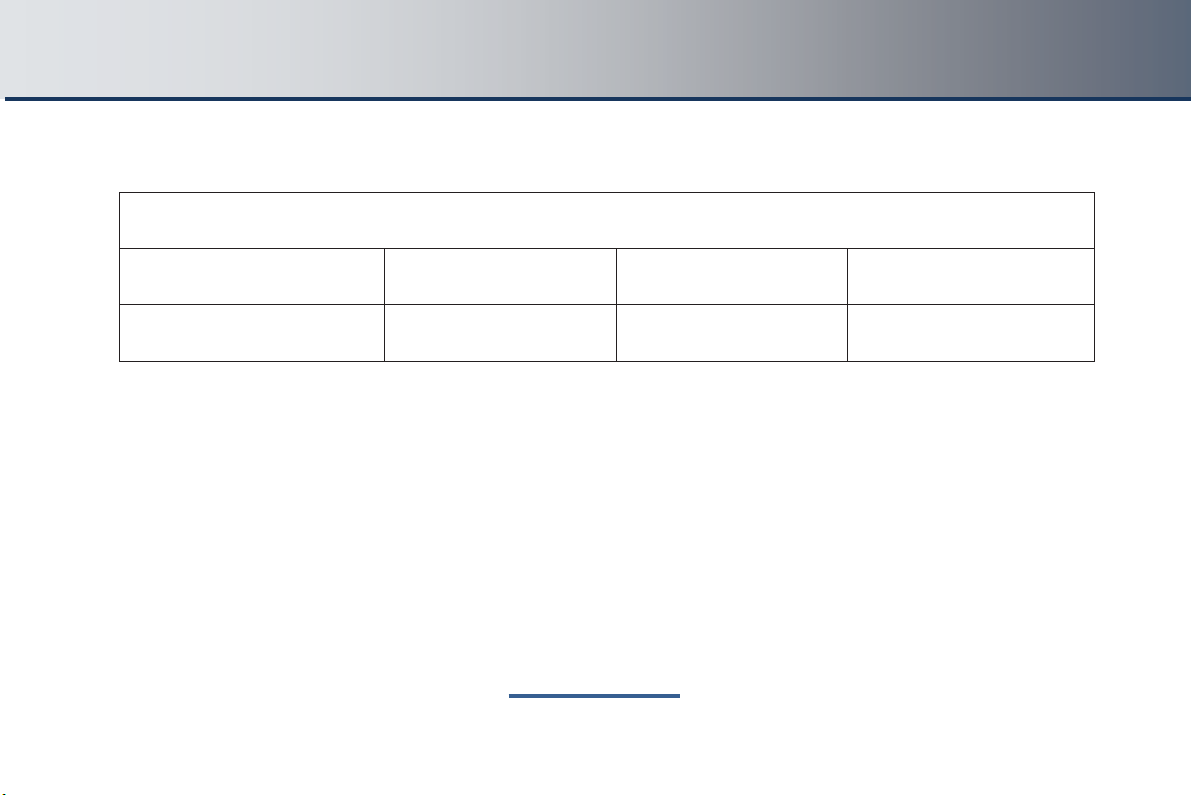
13 of 42
Assembling the X62 X62
7.2 Checking the package
X62 contains the following parts, please check after opening the package. If there is
anything missing, please contact your dealer.
X62 main body
X 1
LeanSteer
X 1
Handgrip
X 1
Charger
X 1
Tool
X 1
Screws
X 4
User manual
X 1
Warranty card
X 1

14 of 42
Assembling the X62 X62
7.3 Preparation before assembly
Before the assembling the X62 you should first locate the Phillips screwdriver supplied with
the product in the package. This should be stored in a safe place for future maintenance. It is
compliant with the metric standard, so you may interchange it with one either in your toolbox
or from a tool store. It is suggested that you wear a pair of gloves during assembly so as not to
injure your hands.
7.4 Mount handlebar and leansteer frame
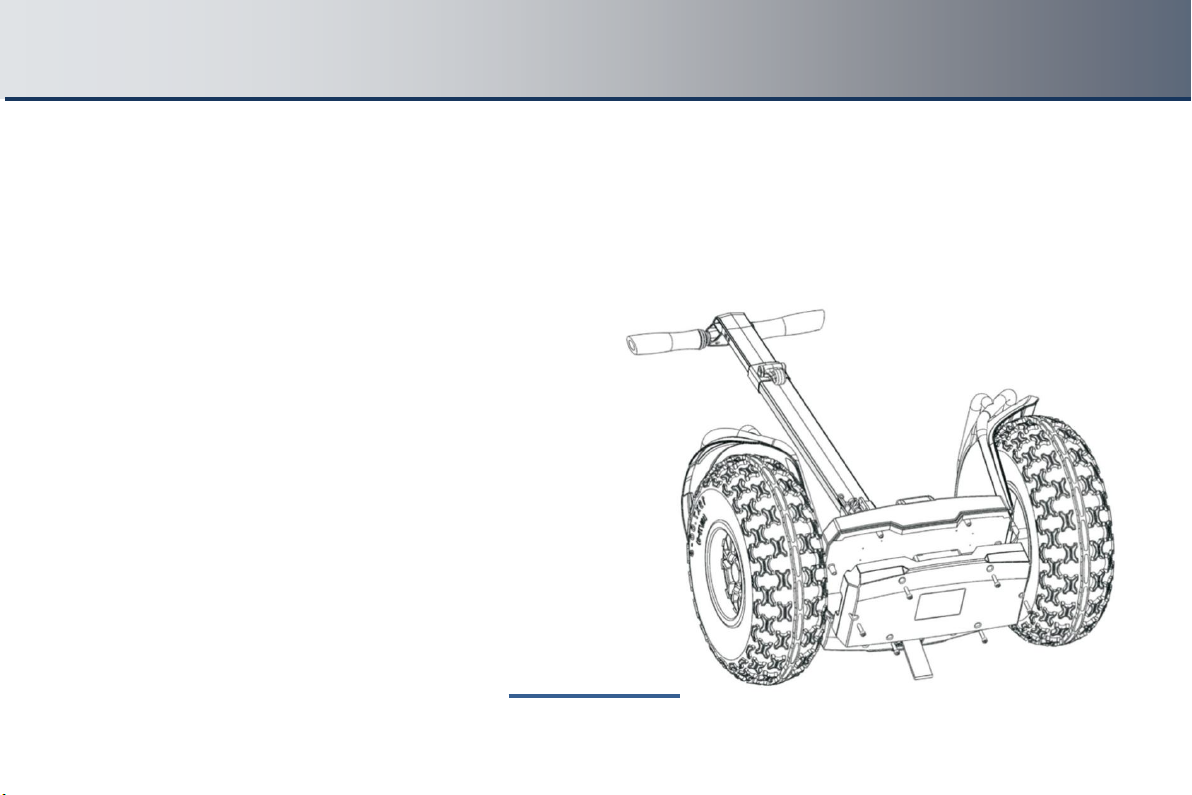
15 of 42
Assembling the X62 X62
7.5 Install the battery pack (battery pack replacement)
Lay X62 mainframe on it's back, exposing the underside of the battery housing. Install the
battery pack using the M6 x 20 hexagon socket cap head screws, using a 5mm hexagonal allen
key. Repeat this step to remove or replace
the battery.
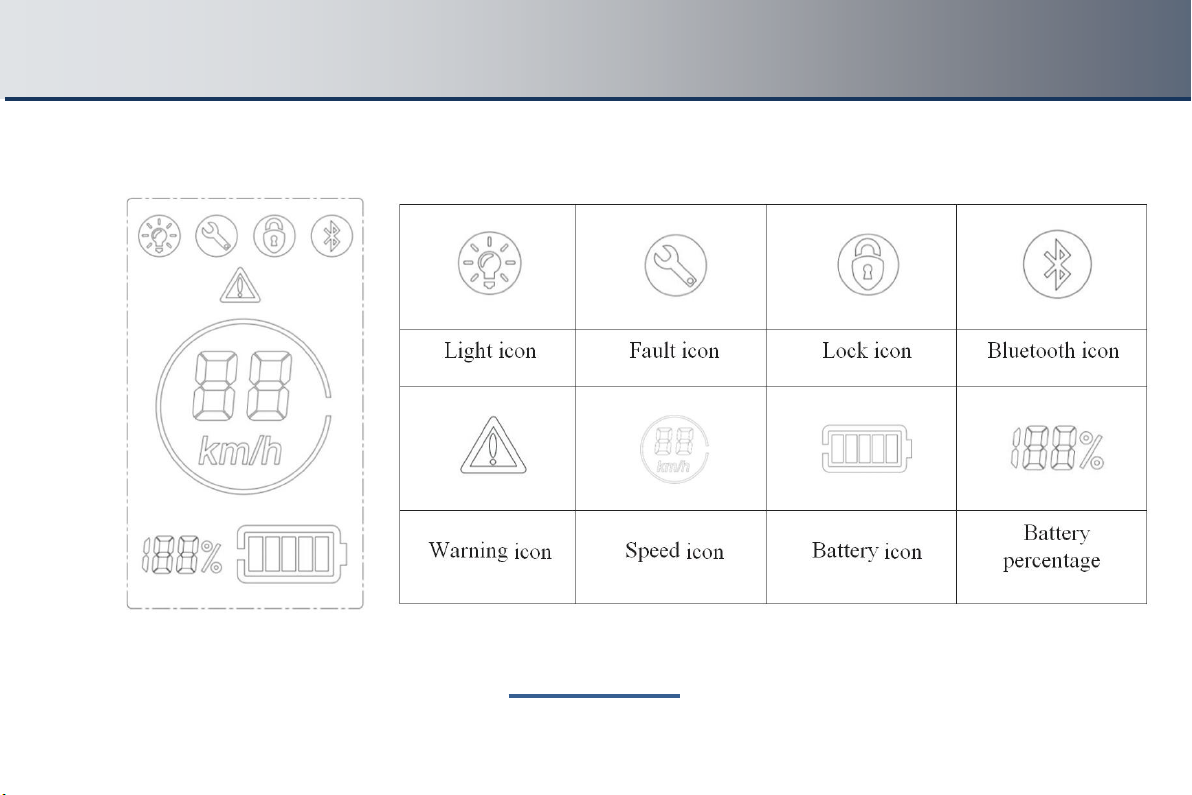
16 of 42
Function Introduction X62
8. Function Introduction
8.1 OLED Display

17 of 42
Function Introduction X62
8.2 Power Button, USB Port and Charge Port
At the back of the mainframe of the X62, there is a USB charging port which supports standard USB equipment and
provide 5V/1A current. You can charge the mobile phone or other USB devices with input <150mA charging.
Power switch functions:
a. To turn on the vehicle, press power switch for 2 seconds, and the LED display on the footplate will light up
b. To turn off the vehicle, press power switch for 2
seconds
Power button, charge port and USB port position

18 of 42
Function Introduction X62
8.3 Charging Method
1st step: Find the charging port at the back of X62 mainframe, open the coverto the charging port, and check that
the charging port is dry
2nd step: Connect the charging port with the charger (100~240V, global common), then plug it into the power AC
supply.
3rd step: When the LED indicator on the charger turns red, it means the scooter is charging normally; when the
indicator turns green, the scooter is fully charged. When fully charged, unplug the charging cable to save the battery
life.
WARNING: For safety reasons, and to prolong the life of the battery, do not leave the
battery plugged in when the unit is fully charged and showing a green light

19 of 42
Function Introduction X62
8.4 How to use the parking stand
To release the parking stand: use the front of your shoe to strike the button on the front of the body of the vehicle.
The parking stand will automatically release
To retract the parking stand: use the front of your shoe, push the parking stand to the upmost parking position.

20 of 42
Guide for safe riding and handling X62
9. Guide for safe riding the X62
9.1 Awareness
Apart from an entertainment / leisure vehicle, the X62 is also a transportation vehicle which may
have risks similar to those of all other commuting tools. However, if you follow the information
in this chapter, it will maximize the safety procedures for yourself and others, and minimize any
risks taken.
When riding the X62, you should be cautious and keep a reasonable and safe distance from other
people and other types of transport. This is because even though your handling of your X62 on
the road or in a public surrounding is in compliance with the Guide for Safe Riding, you may be
subject to the risks resulting from improper driving or operation of transport by other people. It
is not so dissimilar to being injured by other transportation means when you are walking or riding
a bike.
9.2 Safety Compliance
a. Understand and comply with local traffic laws.
b. Wear a helmet, wrist pads, elbow and knee pads, for riding for protection.
c. Checkthebatterystatuswiththepowerbuttonbeforeeachride. Ifthereislessthan60%ofpowerremaining,donot
useitforalongjourney.Youmaynotgettherangeyourequireforalongjourney.
Table of contents
Other Ecorider Scooter manuals