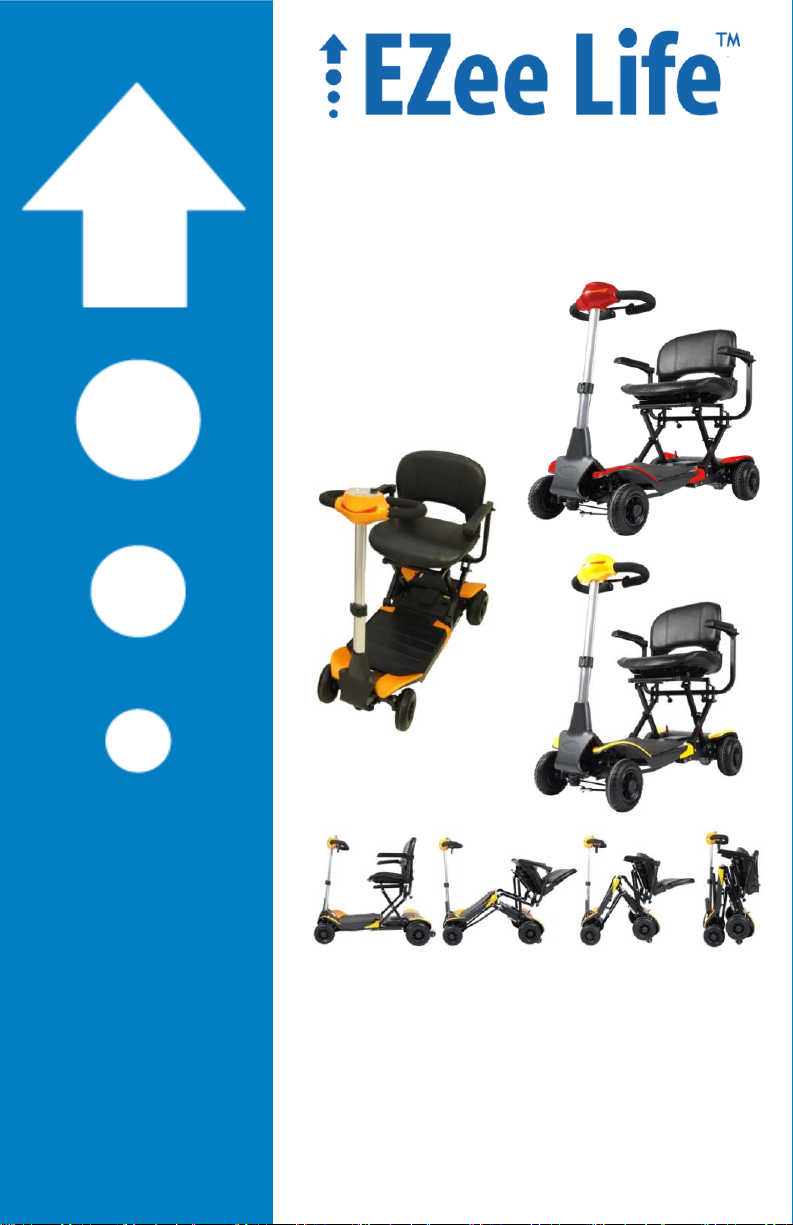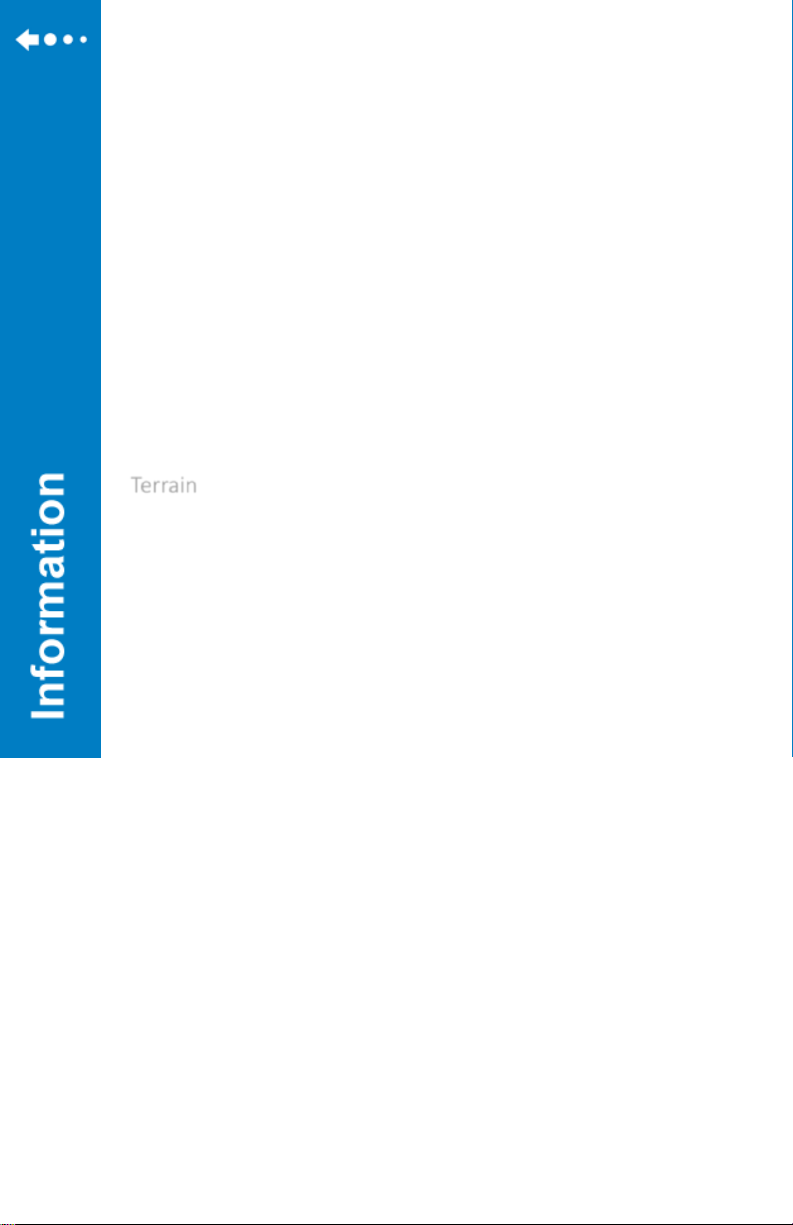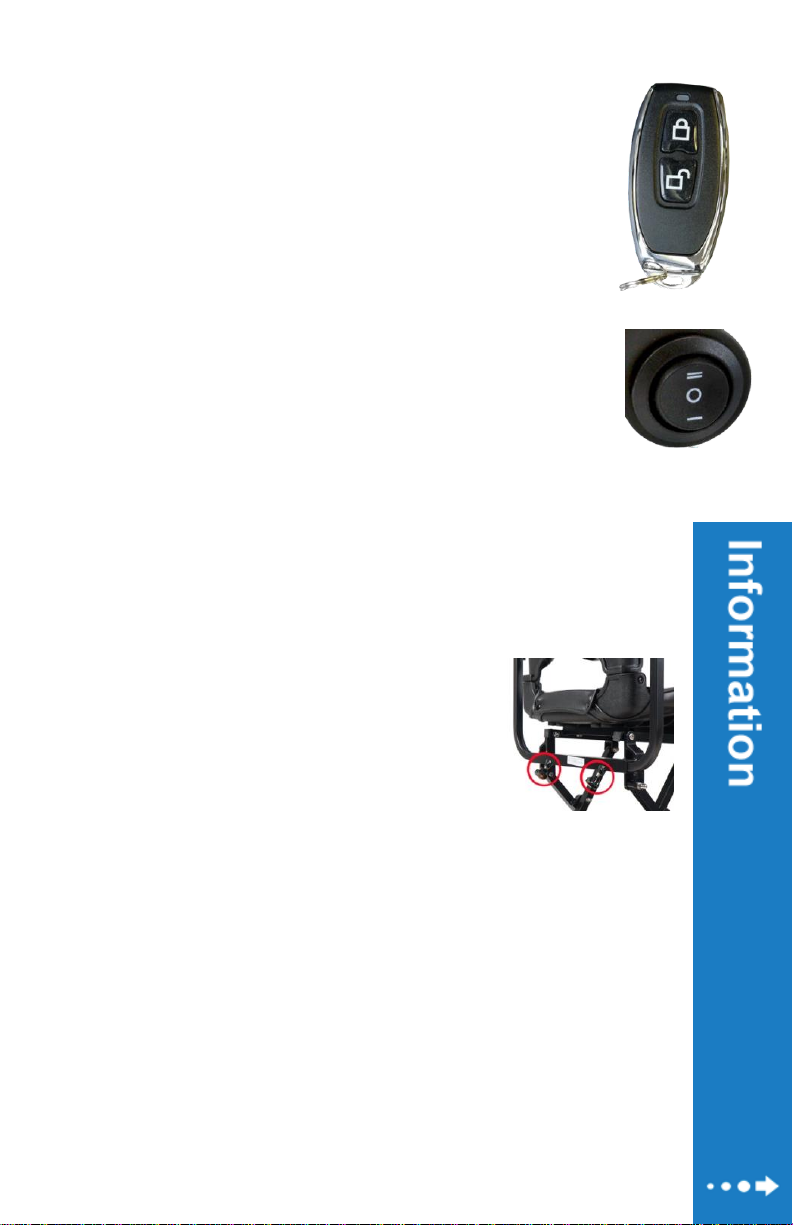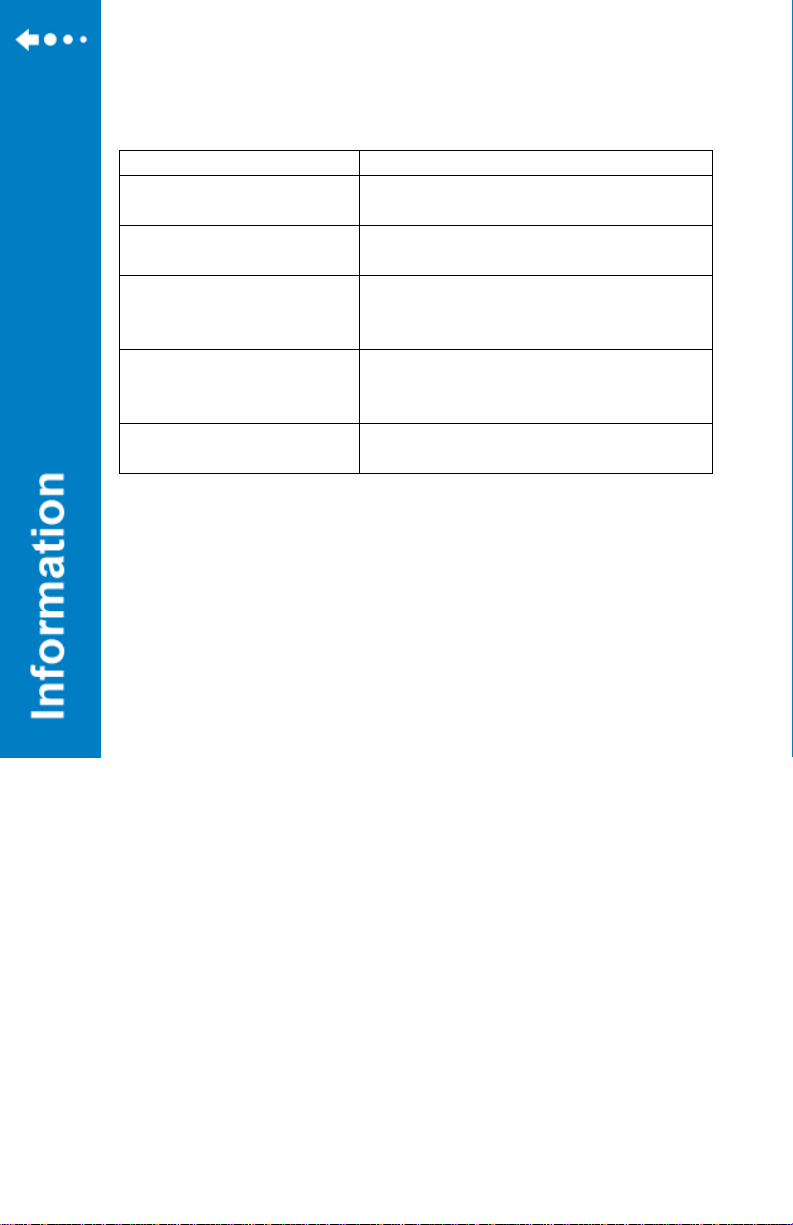Caution:
Ensure the power is off when entering or exiting the scooter.
Do not operate the control lever with both hands at the same time.
Do not turn off power when moving.
Drive at low speed indoors, in crowds or when reversing.
Stopping
The brakes will automatically engage when the control lever is released and it
returns to the neutral (center) position.
Caution: The braking distance will vary with the speed driven and the
condition of the ground. Ice and snow may casue the scooter to slide.
When not driving turn the scooter power off.
Charging and Battery Information:
24 v Lithium Ion Battery: Fully charge the battery before using for the first
time. Do not attempt to open or repair the battery. Call your dealer.
This scooter uses a 100-240VAC / 24 VDC / 2
amp. charger shown at right.
The scooter battery is charged on the scooter with the supplied charger:
1. Turn the scooter power off.
2. Insert the charger plug form the rear into the charger port under the
seat.
3. Insert the charger power cord into a wall outlet.
4. When charging, the indicator light will display in orange colour.
Charging will take beteen 5 and 8 hours.
5. When the battery is fully charged, the indicator light will turn green
and the charger will stop charging.
6. Disconnect charger before driving.
*Only use the charger supplied to charge the battery
*Do not disassemble or modify the charger
*Charge in a ventilated area out of direct sunlight
7