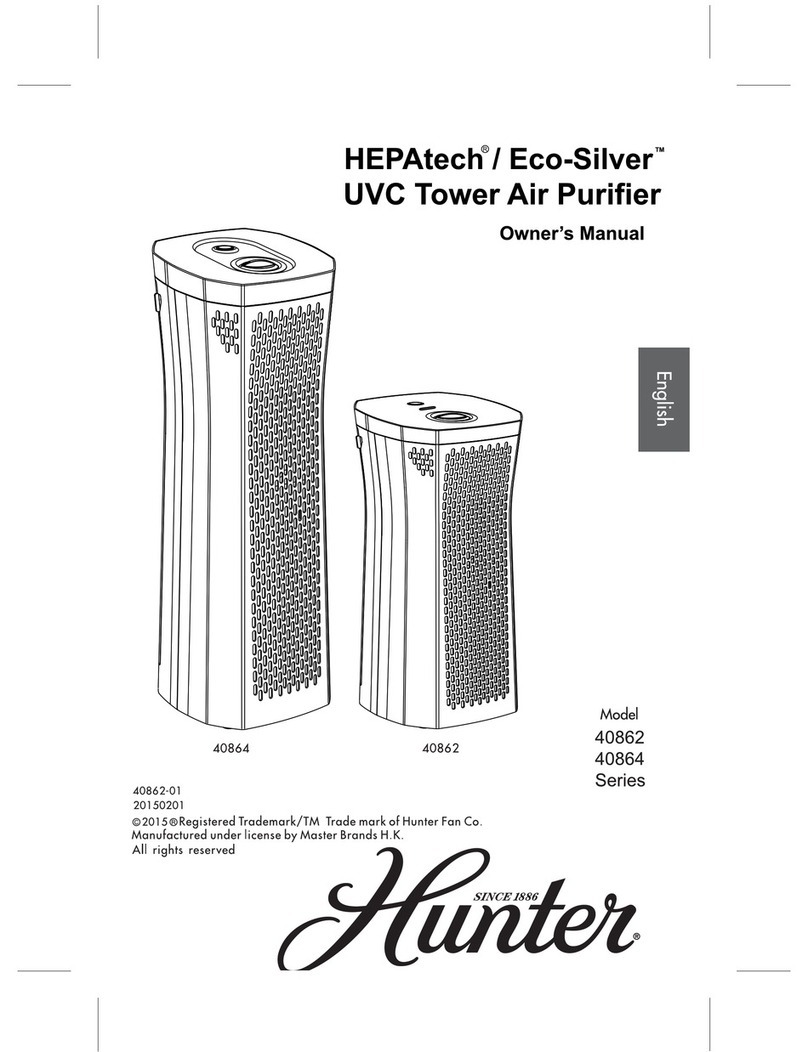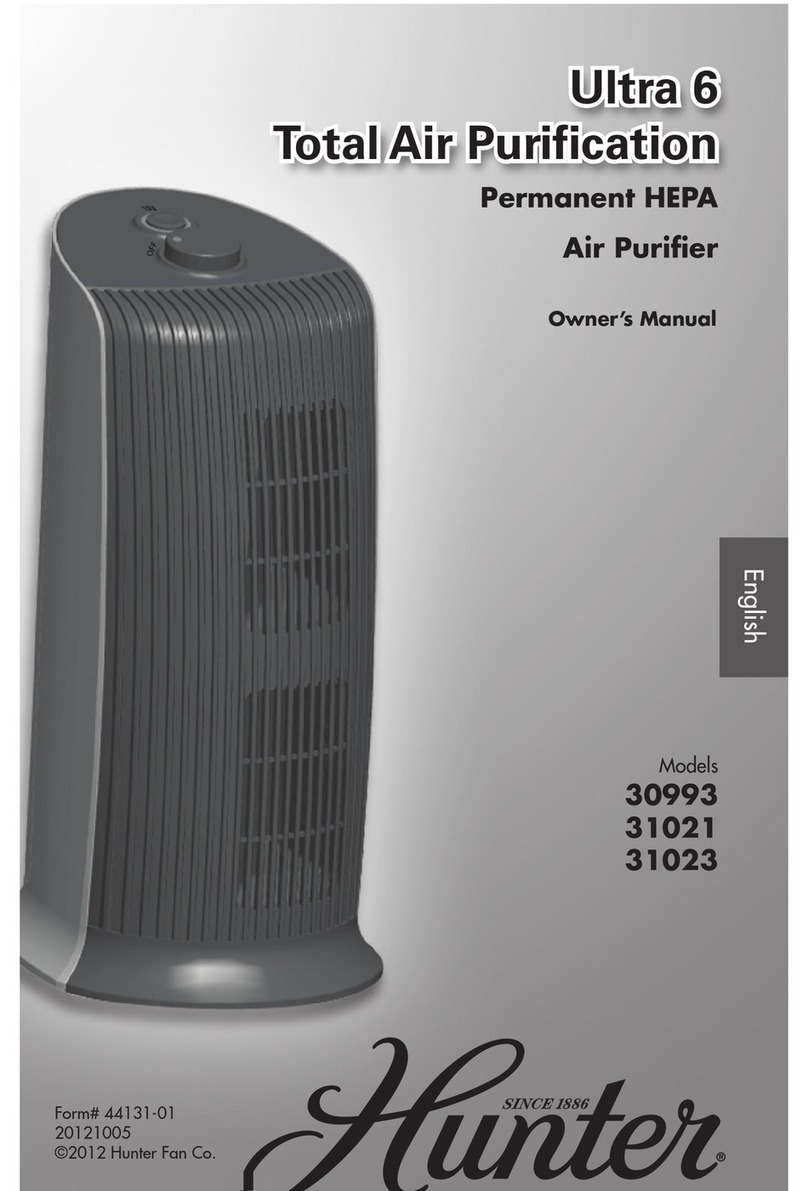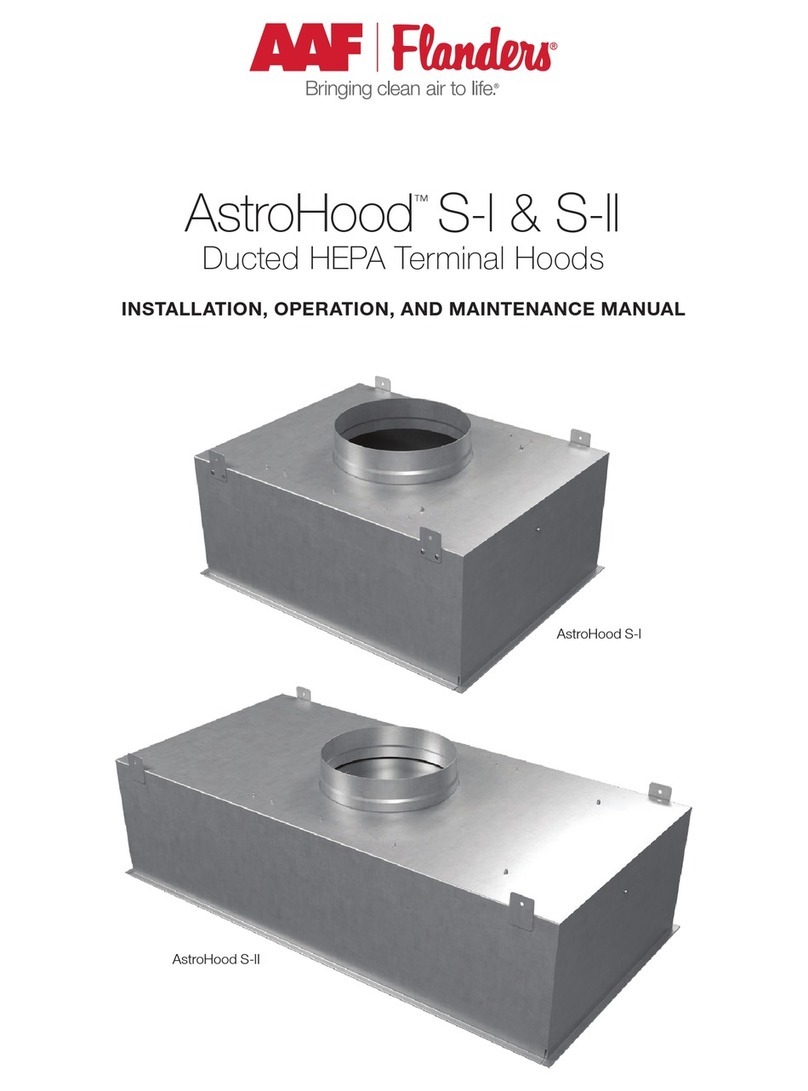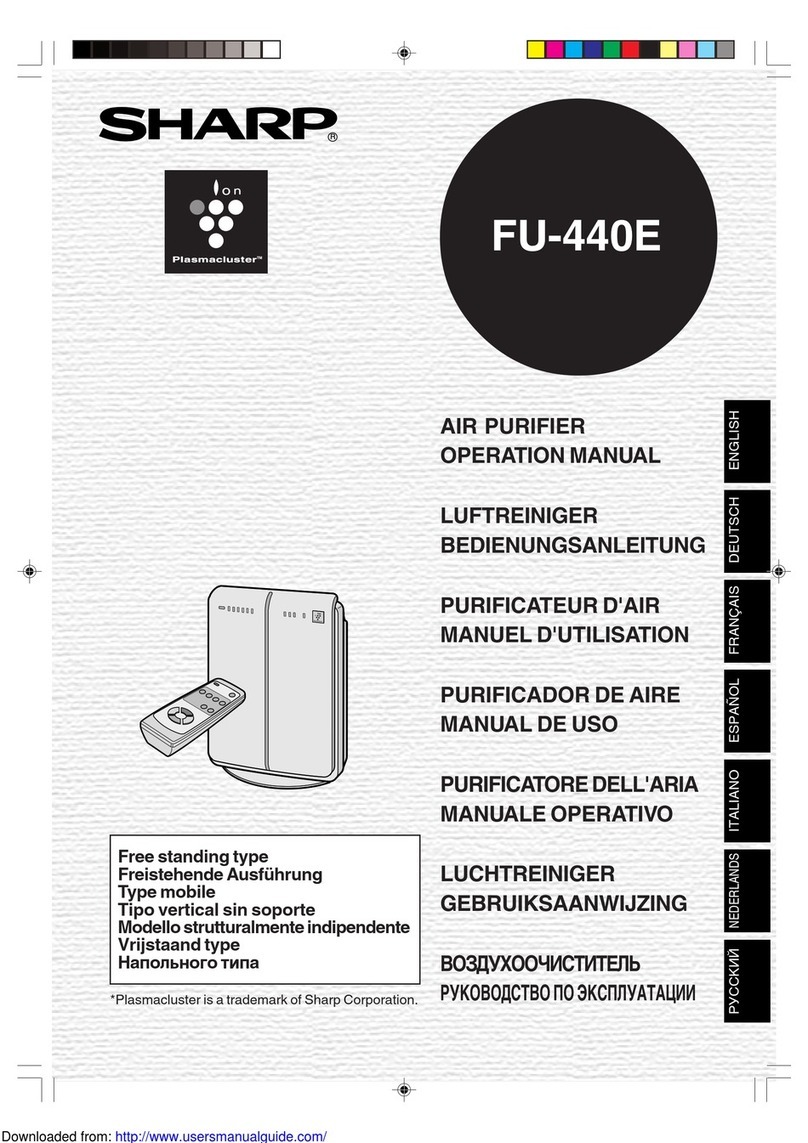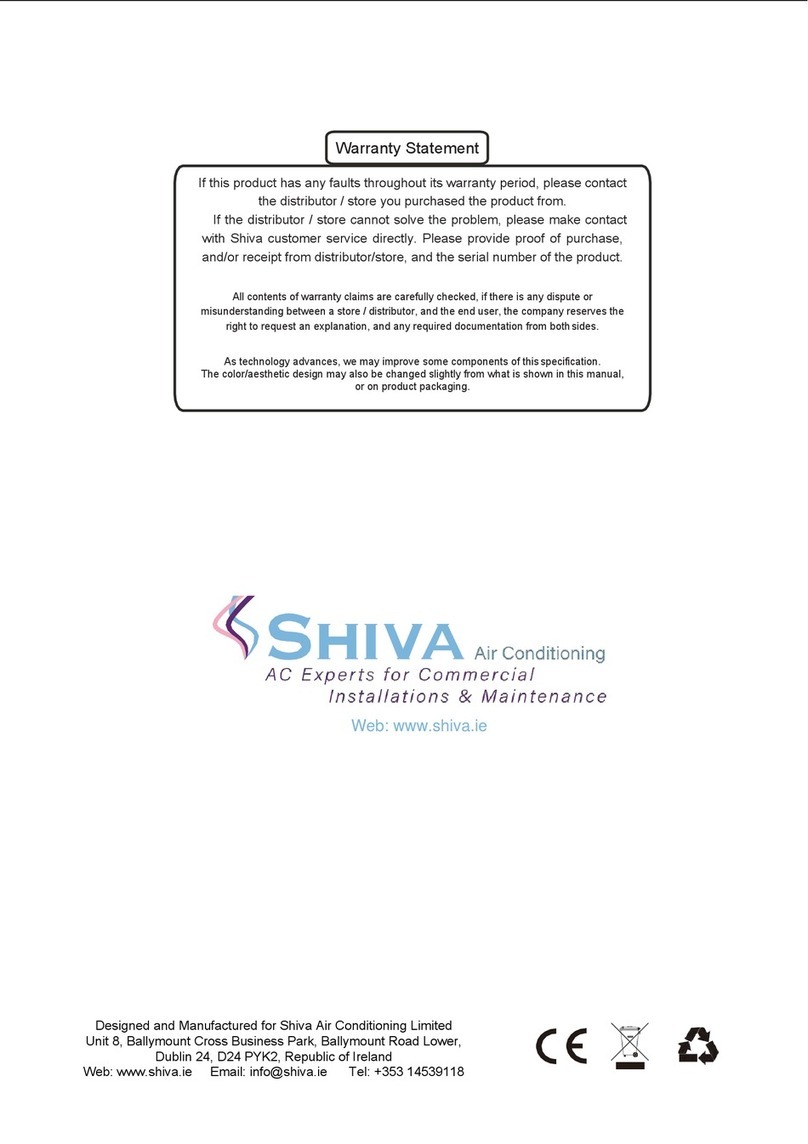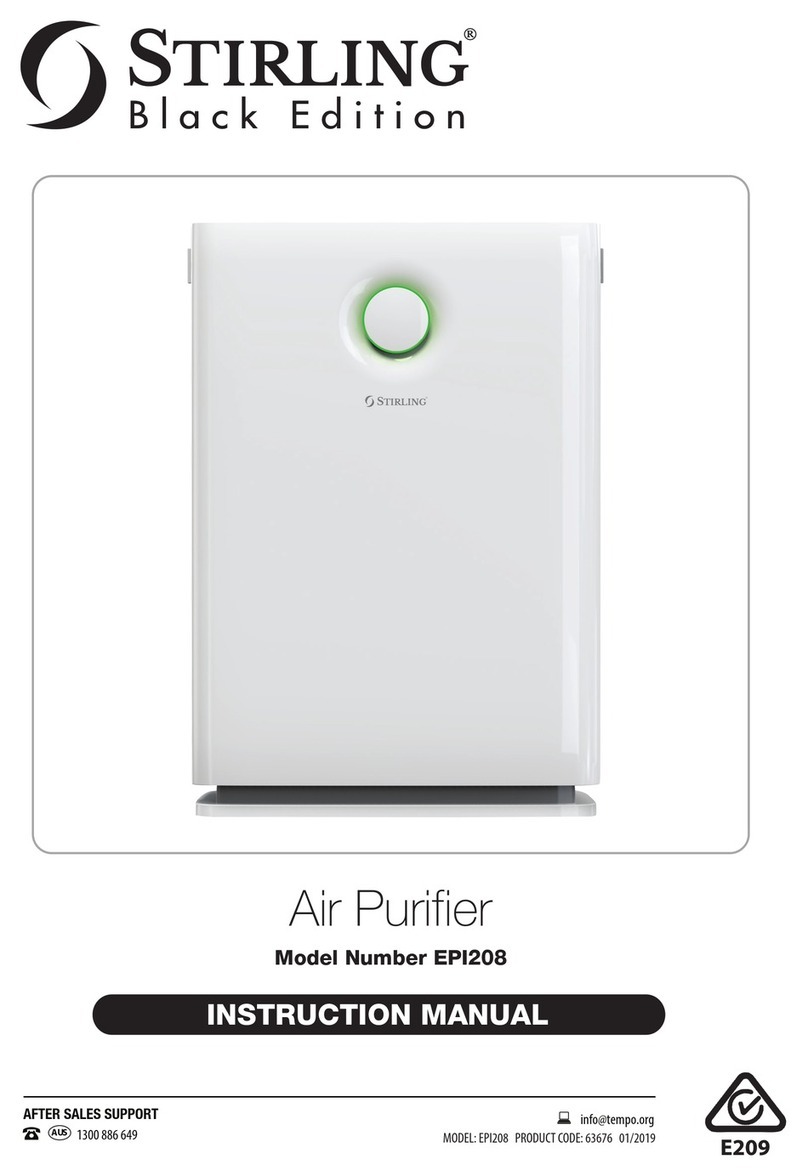EcoWays GENESIS Pro User manual

GENESIS
Pro
Pro
GENESIS GENESIS
Home
Pro
Home
Home
Pro
Pro
Home
Medi
Installation• operation • specifications • mantenance • garanty
read this instructions before use • save this user manual
Photocatalytic Oxidation
TECHNOLOGY
Antiviral active Filtration
OxiActive
Photocatalytic Oxidation
TECHNOLOGY
Antiviral active Filtration
OxiActive
Jahre
Jahre
Jahre GARANTIE
GARANTIE
GARANTIE
WARRANTY
Year
Year
Year WARRANTY
WARRANTY

GENESIS
Pro
Pro
GENESIS GENESIS
Home
Pro
Home
Home
Pro
Pro
Home
Medi
CONTENTS
Introduction 2
Specifications 2
Inspection & Installation 2
Features 3
Settings and Adjustments 3
Display Screen 4
Maintenance Reminders 5
General Maintenance 5
Placement of Unit 5
Removing Front Cover, Filters, and UV Tubes 6
Troubleshooting 7
Warranty Information 7
SPECIFICATIONS
Electrical:
220-240 V /50-60 Hz
120 watts power consumption
Fixed 3.5 KV DC needle ion generator
Alternating Negative and Positive lonization
Size:
Dimensions: H 559 mm B 440 mm T 209 mm-
Unit Weight: 8.2 kg
Coverage: *
60 to 80 square meters
** Depends on variables such as severity and frequency of
pollution,humidity, and temperature.
Warranty:
3 Years. See warranty card for specific details.
Dealer:___________________________________
Name:___________________________________
Phone:___________________________________
Please record the serial number of your Genesis Pro
Serial # _________________________________
INTRODUCTION
Congratulations, you have purchased one of the most
effective, technologically advanced air purifiers avail-
able. Your new airpurifier GENESIS Pro is designed
to provide years of trouble-free, low maintenance op-
eration. Be sure to read and follow all service proce-
dures outlined in this owner’s manual, and use only
genuine Genesis replacement parts available from
your Genesis Dealer.
If you have any questions concerning this, or any
Genesis product, contact your Genesis Dealer.
IMPORTANT SAFETY INSTRUCTIONS
WARNING!
Donotoperatethisunitwithoutallfilters
andfrontcoverinstalled.
CAUTION!
Disconnect power cord before servicing.
CAUTION!
Do not operate unit near heat sources,
open flame, or combustible vapors or gases.
INSPECTION & INSTALLATION
1. Remove protective packaging.
2. Remove unit from shipping carton.
3. Remove all protective materials, including all
clear protective plastic from the display and sen-
sor openings If the protective sheet is not removed
from the sensor openings, the unit will not operate
correctly.
4. Check for shipping damage and loose or broken
parts.
5. Read Owner’s Manual thoroughly prior to
installation.
6. Install batteries in remote.
7. Determine placement location for the unit
(See “Placement of Unit”on page 5). Plug the unit
into a working electrical outlet.
8. Using either the remote control or the Power but-
ton, turn the unit ON.
2
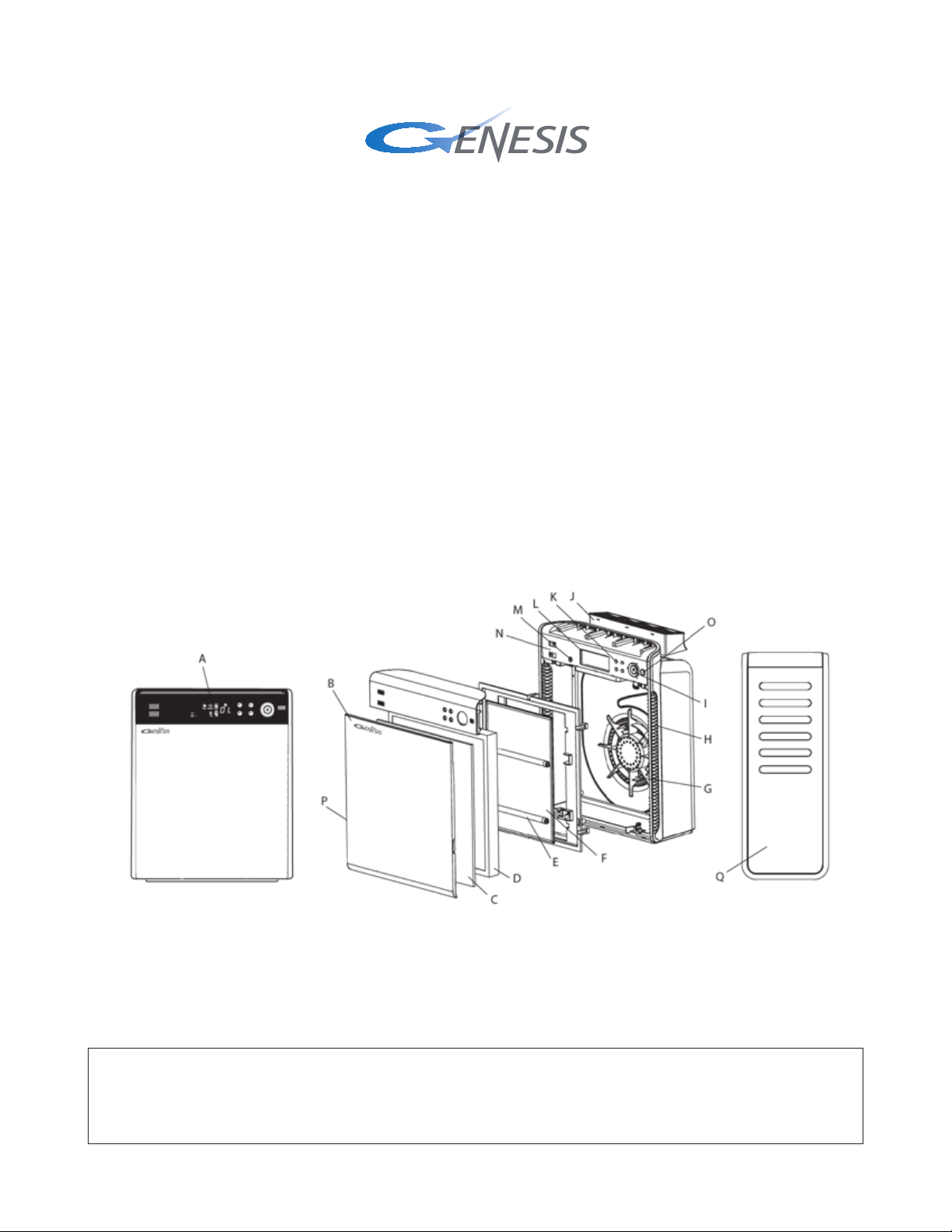
GENESIS
Pro
Pro
GENESIS GENESIS
Home
Pro
Home
Home
Pro
Pro
Home
Medi
Published scientific testing with Kansas State University has demonstrated the use of GENESIS PCO technology to substantially
reduce microbial populations on surfaces. No claim with respect to airborne microbials is made based on these results, Published
scientific testing through the University of Cincinnati has demonstrated the use of GENESIS PCO technology to substantially reduce
airborne contaminants in a controlled environment. Field results may vary based on environmental conditions. These results have not
been evaluated by the FDA. This product is not a medical device intended to diagnose, treat, cure, or prevent any disease.
FEATURES
• Prefilter - filters out large particles and prolongs
the life of the HEPA filter.
• 216 CADR” HEPA+ Dual Filtration: a True HEPA
filter combined with activ carbon filtration cap-
tures particles as small as 0.3 microns (pollen,
smoke, pet dander, mold and airborne dust,
etc.) while removing odors. *Average CADR
(Clean Air Delivery Rate) for smoke, dust, and
pollen.
• Germicidal UV kills germs, viruses, and bacteria
inside the unit.
• Nano-photocatalytic Filter thoroughly decom-
poses toxic gases and viruses from the air 300
times more effectively than standard carbon
filters. lt also has the ability to regenerate and
clean itself with minimal attention.
• lonization generates negative ions to always
keep the air fresh and to cluster airborne particu-
late, causing it to drop to a nearby surface.
• Dust & Gas/Odor Sensors detect air quality.
Air quality levels are indicated by the unit’s front
display.
• Auto Mode automatically adjusts fan speed to
handle contaminants quickly.
• ActivePure technology kills germs, viruses, and
bacteria on surfaces in your environment, includ-
ing MRSA, E. coli Strep, and Avian Bird Flu.*
• Washable Prefilter.
• 4 Speed Fan.
• Includes Remote Control.
• Programmable Timer.
• Maintenance Reminders for filters and UV bulbs
will be displayed when maintenance is needed.
• F. PCO photocatalytic Filter
• G. Fan
• I. Power Contol.
• J. Air Flow Outlet
• K. Function Buttons
• A. Front Display
• B. Front Cover
• C. Prefilter
• D. Compound Filter
• E. UV Lamps
• L. Display
• M. Remote Control Signal
• Receiver
• O. Gas Sensor
• P. Front Air Flowlnlet
• Q. Remote Control
3
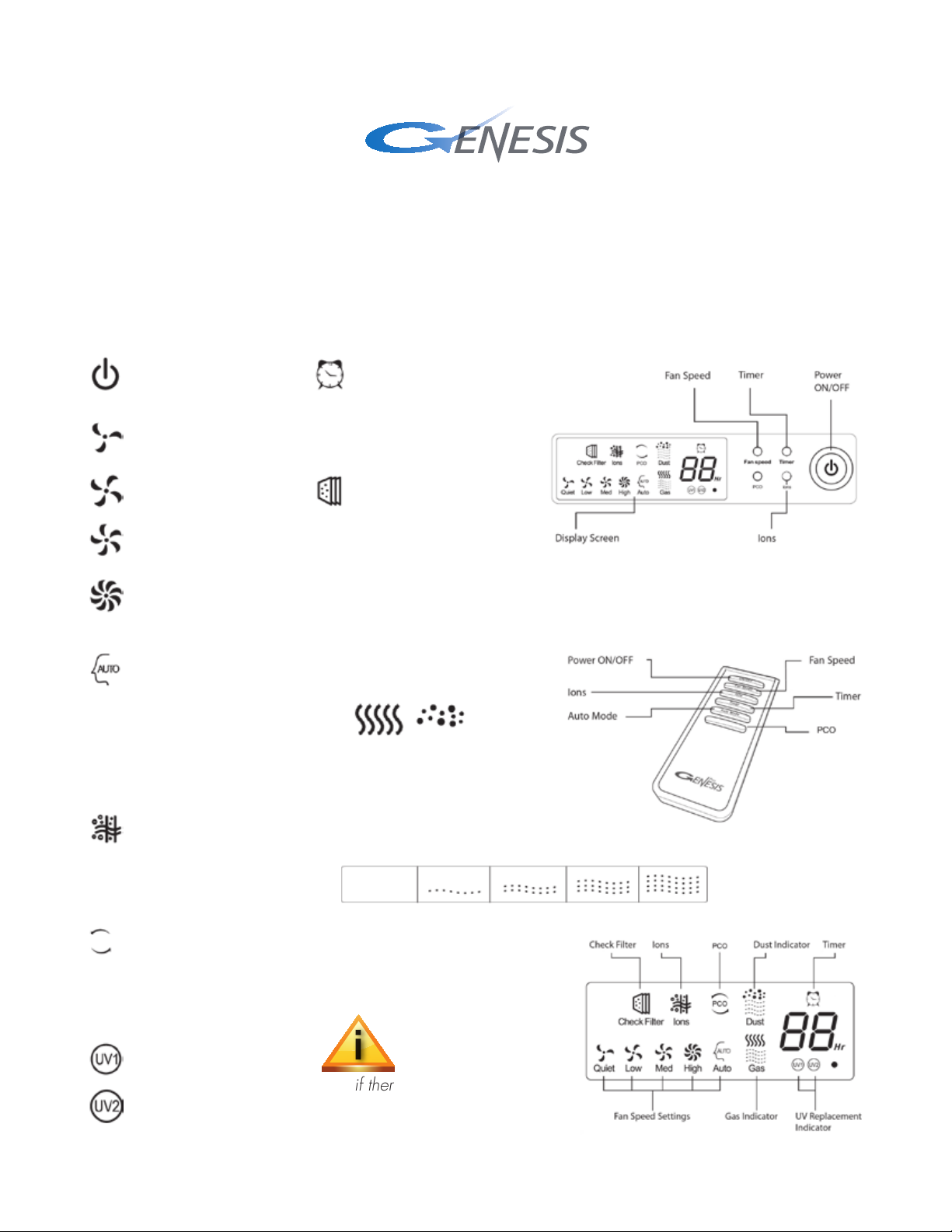
SETTINGS AND ADJUSTMENTS
The GENESIS Pro can be turned on or off, and adjusted, using either the
included remote or the control panel on the front of the unit. Both the remote
and the control panel buttons have the same functions.
POWER (stand by)
Turns the unit ON and OFF.
FAN SPEED
Controls the fan speed and
auto function setting.The
color around the power
button changes depending on
fan speed:
• Quiet is green.
• Low is blue.
• Medium is orange.
• High is red.
AUTO MODE
This mode automatically sets
the unit according to the
air quality detected by the
dust and gas/odor sensor.
ionization generator and
PCO work together when the
unit is in Auto Mode.
IONS
lndicates that ionization is
working.The lon button turns
the ionizer on and off.
PCO
lndicates the photocatalytic
purification is operating. The
ActivePure mode starts and
stops the ActivePure function.
UV LAMPS
UV1 or UV2 will illuminate
when the relative UV tube fails
to work or needs
replacing.
TIMER
lndicates the automatic shut
off is on. The timer count (1-1
2hours) is set with the timer
button.
CHECK FILTER
Check Filter illuminates after
an accumulative 3,000 hours
of usage as a reminder to
change the prefilter and
activated carbon filter. The
HEPA filter should also be
checked against the color
shades located on the frame
to determine if replacement
is needed.
DUST AND GAS
lndicates the level of current
air quality detected. The chart
below shows the five quality
levels that are displayed.
ln Auto Mode, the unit
automatically adjusts the
fan speed to compensate for
contaminant levels.
PLEASENOTE
ifthereisnowavyline
shown,dustandgasare
belowdetectablelevels.
Excellent Very Good Good Ordinary Poor
GENESIS
Pro
Pro
GENESIS GENESIS
Home
Pro
Home
Home
Pro
Pro
Home
Medi
4
PCO
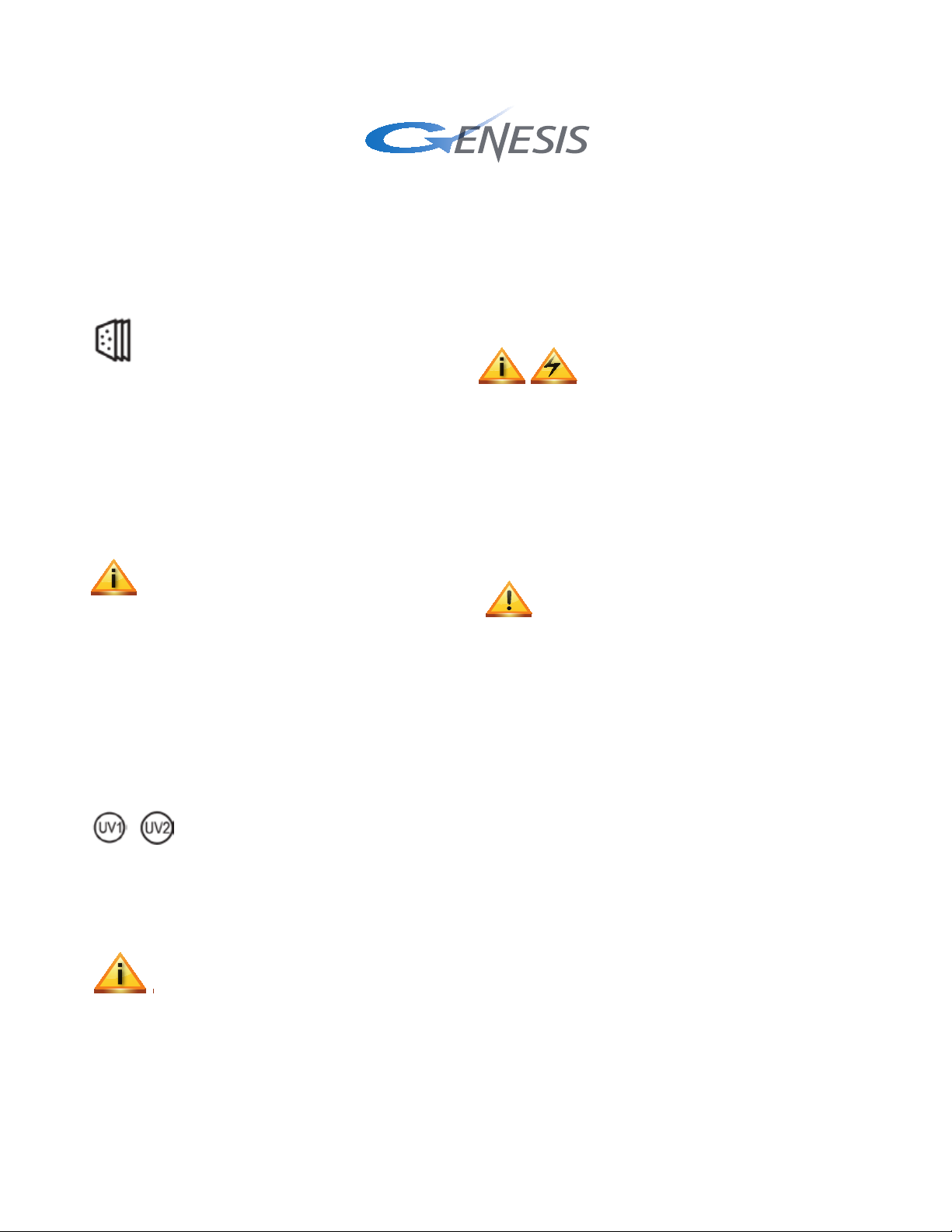
MAINTENANCE REMINDERS
CHECK FILTER
After 3,000 hours of cumulative operation, the
maintenance indicator illuminates to remind you
to change the prefiter and activated carbon filter.
You should also check the HEPA fiter with the color
shade indicator on the frame to see if a replacement
is indicated. After performing maintenance,
Press the ”FAN SPEED”and ”IONS” buttons
simultaneously (about 3-5 seconds) until “CL”
appears on the timer display to reset the counter.
Please Note: Whenever the “FAN SPEED” and
“|ONS” buttons are pressed simultaneously, the
counter will be reset. If you do not reset the counter
after checking the filters or forget to check the filter
after 3,000 hours, the Check Filter icon will illumi-
nate after an additional 500 hours (3,500 total
hours) to remind you again.
UV STATUS INDICATOR
When the “UV1 ”or”UV2” icon illuminates, UV Lamp
1 or 2 (as indicated) has failed to operate and
should be replaced.
GENERAL MAINTENANCE
CAUTION!
Disconnectpowercordbeforeservicing
COVER AND HOUSING:
Clean the unit only when necessary. If the unit is
used in a dusty or dirty environment, more frequent
cleaning may be necessary. Remove dirt with a
soft fiber cloth. For tough dirt, a neutral detergent is
recommended.
NOTE: Do not expose the housing to hard
or sharp objects, or abrasives. Handle the front
cover carefully when removing and replacing to
avoid damage.
SENSORS:
Carefully vacuum any dust that has accumulated or
that is blocking the sensor air inlets.
FILTERS:
Filters should be cleaned and replaced regularly as
indicated.
Prefilter:
Wash gently every three months (do not wring out).
Dry on flat surface. Replace after one year.
Compound filter:
Vacuum every three months. Replace after one year.
PLACEMENT OF UNIT
For best efficiency, place the unit on a smooth, hard
floor surface near a cold air return where air flow
will not be obstructed. Suggested locations listed in
the order of preference:
1. Nearest the source of the worst pollution.
2. In the area most heavily used to achieve maxi-
mum benefit.
The sides of the unit should always have at least 16
cm of open area to allow unrestricted airflow.
To prevent damage to the unit, do not block the
openings or cover the top or sides of the unit.
To prevent injury, be sure the power cord is not ac-
cessible to small children.
GENESIS
Pro
Pro
GENESIS GENESIS
Home
Pro
Home
Home
Pro
Pro
Home
Medi
5

REMOVING FRONT COVER FILTERS, AND UV TUBES
CAUTION! - Disconnect power cord before servicing
WARNING! RISK OF ELECTRIC SHOCK
TheseservicinginstructionsareforusebyqualifiedpersonnelonlyToreducetheriskofelectric
shock,donotperformanyservicingotherthanthatcontainedintheoperatinginstructionsunless
youarequalifiedtodoso.
3.Pullthesmall
ribbonsatthetopof
theCompoundFilterto
remove.
4.UnlockuvLampsby
rotatingeitherupordown
untilcontactpinsalignwith
openings.Gentlypull
UVLampsoutofholders.
2.Pull out and turn
locks inwards to remove
prefilter
5.PlaceUVLampsinto
holdersandrotateeitherup
ordowntolockintoplace.
7.lnsertprefilter.Secure
bypullingoutandturning
thelocks
8.lnsertbottomof
thefrontpanelintointerlock-
inggrooves.Pressthecover
intotheunitattheuppercor-
nersuntilitclicksintoplace.
6.InsertCompound
Filterintotheunitbottomfirst.
Gentlypushthetopinward
untilitfitssecurelyintoplace.
NOTE:
theHEPAfiltershouldface
towardstheoutsidefrontof
theunit.
1.Pressandreleasethe
topcornerstounlatchthe
frontcover.Liftupwardsto
remove.
6

TROUBLESHOOTING
WHATTOLOOKFORFIRST.
1.Ihavepluggedintheunit,pressedtheONbut-
tonontheremote(ortheunit),andnothinghap-
pens...what’swrong
•Makesurethepowercordisinsertedcompletely-
intotheelectricaloutlet.
•Makesuretheelectricaloutletiscapableofpro-
vidingpowertotheunit.
•Makesurethefrontcoverissecure.
•CheckorreplacethebatteriesintheRemote
Control.
2.Airisnotblowingoutofunit.
•Makesurethereisnothingblockingorcovering
theairinletsorairoutlet.
3.Unitisnotperformingasexpected.
•Makesuretheunitisnotplacedinapoorventi-
latedenvironmentorblockedbyotherobjects.
•Makesurefiltersarecleananddonotneedtobe
changed
4.Airoutletsmellsunpleasant.
•Filtersmayhaveabsorbedtoomuchodorand
smokeandmayneedtobecleanedorreplaced.
5.Airqualityindicatoralwaysshowspoorair
qualityandremainsat“poor”level.
•Makesurethelensinsidethesensorisclean.
Theymayneedtobecleanedwithacottonswab.
WARRANTY INFORMATION:
Guarantee
Congratulations! you have purchased one of the most effective, technologically advanced air purifiers avail-
able. Your new airpurifier GENESIS Pro is designed to provide years of trouble-free, low maintenance opera-
tion. EcoWays guarantees that should the GENESIS Product become faulty during 36 months from the date of
purchase, it will be replaced or repaired free of charge during this time. Please return it to the retailer where
it was purchased. Please keep your receipt as proof of purchase. together with a note of when and where
purchased.
For the guarantee to be valid, please note:
The GENESIS Pro air purifier must be used according to the instructions in this Ieaflet and connected to a
suitable electricity supply. The claim must not be a result of accident, misuse, dirt, neglect or fair wear and
teat. Excluded this guarantee are replacement parts as UVC bulbs and Filter units
This guarantee does not affect your statutory rights.
Dealer:___________________________________
Name:___________________________________
Phone:___________________________________
Please record the serial number of your Genesis Pro
Serial # _________________________________
7

Technical Data: GENESIS Pro
size H 559 mm B 440 mm T 209 mm
Weight 8.5 kg
Rated Voltage 220-240 V /50-60 Hz
Air delivery rate:
Noise Level:
Rated Power:
TURBO 500m3/h 49db 70W
STRONG 400m3/h 44db 80W
MIDDLE 300m3/h 39db 90W
SILENT 200m3/h 34db 100W
Cl
ean air delivery rate (CADR)
m3/h
: Turbo Mode
somke 216, Dust 201.3, Pollen 230.9
Negative ions 3 million Ions/cm3. (at the outlet of unit)
Rated Power 100 W
UV-C rate power, wavelenght 2x10 W 254 nm
Coverage area 60 to 80 squer meters ( 200 m3 )
Air Pollution Indication Different symbols to indicate the pollution levels
Filter dimentions Pre filter: 405x 395x 4 mm
HEPA/Carbon: 405x 395x35 mm
PCO: 360x 260x15 mm
EcoWays Umwelt Innovationen GmbH • Welldorfer Str. 12 • D-52428 Jülich
www.ecoways.eu
Photocatalytic Oxidation
TECHNOLOGY
Antiviral active Filtration
OxiActive
GENESIS
Pro
Pro
GENESIS GENESIS
Home
Pro
Home
Home
Pro
Pro
Home
Medi
Photocatalytic Oxidation
TECHNOLOGY
Antiviral active Filtration
OxiActive
Jahre
Jahre
Jahre GARANTIE
GARANTIE
GARANTIE
WARRANTY
Year
Year
Year WARRANTY
WARRANTY
Table of contents