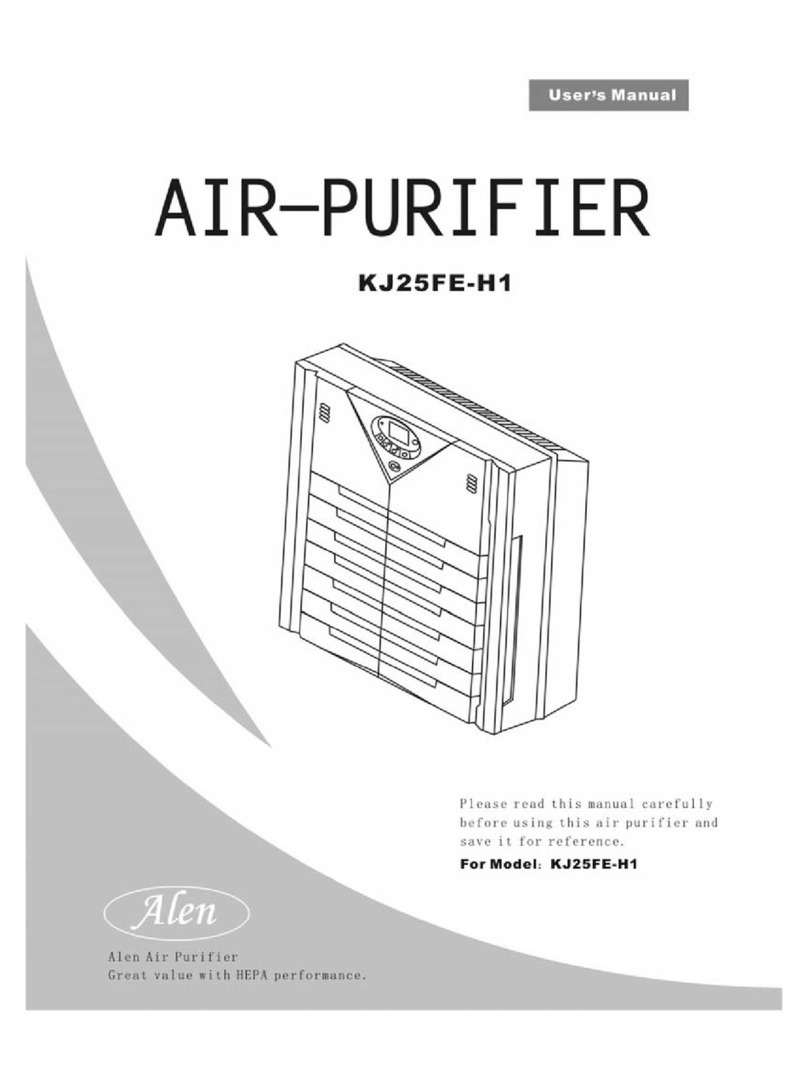45
www.AlenCorp.com
ABOUT ALEN®AIR PURIFICATION
Only Alen offers multi filtration technology; HEPA, Ionizer, UV, and Photo-
Catalytic Oxidation providing the best solution for you and the environment
at the best price. We are the first and only air purifier manufacturer to offer a
lifetime warranty. We’re that confident in our quality and want none of our
air purifiers to ever end up in a landfill. Our commitment to our environment
goes beyond our lifetime warranty, all of our air purifiers are ozone safe.
TRUE HEPA FILTRATION
High Efficiency Particulate Air (HEPA) filters can remove 99.97% of particles
0.3 microns and larger (keep in mind 99% of the airborne particles are less
than 1 micron in size — a human hair is 60 microns in diameter). HEPA filters
eliminate mold spores as well as bacteria and of course larger items such as
dust, pet dander and pollen from the air. Alen’s HEPA filtration has tested at
over 1,000% better than a leading ionic air purifier and up to 50% better than
leading HEPA type air purifiers by the world’s leading independent test lab.
This is the same technology as recommended by the US Department of
Homeland Security to remove harmful airborne particles in a terrorist threat.
UV LIGHT (ULTRAVIOLET)
UV-C light sterilizes airborne viruses, bacteria and other microorganisms.
Certain wavelengths of UV-C light damage the DNA or RNA of viruses, bac-
teria, and other pathogens. Since DNA and RNA carry genetic information
necessary for reproduction, the UV-treated microorganisms lose the ability to
multiply and cause disease. It is recommended to use the UV light when-
ever the unit is turned on to maximize the benefits of the air purifier.
To turn on the UV light, when the unit is already turned on, simply touch the
UV button.
IONIZER
Negative ions, specifically negatively charged oxygen molecules (differ-
ent than ozone), have been shown in university and laboratory tests to
have beneficial effects on human health. Similarly, it has been proven that
healthy environments have higher levels of negative ions, so in our commit-
ment to superior indoor air quality all of our purifiers have negative ionizers.
Used alone, negative ionizers are not effective in removing particles from the
air. A HEPA air purifier with ionization like any of our air purifiers has a nega-
tive ionizer rod that produces a small number of negative ions. It is important
to ensure that an air purifier with an ionizer does not contribute unsafe levels
of ozone as the side effects can be worse than the benefits. Alen air purifiers
are ozone safe. It is recommended to have the ionizer on whenever the unit
is turned on in order to maximize the benefits of the air purifier.
PHOTO-CATALYTIC OXIDATION (PCO)
The A375 UV is best in class and only air purifier available that permanently
removes a wide range of gases, volatile organic compounds, smoke, and
ammonia. Other gas air purifiers typically use carbon, which can be a prob-
lem because carbon stores gases which can be released at a later whereas
our solution permanently eliminates the gas/odor on contact. Exclusive
targeted technology was developed to address specific indoor air pollutants
by PhD chemists and patented.
BENEFITS OF THE A375UV AIR PURIFIER
• Eliminates up to 99% of airborne contaminants
• Sterilizes up to 98% of airborne bacteria and viruses
• Improved sleep
• Feeling of rejuvenation
• Easy to use
• Filter replacement is easy
• Energy efficient
• Ozone safe
• Lifetime warranty
USING AN A375UV AIR PURIFIER
The A375UV is designed for optimal performance in rooms up to 800 square
feet; in this size room the air will be circulated through the air purifier up to
four times an hour. When using the air purifier for the first time in a room,
many prefer to use a higher fan speed like speed three or four, for a couple
of hours in order to clean the room’s air initially. For normal, daily use it is
recommended to use the air purifier on speed one or two.