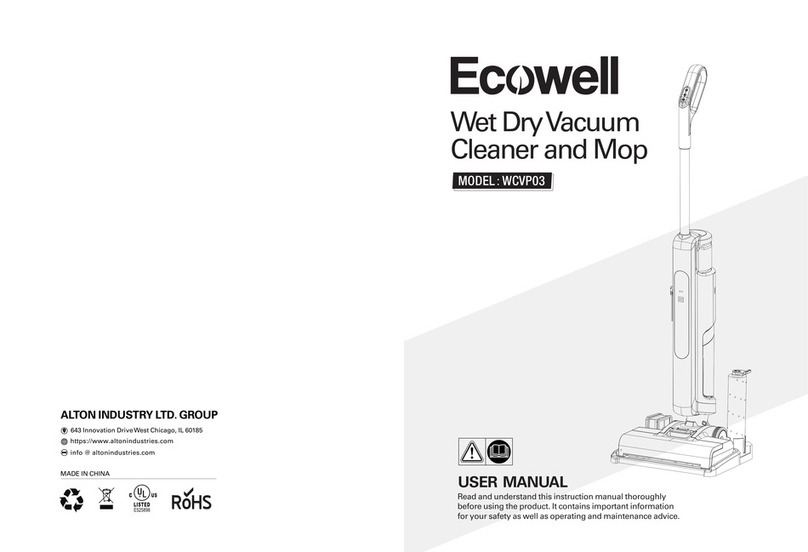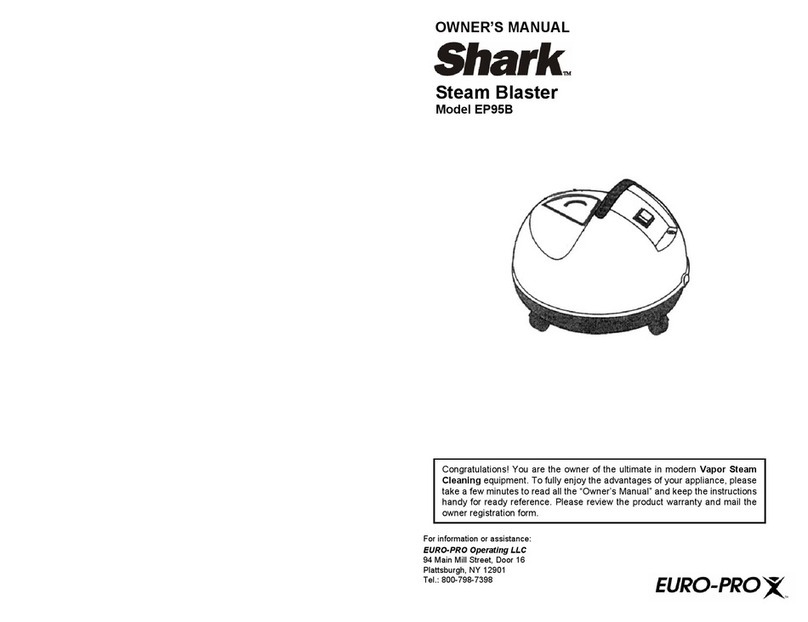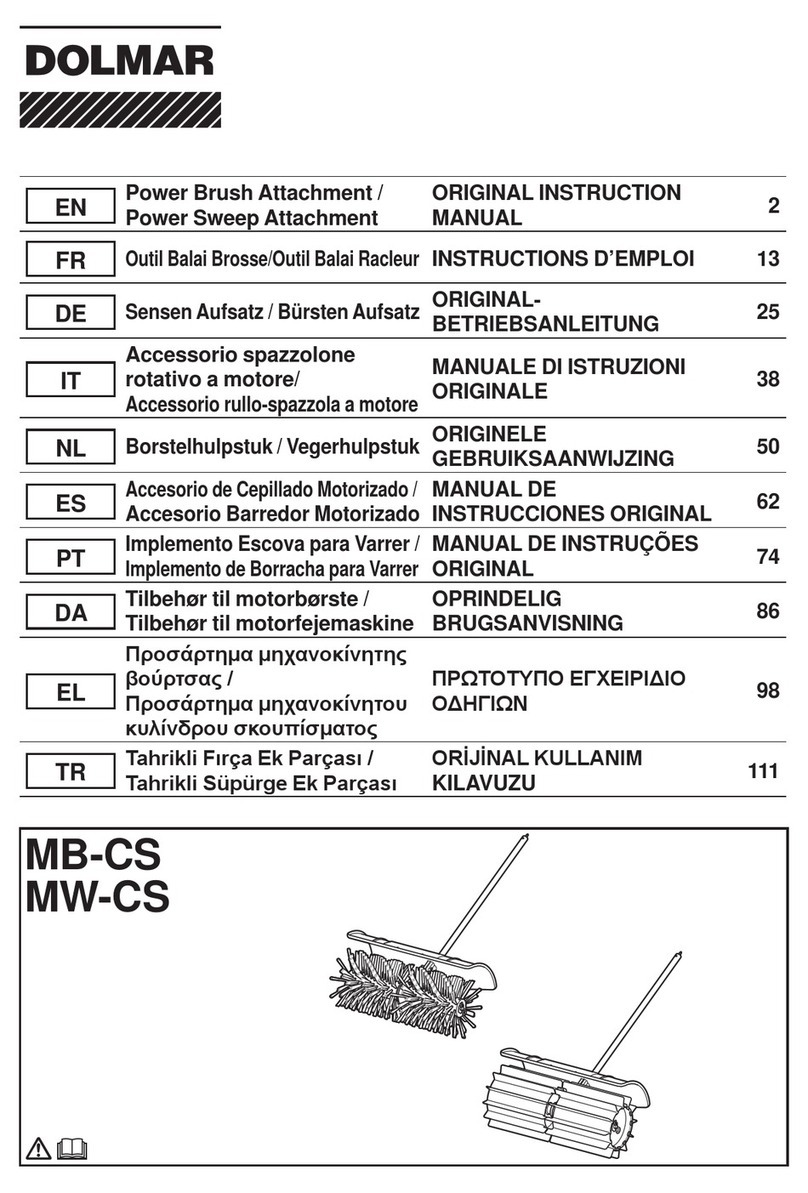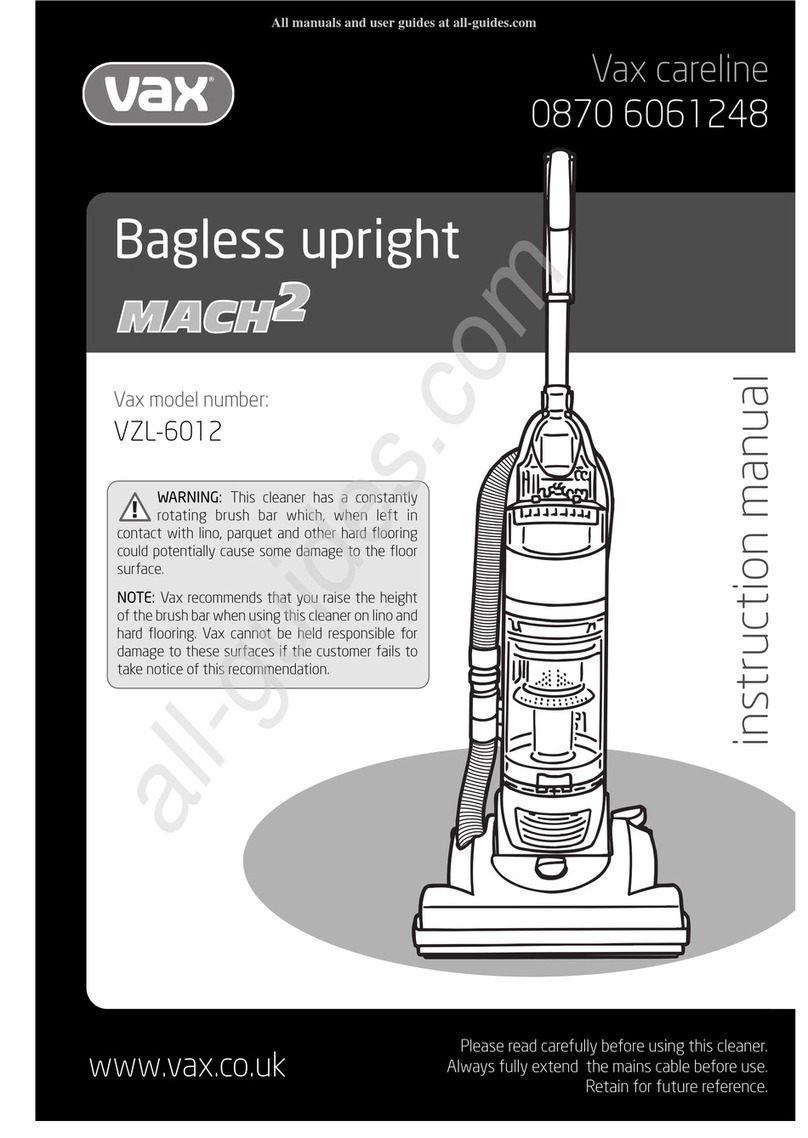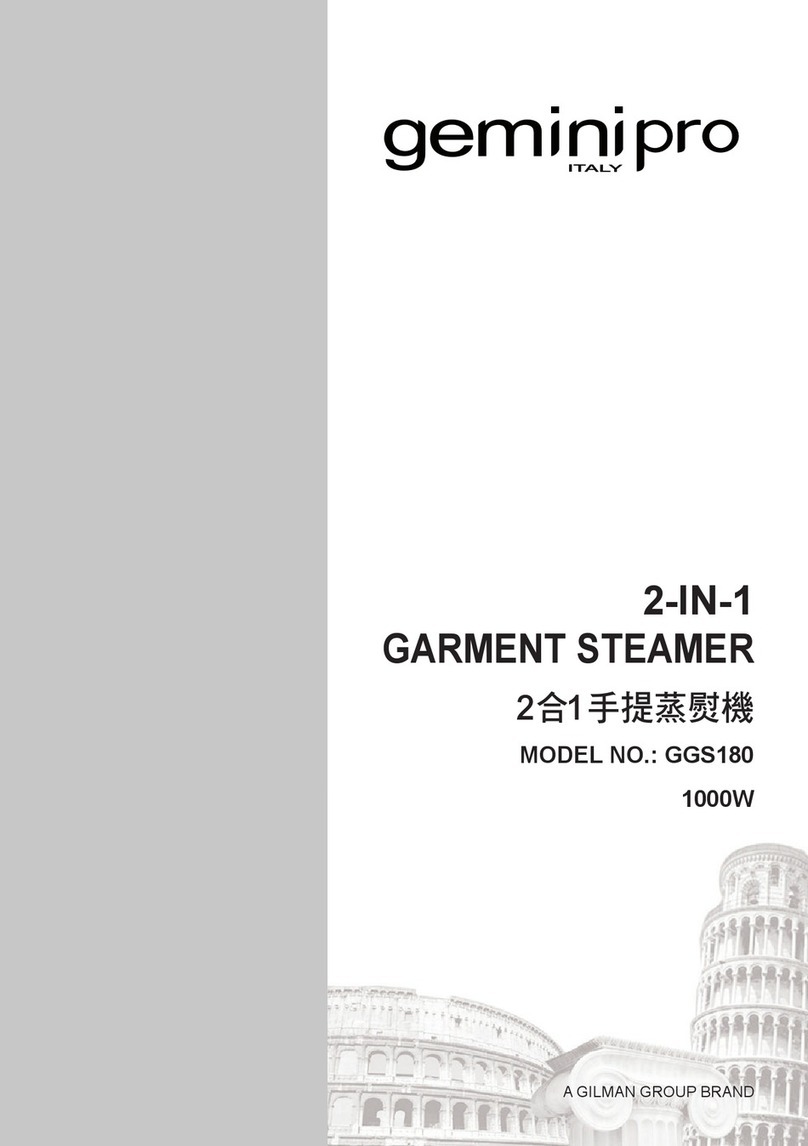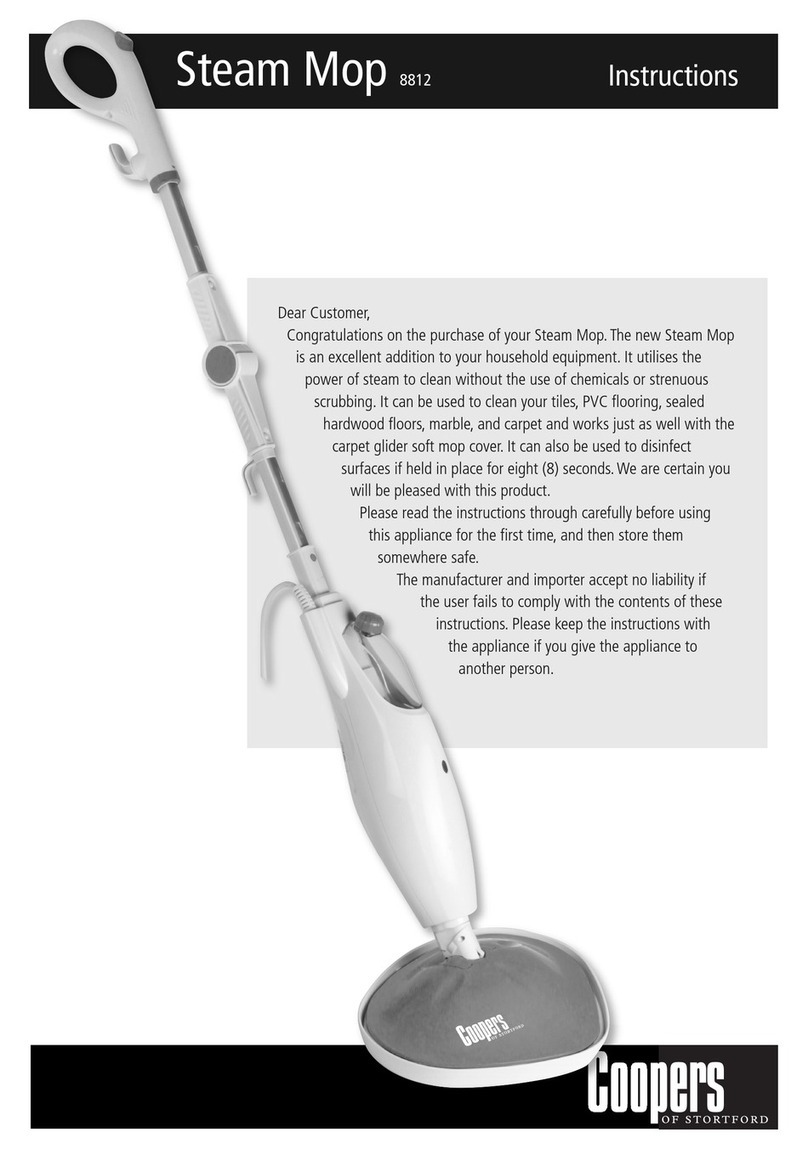Ecowell WCVM01 User manual

ALTON INDUSTRY LTD. GROUP
643 Innovation Drive West Chicago, IL 60185
info @ altonindustries.com
https://www.altonindustries.com
MADE IN CHINA
Smart Cordless
Electric Mop
MODEL:WCVM01
USER MANUAL
Read and understand this instruction manual thoroughly
before using the product. It contains important information
for your safety as well as operating and maintenance advice.

CONTENTS
General Matters 01
Safety Warning 02
Device Manual 05
Installation 06
Method of Use 06
Operation 09
Maintenance 11
Product Parameters 14
Warranty Clause 15
Warranty 17
Troubleshooting 12

Before you use your device for the first time,
please read and follow this operating manual.
For future use or convenience for other owners,
please keep this manual properly.
>> Appropriate use
The floor cleaning machine is only used for the
cleaning of hard floors in private homes and
can only be used on waterproof hard floors.
Do not clean water-sensitive floor coverings,
such as untreated soft floors (water may
penetrate and damage the floor).
The equipment is suitable for cleaning PVC,
linoleum, ceramic tiles, stone, oiled and waxed
parquet floors, composite floors, and all
water-resistant floor coverings.
Packaging materials can be recycled. Please
do not put the packaging materials together
with ordinary garbage for disposal, but
arrange the recycling properly.
>> Environmental
Protection
The old equipment contains valuable reusable
materials and substances that cannot enter
the natural environment, so the equipment
and the lithium batteries contained must not be
disposed of as domestic waste. The treatment
can be carried out free of charge through the
locally provided recycling and collection
system.
>> Scope of supply
When opening the package, please check
whether the product is complete.
If any accessories are missing or damaged
during transportation, please contact your
dealer.
>> Spare parts
Only use original accessories and spare parts,
they can ensure the safety and trouble-free
operation of the equipment.
>> Quality Assurance
During the quality guarantee period, if any
failure occurs in your product, we will provide
you with free repair, but this failure should be
caused by defects in the body material or
manufacturing. Please contact the distributor
or the nearest authorized customer service
office to make a warranty request and
provide the corresponding product purchase
proof documents.
In addition to the prompts in the operating
instructions, the general safety and accident.
Prevention regulations of the legislation must
also be observed.
The corresponding warning and prompt signs
on the equipment provide important tips for
risk-free operation.
>> Risk Gradation
Danger: prompts a direct threatening danger
that can cause serious injury or dea
Warning: indicates a dangerous situation that
may cause serious injury or death.
Caution: Indicates a dangerous situation that
may cause a minor hazard.
Note: Prompt for dangerous conditions that
may cause property damage.
>> Electrical
Components
Caution !:
DO NOT IMMERSE THE DEVICE IN WATER !
Check the status of the device and
accessories before use. If there is any doubt
about the status of the device, the device is
not allowed to use.
When there is visible damage to the lithium
battery charger and charging cable, please
replace it with original parts immediately.
Before maintaining the equipment, the
equipment must be turned off and unplugged.
Only authorized customer service person are
allowed to perform repair work on the
equipment.
The equipment has electrical parts and can
not be cleaned under running water.
There is no conductive material in the charging
slot(such as: screwdriver or other similar
items).
Do not touch any contacts or wires.
The voltage marked on the nameplate must
match the supply voltage.
Do not pull the power cord on the sharp edges
and do not squeeze the power cord.
Warning:
The device can only be connected to AC
power. The voltage must be the same as the
voltage given on the equipment model label.
For safety reasons, we recommend using the
device through a fault current protection
switch (maximum 30mA).
0201
https://www.altonindustries.com info@altonindustries.com
SAFETY WARNINGSGENERAL MATTERS

>> Charger
Risk of electric shock
Never touch the power plug or socket with wet
hands.
Never use a dirty or damp charger.
Do not use the charger in explosive
environment.
Never carry the charger by holding the power
cable.
Use and store lithium batteries in a dry space.
Protect the power cable from high
temperature, sharp edges, oil stains, and
running parts of the machine.
Avoid using compensating wires with multiple
sockets and the simultaneous operation of
multiple devices.
Do not pull the power plug from the socket by
pulling on the wire.
Do not cover the charger and keep the charger
vents ventilated.
Do not open the charger. Repair work can only
be done by authorized experts.
The charger can only be used to charge the
allowed lithium battery pack.
When there is visible damage to the lithium
battery charger and charging cable, please
replace it with original parts immediately.
>> Lithium battery
Risk:
Lithium batteries must not withstand strong
light radiation, heat and fire.
Use only the original charger provided to
charge the lithium battery.
Please use the following adapters: INPUT:
100-240~50/60Hz 0.5A (Max) OUTPUT: 18VDC
600mA
Do not open the lithium battery. There is a
danger of short circuit. In addition, it may
overflow with unpleasant steam or corrosive
liquid.
>> Safety handling
Risk:
The user must use the device as specified. At
the same time, we must pay attention to the
current local regulations and take care of the
person at the scene when the equipment is
working.
lt is forbidden to operate this equipment in an
area where there is a danger of explosion.
lf you use the cleaning machine in a hazardous
area, you should pay attention to the
corresponding safety regulations.
If the cleaner was dropped before, there is
obvious damage or is not sealed, do not use
the machine.
Keep children away from the packaging film,
otherwise there is a danger of suffocation!
Warning:
This device should not be used by those with
limited physical ability, weak sensory ability or
poor understanding ability, or lack of
experience or knowledge, unless they are
supervised by special person or receive
special personnel guidance on how to operate
the device and understand the possible
dangers.
Children or untrained person are not allowed
to operate this equipment.
Children can not play with this device.
Take good care of children to ensure that they
do not play with equipment.
When the cleaner is turned on or still without
cooling, keep it out of the reach of children.
Children are not allowed to perform cleaning
and user maintenance without supervision.
Only operate or store the device according to
the instructions or illustrations!
Caution:
Before using the equipment or performing any
work on the equipment, ensure the stability of
the equipment to avoid accidents or failures
caused by the equipment falling over.
Do not add solvents, solvent-containing
liquids, or undiluted acids (such as detergent,
gasoline, paint thinner, and acetone) to the
water tank because they can erode the
materialsused on the equipment.
Do not leave the equipment during the
operation.
Keep body parts (such as hair and fingers)
away from the rotating roller brush.
Protect your hands during cleaning, because
sharp objects (such as debris) can cause
injury.
Keep the connecting cables away from heat
sources, sharp edges, oil, and moving
equipment parts.
Attention !:
Only after the water purification tank and
sewage tank are installed can the equipment
be started.
It is not allowed to use this equipment to suck
sharp or large objects (such as utensil
fragments, pebbles, toy parts).
Do not add acetic acid, descaling agents,
essential oils or similar substances to the
clean water tank. Also be careful not to inhale
these items.
The device can only be used on hard floors
with waterproof coating (eg painted parquet,
glazed ceramic, linoleum).
Do not use this equipment to clean floor mats
or carpets.
The device must not be dragged through the
ground return opening of the convection
heater. When dragging over the floor air
return vent, the device cannot absorb spilled
water.
Turn off the switch/equipment switch when
the work break is long and after the equipment
is used, and unplug the power plug of the
charger.
The machine cannot be operated when the
0
temperature is below 0 C.
Protect the machine from rain. Do not store in
outdoor areas.
0403
https://www.altonindustries.com info@altonindustries.com

DEVICE MANUAL
Water spray button
Self-cleaning button
Battery indicator
Water spray indicater
Dirty water tank
Charging base
Clean water tank
Handle unlocking mechanism
Switch button
0605
https://www.altonindustries.com info@altonindustries.com
INSTALLATION
Install the handle into the device body until it is
fully inserted. Hearing a "clack" sound means it
is in place. The handle must be firmly fixed in
the device.
METHOD OF
USE
To ensure stable placement, the device should
be placed on the charging stand.
1
2
“clack”

>> Discharge process
When the body is tilted, the self-cleaning
switch fails, press the switch button, the
power indicator lights up, and the motor
(rolling brush) works; Press the water spray
button, the water pump starts to work, the
indicator lights when it works, the water pump
must work when the switch button is turned
on, otherwise it is invalid.
When the body is upright, the switch and
water spray button are invalid. Press the self-
cleanings witch to light up the power indicator
and the pump working indicator. Motor works,
water pump works, charging function failure,
the water pump will automatically power off
after continuous operation for a period of time,
and the water pump indicator light goes out;
After 1 minute, the brush motor will
automatically power off and resume charging
function.
When the whole machine is turned on and
changed from tilt to upright state, the whole
machine is automatically powered off, the
motor and the pump stop working, and the
power indicator and the pump working
indicator are off. During the self-cleaning
operation of the whole machine, when its
changed from upright to inclined, the whole
machine is automatically powered off, the
motor and the water pump stop working, and
the power indicator and the water pump
working indicator light go out.
When the local water full indicator starts
flashing, the motor and pump stop working, the
power indicator and pump indicator turn off;
When the water full indicator flashes, all the
functions of the whole machine are invalid.
>> Charging process
Insert the charging plug into the charging
base, then connect the power plug to the 100-
240V/50Hz-60Hz socket, the charging indicator
lights up and the whole machine starts to
charge.
The LED indicator shows the current charging
status of the lithium battery. When the
machine is empty, the first LED indicator starts
to blink. When the lithium battery capacity
reaches 1/3 , the first LED indicator is always
on, and the second LED indicator flashes;
when the lithium battery capacity reaches 2/3,
the first and second LED indicators are always
on , The third LED indicator starts to flash.
When the lithium battery is fully charged, the 3
LED indicators are always on.
In the charging state of the whole machine,
pressing the switch button will not work;
Under the charging state of the whole
machine, pressing the self-cleaning switch will
execute the discharge function 2 mode.
0807
https://www.altonindustries.com info@altonindustries.com
After charging, remove the power plug from
the socket and the charging cable from the
charging stand.

1009
https://www.altonindustries.com info@altonindustries.com
>> Fill to the water
tank
Place the machine on a level ground, keeping
the machine upright, grasp the handle with
one hand, and pull the water tank backward
with the other hand to remove it.
Open the inlet plug of the clean water tank and
rotate to one side, add cold or warm water (tap
water)to the hole. When filling, do not exceed
"full of water" , close the inlet, install the clear
water tank into the device, and the clear water
tank must be firmly fixed in the device.
OPEARTION
>> General operation
The device can only clean dust and liquids.
Before starting the operation, first clean the
ground. This will remove dust or loose
particles from the ground before starting wet
cleaning.
Before using the device, check the water
resistance of the ground in an inconspicuous
location. Do not clean water-sensitive floors,
such as untreated cork floor (moisture may
penetrate and damage the floor).
In order to avoid leaving footprints on the
freshly wiped ground, cleaning should be done
from the inside out.
The floor is cleaned by moving equipment
back and forth at a speed similar to use a
vacuum cleaner, and should not be too fast. If
the dirt is serious, slowly drag the device
across the floor. No pressure is required on
the device.
Note: As soon as the device is switched on,
the cleaning roller starts to rotate. To prevent
the device from being moved by itself, you
must hold the handle or place the machine on
the charging stand. Make sure that the water
purification tank is filled with water and the
sewage tank is installed in the equipment.
>> Set to work
Press the device switch (on/off) to start the
device, and then press the water spray button
to move the device back and forth until the
roller brush is fully wet.
1. On/Off
2. Water spray
>> Lithium battery life
3 LED lights are on-3/3 lithium battery usage
time (full run time).
2 LED lights are on-2/3 lithium battery usage
time.
1 LED light is on-1/3 lithium battery usage time.
Before the lithium battery is used up, the
bottom LED light starts flashing until the
battery is exhausted and shuts down
automatically.
>> Self-cleaning
function
Put the device on the charging stand, keep it
upright, press the self-cleaning button, the
machine starts to run, enters the self-cleaning
mode, after the self-cleaning is finished, empty
the sewage tank.
>> Empty the recovery
tank
Place the device on the charging base or keep
the machine upright, press the unlock buttons
on both sides of the sewage tank at the same
time, lift the sewage tank up, operate the
unlocking step of the upper cover of the
sewage tank, pour out the sewage, and clean
the recovery tank and cover by tap water.

1211
https://www.altonindustries.com info@altonindustries.com
>> Interrupt operation
Note: When the work break is long, it is
recommended to place the device on the
charging base to avoid damage to the water-
sensitive ground due to the dampness of the
roller brush.
Press the device switch to turn off the whole
machine, and place the device on the charging
base.
>> Turn off the washing
machine
Press the device switch to turn off the whole
machine, place the device on the charging
base, and clean the device after the operation.
>> Equipment storage
In order to avoid the generation of odors, the
clean water tank and the dirty water tank must
be completely emptied when storing the
equipment.
Dry the wet roller brush. The wet roller brush
need to be dried and must not be placed in a
closed cabinet.
Store equipment in a dry room.
MAINTENANCE
>> Clean sewage tank
Cleaning the sewage tank To prevent dirt from
attaching to the water tank, the sewage tank
must be cleaned regularly.
Do not clean the sewage tank in the
dishwasher: if the sewage tank is deformed
due to the washing process, it will affect the
basic function.
Press the device switch to turn off the
machine, place the device on the charging
base, and remove the sewage tank from the
device, see chapter "Emptying the sewage
tank". and clean the recovery tank and cover
by tap water.
lf you do not need to continue to operate the
device, you also need to clean the roller brush,
see chapter "Cleaning the roller brush".
After cleaning, reload dusty tank assembly into
the equipment again.
>> Cleaning roller brush
Every time roller brush should be rinsed under
the tap after using. If you want to place the
equipment on the ground to remove roller
brush, the clean&dusty water tank must be
emptied. This prevents liquid from spilling out
of the tank when the machine is placed on the
ground.
Press the power key to turn off the machine,
lay the machine flat on the ground, pull the
locking button backwards, the base cover
pops up, take out the roller brush and put the
roller brush under running water for cleaning,
water temperature should not be too high to
avoid damage to the roller brush bristles.
If the machine does not continue to be used,
roller brush should be placed in a cool place to
dry. Roller brush should not be placed in a
dryer to dry. It is also necessary to clean the
dusty tank.
TROUBLESHOOTING
Usually, the cause of failure is very simple, you
can troubleshoot it yourself by using following
overview. In case of doubt or not listed here,
please contact the designated customer service
staff.
Charging plug/power plug is not properly
co n n e ct ed -- - C o nn ec t t he c h a rg in g
plug/power plug correctly.
>> Device cannot be
charged
Li-battery is empty---Charge the device.
>> Device can not be
turned on
When the device is turned on, the first LED
light flashes and the device is not running---Li-
battery is empty, charge the device.
>> LED fault indicator
When the equipment is turned on, motor and
water pump do not work, the power indicator
lights and the water full indicator flashes---The
sewage water tank is full, clean it.
Overheating of equipment when in use (e.g.
Operating in a high temperature environment)-
--Pause and make it cool down. If the device
shuts down automatically for this purpose,
suspend use and make it cool down. Only
when the device has cooled down accordingly
can it be reconnected.

1413
https://www.altonindustries.com info@altonindustries.com
Roller brush is not wet enough---Wetting the
roller brush by moving it back and forth in one
position.
>> Roller brush is too
dry
No water in the clean water tank---Fill it with
tap water.
>> Device can not suck
dirt
Clean water tank is not properly installed in the
equipment---Install the clean water tank and
make it be firmly fixed in the equipment.
Missing or incorrectly installed roller brush---
Install it correctly.
The roller brush is dirty or worn---Clean it or
replace one.
Dirty roller brush--Clean it.
>> Poor cleaning effect
Roller brush is not wet enough---Wetting the
roller brush by moving it back and forth in one
position.
There are residues of other cleaning agents on
the floor--- Residual detergent from rolling
brush can be thoroughly removed by cleaning
with water. Repeatedly clean the floor with
equipment and a clean rolling brush, thereby
removing residual detergent.
Stuck roller brush---Remove the roller brush
and check if any object is stuck in it.
>> Roller brush doesn't
work
Sewage tank is not installed in place---check
whether it is properly fixed, so take it out and
re-install.
>> Unsatisfactory water
absorbency
The roller brush is worn---replace it.
PRODUCT PARAMETERS
Product Parameters:
lnput:
Rated voltage:
Capacity:
100-240V~50/60Hz 0.4A or 0.5A
14.8V
2200mAh Lion
Output:
Rated power:
Noise:
18V DC 0.6A
40W
65dB
Packing List:
Name
Handle bar :
Brush:
Body :
Number
1
1
1
Name
Base :
Charger:
Number
1
1

1615
https://www.altonindustries.com info@altonindustries.com
WARRANTY CLAUSE
Content of this clause is based on the
"Consumer Rights Protection Law of the United
States"and other relevant regulations and is
only applicable to household products sold by
companies in United States.
In order to protect your legitimate rights and
interests, please ask for an invoice and related
vouchers when you buy the machine.
1. In case of correct use and operation, if the
product has quality issues caused by material,
design and manufacturing, our company provide
warranty. Warranty period is 24 months from the
date of purchase.
2. When users applying for warranty service,
t h e y n e e d t o b r i n g o r i g i n a l v a l i d
invoice&warranty card and send product and
original accessories to the authorized service
center of our company.
3. In the event of any of following situations,
consumers will not be able to enjoy free
warranty service, i.e. this warranty terms are not
applicable, but can enjoy paid services offered
by our authorized service center.
1 ) Warranty expired.
2) There is no valid original invoice or warranty
certificate, or the warranty certificate/invoice
does not match the actual product, or warranty
certificate/invoice has been altered.
3) Damage caused by using, maintaining and
maintaining product not in accordance with
requirements of instruction manual.
4) Natural wear and tear of products and fragile
& consumable parts: including but not limited to
housing, seal, nozzle, non-return valve, roller
brush, filter, dust box, transmission belt, gear,
battery, etc.
5) Damage caused by transportation or carrying
after product is sold.
6) Damage caused by self-dis assembly or self-
repair of product without consent of our
company.
7) Failure caused by improper voltage, water
source or operating environment.
8) Failure caused by incorrect use of cleaning
medium.
9) Failure caused by force majeure and other
natural factors.
10) Any modification of the product without
permission of our company.
11) Product does not have original factory logo
or order number and serial number on the
original factory label are inconsistent with the
order number and serial number provided by our
company.
12) Other product failures caused by users.
4. Our company's household products are only
suitable for home use, if for other places, such as
commercial or industrial use, will not be eligible
for free warranty services.
5. All costs to and from authorized service center
are afforded by user, excluding dealer's
additional commitment during selling. No free
door-to-door warranty service is provided for
household products.
6. During warranty period, all parts, components
and accessories that have been replaced due to
maintenance shall be owned by our company.
7. During warranty period, if repaired parts have
been discontinued or eliminated, our company
have right to use the same or higher grade
products for replacement.
8. Our company's warranty obligations for
products, whether this warranty clause or other
written instructions may imply or default
warranty obligations, all should be understood
as included in warranty scope and warranty
period listed in this warranty clause.
9. During warranty period, user shall enjoy
warranty service according to this warranty
clause which is the only remedy for loss suffered
by the user due to product defects. In other
words, our company shall not be liable for other
direct or indirect losses of users, including but
not limited to loss of data, expected benefits,
etc.
10. Neither our company's distributors or their
agents nor our authorized service centers shall
be entitled to undertake obligations beyond the
scope of this warranty clause on behalf of our
company, nor to waive any right of our company
under this warranty.
11. Mandatory provisions of relevant American
laws should apply to the is warranty clause.
12. 0ur company reserve right to adjust the
warranty information, product functions and
specifications without prior notice.

17
https://www.altonindustries.com
Alton Industry Ltd. Group
2Y ear Limited Warranty
This warranty covers any defects in materials or workmanship of the enclosed
product. Alton Industry Ltd. Group will repair or replace any defective materials due
to craftsmanship of the product. This warranty does not cover any problem caused
by misuse, abuse, accidents or acts of God, such as floods or hurricanes.
Consequential and incidental damages are not covered under this warranty.
Coverage terminates if you sell or otherwise transfer the ownership. If you feel you
have a defective product, please submit a copy of your receipt to the address
below and call 1-888-899-0146 for instructions prior returning this item to the store or
sending back to:
Alton Industry Ltd. Group
643 Innovation Drive
West Chicago, IL 60185
We will inspect the product and contact you within 72 hours to give you the results
of our inspection. We reserve the right to repair or replace the product at our
discretion. However, we may replace the product with one of similar but not exact
features. Parts and Service Information available call Alton Industry at 1-888-899-
0146. This warranty gives you specific legal rights. You may have other rights which
vary from state to state.
WARRANTY


印刷要求
使用说明书-3.0
WCVM01
ECOWELL
2022-03-01
Allen
157铜版纸
145X210(h)mm尺寸
材质
品牌
单黑双面印刷
骑马装订
Table of contents
Other Ecowell Steam Cleaner manuals