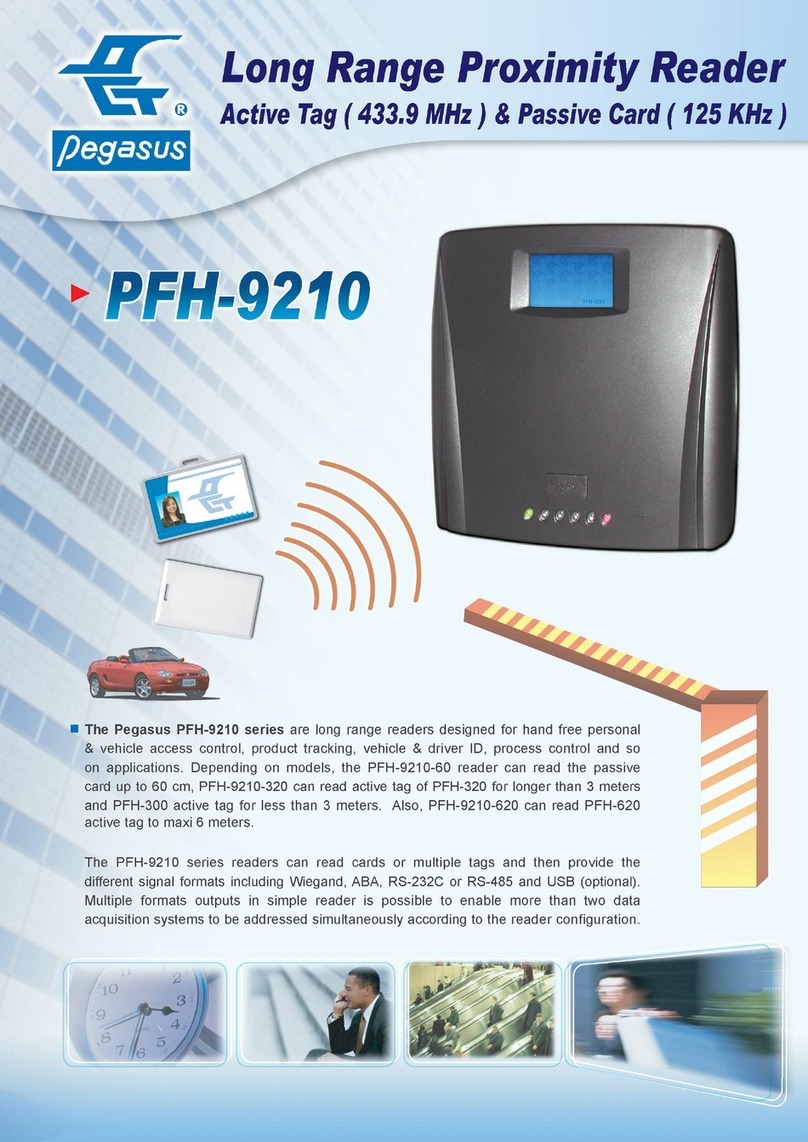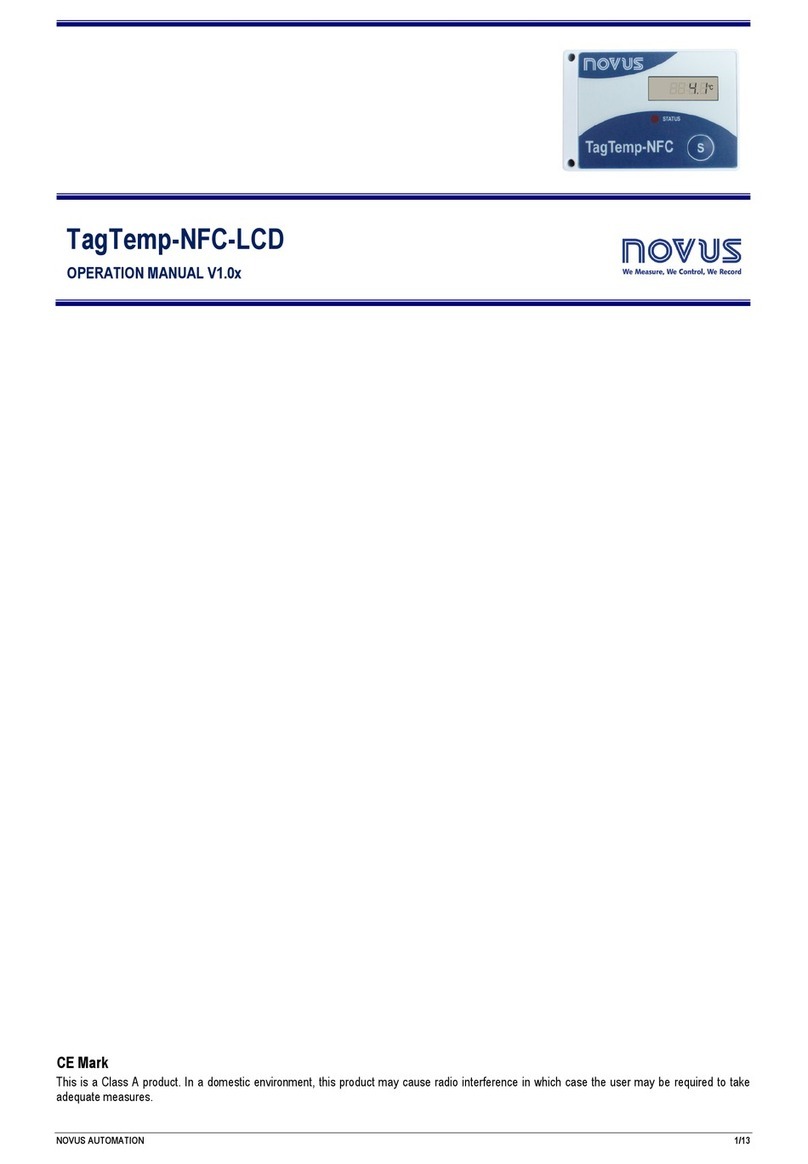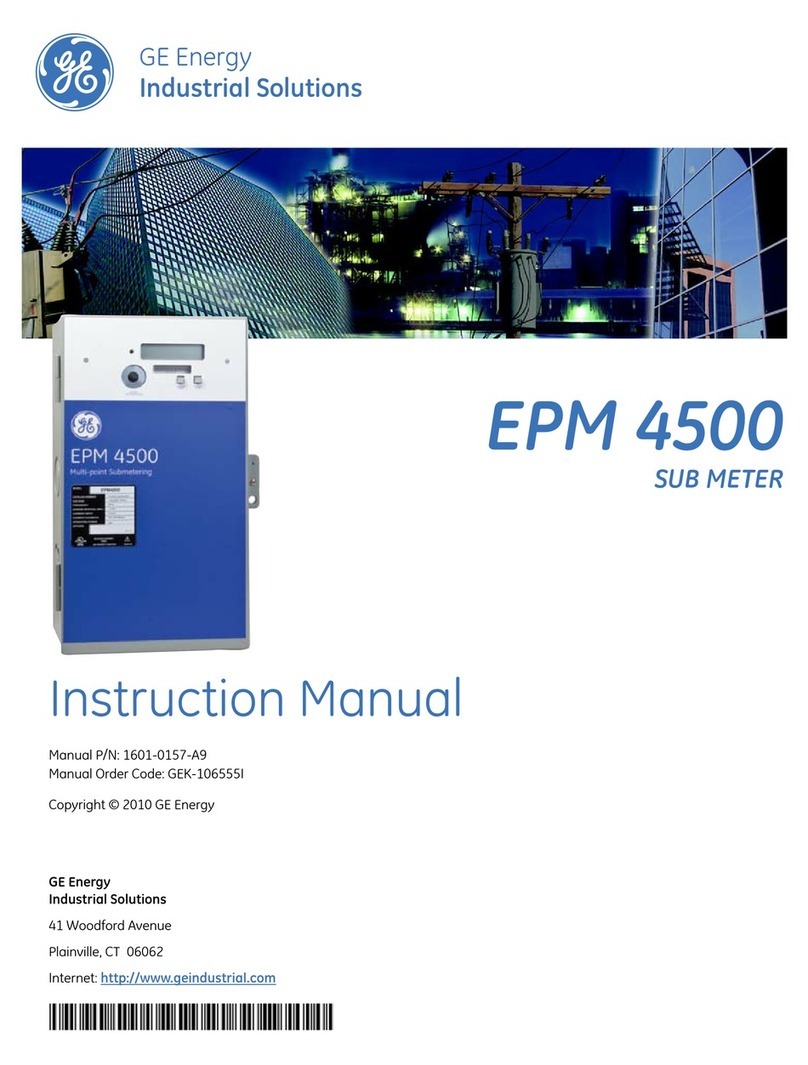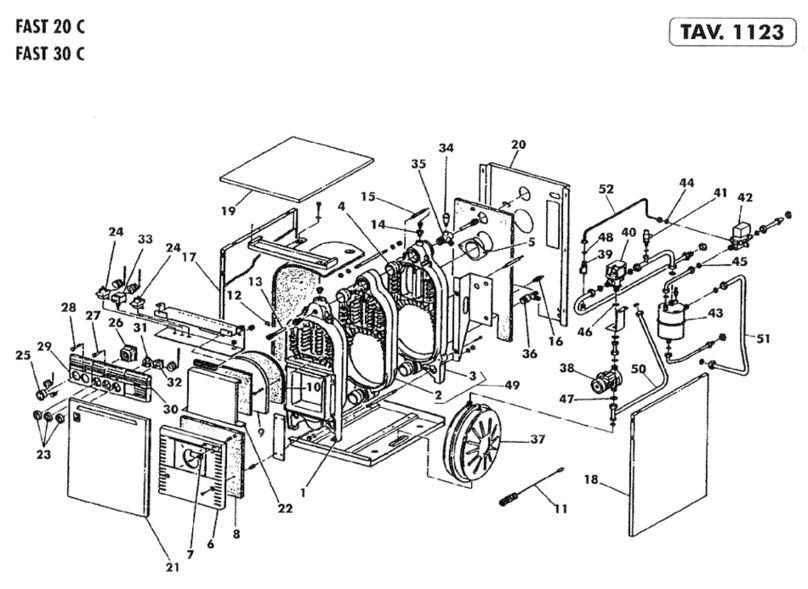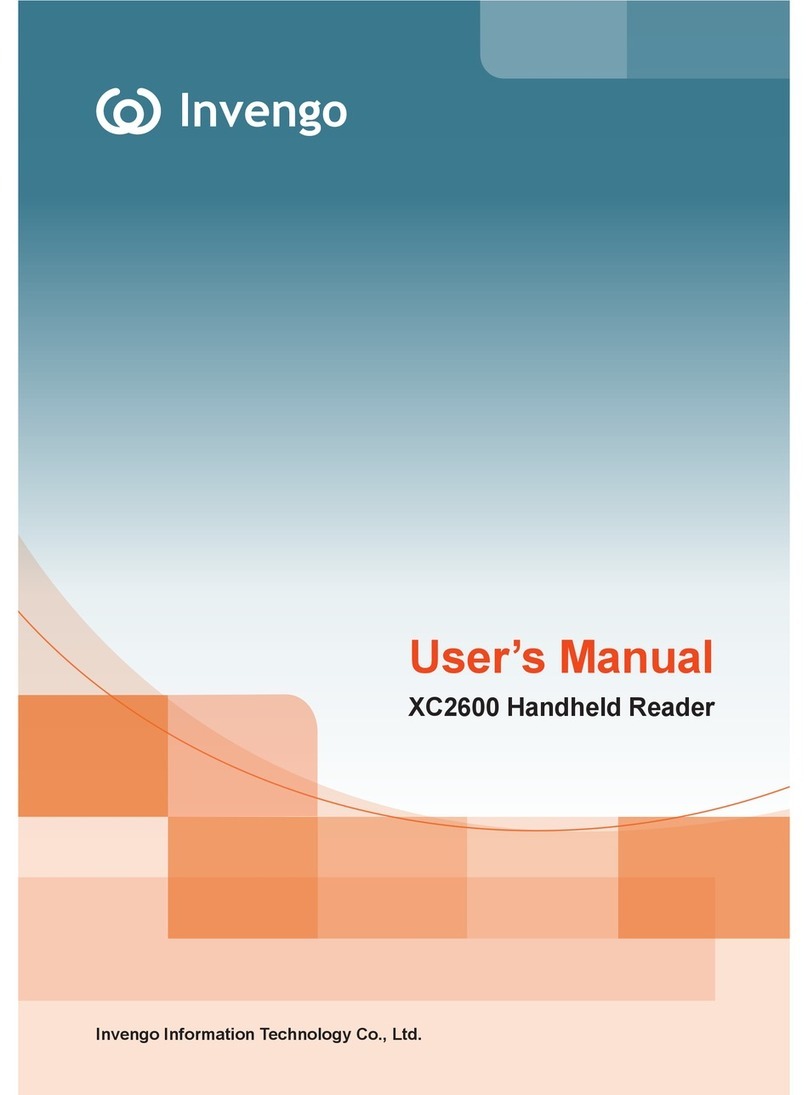Edaphic Scientific ESSAN-01 User manual

Pocket CO2 Monitor & Data Logger
ESSAN‐01
UserManualRev1.61
Copyright©2016CO2MeterInc.
Allrightsreservedincludingtherightofreproductioninwholeorinpartinanyform.
Distributed and Supported By:

2
Contents
INTRODUCTION...........................................................................................................................3
FEATURES....................................................................................................................................3
DESCRIPTION...............................................................................................................................4
LCDDISPLAY................................................................................................................................4
OPERATION.................................................................................................................................5
PowerButton..........................................................................................................................5
DailyBumpTest.......................................................................................................................5
MENUOPTIONS..........................................................................................................................6
1.SetAlarmThreshold............................................................................................................6
2.SetTemperatureUnits........................................................................................................7
3.Calibration...........................................................................................................................7
4.AltitudeCorrection..............................................................................................................8
5.DataLogging........................................................................................................................8
DATALOGGINGsoftware.............................................................................................................9
Features...................................................................................................................................9
MinimumSystemRequirements.............................................................................................9
QuickStartGuide..................................................................................................................10
InstallingtheSoftware..........................................................................................................11
ConnectingtheMonitor........................................................................................................11
MainScreenOverview..........................................................................................................11
MeterSelect..........................................................................................................................12
DownloadingData.................................................................................................................12
ViewingDataasaGraph.......................................................................................................12
DataArchive..........................................................................................................................13
MAINTENANCE..........................................................................................................................13
Calibration.............................................................................................................................13
CleaningandStorage............................................................................................................13
Troubleshooting....................................................................................................................14
SPECIFICATIONS........................................................................................................................15
WARRANTY................................................................................................................................16
CONTACTUS..............................................................................................................................16
APPENDIXA:CO2LEVELSANDGUIDELINES.............................................................................17
APPENDIXB:ALTITUDECORRECTION.......................................................................................18
APPENDIXC:LOGFILEFORMAT................................................................................................19

3
INTRODUCTION
Thank you for purchasing the ESSAN‐01 Pocket CO2 Monitor and Data Logger. This personal,
batteryoperatedcarbondioxide(CO2)monitorisdesignedtomonitorCO2levelsindoorsorin
confinedspaces.NormalindoorairqualitylevelsareshownbyGreen(good),Yellow(normal)
andRed(warning)LEDs.IfdangerouslyhighCO2levelsaredetected,themonitorwillalertthe
usertoimmediatelyseekfreshairwithacombinationofvisual,audibleandvibratingalarms.
Thismakes the monitor useful for both measuring IAQ as well as a personal CO2 level
protection device.
The ESSAN‐01 Pocket CO2 Monitor and Data Logger uses non‐dispersive infrared (NDIR) CO2
sensing technology to provide long life, accuracy and stability in daily use. In addition to
measuringtheCO2concentration,themonitordisplaystemperatureandrelativehumidity.
TheESSAN‐01PocketCO2MonitorandDataLoggerisshippedfullytestedandcalibratedand,
withproperuse,willprovideyearsofreliableservice.
FEATURES
PersonalprotectionfromhighCO2levelsinenclosedareas
Wearabledesignwithbuilt‐inbeltclip
Stable,long‐lifeNDIRsensorforCO2detection
Upto48hoursofcontinuousmonitoringonfullcharge
Visual,audibleandvibratingalarmlevels(user‐adjustable)forCO2safety
Green/Yellow/RedLEDsquicklyshowcurrentindoorairquality
CO2,temperatureandrelativehumiditydatalogging
Upto65,520time‐stampedrecordsininternalmemory
DatacanbeexportedviaUSBusingsoftware(included)

4
DESCRIPTION
1. GreenLED‐good
2. YellowLED‐normal
3. RedLED‐warning
4. LCDdisplay
5. Powerbutton
6. Menubutton
7. Set&Homebutton
8. Nextbutton
9. HighCO2alarmLED
10. USBchargingport
10,11.Gasentryports
LCDDISPLAY
1. CO2concentrationinppmor%(>9,999ppm)
2. AirTemperature
3. %RelativeHumidity
4. BatteryChargeLevelIndicator
Green/Yellow/RedLEDs
CO2levelindicatorforindoorAirQuality(IAQ):
GreenLED‐CO2isbelow800ppm
YellowLED‐CO2between800‐1,200ppm
RedLED‐CO2levelisabove1,200ppm

5
OPERATION
Fordailyoperation,youshouldonlyneedtoperform3steps:powerthemonitoron,verifythat
thebatteryischarged,andperformabumptest.
PowerButton
1. Pressthepowerbuttontoturnthemonitoron.
2. Whenthemonitorison,pressthepowerbuttonfor3secondstoturnitoff.
Whenthemonitorisinitiallyturnedon,itwillperforma5secondcountdown,thendisplaythe
currentCO2,temperature,andhumiditylevels.Themonitorstartstakingmeasurementswhen
poweredon,andwillupdatethedisplayevery3secondsuntilitispoweredoff.
CheckthebatterylevelindicatorontheLCD.Ifyoudonothaveatleasthalfabatteryinthedisplay,
themonitormaynothaveenoughpowertorunforafullday.
Note:Toconservepower,theLCDbacklightturnsoffautomaticallyafter5secondsofinactivity.
Pressanybuttontoturnthedisplayonagain.
DailyBumpTest
“BumpTest ”isanindustrytermforverifyingthatthemonitorwillsoundthealarmwhenitsenses
highlevelsofCO2.Whileyouareencouragedtoperformafullbumptestdaily,ataminimumyou
shouldperformaquickbumptestdailybeforeenteringanyenclosedareas.
FullBumpTest
1. Turnthedeviceonandwaitforittocompletethe5secondwarmupcycle.
2. Use5%CO2calibrationortestgaswiththebalancenitrogen.Gascanbepurchased
online,orbycontactingCO2Meterat(386)872‐7665.
3. Note:5%CO2gascanbedangerous.Donotbumptestinanenclosedarea!
4. Placethetubingfromthecalibrationgasdirectlyonthebacklefthandsideholenear
theclip,thisholeisdirectlyabovethesensor.Turnonthegas.
5. Thealarmwillsounddependingonthealarmlevelyouset.By
default,thealarmisfactorysetat5,000ppm.
6. Removethetubingandturnoffthegas.AstheCO2gasinside
thecaseisdisplaced,theCO2levelwillreturntonormal.
7. Ifthemonitordoesnotpassthebumptest,donotuseit.
ContactCO2Metersupportat(386)256‐4910ore‐mailusat
support@CO2Meter.com.

6
QuickBumpTest
Thequickbumptestwillonlyworkifthealarmissettothefactorydefaultof5,000ppm.
1. Turnthedeviceonandwaitforittocompletethe5secondwarmup
cycle.
2. Placethetopendofthemonitorclosetoyourmouthand
breatheintotheholesrepeatedly.
3. TheCO2inyourbreathwillcausetheCO2inthecaseto
increase.Continuetoblowuntilthealarmsounds.Youcanverify
thisonthescreen.
4. Stopblowing.Asyourbreathinsidethecaseisdisplaced,the
CO2levelwillreturntonormal.
5. Ifthemonitordoesnotpassthebumptest,donotuseit.First,
performafullbumptest.Ifthefullbumptestfails,contact
CO2Metersupportat(386)256‐4910ore‐mailusatsupport@CO2Meter.com
MENUOPTIONS
PresstheMenubuttontoenterthemenumode.Thereare5menupages:Alarm,
Temperatureunits,Calibration,AltitudeandDataLogging.PresstheSet/Homebuttonto
returntonormaldisplay.
Note:Ifthemonitorisonandthescreenisblack,pressanybuttontoaccessthemenuoptions.
1. SetAlarmThreshold
IfthemeasuredCO2valueexceedstheselectedalarmthreshold,anLEDwillflash,anaudible
alarmwillsound,andthemonitorwillvibrate.3alarmthresholdscanbeselected:a5,000ppm
CO2alarm,a5,000ppmTWACO2alarmanda30,000ppm(3%)STELCO2alarm,SeeAppendixA
todeterminewhichalarmisbestforyourapplication.
1. PressMenuoncetoselectthealarmfunction.
2. PressNexttochangethealarmthreshold.
3. PressSettosaveandreturntonormaldisplay.

7
2. SetTemperatureUnits
Selecttemperaturescale°Centigradeor°Fahrenheit.
1. PressMenu2timestoselecttemperatureunits.
2. PressNexttoswitchbetween°Cor°F.
3. PressSettosaveandreturntonormaldisplay.
3. Calibration
Themonitorshouldbecalibratedusing100%nitrogen(0%CO2)gasatleastannually.Waitfor
theLCDtodisplaynearzeroppmCO2beforestartingcalibration.Seemoreinformationon
calibrationintheMaintenancesectionofthismanual.
Placethetubingfromthecalibrationgasdirectlyonthebacklefthand
sideholeneartheclip.Thisholeisdirectlyabovethesensor.Runthe
nitrogenuntiltheppmlevelontheLCDdisplaysapproximatelyzero
ppm.
Note:thescreenmayshowawarningforhumidityerror.Thisis
normalduringthecalibrationprocess.
1. PressMenu3timestoselectcalibration.
2. PressNexttoselectYes.
3. PressSettobegincalibration.Calibrationtakes5‐10seconds.
4. “Calibrationsucceeded”willappearoncecalibrationiscomplete.
Turnoffthegasandletthemonitorstabilize.ItwillreturntothenormalindoorCO2level.Two
differentESSAN-01monitorsmayshowdifferentCO2levelsaftercalibration.Iftheyare
within40ppm±3%oftheactualCO2level,theyarewithinthesensor’sspecifications.
Toquicklyverifythecalibration,youcantakethemonitoroutdoors.IftheAltitudeisset
properly,theCO2levelshoulddroptoapproximately400ppmdependingonyourlocation.

8
4. AltitudeCorrection
TheCO2leveldisplayedisaffectedbythealtitude.Thismonitorisshippedwiththealtitudeset
atsealevel(zerofeet).Ifitisusedatahigheraltitude,youshouldfirstcorrectforaltitudeto
insuremaximumaccuracy.Oncethealtitudecorrectionisset,itwillbesavedinmemory.See
AppendixBformoreinformation.
1. PressMenu4timestoselectAltitudeCorrection.
2. PressNexttoraisethealtitudeinincrementsof500feet(150meters)abovesealevel
untiltheclosestaltitudetoyoursisreached.Whenaltitudereaches20,000feet,itwill
returnagaintozerofeet.
3. Presstosavethecurrentaltitudesettingandreturntonormaldisplay.
5. DataLogging
Thedate,time,CO2,temperatureandrelativehumidityarecontinuouslyrecordedevery30
secondswhilethemonitorispoweredon.Atotalof65,520records(approximately22days)can
bestored.Ifthememoryisnotreset,itwill“rollover”andnewdatawilloverwritethememory
beginningattheoldestrecord.
1. PressMenu5timestoselectDataLogging.
2. PressNexttoselectExport,Reset(clearall)MemoryorExitwithoutchanges.
3. PressSettobeginexportingdata,toresetthememory,ortoexittothenormal
display.
GasDataLoggingSoftware
TheGasDataLoggingsoftwareisincludedontheUSBdriveshippedwithyourmonitor.Youcan
installthesoftwarefromtheUSBdrive,orfromthewebsiteat:
http://www.co2meter.com/pages/downloads
Note:beforeexportingdatatoaPC,youmustinstallthesoftwareanddriversfirst,thenconnect
themonitortoyourPCusingaMicroUSBtoStandardUSBcable(included).

9
DATALOGGINGSOFTWARE
IncludedwithyourmonitorisourGasDataLogging
Software.ThisWindowsPCprogramallowsyoutoview
thestoreddataofflinewithauser‐friendlygraphical
interface.Itcanalsobeusedtomanagelogsstoredin
themonitor’sinternalmemoryaswellasexportdatato
atextfileforuseinspreadsheets.
WhileGasDataLoggingisincludedontheUSBdrivewith
themanual,fromtimetotimewemayupdatethe
softwaretoincludeadditionalfeatures.BesuretovisittheCO2Meter.comdownloadpage
regularlytogetthelatestGasDataLoggingsoftwareupdatesatnocharge.
Features
ManageLogs–Downloadandviewdataloggedinthemonitor’sinternalmemory
ViewData–Seeagraphofthelogfiledataonscreen
ExportData–SavelogsasanASCIItextfilethatcanbeimportedintoaspreadsheet
ResetMemory–Clearthemonitor’sinternalmemoryfromthemenu
MinimumSystemRequirements
Yourcomputermustmeetorexceedthefollowingminimumrequirements:
1GHzprocessorwith1GBRAM,1GBfreediskspace(2GBfreediskspacefor64‐bit
systems).
WindowsXP*/7/8/10
OnIntel‐basedMaccomputers,GasDataLoggingsoftwarecanrunusingaWindows
7/8/10virtualmachinesoftwaresuchasVMwareFusion®orsimilar.
IMPORTANT!AlwaysinstallsoftwarebeforeconnectingthemonitortoyourPC
Thesoftwareconsistsofaninstallable.exefileanda.dllfile.Bothfilesmustbeinstalled
correctlyonyourPCbeforeyouplugintheUSBcable.Otherwise,Windowswillinstallan
“unknowndevice”driverandthemonitorwillnotberecognized.Tofixthisproblem,clickthe
linkbelow,orgotoCO2Meter.com,selecttheAppNotestab,anddownloadthefollowing
applicationnote.ItappliestoallourUSB‐connecteddevicesoftware.
AN153: Troubleshooting Software Driver Installation (PDF).

10
QuickStartGuide
1) InstallGasDataLoggingfromthumbdriveor
fromthewebsiteat:
http://www.co2meter.com/pages/downloads
2) Youmustinstallthesoftwarebefore
connectingthemonitor.Afteryouhave
launchedtheGasDataLoggingsoftware,connect
themonitortothecomputerwiththeincluded
USBcable.
3) TheGasDataLoggingsoftwarewill
automaticallylisttheavailablemonitor(s).
4) ClickingontheMeterSelectsectiontoselect
themeteryouwanttoconnect.
5) ClicktheConnectbutton.
6) ClicktheDownloadDatabuttontodownload
andviewdatalogsstoredinthemeter’sinternal
memory.Aprogressbarindicatesthedownload
process.
7) Amessagewillpopupwhenthedownloadis
complete.
8) ClicktheSaveDatabuttonintheData
Archivesectiontosavethecurrentlogtoyour
computerwhendownloadcomplete.

11
InstallingtheSoftware
DoubleclickorselectRunfromthepopupmenutolaunchtheGasDataLoggingexecutable
programasshowninFigure1.
Figure1:GasDataLoggingSoftware
IMPORTANT:THEFTD2XX.DLLFILEISREQUIREDTOCONNECTTHEMONITORVIAUSB.ITMUST
BEINTHESAMEFOLDERASTHEGASDATALOGGINGEXECUTABLEPROGRAM.
ConnectingtheMonitor
Oncethesoftwareissuccessfullyinstalled,youcanconnectthemonitorusingtheprovidedUSB
datacable.Yoursoftwareisnowreadytouse.
MainScreenOverview
TheGasDataLogginginterfacehasvarioussectionsandbuttonsthatyoushouldfamiliarize
yourselfwithbeforeusingthesoftware.Abriefdescriptionofeachsectionisshownbelow.
Figure2:GasDataLoggingMainScreen

12
MeterSelect
TheMeterSelectsectionislocatedonthetopleftareaoftheGasDataLoggingmainscreen,as
showninFigure2.Eachmeter’sCOMportisautomaticallyassignedwhenitisconnectedtoyour
PCthroughUSBcable.ClickontheCOMnumbertoselectthemonitoryouwanttoconnect.Then
clicktheConnectMeterbuttontocommunicatewithyourCO2monitor.
DownloadingData
Onceyourmonitorisconnectedtoyourcomputer,theDataSectionallowsyoutodownloadall
thecurrentlogsstoredinthemonitor’sinternalmemory.WhenyouclicktheDownloadData
button,aprogressbarindicatesthedownloadprocess(Seefigure3).Oncedownloadiscomplete,
youwillseealldataincludingCO2level,temperatureandrelativehumidityintheRawData
WindowandtheGraphSections.
Figure3:DownloadProgressBar
ThedatareadbyyourcomputercanbedisplayedbothgraphicallyintheGraphSectionsandin
rawformatlistedintheRawDataWindow.TheRawDataWindowallowstheusertoseethe
actualdatathatwasstoredonyourmonitor.
ClicktheClearDatabuttontocleartheRawDataWindowandtheGraph.
NOTE:clearingthedatainthesoftwaredoesnotdeletetherawdatastoredinsidethemonitor.
Toclearthemonitor’sdata,youmustselect“Resetmemory”fromtheDataLoggingoptionin
themonitor’ssetupmenu.
ViewingDataasaGraph
TheGraphSectionsallowsyoutoseethevaluesafterthecomputerhasdownloadthedatafrom
themonitor.DatawillautomaticallybegraphedshowingtheCO2levelsinppmor%,Temperature
inFahrenheitorCelsius,andRelativeHumidityin%.ThisdataisshownintheGasConcentration
GraphSection,TemperatureGraphSectionandRelativeHumidityGraphSectionrespectively.You
canclickontheTe mperatureUnitSwitchtochangebetweenFahrenheitandCelsius.
TheConcentrationZoomInandZoomOutbuttonallowsyoutoviewtheCO2concentrationin
fourscales:400ppm,1000ppm,2000ppm,or1%.TheTemperatureandHumidityZoomInand
ZoomOutbuttonsletyouswitchthetemperatureandhumiditygraphscalesaswell.
TheTimescaleofallGraphSectionisalways1hourapart.TheTimeMoveForwardandBackward

13
buttonsallowmovingthetimeforwardorbackwardifthelogtimeislongerthan6hours.
DataArchive
Thissectionofthescreenincludestwobuttons:SaveDatabuttonandOpenFilebutton.
Afterdownloadingthedatafromthemonitor,youcanclicktheSaveDatabuttontosavethe
currentlogfilestoyourcomputer.
The Open File button allows you to select and display previously saved log files from your
computer.
Toexitthesoftware,clicktheEXITbutton.
MAINTENANCE
Calibration
The ESSAN‐01 comes pre‐calibrated from the factory. However, the CO2 sensor should be
calibrated at least once a year, oras described in your company’s safety procedures. You can
performthecalibrationyourself,oryoucanreturnittoCO2Meterforfactorycalibrationata
nominalfee.
CO2calibrationrequires100%nitrogencalibrationgas,aflowregulatorandflexibletubing.These
caneasilybeobtainedonline,orbycallingCO2Meterat(386)872‐7665.
Thetemperatureandhumiditysensorsdonotrequirecalibration,andshouldremainaccuratefor
thelifeofyourunit.
CleaningandStorage
The front cover and case can be cleaned with a mild solution of detergent and water. Apply
sparingly with a soft cloth and allow to dry completely before using. Do not use aromatic
hydrocarbonsorchlorinatedsolventsforcleaning.

14
Troubleshooting
CannotpoweronPressthePowerButtonformorethan0.5seconds.
CheckthattheLi‐ionbatteryischarged.
Ifmonitorischargedbutwillnotturnon,contactsupport.
Monitorisnot
recognizedby
computeror
software
Verifythatsoftwareanddriversareinstalledcorrectlybeforeattaching
monitortoPC.
Verifythesoftwareanddriverswereinstalledbeforethemonitorwas
pluggedintothePCwiththeUSBcable.
Verifythattheftd2xx.dllfileisinthesamefolderastheGasDataLogging
executableprogram.
TryusingadifferentUSBcable.
Windowsreports
“unknowndevice”
error
GotoCO2Meter.com,selecttheAppNotestab,andfollowthe
instructionsfor
AN153:TroubleshootingSoftwareDriverInstallation(PDF).
SlowresponseThelogfilestoredinthemonitorisverylarge.Themonitorneedstime
totransferdatatoyourcomputer.
Readingsdonot
change
Confirmthemonitoriscorrectlyconnectedtothecomputer.Makesure
thecomputerrecognizesyourmonitorandconnectswithyourmonitor
successfully.
Monitor’sdatalogs
overwritten
Monitormemorywillfillandbereusedafterapproximately22daysof
continuoususe.Downloaddatalogsmorefrequently.

15
SPECIFICATIONS
DeviceSpecifications
OperatingEnvironment0°C~50°C(32°F~122°F),<95%RHnon‐condensing
Storage‐10°C~60°C(14°F~140°F),<99%RHnon‐condensing
PowerSupplyLi‐ionbattery(4.2V,1000mAh),MicroUSBcablew.Wallcharger
Dimensions100x60x17mm(3.9x2.4x0.7")
Weight85grams(2.73oz.)
CO2SensorSpecifications
CO2SensorSingle‐beamNDIRdiffusionsampling
MeasurementRange0~50,000ppm(5%Vol)
DisplayResolution1ppm/0.01%
Accuracy±40ppmor±3%ofreading
Repeatability±20ppm@400ppm
Temperature
Dependence
Typ.±0.3%ofreadingper°Cor±4ppmper°C,whicheverisgreater,
referencedto25°C
PressureDependence0.13%ofreadingpermmHg
ResponseTime<60seconds
Warm‐upTime<5secondsat22°C
IAQLEDDisplayGreen:<800ppm•Yellow:800~1200ppm•Red:>1200ppm
Measurementinterval2seconds
TemperatureSensorSpecifications
TemperatureRange‐10.0~60.0°C(14~140°F)display
DisplayResolution0.1°C(0.1°F)
DisplayOptions°C/°Fswitchable
Accuracy±0.5°C(±0.9°F)
ResponseTime5~30seconds(devicemustequilibratewithenvironment)
RelativeHumiditySensorSpecifications
MeasurementRange0.0~99.9%RH
DisplayResolution1%RH
Accuracy±4.5%RH
ResponseTime<8secondsfor63%ofstepchange
OutofrangeofoperatingconditionswillimpacttheaccuracyoftheCO2measurement.Awarning
willdisplaywhenhumidityortemperatureisabovetheratedthresholds(>95%RHcondensing,>
122°For<32°F).

16
WARRANTY
Themonitorcomeswithaone(1)yearwarrantystartingfromthedatethemonitorwasshipped
tothebuyer.
During this period of time, CO2Meter, Inc. warrants our products to be free from defects in
materialsandworkmanshipwhenusedfortheirintendedpurpose,andagreestofixorreplace
(at our discretion) any part or product that fails under normal use. To take advantage of this
warranty,theproductmustbereturnedtoCO2Meter,Inc.atyourexpense.If,afterexamination,
wedeterminetheproductisdefective,wewillrepairorreplaceitatnoadditionalcosttoyou.
Thiswarrantydoesnotcoveranyproductsthathavebeensubjectedtomisuse,neglect,accident,
modificationsorrepairsbyyouorbyathirdparty.NoemployeeorresellerofCO2Meter,Inc.’s
productsmayalterthiswarrantyverballyorinwriting.
LIABILITY
All liabilities under this agreement shall be limited to the actual cost of the product paid to
CO2Meter, Inc. In no event shall CO2Meter, Inc. be liable for any incidental or consequential
damages, lost profits, loss of time, lost sales or loss or damage to data, injury to person or
personalpropertyoranyotherindirectdamagesastheresultofuseofourproducts.
RETURNS
If the product fails under normal use during the warranty period an RMA (Return Material
Authorization) number must be obtained from CO2Meter, Inc. After the item is received,
CO2Meterwillrepairorreplacetheitematourdiscretion.
ToobtainanRMAnumber,contact Edaphic Scientific Pty Ltd: [email protected].
WhenrequestinganRMAnumber,pleaseprovidethereasonforreturnandtheoriginalorder
number.
Ifwedeterminethattheproducthasfailedbecauseofimproperuse(waterdamage,dropping,
tampering,electricaldamage,etc.)orifitbeyondthewarrantydate,wewillinformyouofthe
costtofixorreplacetheproduct.
CONTACTUS
Ph: 1300 430 928
Edaphic Scientific Pty Ltd
PO BOX 1843
Port Macquarie, NSW, 2444

17
APPENDIXA:CO2LEVELSANDGUIDELINES
1. CO2AlarmGuidelines
TheOccupationalSafety&HealthAdministration(OSHA)requiresbylawthatworkersmustbe
protectedfrompotentiallydangeroushighlevelsofCO2.Thereare3CO2safetylimitsthatmust
allbefollowed:
5,000ppmCO2.ThisistheOSHAexposurelimitforCO2averagedovera40hourweek.
5,000ppmCO2TWA(Time‐weightedAverage).Aworkplaceisconsideredunsafeifworkers
aresubjectedtoanaverageof5,000ppmCO2oraboveforan8‐hourworkday.
3%CO2STEL(ShortTerm ExposureLimit).AtthisCO2level,analarmmustsoundimmediately
andworkers/occupantsmustleavethearea.
Visitwww.osha.govformoredetailsandtodeterminewhichalarmsettingsarebestforyour
application.
2. IndoorAirQuality
TheGreen/Yellow/RedLEDsareprovidedasa
quickcheckofindoorairquality(IAQ)inschools,
officesandsimilarbuildings.
Whilethereareseveralrecommendedstandards,
themostcommonlyusedistheAmericanSociety
ofHeating,Refrigeration,andAir‐Conditioning
Engineers(ASHRAE)standard,whichstatesthat
maximumindoorCO2levelsshouldbenomore
than700ppmaboveoutdoorCO2levels.SincemostoutdoorCO2is400ppm,thismeansthat
1100ppmisconsideredthemaximumCO2levelforIAQ.
TheNationalInstituteforOccupationalSafetyandHealth(NIOSH)considersindoorair
concentrationsofcarbondioxidethatexceed1,000ppmareamarkersuggestinginadequate
ventilation.
Ingeneral,whenmeasuringCO2indoors,agreenoryellowLEDdenotesacceptableIAQ.Thered
LEDsuggestspoorIAQthatshouldbecorrectedforthebuildingoccupant’shealthandcomfort.

18
APPENDIXB:ALTITUDECORRECTION
CO2sensormodulesarecalibratedatsealevel,
andarenotdesignedtoautomatically
compensateforchangestoCO2athigher
altitudes.
TheCO2levelwillbeapproximately3%lowerfor
everyincreaseof1,000feet(300m)inaltitude.
Forexample,at5,000feetameterreading400
ppmcalibratedatsealevelwouldread
approximately340ppm.
Ratherthanmakingthiscalculationeachtimeyouusethemonitor,youcanlookupyour
location’saltitudeonlineandentertheclosestvalueintothemonitor’smenusettings.Thenthe
calculationwillbemadeautomaticallybeforetheCO2levelontheLCDisdisplayed.
Hereisalistofthe8largestcitiesintheUS,andtheelevationmeasuredattheirairport.
CityAirportwhere
measured
Elevation
(nearest50ft.)
Setmonitor
elevationto
LosAngeles,CALAX150ft.0ft.
Chicago,ILMDW600ft.500ft.
Houston,TXIAH100ft.0ft.
Philadelphia,PAPHL0ft.0ft.
Phoenix,AZPHX1150ft.1000ft.
SanAntonio,TXSAT800ft. 1000ft.
SanDiego,CASAN0ft.0ft.
Dallas,TXDFW600ft.500ft.
Listofmajorcitiesworldwidebyelevation:
https://en.wikipedia.org/wiki/List_of_cities_by_elevation

19
APPENDIXC:LOGFILEFORMAT
Thefollowingtechnicaldetailsallowyoutomanuallyreadtherawdatafromthemonitorusing
aserialterminalprogramoryourownsoftware.
SerialInterfaceSpecifications:
Baudrate=57,600
8bit,onestopbit,noparitybit
Forexample:
SetBaudRate(FT_BAUD_57600);//Setbaudrateto57600
SetDataCharacteristics(FT_BITS_8,FT_STOP_BITS_1,FT_PARITY_NONE);
Commandstodownloadlogfrommonitor:
Theservermustsend“SAN‐0001”or“san‐0001”ASCIIcodethroughtheUSBporttostartthe
download.Forexample:
0X530X410X4E0X2D0X300X300X30
OR
0X730X610X6E0X2D0X300X300X30
DataStream
ThedatafromSAN‐0001willbesentbackinASCIIcodeasshown:
Table of contents