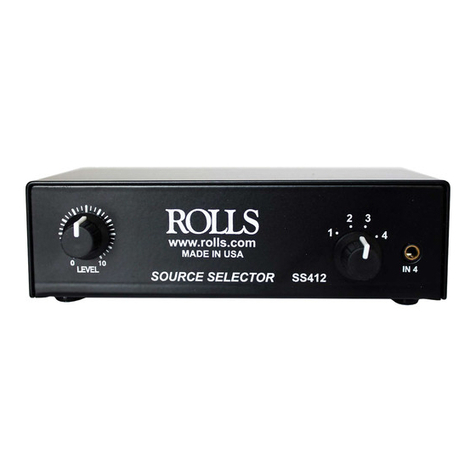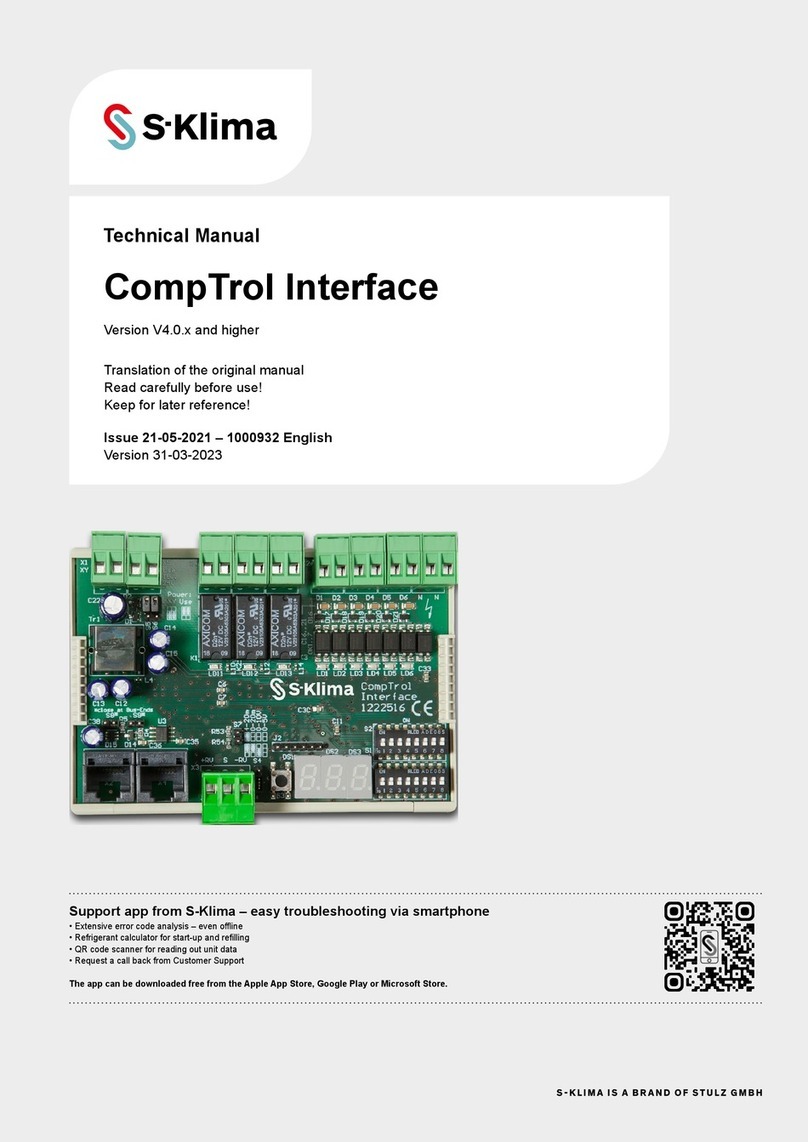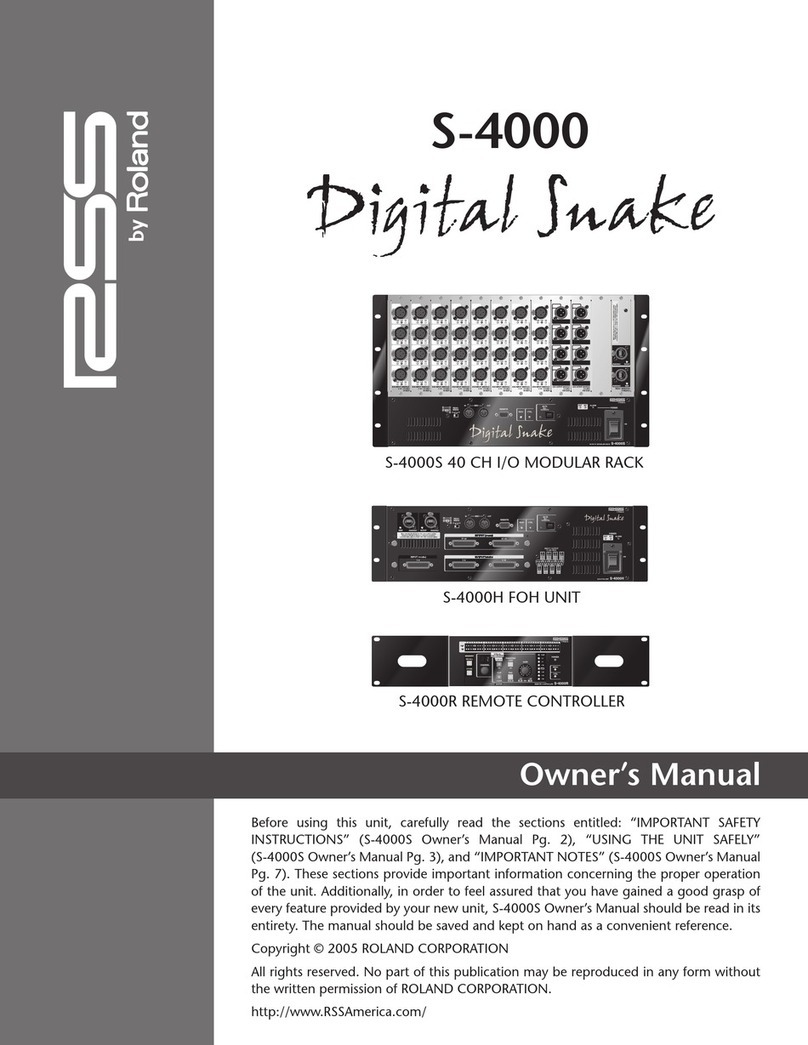EDEN INNOVATIONS C485FX User manual

Access control
C485FX
Technical manual


Technical manual C485FX –V1.3 p 3/16
Contents
Contents.........................................................................................................................3
Acknowledgement.........................................................................................................4
Information and recommendations..............................................................................5
Technical specifications ...............................................................................................6
Use of C485FX interface via USB .................................................................................7
Declare C485FX in USB mode in SENATORFX.NET................................................8
Use of C485FX interface with a MOD-TCPIP module................................................10
Declare C485FX in IP mode in SENATORFX.NET..................................................11
Use of C485FX interface via serial port......................................................................12
Declare C485FX in Serial mode in SENATORFX.NET ............................................13
Check list......................................................................................................................14
Notes.............................................................................................................................15

Technical manual C485FX –V1.3 p 4/16
Acknowledgement
Dear Client,
You have just purchased “C485FX” communication interface created by EDEN
INNOVATIONS.
The entire EDEN INNOVATIONS team would like to thank you for your interest as well as your
confidence in our security solution.
We hope that you will be completely satisfied with the level of security it provides for your company’s
premises.
Should you have any comments, please contact us via our web site at
www.eden-innovations.com

Technical manual C485FX –V1.3 p 5/16
Information and recommendations
o In accordance with the European directive UTE C00-200 describing the directives 89/336
EEC and 92/31 EEC, C485FX complies with the following standards:
NF EN 50081-1 for electromagnetic emissions and
NF EN 50082-1 for electromagnetic susceptibility.
o Wiring recommendations: the cables used to connect the drives, network and other
devices must be installed according to the instructions describing Level 2 (protected
environment) of the NF EN 61000-4-4 standard.
o This product must be installed by a qualified contractor. Incorrect installation and use
are liable to cause an electric shock or fire hazard. Before conducting the installation, read
the technical manual and follow the product assembly recommendations.
o After switching off the power supply, all the internal capacitors will discharge at a
healthy level after 60 seconds under normal conditions. However, in the event of a
fault, the charging may be maintained for a much longer time and suitable precautions
must be taken before handling the product.

Technical manual C485FX –V1.3 p 6/16
Technical specifications
Maximum consumption...................100mA @ 12V (external power supply)
Power supply voltage......................9 - 14VDC
Weight.............................................112g
........................................................0.25lbs
Housing dimensions........................116 x 80 x 32 mm (116 x 80 x 35 mm with IP module)
........................................................4.61 x 2.8 x 1.38 in (4.61 x 2.8 x 1.12 in with IP module)
Operating temperature....................-20°C to +50°C
........................................................-4°F to +122°F
Compatible USB types....................USB 1.1 / USB 2.0

Technical manual C485FX –V1.3 p 7/16
Use of C485FX interface via USB
Note: The power switch should therefore be positioned on ‘Alim. USB' (USB power).
Data sheet:
Be sure to use the same pair for A and B
Characteristic: Sensitive connection
Screen: Mandatory
Maximum number of USB interfaces per PC: 16
To reach 1200 m (2730 ft), you need to install a 120Ωresistor at each end of the network
between points A and B.
Warning: The control units are connected in parallel. It is possible to go from one control to
another or to several control units: in all cases, the total length must not exceed the
recommended distance.
USB
(cable supplied)
Note: If you use several USB
interfaces on the same PC,
remember to configure the
addressing switches.
A
B
A
B
SYT recommended
1200m (2730 ft) Max
Ø 0.6 mm (1/30 in)
2 pairs recommended
B
A RS485 bus
Screen
Power Switch

Technical manual C485FX –V1.3 p 8/16
Declare C485FX in USB mode in SENATORFX.NET
Right click on “Site Configuration“,
and select “Create a network” in the
context menu for a new installation.
For an existing network, right click
on the network and select “Modify” in
the context menu.
In the window displayed, assign a
name to the network, in the “Name”
field.
Select “USB” in the “Type” field.
Enter the address of your interface
(as shown in next page).
Validate by pressing OK.
Select “Technique” in the right, then
click on “Site configuration”.

Technical manual C485FX –V1.3 p 9/16
1st C485FX : Address 0
2nd C485FX : Address 1
3rd C485FX : Address 2
4th C485FX : Address 3
5th C485FX : Address 4
6th C485FX : Address 5
7th C485FX : Address 6
8th C485FX : Address 7
9th C485FX : Address 8
10th C485FX : Address 9
11th C485FX : Address 10
12th C485FX : Address 11
13th C485FX : Address 12
14th C485FX : Address 13
15th C485FX : Address 14
16th C485FX : Address 15
ON
1 2 3 4
1 2 3 4
ON
1 2 3 4
ON
1 2 3 4
ON
1 2 3 4
ON
1 2 3 4
ON
1 2 3 4
ON
1 2 3 4
ON
1 2 3 4
ON
1 2 3 4
ON
1 2 3 4
ON
ON
1 2 3 4
ON
1 2 3 4
ON
1 2 3 4
ON
1 2 3 4
ON
1 2 3 4

Technical manual C485FX –V1.3 p 10/16
Use of C485FX interface with a MOD-TCPIP module
Insert your module as follows
Note: To use the C485FX interface with a MOD-TCPIP module, you must use an external 12 V
/ 700 mA power supply. The power switch should therefore be positioned on ‘Alim. Externe’
(External power supply).
(?) Data sheet:
Be sure to use the same pair for A and B
Be sure to separate the supply from RS485 bus
Characteristic: Sensitive connection
Screen: Mandatory
To achieve 1200 m, you need to install a 120Ω resistor at each end of the network between
points A and B.
Warning: The control units are connected in parallel. It is possible to go from one control to
another or to several control units: in all cases, the total length must not exceed the
recommended distance.
MOD-TCPIP
B
A RS485 bus
Screen
Power switch (“External PS”)
12V/700 mA
A
B
A
B
SYT recommended
1200m (2730 ft) Max
Ø 0.6 mm (1/30 in)
2 pairs recommended

Technical manual C485FX –V1.3 p 11/16
Declare C485FX in IP mode in SENATORFX.NET
Right click on “Site Configuration“,
and select “Create a network” in the
context menu for a new installation.
For an existing network, right click
on the network and select “Modify” in
the context menu.
In the window displayed, assign a name to the
network, in the “Name” field.
Select “Socket IP” in the “Type” field.
Enter the MOD-TCP/IP address in the Address
field, or click on “Search” button to find it. You
can use drag and drop from search window to
“Address” field in network window to auto-write
the address. Validate by pressing OK.
Select “Technique” in the right, then
click on “Site configuration”.
The “Search” button will run Config IP
software. It will automatically start a detection
of all units available.
At the end of the scan, select the line of your
MOD-TCPIP and drag and drop it into the
“Address” area of the previous window.

Technical manual C485FX –V1.3 p 12/16
Use of C485FX interface via serial port
Note: To use the C485FX interface on a serial port, you must use a 12V / 700 mA external
power source. The power switch should therefore be positioned on ‘Alim. Externe’ (External
power supply).
(?) Data sheet:
Characteristic: Sensitive connection
Screen: Mandatory
To achieve 1200 m, you need to install a 120Ω resistor at each end of the network between
points A and B.
Warning: The control units are connected in parallel. It is possible to go from one control to
another or to several control units: in all cases, the total length must not exceed the
recommended distance.
Serial cable (not supplied)
B
A RS485 bus
Screen
Power switch
12V/700 mA
A
B
A
B
SYT recommended
1200m (2730 ft) Max
Ø 0.6 mm (1/30 in)
2 pairs recommended

Technical manual C485FX –V1.3 p 13/16
Declare C485FX in Serial mode in SENATORFX.NET
Select “Technique” in the right, then
click on “Site configuration”.
Right click on “Site Configuration“,
and select “Create a network” in the
context menu for a new installation.
For an existing network, right click
on the network and select “Modify” in
the context menu.
In the window displayed, assign a name to
the network, in the “Name” field.
Select “Serial” in the “Type” field.
Enter the interface address in the Address
field. Validate by pressing OK.

Technical manual C485FX –V1.3 p 14/16
Check list
C485FX
Serial number :
USB cable :
Connector block check :

Technical manual C485FX –V1.3 p 15/16
Support Technique :
Notes
-------------------------------------------------------------------------------------------------------------------------------
-------------------------------------------------------------------------------------------------------------------------------
-------------------------------------------------------------------------------------------------------------------------------
-------------------------------------------------------------------------------------------------------------------------------
-------------------------------------------------------------------------------------------------------------------------------
-------------------------------------------------------------------------------------------------------------------------------
-------------------------------------------------------------------------------------------------------------------------------
-------------------------------------------------------------------------------------------------------------------------------
-------------------------------------------------------------------------------------------------------------------------------
-------------------------------------------------------------------------------------------------------------------------------
-------------------------------------------------------------------------------------------------------------------------------
-------------------------------------------------------------------------------------------------------------------------------
-------------------------------------------------------------------------------------------------------------------------------
-------------------------------------------------------------------------------------------------------------------------------
-------------------------------------------------------------------------------------------------------------------------------
-------------------------------------------------------------------------------------------------------------------------------
-------------------------------------------------------------------------------------------------------------------------------
-------------------------------------------------------------------------------------------------------------------------------
-------------------------------------------------------------------------------------------------------------------------------
-------------------------------------------------------------------------------------------------------------------------------
-------------------------------------------------------------------------------------------------------------------------------
-------------------------------------------------------------------------------------------------------------------------------
-------------------------------------------------------------------------------------------------------------------------------
-------------------------------------------------------------------------------------------------------------------------------

Technical manual C485FX –V1.3 p 16/16
Zone Commerciale et Artisanale
670, route de Berre
13510 EGUILLES
France
www.eden-innovations.com
Table of contents
Popular Recording Equipment manuals by other brands
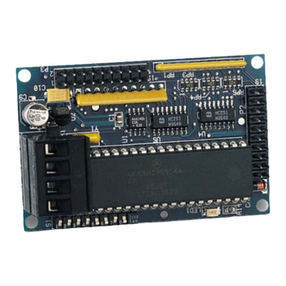
AMX
AMX 16-Channel Custom Panel Interface AXP-CPI16 Operation/reference guide

HMS
HMS IXXAT iPC-I 320/PCI II Hardware manual

Acoustical Manufacturing Co.
Acoustical Manufacturing Co. Quad 34 Instruction book
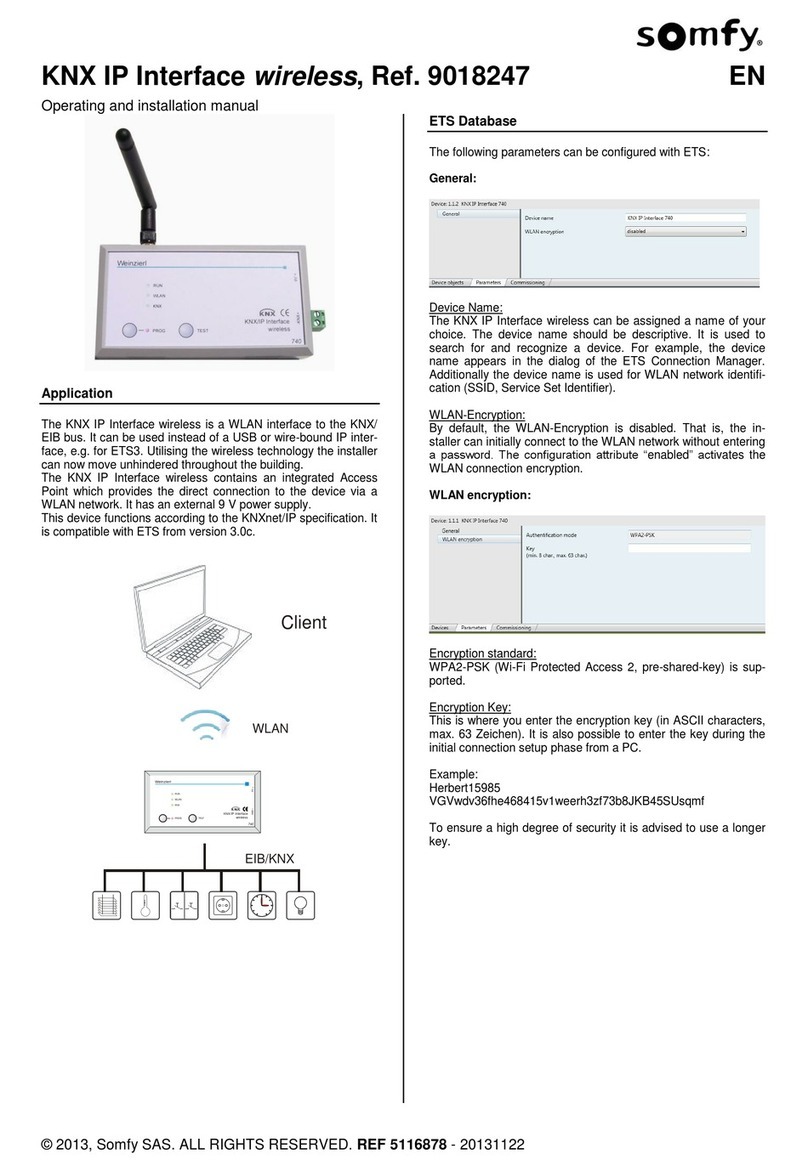
SOMFY
SOMFY 9018247 OPERATING AND INSTALLATION Manual

Rolls
Rolls MP1288 owner's manual

Renegade Labs
Renegade Labs Gray 328 Operator's guide