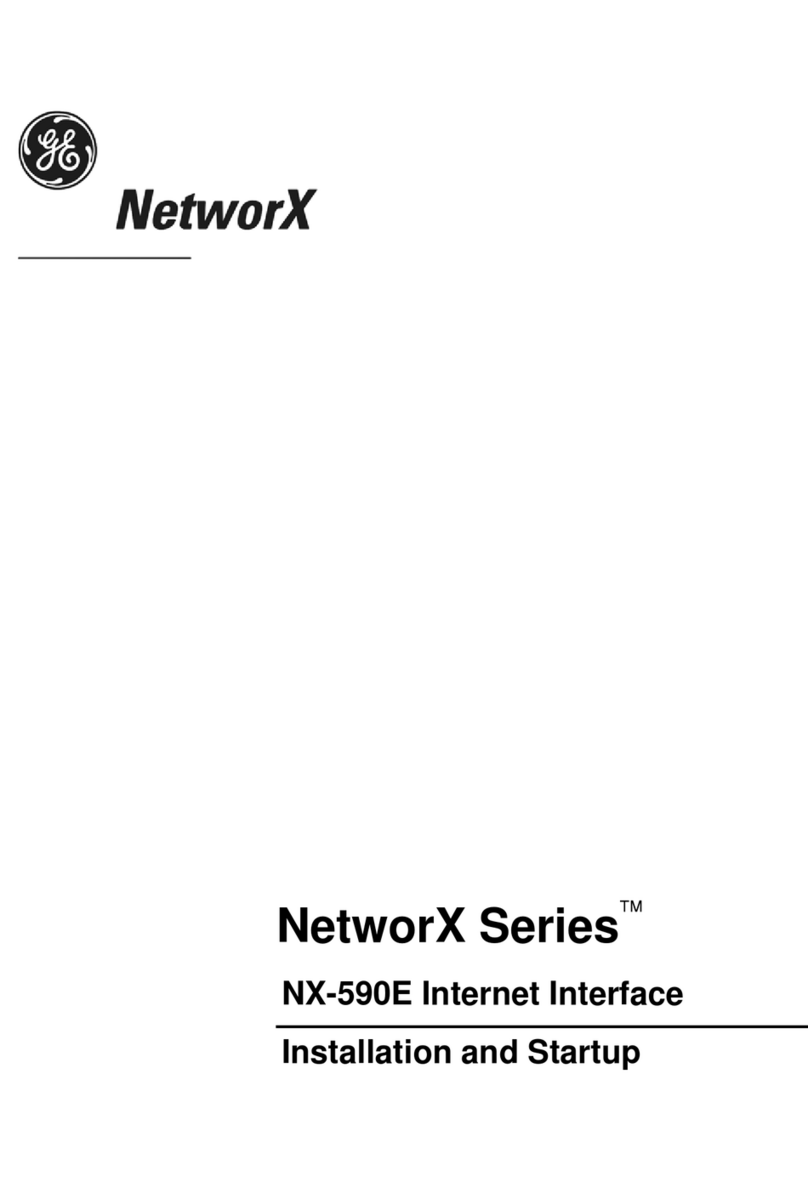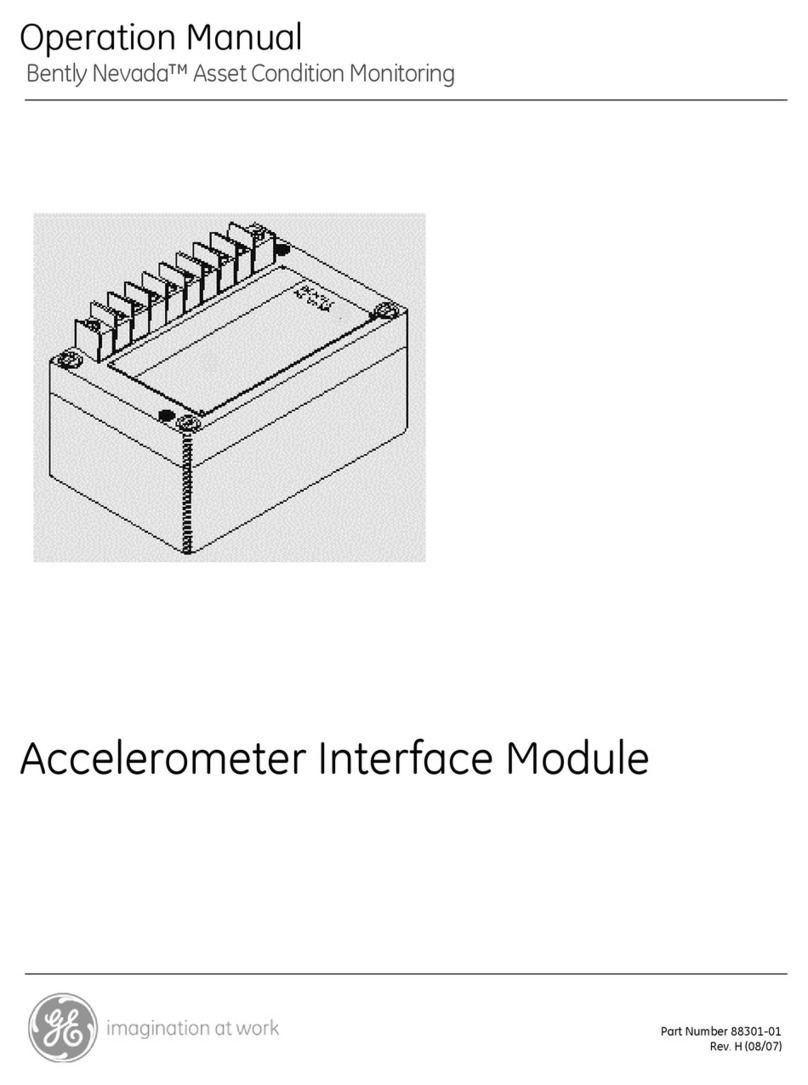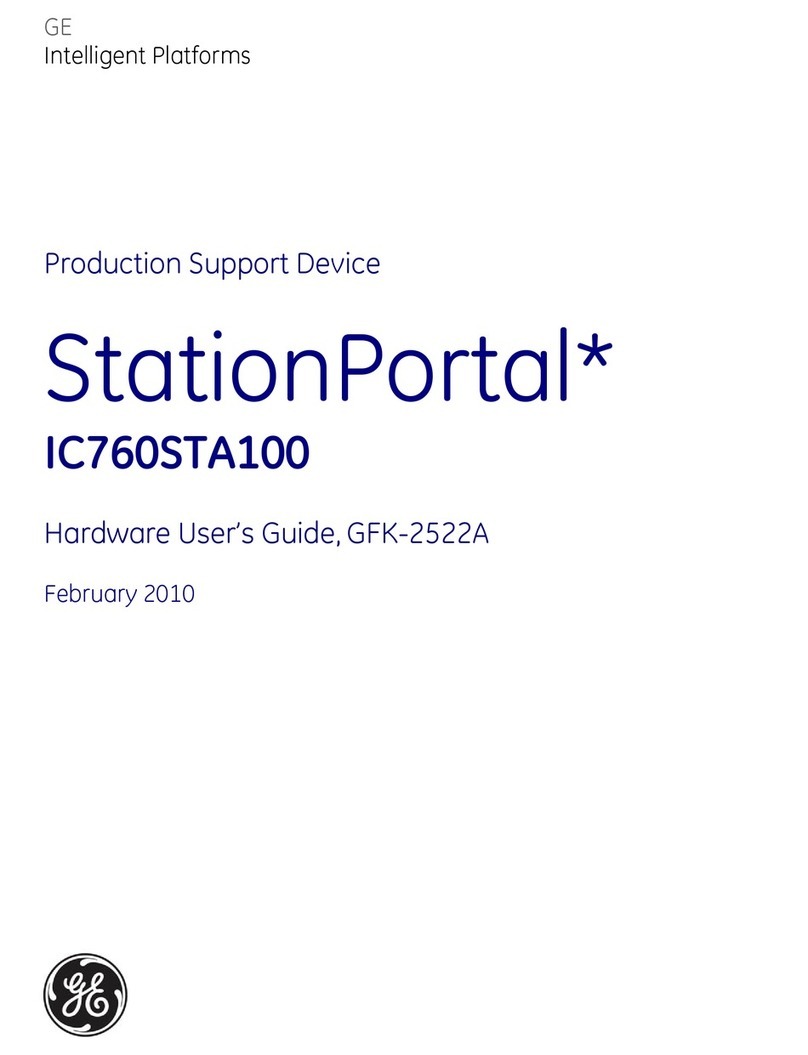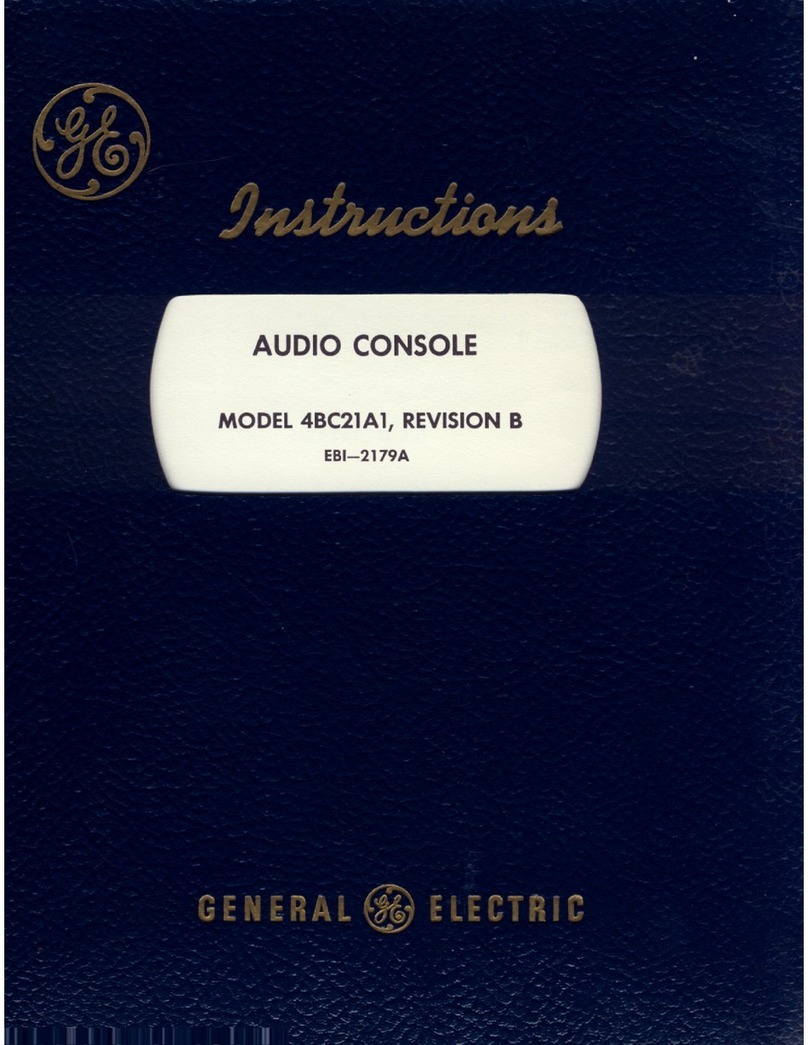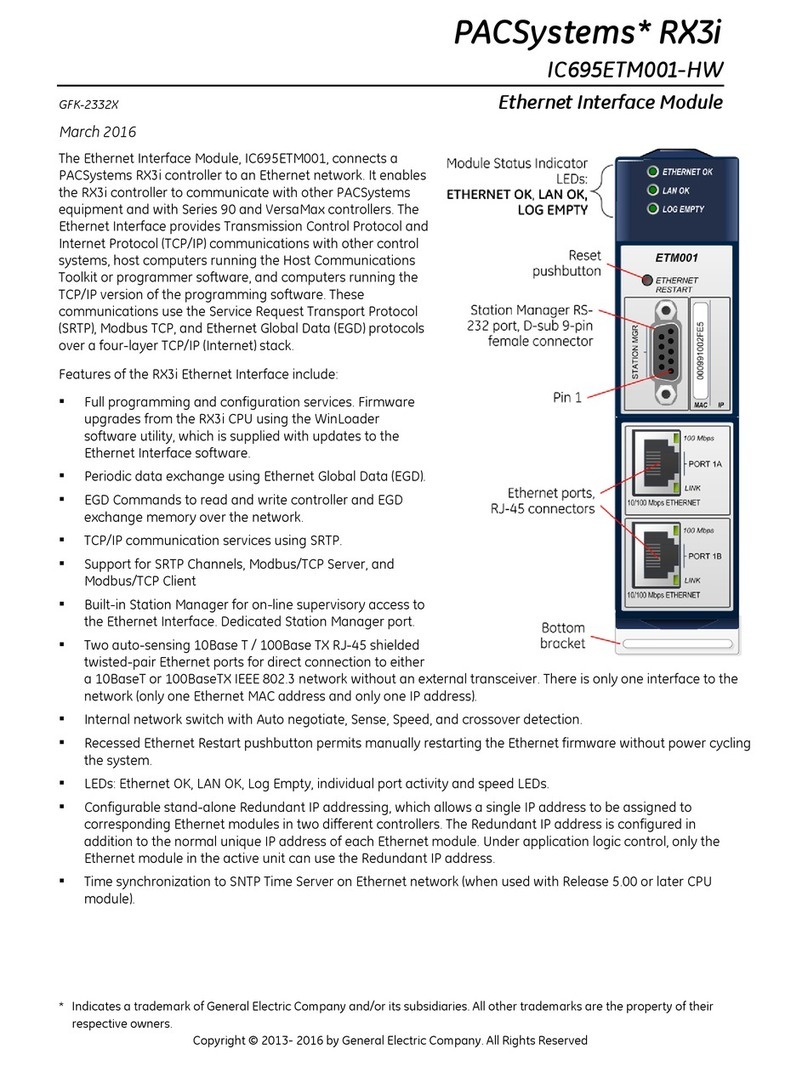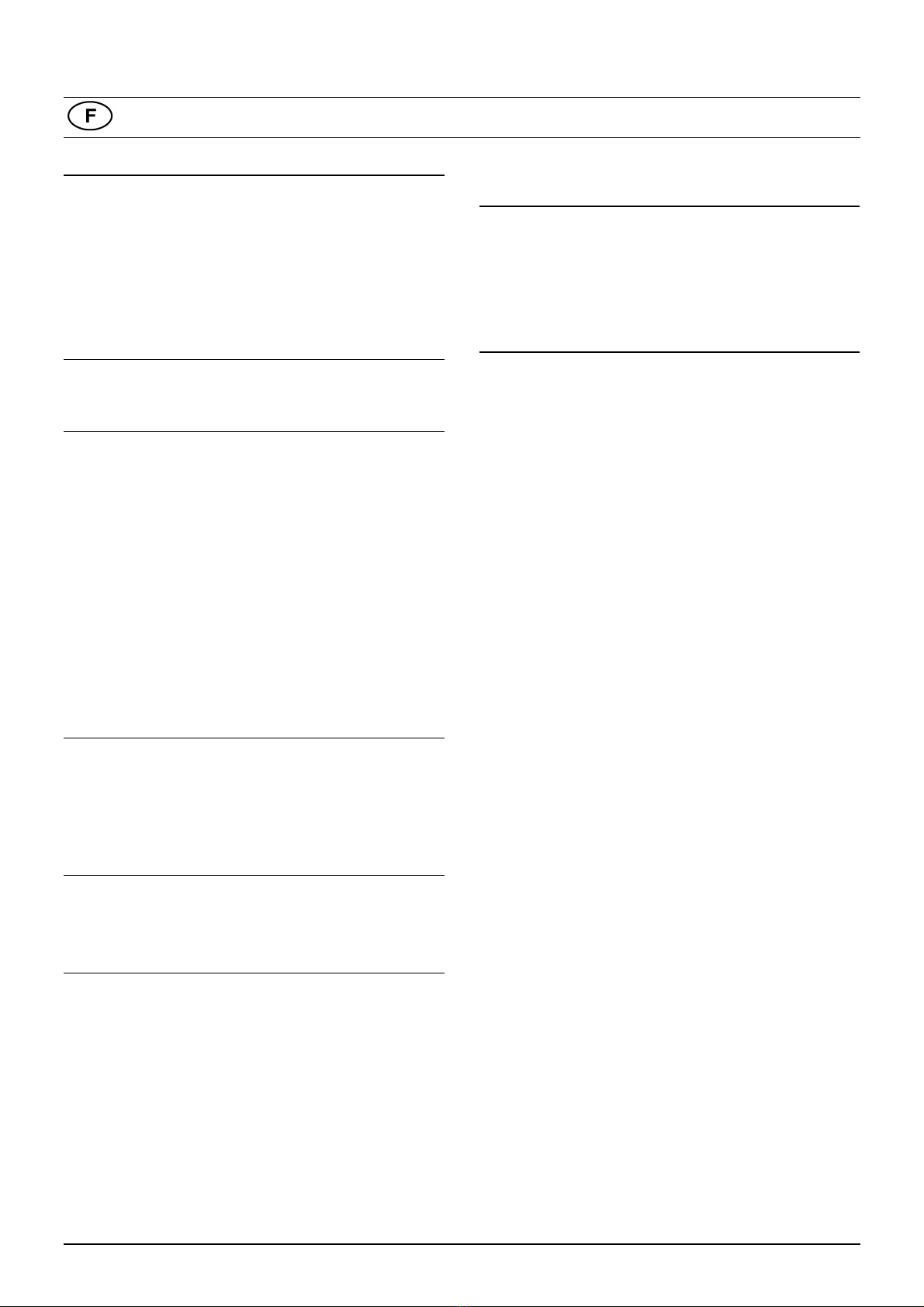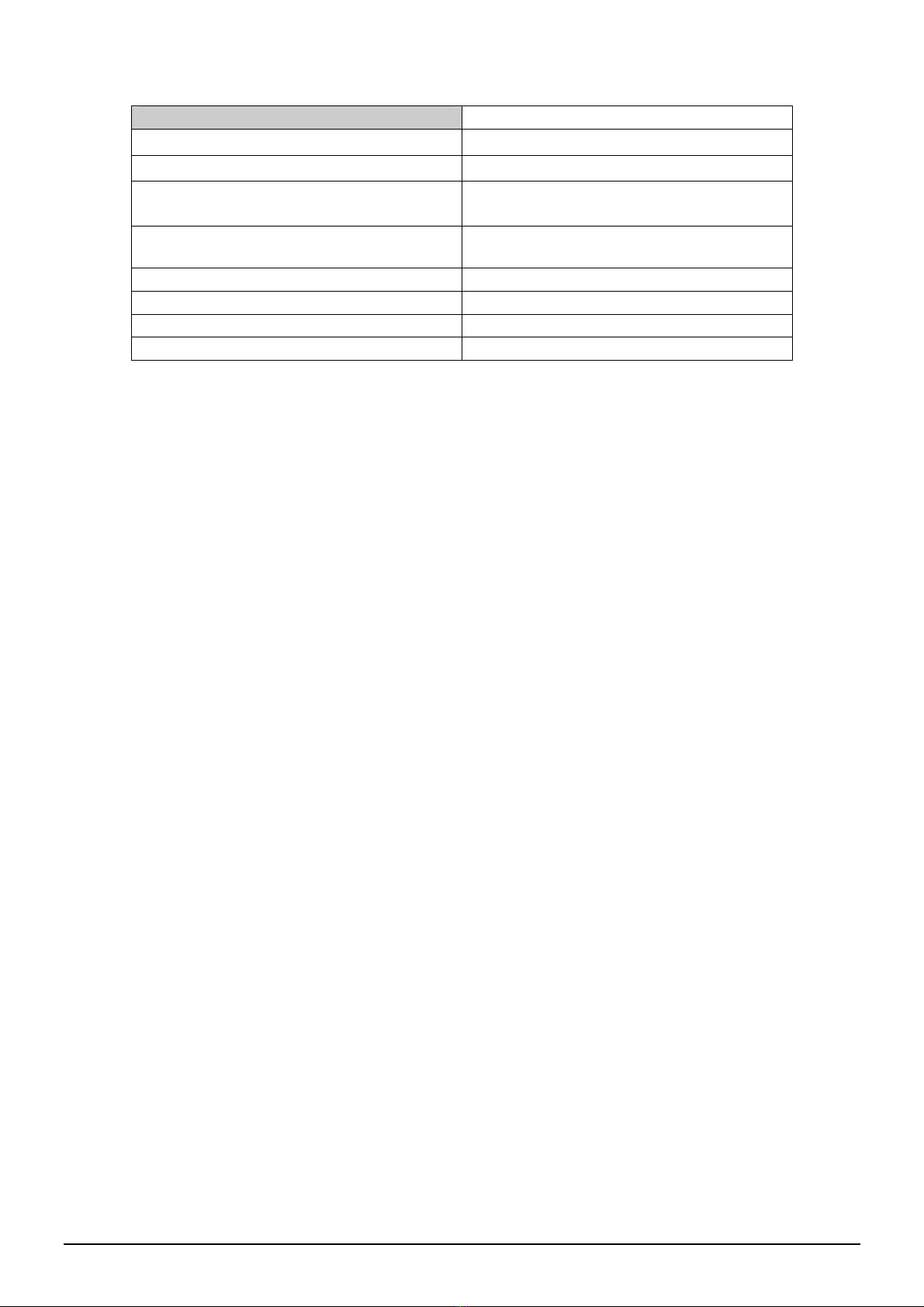8
• Accédez au menu 28 du programme d’installation
intitulé vers autres modules
• Sélectionnez 1-DGP
• Sélectionnez l’adresse DGP de l’ATS1290
Le menu DGP de l’ATS1290 s’affiche alors.
EXPLICATION DU MENU
1. Status (Etat)
Fournit des informations sur l’état de l’ATS1290.
Appuyez sur ENTER (ENTREE) pour naviguer dans
les écrans d’information.
1.1 Operational status (Etat opérationnel).
Indique l’état du périphérique : Autoprotection du DGP,
périphérique absent, périphériques multiples, etc.
1.2 Device info (Info. détecteur)
Indique sur une même ligne le nombre de détecteurs
reconnus par le système, le nombre de détecteurs en
alarme et le nombre de détecteurs en autoprotection.
1.3 I/O range (Portée E/S)
Indique le(s) numéro(s) DGP ainsi que leurs numéros
de zone et de sortie respectifs.
1.4 Voltage (Tension)
Tension de fonctionnement du DGP.
1.5 Current (Courant)
Consommation électrique du bus PID.
2. Device status (Etat du périphérique)
Fournit une liste de tous les détecteurs en indiquant leur
numéro de zone et leur adresse ID de point respectifs,
la catégorie de périphérique adressable et son type.
Par exemple, pour un IRP PID en 1ère adresse du DGP1,
l’écran affichera :
17/0,PIR,T0
Input No:
Le système définit 6 catégories détectées automatiquement
par le DGP. Plusieurs types de catégories sont nécessaires
pour indiquer un sous-groupe.
En terme de E/S, on trouve, entre autres, l’AD011 et l’AD111
de types respectifs T2 et T3.
Liste des catégories
MISC Divers
PIR détecteurs IRP
GLASS détecteurs bris de vitre
CSMOKE détecteurs conventionnels
incendie
ASMOKE détecteurs adressables
analogiques incendie
E/S détecteurs E/S
Les détecteurs non reconnus par le système apparaîtront
« Not used » (Non utilisé). Un « $ » en début de catégorie
d’un détecteur indique que celui-ci n’est pas paramétré par
défaut. Lorsque des détecteurs partagent accidentellement
la même adresse, le message « Multiple devices »
(Détecteurs multiples) apparaît. Vérifiez les paramètres
d’adressage des détecteurs concernés pour résoudre ce
problème.
Pour naviguer dans la liste, appuyez sur ENTER (ENTREE)
ou MENU. Appuyez sur 0 puis ENTER (ENTREE) pour
sortir. Appuyez sur le numéro de zone puis ENTER
(ENTREE) pour obtenir des informations détaillées sur l’état
du détecteur. Appuyez sur ENTER (ENTREE) ou MENU
pour naviguer dans la portée détecteur. Appuyez sur 0 puis
ENTER (ENTREE) pour quitter.
3. Device settings (Paramètres du détecteur)
Fournit une liste de sélection comme pour le menu 2.
Appuyez sur le numéro de zone puis ENTER (ENTREE)
pour accéder au menu de configuration. Vous pouvez
maintenant entrer les emplacements de configuration.
Appuyez sur MENU pour basculer du mode Value (Valeur)
au mode Bits.
En mode Value (Valeur), entrez une valeur décimale comprise
entre 0 et 255. En mode Bits, entrez le numéro de bit (1 à 8)
pour changer le bit 0 en 1. Consultez le manuel spécifique
au détecteur concerné pour obtenir des informations sur les
paramètres disponibles.
Appuyez sur ENTER (ENTREE) pour passer à
l’emplacement suivant.
4. Reset settings (Réinitialisation des paramètres)
Fournit une liste de sélection comme pour le menu 2.
Appuyez sur le numéro de zone puis ENTER (ENTREE)
pour réinitialiser les paramètres du détecteur concerné. Il
vous sera ensuite demandé de confirmer la réinitialisation
des paramètres en paramètres usine. Si ceux-ci sont
inconnus, les emplacements sont paramétrés sur 0.
5. Learn mode (Mode reconnaissance)
Revient à court-circuiter le cavalier JP2 pendant quelques
secondes. Lance l’apprentissage permettant aux détecteurs
d’être reconnus par le système. Appuyez sur MENU pour
démarrer. La procédure d’apprentissage peut prendre un
certain temps. En mode apprentissage, le DGP affiche
« DGP is learning, please wait » (Reconnaissance en
cours, veuillez patienter). Ne quittez pas ce menu avant
que l’apprentissage ne soit terminé.
6. DGP Mode (Mode DGP)
Sélectionnez le nombre de DGP et d’extensions à utiliser
ainsi que le mode de scrutation. Pour paramétrer ce
nombre, dans MENU, sélectionnez :
1 adresse DGP : gère un total de 16 entrées et 16 sorties
1 DGP + extension : gère 32 entrées et 16 sorties
2 adresses DGP : gère 32 entrées et 32 sorties. Dans ce
cas, 2 DGPs seront scrutés dans la centrale. Cet ATS1290,
+ le DGP suivant qui sera « standard ».
Le mode étendu est le mode de scrutation par défaut. En
cas d’utilisation d’anciens logiciels ou microprogrammes,
réglez ce mode sur standard.
7. Factory defaults (Paramètres usine)
Réinitialise les paramètres en paramètres usine. Il
vous sera ensuite demandé de confirmer la réinitialisation
des paramètres en paramètres usine. Lors de cette
réinitialisation, l’affichage indique « DGP is DEFAULTING,
Please wait » (Réinitialisation vers paramètres usine en
cours, veuillez patienter). Ne quittez pas ce menu avant
que la réinitialisation ne soit terminée.