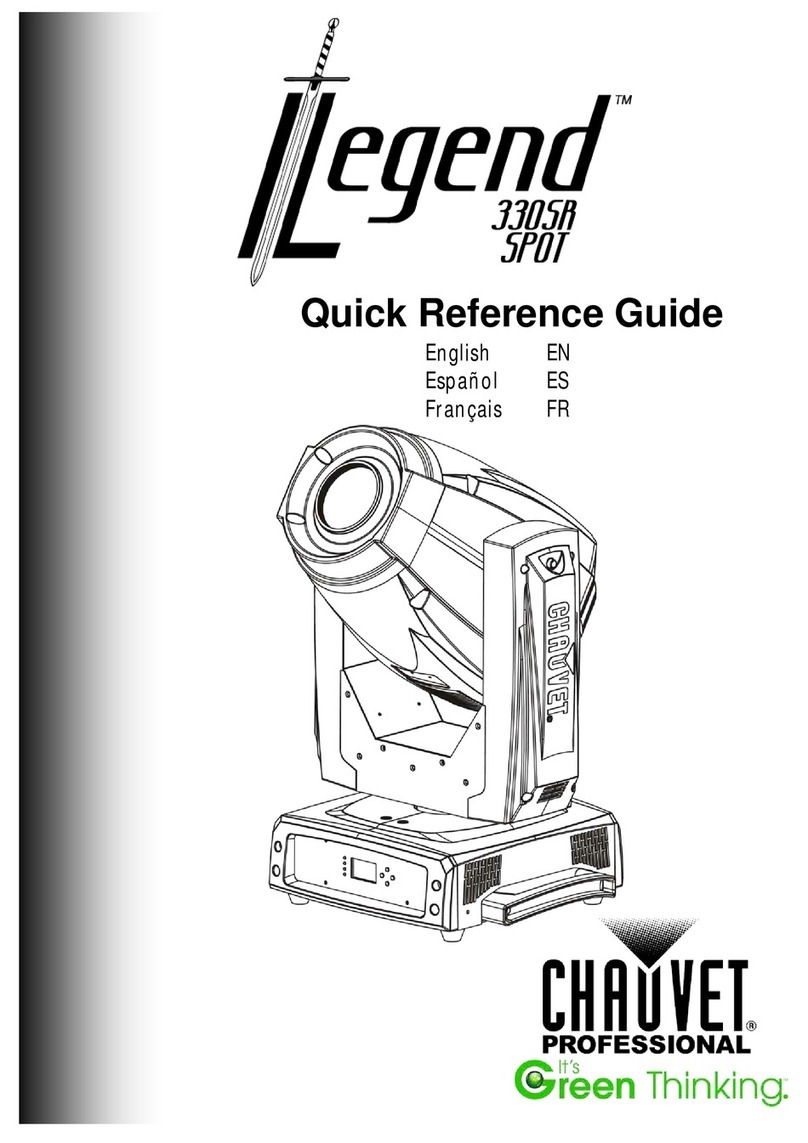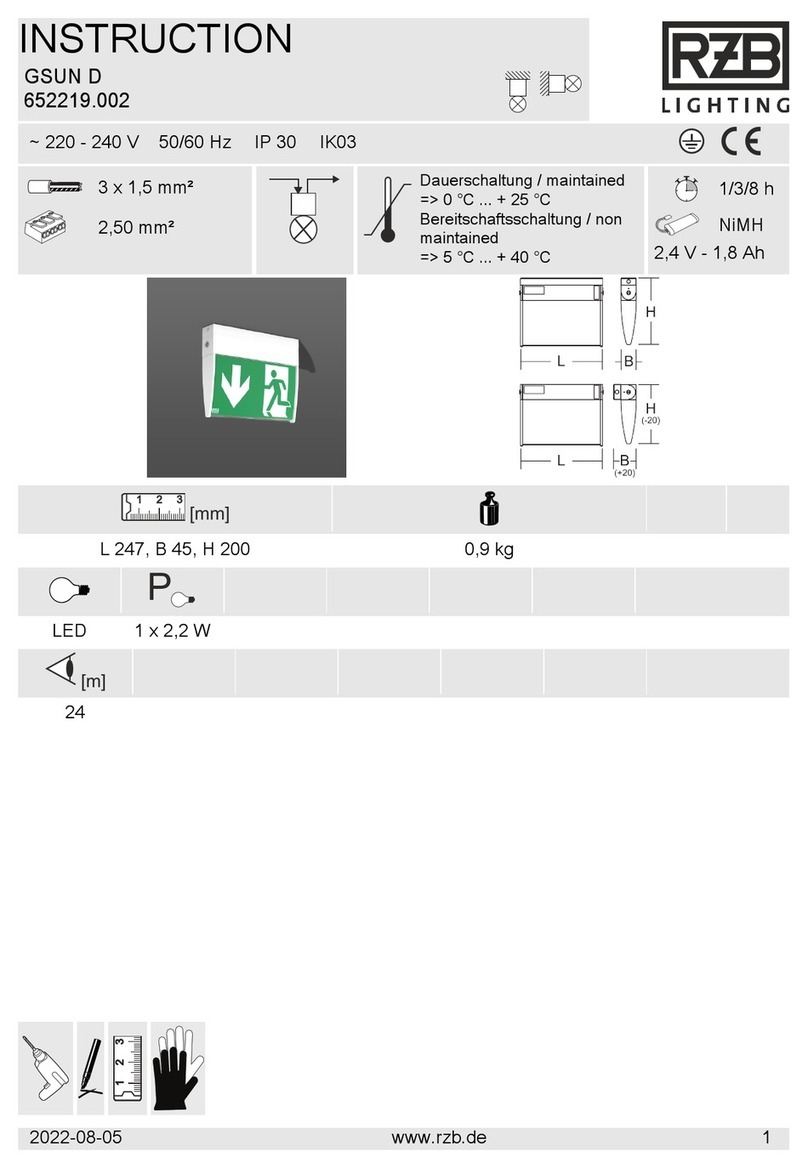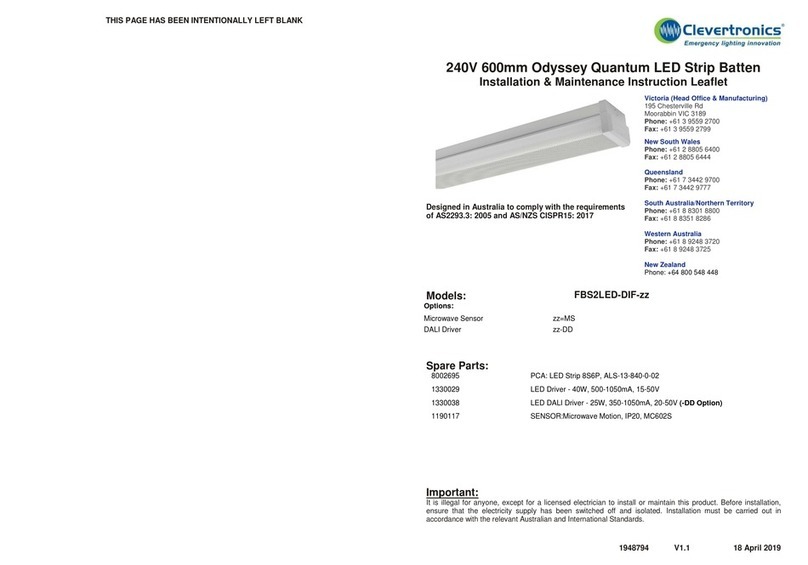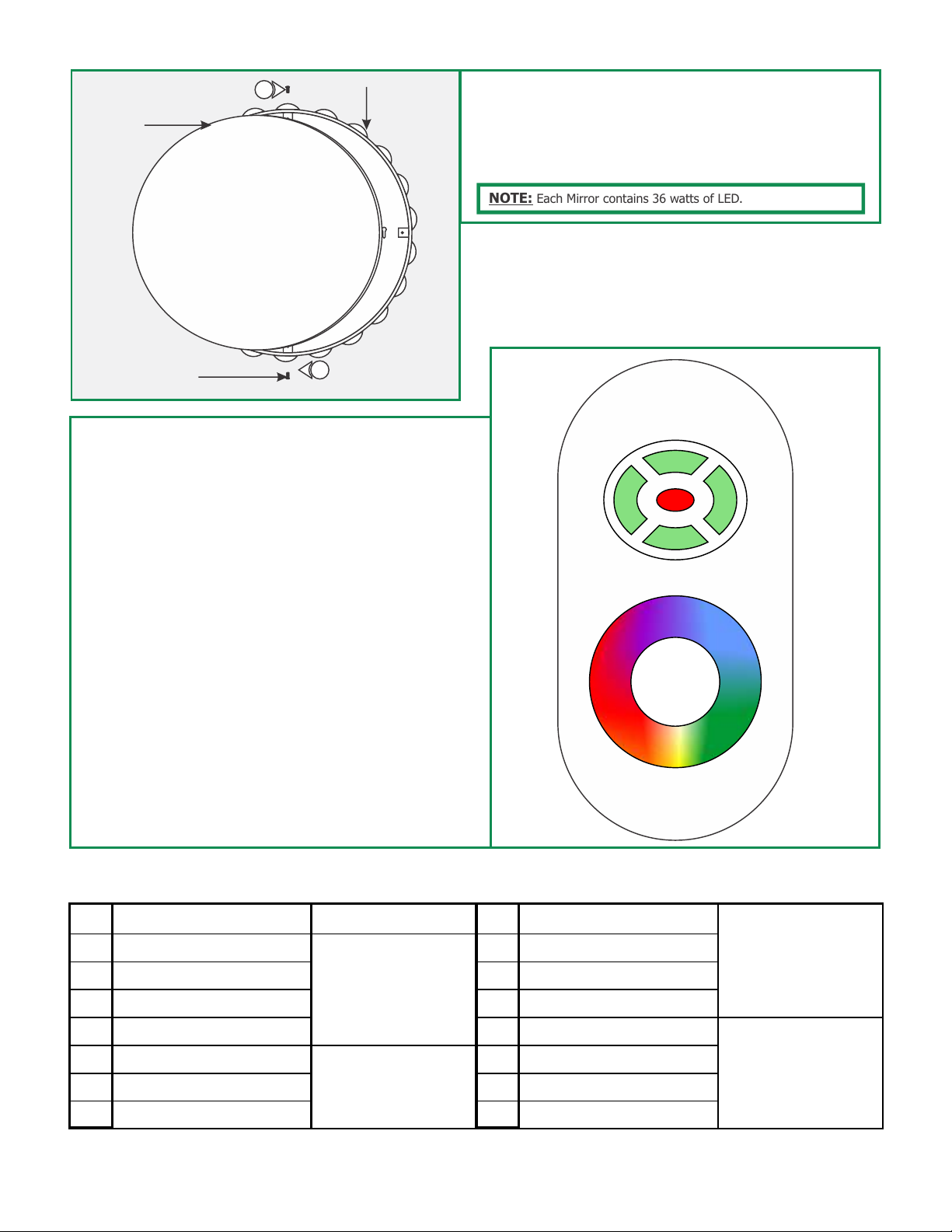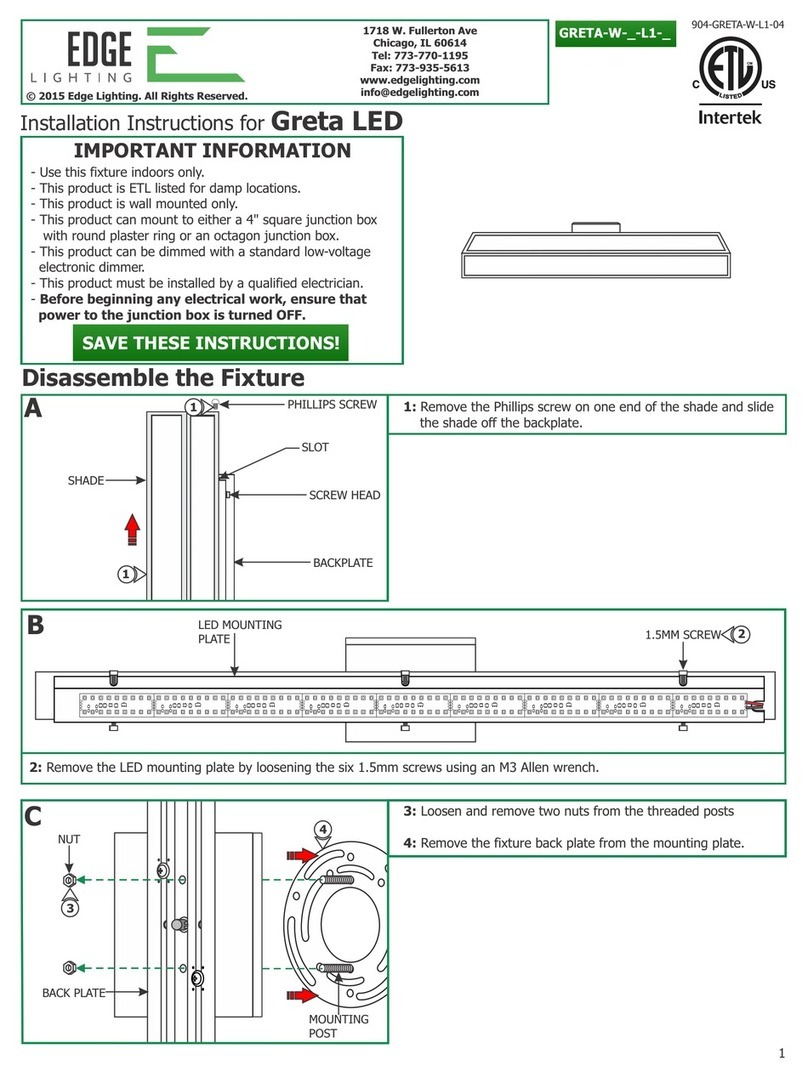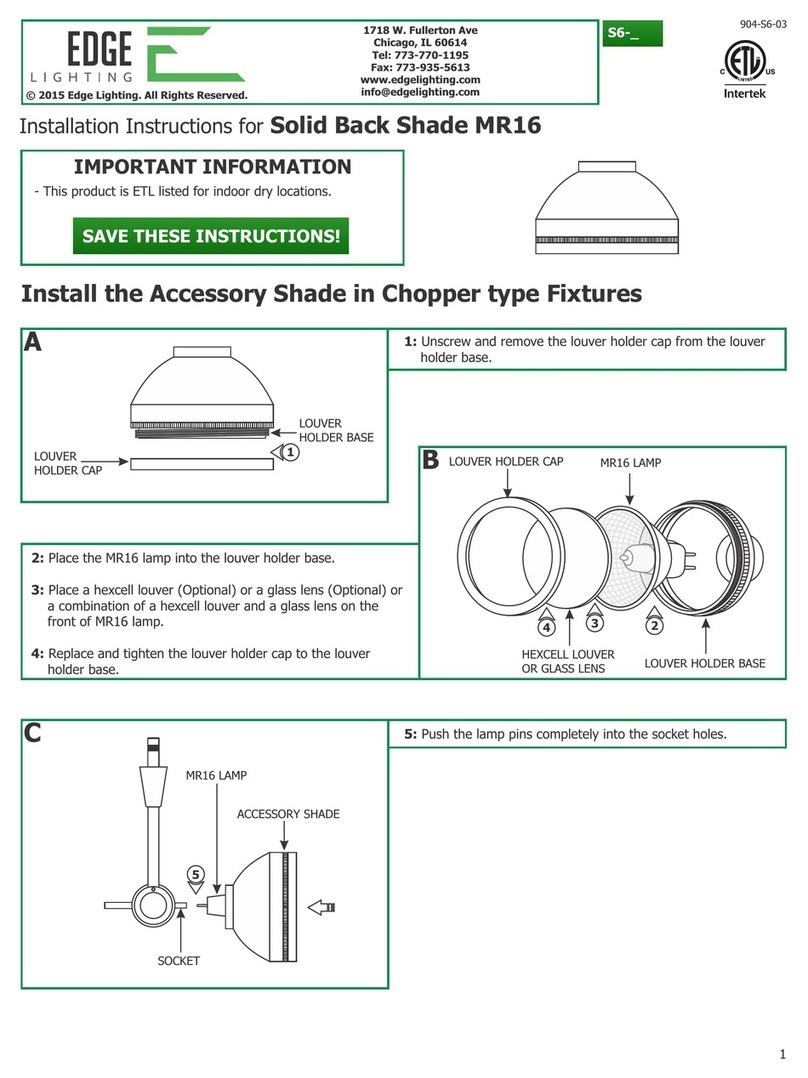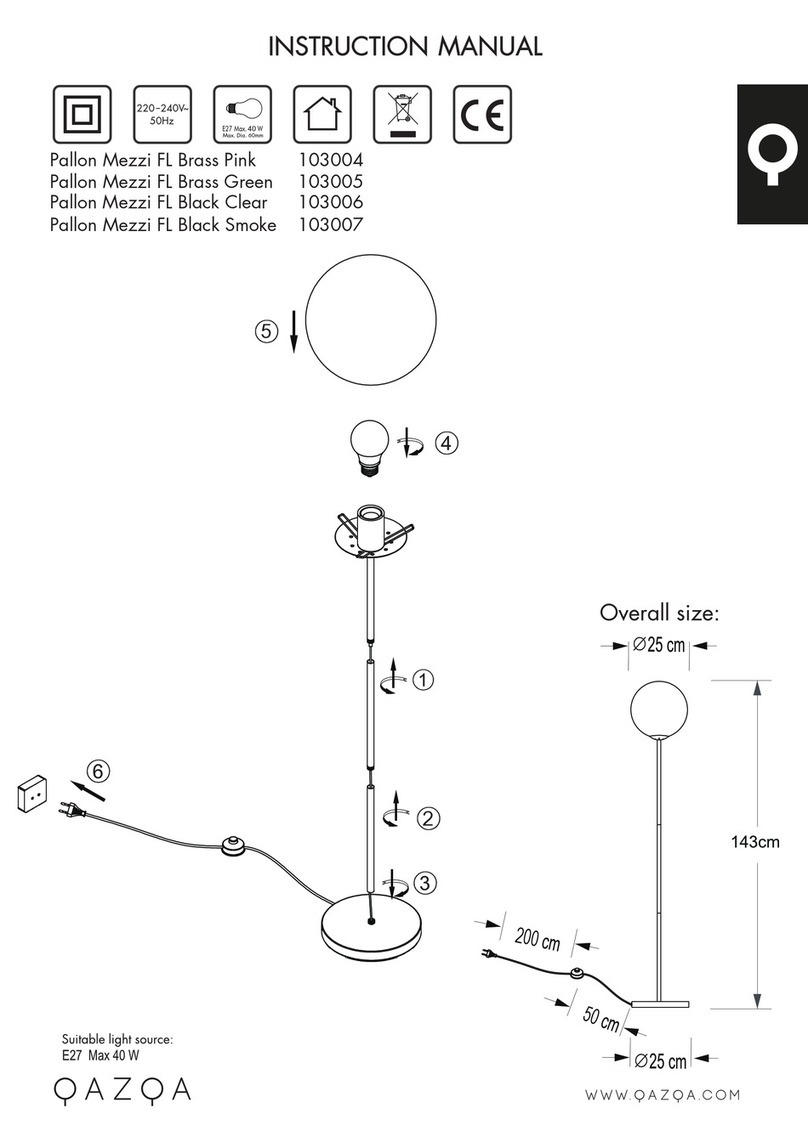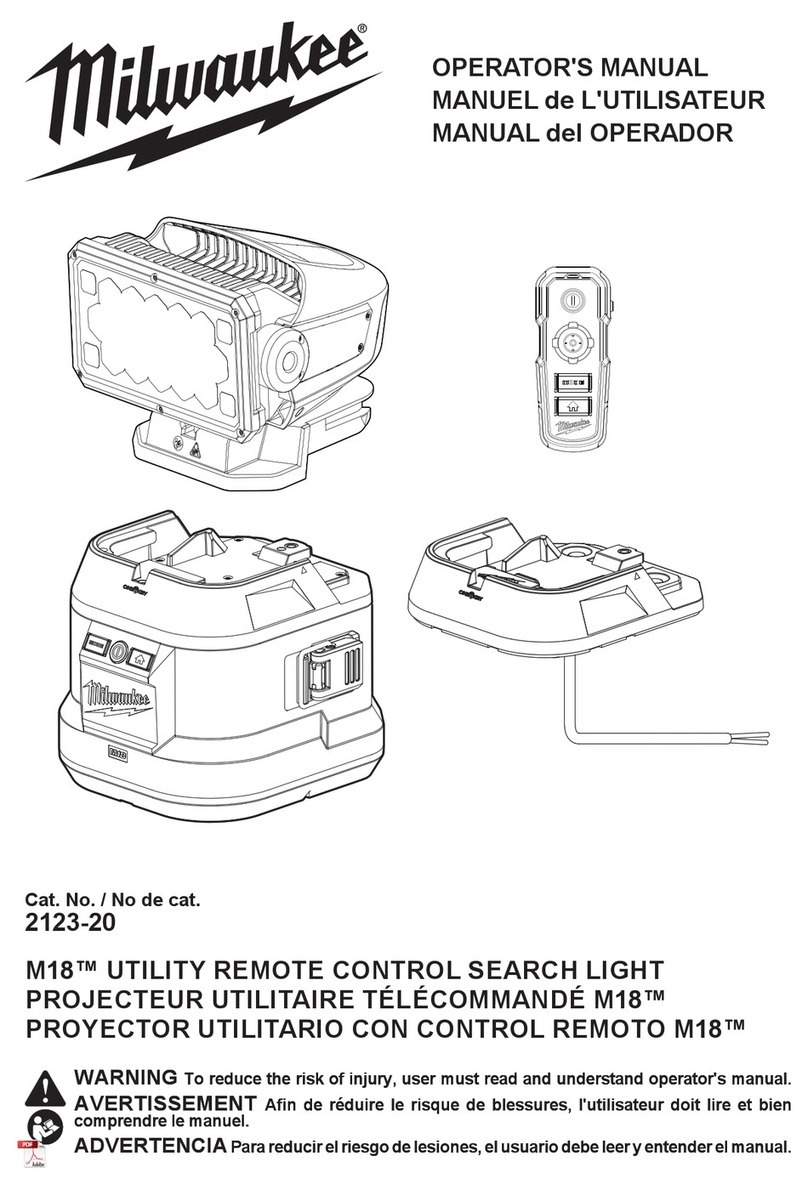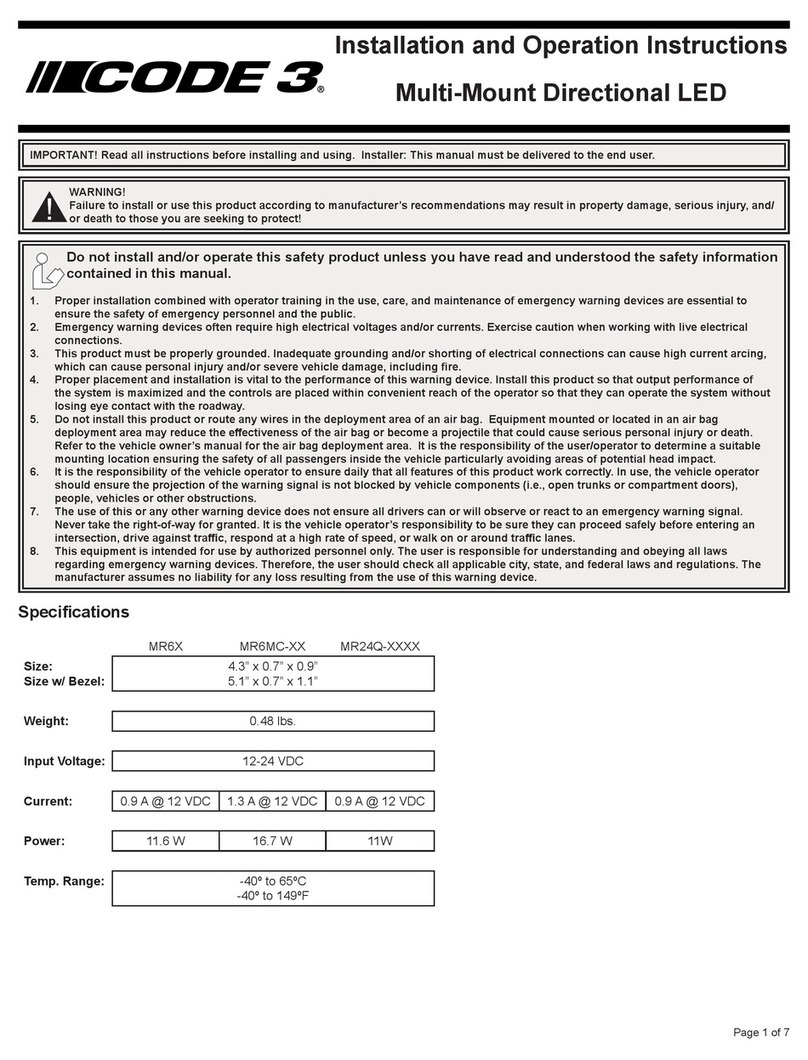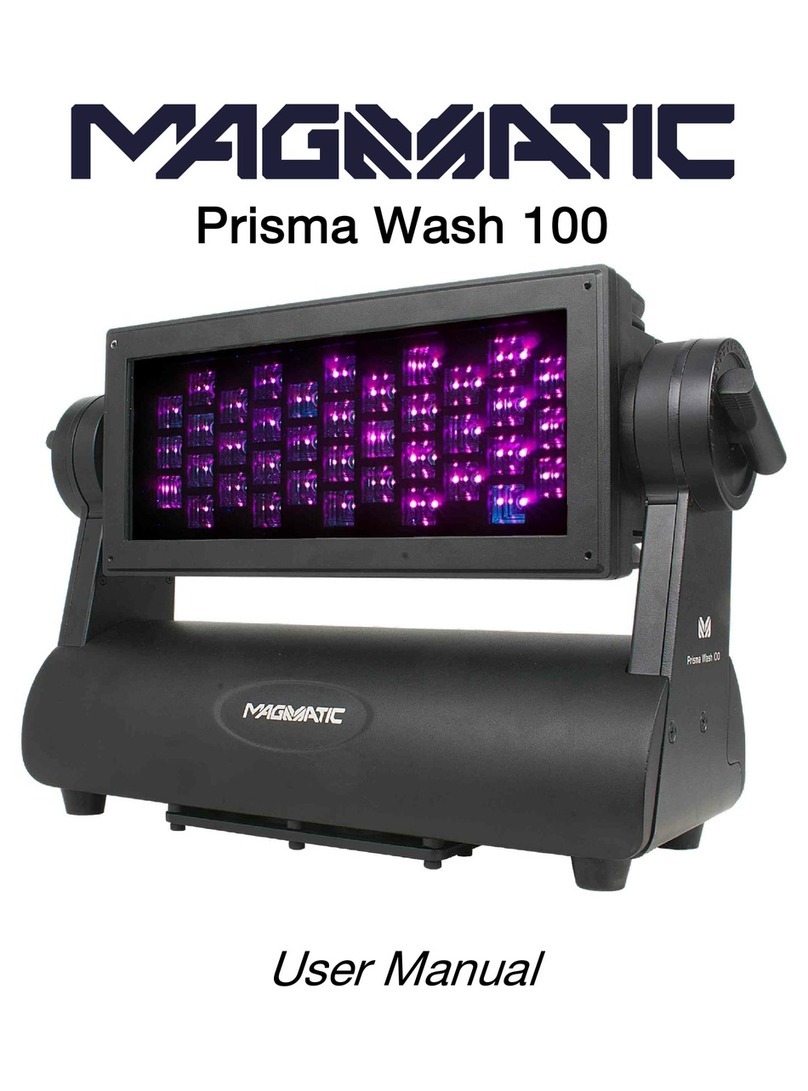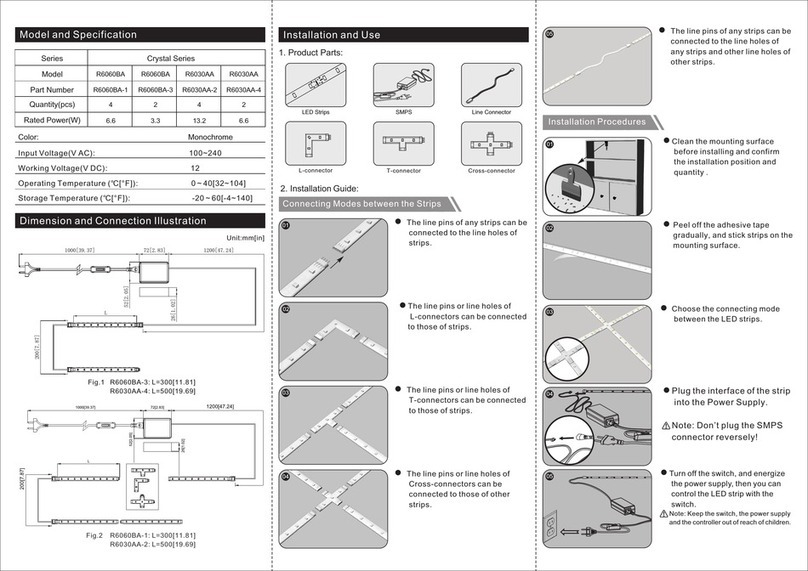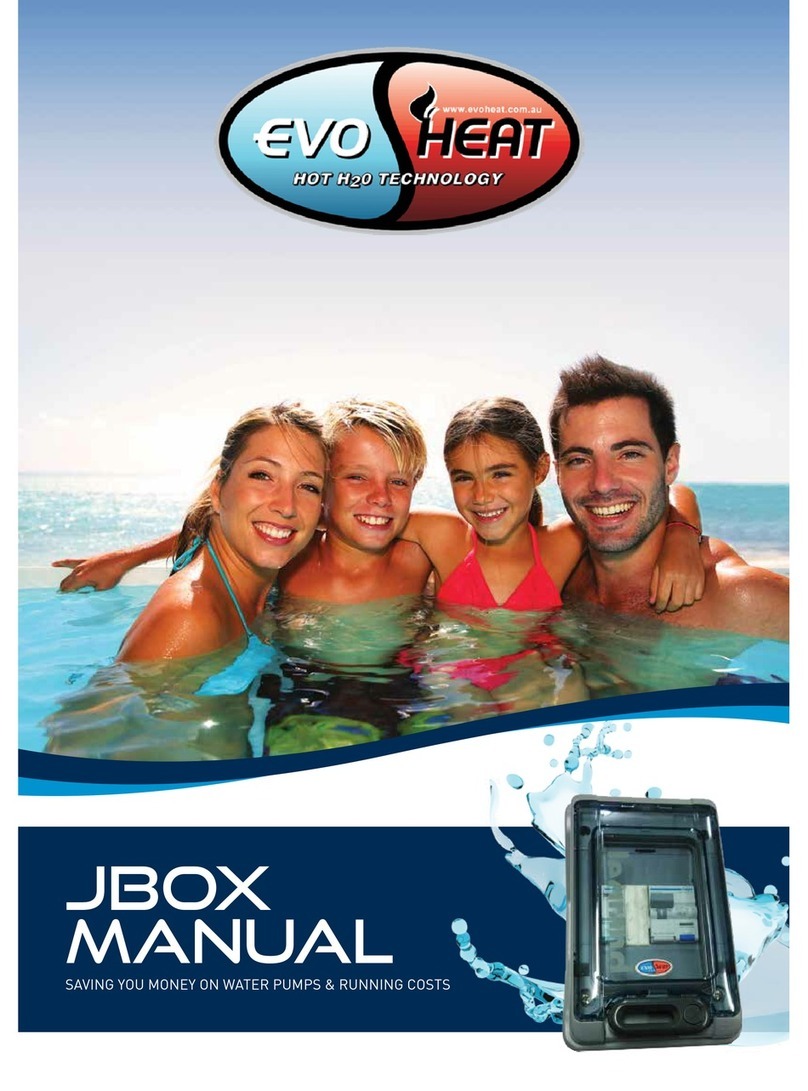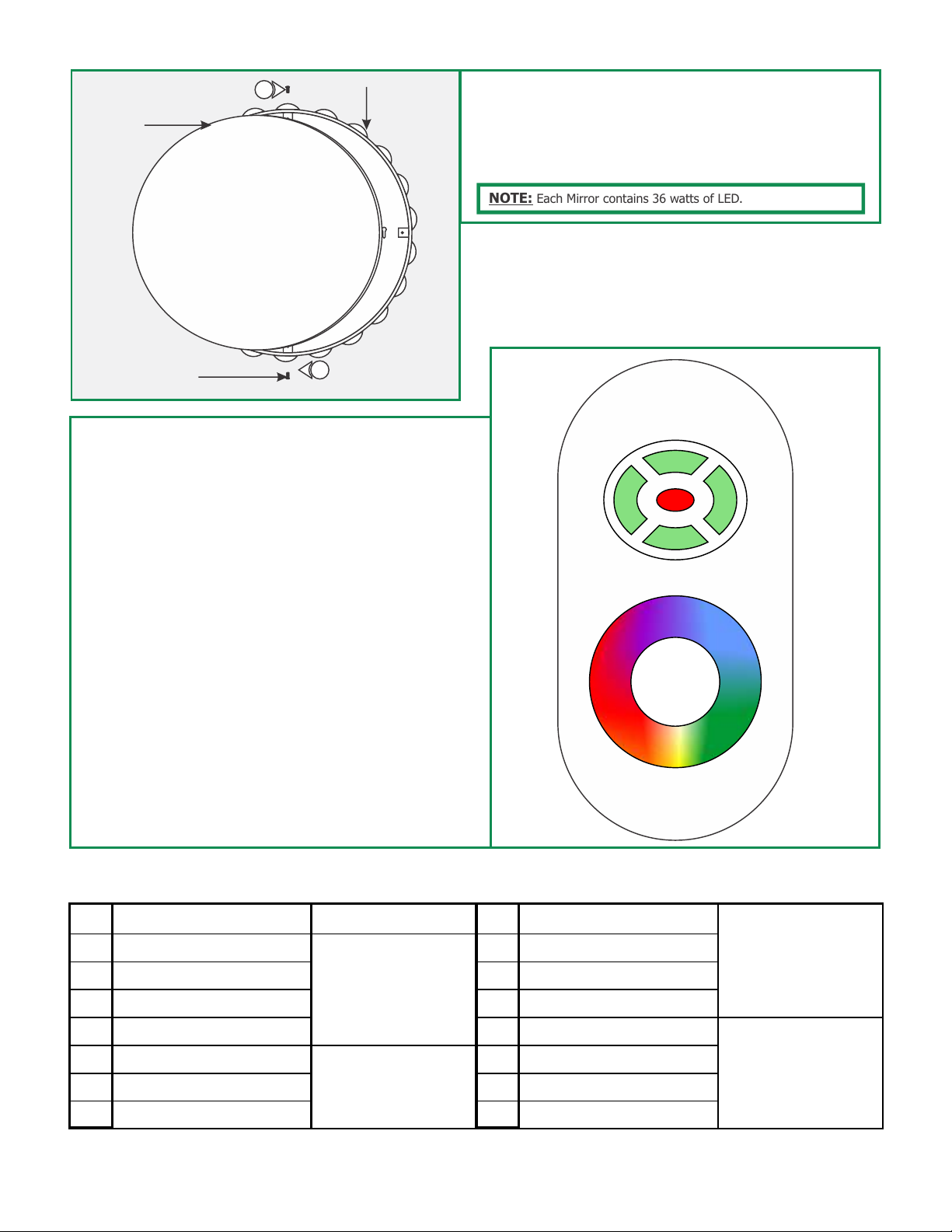
GBACKPLATE
14
MIRROR
PHILLIPS SCREW 14
3
14: Align the mirror brackets to the backplate brackets. Place
the mirror into the backplate and tighten the Phillips screws
to secure the mirror in place.
15: Turn the mirror on, using the wireless controller. Refer to
the controller functions below for more details.
NOTE: Each Mirror contains 36 watts of LED.
Wireless Remote Controller
Functions
1: Functions of keys:
A. key 1: on/off
B. key 2: light changing modes (15 modes)
C. key 3: color light/white light switching mode
D. key 4: turn up (brightness/speed)
E. key 5: turn down (brightness/speed)
2: How to use:
A. Press key 1 to turn on/off in any state.
B. Press key 2 to activate light changing modes, a new mode
each time you press, 15 modes in total (refer to modes
below).
C. Press key 3 once to activate white light mode, changing
brightness by pressing key 4/key 5. Press key 3 twice to
activate color light mode, changing brightness by pressing
key 4/key 5 or changing light color by touching the color
ring.
D. Resume function. The previous settings will be resumed
while power on again.
E. Matching code, Press key 4 once within 3 seconds when
power is on again, the light will blink 3 times if matching
is successful.
F. Clearing code, Press key 4 five times within 3 seconds
when power is on again, the light will blink 6 times if
clearing is successful.
1
4
5
2 3
COLOR RING
1
Modes
Auto color changing 8 grades of brightness to adjust by
pressing key 4 or key 5.
2
3
4
5
3 colors jumps to change
7 colors jumps to change
3 colors jumps to gradual change
7 colors jumps to gradual change
8 grades of speed to adjust by
pressing key 4 or key 5.
6
7
8
Red color jumps to change
Blue color jumps to change
Purple color jumps to change
8 grades of brightness to adjust by
pressing key 4 or key5.
9Green color jumps to change
10 Yellow color jumps to change
Cyan color jumps to change
White color jumps to change
8 grades of speed to adjust by
pressing key 4 or key5.
11
12
13
14
15
8 grades of brightness to adjust by
pressing key 4 or key5.
Red/blue light twinkles alternately
Green/blue light twinkles alternately
Green/blue light twinkles alternately
H