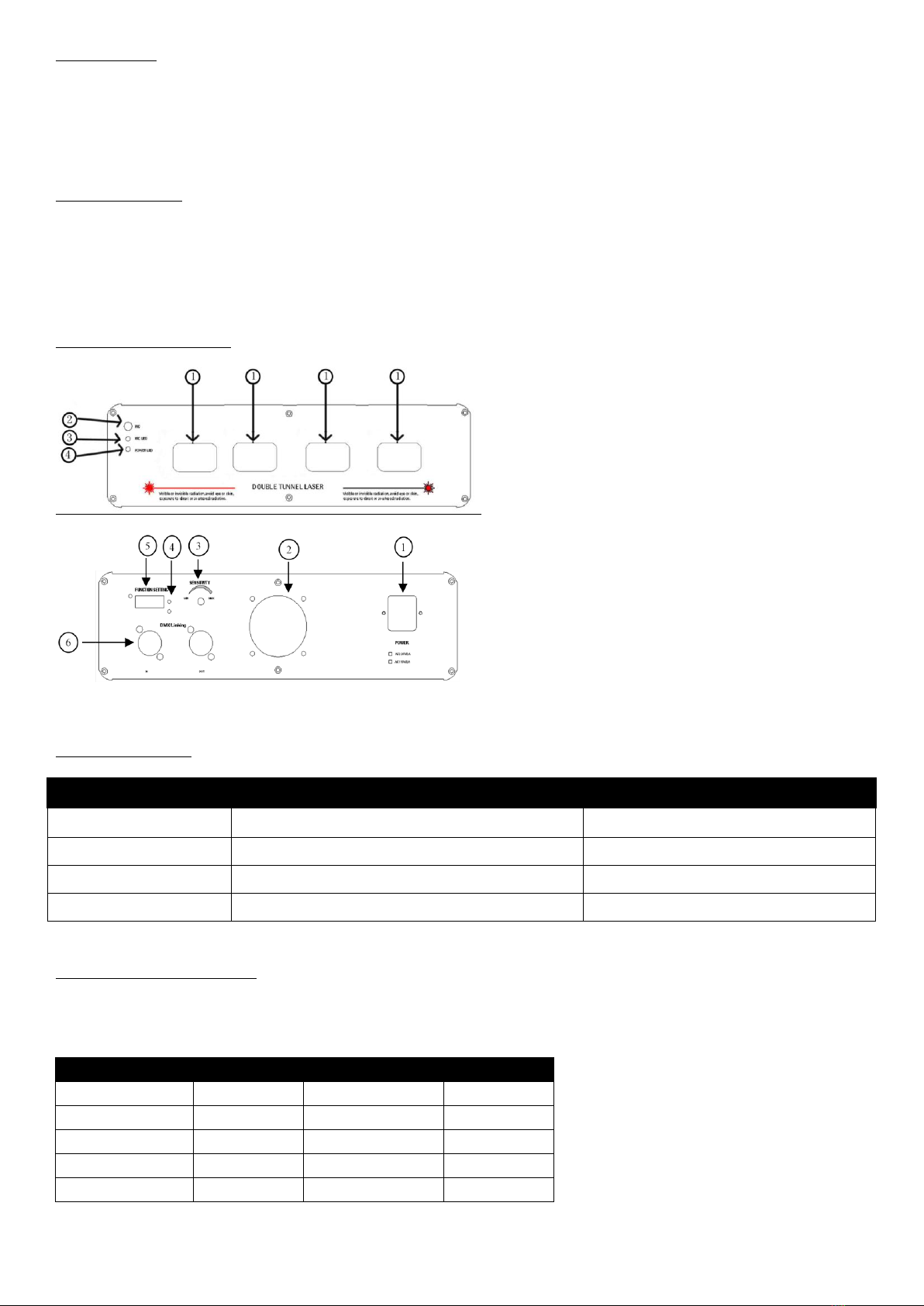IMPORTANT NOTICE
Read the instruction manual thoroughly prior to using the unit.
Keep this manual for future reference.
Keep the packaging so that the unit can be shipped in the original packaging in order to avoid damage.
Make sure that there is sufficient cooling in the mounting area.
Never plug or unplug the unit with wet hands.
If the plug and/or mains lead are damaged, they need to be repaired by a qualified technician.
If the unit is damaged to an extent that you can see internal parts, do not plug the unit into a mains outlet.
Keep away from heat and direct sunlight. Make sure that neither liquids, nor small objects can enter the unit
through the ventilation holes.
Do not look directly into the lens when powered on
Only clean the unit with a damp, dust free cloth. Do not use cleaners or solvents!
Repairs have to be carried out by a qualified technician only.
Only connect this unit to an earthed mains outlet of 230Vac/50Hz and 10-16A.
Always unplug the unit during an electrical storm or when it is not in use.
When you unplug the unit from the mains always pull the plug, never the lead.
The unit does not contain any user replaceable parts other than those specified in this manual.
Keep out of the reach of children.
LASER SAFTY INFORMATION
Laser projectors and effect units are different from all other types of entertainment lighting, and require extra care when using
them. A laser is a special type of light that projects a straight light beam. The word “laser” itself is an acronym which stands
for Light Amplification through Stimulation of Emitted Radiation. The light that comes out of a laser is emitted in radiation form
and is done so via the process of stimulated emission. Lasers are divided into 4 main classes (based on their power output), the
most common ones used in the entertainment industry are Class 3B, and Class 4.
Class 3B lasers are hazardous if the eye is exposed directly, but diffuse reflections such as those from paper or
other matte surfaces are not harmful
Class 4 is the highest and most dangerous class of laser, including all lasers that exceed the Class 3B AEL. By definition, a class 4
laser can burn the skin, or cause devastating and permanent eye damage as a result of direct, diffuse or indirect beam viewing.
These lasers may ignite combustible materials, and thus may represent a fire risk. These hazards may also apply to indirect or
non-specular reflections of the beam, even from apparently matte surfaces—meaning that great care must be taken to control
the beam path. Class 4 lasers must be equipped with a key switch and a safety interlock.
*It is never advised to aim a laser projector / effect unit into a crowd or anywhere that may come into contact with
someone's face or body, as you may cause serious / permanent injury.
Do not point lasers at people or animals.
Never look into the laser aperture or laser beams, this can potentially cause instant eye injury or blindness if laser light
directly strikes the eyes.
Do not point lasers in areas in which people can potentially get exposed, such as uncontrolled balconies, etc.
Install the laser units such that laser beams above the audience move See section later in this manual.
Test the laser units always first before the public is present.
Do not point lasers into the public or at highly reflective surfaces such as windows, mirrors and shiny metal. Even laser
reflections can be hazardous.
Never point a laser at aircraft or into the sky, this is a federal offence.
Use of controls or adjustments or performance of procedures other than those specified herein may result in hazardous
radiation exposure.
Do not expose the output optic (aperture) to cleaning chemicals.
The operation of a laser is only allowed if the show is controlled by a skilled and well-trained operator familiar with the
requirements that are needed.
Do not use laser if housing is damaged or open, or if optics appear damaged in any way.
Never leave this device running unattended.
Always use appropriate lighting safety cables when hanging lights and effects overhead.
The legal requirements for using laser entertainment products vary from country to country. The user is responsible for the legal
requirements at the location/country of use.