Edge Products Juice Attitude User manual

Accel,Warranty

Congratulations on purchasing the Edge Juice/Attitude system for
the Ford Power Stroke Diesel®.
The Juice/Attitude system features an intelligent module (Juice)
that acts as an add-on Engine Control Module (ECM) for the
Power Stroke® Engine. This module is controlled and custom-
ized in the cab of your truck by the Attitude monitor/controller.
This system offers many cutting-edge, additional features not
available with the factory setup. Since the Juice Module is an
add-on ECM, it uses data from your truck’s computer or engine
control module (ECM), and then enhances the factory settings to
optimize your truck’s performance. This product offers a wide va-
riety of amazing performance and safety features that can ensure
you get the driving experience you desire without damaging your
valuable truck.
Please take the time to thoroughly review all of the features and
product options outlined in this manual. Taking the time to under-
stand how this product works and how to properly operate this
product will ensure that you have an extraordinary and safe driv-
ing experience. If we can be of any assistance to help you get
the most from your product please call us at 888-360-3343. We
are open Monday through Friday from 6am to 6pm MST.
IMPORTANT: Read through these instructions completely
so that you understand each step prior to installation. Refer
to the on dash display User Manual for Safety and Warranty
information.
About the Juice
Getting Started

PLEASE take the time to register your product online:
http://www.edgeproducts.com/product_registration.php
BENEFITS OF PRODUCT REGISTRATION
-Your Safety - Registering your product allows us to know exactly
which product you have and provide important product updates to
you that improve the quality and/or safety of the product.
-Enhanced Features - Almost all Edge products are easily updated
via the internet. We are constantly adding new features and improve-
ments to our product that we know you will want to enjoy.
-Conrmation of Ownership - Provides a record in case of product
loss, theft, or required warranty work. When you call us for support
our team will already have much of the information they need to help
you.
-Improved Product Development - Helps us better understand you
(our customer) and design products that meet your needs.
-Special Offers - Allows us to inform you about special offers on ac-
cessories and/or new products that t your vehicle and enhance your
driving experience.
Safety Terms
Product Registration
Throughout this User Guide (hereafter noted as User Manual or
Manual) you will see important messages regarding your safety
or the protection of your vehicle. These messages are designat-
ed by the words WARNING or CAUTION.
WARNING indicates a condition that may cause serious
injury or death to you, your passengers or others nearby.
Pay careful attention to these Warning messages, and al-
ways comply with them. They could save a life.
CAUTION indicates a condition that could cause damage
to your vehicle. It is important to install and operate your
EDGE product in conformance with instructions in this
Manual. Caution alerts you to particularly important things
that will keep your vehicle operating properly.

Important Notes
1. If you have used another tuner/programmer on your truck,
you will need to program your truck back to stock before using
the Attitude or Juice.
Failure to return to stock may result in PCM failure or en-
gine damage.
2. Do not program your vehicle in remote location in case of
vehicle failure.
3. All Edge modules and programmers are built to operate with
OEM calibrations. When you take your vehicle to a service
center they may, by your request or otherwise, update your ve-
hicle’s calibrations. It is important that you return your vehicle
to stock before taking it in for service. Edge updates its prod-
ucts to work effectively with updated OEM calibrations. How-
ever, Edge is not always made aware of calibration changes
made by the OEM. In the case of discontinued products, Edge
cannot ensure that your unit will work effectively if you take
your vehicle to a dealership and you are given, by your request
or otherwise, a new calibration.
NOTE: This product will not work on E-Series Vans, as
some of the connectors are different from the F-Series
pickups for which this product was designed for.

Front of Truck
Passenger side of truck –
Usually referred to as the
right side.
Driver side of truck–
Usually referred to as
the left side.
The following view is a top view of the vehicle (looking down from
above the vehicle). References in the text to “looking down”,
means looking toward the ground. Looking up, means looking
towards the sky from below the vehicle. Front, rear, left and right
are as noted below. See Figure below.
Back of Truck
Truck Orientation

Supplied Items & Required Tools
Juice Installation 1999-2003 (7.3L)
1
2
4
3
6
8
5
7
Note: Depending on your year of
truck, you may not need everything
provided.
REFER TO QUICK
INSTALL GUIDE
FOR INSTALL
1 Main Harness
2 Juice Module
3 Throttle Position Sensor (TPS)
Harness - Year Specic
4 Velcro Strips
5 Zip Ties
6 EGT Sensor Probe
7 Juice Attitude Bridge (JAB)
8 Quick Install Guide
99-00
01-03
- Electric/Cordless Drill
- 1/8” drill bit or similar size
(for pilot hole)
- 21/64” (best size) or 5/16”
drill bit (for nal hole)
- 9/16” wrench or socket
- 5/8” open end wrench
- 1/8”-27 NPT Thread Tap
- Phillips screwdriver
- 5/16” or 8mm wrench
- 13mm wrench

WARNING An electrical
charge or battery acid can burn
you. Battery gas can explode or
ignite. Take care when working
around the battery. Follow in-
structions in the vehicle owner’s
manual for disconnecting and
reconnecting a battery.
CAUTION: It is strongly recom-
mended for this installation that
both batteries be disconnected.
1. Use a 13 mm or 8 mm
wrench to remove the NEGA-
TIVE terminal on each battery.
(The wrench size depends on
the battery style.)
2. Set the NEGATIVE terminal
aside and secure it so it does
not make contact with the bat-
tery during the installation.
3. Connect the MAP connec-
tors in between the stock har-
ness and the sensor.
Stock
Harness
MAP
Sensor
Installing the Juice Harness
Harness Connection Guide
Injector Control Pressure (ICP)
Sensor Connectors
EGT Connections
TPS Adapter
Cam Position (CMP)
Sensor Connectors
Manifold Absolute Pressure
(MAP) Sensor Connectors
JAB
Connector
Manifold Absolute Temperature
(MAT) Sensor Connectors
Main Juice Connector

NOTE: The MAP connection is
located in front of the passenger
side of the engine compartment.
4. Connect the MAT connectors
in between the stock harness
and the sensor as shown.
NOTE: The MAT connection is
located in the middle of the of the
engine compartment, and under
the waste gate control solenoid.
5. Connect the ICP connectors
in between the stock harness
and the sensor.
NOTE: The ICP connection is
located in the middle of the engine
compartment, and to the right of
the MAT sensor (Towards driver
side).
CAUTION: The ICP sensor closely
resembles the coolant sensor
which is located towards the front
of the engine.
6. Remove the plastic “Power
Stroke” cover located on top of
the engine.
Stock
Harness
MAP
Sensor
MAP Harness - Edge
Stock
Harness
MAT
Sensor
MAT
Sensor
Edge
Harness
Stock
Harness
ICP
Sensor
ICP
Sensor
ICP Harness - Edge

7. Route the CMP harness
across the top of the engine,
and down towards the bottom
of the engine as shown. It is
best to route along side the
factory wiring harness)
NOTE: The CMP sensor is located
on the front of the engine. Look-
ing “up” from underneath the
truck, it will be above and towards
the passenger side of the main
pulley.
8. Once the CMP sensor is
located, and the Edge harness
plugged in, use zip ties to keep
all parts of the harness away
from the belt or other moving
parts.
NOTE: Fasten the Edge harness
to the existing truck harness. The
metal support for the plastic cover
is a convenient place to secure the
harness using a wire tie.
CMP ASSEMBLY
(LOOKING “UP” FROM
UNDERNEATH THE TRUCK)
9. Next, locate the TPS Sen-
sor harness that is specic to
your truck. (included in box)
10. Locate the truck’s Throttle
Position Sensor (TPS) ac-
cording to the pictures on the
following page:
Metal
Support
Edge CMP
Harness
Engine
Harness
CMP
Sensor
Serpentine Belt
Coolant Reservoir
CMP Sensor
Routed Edge Harness

1999 to 2000
2001-2003
NOTE: The two gures above are
showing underneath the dash
console near the brake and accel-
erator pedals.
11. Connect the TPS connec-
tors in between the stock har-
ness and the sensor as shown.
12. From in the cab, route the
TPS Sensor harness through
the re wall and into the engine
compartment.
NOTE: Route through the existing
holes located on the re wall.
13. Locate the TPS Adapter
wire.
14. Plug the single wire adapt-
er into the end of the TPS Sen-
sor harness.
This concludes the Juice Har-
ness installation. Please refer
to the EGT PROBE INSTALLA-
TION section of this manual to
continue your installation.
Brake
Linkage
TPS Sensor
TPS Adapter - Edge
Truck
Harness
Accelerator Linkage
Brake
Linkage TPS Sensor
Edge TPS
Adapter
Truck
Harness
Accelerator
Linkage
Stock
Harness
TPS
Sensor
Plugs into Main Juice harness

Supplied Items & Required Tools
Juice Installation 2003-2007 (6.0L)
1 Main Harness
2 Juice Module
3 Velcro Strips
4 Zip Ties
5 EGT Sensor Probe
6 Juice Attitude Bridge (JAB)
7 Quick Install Guide
- Electric/Cordless Drill
- 1/8” drill bit or similar size
(for pilot hole)
- 21/64” (best size) or 5/16”
drill bit (for nal hole)
- 9/16” wrench or socket
- 5/8” open end wrench
- 1/8”-27 NPT Thread Tap
- Phillips screwdriver
- 5/16” or 8mm wrench
- 13mm wrench
1
2 43
6
57
Note: Depending on your year of truck, you may not need everything provided.
REFER TO QUICK
INSTALL GUIDE
FOR INSTALL

Installing the Juice Harness
Harness Connection Guide
Main Edge PCM Connectors
EGT
Connections
Manifold Absolute Pressure
(MAP) Sensor Connectors
Attitude
Connection Main Juice
Connector
WARNING An electrical
charge or battery acid can burn
you. Battery gas can explode or
ignite. Take care when working
around the battery. Follow instruc-
tions in the vehicle owner’s man-
ual for disconnecting and recon-
necting a battery.
CAUTION: It is strongly
recommended that both
batteries be disconnected.
1. Remove the battery cables
(negative rst) using an 8 mm
wrench.
2. Remove the driver side bat-
tery cover by releasing the tab
located on the left side.
3. Completely remove the
driver side battery and set
aside. (This will allow you to
easily connect the Main PCM
connectors into to the PCM.)
4. Locate the PCM. It is
shown below.
CAUTION: For connector removal,
follow the instructions in step 3 to
avoid damaging your engine har-
ness or PCM connectors.
Removed
Battery
Location
Removed
Center
Location
PCM

5. In order to remove the
engine harness from the PCM,
the lever on the harness con-
nector needs to be rotated
away from the PCM. This will
allow you to safely remove the
harness.
6. Disconnect the center har-
ness from the PCM.
7. Connect the Main Edge
PCM Harness in between the
PCM and Engine harness as
described below.
CAUTION: The two connectors
should slide easily together. DO
NOT force the two connectors
together. If the connectors do not
slide smoothly, inspect for bent
pins, and retry.
CAUTION: To keep water from
causing damage to the engine and
Juice harnesses, route the Juice
harness as shown in Figure 5.
This will also insure that the bat-
tery cover will t back into place.
PCM
Engine Harness
Battery Tray
Edge Harness
8. Replace the battery.
9. Reinstall battery cover.
10. Reconnect battery cables.
(Positive rst.)
PCM
Connector
Engine
Harness
Lever
Engine
Harness
Edge PCM
Harness
PCM
Connector

11. Locate the MAP Sensor.
12. Unplug the stock MAP har-
ness, and insert the Edge MAP
Sensor harness in between the
MAP harness and the sensor.
Note: The MAP Sensor is bolted to
the backside of the bracket shown
below.
Oil Cap
Bracket MAP Sensor
Edge MAP
Harness
13. Use zip ties to fasten the
harness. Keep all harness
components away from hot
engine surfaces, as well as
moving parts.
This concludes the Juice Har-
ness installation. Please refer
to the EGT PROBE INSTALLA-
TION section of this manual to
continue your installation.
Engine
Harness
Edge MAP
Harness
MAP Sensor

WARNING When installing the EGT (Exhaust Gas Temperature)
Thermocouple, wear eye protection and protective clothing to protect
from getting metal chips in your eyes. Also, since exhaust manifolds
can be very hot, allow the engine to cool before drilling. When work-
ing under the vehicle, make sure the park brake is set.
Supplied Items Qty
1 EGT Probe..........................(1)
2 Shrink Tube.........................(2)
Required Tools
- Electric/Cordless Drill
- 1/8” drill bit or similar size (for pilot hole)
- 21/64” (best size) or 5/16” drill bit
(for nal hole)
- 9/16” wrench or socket
- 5/8” open end wrench
- 1/8”-27 NPT Thread Tap
- Phillips screwdriver
- 5/16” or 8mm wrench
CAUTION: One effective way to avoid metal fragment contamination
in your engine manifold is to apply grease in the tip of the drill bit and
threads of your tap tool when drilling/tapping the hole in your mani-
fold. Reduce pressure on the drill when the drill breaks through the
manifold wall to reduce risk of pushing metal chips into the manifold.
1. Obtain a 1/8”-27 NPT Thread Tap.
2. Drill a 21/64” (5/16” optional) hole through the manifold wall.
3. Use the pipe tap to cut the threads in accordance to the pipe
tap manufacturer’s instructions and recommendations.
Tapping and Probe Installation
Supplied Items & Required Tools
EGT Probe Installation
2
1

4. Remove the tting from the
Thermocouple and install by
tightening the tapered thread end
into the manifold.
5. Tighten the tting so that it is
securely seated.
6. Install the probe into the tting,
and tighten the top nut of the t-
ting just tight enough to keep the
probe rmly mounted.
NOTE: Ideally the tip of the tting
would be less than or ush with the
inside of the exhaust ow path.
7. Make sure that the probe
cable is positioned to allow best
path and minimal bending for
routing to the re wall.
NOTE: The probe will move ap-
proximately 90 Deg. clockwise in the
direction the nut is tightened. Before
fully tightening the nut, make sure
the cable starts 90 Degrees from
the nal resting position. When
tightened, the cable will be correctly
positioned.
Starting
Position
Tightened
Position
90 Deg.
To Fire wall
Fitting
Flush
Nut
Probe
Exhaust Manifold Wall
Fitting
Tapped Hole

CAUTION: Do not bend the probe after installed. If needed, loosen the
probe nut, adjust the probe, and re-tighten. Bending the probe tubing
will result in a faulty probe.
EGT Locations
Wrong
Correct
1999-2003 2003-2007
NOTE: Find these exhaust manifold locations by laying on
your back behind the driver side front tire and looking up. The
1999-2003 view shows only the tting having been installed. The
2003-2007 view shows the Probe mounted to the tting.
EGT Location per year range

EGT probe to the Juice Module
1. Slide the shrink tube pieces over the two wires. Later you will
slide them over the bolted connections.
2. Connect the (2) ring terminals
to the mating Juice harness terminals
using the supplied hardware.
Yellow to Yellow. Red to Red.
3. Tighten the nuts so that each wire is in line with its mating wire.
4. Position the supplied shrink tube over the secure fasteners.
5. Center the connection within the shrink tube. Heat and shrink
the tubing over the connections.
6. Secure the excess cable to the existing engine wire harnesses
with supplied zip ties.
Ring Terminals
Shrink Tube
Nut
Bolt

1999 to 2007 Trucks
JAB Installation
1. Locate the green connector
on the Juice Harness and plug
it into the Green connector on
the JAB.
2. Under the hood, connect
the 3 EAS components to
one another. A “click” will be
felt and heard indicating that
the connectors are correctly
fastened.
JAB System
End Cap
JAB Adapter “T”
Rectangular
EAS Connector
Green Connectors
Juice Harness
3. Route the Rectangular EAS Connector and cable through
the re wall grommet. The JAB and Juice Module will
remain under the hood.
NOTE: The Attitude will not function unless the JAB is properly installed
and plugged into both the Juice Module and Attitude Monitor.
Circular
EAS Connector Rectangular
EAS Connector
Fire Wall
Grommet
Engine Side Cab Side
Circular
EAS Connector

4. Route the cable from below the
dash up to the HDMI cable’s EAS
Junction. Refer to the Quick Install
Guide for instructions on how to
route the HDMI Cable.
Fire Wall
Grommet
Zip Ties Fire Wall
Overhang
JAB Assembly
To Junction
To Juice
Rectangular
EAS Connector
5. Using the supplied zip ties, fasten the JAB connectors under-
neath the overhang which runs across the top of the re wall.
6. Keep the JAB assembly close to the driver side.
HDMI Cable
HDMI
EAS Junction
Table of contents
Popular Controllers manuals by other brands
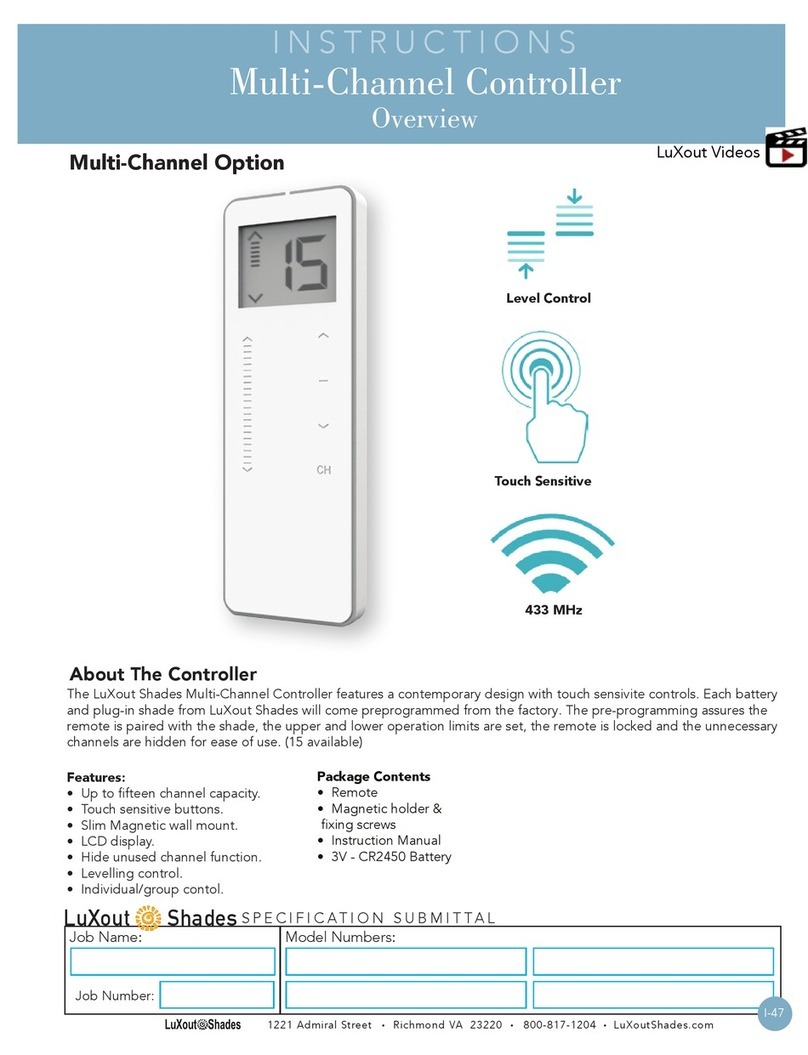
LuXout Shades
LuXout Shades Multi-Channel Controller instruction manual

Emerson
Emerson CSB600 Series installation guide

Athena
Athena 1ZC Series operating instructions

Basler
Basler DECS-250 instruction manual

ProFire
ProFire PF3100 Series Quick user guide
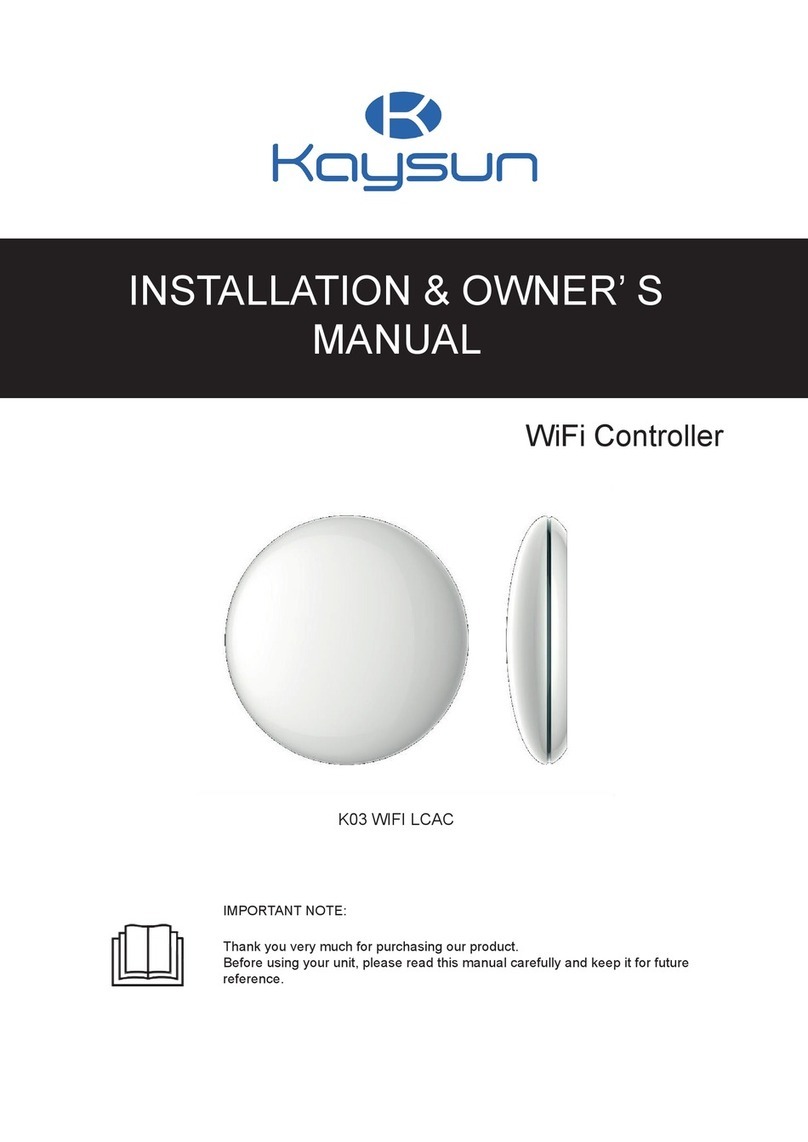
Kaysun
Kaysun K03 WIFI LCAC Installation & owner's manual

Eaton
Eaton CGLine+ Quick installation manual
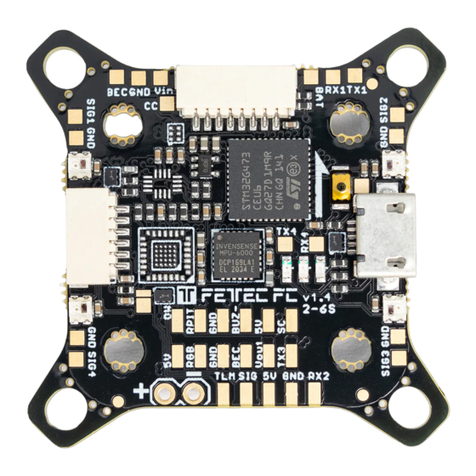
FETtec
FETtec FC G4-N manual

SE Controls
SE Controls SECO AKS20000003 Technical information and operating instructions
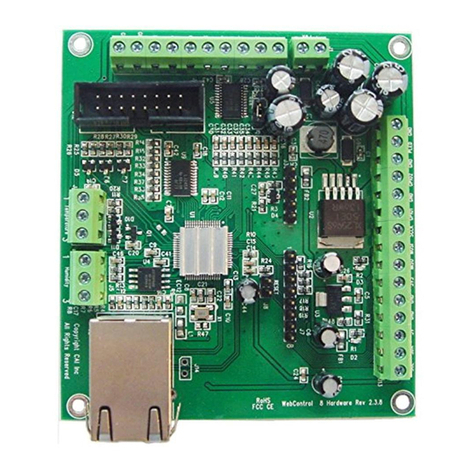
CAI Networks
CAI Networks WebControl PLC user guide
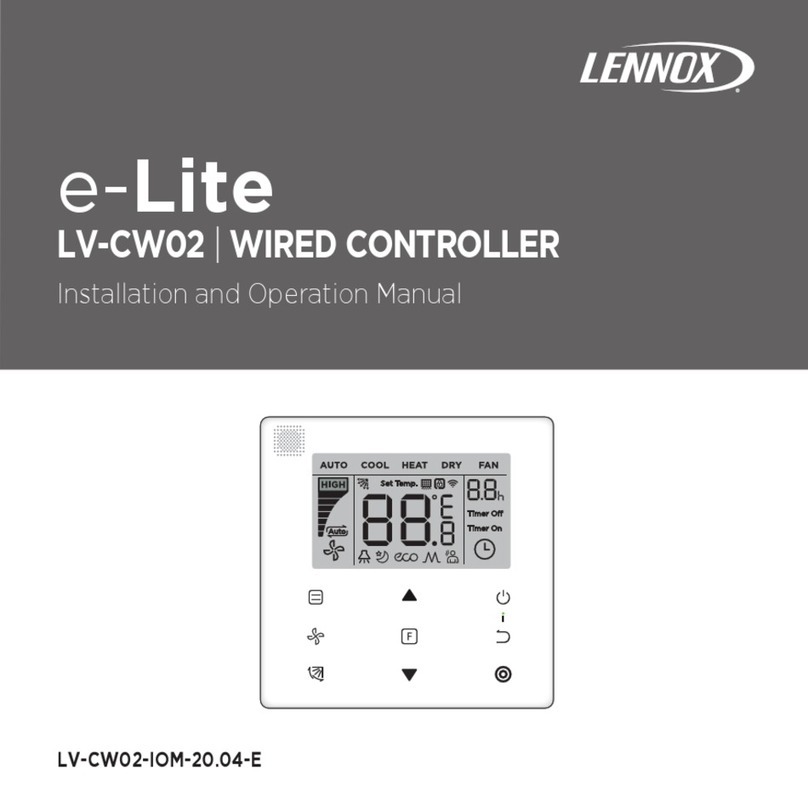
Lennox
Lennox e-Lite LV-CW02 Installation and operation manual
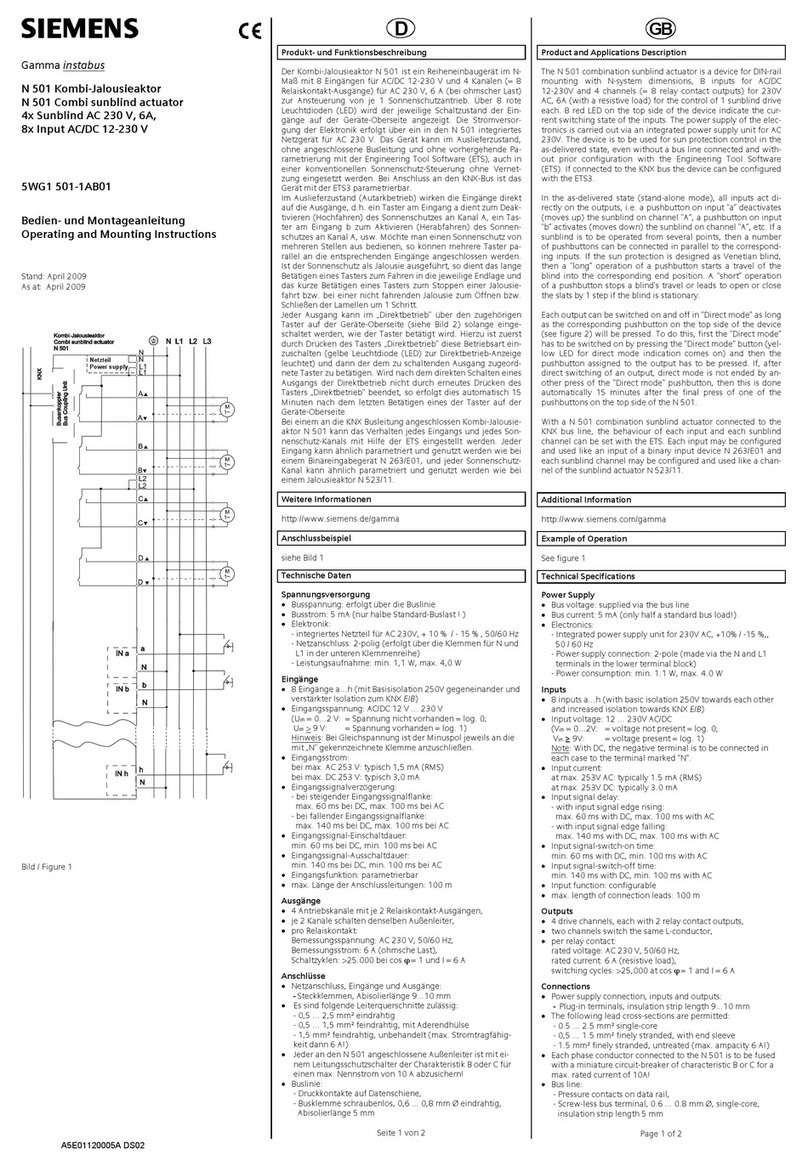
Siemens
Siemens N 501 Operating and mounting instructions





