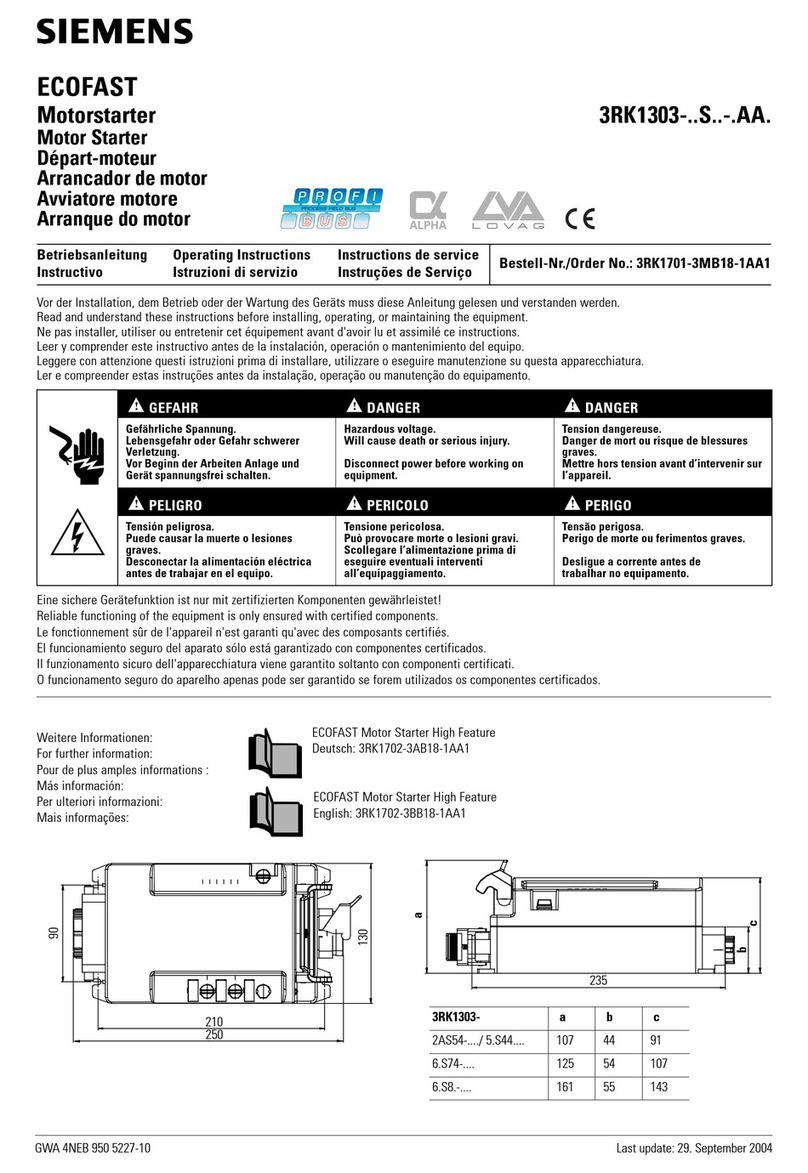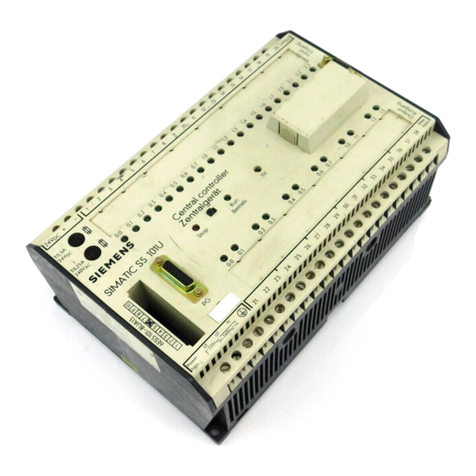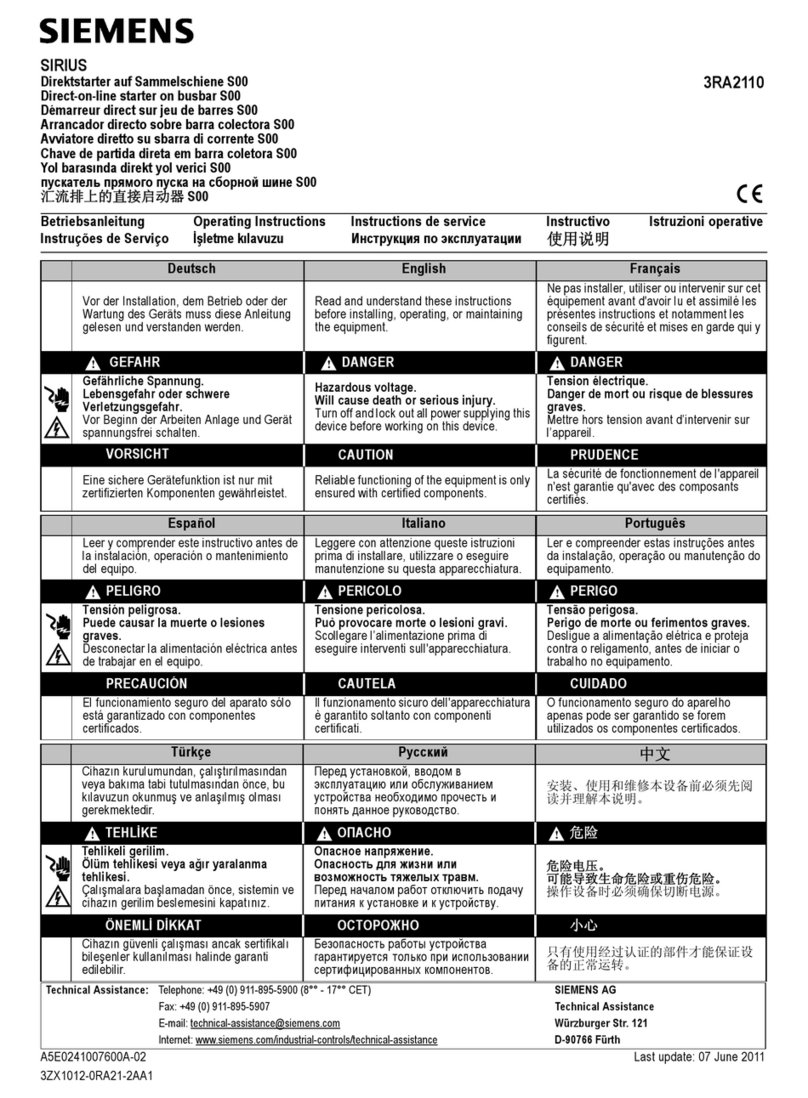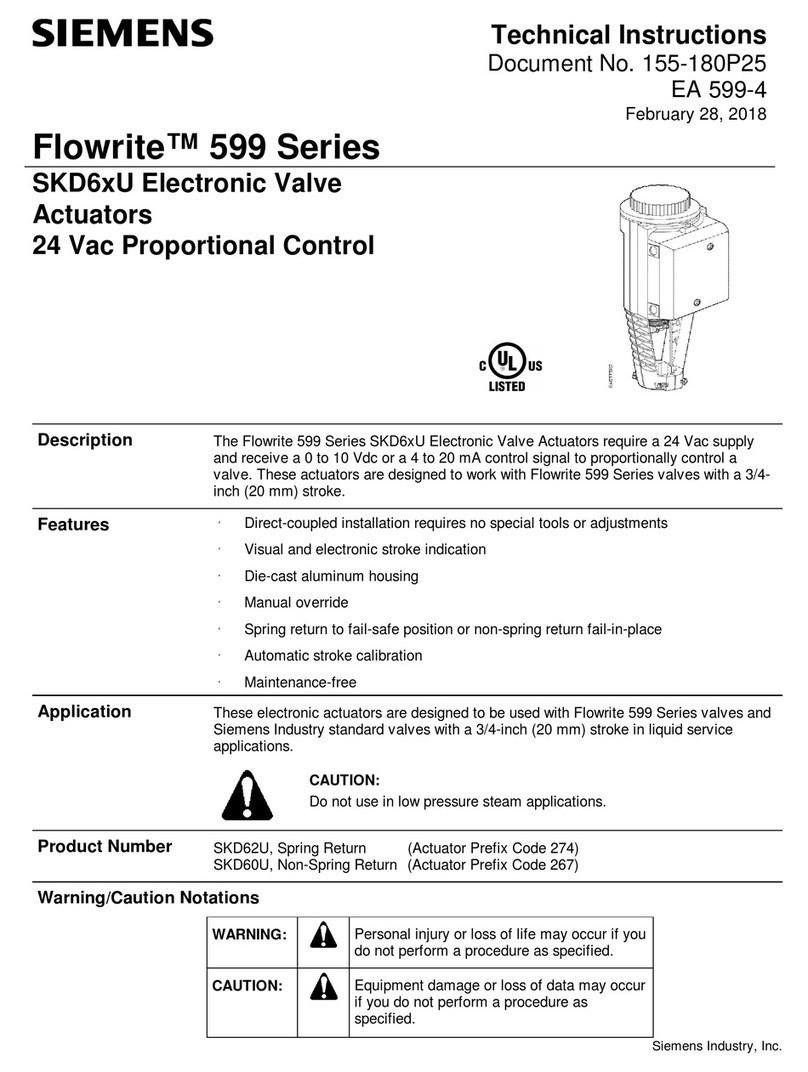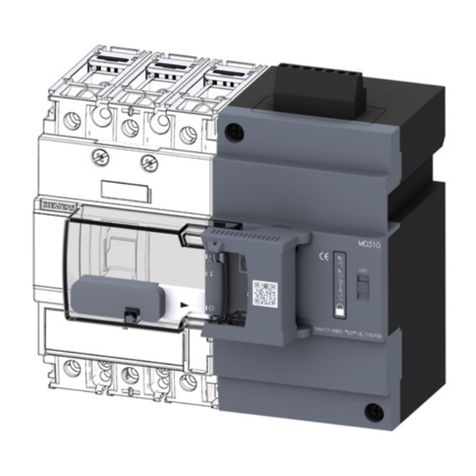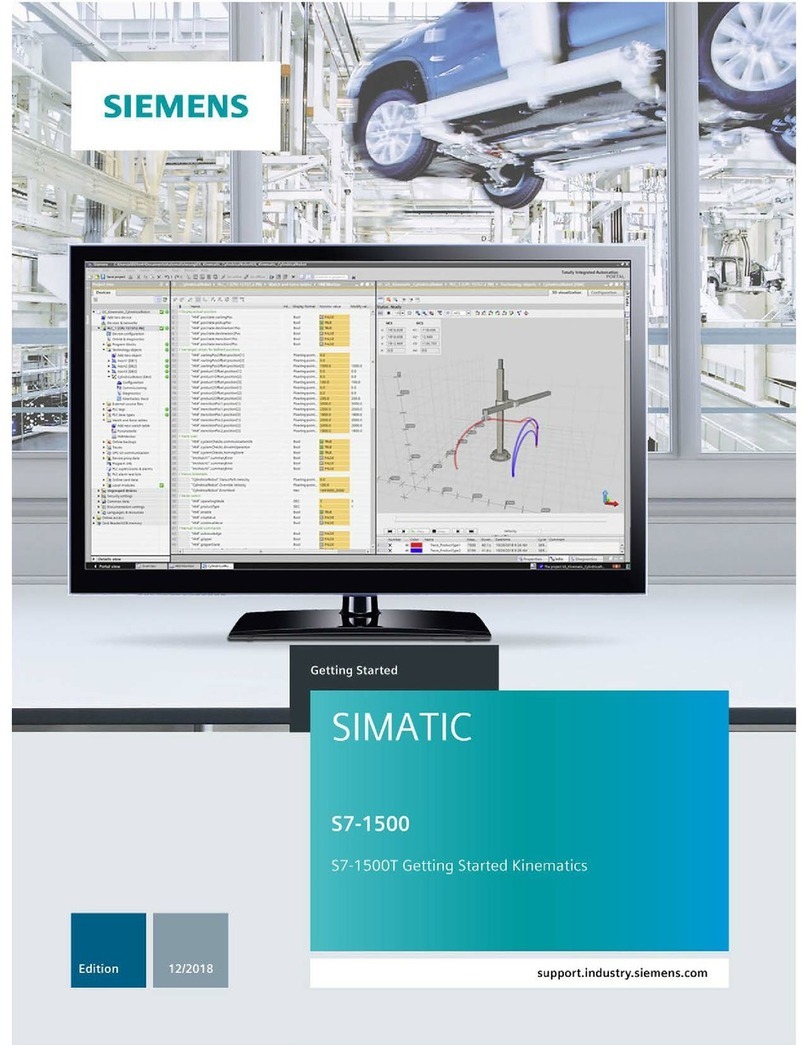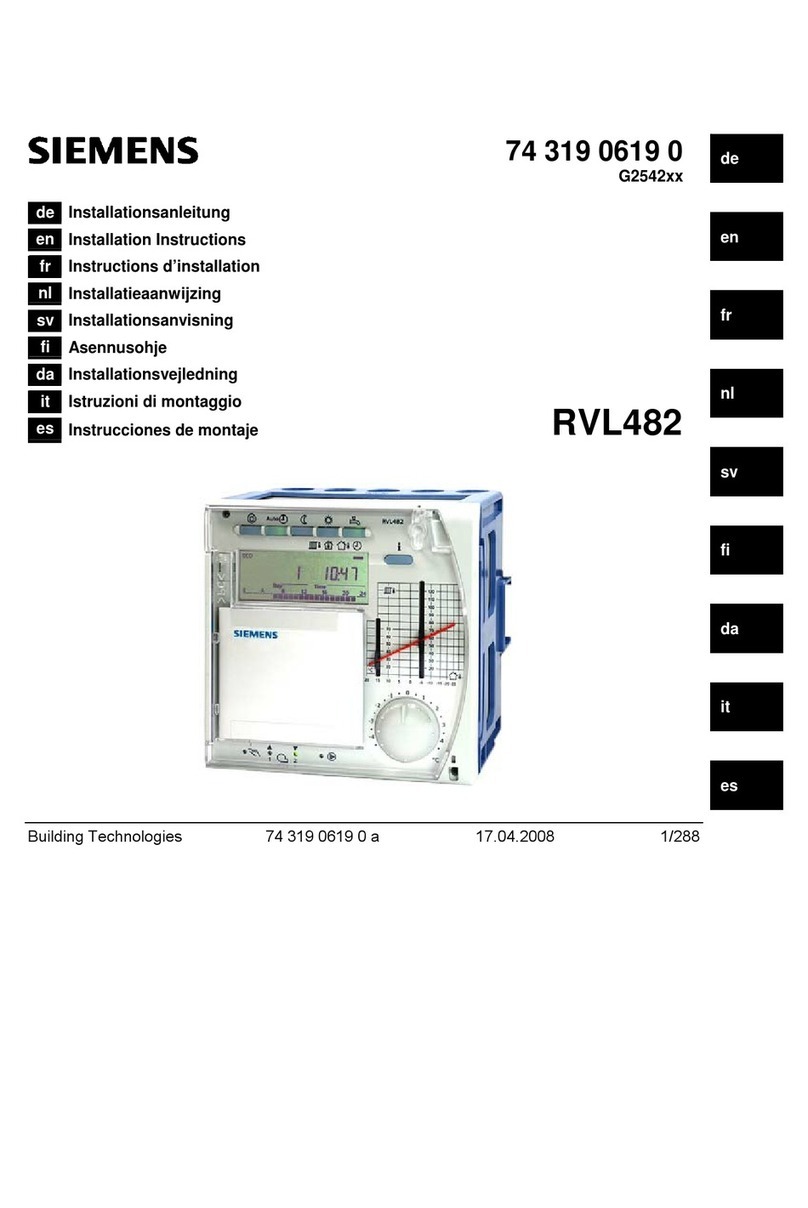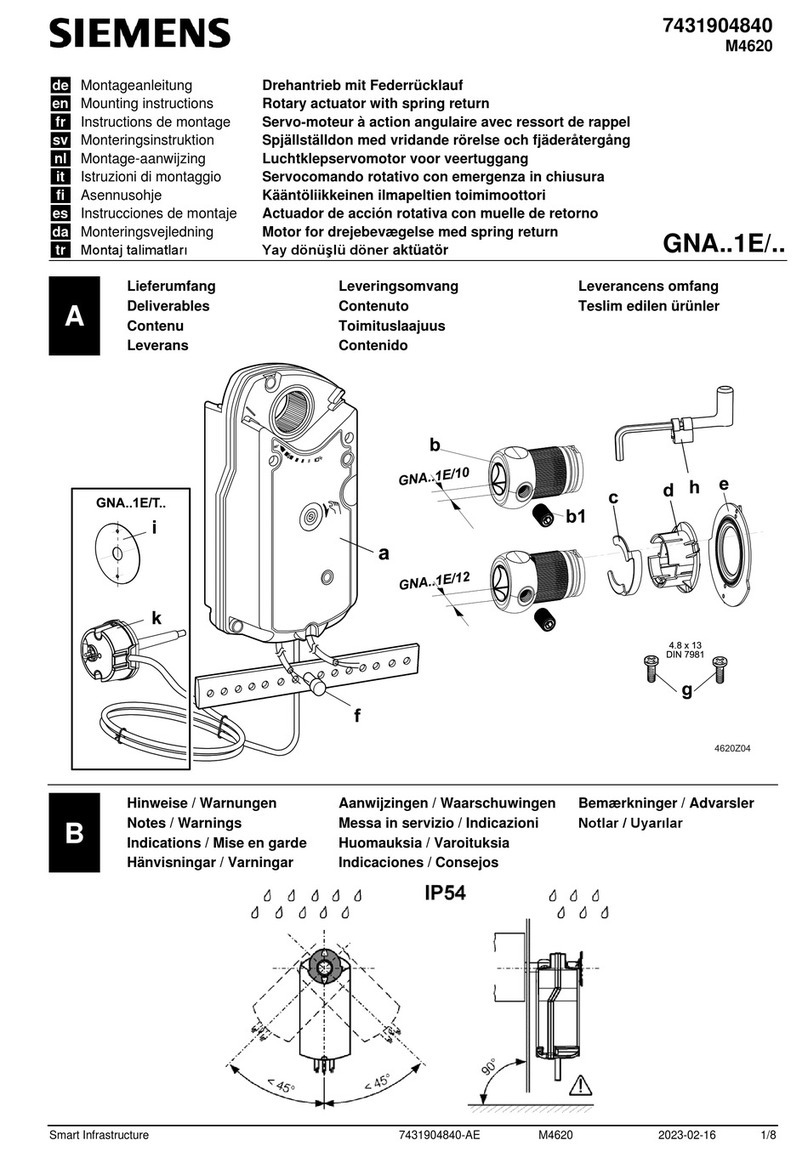Gamma instabus
N 501 Kombi-Jalousieaktor
N 501 Combi sunblind actuator
4x Sunblind AC 230 V, 6A,
8x Input AC/DC 12-230 V
5WG1 501-1AB01
Bedien- und Montageanleitung
Operating and Mounting Instructions
Stand: April 2009
As at: April 2009
Netzteil
Power supply
Bild / Figure 1
D
Produkt- und Funktionsbeschreibung
Der Kombi-Jalousieaktor N 501 ist ein Reiheneinbaugerät im N-
Maß mit 8 Eingängen für AC/DC 12-230 V und 4 Kanälen (= 8
Relaiskontakt-Ausgänge) für AC 230 V, 6 A (bei ohmscher Last)
zur Ansteuerung von je 1 Sonnenschutzantrieb. Über 8 rote
Leuchtdioden (LED) wird der jeweilige Schaltzustand der Ein-
gänge auf der Geräte-Oberseite angezeigt. Die Stromversor-
gung der Elektronik erfolgt über ein in den N 501 integriertes
Netzgerät für AC 230 V. Das Gerät kann im Auslieferzustand,
ohne angeschlossene Busleitung und ohne vorhergehende Pa-
rametrierung mit der Engineering Tool Software (ETS), auch in
einer konventionellen Sonnenschutz-Steuerung ohne Vernet-
zung eingesetzt werden. Bei Anschluss an den KNX-Bus ist das
Gerät mit der ETS3 parametrierbar.
Im Auslieferzustand (Autarkbetrieb) wirken die Eingänge direkt
auf die Ausgänge, d.h. ein Taster am Eingang a dient zum Deak-
tivieren (Hochfahren) des Sonnenschutzes an Kanal A, ein Tas-
ter am Eingang b zum Aktivieren (Herabfahren) des Sonnen-
schutzes an Kanal A, usw. Möchte man einen Sonnenschutz von
mehreren Stellen aus bedienen, so können mehrere Taster pa-
rallel an die entsprechenden Eingänge angeschlossen werden.
Ist der Sonnenschutz als Jalousie ausgeführt, so dient das lange
Betätigen eines Tasters zum Fahren in die jeweilige Endlage und
das kurze Betätigen eines Tasters zum Stoppen einer Jalousie-
fahrt bzw. bei einer nicht fahrenden Jalousie zum Öffnen bzw.
Schließen der Lamellen um 1 Schritt.
Jeder Ausgang kann im „Direktbetrieb“ über den zugehörigen
Taster auf der Geräte-Oberseite (siehe Bild 2) solange einge-
schaltet werden, wie der Taster betätigt wird. Hierzu ist zuerst
durch Drücken des Tasters „Direktbetrieb“ diese Betriebsart ein-
zuschalten (gelbe Leuchtdiode (LED) zur Direktbetrieb-Anzeige
leuchtet) und dann der dem zu schaltenden Ausgang zugeord-
nete Taster zu betätigen. Wird nach dem direkten Schalten eines
Ausgangs der Direktbetrieb nicht durch erneutes Drücken des
Tasters „Direktbetrieb“ beendet, so erfolgt dies automatisch 15
Minuten nach dem letzten Betätigen eines der Taster auf der
Geräte-Oberseite.
Bei einem an die KNX Busleitung angeschlossen Kombi-Jalousie-
aktor N 501 kann das Verhalten jedes Eingangs und jedes Son-
nenschutz-Kanals mit Hilfe der ETS eingestellt werden. Jeder
Eingang kann ähnlich parametriert und genutzt werden wie bei
einem Binäreingabegerät N 263/E01, und jeder Sonnenschutz-
Kanal kann ähnlich parametriert und genutzt werden wie bei
einem Jalousieaktor N 523/11.
Weitere Informationen
http://www.siemens.de/gamma
Anschlussbeispiel
siehe Bild 1
Technische Daten
Spannungsversorgung
•Busspannung: erfolgt über die Buslinie
•Busstrom: 5 mA (nur halbe Standard-Buslast ! )
•Elektronik:
- integriertes Netzteil für AC 230V, + 10 % / - 15 % , 50/60 Hz
- Netzanschluss: 2-polig (erfolgt über die Klemmen für N und
L1 in der unteren Klemmenreihe)
- Leistungsaufnahme: min. 1,1 W, max. 4,0 W
Eingänge
•8 Eingänge a...h (mit Basisisolation 250V gegeneinander und
verstärkter Isolation zum KNX EIB)
•Eingangsspannung: AC/DC 12 V ... 230 V
(Uin = 0...2 V: = Spannung nicht vorhanden = log. 0;
Uin > 9 V: = Spannung vorhanden = log. 1)
Hinweis: Bei Gleichspannung ist der Minuspol jeweils an die
mit „N“ gekennzeichnete Klemme anzuschließen.
•Eingangsstrom:
bei max. AC 253 V: typisch 1,5 mA (RMS)
bei max. DC 253 V: typisch 3,0 mA
•Eingangssignalverzögerung:
- bei steigender Eingangssignalflanke:
max. 60 ms bei DC, max. 100 ms bei AC
- bei fallender Eingangssignalflanke:
max. 140 ms bei DC, max. 100 ms bei AC
•Eingangssignal-Einschaltdauer:
min. 60 ms bei DC, min. 100 ms bei AC
•Eingangssignal-Ausschaltdauer:
min. 140 ms bei DC, min. 100 ms bei AC
•Eingangsfunktion: parametrierbar
•max. Länge der Anschlussleitungen: 100 m
Ausgänge
•4 Antriebskanäle mit je 2 Relaiskontakt-Ausgängen,
•je 2 Kanäle schalten denselben Außenleiter,
•pro Relaiskontakt:
Bemessungsspannung: AC 230 V, 50/60 Hz,
Bemessungsstrom: 6 A (ohmsche Last),
Schaltzyklen: >25.000 bei cos ϕ= 1 und I = 6 A
Anschlüsse
•Netzanschluss, Eingänge und Ausgänge:
- Steckklemmen, Abisolierlänge 9…10 mm
•Es sind folgende Leiterquerschnitte zulässig:
- 0,5 ... 2,5 mm² eindrahtig
- 0,5 ... 1,5 mm² feindrahtig, mit Aderendhülse
- 1,5 mm² feindrahtig, unbehandelt (max. Stromtragfähig-
keit dann 6 A!)
•Jeder an den N 501 angeschlossene Außenleiter ist mit ei-
nem Leitungsschutzschalter der Charakteristik B oder C für
einen max. Nennstrom von 10 A abzusichern!
•Buslinie:
- Druckkontakte auf Datenschiene,
- Busklemme schraubenlos, 0,6 … 0,8 mm Ø eindrahtig,
Abisolierlänge 5 mm
Seite 1 von 2
GB
Product and Applications Description
The N 501 combination sunblind actuator is a device for DIN-rail
mounting with N-system dimensions, 8 inputs for AC/DC
12-230V and 4 channels (= 8 relay contact outputs) for 230V
AC, 6A (with a resistive load) for the control of 1 sunblind drive
each. 8 red LED on the top side of the device indicate the cur-
rent switching state of the inputs. The power supply of the elec-
tronics is carried out via an integrated power supply unit for AC
230V. The device is to be used for sun protection control in the
as-delivered state, even without a bus line connected and with-
out prior configuration with the Engineering Tool Software
(ETS). If connected to the KNX bus the device can be configured
with the ETS3.
In the as-delivered state (stand-alone mode), all inputs act di-
rectly on the outputs, i.e. a pushbutton on input “a” deactivates
(moves up) the sunblind on channel “A”, a pushbutton on input
“b” activates (moves down) the sunblind on channel “A”, etc. If a
sunblind is to be operated from several points, then a number
of pushbuttons can be connected in parallel to the correspond-
ing inputs. If the sun protection is designed as Venetian blind,
then a “long” operation of a pushbutton starts a travel of the
blind into the corresponding end position. A “short” operation
of a pushbutton stops a blind's travel or leads to open or close
the slats by 1 step if the blind is stationary.
Each output can be switched on and off in "Direct mode" as long
as the corresponding pushbutton on the top side of the device
(see figure 2) will be pressed. To do this, first the “Direct mode”
has to be switched on by pressing the "Direct mode" button (yel-
low LED for direct mode indication comes on) and then the
pushbutton assigned to the output has to be pressed. If, after
direct switching of an output, direct mode is not ended by an-
other press of the "Direct mode" pushbutton, then this is done
automatically 15 minutes after the final press of one of the
pushbuttons on the top side of the N 501.
With a N 501 combination sunblind actuator connected to the
KNX bus line, the behaviour of each input and each sunblind
channel can be set with the ETS. Each input may be configured
and used like an input of a binary input device N 263/E01 and
each sunblind channel may be configured and used like a chan-
nel of the sunblind actuator N 523/11.
Additional Information
http://www.siemens.com/gamma
Example of Operation
See figure 1
Technical Specifications
Power Supply
•Bus voltage: supplied via the bus line
•Bus current: 5 mA (only half a standard bus load!)
•Electronics:
- Integrated power supply unit for 230V AC, +10% / -15 %,,
50 / 60 Hz
- Power supply connection: 2-pole (made via the N and L1
terminals in the lower terminal block)
- Power consumption: min. 1.1 W, max. 4.0 W
Inputs
•8 inputs a...h (with basic isolation 250V towards each other
and increased isolation towards KNX EIB)
•Input voltage: 12 ... 230V AC/DC
(Vin = 0...2V: = voltage not present = log. 0;
Vin ≥9V: = voltage present = log. 1)
Note: With DC, the negative terminal is to be connected in
each case to the terminal marked "N".
•Input current:
at max. 253V AC: typically 1.5 mA (RMS)
at max. 253V DC: typically 3.0 mA
•Input signal delay:
- with input signal edge rising:
max. 60 ms with DC, max. 100 ms with AC
- with input signal edge falling:
max. 140 ms with DC, max. 100 ms with AC
•Input signal-switch-on time:
min. 60 ms with DC, min. 100 ms with AC
•Input signal-switch-off time:
min. 140 ms with DC, min. 100 ms with AC
•Input function: configurable
•max. length of connection leads: 100 m
Outputs
•4 drive channels, each with 2 relay contact outputs,
•two channels switch the same L-conductor,
•per relay contact:
rated voltage: AC 230 V, 50/60 Hz,
rated current: 6 A (resistive load),
switching cycles: >25,000 at cos ϕ= 1 and I = 6 A
Connections
•Power supply connection, inputs and outputs:
- Plug-in terminals, insulation strip length 9…10 mm
•The following lead cross-sections are permitted:
- 0.5 ... 2.5 mm² single-core
- 0,5 ... 1.5 mm² finely stranded, with end sleeve
- 1.5 mm² finely stranded, untreated (max. ampacity 6 A!)
•Each phase conductor connected to the N 501 is to be fused
with a miniature circuit-breaker of characteristic B or C for a
max. rated current of 10A!
•Bus line:
- Pressure contacts on data rail,
- Screw-less bus terminal, 0.6 … 0.8 mm Ø, single-core,
insulation strip length 5 mm
Page 1 of 2
A5E01120005A DS02