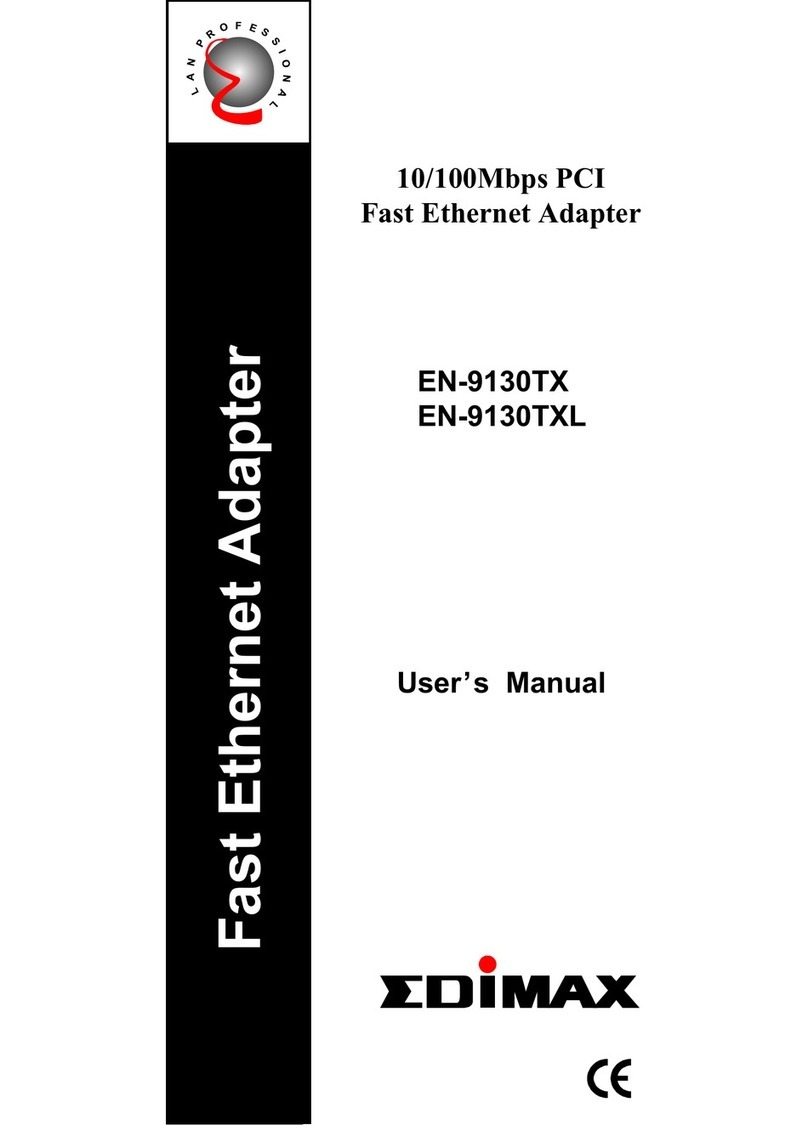Edimax EW-7717Un User manual
Other Edimax Adapter manuals

Edimax
Edimax EU-4206 User manual

Edimax
Edimax EW-7317LDg User manual

Edimax
Edimax EW-7316Ug User manual

Edimax
Edimax EW-7612PIn User manual

Edimax
Edimax EW-7822PIC User manual

Edimax
Edimax EW-7711UAn User manual

Edimax
Edimax Adaptor User manual
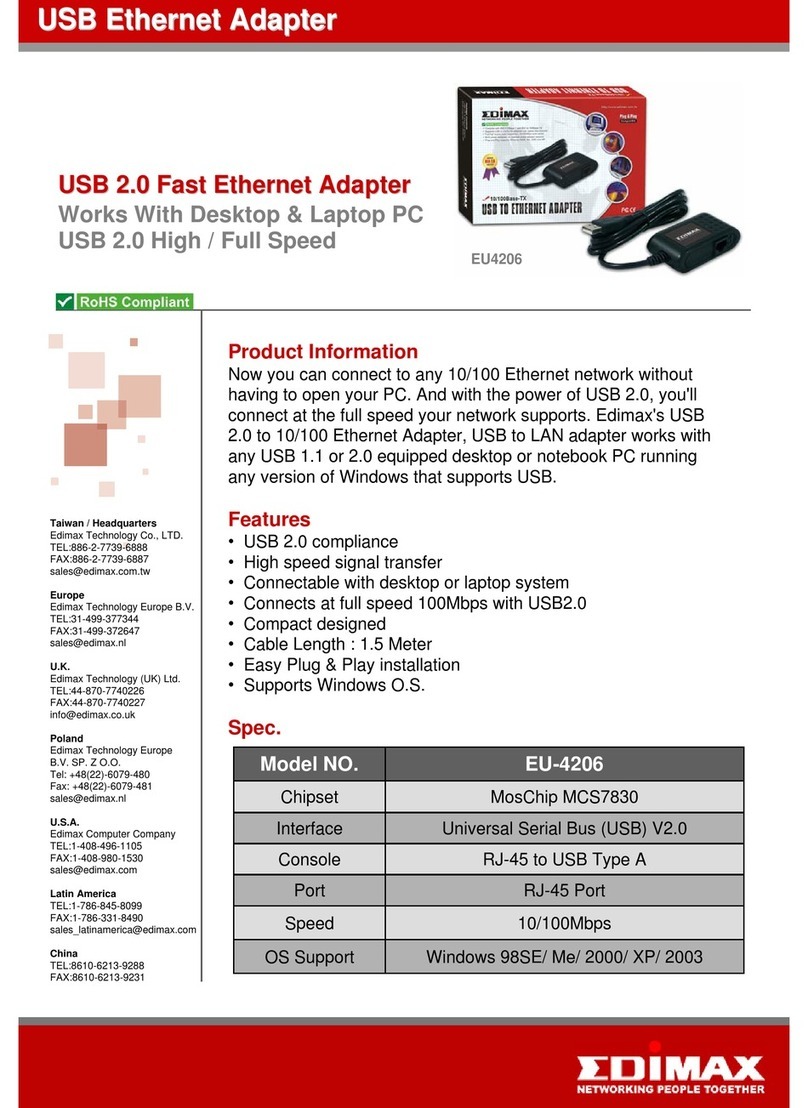
Edimax
Edimax EU-4206 User manual

Edimax
Edimax EW-7316Ug User manual
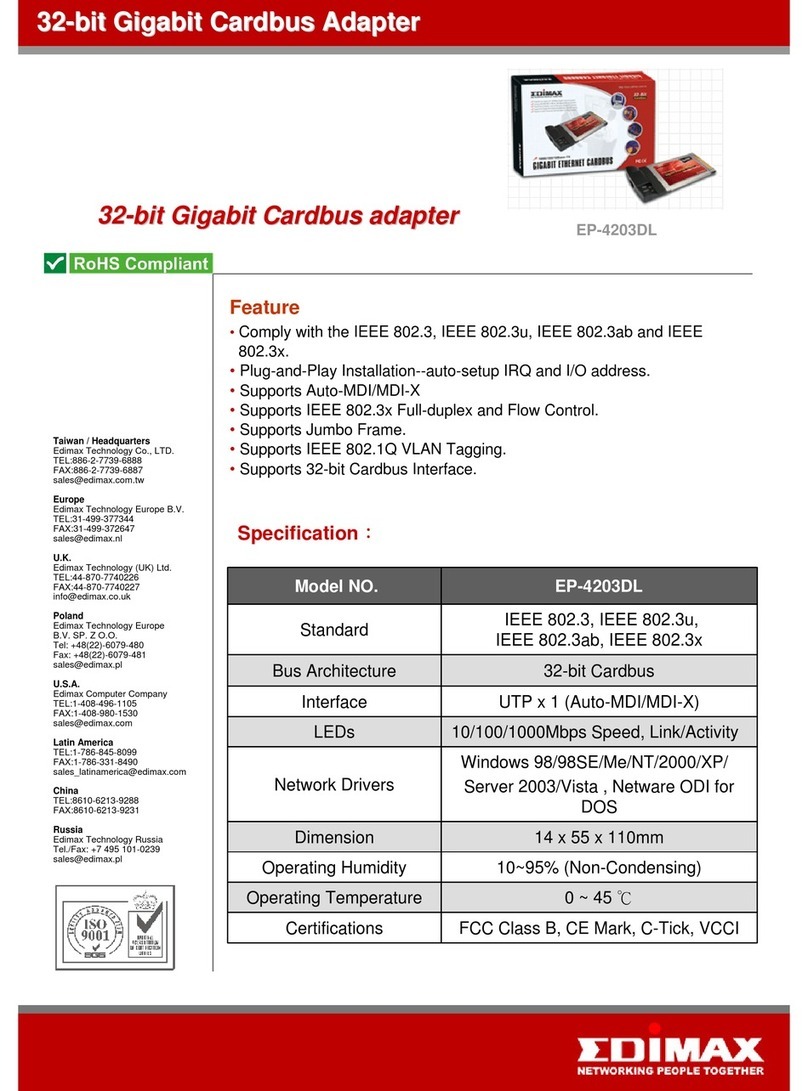
Edimax
Edimax EP-4203DL User manual

Edimax
Edimax HP-5101AC User manual

Edimax
Edimax EN-9230TX-32 User manual

Edimax
Edimax EP-4103DL User manual

Edimax
Edimax Wake-On LAN Adapter User manual

Edimax
Edimax EW-7317UG User manual
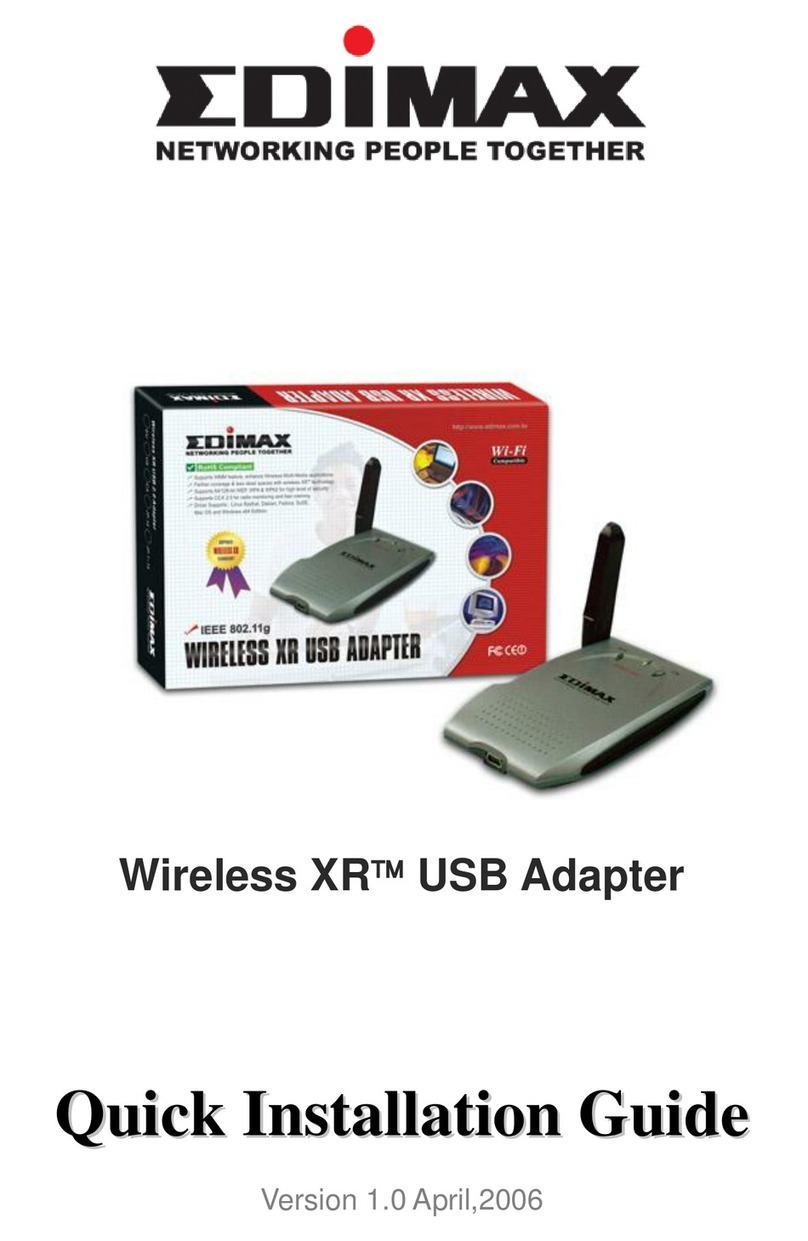
Edimax
Edimax EW-7618Ug User manual

Edimax
Edimax HP-5102K User manual

Edimax
Edimax EW-7822ULC / UT User manual

Edimax
Edimax EW-7611ULB User manual
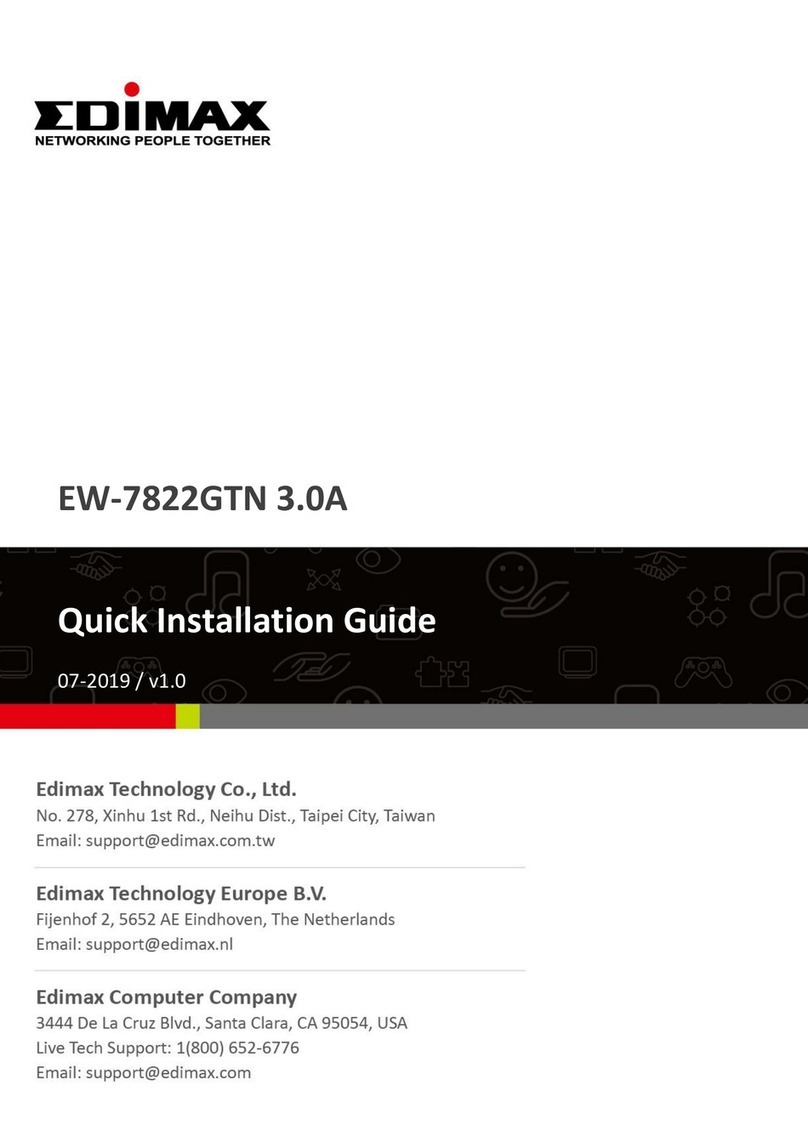
Edimax
Edimax EW-7822GTN 3.0A User manual