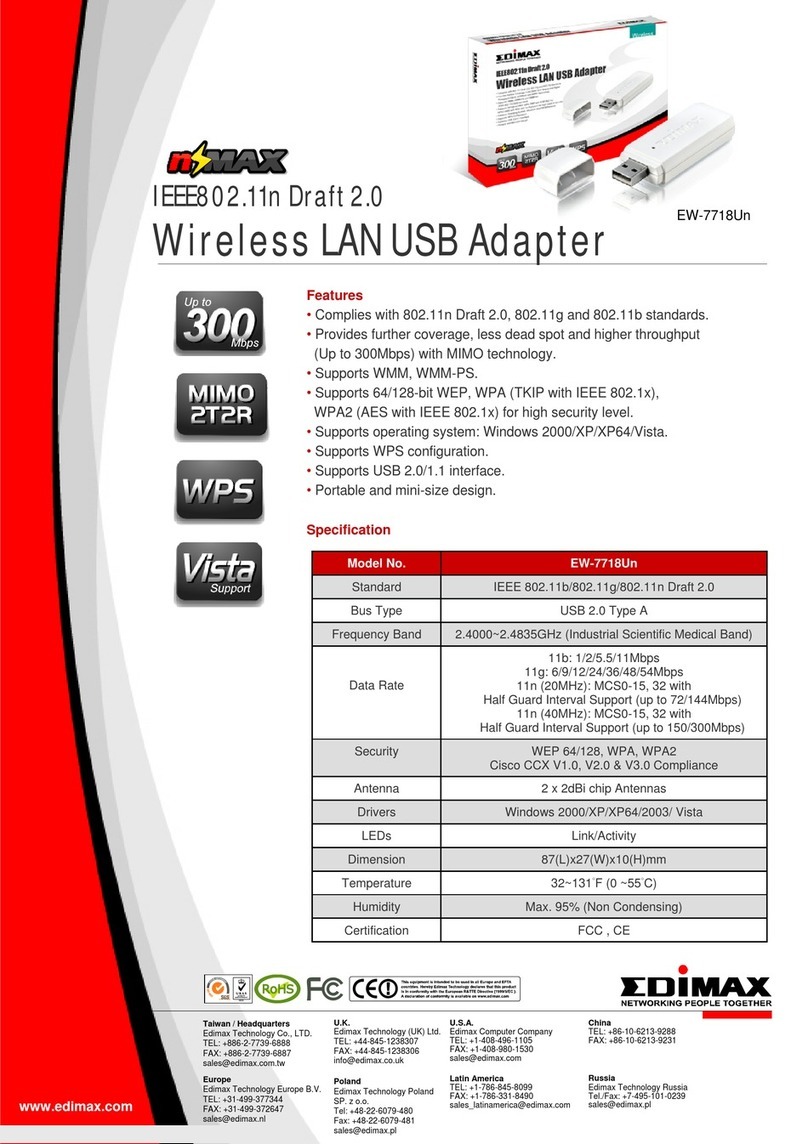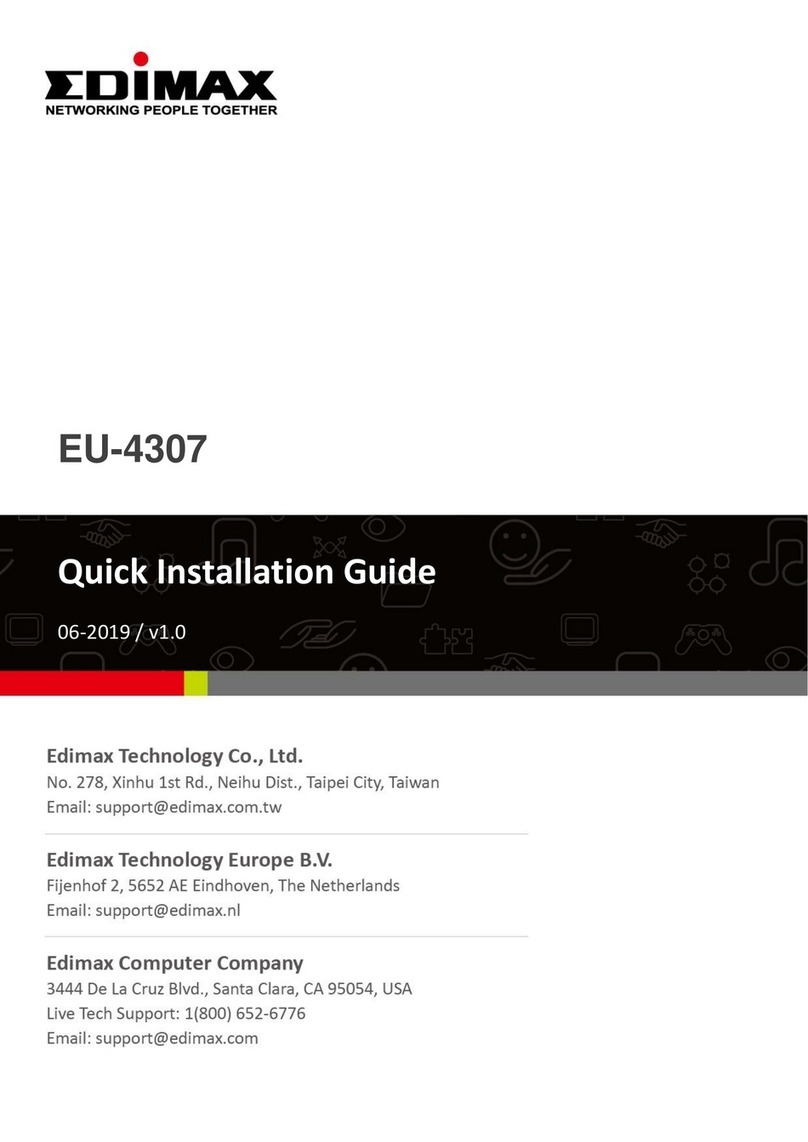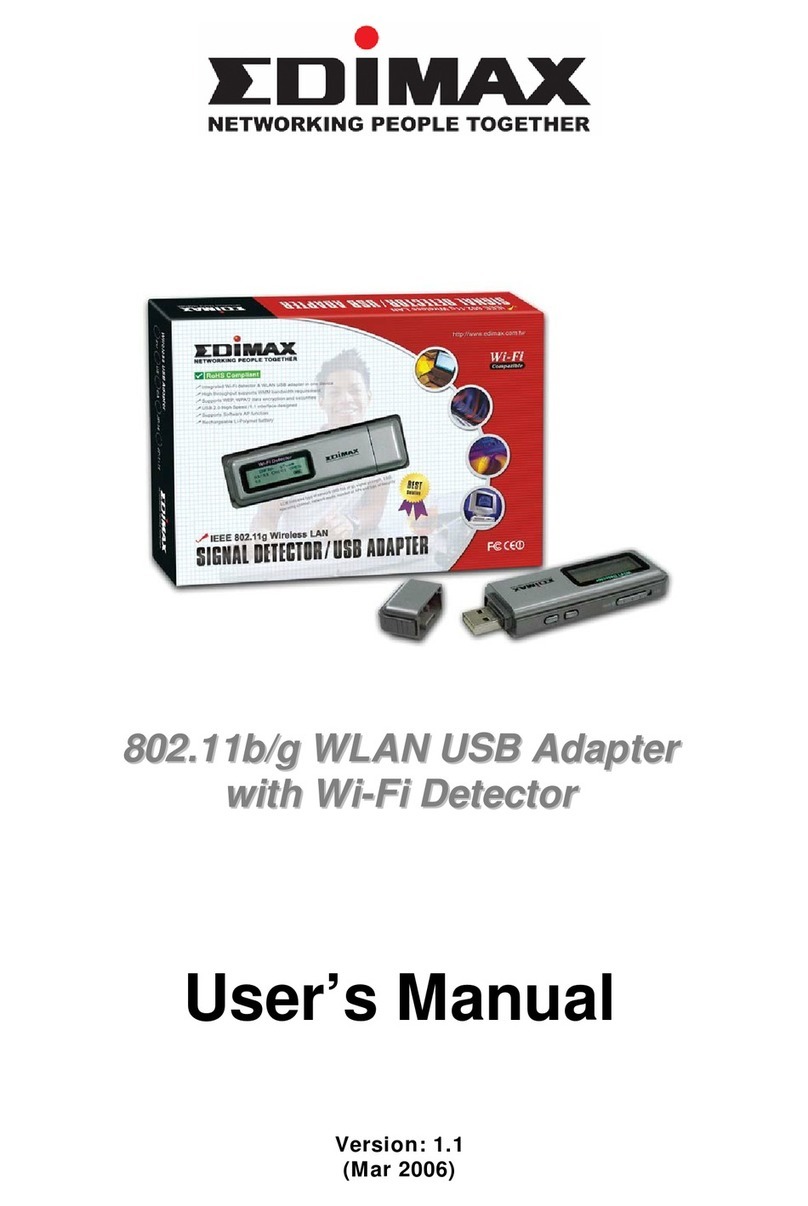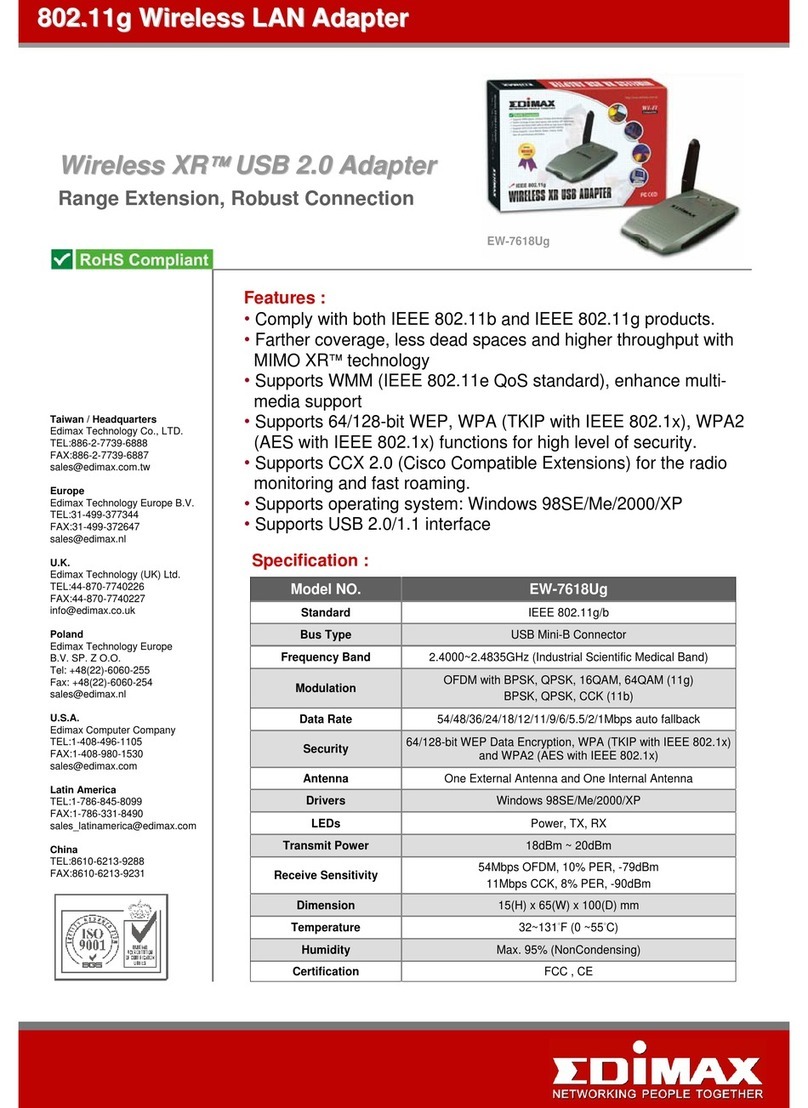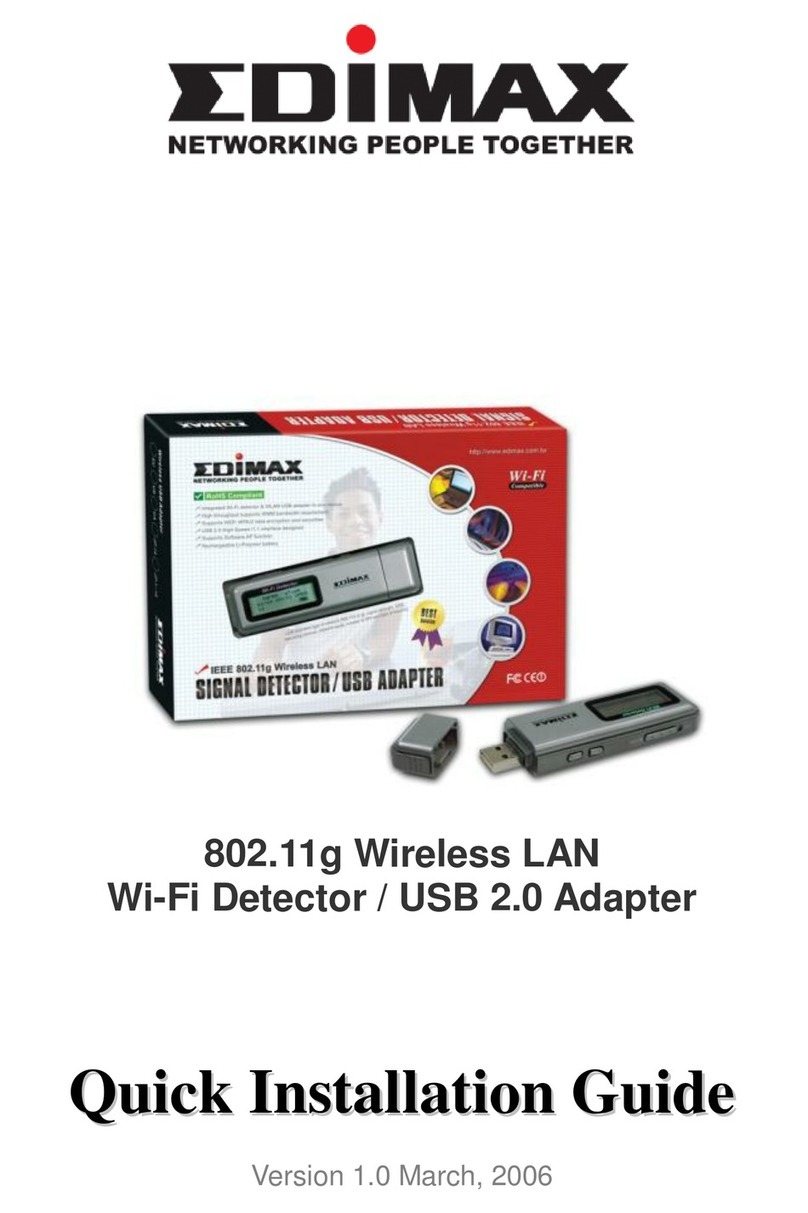500Mbps Nano PowerLine Adapter Kit
Transmit Network Data via Existing Electrical Wires
If your home or office does not have Ethernet cables installed in the wall and you dislike the idea of unsightly
external cabling running all over the place, use the Edimax HP-5101K to turn the existing electrical wires in
your home or office into a high-speed network connection. With the HP-5101K, annoying cable planning and
installation are no longer necessary. The HP-5101K enables you to create a network environment easily and
cost-effectively.
500Mbps HomePlug AV Standard & IGMP Support
The Edimax HP-5101K not only complies with the HomePlug AV standard but also supports IGMP managed
multicast streams. The HP-5101K can transmit network data over existing electrical wires at speeds of up to
500Mbps. It is also backward compatible with the 200Mbps HomePlug AV standard and has a transmission
range of up to 300 meters. IGMP can be used for online gaming and video streaming applications, and allows
for more efficient use of network resources. With the HP-5101K, you will be able to transfer high-definition
video and digital audio quickly and easily.
Coexistence with HomePlug 1.0 & 1.0 Turbo Devices
The Edimax HP-5101K is designed to ensure efficient coexistence with HomePlug 1.0 and 1.0 Turbo devices,
providing guaranteed QoS to all the devices present in the heterogeneous powerline network. In such an
architecture, the HP-5101K and other HomePlug 1.0 stations share the CSMA/CA allocations, thus providing
fair access to HomePlug 1.0 stations based on traffic priority.
Hardware Combo Group/Reset Button
The Edimax HP-5101K has a combo group/reset button for simplified group and reset configurations. Press the
group/reset button and the HP-5101K will help you set up a password for your network automatically, or reset
the device to factory defaults.
128-Bit AES Encryption
With built-in compliance with the 128-bit AES encryption standard, the Edimax HP-5101K is able to give you
superior powerline network security.
HP-5101KK
Copyright © 2012 Edimax Technology Co. Ltd. All rights reserved. Maximum performance, actual data rates, and coverage will vary depending on
network conditions and environmental factors. Product specifications and design are subject to change without notice.